Whirlpool UW8 F2Y XBI F 2 Handleiding
Lees hieronder de 📖 handleiding in het Nederlandse voor Whirlpool UW8 F2Y XBI F 2 (12 pagina's) in de categorie Vriezer. Deze handleiding was nuttig voor 21 personen en werd door 2 gebruikers gemiddeld met 4.5 sterren beoordeeld
Pagina 1/12

EN
1. External Indicators of Power On and alarms
2. Control panel
3. LED’s lighting*
4. Ice packs*
5. Ice Mate* or Ice tray*
6. Drawer divider*
7. Bottle rack*
8. Glass shelves
9. Rating plate with commercial name
10. Door reversibility kit
11. Area for freezing fresh food or to store frozenfood
12. Area for storing frozen foods
13. Door seal
* Available on selected models
HOW TO START THE APPLIANCE
After plugging the appliance to the mains, it starts the
operation automatically. After starting the appliance,
wait at least 4-6 hours before placing food into the
appliance. When the appliance is connected to the
power supply, the display lights up and all the icons
appear on the display for approximately 1 second.
The default (factory) values of the freezer compartment
settings light-up.
HOW TO REVERSE THE DOOR SWING
- see enclosed Instructions for Use (Version_2)
Is recommended to reverse door swing by two persons.
There is not foreseen door reversibility for:
- models with integrated handle
- models with glass panel on the door.
Specifications, technical data and images may varyfrom
model to model
12
3
11
2
8
10
4
6
5
7
9
1
13
Read the Instructions for Use carefully before using
the appliance.
400005800200
QUICK START GUIDE
ALARMS TABLE
ALARM TYPE Signal Cause Cure
Door open alarm The acoustical alarm is activated and the Alarm Indicator blinks. The door has remained open for more than 2 minutes. Close the door or press the Stop Alarm to mute the acoustical alarm.
Temperature alarm The Temperature display blinks (°C) and the Alarm Indicator remains on. The inside temperature is not adequate. Press the Stop Alarm button ; the acoustical alarm stops, the Temperature Display (°C)
blinks and the Alarm Indicator remains on until a temperature < -10°C is reached.
Party Mode alarm The Party Mode Indicator
blinks and the acoustical alarm is activated.
30 min. elapsed since Party Mode function has been activated. It is time to take out
the bottle from the freezer (see Instructions for Use for more details).
Press the Party Mode button or alternatively Stop Alarm button to deactivate the Party Mode
alarm - and remove the bottle from the freezer.
Long black-out alarm The Black Out Alarm icon remains on, the Alarm indicator blinks and the Temperature display
(°C) blinks, showing the maximum temperature reached duringblackout. Prolonged power failure, able to cause the inside temperature to increase to 0°C. Press the Stop Alarm button ; the acoustical alarm stops, the Temperature Display (°C)
blinks and the Alarm Indicator
remains on until a temperature < -10°C is reached.
Malfunction The letter “F” blinks on the display (°C). Product malfunction. Contact the After-sales Service.
ES PT BGFR NL
PARTY MODE indicator
FAST FREEZE indicator
ON/STANDBY button
To put the product in Stand-by, press and hold for
3 seconds. All the icons turn off except On/Standby
indicator . To reactivate the appliance press once
(briefly) this button.
ECO NIGHT indicator
POWER ON (EXTERNAL LED) indicator
An external green LED showing that the appliance is
switched ON. It automatically turns off when opening
the door.
ECO NIGHT NIGHT TIME RATE button
Press to activate/deactivate the Eco Night function.
The Eco Night function enables appliance energy
consumption to be concentrated in the reduced rate
hours, generally at night (seethe Instructions for Use).
ALARM EXTERNAL LED
This red LED can blink to show the occurrence of an
alarm or a failure even when the door is closed. Please
open the door and check on the internal Control Panel
which alarm/failure is occurring.
FREEZE CONTROL indicator
PARTY MODE / FREEZE CONTROL button
Party Mode
Press to activate/deactivate the Party Mode function.
Use this function to chill drinks inside the freezer
compartment.
Important: do not leave the bottle inside the freezer
compartment longer than the function is active (30
minutes).
Freeze Control
Freeze Control is an advanced technology that
reduces temperature fluctuations in the whole freezer
compartment to minimum. To activate/deactivate the
Freeze Control function simply press FREEZE CONTROL
button. If the function is engaged and the user modify
the freezer temperature out of the working range, the
function is automatically switched off. In case of Fast
freezing is engaged, the function “Freeze control” is
inhibited until the Fast Freezing function switched off
(see the Instructions for Use).
STOP ALARM/FAST FREEZE button
Stop Alarm
Press in case of alarm.
Fast Freeze
Press for 3 seconds to activate the Fast Freeze function
(see the Instructions for Use).
The function switches off automatically after about 50
hours.
ALARM indicator (see the below Alarms Table)
TEMPERATURE button
Temperature Setting
The appliance is normally factory-set for operation at the recommended temperature of -18°C. Theinternal
temperature can be adjusted between -16°C and - 24°C, proceeding as follows:
• Press the temperature setting button (°C). The storage temperature can be changed by -1°C witheach
pressure of the button: the value changes cyclically between -16°C and -24°C.
TEMPERATURE DISPLAY
Printed in Italy 07/17 - Whirlpool
® Registered trademark/TM Trademark of Whirlpool group of companies - © Copyright Whirlpool Europe s.r.l. 2014. All rights reserved - http://www.whirlpool.eu
BLACK OUT ALARM
Long Black-out Alarm indicator.
(see the Instructions for Use)
GB
6TH SENSE FREEZE CONTROL
6th Sense Freeze Control is an advanced technology that reduces
freeze burns and food preserves its original quality and color.
ET EL LV LT PL AR

GUIDE DE DÉMARRAGE RAPIDE FR
1. Voyants externes Marche et Alarmes
2. Panneau de commande
3. Eclairage à LED*
4. Poches de glace*
5. Fabrique à glaçons* ou bac à glaçons*
6. Séparateur de tiroir*
7. Galerie porte-bouteilles*
8. Clayettes en verre
9. Étiquette signalétique avec nom commercial
10. Kit pour inverser le sens d'ouverture de la porte
11. Zone réservée à la congélation d'aliments frais ou au
stockage de produits surgelés
12. Zone de stockage de produits surgelés
13. Joint du hublot
* Disponible sur certains modèles
MISE EN MARCHE DE L'APPAREIL
L'appareil se met automatiquement en marche une fois
branché. Une fois l'appareil en marche, attendez au moins 4
à 6 heures avant d'y placer des aliments. Lorsque l'appareil
est branché à l'alimentation électrique, l'afficheur s'illumine
et toutes les icônes s'illuminent pendant environ 1 seconde.
Les valeurs par défaut (réglées en usine) de réglages du
compartiment congélateur s'allument.
COMMENT INVERSER LE SENS D'OUVERTURE DE LA PORTE
- voir la notice d'utilisation jointe (Version_2)
Il est recommandé que deux personnes effectuent
l'opération d'inversement du sens d'ouverture de la porte.
L'inversion du sens d'ouverture de porte n'est pas prévu
pour:
- les modèles avec poignée intégrée
- les modèles de porte comportant un panneau en verre.
Les caractéristiques, données techniques et images
peuvent varier en fonction du modèle
12
3
11
2
8
10
4
6
5
7
9
1
13
Lisez attentivement la notice d'utilisation avant
d'utiliser l'appareil.
400005800200
TABLEAU DES ALARMES
TYPE D'ALARME Indicateur Cause Solution
Alarme de porte ouverte L'alarme sonore retentit et le voyant d'alarme clignote. La porte est restée ouverte plus de 2 minutes. Fermez la porte ou appuyez sur «Arrêter alarme» pour interrompre le signal d'alarme.
Alarme de température L'affichage Température (°C) clignote et l'indicateur d'alarme reste allumé. La température intérieure n'est pas adéquate.
Appuyez sur la touche Arrêt d'alarme ; l'alarme sonore s'arrête, l'affichage de la
température (°C) clignote, et le voyant d'alarme reste illuminé jusqu'à ce qu'une
température de < -10°C soit atteinte.
Alarme Mode Soirée Le voyant Mode Soirée clignote et l'alarme sonore retentit.
30min. se sont écoulées depuis l'activation de la fonction Mode Soirée. Il est
temps de retirer la bouteille du congélateur (voir la notice d'utilisation pour plus
d'informations).
Appuyez sur la touche Mode Soirée ou sur Arrêter l'alarme pour désactiver l'alarme Mode
Soirée et retirez la bouteille du compartiment congélateur.
Alarme de longue coupure
de courant
L'icône de l'alarme de coupure de courant reste allumée, le voyant de l'alarme et l'affichage
de la température (°C) clignotent, indiquant la température maximale atteinte au cours de la coupure
de courant.
Panne de courant prolongée, pouvant faire monter la température à l'intérieur à 0°C.
Appuyez sur la touche Arrêt d'alarme ; l'alarme sonore s'arrête, l'affichage de la
température (°C) clignote, et le voyant d'alarme reste illuminé jusqu'à ce qu'une
température de < -10°C soit atteinte.
Dysfonctionnement La lettre «F» clignote sur l'affichage (°C). Mauvais fonctionnement de l’appareil. Contactez le Service après-vente.
ES PT BGGB NL
Voyant MODALITÉ PARTY SOIRÉE
Voyant FAST FREEZE (CONGÉLATION RAPIDE)
Touche MARCHE/VEILLE
Pour mettre le produit en Veille, appuyez sur la touche et
maintenez-la enfoncée pendant 3 secondes. Toutes les
icônes s'éteignent sauf le voyant Marche/Veille . Pour
réactiver l'appareil, appuyez une fois (brièvement) sur
cette touche.
Voyant ECO NIGHT
Voyant MARCHE (LED EXTERNE)
Une LED externe verte indiquant que l'appareil est en
marche. Elle s'éteint automatiquement à l'ouverture de
la porte.
Touche ECO NIGHT TARIF DE NUIT
Appuyez sur cette touche pour activer/désactiver la
fonction Eco Night. La fonction Eco Night permet de
reporter la consommation d'énergie aux heures où le
tarif est moins élevé, généralement la nuit (voir la notice
d'utilisation).
ALARME LED EXTERNE
Cette LED rouge clignote en cas d'alarme ou d'anomalie,
même lorsque la porte est fermée. Ouvrez la porte
et vérifiez le type d'alarme/d'anomalie signalé sur le
bandeau de commande interne.
VOYANT COMMANDE DE CONGÉLATION
Touche COMMANDE DE CONGÉLATION/ MODE PARTY SOIRÉE
Mode Party (Soirée)
Appuyez sur cette touche pour activer/désactiver la fonction Mode
Soirée. Utilisez cette fonction pour refroidir rapidement des boissons
dans le compartiment congélateur.
Important: ne laissez pas la bouteille à l'intérieur du compartiment
du congélateur plus longtemps que l'activation de la fonction (30
minutes).
Contrôle de congélation
La fonction Commande de congélation est une technologie avancée
qui réduit au minimum les fluctuations de température dans
l'ensemble du compartiment congélateur. Pour activer / désactiver
la fonction Commande de congélation, appuyez sur la touche
COMMANDE DE CONGÉLATION. Si la fonction est activée et que
l'utilisateur modifie la température de congélateur hors de la gamme
de fonctionnement, la fonction est automatiquement désactivée. En
cas d'activation de la Congélation rapide, la fonction « Commande
de congélation » est inhibée jusqu'à ce que la fonction Congélation
rapide soit éteinte (voir la notice d'utilisation).
Touche ARRÊTER ALARME / FAST FREEZE
CONGÉLATION RAPIDE
Arrêter alarme
Appuyez sur cette touche si l'alarme retentit.
Fast Freeze (Congélation rapide)
Maintenez cette touche enfoncée pendant 3 secondes
pour activer la fonction de Congélation rapide (voir la
notice d'utilisation).
La fonction se désactive automatiquement au bout de
50heures.
Voyant ALARME (voir le tableau des alarmes ci-
dessous)
Touche TEMPÉRATURE
Réglage de la température
L'appareil est normalement réglé en usine pour fonctionner à la température conseillée, soit -18C. Il est
possible de régler la température intérieure de -16°C à - 24°C, en procédant comme suit :
• Appuyez sur la touche de réglage de température (°C). Chaque pression permet de modifier la
température de stockage de -1°C: la valeur change de manière cyclique entre -16°C et -24°C.
AFFICHAGE DE LA
TEMPÉRATURE
Imprimé en Italie 07/17 - Whirlpool
® Marque de commerce déposée/MD Marque de commerce du groupe d'entreprises Whirlpool - © Droit d'auteur Whirlpool Europe s.r.l. 2014. Tous droits réservés - http://www.whirlpool.eu
ALARME COUPURE DE COURANT
Voyant d'alarme de coupure de courant prolongée.
(voir la notice d'utilisation)
FR
COMMANDE DE CONGÉLATION 6TH SENSE
Le Commande de congélation 6th Sense est une technologie de pointe qui réduit les brûlures
de congélation et conserve la qualité et la couleur originales des aliments.
ET EL LV LT PL AR

BEKNOPTE HANDLEIDING NL
1. Externe controlelampjes Voeding aan en alarmen
2. Bedieningspaneel
3. Verlichting met LED's*
4. IJszakken*
5. Ice Mate* of ijsbak*
6. Ladeverdeler*
7. Flessenrek*
8. Glasplaten
9. Typeplaatje met handelsnaam
10. Set om de deur om te draaien
11. Gedeelte voor het invriezen van verse levensmiddelen
of het bewaren van diepvriesproducten
12. Gedeelte voor het bewaren van diepvriesproducten
13. Deurafdichting
* Beschikbaar op bepaalde modellen
IN WERKING STELLEN VAN HET APPARAAT
Nadat de stekker in het stopcontact is gestoken, begint
het apparaat automatisch te werken. Wacht nadat u het
apparaat heeft ingeschakeld, minstens 4-6 uur voordat
u levensmiddelen in het apparaat legt. Wanneer het
apparaat wordt aangesloten op de netvoeding wordt het
display verlicht en worden alle pictogrammen gedurende
circa 1 seconde weergegeven. De standaardwaarden
(fabriekswaarden) van de instellingen van het
diepvriescompartiment lichten op.
SCHARNIERZIJDE DEUR OMKEREN
- zie meegeleverde Gebruiksaanwijzing (Versie_2)
Het wordt aanbevolen om de scharnierzijde van de deur met
twee personen om te keren.
Er is geen omkering van de scharnierzijde voorzien voor:
- modellen met geïntegreerde handgreep
- modellen met glaspaneel in de deur.
Specificaties, technische gegevens en afbeeldingen
kunnen per model verschillen
12
3
11
2
8
10
4
6
5
7
9
1
13
Lees de Gebruiksaanwijzing voordat u het apparaat
gebruikt.
400005800200
TABEL MET ALARMEN
ALARMTYPE Signaal Oorzaak Oplossing
Alarm deur open Het geluidsalarm wordt geactiveerd en het controlelampje Alarm knippert. De deur heeft langer dan 2 minuten open gestaan. Sluit de deur en druk op de alarmstop om het geluidsalarm te stoppen.
Temperatuuralarm Het temperatuurdisplay knippert (°C) en het controlelampje Alarm blijft aan. De binnentemperatuur is niet toereikend. Druk op de stopalarmtoets ; het geluidsalarm stopt, het temperatuurdisplay knippert en
het controlelampje alarm blijft branden tot een temperatuur van < -10 °C is bereikt.
Feestmodus-alarm Het controlelampje Feestmodus knippert en het geluidsalarm is geactiveerd.
30 min. verstreken sinds functie Feestmodus geactiveerd is. Het is tijd om de fles uit
de diepvries te halen (zie de Gebruiksaanwijzing voor meer informatie).
Druk op de toets Feestmodus of Alarm stoppen om het Feestmodus-alarm te deactiveren en
verwijder de fles uit de diepvries.
Lange blackout-alarm
Het symbool Blackout-alarm blijft aan , het controlelampje Alarm knippert en het
temperatuurdisplay (°C) knippert en duidt de hoogste temperatuur aan die tijdens de stroomuitval
werd bereikt.
Langdurige stroomstoring waardoor de binnentemperatuur kan oplopen tot 0 °C. Druk op de stopalarmtoets ; het geluidsalarm stopt, het temperatuurdisplay knippert en
het controlelampje alarm blijft branden tot een temperatuur van < -10 °C is bereikt.
Functiestoring De letter “F” knippert op het display (°C). Storing in het product. Neem contact op met de consumentenservice.
ES PT BGFRGB
MODUS PARTY FEESTcontrolelampje
FAST FREEZE (Snel koelen) -controlelampje
AAN/STANDBY-toets
Om het product in Stand-by te zetten, houdt u de
toets 3 seconden ingedrukt. Alle symbolen worden
uitgeschakeld behalve het controlelampje Aan/Stand-by
. Druk eenmaal (kort) op deze toets om het apparaat
weer te activeren.
ECO NIGHTcontrolelampje
VOEDING AAN (EXTERNE LED)-controlelampje
Een externe groene LED die aangeeft dat het apparaat is
ingeschakeld. De LED gaat automatisch uit wanneer de
deur wordt geopend.
ECO NIGHT NACHTTARIEF-toets
Druk op te toets om de functie Eco Night te activeren/
deactiveren. Met de functie Eco Night kan het
apparaat het energieverbruik concentreren in de
uren met het lagere tarief, meestal 's nachts (zie de
Gebruiksaanwijzing).
ALARM EXTERNE LED
Deze rode LED kan knipperen om ook wanneer de deur
is gesloten een alarm of een storing aan te geven. Open
de deur en controleer op het interne bedieningspaneel
welk alarm/welke storing voorkomt.
VRIESCONTROLEcontrolelamje
MODUS PARTY FEEST / VRIESCONTROLE
CONTROLELAMJE
Modus Party (Feest)
Druk op de toets om de functie Feestmodus te activeren/
deactiveren. Gebruik deze functie om dranken te koelen in
het vriesvak.
Belangrijk: laat de fles nooit langer in het
diepvriescompartiment zitten dan de functie actief is (30
minuten).
Vriescontrole
Vriescontrole is een geavanceerde technologie
die temperatuurschommelingen in het gehele
vriescompartiment tot een minimum beperkt. Om de
functie Vriescontrole in/uit te schakelen drukt u op de
VRIESCONTROLE-toets. Als de functie is ingeschakeld
en de gebruiker de temperatuur van de vriezer buiten
het werkbereik wijzigt wordt de functie automatisch
uitgeschakeld. Wanneer Snel vriezen is ingeschakeld wordt
de functie "Vriescontrole" afgeremd totdat de Snel vriezen-
functie is uitgeschakeld (zie de Gebruiksaanwijzing).
STOPALARM / FAST FREEZE SNELVRIEZENtoets
Alarm stoppen
Druk hierop bij een alarm.
Fast Freeze (Snelvries)
Druk 3 seconden hierop om de functie Snelvriezen te
activeren (zie de Gebruiksaanwijzing).
De functie wordt na ongeveer 50 uur automatisch
uitgeschakeld.
ALARM-controlelampje (zie de Tabel met alarmen)
TEMPERATUURtoets
Temperatuurinstelling
Het apparaat is gewoonlijk in de fabriek afgesteld om te werken op de aanbevolen temperatuur van -18°C.
De interne temperatuur kan echter als volgt worden afgesteld tussen -16 °C en - 24 °C:
• Druk op de toets voor de temperatuurinstelling (°C). Elke keer dat de toets wordt ingedrukt, wordt de
opslagtemperatuur met -1 °C verlaagd: de waarde verandert steeds opnieuw tussen -16 °C en -24 °C.
TEMPERATUURDISPLAY
Gedrukt in Italië 07/17 - Whirlpool
® Geregistreerd handelsmerk/TM Handelsmerk van Whirlpool group of companies - © Copyright Whirlpool Europe s.r.l. 2014. Alle rechten voorbehouden- http://www.whirlpool.eu
BLACKOUTALARM
Controlelampje lange blackout-alarm.
(zie de Gebruiksaanwijzing)
NL
6TH SENSE VRIESCONTROLE
6th Sense Vriescontrole is een geavanceerde technologie die vriesbrand
verlaagt en het voedsel behoudt de oorspronkelijke kwaliteit en kleur.
ET EL LV LT PL AR
Product specificaties
| Merk: | Whirlpool |
| Categorie: | Vriezer |
| Model: | UW8 F2Y XBI F 2 |
| Apparaatplaatsing: | Vrijstaand |
| Soort bediening: | Touch |
| Kleur van het product: | Roestvrijstaal |
| Deurscharnieren: | Links |
| Ingebouwd display: | Ja |
| Gewicht: | 6900 g |
| Breedte: | 595 mm |
| Diepte: | 630 mm |
| Hoogte: | 1875 mm |
| Netbelasting: | 150 W |
| Type stekker: | Type F (CEE 7/4) |
| Snoerlengte: | 2.45 m |
| Geluidsniveau: | 41 dB |
| Energie-efficiëntieklasse: | E |
| Jaarlijks energieverbruik: | 242 kWu |
| Gewicht verpakking: | 71000 g |
| Nettocapaciteit vriezer: | 263 l |
| Vriescapaciteit: | 26 kg/24u |
| Verlichting binnenin: | Ja |
| Soort lamp: | LED |
| Bewaartijd bij stroomuitval: | 24 uur |
| Snelvriesfunctie: | Ja |
| Aantal planken vriezer: | 7 |
| Aantal sterren: | 4* |
| Temperatuur alarm: | Ja |
| No Frost system: | Ja |
| Stroom: | 1 A |
| Klimaatklasse: | SN-T |
| Automatische ontdooiing ( diepvries ): | Ja |
| Geluidsemissieklasse: | C |
| Kleur handvat: | Roestvrijstaal |
| Vriezer temperatuur (min): | -18 °C |
| Ontdooi water tap: | Ja |
| AC-ingangsspanning: | 220-240 V |
| AC-ingangsfrequentie: | 50 Hz |
| Bedrijfstemperatuur (T-T): | 10 - 43 °C |
| Energie-efficiëntieschaal: | A tot G |
Heb je hulp nodig?
Als je hulp nodig hebt met Whirlpool UW8 F2Y XBI F 2 stel dan hieronder een vraag en andere gebruikers zullen je antwoorden
Handleiding Vriezer Whirlpool

5 Januari 2025

3 December 2024

3 December 2024

3 December 2024

3 December 2024

3 December 2024

3 December 2024

24 September 2024

8 Augustus 2024

8 Augustus 2024
Handleiding Vriezer
- Vriezer Electrolux
- Vriezer Bosch
- Vriezer Candy
- Vriezer Samsung
- Vriezer Delonghi
- Vriezer Indesit
- Vriezer Panasonic
- Vriezer LG
- Vriezer AEG
- Vriezer ATAG
- Vriezer AEG Electrolux
- Vriezer Bauknecht
- Vriezer BEKO
- Vriezer Daewoo
- Vriezer Etna
- Vriezer Grundig
- Vriezer Honeywell
- Vriezer Inventum
- Vriezer Kenwood
- Vriezer Liebherr
- Vriezer Miele
- Vriezer Medion
- Vriezer Siemens
- Vriezer Toshiba
- Vriezer Zanussi
- Vriezer Zanker
- Vriezer Hoover
- Vriezer Akai
- Vriezer Aldi
- Vriezer Altus
- Vriezer Amana
- Vriezer Amica
- Vriezer Arcelik
- Vriezer Arctic Air
- Vriezer Ardo
- Vriezer Asko
- Vriezer Avanti
- Vriezer Balay
- Vriezer Bartscher
- Vriezer Baumatic
- Vriezer Bertazzoni
- Vriezer Blaupunkt
- Vriezer Blomberg
- Vriezer Bluesky
- Vriezer Bomann
- Vriezer Boretti
- Vriezer Brandt
- Vriezer De Dietrich
- Vriezer Defy
- Vriezer Dometic
- Vriezer Domo
- Vriezer Edesa
- Vriezer Edgestar
- Vriezer Edy
- Vriezer Elco
- Vriezer Electra
- Vriezer Emerio
- Vriezer ETA
- Vriezer Eudora
- Vriezer Eurotech
- Vriezer Everglades
- Vriezer Exquisit
- Vriezer Fagor
- Vriezer FAURE
- Vriezer Finlux
- Vriezer Fisher And Paykel
- Vriezer Frigidaire
- Vriezer Frigor
- Vriezer Frilec
- Vriezer Gaggenau
- Vriezer GE
- Vriezer Gigabyte
- Vriezer Gorenje
- Vriezer Gram
- Vriezer H.Koenig
- Vriezer Haier
- Vriezer Hansa
- Vriezer Hanseatic
- Vriezer Hendi
- Vriezer Hisense
- Vriezer Hitachi
- Vriezer Hotpoint
- Vriezer Hotpoint-Ariston
- Vriezer Husqvarna
- Vriezer Hyundai
- Vriezer Iberna
- Vriezer Igloo
- Vriezer Ignis
- Vriezer Ilve
- Vriezer Insignia
- Vriezer Kelvinator
- Vriezer Kenmore
- Vriezer KitchenAid
- Vriezer Klarstein
- Vriezer Koenic
- Vriezer Kogan
- Vriezer Kuppersbusch
- Vriezer Logik
- Vriezer Magic Chef
- Vriezer Manta
- Vriezer Maytag
- Vriezer Meireles
- Vriezer Midea
- Vriezer Mitsubishi
- Vriezer MPM
- Vriezer Nabo
- Vriezer Neff
- Vriezer New Pol
- Vriezer Nordland
- Vriezer Nordmende
- Vriezer Novy
- Vriezer Pelgrim
- Vriezer Philco
- Vriezer PKM
- Vriezer Polar
- Vriezer Primo
- Vriezer Privileg
- Vriezer Progress
- Vriezer Proline
- Vriezer Rex
- Vriezer Russell Hobbs
- Vriezer Salora
- Vriezer Salton
- Vriezer Sanyo
- Vriezer Saro
- Vriezer Sauber
- Vriezer Scancool
- Vriezer Scandomestic
- Vriezer Schneider
- Vriezer Scholtes
- Vriezer Severin
- Vriezer Sharp
- Vriezer Silvercrest
- Vriezer Smeg
- Vriezer SPT
- Vriezer Stirling
- Vriezer Stoves
- Vriezer Sub-Zero
- Vriezer Swan
- Vriezer Teka
- Vriezer Telefunken
- Vriezer Thermador
- Vriezer Thomson
- Vriezer Tristar
- Vriezer Upo
- Vriezer Vestel
- Vriezer Vestfrost
- Vriezer Viking
- Vriezer Vivax
- Vriezer Westinghouse
- Vriezer White Knight
- Vriezer Whynter
- Vriezer WLA
- Vriezer Wolkenstein
- Vriezer Jocel
- Vriezer Junker
- Vriezer Juno
- Vriezer OK
- Vriezer Changhong
- Vriezer Becken
- Vriezer Concept
- Vriezer Continental Edison
- Vriezer ECG
- Vriezer Elba
- Vriezer Essentiel B
- Vriezer Guzzanti
- Vriezer Khind
- Vriezer Palsonic
- Vriezer Pitsos
- Vriezer Profilo
- Vriezer Vox
- Vriezer True
- Vriezer Ansonic
- Vriezer Aspes
- Vriezer AYA
- Vriezer Bush
- Vriezer Caple
- Vriezer CDA
- Vriezer Comfee
- Vriezer Constructa
- Vriezer Corberó
- Vriezer Crosley
- Vriezer Cylinda
- Vriezer Dacor
- Vriezer Danby
- Vriezer Equator
- Vriezer Esatto
- Vriezer Euromaid
- Vriezer Flavel
- Vriezer Freggia
- Vriezer Helkama
- Vriezer Icecool
- Vriezer Infiniton
- Vriezer John Lewis
- Vriezer Kernau
- Vriezer Limit
- Vriezer Monogram
- Vriezer Nevir
- Vriezer New World
- Vriezer Orima
- Vriezer Summit
- Vriezer Svan
- Vriezer Tisira
- Vriezer Viva
- Vriezer Zerowatt
- Vriezer Premium
- Vriezer Haeger
- Vriezer Zenith
- Vriezer Marvel
- Vriezer Royal Catering
- Vriezer CombiSteel
- Vriezer RIDGID
- Vriezer Lamona
- Vriezer U-Line
- Vriezer Veripart
- Vriezer James
- Vriezer SIBIR
- Vriezer Arthur Martin-Electrolux
- Vriezer Godrej
- Vriezer Milectric
- Vriezer Ocean
- Vriezer Orava
- Vriezer Rommer
- Vriezer Signature
- Vriezer Cecotec
- Vriezer Cobal
- Vriezer Cookology
- Vriezer Benavent
- Vriezer Accucold
- Vriezer Chiq
- Vriezer Colston
- Vriezer Fridgemaster
- Vriezer Husky
- Vriezer Lec
- Vriezer Orline
- Vriezer Commercial Cool
- Vriezer Hoshizaki
- Vriezer SEIKI
- Vriezer Avantco
- Vriezer Lec Medical
- Vriezer Barazza
- Vriezer Elcold
- Vriezer Element
- Vriezer Carel
- Vriezer Profoto
- Vriezer Hestan
- Vriezer Turbo Air
- Vriezer NewAir
- Vriezer Norlake
- Vriezer Snaigė
- Vriezer Romo
- Vriezer Magic Cool
- Vriezer LERAN
- Vriezer Kolpak
- Vriezer Fulgor Milano
- Vriezer Bushman
- Vriezer Master-Bilt
- Vriezer Beverage-Air
- Vriezer Vedette
- Vriezer Delfield
- Vriezer Sôlt
- Vriezer Koolatron
- Vriezer Lemair
- Vriezer TroniTechnik
- Vriezer Bromic
- Vriezer FrigeluX
- Vriezer Perlick
- Vriezer Atosa
- Vriezer Gladiator
- Vriezer Fhiaba
- Vriezer Electroline
- Vriezer Wisberg
- Vriezer Premium Levella
- Vriezer DAYA
- Vriezer CEEM
- Vriezer Momcube
- Vriezer Imprasio
Nieuwste handleidingen voor Vriezer

28 Maart 2025

21 Maart 2025
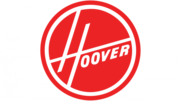
12 Maart 2025

10 Maart 2025

10 Maart 2025

10 Maart 2025
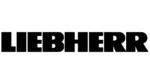
9 Maart 2025
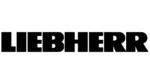
9 Maart 2025
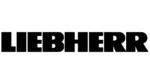
9 Maart 2025

9 Maart 2025