Whirlpool AWO 2671 Handleiding
Whirlpool
Wasmachine
AWO 2671
Lees hieronder de 📖 handleiding in het Nederlandse voor Whirlpool AWO 2671 (11 pagina's) in de categorie Wasmachine. Deze handleiding was nuttig voor 132 personen en werd door 2 gebruikers gemiddeld met 4.5 sterren beoordeeld
Pagina 1/11

ENGLISH
R
Before operating this product, please read the instructions carefully and save this
manual for future use.
LCD Projector
Operating Instructions
Model No. PT-LB10NTU
PT-LB10U
PT-LB10VU
PT-LB10SU
PT-LB10SVU
TQBJ 0156
Commercial Use
ENTER
FREEZE
SHUTTER
INDEX
WINDOW
PROJECTOR
VOLUME D.ZOOM
STD
AUTO
SETUP
VIDEO
INPUT
POWER
RGB
MENU

2-ENGLISH ENGLISH-3
Preparation
IMPORTANT SAFETY NOTICE
Dear Panasonic Customer:
This instruction booklet provides all the necessary operating information that
you might require. We hope it will help you to get the most out of your new
product, and that you will be pleased with your Panasonic LCD projector.
The serial number of your product may be found on its bottom. You should
note it in the space provided below and retain this booklet in case service is
required.
Model number:
PT-LB10NTU / PT-LB10U / PT-LB10VU / PT-LB10SU / PT-LB10SVU
Serial number:
WARNING:
TO REDUCE THE RISK OF FIRE OR ELECTRIC SHOCK, DO
NOT EXPOSE THIS PRODUCT TO RAIN OR MOISTURE.
The lightning flash with arrowhead symbol, within an
equilateral triangle, is intended to alert the user to the
presence of uninsulated “dangerous voltage” within the
product’s enclosure that may be of sufficient magnitude to
constitute a risk of electric shock to persons.
The exclamation point within an equilateral triangle is
intended to alert the user to the presence of important
operating and maintenance (servicing) instructions in the
literature accompanying the product.
Power Supply: This LCD Projector is designed to operate on 100 V – 240 V, 50 Hz/60
Hz AC, house current only.
CAUTION: The AC power cord which is supplied with the projector as an accessory can
only be used for power supplies up to 125 V, 7 A. If you need to use higher
voltages or currents than this, you will need to obtain a separate 250 V
power cord. If you use the accessory cord in such situations, fire may result.
CAUTION:
This equipment is equipped with a three-pin
grounding-type power plug. Do not remove the
grounding pin on the power plug. This plug will only
fit a grounding-type power outlet. This is a safety
feature. If you are unable to insert the plug into the
outlet, contact an electrician. Do not defeat the
purpose of the grounding plug.
Do not remove
WARNING:
This equipment has been tested and found to comply with the limits for a
Class B digital device, pursuant to Part 15 of the FCC Rules. These limits
are designed to provide reasonable protection against harmful interference
in a residential installation. This equipment generates, uses, and can
radiate radio frequency energy and, if not installed and used in accordance
with the instructions, may cause harmful interference to radio
communications. However, there is no guarantee that interference will not
occur in a particular installation. If this equipment does cause harmful
interference to radio or television reception, which can be determined by
turning the equipment off and on, the user is encouraged to try to correct
the interference by one or more of the following measures:
– Reorient or relocate the receiving antenna.
– Increase the separation between the equipment and receiver.
– Connect the equipment into an outlet on a circuit different from that to
which the receiver is connected.
– Consult the dealer or an experienced radio/TV technician for help.
FCC CAUTION: To assure continued compliance, use only shielded
interface cables when connecting to computers or
peripheral devices.
Any unauthorized changes or modifications to this
equipment will void the users authority to operate.
If you use serial port to connect PC for external control of
projector, you must use optional RS-232C serial interface
cable with ferrite core. Any unauthorized changes or
modifications to this equipment will void the user’s
authority to operate.

ENGLISH-5
Preparation
4-ENGLISH
Contents
Preparation
IMPORTANT SAFETY NOTICE ...2
Precautions with regard to
safety .........................................6
Accessories ...............................10
Before use ..................................11
Location and function of each
part...........................................13
Inserting the wireless card .......18
Getting started
Setting-up...................................19
Projection methods, Projector
position, Projection distances
Connections...............................21
Connecting to computer,
Connecting to video equipment
Preparation for the remote
control unit..............................23
Basic operation
Turning on the power................24
Turning off the power................26
Useful functions
Correcting keystone distortion
and automatic positioning.....28
Turning off the picture and sound
momentarily ............................29
Pausing a picture.......................29
Enlarging the picture.................30
Adjusting the volume ................30
Displaying two screens.............31
Adjustments and settings
On-screen menus ......................32
Menu screens, Menu operation
guide, Returning a setting to the
factory default
Correcting keystone distortion
...36
Adjusting the picture.................37
PICTURE MODE, CONTRAST,
BRIGHT, COLOR, TINT,
SHARPNESS, COLOR TEMP.,
White balance R/G/B, AI,
TV-SYSTEM, STILL MODE,
SIGNAL MODE, Projecting sRGB-
compatible pictures
Adjusting the position...............40
POSITION, DOT CLOCK, CLOCK
PHASE, ASPECT, RESIZING,
FRAME LOCK
Changing the display language
...43
Option settings ..........................43
OSD, AUTO SEARCH, AUTO
SIGNAL, AUTO KEYSTN,
RGB/YPBPR, VGA60/480p, SXGA
MODE, Noise Reduction (NR),
BLACKBOARD, BACK COLOR,
FRONT/REAR, DESK/CEILING, FAN
CONTROL, LAMP POWER, LAMP
RUNTIME, FUNC 1, CONTROL KEY,
AUTO POW.OFF, POWER MEMORY
Setting up the security
function ...................................47
INPUT/AMEND PASSWD,
TEXT DISPLAY/CHANGE
Network setup............................49
Care and maintenance
When the TEMP indicator and the
LAMP indicator are
illuminated...............................50
Cleaning and replacing
the air filter ..............................52
Replacing the lamp unit ............53
Before calling for service..........56
Cleaning and maintenance .......57
Others
Specifications ............................58
Appendix ....................................60
List of compatible signals, Pin
assignments, Projection dimensions
calculation methods, Using the
SERIAL connector
Dimensions ................................64
Trademark acknowledgements
...64
WARNING:
BNot for use in a computer room as defined in the Standard for the
Protection of Electronic Computer/Data Processing Equipment,
ANSI/NFPA 75.
BFor permanently connected equipment, a readily accessible disconnect
device shall be incorporated in the building installation wiring;
BFor pluggable equipment, the socket-outlet shall be installed near the
equipment and shall be easily accessible.
Declaration of Conformity
Model Number:
PT-LB10NTU/PT-LB10U/PT-LB10VU/PT-LB10SU/PT-LB10SVU
Trade Name: Panasonic
Responsible party: Matsushita Electric Corporation of America.
Address: One Panasonic Way Secaucus New Jersey 07094
Telephone number: 1-800-528-8601 or 1-800-222-0741
Email: pbtsservice@panasonic.com
This device complies with Part 15 of the FCC Rules, Operation is subject to
the following two conditions: (1) This device may not cause harmful
interference, and (2) this device must accept any interference received,
including interference that may cause undesired operation.
Product specificaties
| Merk: | Whirlpool |
| Categorie: | Wasmachine |
| Model: | AWO 2671 |
Heb je hulp nodig?
Als je hulp nodig hebt met Whirlpool AWO 2671 stel dan hieronder een vraag en andere gebruikers zullen je antwoorden
Handleiding Wasmachine Whirlpool

24 Maart 2025

24 Maart 2025

28 Februari 2025

25 Februari 2025

25 Februari 2025

20 Februari 2025

20 Februari 2025

30 Januari 2025

30 Januari 2025

30 Januari 2025
Handleiding Wasmachine
- Wasmachine Electrolux
- Wasmachine Bosch
- Wasmachine IKEA
- Wasmachine Candy
- Wasmachine Samsung
- Wasmachine Delonghi
- Wasmachine Indesit
- Wasmachine Panasonic
- Wasmachine LG
- Wasmachine AEG
- Wasmachine AEG Electrolux
- Wasmachine Bauknecht
- Wasmachine BEKO
- Wasmachine Daewoo
- Wasmachine Etna
- Wasmachine Grundig
- Wasmachine Inventum
- Wasmachine Kenwood
- Wasmachine Miele
- Wasmachine Medion
- Wasmachine Quigg
- Wasmachine Siemens
- Wasmachine Toshiba
- Wasmachine Zanussi
- Wasmachine Zanker
- Wasmachine Hoover
- Wasmachine Acec
- Wasmachine Adler
- Wasmachine Ahma
- Wasmachine Akai
- Wasmachine Aldi
- Wasmachine Alluxe
- Wasmachine Alpina
- Wasmachine Amana
- Wasmachine Amica
- Wasmachine Arcelik
- Wasmachine Ardo
- Wasmachine Ariston
- Wasmachine Aristona
- Wasmachine Asko
- Wasmachine Atlantic
- Wasmachine Atlas
- Wasmachine Avanti
- Wasmachine Balay
- Wasmachine Baumatic
- Wasmachine Belion
- Wasmachine Belling
- Wasmachine Bertazzoni
- Wasmachine Blaupunkt
- Wasmachine Blomberg
- Wasmachine Bluesky
- Wasmachine Bomann
- Wasmachine Bompani
- Wasmachine Brandt
- Wasmachine Butler
- Wasmachine De Dietrich
- Wasmachine Defy
- Wasmachine Domo
- Wasmachine Dyson
- Wasmachine Easymaxx
- Wasmachine Edesa
- Wasmachine Edgestar
- Wasmachine Edy
- Wasmachine Electra
- Wasmachine Elektra Bregenz
- Wasmachine Elin
- Wasmachine Eudora
- Wasmachine Eurom
- Wasmachine Eurotech
- Wasmachine Everglades
- Wasmachine Exquisit
- Wasmachine Fagor
- Wasmachine FAURE
- Wasmachine Finlux
- Wasmachine Fisher And Paykel
- Wasmachine Fisher Paykel
- Wasmachine Foppapedretti
- Wasmachine Franke
- Wasmachine Friac
- Wasmachine Frigidaire
- Wasmachine Frilec
- Wasmachine Gaggenau
- Wasmachine Galanz
- Wasmachine GE
- Wasmachine Gorenje
- Wasmachine Gram
- Wasmachine Haier
- Wasmachine Hansa
- Wasmachine Hanseatic
- Wasmachine Hilton
- Wasmachine Hisense
- Wasmachine Hitachi
- Wasmachine Horn
- Wasmachine Hotpoint
- Wasmachine Hotpoint-Ariston
- Wasmachine Husqvarna
- Wasmachine Hyundai
- Wasmachine Iberna
- Wasmachine Ignis
- Wasmachine Imesa
- Wasmachine Insignia
- Wasmachine Intex
- Wasmachine IPSO
- Wasmachine Kalorik
- Wasmachine Kelvinator
- Wasmachine Kenmore
- Wasmachine KitchenAid
- Wasmachine Klarstein
- Wasmachine Koenic
- Wasmachine Kogan
- Wasmachine Kuppersbusch
- Wasmachine Laurus
- Wasmachine Linetech
- Wasmachine Lloyd
- Wasmachine Lloyds
- Wasmachine Logik
- Wasmachine Luxor
- Wasmachine Lynx
- Wasmachine Magic Chef
- Wasmachine Manta
- Wasmachine Marynen
- Wasmachine Maytag
- Wasmachine MegaMove
- Wasmachine Meireles
- Wasmachine Mesko
- Wasmachine Mestic
- Wasmachine Midea
- Wasmachine Miele Professional
- Wasmachine Mio Star
- Wasmachine MPM
- Wasmachine Mx Onda
- Wasmachine Nabo
- Wasmachine Nedis
- Wasmachine Neff
- Wasmachine New Pol
- Wasmachine Newpol
- Wasmachine Nordland
- Wasmachine Nordmende
- Wasmachine Novamatic
- Wasmachine Pelgrim
- Wasmachine Philco
- Wasmachine PKM
- Wasmachine Polar
- Wasmachine Premier
- Wasmachine Prima
- Wasmachine Primo
- Wasmachine Privileg
- Wasmachine Proline
- Wasmachine Pyle
- Wasmachine RCA
- Wasmachine Rex
- Wasmachine Rosieres
- Wasmachine Russell Hobbs
- Wasmachine Salora
- Wasmachine Sanyo
- Wasmachine Saturn
- Wasmachine Sauber
- Wasmachine Scandomestic
- Wasmachine Scholtes
- Wasmachine Sharp
- Wasmachine Singer
- Wasmachine Smeg
- Wasmachine Stirling
- Wasmachine Sunny
- Wasmachine Swan
- Wasmachine TCL
- Wasmachine Technika
- Wasmachine Techwood
- Wasmachine Teco
- Wasmachine Teka
- Wasmachine Telefunken
- Wasmachine Tesla
- Wasmachine Thomas
- Wasmachine Thomson
- Wasmachine Tomado
- Wasmachine Trebs
- Wasmachine Upo
- Wasmachine V-Zug
- Wasmachine Vestel
- Wasmachine Vestfrost
- Wasmachine Viking
- Wasmachine Vivax
- Wasmachine Wasco
- Wasmachine Westinghouse
- Wasmachine White Knight
- Wasmachine WhiteLine
- Wasmachine WLA
- Wasmachine Wolkenstein
- Wasmachine Zanussi-electrolux
- Wasmachine Zoppas
- Wasmachine ZWF81443W
- Wasmachine Jocel
- Wasmachine Juno
- Wasmachine OK
- Wasmachine Olympia
- Wasmachine Omega
- Wasmachine OneConcept
- Wasmachine Orion
- Wasmachine Becken
- Wasmachine Black And Decker
- Wasmachine Camry
- Wasmachine Clatronic
- Wasmachine Concept
- Wasmachine Continental Edison
- Wasmachine ECG
- Wasmachine Elba
- Wasmachine Essentiel B
- Wasmachine Heinner
- Wasmachine Khind
- Wasmachine Palsonic
- Wasmachine Pitsos
- Wasmachine Profilo
- Wasmachine Vox
- Wasmachine Kunft
- Wasmachine Americana
- Wasmachine Ansonic
- Wasmachine Aspes
- Wasmachine AYA
- Wasmachine Bendix
- Wasmachine Blanco
- Wasmachine Bush
- Wasmachine Caple
- Wasmachine Castor
- Wasmachine CDA
- Wasmachine Comfee
- Wasmachine Constructa
- Wasmachine Corberó
- Wasmachine Crosley
- Wasmachine Cylinda
- Wasmachine Danby
- Wasmachine Dishlex
- Wasmachine Equator
- Wasmachine Esatto
- Wasmachine Euromaid
- Wasmachine Flavel
- Wasmachine Freggia
- Wasmachine Helkama
- Wasmachine High One
- Wasmachine Hoover-Helkama
- Wasmachine Icecool
- Wasmachine IFB
- Wasmachine Infiniton
- Wasmachine John Lewis
- Wasmachine Kernau
- Wasmachine Kleenmaid
- Wasmachine Laden
- Wasmachine Listo
- Wasmachine Monogram
- Wasmachine Nevir
- Wasmachine New World
- Wasmachine Orima
- Wasmachine Otsein
- Wasmachine Parmco
- Wasmachine ProAction
- Wasmachine Schulthess
- Wasmachine Simpson
- Wasmachine Summit
- Wasmachine Svan
- Wasmachine Thor
- Wasmachine Tisira
- Wasmachine Tricity Bendix
- Wasmachine Trieste
- Wasmachine Viva
- Wasmachine Zerowatt
- Wasmachine Premium
- Wasmachine Zenith
- Wasmachine Artusi
- Wasmachine Kubo
- Wasmachine Smart Brand
- Wasmachine Koblenz
- Wasmachine Calor
- Wasmachine Primus
- Wasmachine Patriot
- Wasmachine Triumph
- Wasmachine Cata
- Wasmachine Lamona
- Wasmachine Veripart
- Wasmachine Creda
- Wasmachine Mabe
- Wasmachine Otsein-Hoover
- Wasmachine SIBIR
- Wasmachine Speed Queen
- Wasmachine Aurora
- Wasmachine Integra
- Wasmachine Arda
- Wasmachine Arthur Martin-Electrolux
- Wasmachine Camec
- Wasmachine Curtiss
- Wasmachine Dexter
- Wasmachine Godrej
- Wasmachine Howdens
- Wasmachine Milectric
- Wasmachine Morris
- Wasmachine Ocean
- Wasmachine Rommer
- Wasmachine Sangiorgio
- Wasmachine Signature
- Wasmachine Simplicity
- Wasmachine Videocon
- Wasmachine Cecotec
- Wasmachine Cobal
- Wasmachine Nodor
- Wasmachine Samus
- Wasmachine Benavent
- Wasmachine Chiq
- Wasmachine Waltham
- Wasmachine Carson
- Wasmachine Carrefour Home
- Wasmachine SEIKI
- Wasmachine T&S
- Wasmachine Winia
- Wasmachine Ursus Trotter
- Wasmachine Ariston Thermo
- Wasmachine Element
- Wasmachine Hestan
- Wasmachine ZLine
- Wasmachine Calex
- Wasmachine DEXP
- Wasmachine Arctic Cooling
- Wasmachine Kenny
- Wasmachine PolyJohn
- Wasmachine Romo
- Wasmachine Consul
- Wasmachine Cambro
- Wasmachine LERAN
- Wasmachine Fensa
- Wasmachine Companion
- Wasmachine Codini
- Wasmachine Vedette
- Wasmachine Robinhood
- Wasmachine Sôlt
- Wasmachine Ravanson
- Wasmachine Hiberg
- Wasmachine Lemair
- Wasmachine ARC
- Wasmachine KIN
- Wasmachine Emilia
- Wasmachine BSK
- Wasmachine Germanica
- Wasmachine Adora
- Wasmachine Dexter Laundry
- Wasmachine Haden
- Wasmachine Drean
- Wasmachine Euro Appliances
- Wasmachine Tuscany
- Wasmachine Porter & Charles
- Wasmachine Café
- Wasmachine Classique
- Wasmachine Wisberg
- Wasmachine DAYA
- Wasmachine Kluge
- Wasmachine Imarflex
- Wasmachine Foron
Nieuwste handleidingen voor Wasmachine

27 Maart 2025

27 Maart 2025

27 Maart 2025
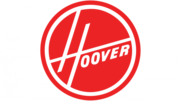
27 Maart 2025
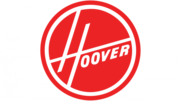
27 Maart 2025

27 Maart 2025

27 Maart 2025

27 Maart 2025

27 Maart 2025

27 Maart 2025