Westinghouse WVEP6918DD Handleiding
Westinghouse
Oven
WVEP6918DD
Lees hieronder de 📖 handleiding in het Nederlandse voor Westinghouse WVEP6918DD (4 pagina's) in de categorie Oven. Deze handleiding was nuttig voor 14 personen en werd door 2 gebruikers gemiddeld met 4.5 sterren beoordeeld
Pagina 1/4

12:30
15min START
85°C
170˚C
Quick Start Guide
WVEP6918 oven series
Ready
Set...
Before you start, please make sure:
Your oven has been correctly installed by a qualified person.
Your oven has power and is switched on.
You’ve removed all relevant packaging.
Get to know your oven control panel:
To access your detailed user manual online, simply scan the QR code on your smart phone.
For more detailed information and installation guide refer to user manuals
at westinghouse.com.au/manuals
This is a Quick Start Guide. Please refer to user manual
online for detailed information and installation
Most of the packaging
materials can be recycled.
Please dispose of them at
your local recycling centre
or in your own recycling bin.
Dear Customer,
Thank you for purchasing a Westinghouse oven. You have chosen a product that comes
from a history of durable and reliable products loved by many families. We look to help
you make the most of your time at home, so you can spend your time doing what you
really love, with the ones you love.
Welcome to Westinghouse.
1 On/off button
(Press and hold)
2 Favourite button
3 Menu button
4 Touch screen display
5 Start / stop
6 Preheat button
7 Light button
8 Timer
9 Heating functions
10 Oven temperature
11 Time of day
3 7
4 5
11
109
8
6
1 2

Installing the oven accessories
1. Install telescopic slides (where supplied) to the
side racks. Refer to installation guide supplied
with oven slides.
2. Insert side racks
There is a left hand and right hand version (see image).
1. Insert the rear peg into the rear access hole,
ensuring that the peg is fully inserted.
2. Then locate the front peg into the front access hole
and push in firmly.
Set...
Left hand side rack
front peg rear peg
4. Fit shelf/tray (where
supplied) to telescopic slides
1. Push the shelf or tray along
the top of the slide until it hits
the back post.
Shelf Back post
2. Drop the front of the shelf or
tray onto the slide ensuring it
sits behind the front post of the
slide.
Shelf
Front post
3. When fully inserted the shelf/
tray should not interfere with
the closed oven door.
3. To fit a shelf or tray to side racks:
1. Locate the rear edge of the shelf
in between guide rails of the
side rack. Ensure the same rail
positions on both sides of the
oven are being engaged.
2. With the front edge raised, slide
the shelf into the oven.
3. Once the detents have passed the
front edge of the side rack, the
shelf can be pushed completely in.
Detent
Condition the oven
(to burn o any residue)
New appliances can have oil or residue
left from manufacturing. You will need
to heat your oven for 30 minutes
before using it for the first time.
1) Press and hold ON/OFF to turn
on oven
2) Press heating function icon on
touch screen display and select
Fan Forced
3) Set the temperature to 180C and
let the oven to operate for 30
minutes. Please ensure that the
room is well ventilated during this
process
Initial oven setup
The first time you use your oven, there will be an initial set
up required. Follow the steps as prompted in the display
to select your preferred options.
Welcome!
This is the initial setupf or optimal
performance of your new oven

Go!
You’re ready to use your new Westinghouse appliance. A few tips from us:
Remember to pre-heat each time.
For best cooking results pre-heat the oven. Pre-heating allows the oven to reach the required
temperature quickly and eciently as well as cook food at the correct temperature for the entire
cook time. Recommended pre-heat time is 30 mins for baking and 3 minutes for grilling.
Set your temperature
1. To set the temperature, press the temperature and swipe left or right until you reach your desired
temperature setting.
2. Touch OK to confirm your desired temperature and then press ‘Start’ to start cooking.
FAN
FORCED
This setting is best used when cooking on multiple shelves at once or
reheating complete meals for your family.
FAN &
GRILL
When cooking large cuts of meat, this setting gives you result that
is similar to ‘rotisserie’ cooked meat. When using ‘Fan Grill’ it is not
necessary to turn food over during the cooking cycle. Set temperature
to 180°C and cook with the oven door closed.
GRILL
Tender cuts of meat, steak, chops, sausages, fish, cheese toasties and
other quick cooking foods. For best results preheat your grill for 3
minutes to help seal in the natural juices for a better flavour. Grill with
the oven door closed.
AIRFRY
AirFry for that perfect, healthy crunch. When a food craving hits,
make healthier and delicious food right in your oven. Deliver all the
flavour and none of the guilt. AirFry allows you to make healthier
tasty meals for the entire family – right in your oven.
STEAM
ASSISTED
COOKING
Bring out natural flavours and goodness with our versatile steam
functions. Steam Assist Cooking is ideal for meat. poultry and fish,
ensuring even cook from centre to surface.
Refer to your full user manual for more details on oven functions.
Choose the right program for the best result:
Product specificaties
| Merk: | Westinghouse |
| Categorie: | Oven |
| Model: | WVEP6918DD |
Heb je hulp nodig?
Als je hulp nodig hebt met Westinghouse WVEP6918DD stel dan hieronder een vraag en andere gebruikers zullen je antwoorden
Handleiding Oven Westinghouse

8 December 2024

15 November 2024

22 Augustus 2024

22 Augustus 2024

22 Augustus 2024

21 Augustus 2024

21 Juni 2024

25 April 2024

25 April 2024

25 April 2024
Handleiding Oven
- Oven Electrolux
- Oven Bosch
- Oven IKEA
- Oven Candy
- Oven Samsung
- Oven Delonghi
- Oven Indesit
- Oven Panasonic
- Oven LG
- Oven AEG
- Oven ATAG
- Oven Bauknecht
- Oven BEKO
- Oven Daewoo
- Oven Etna
- Oven Grundig
- Oven Inventum
- Oven Kenwood
- Oven Krups
- Oven Miele
- Oven Medion
- Oven Quigg
- Oven Siemens
- Oven Tefal
- Oven Toshiba
- Oven Unold
- Oven Whirlpool
- Oven Zanussi
- Oven Zanker
- Oven Hoover
- Oven Acec
- Oven Adler
- Oven Afk
- Oven Alpina
- Oven Altus
- Oven Amana
- Oven Ambiano
- Oven Amica
- Oven Arcelik
- Oven Ardo
- Oven Arendo
- Oven Ariete
- Oven Ariston
- Oven Aroma
- Oven Asko
- Oven Avanti
- Oven Axis
- Oven Balay
- Oven Barbecook
- Oven Bartscher
- Oven Baumatic
- Oven Beem
- Oven Belion
- Oven Belling
- Oven Bellini
- Oven Bertazzoni
- Oven Bestron
- Oven Blaupunkt
- Oven Blokker
- Oven Blomberg
- Oven Bluesky
- Oven Bomann
- Oven Bompani
- Oven Bora
- Oven Boretti
- Oven Bourgini
- Oven Brandt
- Oven Breville
- Oven Brother
- Oven Buffalo
- Oven Burco
- Oven De Dietrich
- Oven Defy
- Oven Delta
- Oven Dometic
- Oven Domo
- Oven Dualit
- Oven Edesa
- Oven Edilkamin
- Oven Edy
- Oven Efbe-schott
- Oven Elektra Bregenz
- Oven Elin
- Oven Eltac
- Oven Emax
- Oven Emerio
- Oven Esperanza
- Oven Eudora
- Oven Eurom
- Oven Eurotech
- Oven Everglades
- Oven Exquisit
- Oven Fagor
- Oven Falcon
- Oven FAURE
- Oven Ferrari
- Oven Fisher And Paykel
- Oven Fisher Paykel
- Oven Franke
- Oven FriFri
- Oven Frigidaire
- Oven Frilec
- Oven G3 Ferrari
- Oven Gaggenau
- Oven Galanz
- Oven Gastroback
- Oven GE
- Oven Gemini
- Oven General Electric
- Oven George Foreman
- Oven Gorenje
- Oven Gourmetmaxx
- Oven Gram
- Oven Gys
- Oven H.Koenig
- Oven Haier
- Oven Hansa
- Oven Hanseatic
- Oven Hendi
- Oven Hisense
- Oven Hitachi
- Oven Home Electric
- Oven Hotpoint
- Oven Hotpoint-Ariston
- Oven Hyundai
- Oven Iberna
- Oven Ices
- Oven Ignis
- Oven Ilve
- Oven Imperial
- Oven Innoliving
- Oven Kalorik
- Oven Kambrook
- Oven Kelvinator
- Oven Kenmore
- Oven KitchenAid
- Oven Kitchenware
- Oven Klarstein
- Oven Koenic
- Oven Koenig
- Oven Kogan
- Oven Korona
- Oven Krefft
- Oven Kuppersbusch
- Oven La Germania
- Oven Laica
- Oven Lakeland
- Oven Landmann
- Oven Leonard
- Oven Leventi
- Oven Livoo
- Oven Logik
- Oven LotusGrill
- Oven Luxell
- Oven Luxor
- Oven Lynx
- Oven M-System
- Oven Mach
- Oven Magic Chef
- Oven Matrix
- Oven Maxxmee
- Oven Maytag
- Oven Meireles
- Oven Melissa
- Oven Mesko
- Oven Mestic
- Oven Micromaxx
- Oven Midea
- Oven Mistral
- Oven Mitsubishi
- Oven Montiss
- Oven Morphy Richards
- Oven Moulinex
- Oven MPM
- Oven Mx Onda
- Oven Nabo
- Oven Neff
- Oven New Pol
- Oven Ninja
- Oven Nordmende
- Oven Nova
- Oven Novamatic
- Oven Novy
- Oven Pelgrim
- Oven Philco
- Oven PKM
- Oven Premier
- Oven Presto
- Oven Prima
- Oven Primo
- Oven Princess
- Oven Privileg
- Oven ProfiCook
- Oven Progress
- Oven Proline
- Oven Radiola
- Oven Redmond
- Oven Rex
- Oven Rival
- Oven Riviera Bar
- Oven Rommelsbacher
- Oven Ronco
- Oven Rosieres
- Oven Rowenta
- Oven Russell Hobbs
- Oven Sage
- Oven Salton
- Oven Sanyo
- Oven Saro
- Oven Saturn
- Oven Sauber
- Oven Scancool
- Oven Scandomestic
- Oven Schneider
- Oven Scholtes
- Oven SEB
- Oven Sencor
- Oven Severin
- Oven Sharp
- Oven Silvercrest
- Oven Silverline
- Oven Smeg
- Oven Smev
- Oven Sogo
- Oven Solac
- Oven Steba
- Oven Steel Cucine
- Oven Steelmatic
- Oven Stirling
- Oven Stoves
- Oven Studio
- Oven Sunbeam
- Oven Sunpentown
- Oven Suntec
- Oven Superior
- Oven Swan
- Oven Taurus
- Oven Team
- Oven Technika
- Oven Techwood
- Oven Teka
- Oven Telefunken
- Oven Tepro
- Oven Termozeta
- Oven Tesla
- Oven Thane
- Oven Therma
- Oven Thermador
- Oven Thetford
- Oven Thomas
- Oven Thomson
- Oven Tiger
- Oven Tomado
- Oven Tower
- Oven Trebs
- Oven Tristar
- Oven Turbotronic
- Oven Ufesa
- Oven Unox
- Oven V-Zug
- Oven Venga
- Oven Vestel
- Oven Vestfrost
- Oven Viking
- Oven Vivax
- Oven Waves
- Oven Weber
- Oven Westfalia
- Oven White And Brown
- Oven WLA
- Oven Wolf
- Oven Wolkenstein
- Oven Zelmer
- Oven Jamie Oliver
- Oven Jata
- Oven Jocel
- Oven Junker
- Oven Juno
- Oven OBU
- Oven OK
- Oven Omega
- Oven OneConcept
- Oven Oranier
- Oven Oster
- Oven Outdoorchef
- Oven Becken
- Oven Black And Decker
- Oven Camry
- Oven Caso
- Oven Clatronic
- Oven Concept
- Oven Continental Edison
- Oven Cuisinart
- Oven ECG
- Oven Elba
- Oven First Austria
- Oven Guzzanti
- Oven Hamilton Beach
- Oven Heinner
- Oven Izzy
- Oven Khind
- Oven Optimum
- Oven Orbegozo
- Oven Pitsos
- Oven Profilo
- Oven Scarlett
- Oven Sinbo
- Oven Trisa
- Oven Vox
- Oven Wilfa
- Oven Kunft
- Oven Instant
- Oven Nutrichef
- Oven Zavor
- Oven Conrad
- Oven Arthur Martin
- Oven Aspes
- Oven Bella
- Oven Blanco
- Oven Caple
- Oven CDA
- Oven Comfee
- Oven Constructa
- Oven Corberó
- Oven Cylinda
- Oven Dacor
- Oven Equator
- Oven Esatto
- Oven Euromaid
- Oven Flavel
- Oven Freggia
- Oven Helkama
- Oven Hobart
- Oven IFB
- Oven Infiniton
- Oven Jenn-Air
- Oven Kaiser
- Oven Kernau
- Oven KKT Kolbe
- Oven Kleenmaid
- Oven Limit
- Oven Monogram
- Oven Nevir
- Oven New World
- Oven Orima
- Oven Parmco
- Oven Respekta
- Oven Sauter
- Oven Summit
- Oven Svan
- Oven Thor
- Oven Tisira
- Oven Valberg
- Oven Viva
- Oven Zerowatt
- Oven Ardes
- Oven Eldom
- Oven Grunkel
- Oven Premium
- Oven Haeger
- Oven Proctor Silex
- Oven Waring Commercial
- Oven Brentwood
- Oven Zenith
- Oven Artusi
- Oven Cadac
- Oven Char-Broil
- Oven Petromax
- Oven Rösle
- Oven Chefman
- Oven DCG
- Oven Kubo
- Oven Witt
- Oven Cramer
- Oven Royal Catering
- Oven Mora
- Oven Casselin
- Oven Day
- Oven Zephir
- Oven Lenoxx
- Oven Riviera And Bar
- Oven Bimar
- Oven Cata
- Oven Lamona
- Oven Cosori
- Oven Igenix
- Oven Creda
- Oven James
- Oven SIBIR
- Oven Aurora
- Oven Foster
- Oven Arda
- Oven Arthur Martin-Electrolux
- Oven Godrej
- Oven Milectric
- Oven Orava
- Oven Rommer
- Oven Signature
- Oven Dash
- Oven CaterChef
- Oven Cecotec
- Oven BlueStar
- Oven Lofra
- Oven Master Kitchen
- Oven Nodor
- Oven Thermex
- Oven Melchioni
- Oven Flama
- Oven Nesco
- Oven Comelec
- Oven Apelson
- Oven Benavent
- Oven Furrion
- Oven Rinnai
- Oven Sheffield
- Oven Bizerba
- Oven Merrychef
- Oven Simfer
- Oven SEIKI
- Oven Avantco
- Oven Barazza
- Oven Winia
- Oven Vitrokitchen
- Oven Chef
- Oven Berg
- Oven Ariston Thermo
- Oven Glem Gas
- Oven Schock
- Oven Hestan
- Oven ZLine
- Oven AENO
- Oven Arctic Cooling
- Oven Emeril Lagasse
- Oven PowerXL
- Oven Beautiful
- Oven Wells
- Oven Kucht
- Oven Mibrasa
- Oven Vulcan
- Oven Traeger
- Oven Verona
- Oven JennAir
- Oven LERAN
- Oven Pit Boss
- Oven APW Wyott
- Oven Blodgett
- Oven Fulgor Milano
- Oven WestBend
- Oven Linarie
- Oven XO
- Oven NU-VU
- Oven Bakers Pride
- Oven Alto-Shaam
- Oven TurboChef
- Oven Robinhood
- Oven Inno-Hit
- Oven Sôlt
- Oven Brock
- Oven Girmi
- Oven Hiberg
- Oven BioChef
- Oven Cosmo
- Oven ARC
- Oven Pando
- Oven Emilia
- Oven VENINI
- Oven Buschbeck
- Oven Blackstone
- Oven Roller Grill
- Oven Brastemp
- Oven BAXTER
- Oven Atosa
- Oven Longvie
- Oven Euro Appliances
- Oven Bröhn
- Oven InAlto
- Oven TZS First Austria
- Oven Capital
- Oven Porter & Charles
- Oven Café
- Oven Classique
- Oven Kluge
- Oven Imarflex
- Oven Mayer
- Oven Goldbrunn
- Oven Yamazen
- Oven Masterpro
Nieuwste handleidingen voor Oven

7 April 2025

7 April 2025

2 April 2025
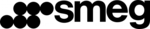
4 April 2025

2 April 2025

3 April 2025

1 April 2025

1 April 2025

31 Maart 2025

31 Maart 2025