Toyota Avalon (2011) Handleiding
Lees hieronder de 📖 handleiding in het Nederlandse voor Toyota Avalon (2011) (329 pagina's) in de categorie Auto. Deze handleiding was nuttig voor 38 personen en werd door 2 gebruikers gemiddeld met 4.5 sterren beoordeeld
Pagina 1/329

QUICK REFERENCE
GUIDE
AVALON
2 0 1 1

2011
Avalon
!A word about safe vehicle operations
This Quick Reference Guide is a summary of basic vehicle
operations. It contains brief descriptions of fundamental
operations so you can locate and use the vehicle’s main
equipment quickly and easily.
The Quick Reference Guide is not intended as a substitute for
the Owner’s Manual located in your vehicle’s glove box. We
strongly encourage you to review the Owner’s Manual and
supplementary manuals so you will have a better understanding
of your vehicle’s capabilities and limitations.
Your dealership and the entire staff of Toyota Motor Sales,
U.S.A., Inc. wish you many years of satisfied driving in your
new Avalon.
This Quick Reference Guide is not a full description of Avalon
operations. Every Avalon owner should review the Owner’s
Manual that accompanies this vehicle.
Pay special attention to the boxed information highlighted in
color throughout the Owner’s Manual. Each box contains safe
operating instructions to help you avoid injury or equipment
malfunction.
All information in this Quick Reference Guide is current at
the time of printing. Toyota reserves the right to make
changes at any time without notice.

1
OVERVIEW FEATURES/OPERATIONS SAFETY AND EMERGENCY FEATURES
INDEX
Engine maintenance 9
Fuel tank door release and cap 8
Hood release 9
Indicator symbols 4-5
Instrument cluster 4
Instrument panel 2-3
Keyless entry16
Light control-Instrument panel 8
Smart Key system27
Trunk release 8
Air Conditioning/Heating 20
Audio 18-19
Auto lock functions210
Automatic Transmission 10
Clock 21
Cruise control 15
Cup holders 22
Door locks 10
Garage door opener (HomeLink®)315
Lights1 & turn signals 13
Moonroof 17
Multi-information display 17
Parking brake 11
Power outlets 22
Seat adjustments-Front 12
Seat adjustments-Rear 12
Seat ventilators/Heaters 21
Seats-Head restraints 12
Steering lock release 11
Steering wheel switches 19
Sunshade-Rear116
Telephone controls (Bluetooth® )16
Tilt and telescopic steering wheel 11
Windows-Power 14
Windshield wipers & washers114
Doors-Child safety locks 23
Seat belt comfort guide 24
Seat belts 23
Seat belts-Shoulder belt anchor 23
Spare tire & tools 25
Tire Pressure Monitoring (warning) System 24
Trunk-Internal release 25
OVERVIEW
FEATURES/OPERATIONS
SAFETY AND
EMERGENCY FEATURES
1 Visit your Toyota dealer for information on customizing this feature.
2 Programmable by customer. Refer to the Owner’s Manual for instructions and
more information.
3HomeLink®is a registered trademark of Johnson Controls, Inc.

Steering wheel controls
2
OVERVIEW
Instrument panel
Steering wheel audio controls
Telephone controls1
Steering wheel climate controls
Ignition switch (standard key)1
Voice command button1
Multi-information display button
Driving position memory switches 1
Headlight, turn signal and front fog light controls
“ENGINE START STOP” button (Smart Key)1
Wiper and washer controls
Clock
Emergency flasher button
Audio system/Navigation system1,2
Air Conditioning controls
Outside rearview mirror1/Rear window defogger button
Storage compartment

3
OVERVIEW FEATURES/OPERATIONS SAFETY AND EMERGENCY FEATURES
Cruise control
Tire Pressure Monitoring (warning) System reset
Tilt lock release lever
Telescopic lock release
Power rearview mirror control
VSC OFF switch
Glass breakage sensor1
Rear sunshade switch1
Trunk opener
Fuel filler door opener
1If equipped
2For details, refer to the “Navigation System Owner’s Manual.”

4
OVERVIEW
Indicator symbols
Instrument cluster
Engine coolant temperature
Tachometer
Service indicator and reminder
Speedometer
Fuel gauge
Odometer/Trip meter and trip meter reset button
Odometer/Trip meter display
Automatic Transmission shift position indicator
Multi-information display
Charging system warning1
Brake system warning1
1If indicator does not turn off within a few seconds of starting engine, there may
be a malfunction. Have vehicle inspected by your Toyota dealer.
Driver seat belt reminder
(alarm will sound if speed is over 9 mph)
Front passenger seat belt reminder
(alarm will sound if speed is over 9 mph)
Low engine oil pressure warning1
Front passenger occupant classification indicator/
Front passenger airbag ON/OFF indicator
For details, refer to “Indicators and warning lights,” Section 2-2, 2011
Owner’s Manual.

5
OVERVIEW FEATURES/OPERATIONS SAFETY AND EMERGENCY FEATURES
Anti-lock Brake System warning 1
Headlight low/high beam indicator
Turn signal indicator
Slip indicator 1
Vehicle Stability Control OFF indicator 1
Cruise control indicator 2
Tire Pressure Warning 1
Security indicator
Open door warning
Airbag SRS warning 1
Low windshield washer fluid level warning 1
Malfunction/Check Engine indicator 1
Engine oil replacement reminder 1
Low fuel level warning
Automatic headlight leveling system warning 1
Smart Key system warning 1
2If this light flashes, refer to “Cruise control,” Section 2-4, 2011 Owner’s Manual.
Traction Control OFF indicator
Cruise control SET indicator 2

6
OVERVIEW
Keyless entry
Push
Push ONCE: Driver door
TWICE: All doors
Locking operation
Unlocking operation
Without Smart Key system With Smart Key system
Without Smart Key system With Smart Key system
Trunk lid operation
Panic button
Push and hold
Push and hold
NOTE: If a door is not opened within 60 seconds of unlocking, all doors will
relock for safety.
Without Smart Key system With Smart Key system

7
OVERVIEW FEATURES/OPERATIONS SAFETY AND EMERGENCY FEATURES
Smart Key system (if equipped)
Start function
NOTE: Gear shift lever must be in Park and brake pedal depressed.
Push
Depress
brake pedal
Carrying
Green indicator ON
Without depressing the brake pedal, pressing the “ENGINE START STOP”
switch will change the operation mode in succession from:
Power (without starting engine)
* Driver door unlocking function can be programmed to unlock driver door
only, or all doors. Grasping passenger door handle will unlock all doors.
NOTE: Doors may also be locked/unlocked using remote.
Accessories such as the radio will operate.
Power ON; the engine not running.
All systems OFF.
ACC
ON
OFF
Trunk access
Opening trunk
Locking operation Unlocking operation
Carry remote to lock Carry remote to unlock
Front door lock Front door unlock*
Push
Grasp
Push
Carry remote
to lock/unlock

8
Fuel tank door release and cap
NOTE: Tighten until one click is
heard. If the cap is not tightened
enough, Check Engine “ ”
indicator may illuminate.
Push
Turn
Store
Light control-Instrument panel
Brightness
control -+
Trunk release
Push
Trunk opener
OVERVIEW

9
OVERVIEW FEATURES/OPERATIONS SAFETY AND EMERGENCY FEATURES
Hood release
Pull up latch and
raise hood
Pull
Engine coolant reservoir
Power steering fluid reservoir
Engine oil filler cap
Engine oil level dipstick
Windshield washer fluid tank
NOTE: Regularly scheduled maintenance, including oil changes, will
help extend the life of your vehicle and maintain performance.
Please refer to the “Warranty Maintenance Guide.”
Engine maintenance

10
FEATURES/OPERATIONS
Automatic Transmission
* The “ENGINE START STOP” switch/engine must be “ON” and the brake
pedal depressed to shift from Park.
Shift the shift lever to “S” position from “D” position.
+: Upshift (push and release)
-: Downshift (pull and release)
Downshifting increases power going uphill, or provides engine braking
downhill. For best fuel economy during normal driving conditions, always
drive with the shift lever in the “D” position.
“S” (Sequential) mode
Park*
Reverse
Neutral
Drive
“S” mode “S”
“D”
Auto lock functions
Automatic door locks can be programmed to operate in two different
modes, or turned OFF.
1. Doors lock: when shifting from Park.
Doors unlock: when shifting into Park.
2. Doors lock: when the vehicle speed goes above 12 mph.
Doors unlock: when the driver’s door is opened within 10 seconds after
turning the “ENGINE START STOP” switch or the engine switch OFF.
Refer to the Owner’s Manual for more details.
Door locks
Lock
Unlock
+(“S” mode)
-(“S” mode)

11
OVERVIEW FEATURES/OPERATIONS SAFETY AND EMERGENCY FEATURES
Steering lock release
Turn
Turn
With Smart Key system Without Smart Key system
Push
Turn
Parking brake
Set: Depress
Release: Depress again
Hold wheel, push lever down, set angle and length, and return lever.
NOTE: Do not attempt to adjust while the vehicle is in motion.
Tilt and telescopic steering wheel
Angle
Length
Lock release lever
Lock release lever
Gently turn wheel while pressing the
“ENGINE START STOP” switch. If the
lock does not release, the switch will
flash green.
If steering lock does not disengage:

12
FEATURES/OPERATIONS
Seat adjustments-Rear
Refer to the Owner’s Manual for more details.
Seat adjustments-Front
Leg support (if equipped)
Seat position, cushion angle (if equipped) and height (if equipped)
Seatback angle
Lumbar support (if equipped)
Seatback angle lever
Seats-Head restraints
Lock release button

13
OVERVIEW FEATURES/OPERATIONS SAFETY AND EMERGENCY FEATURES
Lights & turn signals
Turn signals
Headlights
High beam flasher
Low beam
Front fog lights
Headlights
-Daytime Running Light system (DRL)(if equipped) Automatically turns
on the headlights at a reduced intensity.
-Automatic light cut off system Automatically turns lights off after a
delay of 30 seconds, or the lock switch on remote may be pushed after
locking.
Front fog lights come on only when the headlights are on low beam.
Parking lights
Right turn
Lane change
Lane change
Left turn
High beam
Auto
DRL OFF
Turn

14
FEATURES/OPERATIONS
Windows-Power
Window lock switch
Automatic operation Push the switch completely down or pull it
completely up and release to fully open or close. To stop window midway,
lightly push the switch in the opposite direction.
Window lock switch Deactivates all passenger windows. Driver’s window
remains operable.
NOTE: If battery is disconnected, the window needs to be reinitialized.
Refer to the Owner’s Manual for more details.
Up
Down
Driver side
Windshield wipers & washers
Interval wipe
Single wipe
Slow
Fast Pull to wash and wipe
Adjust frequency*
Pull to wash and wipe
Auto wipe
Single wipe
Slow
Fast
Adjust sensor
sensitivity
With interval wiper (if equipped) With AUTO rain-sensing wiper
(if equipped)
* Intermittent windshield wiper frequency adjustment
Rotate to increase/decrease wipe frequency.

15
OVERVIEW FEATURES/OPERATIONS SAFETY AND EMERGENCY FEATURES
Cruise control
1 The set speed may also be cancelled by depressing the brake pedal.
2 The set speed may be resumed once vehicle speed exceeds 25 mph.
Turning system ON/OFF
Functions
System ON/OFF
Increase speed
Decrease speed
Cancel1
Resume2
Set
Garage door opener (HomeLink®)*
(if equipped)
Garage door openers manufactured under license from HomeLink®* can
be programmed to operate garage doors, estate gates, security lighting, etc.
Refer to “Garage door opener,” Section 3-7 in the Owner’s Manual for
more details.
For programming assistance, contact HomeLink ®at 1-800-355-3515, or
visit http://www.homelink.com.
* HomeLink®is a registered trademark of Johnson Controls, Inc.

16
FEATURES/OPERATIONS
Bluetooth®technology allows dialing or receipt of calls without taking
hands from the steering wheel or using a cable to connect the compatible
telephone and the system.
Refer to “Hands-free system (for cellular phone),” Section 3-4 in the
Owner’s Manual for more details, or go to Toyota.com and enter
“Bluetooth” in the keyword search.
Microphone
Audio unit
Steering wheel telephone switches
Volume
Start call
End call
Voice command button
Telephone controls (Bluetooth®)
Sunshade-Rear (if equipped)
When shifting to
reverse, sunshade
retracts automatically,
and then rises again
when driving forward.
Push

17
OVERVIEW FEATURES/OPERATIONS SAFETY AND EMERGENCY FEATURES
Multi-information display
Push “DISP” to change information in the following:
(1) Outside temperature
(2) Miles left on remaining fuel
(3) Average gas mileage
(4) Current gas mileage
(5) Average vehicle speed from engine start
Moonroof (if equipped)
Sliding operation
Tilting operation
Open
Tilt
Close
Close
Recommended driving position
to minimize wind noise.
NOTE: If battery is disconnected, the moonroof needs to be reinitialized.
Refer to the Owner’s Manual for more details.
Push once to open partway; again
to open completely.
Push

18
FEATURES/OPERATIONS
Audio
Eject CD
Push to turn
ON/OFF
View CD text
Seek
station/
CD track
select
Mode
Preset button - functions in other
modes indicated above number
Push to skip up/down folder
and radio category type
CD PLAYER
To scan tracks on a disc Push “SCAN.” Push again to hold selection.
CD changer (Type 1 only)
-To load one disc Push “LOAD” and insert one disc.
-To load multiple discs Push and hold “LOAD” until you hear a beep.
Insert one disc. Shutter will close and then re-open for next disc.
To select a file (MP3/WMA only) Turn “TUNE.SCROLL.”
To select a folder (MP3/WMA only) Push either side of “TYPE FLDR.”
Push to
adjust
tone &
balance
Load CD(s)
Station/CD
track scan
Type 1
Type 2
Mute/pause

19
OVERVIEW FEATURES/OPERATIONS SAFETY AND EMERGENCY FEATURES
RADIO
To preset stations Tune in the desired station and hold down a preset
button until you hear a beep. Push desired preset button to select.
To scan stations Push and hold “SCAN” to scan preset stations. Push again
to hold selection.
By inserting a mini plug into the AUX or USB/AUX audio jack, you can
listen to music from a portable audio device through the vehicle’s speaker
system while in AUX or USB/AUX mode.
AUX or USB/AUX audio jack
Steering wheel switches
Audio control Climate control
Volume control Temperature
selector
Auto A/C ON
System OFF
v
v
“ ”
Use to search within the selected audio medium (radio, CD, iPod, etc.).
“MODE”
Push to turn audio ON and select an audio mode. Push and hold to turn
audio system OFF.

20
FEATURES/OPERATIONS
Air Conditioning/Heating
Automatic climate control ON
“DUAL” button
Indicator ON: Separate temperature settings for driver and
passenger.
Indicator OFF: Synchronize temperature settings for driver and
passenger.
Temperature selector (passenger side)
Air Conditioning ON/OFF
Fresh or recirculated cabin air
Airflow vent
In “ ” mode, use fresh air (“ ” indicator OFF) to reduce
window fogging.
Fan speed
Outside rearview mirror/Rear window defogger
Windshield defogger
Climate control OFF
Temperature selector (driver side)

21
OVERVIEW FEATURES/OPERATIONS SAFETY AND EMERGENCY FEATURES
Seat ventilators/Heaters (if equipped)
Push knob to pop the controller out. Turn clockwise for heater,
counter-clockwise for ventilator.
Push Turn
With ventilator Heater only
Push
Turn
Heater
OFF
Ventilator
Clock
H-Hour set
M-Minute set
:00-Round off minutes

22
FEATURES/OPERATIONS
Cup holders
Rear (type B)
Front
Rear (type A)
Power outlets
Auxiliary box Console box
The “ENGINE START STOP” switch/engine switch must be in the “ACC” or
“ON” position to be used.

23
OVERVIEW FEATURES/OPERATIONS SAFETY AND EMERGENCY FEATURES
SAFETY AND EMERGENCY FEATURES
Moving the lever to “LOCK” will allow the door to be opened only from
the outside.
Rear door
Doors-Child safety locks
If belt is fully extended, then retracted even slightly, it cannot be
re-extended beyond that point, unless fully retracted again. This feature
is used to help hold child restraint systems securely.
To find more information about seat belts, and how to install a child
restraint system, refer to the Owner's Manual.
Keep as low on
hips as possible
Take up slack
Too high
Seat belts
Push up, or squeeze
lock release to lower
Seat belts-Shoulder belt anchor

24
SAFETY AND EMERGENCY FEATURES
System reset initialization
1. Push and hold “ SET” button
until the indicator blinks
three times.
2. Wait a few minutes to allow
initialization to complete.
Seat belt comfort guide
Rear seat outside position guides provide added comfort for children who
have outgrown child restraints.
After adjusting tire pressures, or after tires have been rotated or
replaced, turn the ignition switch to “ON” and press and hold the
“ SET” button until indicator blinks three times. Let the vehicle sit for a
few minutes to allow initialization to complete.
Refer to the load label on the door jamb or the Owner’s Manual for tire
inflation specifications.
If the tire pressure indicator flashes for more than 60 seconds and then
remains on, take the vehicle to your local Toyota dealer.
NOTE: The warning light may come on due to temperature changes or
changes in tire pressure from natural air leakage. If the system has not
been initialized recently, setting the tire pressures to factory
specifications should turn off the light.
Tire Pressure Monitoring (warning)
System

25
OVERVIEW FEATURES/OPERATIONS SAFETY AND EMERGENCY FEATURES
Spare tire & tools
Tool location
Removing the spare tire
(1) Remove the luggage cover.
(2) Loosen and remove the center fastener.
(3) Remove the spare tire cover.
Refer to the Owner’s Manual for tire changing and jack positioning
procedures.
Spare tire
Jack handle
Luggage floor cover
Jack
Spare tire cover
Wheel nut wrench
Trunk-Internal release
Pull
(1) (2) (3)

CUSTOMER EXPERIENCE CENTER
1-800-331-4331
00505-QRG11-AVA
Printed in U.S.A. 2/10
09-TCS-03785
10%
Cert no. SGS-COC-005612

2
AVALON_U (OM41428U)
Keys ..................................... 24
1-2. Opening, closing and locking
the doors and trunk
Smart key system................. 26
Wireless remote control ....... 38
Doors.................................... 43
Trunk .................................... 50
1-3. Adjustable components
(seats, steering wheel,
mirrors)
Front seats ........................... 54
Rear seats............................ 56
Driving position memory
system................................ 58
Head restraints..................... 62
Seat belts ............................. 65
Steering wheel ..................... 73
Inside rear view mirror.......... 75
Outside rear view mirrors ..... 77
1-5. Refuelin
Opening
cap......
1-6. Theft det
Engine im
system
Alarm ....
Theft pre
(U.S.A.)
1-7. Safety in
Correct d
SRS airb
Front pas
classific
Child res
Installing

AVALON_U (OM41428U)
Driving the vehicle............... 138
Engine (ignition) switch
(with smart key
system) ............................. 149
Engine (ignition) switch
(without smart key
system) ............................. 153
Automatic transmission....... 156
Turn signal lever ................. 161
Parking brake...................... 162
Horn .................................... 163
2-2. Instrument cluster
Gauges and meters ............ 164
Indicators and warning
lights ................................. 167
Multi-information display ..... 170
2-3. Operating the lights and
windshield wipers
Headlight switch.................. 173
Fog light switch ................... 176
Windshield wipers and
washer .............................. 177
2-5. Drivin
Cargo
Vehicl
Winter
Trailer
Dinghy

4
AVALON_U (OM41428U)
system and defogger
Automatic air conditioning system.............................. 216
Using the steering wheel climate
control switches................ 224
Rear window and outside rear
view mirror defoggers....... 225
3-2. Using the audio system
Audio system type.............. 227
Using the radio ................... 231
Using the CD player ........... 239
Playing back MP3 and
WMA discs ....................... 247
Operating an iPod .............. 255
Operating a USB
memory ............................ 262
Optimal use of the audio
system.............................. 270
Using the AUX port ............ 273
Using the steering
switches ........................... 274
audio sy
Operating
enabled
player..
Setting u
enabled
player..
Bluetooth
setup...
3-4. Using th
(for cel
Hands-fre
(for cell
Using the
system
Making a
Setting a
Security
setup...
Using the
3-5. Using th
Interior lig

AVALON_U (OM41428U)
Vanity mirrors...................... 346
Clock ................................... 347
Ashtrays .............................. 348
Power outlets ...................... 349
Seat heaters/ventilators ...... 351
Armrest ............................... 353
Rear sunshade.................... 354
Floor mats ........................... 356
Trunk features..................... 358
Garage door opener............ 360
Compass............................. 368
Cleani
the v
Cleani
the v
4-2. Mainte
Mainte
requi
Gener
Emiss
main
progr
4-3. Do-it-y
Do-it-y
preca
Hood.
Positio
Engine
Tires .
Tire in
Wheel
Air con
Key ba
Check
fuses
Headli
disch
Light b

6
AVALON_U (OM41428U)
Emergency flashers ........... 458
If your vehicle needs
to be towed ...................... 459
If you think something is
wrong ............................... 463
Fuel pump shut off
system.............................. 464
Event data recorder............ 465
5-2. Steps to take in an emergency
If a warning light turns
on or a warning buzzer
sounds... .......................... 467
If you have a flat tire........... 479
If the engine will
not start ............................ 489
If the shift lever cannot be
shifted from P................... 491
If you lose your keys .......... 492
If the electronic key does
not operate properly (with
smart key system)............ 493
If the vehicle battery is
discharged ....................... 496
If your vehicle overheats .... 500
If the vehicle becomes
stuck................................. 503
If your vehicle has to be
stopped in an
emergency ....................... 504
Maintena
(fuel, oi
Fuel infor
Tire infor
6-2. Customi
Customiz
6-3. Initializa
Items to i
Reporting
for U.S.
Seat belt
for Cana
(in Fren
SRS airb
for Cana
(in Fren
Abbrevia
Alphabe
What to
7For own
Index

AVALON_U (OM41428U)

18
AVALON_U (OM41428U)
equipment not installed on your vehicle.
All specifications provided in this manual are current
However, because of the Toyota policy of continual pro
reserve the right to make changes at any time without
Depending on specifications, the vehicle shown in the
from your vehicle in terms of equipment.
Noise from under vehicle after turning off the
Approximately five hours after the engine is turned of
coming from under the vehicle for several minutes. Th
evaporation leakage check and, it does not indicate a
Accessories, spare parts and modification of
A wide variety of non-genuine spare parts and acces
cles are currently available in the market. You should
not warrant these products and is not responsible
repair, or replacement, or for any damage they may
effect they may have on, your Toyota vehicle.
This vehicle should not be modified with non-genuine
ification with non-genuine Toyota products could a
safety or durability, and may even violate government
tion, damage or performance problems resulting from
not be covered under warranty.

AVALON_U (OM41428U)
belt pretensioner system, be sure to check with yo
cautionary measures or special instructions regardi
Scrapping of your Toyota
The SRS airbag and seat belt pretensioner device
explosive chemicals. If the vehicle is scrapped with
pretensioners left as they are, this may cause an
sure to have the systems of the SRS airbag an
removed and disposed of by a qualified service
dealer before you scrap your vehicle.
Perchlorate Material
Special handling may apply,
See www.dtsc.ca.gov/hazardouswaste/perchlorate.
Your vehicle has components that may contain pe
nents may include airbag, seat belt pretensioners,
trol batteries.

20
AVALON_U (OM41428U)
reduce coordination, which could lead to an accident t
your occupants or others.
Defensive driving: Always drive defensively. Anticipa
drivers or pedestrians might make and be ready to avo
Driver distraction: Always give your full attention to driv
tracts the driver, such as adjusting controls, talking o
reading can result in a collision with resulting death o
your occupants or others.
nGeneral precautions regarding children’s safety
Never leave children unattended in the vehicle, and n
have or use the key.
Children may be able to start the vehicle or shift th
There is also a danger that children may injure them
the cigarette lighter, the windows, the moon roof, or
vehicle. In addition, heat build-up or extremely cold te
vehicle can be fatal to children.

AVALON_U (OM41428U)
Symbols used in illustrations
This is a warning against anything which may caus
warning is ignored. You are informed about what you
order to reduce the risk of injury to yourself and other
NOTICE
This is a warning against anything which may cause
its equipment if the warning is ignored. You are inform
or must not do in order to avoid or reduce the risk o
and its equipment.
Safety symbol
The symbol of a circle with a slash thro
“Do not do this”, or “Do not let this hap
Arrows indicatin
Indicates the
ing, etc.) use
and other de
Indicates the
tion (e.g. a lid

22
AVALON_U (OM41428U)

AVALON_U (OM41428U)
Before driving mirrors, and steering column
2When driving Driving, stopping and safe-d
3Interior
features
Air conditioning and audio s
interior features for a comfo
4Maintenance
and care
Cleaning and protecting you
yourself maintenance, and m
5When trouble
arises
What to do if the vehicle nee
tire, or is involved in an acci
6Vehicle
specifications Detailed vehicle information
7For owners Reporting safety defects for
and SRS airbag instructions
Index Alphabetical listing of inform
manual.

8
AVALON_U (OM41428U)
Headlight (high beam) an
Tu
Sid
Headlig
Hood P. 391

AVALON_U (OM41428U)
Tire
lRotation
lReplacement
lInflation pressure
lInformation
P. 409
P. 479
P. 514
P. 519
T
Rear window defogger P. 225
Door P. 43
Fuel filler door P. 87
Tail/stop ligh

10
AVALON_U (OM41428U)
Power window
switch P. 80
SRS dr
SRS s
Cup holders P. 343
Armrest P. 353
Storage compartment ∗
P. 342

AVALON_U (OM41428U)
Compass∗ P. 368
Garage door opener switches∗ P. 360
Inside rear view mirror P. 75
Personal light P. 336
Moon roof switch∗ P. 83
Interior light P. 336
Vanity mirror P. 346
Personal light P. 336
Sun visor P. 345
SRS curtain shield airbag P. 101

12
AVALON_U (OM41428U)
Door lock switch P. 44
Window lock
Power window s

AVALON_U (OM41428U)
Cup holde
Ashtray∗
Seat heater/ventilator swit
Shift lock override button P. 491
Shift lever P. 156
Storage compartment P. 342

14
AVALON_U (OM41428U)
Fog light switch P. 176 Windshield wiper
washer switch P
Telescopic lock release
lever P. 73
Parking brake pedal
P. 162
Tilt lock release lever P. 73
Driving position
memory switches∗
P. 58
Tire pressure warning rese
(hidden under panel)
Horn P. 163

AVALON_U (OM41428U)
Audio remote co
Engine (ignition) switch
(vehicles without smart key
system) P. 153
∗: If equipped
*: Refer to “Naviga
Telephone switc
Engine (ignition) switch
(vehicles with smart key
Climate remote control
switches P. 224
Talk switch* P. 281
“DISP” switch P. 170
Cruise contr

16
AVALON_U (OM41428U)
Emergency flashers P. 458
Clock P. 347
Air conditioning
system P. 216
Rear window and outside rear
view mirror defoggers P. 225

AVALON_U (OM41428U)
Rear sunshade switch∗ P. 354
Glass breakage sensor∗ P. 94
Fuel filler door opener P. 87
Trunk opener P. 50
Outside rear view mirror switc
∗: If equipped
*: Refer to “Naviga
V

24
AVALON_U (OM41428U)
Using the mechanical key (vehicles with sma
Take out the
After using
store it in th
the mecha
the electron
key batter
smart key
ate proper
mechanica
• Operati
system
• Operatin
remote
(→P. 38
Mechanic
Key numb
Vehicles without smart key system
Master ke
Operating t
control func
Key numb

AVALON_U (OM41428U)
the electronic key only.
nKey number plate
Keep the plate in a safe place such as your wallet,
event that a key is lost, a new key can be made at
the key number plate. ( P. 492)→
nWhen riding in an aircraft
When bringing a key onto an aircraft, make sure y
tons on the key while inside the aircraft cabin. If y
your bag etc., ensure that the buttons are not likel
tally. Pressing a button may cause the key to em
interfere with the operation of the aircraft.
NOTICE
nTo prevent key damage
lDo not disassemble the key.
lDo not subject the keys to strong shocks, expos
tures by placing them in direct sunlight, or get the
lDo not expose the keys to electromagnetic mate
rial that blocks electromagnetic waves to the key

26
AVALON_U (OM41428U)
Locks and unlocks the doors (→P. 27)
Unlocks the trunk (→P. 27)
Starts and stops the engine (→P. 149)
Electronic key
Electronic key

AVALON_U (OM41428U)
Make su
the back
The doo
3 seco
locked.
Press the
door.
Unlocking the trunk
Press the
trunk.

28
AVALON_U (OM41428U)
Antenna o
Antenna i
Antennas

AVALON_U (OM41428U)
The s
when
within
outsid
the d
can b
When
chan
STOP
The s
when
inside
When
The s
when
within
trunk

30
AVALON_U (OM41428U)
nConditions affecting operation
The smart key system uses weak radio waves. In th
the communication between the electronic key and
affected, preventing the smart key system and wireles
operating properly. (Way of coping: →P. 493)
lWhen the electronic key battery is depleted
lNear a TV tower, electric power plant, gas station, ra
play, airport or other facility that generates strong ra
cal noise
lWhen carrying a portable radio, cellular phone, cor
wireless communication devices
lWhen the electronic key has come into contact wit
metallic object
lWhen multiple electronic keys are in the vicinity
lWhen carrying or using the electronic key togeth
devices that emit radio waves
• Another vehicle’s electronic key
• A wireless key that emits radio waves
• Personal computer
lIf window tint with a metallic content or metallic ob
the rear window

AVALON_U (OM41428U)
, , or for approximately 5 s
button on the key.
The setting changes each time an operation is perf
(Wait for at least 5 seconds after each operation to
Unlock the doors using the wireless remote
the doors.
If a door is not opened within 60 second
doors will be locked again and the alarm w
In case that the alarm is triggered, immedi
(→P. 94)
Relevant doors Unlocking doors
Hold the driver’s door handle
unlock only the driver’s door
Hold a passenger’s door hand
to unlock all the doors
Hold a door handle to unlock a
doors

32
AVALON_U (OM41428U)
lWhen the electronic key has been left within approx
the vehicle for 10 minutes or more
The system will resume operation when...
lThe vehicle is locked using the door handle lock sw
lThe vehicle is locked/unlocked using the wireless rem
(→P. 38) or the mechanical key (→P. 493)
nElectronic key battery depletion
lThe standard battery life is 1 to 2 years. (The batte
even if the electronic key is not used.) If the sma
wireless remote control function does not operate,
becomes smaller, the battery may be depleted. Repl
necessary. (→P. 428)
lIf the battery becomes low, an alarm will sound in
engine stops. (→P. 34)
lTo avoid serious deterioration, do not leave the elec
(1 m) of the following electrical appliances that prod
• TVs
• Personal computers
• Recharging cellular phones or cordless phones
• Table lamps
nTo operate the system properly
Make sure to carry the electronic key when operating t
the electronic key too close to the vehicle when oper
the outside of the vehicle.
Depending on the position and holding condition of t
key may not be detected correctly and the system ma
(The alarm may go off accidentally, or the door lock pre
tion.)

AVALON_U (OM41428U)
near the ground, or in a high place when th
unlocked.
• The electronic key is near the ground or in a hig
the rear bumper center when the trunk is unlock
• The electronic key is on the instrument pane
floor, or in the glove box when the engine
START STOP” switch modes are changed.
lAs long as the electronic key is within the effectiv
be locked or unlocked by anyone.
lEven if the electronic key is not inside the vehicl
start the engine if the electronic key is near the w
lThe doors may unlock if a large amount of wate
handle, such as in the rain or in a car wash wh
within the effective range. (The doors will autom
approximately 60 seconds if the doors are not op
lGripping the door handle when wearing a glove m
lIf the wireless remote control is used to lock th
tronic key is near the vehicle, there is a possibilit
be unlocked by the entry function. (Use the wir
unlock the doors.)
lA sudden approach to the effective range or doo
prevent the doors from being unlocked. In this ca
dle to the original position and check that the doo
the door handle again.
nWhen the vehicle is not driven for extended per
To prevent theft of the vehicle, do not leave the ele
m) of the vehicle.

34
AVALON_U (OM41428U)
A combination of exterior and interior alarms are used
vehicle and unforeseeable accidents resulting from
Take appropriate measures according to which warnin
(→P. 467)
The following table describes circumstances and c
when only alarms are sounded.
Alarm Situation C
Exterior alarm
sounds once for
2 seconds
Tried to lock the doors
using the entry function
while the electronic key is
still inside the passenger
compartment
R
tr
p
m
d
Tried to exit the vehicle
with the electronic key and
lock the doors without first
turning the “ENGINE
START STOP” switch OFF
T
S
O
d
Closed the trunk while the
electronic key is still inside
and all doors are locked
R
tr
tr
tr
Exterior alarm
sounds once for
10 seconds
Tried to lock the vehicle
using the entry function
while a door is open
C
a
a

AVALON_U (OM41428U)
nIf the smart key system does not operate proper
lLocking and unlocking the doors: Use the mecha
lStarting the engine: →P. 494
nWhen the electronic key battery is fully depleted
→P. 428
Interior alarm
sounds continu-
ously
exit the vehicle without
shifting the shift lever to
“P”
Interior alarm
rings continu-
ously
Turned the “ENGINE
START STOP” switch to
ACCESSORY mode while
the driver’s door is open
(Opened the driver’s door
when the “ENGINE START
STOP” switch is in
ACCESSORY mode.)
Turned the “ENGINE
START STOP” switch OFF
while the driver’s door is
open

36
AVALON_U (OM41428U)
For vehicles sold in the U.S.A.
FCC ID: HYQ14AAB
FCC ID: HYQ13BZH
FCC ID: HYQ14ABK
FCC ID: HYQ13BZW
NOTE:
This device complies with part 15 of the FCC Rules. O
the following two conditions: (1) This device may not c
ence, and (2) this device must accept any interferen
interference that may cause undesired operation.
FCC WARNING:
Changes or modifications not expressly approved by
for compliance could void the user’s authority to opera
FCC ID: NI4TMLF-1
NOTE:
This device complies with Part 15 of the FCC Rules. O
the following two conditions: (1) this device may not c
ence, and (2) this device must accept any interferen
interference that may cause undesired operation.
FCC WARNING:
Changes or modifications not expressly approved by
for compliance could void the user’s authority to opera

AVALON_U (OM41428U)
away from the smart key system antennas. (→P.
The radio waves may affect the operation of suc
the entry function can be disabled. Ask your Toyo
as the frequency of radio waves and timing of e
Then, consult your doctor to see if you should dis
lUsers of any electrical medical device other tha
and implanted cardiac defibrillators should consu
device for information about its operation unde
waves. Radio waves could have unexpected eff
such medical devices.
Ask your Toyota dealer for details for disabling the en

38
AVALON_U (OM41428U)
Locks all d
Unlocks a
Pressing t
the driver’s
button aga
unlocks the
Unlocks th
(push and
Sounds al
(push and

AVALON_U (OM41428U)
nOperation indicator
Doors: A buzzer sounds and the emergency flash
the doors have been locked/unlocked. (L
Twice)
Trunk: A buzzer sounds to indicate that the trunk ha
nDoor lock buzzer (vehicles with smart key syste
If a door is not fully closed, a buzzer sounds contin
an attempt to lock the door is made. Fully close the
and lock the vehicle once more.
(push a
Unlocks
Pressing
the drive
button a
unlocks
Unlocks
(push a

40
AVALON_U (OM41428U)
nConditions affecting operation
Vehicles with smart key system
→P. 30
Vehicles without smart key system
The wireless remote control function may not oper
lowing situations.
lNear a TV tower, radio station, electric power p
facility that generates strong radio waves
lWhen carrying a portable radio, cellular phone or
munication device
lWhen multiple wireless keys are in the vicinity
lWhen the wireless key has come into contact wit
metallic object
lWhen a wireless key (that emits radio waves) is b
lWhen the wireless key has been left near an elec
as a personal computer
nCustomization that can be configured at Toyota de
Settings (e.g. 2-step unlocking function, trunk unloc
changed. (Customizable features →P. 532)

AVALON_U (OM41428U)
FCC ID: HYQ14ABK
FCC ID: HYQ13BZW
FCC ID: NI4TMLF-1
NOTE:
This device complies with part 15 of the FCC Rule
the following two conditions: (1) This device may no
ence, and (2) this device must accept any interfer
interference that may cause undesired operation.
FCC WARNING:
Changes or modifications not expressly approved
for compliance could void the user’s authority to op
For vehicles sold in Jordan.
Type Approval Number: TRC/LPD/2009/4
NOTE:
This device complies with the specifications ment
(20071409200), (20071409300), and (2007140950
B.V./The Netherlands.
TRC WARNING:
This Certificate does not apply to any modified or c
it authorize its holder to enter the subject equipmen
ing a special permissions.
If this occurs Jordan TRC has the right to impose a
Jordan’s Telecommunications Law No. 13 of 1995
regulations of the Telecommunication Regulatory C

42
AVALON_U (OM41428U)
interference that may cause undesired operation.
NOTICE:
This equipment has been tested and found to comp
Class B digital device, pursuant to Part 15 of the FC
are designed to provide reasonable protection agains
in a residential installation. This equipment generates
radio frequency energy and, if not installed and used i
instructions, may cause harmful interference to radio c
ever, there is no guarantee that interference will no
installation. If this equipment does cause harmful in
television reception, which can be determined by turn
and on, the user is encouraged to try to correct the
more of the following measures:
lReorient or relocate the receiving antenna.
lIncrease the separation between the equipment and
lConnect the equipment into an outlet on a circuit
which the receiver is connected.
lConsult the dealer or an experienced radio/TV techn
FCC WARNING:
Changes or modifications not expressly approved by
for compliance could void the user’s authority to opera
For vehicles sold in Canada
NOTE:
Operation is subject to the following two conditions: (
cause interference, and (2) this device must accept an
ing interference that may cause undesired operation o

AVALON_U (OM41428U)
→P. 27
nWireless remote control
→P. 38
nKey
Vehicles with smart key system
The doors can also be locked and unlocked
key. (→P. 493)
Vehicles without smart key system
Locks a
Unlocks
Turning
driver’s
again un

44
AVALON_U (OM41428U)
nInside lock button
Locks the
Unlocks th
The front d
by pulling
even if the
the lock po

AVALON_U (OM41428U)
Vehicles with smart key system
The door cannot be locked if the “ENGINE S
in the ACCESSORY or IGNITION ON mod
is left inside the vehicle.
The key may not be detected correctly and the
Vehicles without smart key system
The door cannot be locked if either front do
is in the engine switch.
Rear door child-protector lock
The door
inside the
are set.
These lo
children
doors.
switches

46
AVALON_U (OM41428U)
Shift position linked
door locking function Shifting the shift lever out
doors.
Shift position linked
door unlocking function
Shifting the shift lever to “
doors.
Speed linked door lock-
ing function
All doors are locked when t
approximately 12 mph (20
Driver’s door linked door
unlocking function
Vehicles with smart
All doors are unlocked whe
is opened within 10 second
“ENGINE START STOP” s
Vehicles without sma
All doors are unlocked whe
is opened within 10 second
engine switch to the “LOCK

AVALON_U (OM41428U)
the “ENGINE START STOP” switch to
(Perform within 10 seconds.)
Vehicles without smart key system: C
turn the engine switch to the “ON” po
within 10 seconds.)
Shift the s
press and
lock switc
seconds t
The shif
tions c
desired
shown a
Use the
cel the fu

48
AVALON_U (OM41428U)
When the setting or canceling operation is co
locked and then unlocked.
Shift position linked door
unlocking function
Speed linked door locking func-
tion “N”
Driver’s door linked door unlock-
ing function

AVALON_U (OM41428U)
CAUTION
nTo prevent an accident
Observe the following precautions while driving the
Failing to do so may result in a door opening and
resulting in death or serious injury.
lAlways use a seat belt.
lAlways lock all doors.
lEnsure that all doors are properly closed.
lDo not pull the inside handle of the doors while d
lSet the rear door child-protector when children are

50
AVALON_U (OM41428U)
Push the op
nOpening the trunk from outside the vehicle
Entry system (vehicles with smart key system
→P. 27
Wireless remote control
→P. 38

AVALON_U (OM41428U)
CAUTION
nCaution while driving
lKeep the trunk lid closed while driving.
If the trunk lid is left open, it may hit near-by obj
gage in the trunk may be unexpectedly thrown ou
In addition, exhaust gases may enter the vehicle
ous health hazard. Make sure to close the trunk l
lBefore driving the vehicle, make sure that the trun
trunk lid is not fully closed, it may open unexpec
ing an accident.
lNever let anyone sit in the trunk. In the event of s
sion, they are susceptible to death or serious inju
located on the ins
The lever will co
time after the trun

52
AVALON_U (OM41428U)
Failure to do so may result in death or serious injury.
lDo not allow children to enter the trunk.
If a child is accidentally locked in the trunk, they co
cate.
lDo not allow a child to open or close the trunk lid.
Doing so may cause the trunk lid operate unexp
child’s hands, head, or neck to be caught by the clos
nUsing the trunk
Observe the following precautions.
Failure to do so may cause parts of the body to be ca
ous injury.
lRemove any heavy loads, such as snow and ice, fro
opening it. Failure to do so may cause the trunk l
after it is opened.
lWhen opening or closing the trunk lid, thoroughly c
surrounding area is safe.
lIf anyone is in the vicinity, make sure they are safe a
the trunk is about to open or close.
lUse caution when opening or closing the trunk lid
may move abruptly in strong wind.

AVALON_U (OM41428U)
lDo not attach any accessories other than genuine
lid. Such additional weight on the trunk lid may c
again after it is opened.
the trunk lid o
level surface, s
unexpectedly
itself. Make sur
open and sec
trunk.
lWhen closing
care to preven
being caught.
lWhen closing t
to press it light
the trunk hand
the trunk lid, it
arms being cau

54
AVALON_U (OM41428U)
Active head restraint
When a fron
a strong im
end collision
moves slig
upward to pr
occupants h
switch*
Vertical he
Seatback
Lumbar su
* : if equippe

AVALON_U (OM41428U)
CAUTION
nReclining adjustment
Do not recline the seat more than necessary when
to reduce the risk of sliding under the lap belt.
If the seat is too reclined, during an accident the la
hips and apply restraint forces directly to the abd
contact the shoulder belt, increasing the risk of dea
Inner
structure

56
AVALON_U (OM41428U)
n Keep the flap area clear
Do not place object
objects are left in t
seatback will not lo
move unexpectedly.
Flap area

AVALON_U (OM41428U)
to reduce the risk of sliding under the lap belt.
If the seat is too reclined, during an accident the la
hips and apply restraint forces directly to the abd
contact the shoulder belt, increasing the risk of dea

58
AVALON_U (OM41428U)
Two different driving positions can be entered into
nEntering a position to memory
Vehicles with smart key system: Turn the
STOP” switch to IGNITION ON mode.
Vehicles without smart key system: Turn
to the “ON” position.
Adjust the driver’s seat and outside rear
desired positions.
Push the “S
within 3 sec
“1” or “2”
beeps.
If the se
already bee
ously recor
overwritten

AVALON_U (OM41428U)
to the “ON” position.
Push butto
the memo

60
AVALON_U (OM41428U)
driver s door using the entry function or wireles
open the driver’s door.
nSetting the linked door unlock operation
Set the driving positions into the memory
or “2” buttons. (→P. 58)
Turn the “ENGINE START STOP” switch
driver’s door.
Push the “1”
driver’s side
on the wirele
the same tim
ond until you
Open one of the doors.
If a door is not opened within 60 seconds aft
doors will be locked again and the alarm will a
In case that the alarm is triggered, immediatel
(→P. 94)

AVALON_U (OM41428U)
remote control at the same time for ab
hear 2 beeps.
nRetained accessory power
Memorized positions can be activated up to 180 s
door is opened and another 60 seconds after it is
“ENGINE START STOP” switch or the engine switc
nIf any position memory button is pushed whi
being made
The operation will stop. To reactivate the system,
(“1” or “2”) again.
nIf the battery is disconnected
The memorized positions must be reset because th
erased when the battery is disconnected.
CAUTION
nSeat adjustment caution
Take care during seat adjustment that the seat doe
senger.
If this happens, you can stop the movement by pre
tion memory button.

62
AVALON_U (OM41428U)
Down
Push and h
button whe
restraint.
Rear seats
Up
Down
Push and h
button whe
restraint.
Lock
release button

AVALON_U (OM41428U)
nInstalling the head restraints
nAdjusting the height of the head restraints
nAdjusting the center rear seat head restraint
Always raise the head restraint one level from th
using.
Align the head re
tion holes and p
position.
Press and hold
when lowering th
Make sure that
adjusted so that
restraint is closes

64
AVALON_U (OM41428U)
do so may result in death or serious injury.
lUse the head restraints designed for each respectiv
lAdjust the head restraints to the correct position at a
lAfter adjusting the head restraints, push down on
they are locked in position.
lDo not drive with the head restraints removed.

AVALON_U (OM41428U)
Extend
that it c
shoulde
come in
neck or
der.
Position
as poss
Adjust
seatbac
and we
Do not t
nFastening and releasing the seat belt
Fasteni
Push th
until a cl
Releasi
Press th
Release button

66
AVALON_U (OM41428U)
Seat belt comfort guide (outside rear seats)
If the shoulder belt sits close to a person’s ne
comfort guide.
Pull the com
pocket.
Slide the be
guide.
The elastic
seat belt.
Move the
and down a
hear a click

AVALON_U (OM41428U)
Seat belt pretensioners (front seats)
The prete
belt to qu
pant by r
when the
certain ty
collision.
The pre
vate in th
impact,
impact.

68
AVALON_U (OM41428U)
nAutomatic locking retractor (ALR)
When a passenger’s shoulder belt is completely
retracted even slightly, the belt is locked in that po
extended. This feature is used to hold the child restrain
To free the belt again, fully retract the belt and then
more. (→P. 128)
nPregnant women
Obtain medical adv
belt in the proper wa
Women who are pre
the lap belt as low
hips in the same m
pants. Extend the
pletely over the sho
belt across the che
over the rounding of
If the seat belt is n
only a pregnant wom
could suffer death o
result of sudden bra

AVALON_U (OM41428U)
size.
lUse a child restraint system appropriately for t
becomes
large enough to properly wear the vehic
P. 120)
lWhen the child becomes large enough to prop
seat belt, follow the instructions on P. 65 regardin
nReplacing the belt after the pretensioner has be
If the vehicle is involved in multiple collisions, the
for the first collision, but will not activate for the sec
sions.
nSeat belt extender
If your seat be
securely becaus
enough, a pe
extender is avai
dealer free of cha

70
AVALON_U (OM41428U)
nWearing a seat belt
lEnsure that all passengers wear a seat belt.
lAlways wear a seat belt properly.
lEach seat belt should be used by one person only.
for more than one person at the same time, includin
lToyota recommends that children should be seated
always use a seat belt and/or an appropriate child re
lDo not recline the seat any more than necessary to
ing position. The seat belt is most effective when th
up straight and well back in the seats.
lDo not wear the shoulder belt under your arm.
lAlways wear your seat belt low and snug across you
nAdjustable shoulder anchor
Always make sure the shoulder belt is positioned acr
shoulder. The belt should be kept away from your n
your shoulder. Failure to do so could reduce the amo
accident and cause death or serious injuries in the ev
sudden swerve or accident. (→P. 66)

AVALON_U (OM41428U)
Doing so will disperse the passenger s weight, w
from detecting the passenger’s weight properly.
pretensioner for the front passenger’s seat may n
a collision.
lIf the pretensioner has activated, the SRS warn
that case, the seat belt cannot be used again a
your Toyota dealer.
nChild restraint lock function belt
Do not allow children to play with the child restraint
nSeat belt damage and wear
lDo not damage the seat belts by allowing the b
jammed in the door.
lInspect the seat belt system periodically. Check fo
parts. Do not use a damaged seat belt until it is
belts cannot protect an occupant from injury.
lEnsure that the belt and tab are locked and the
seat belt does not function correctly, immediat
dealer.
lReplace the seat assembly, including the belts,
involved in a serious accident, even if there is no
lDo not attempt to install, remove, modify, disasse
belt. Have any necessary repairs carried out by y
propriate handling of the pretensioner may cause
improperly and may cause death or serious injury

72
AVALON_U (OM41428U)
be behind the belt and the guide must be on the fron
lTo reduce the chance of injury in case of a sudden s
accident while driving, remove and store the comf
when it is not in use.
lAlways make sure the shoulder belt is positioned ac
shoulder. The belt should be kept away from the ne
off the shoulder.
Failure to observe these precautions could reduce th
seat belt in an accident, causing death or serious inj
nUsing a seat belt extender
lDo not wear the seat belt extender, if you can faste
the extender.
lDo not use the seat belt extender when installing a
because the belt will not securely hold the child res
ing the risk of death or injury in the event of a collisio
lThe personalized extender may not be safe on a
used by another person, or at a different seating p
one originally intended.
NOTICE
nWhen using a seat belt extender
When releasing the seat belt, press on the buckle
extender, not on the seat belt.
This helps prevent damage to the vehicle interior and

AVALON_U (OM41428U)
the tilt loc
adjust to
moving t
vertically.
When th
low posi
you rele
lever.
nTo change the column length
Hold the
press th
release le
ideal pos
steering w
After adj
up to
wheel.

74
AVALON_U (OM41428U)
Otherwise, the steering wheel may move suddenly
accident and resulting in death or serious injury.
nWhile driving
Do not adjust the steering wheel.
Doing so may cause the driver to mishandle the veh
resulting in death or serious injury.

AVALON_U (OM41428U)
behind and automatically reduces the reflecte
Press the
than 3 se
mode on/o
The indi
auto mod
Vehicles
tem: Th
automat
ever th
STOP”
IGNITIO
Vehicles
system:
automat
ever th
turned to

76
AVALON_U (OM41428U)
nTo prevent sensor error
CAUTION
nWhile driving
Do not adjust the position of the mirror.
Doing so may lead to mishandling of the vehicle and
ing in death or serious injury.
To ensure correct fu
sors, do not touch o

AVALON_U (OM41428U)
Folding the mirrors
Push bac
rors.
Right
Adjust the
Up
Right
Down
Left

78
AVALON_U (OM41428U)
ON mode.
Vehicles without smart key system
The engine switch is in the “ACC” or “ON” position.
nWhen the mirrors are fogged up
Turn on the mirror heaters to defog the mirrors. (→P. 2
nAuto anti-glare function
When the anti-glare inside rear view mirror is set to a
rear view mirrors will activate in conjunction with the
view mirror to reduce reflected light. (→P. 75)
nOne touch power adjustment
You can store and recall power adjustments such as
the outside rear view mirrors. (→P. 58)

AVALON_U (OM41428U)
Failing to do so may result in losing control of the ve
dent, resulting in death or serious injury.
lDo not adjust the mirrors.
lBefore driving, be sure to make an adjustment of
side mirrors properly.
lDo not drive with the mirrors folded.
nWhen the mirror heaters are operating
Do not touch the mirror surface as the mirror surfac
NOTICE
nIf ice should jam the mirror
Do not operate the control or scrape the mirror fac
free the mirror.

80
AVALON_U (OM41428U)
Lock switch
Press the s
passenger w
Use this s
dren from a
closing a p
Closing
One-touch
Opening
*: Pressing t
opposite di
dow travel

AVALON_U (OM41428U)
Vehicles without smart key system
The engine switch is in the “ON” position.
nOperating the power windows after turning the e
Vehicles with smart key system
The power windows can be operated for approxim
after the “ENGINE START STOP” switch is turned t
turned OFF. They cannot, however, be operated o
passenger’s door is opened.
Vehicles without smart key system
The power windows can be operated for approxim
after the engine switch is turned to the “ACC” or “LO
not, however, be operated once the driver’s or fr
opened.
nJam protection function
If an object becomes caught between the window
window travel is stopped and the window is opened
nWhen the battery is disconnected
The power windows must be initialized in order to e
(Perform for each window with the switch for each s
Open the window halfway.
Fully close the window by pulling the switc
ing the switch for 1 second.
The indicator on the switch changes from a flash
when initial settings are complete.

82
AVALON_U (OM41428U)
Failing to do so may result in death or serious injury.
lCheck to make sure that all passengers do not have
in a position where it could be caught when a windo
lDo not allow children to operate the power windows
Closing a power window on someone can cause dea
nJam protection function
lNever try jamming any part of your body to activa
function intentionally.
lThe jam protection function may not work if some
before the window fully closes.

AVALON_U (OM41428U)
Open
Stops ju
fully. Pre
fully ope
Close
To stop
switch lig
nTilt up and down
Tilt up
Tilt dow
To stop
switch lig

84
AVALON_U (OM41428U)
Vehicles without smart key system
The engine switch is in the “ON” position.
nOperating the moon roof after turning the engine o
Vehicles with smart key system
The moon roof can be operated for approximately 45 s
“ENGINE START STOP” switch is turned to ACCESS
OFF. It cannot, however, be operated once the driver’s
Vehicles without smart key system
The moon roof can be operated for approximately 45 s
engine switch is turned to the “ACC” or “LOCK” positio
be operated once the driver’s door is opened.
nJam protection function
If an object is detected between the moon roof and th
or tilting down, travel is stopped and the moon roof op
nIf the moon roof cannot be closed automatically
Keep the switch depressed.

AVALON_U (OM41428U)
The sunshade can be opened and closed manually
will open automatically when the moon roof is open
nWhen the battery is disconnected
The moon roof must be initialized in order to ensure
Open the window halfway.
Push and hold the switch on the “TILT UP
tilts all the way up and then tilts down a litt
To ensure the initialization is complete, ma
ing and closing functions work properly.

86
AVALON_U (OM41428U)
Failing to do so may cause death or serious injury.
lDo not allow any passengers to put their hands or h
cle while it is moving.
lDo not sit on top of the moon roof.
nWhen closing the moon roof
Observe the following precautions.
Failing to do so may result in death or serious injury.
lCheck to make sure that all passengers do not have
ies in a position where they could be caught when t
operated.
lDo not allow children to operate the moon roof.
Closing the moon roof on someone can cause death
nJam protection function
lNever try jamming any part of your body to activa
function intentionally.
lThe jam protection function may not work if some
before the moon roof fully closes.

AVALON_U (OM41428U)
OFF and ensure that all the doors and wind
nOpening the fuel tank cap
Press th
opener sw
Turn the
to open.
Hang the
back of th

88
AVALON_U (OM41428U)
click. The ca
in the oppo
released.
nFuel types
Use unleaded gasoline. (Octane Rating 87 [Research
higher)
nFuel tank capacity
Approximately 18.5 gal. (70 L, 15.4 Imp.gal.)
nWhen the fuel filler door opener switch is inoperab
The lever can be u
filler door if the fue
opened using the in
the battery dischar
reason.

AVALON_U (OM41428U)
so, may result in death or serious injury.
lBefore opening the fuel door, touch the vehicle o
face to discharge any static electricity.
It is important to discharge static electricity becau
static electricity may cause the fuel vapors to igni
lAlways hold the grips on the fuel tank cap and tur
A whooshing sound may be heard when the fu
Wait until the sound cannot be heard before fully
weather, pressurized fuel may spray out of the fill
lDo not allow anyone that has not discharged st
bodies to come close to an open fuel tank.
lDo not inhale vaporized fuel.
Fuel contains substances that are harmful if inhal
lDo not smoke while refueling the vehicle.
Doing so may cause the fuel to ignite and cause a
lDo not return to the vehicle or touch any person
charged.
This may cause static electricity to build up, resu
hazard.
nWhen replacing the fuel tank cap
Do not use anything but a genuine Toyota fuel tan
vehicle. Failure to do so may cause a fire or other i
in death or serious injury.

90
AVALON_U (OM41428U)
Failing to do so may damage the vehicle, such as cau
tems to operate abnormally or damaging fuel syste
vehicle’s painted surface.

AVALON_U (OM41428U)
Never leave the keys inside the vehicle when yo
Vehicles
system
The indica
the “ENG
switch ha
indicate t
operating.
The indica
ing after t
STOP” sw
to ACCES
ON mode
system ha

92
AVALON_U (OM41428U)
nSystem maintenance
The vehicle has a maintenance-free type engine immo
nConditions that may cause the system to malfunct
lIf the grip portion of the key is in contact with a meta
lIf the key is in close proximity to or touching a key t
(key with a built-in transponder chip) of another vehi
the key ha
from the eng
cate that the
ing.
The indicato
ing after th
has been
engine switc
the system
celed.

AVALON_U (OM41428U)
This device complies with Part 15 of the FCC Rule
the following two conditions: (1) this device may no
ence, and (2) this device must accept any interfer
interference that may cause undesired operation.
For vehicles sold in Canada
Operation is subject to the following two conditions
cause interference, and (2) this device must accept
ing interference that may cause undesired operatio
CAUTION
nCertifications for the engine immobilizer system
Changes or modifications not expressly approved
for compliance could void the user’s authority to op
NOTICE
nTo ensure the system operates correctly
Do not modify or remove the system. If modified
operation of the system cannot be guaranteed.

94
AVALON_U (OM41428U)
The alarm is triggered in the following situatio
is set:
l A locked door or trunk is unlocked or opene
than using the entry function, wireless rem
tion or using the mechanical key. (The do
automatically.)
l The hood is opened.
l Vehicles with the glass breakage sensor:
are tapped or broken.
nSetting the alarm system
Close the
hood, and lo
system will
cally after 30
The indica
from being
the system

AVALON_U (OM41428U)
nSystem maintenance
The vehicle has a maintenance-free type alarm sys
nItems to check before locking the vehicle
To prevent unexpected triggering of the alarm and
of the following:
lNobody is in the vehicle.
lThe windows and moon roof are closed before th
lNo valuables or other personal items are left in th
l Unlock the doors or trunk.
l Turn the “ENGINE START STOP” switch
IGNITION ON mode, or start the engine
deactivated or stopped after a few secon
Vehicles without a smart key system
l Unlock the doors or trunk.
l Turn the engine switch to the “ACC” or “
the engine. (The alarm will be deactivate
few seconds.)

96
AVALON_U (OM41428U)
nWhen the battery is disconnected
Be sure cancel the alarm system.
If the battery is disconnected before canceling the alar
triggered when the battery is reconnected.
nAlarm-operated door lock
lWhen the alarm is operating, the door are locked
vent intruders.
lDo not leave the key inside the vehicle when the ala
make sure the key is not inside the vehicle when re
the battery.
door, the trunk or
lThe battery is re
when the vehicle i

AVALON_U (OM41428U)
Vehicles without smart key system
NOTICE
nTo ensure the system operates correctly
Do not modify or remove the system. If modified
operation of the system cannot be guaranteed.
about 60 second
will flash to dete
to break into or d
To stop the alarm
wireless remote c

98
AVALON_U (OM41428U)
len vehicles
under penalt

AVALON_U (OM41428U)
Adjust
seat for
ensure
reached
depress
required
Adjust t
the con
able.
Adjust t
position
wheel d
bag is f
(→P. 73
Lock th
place w
head re
top of y
Wear th
(→P. 65

100
AVALON_U (OM41428U)
Doing so could cause the driver to lose control of the
lDo not place a cushion between the driver or passen
A cushion may prevent correct posture from being
the effectiveness of the seat belt and head restraint
death or serious injury to the driver or passenger.
lDo not place anything under the front seats.
Objects placed under the front seats may becom
tracks and stop the seat from locking in place. This
dent. The adjustment mechanism may also be dama
nAdjusting the seat position
lTake care when adjusting the seat position to ensu
gers are not injured by the moving seat.
lDo not put your hands under the seat or near the
injury.
Fingers or hands may become jammed in the seat m

AVALON_U (OM41428U)
Front airbags
Driver airbag/front passenger airbag
Can help protect the head and chest of the
senger from impact with interior component
Knee airbag
Can help provide driver protection.
Side and curtain shield airbags
Side airbag
Can help protect the torso of the front occu
Curtain shield airbag
Can help protect primarily the head of fron
outboard occupants.

102
AVALON_U (OM41428U)
Front airbag sensor
Front passenger airbag
“AIR BAG ON” and “AIR BAG
OFF” indicator lights
Side airbag
Curtain shield airbag
Side and curtain shield airbag
sensor
SRS warning light
Curtain shield airbag sensor
Driver’s seat
Knee airbag
Airbag senso
Occupant d
(ECU and se
Front passe
buckle switc
Driver airbag
Driver’s se
switch

AVALON_U (OM41428U)
position sensor etc. The front passenger s ai
the front passenger occupant classification se
In certain types of severe frontal or side impac
tem triggers the airbag inflators. A chemical
quickly fills the airbags with non-toxic gas to
of the occupants.
nIf the SRS airbags deploy (inflate)
lBruising and slight abrasions may result from c
(inflating) SRS airbag.
lA loud noise and white powder will be emitted.
lParts of the airbag module (steering wheel hub, a
as well as the seats, and parts of the front and re
rail, may be hot for several minutes. The airbag it
lThe windshield may crack.

104
AVALON_U (OM41428U)
However, this threshold velocity will be considerabl
strikes an object, such as a parked vehicle or sign po
deform on impact, or if the vehicle is involved in an u
a collision in which the front of the vehicle “underride
bed of a truck, etc.).
lIt is possible that in some collisions where the forwa
vehicle is very close to the designed threshold leve
bags and the seat belt pretensioners may not activa
lThe SRS front passenger airbags will not activate,
ger sitting in the front passenger seat. However, the
bag may deploy, if heavy luggage is put, even if the
(→P. 114)
nOperating conditions (side and curtain shield airba
lThe SRS side airbags and curtain shield airbags w
of an impact that exceeds the set threshold level (th
sponding to the impact force produced by an ap
[1500 kg] vehicle colliding with the vehicle cabin from
dicular to the vehicle orientation at an approximate s
[20 - 30 km/h]).
lThe SRS side airbags and curtain shield airbags ar
when the passenger compartment is subjected to
side.
lThe SRS side airbag on the passenger seat will not a
passenger sitting in the front passenger seat. How
on the passenger seat may deploy, if heavy luggag
seat is unoccupied. (→P. 114)

AVALON_U (OM41428U)
nTypes of collisions that may not deploy the SRS
The SRS front airbags are generally not designed
involved in a side or rear collision, if it rolls over, o
speed frontal collision. But, whenever a collision o
cient forward deceleration of the vehicle, deploym
bags may occur.
lHitting a curb
hard surface
lFalling into or ju
lLanding hard o
lCollision from t
lCollision from t
lVehicle rollover

106
AVALON_U (OM41428U)
The SRS side airbags and curtain shield airbags are g
to inflate if the vehicle is involved in a frontal or rear c
or if it is involved in a low-speed side collision.
lCollision from the
body other than
partment
lCollision from the
lCollision from the
lCollision from the
lVehicle rollover

AVALON_U (OM41428U)
deformed, or w
dent that was
cause the SRS
lA portion of th
deformed, or th
in an acciden
enough to caus
and curtain shie
lThe pad sectio
front passenge
portion of the
scratched, crac
aged.
lThe surface of
airbag is scratc
wise damaged.
lThe portion of
lars or roof side
containing the
scratched, crac
aged.

108
AVALON_U (OM41428U)
Failure to do so may cause death or serious injury.
lThe driver and all passengers in the vehicle must
properly.
The SRS airbags are supplemental devices to be us
lThe SRS driver airbag deploys with considerable
death or serious injury especially if the driver is ve
The National Highway Traffic Safety Administration
Since the risk zone for driver airbag is the first 2 -
inflation, placing yourself 10 in. (250 mm) from your
you with a clear margin of safety. This distance is m
ter of the steering wheel to your breastbone. If you s
mm) away now, you can change your driving positio
• Move your seat to the rear as far as you can wh
pedals comfortably.
• Slightly recline the back of the seat.
Although vehicle designs vary, many drivers ca
(250 mm) distance, even with the driver seat all t
ply by reclining the back of the seat somewhat. If
your seat makes it hard to see the road, raise you
non-slippery cushion, or raise the seat if your vehi
• If your steering wheel is adjustable, tilt it downwar
bag toward your chest instead of your head and n
The seat should be adjusted as recommended by
still maintaining control of the foot pedals, steering w
the instrument panel controls.

AVALON_U (OM41428U)
lThe SRS front passenger airbag also deploys with
can cause death or serious injury especially if th
close to the airbag. The front passenger seat sho
bag as possible with the seatback adjusted, so
upright.
lImproperly seated and/or restrained infants and
seriously injured by a deploying airbag. An infant
to use a seat belt should be properly secured us
tem. Toyota strongly recommends that all infants
the rear seats of the vehicle and properly restra
the safest for infants and children. (→P. 120)
nected to the d
but the seat be
been fastened
driver’s seat be
bag system wil
wearing the se
seat belt has
this case, the
activate correct
in death or seri
collision. Be su
with the seat be

110
AVALON_U (OM41428U)
lean against the d
lDo not allow a ch
the SRS front pas
sit on the knees o
lDo not drive the v
or passenger ha
their knees.
lDo not lean agai
side rail or the fro
lars.
lDo not allow any
passenger seat to
their head or hand

AVALON_U (OM41428U)
thing against a
board, steering
portion of the i
items can be
SRS driver, fro
airbags deploy.
lDo not attach a
the door, wind
glass, front an
rail or assist gri
lDo not hang co
objects on the
items could b
seriously injure
SRS curtain sh
lVehicles withou
not attach any
objects such as
the key. The o
SRS knee airb
into the driver’s
of the deployin
danger.

112
AVALON_U (OM41428U)
be sure to remove it.
lDo not use seat accessories which cover the parts
airbags inflate as they may interfere with inflation of
lDo not strike or apply significant levels of force to th
bag components shown on P. 102. Doing so can cau
malfunction.
lDo not touch any of the component parts immedia
bags have deployed (inflated) as they may be hot.
lIf breathing becomes difficult after the SRS airbag
door or window to allow fresh air in, or leave the ve
so. Wash off any residue as soon as possible to pre
lIf the areas where the SRS airbags are stored, such
pad and front and rear pillar garnish, are damaged o
replaced by your Toyota dealer.
lDo not place anything, such as a cushion, on the f
Doing so will disperse the passenger’s weight, whic
from detecting the passenger’s weight properly. As
passenger airbag may not deploy in the event of a c

AVALON_U (OM41428U)
without consulting your Toyota dealer.
The SRS airbag may malfunction or deploy (infla
death or serious injury.
lInstallation, removal, disassembly and repair of th
lRepairs, modifications, removal or replacemen
instrument panel, dashboard, seats or seat uphol
pillars or roof side rail
lRepairs or modications of the front fender, fron
occupant compartment
lInstallation of snow plows, winches, etc. to the fr
garoo bar etc.)
lModifications to the vehicle’s suspension system
lInstallation of electronic devices such as mobil
players
lModifications to your vehicle for a person with a p

114
AVALON_U (OM41428U)
SRS warning light
“AIR BAG OFF” indicator light
“AIR BAG ON” indicator light
Front passenger’s seat belt reminder light

AVALON_U (OM41428U)
nChild*3 or child restraint system*4
Indicator/
warning light
“AIR BAG ON” and “AIR BAG
indicator lights
SRS warning light
Front passenger’s seat belt remi
Devices
Front passenger airbag
Side airbag on the front passen
Curtain shield airbag in the
passenger side
Front passenger’s seat belt pret
Indicator/
warning light
“AIR BAG ON” and “AIR BAG
indicator lights
SRS warning light
Front passenger’s seat belt remi
Devices
Front passenger airbag
Side airbag on the front passen
Curtain shield airbag in the
passenger side
Front passenger’s seat belt pret

116
AVALON_U (OM41428U)
nSystem malfunction
Front passenger’s seat belt remind
Devices
Front passenger airbag
Side airbag on the front passenge
Curtain shield airbag in the fro
passenger side
Front passenger’s seat belt preten
Indicator/
warning light
“AIR BAG ON” and “AIR BAG O
indicator lights
SRS warning light
Front passenger’s seat belt remind
Devices
Front passenger airbag
Side airbag on the front passenge
Curtain shield airbag in the fro
passenger side
Front passenger’s seat belt preten

AVALON_U (OM41428U)
: In the event the front passenger does no
*3 : When a large child who has outgrown a
sits in the front passenger seat, the syst
her as an adult depending on his/her phy
*4 : Never install a rear-facing child restraint s
senger seat. A forward-facing child restra
be installed on the front passenger seat w
(→P. 120)
*5 : In case the indicator is not illuminated, co
installing the child restraint system prope

118
AVALON_U (OM41428U)
sification system.
Failure to do so may cause death or serious injury.
lWear the seat belt properly.
lMake sure the front passenger’s seat belt tab has
into the buckle before someone sits in the front pass
lMake sure the “AIR BAG OFF” indicator light is not i
the seat belt extender for the front passenger seat.
indicator light is illuminated, disconnect the extende
belt buckle, then reconnect the seat belt. Reconnect
after making sure the “AIR BAG ON” indicator ligh
use the seat belt extender while the “AIR BAG OFF”
nated, the front passenger airbag, side airbag on th
may not activate correctly, which could cause death
event of collision.
lDo not put weight on the front passenger seat by
feet on the front passenger seatback from the rear p
lDo not let a rear passenger lift the front passenger
press on the seatback with their legs.
lDo not put objects under the front passenger seat.

120
AVALON_U (OM41428U)
Points to remember
Studies have shown that installing a child restra
much safer than installing one to the front passe
l Choose a child restraint system that suits
appropriate to the age and size of the child.
l For installation details, follow the instruction
child restraint system.
General installation instructions are provided
(→P. 125)
The laws of all 50 states of the U.S.A. and Canad
use of child restraint systems.

AVALON_U (OM41428U)
Rear-facing ⎯ Infant seat/convertible seat
Forward-facing ⎯ Convertible seat
Booster seat

122
AVALON_U (OM41428U)
lIf a child is too large for a child restraint system, s
seat and use the vehicle’s seat belt. (→P. 65)
CAUTION
nChild restraint precautions
lFor effective protection in automobile accidents and
must be properly restrained, using a seat belt or
depending on the age and size of the child. Holding
not a substitute for a child restraint system. In an acc
crushed against the windshield, or between you and
lToyota strongly urges the use of a proper child rest
forms to the size of the child, installed on the rear s
dent statistics, the child is safer when properly rest
than in the front seat.
lNever install a rear-facing child restraint system o
seat even if “AIR BAG OFF” indicator light is illumina
accident, the force of the rapid inflation of the front
cause death or serious injury to the child if the rea
system is installed on the front passenger seat.

AVALON_U (OM41428U)
senger seat only when it is unavoidable. A ch
requires a top tether strap should not be used in
since there is no top tether strap anchor for th
Adjust the seatback as upright as possible and a
far back as possible even if “AIR BAG OFF” ind
because the front passenger airbag could inflate
and force. Otherwise, the child may be killed or s
lDo not use the seat belt extender when installing
on the front or rear passenger seat. If installing
with the seat belt extender connected to the seat
securely hold the child restraint system, which co
ous injury to the child or other passengers in the
sudden swerve or accident.
lDo not allow the child to lean his/her head or
against the door or the area of the seat, front pi
which the side airbags or curtain shield airbags d
seated in the child restraint system. It is dangero
curtain shield airbags inflate, and the impact coul
injury to the child.
lMake sure you have complied with all installation
the child restraint manufacturer and that the syste
it is not secured properly, it may cause death or
in the event of a sudden stop, sudden swerve or

124
AVALON_U (OM41428U)
belt becomes twisted around a child s neck, it will not
belt out leading to choking or other serious injuries tha
occurs and the buckle cannot be unfastened, scissors
the belt.
nWhen the child restraint system is not in use
lKeep the child restraint system properly secured o
not in use. Do not store the restraint unsecured in th
ment.
lIf it is necessary to detach the child restraint syste
vehicle or store it securely in the trunk. This will p
passengers in the event of a sudden stop, sudden s

AVALON_U (OM41428U)
The lap/shoulder belt can be used if your child
not compatible with the LATCH (Lower Anchors
dren) system.
Child restr
LATCH
for the
(Buttons
tion of
attached
Seat belt
child restr
nism (AL
driver’s se
Anchor br
(for top tet
Anchor
for all re

126
AVALON_U (OM41428U)
Widen the gap between the seat cus
slightly.
Type A
Latch the h
straps onto t
Canada only

AVALON_U (OM41428U)
lower connector system.
Type B
Latch th
LATCH an
If the child restraint has a top tether st
should be latched onto the top tether a
For owners in Canada:
The symbol on a child restraint system indic
lower connector system.
Canada only

128
AVALON_U (OM41428U)
Place the c
on the rear
of the vehicl
Run the se
child restrain
the plate int
sure that the
Fully extend
and then
slightly in o
ALR lock mo
Lock mode
retract only

AVALON_U (OM41428U)
place.
After th
retracted
no slack
check th
nForward-facing ⎯ Convertible seat
Place the
on the sea
vehicle.
Run the
child restr
the plate
sure that t

130
AVALON_U (OM41428U)
retract only
While pushin
system into
the shoulde
the child r
securely in p
After the
retracted to
no slack in
check that
If the child restraint has a top tether strap
should be latched onto the top tether stra

AVALON_U (OM41428U)
Sit the ch
Fit the se
seat acco
turer’s ins
plate into
that the be
Check t
correctly
child’s s
belt is as
(→P. 65)

132
AVALON_U (OM41428U)
Child restraint systems with a top tether strap
Secure the c
seat belt or
lock the hea
the lowest p
Open the an
latch the ho
bracket and
strap.
Make sure
securely lat

AVALON_U (OM41428U)
This vehicle is designed to conform to the SAE J18
CAUTION
nWhen installing a booster seat
Do not fully extend the shoulder belt to prevent th
lock mode: (→P. 68)
ALR mode causes the belt to tighten only which
comfort to the child.
nWhen installing a child restraint system
Follow the directions given in the child restraint sy
and fix the child restraint system securely in place.
If the child restraint system is not correctly fixed in
passengers may be injured or even killed in the e
sudden swerving or an accident.
lIf the driver’s
child restraint
from being att
the child restra
hand rear seat.

134
AVALON_U (OM41428U)
lWhen a booster seat is installed, always ensure th
positioned across the center of the child’s shoulde
kept away from the child’s neck, but not so that it c
shoulder. Failing to do so may result in death or seri
of sudden braking, sudden swerving or an accident.
lEnsure that the belt and tab are securely locked a
twisted.
lPush and pull the child restraint system from side to
sure it is secure.
lAfter securing a child restraint system, never adjust
lFollow all installation instructions provided by the
manufacturer.
the front seat whe
installing a forward
on the front pass
seat as far back
“AIR BAG OFF” in
nated. Failing to
death or serious
deploy (inate).

AVALON_U (OM41428U)
seat belt will not securely hold the child restraint sy
death or serious injury to the child or other passen
den braking, sudden swerving or an accident.
nTo correctly attach a child restraint system to th
When using the LATCH anchors, be sure that the
around the anchors and that the seat belt is not cau
Make sure the child restraint system is securely a
death or serious injury to the child or other passeng
den stop, sudden swerve or accident.

136
AVALON_U (OM41428U)

138
AVALON_U (OM41428U)
→P. 149, 153
nDriving
With the brake pedal depressed, shift the
Release the parking brake.
Gradually release the brake pedal and
accelerator pedal to accelerate the vehic
nStopping
With the shift lever in “D”, push the brake
If necessary, set the parking brake.
When the vehicle is stopped for an extended
the shift lever to “P”.
nParking the vehicle
With the shift lever in “D”, push the brake
Set the parking brake.
Shift the shift lever to “P”.
Stop the engine.
Lock the door, making sure that you hav
person.

AVALON_U (OM41428U)
Release the parking brake.
nDriving in the rain
lDrive carefully when it is raining, because visibi
windows may become fogged-up, and the road w
lDrive carefully when it starts to rain, because t
especially slippery.
lRefrain from high speeds when driving on an e
because there may be a layer of water between
surface, preventing the steering and brakes from
nBreaking in your new Toyota
To extend the life of the vehicle, the following preca
to observe:
lFor the first 200 miles (300 km):
Avoid sudden stops.
lFor the first 1000 miles (1600 km):
• Do not drive at extremely high speeds.
• Avoid sudden acceleration.
• Do not drive continuously in the low gears.
• Do not drive at a constant speed for extended p
nOperating your vehicle in a foreign country
Comply with the relevant vehicle registration laws a
of the correct fuel. (→P. 510)

140
AVALON_U (OM41428U)
ning. This prevents the vehicle from creeping.
nWhen driving the vehicle
lDo not drive if you are unfamiliar with the location o
erator pedals to avoid depressing the wrong pedal.
• Accidentally depressing the accelerator pedal i
pedal will result in sudden acceleration that may
that could result in death or serious injury.
• When backing up, you may twist your body arou
culty in operating the pedals. Make sure to operate
• Make sure to keep a correct driving posture eve
vehicle only slightly, allowing you to depress the b
pedals properly.
• Depress the brake pedal using your right foot. D
pedal using your left foot may delay response in a
ing in an accident.
lDo not drive the vehicle over or stop the vehicle nea
The exhaust system and exhaust gases can be ex
cause a fire if there is any flammable material nearb
lDo not let the vehicle roll backwards while the sh
position, or roll forward while the shift lever is in “R”.
Doing so may cause the engine not to operate or le
steering performance, resulting in an accident or da

AVALON_U (OM41428U)
check that the trunk is closed.
Large amounts of exhaust in the vehicle can cau
an accident, resulting in death or a serious health
of the problem inspected immediately.
lDo not under any circumstances shift the shift lev
the vehicle is moving.
Doing so can cause significant damage to the tran
in a loss of vehicle control.
lDo not shift the shift lever to “N” while the vehicle
Doing so may cause the engine brake not to ope
an accident.
lDo not turn the engine off while driving.
The power steering and brake booster will not
engine is not running.
lUse engine braking (downshift) to maintain a s
down a steep hill.
Using the brakes continuously may cause the bra
effectiveness. (→P. 158)
lBe careful when driving on slippery surfaces, as
skid when downshifting, rapidly accelerating, brak

142
AVALON_U (OM41428U)
outside rear view mirrors while driving.
Doing so may result in a loss of vehicle control tha
that may result in death or serious injury.
lAlways check that all passengers’ arms, heads or o
ies are not outside the vehicle, as this may result in
lDo not drive in excess of the speed limit. Even if the
mits it, do not drive over 85 mph (140 km/h) unless
speed capability tires. Driving over 85 mph (140 km
failure, loss of control and possible injury. Be sure t
to determine whether the tires on your vehicle are
tires or not before driving at such speeds.
nWhen driving on slippery road surfaces
lSudden braking, acceleration and steering may ca
reduce your ability to control the vehicle, resulting in
lSudden changes in engine speed, such as engine b
shifting or down-shifting, may cause the vehicle to
accident.
lAfter driving through a puddle, lightly depress the
sure that the brakes are functioning properly. Wet br
the brakes from functioning properly. If the brakes on
and not functioning properly, steering control may b
an accident.

AVALON_U (OM41428U)
This may lead to unexpected rapid acceleration
cause an accident and result in death or serious inj
nWhen the vehicle is stopped
lDo not race the engine.
If the vehicle is in any gear other than “P” or “N”
ate suddenly and unexpectedly, and may cause a
lDo not leave the vehicle with the engine on for a
If such a situation cannot be avoided, park the v
and check that exhaust fumes do not enter the ve
lIn order to prevent accidents due to the vehicle r
depressing the brake pedal while the engine is
parking brake as necessary.
lIf the vehicle stopped on an incline, in order to p
by the vehicle rolling forward or backward, always
and securely apply the parking brake as needed.
lAvoid revving or racing the engine.
Running the engine at high speed while the vehic
the exhaust system to overheat, which could res
material is nearby.

144
AVALON_U (OM41428U)
the vehicle when it is in the sun.
Failure to do so may result in the following:
• Gas may leak from a cigarette lighter or spray ca
fire.
• The temperature inside the vehicle may cause th
plastic material of eye glasses to deform or crack.
• Soft drink cans may fracture, causing the conten
interior of the vehicle, and may also cause a sho
cle’s electrical components.
lAlways apply the parking brake, shift the shift lever
and lock the vehicle.
Do not leave the vehicle unattended while the engin
lDo not touch the exhaust pipe while the engine is r
after turning the engine off.
Doing so may cause burns.
lDo not leave the engine running in an area with sno
is snowing, or snow is expected to fall.
Exhaust gases may collect and enter the vehicle,
serious health hazard.

AVALON_U (OM41428U)
odorless. Inhaling exhaust gases may lead to death
ard.
lIf the vehicle is in a poorly ventilated area, stop
area, such as a garage, exhaust gases may colle
This may lead to death or a serious health hazard
lThe exhaust should be checked occasionally. If
caused by corrosion, damage to a joint or abn
sure to have the vehicle inspected and repaired
Failure to do so may allow exhaust gases to ente
death or a serious health hazard.
nWhen taking a nap in the vehicle
Always turn the engine off.
Otherwise, you may accidentally move the shift lev
tor pedal, which could cause an accident or fire
overheating. Additionally, if the vehicle is parked in
exhaust gases may collect and enter the vehicle, le
ous health hazard.

146
AVALON_U (OM41428U)
Braking distance increases when the brakes are we
side of the vehicle to brake differently than the other
brake may not securely hold the vehicle.
lIf the power brake assist function does not operat
vehicles closely and avoid downhill or sharp turns th
In this case, braking is still possible, but it will requ
pedal than usual. Braking distance may also increas
lDo not pump the brake pedal if the engine stalls.
Each push on the pedal uses up the reserve fo
brakes.
lThe brake system consists of 2 individual hydraulic
systems fails, the other will still operate. In this c
should be depressed more firmly than usual a
becomes longer.
Do not drive your vehicle with only a single brak
brakes fixed immediately.
NOTICE
nWhile driving the vehicle
lDo not depress the accelerator and brake pedals at
driving. If the brake pedal is depressed while drivin
pedal depressed, driving torque may be restrained.
lDo not use the accelerator pedal or depress acceler
at the same time to hold the vehicle on a hill.

AVALON_U (OM41428U)
move or the vehicle may accelerate suddenly if the
dentally depressed.
nAvoiding damage to vehicle parts
lDo not turn the steering wheel fully in either direct
long time.
Doing so may damage the power steering pump.
lWhen driving over bumps in the road, drive as sl
damaging the wheels, underside of the vehicle, e
nIf you hear a squealing or scraping noise (brake
tors)
Have your Toyota dealer check and replace the bra
sible.
The rotor damage can result if the pads are not rep
nIf you get a flat tire while driving
A flat or damaged tire may cause the following situ
wheel firmly and gradually press the brake pedal to
lIt may be difficult to control your vehicle.
lThe vehicle will make abnormal sounds.
lThe vehicle will behave abnormally.
Replace a flat tire with a new one. (→P. 481)
nIf the vehicle becomes stuck or bogged
Do not spin the wheels recklessly when any of the
stuck in sand or mud, etc. This may damage the d
or propel the vehicle forward (or in another direction

148
AVALON_U (OM41428U)
cause the following serious damage to the vehicle.
lEngine stalling
lShort in electrical components
lEngine damage caused by water immersion
In the event that you drive on a flooded road and the
sure to have your Toyota dealer check the following.
lBrake function
lChanges in quantity and quality of oil and fluid used
mission, differentials, etc.
lLubricant condition for the bearings and suspensio
ble) and the function of all joints, bearings, etc.

AVALON_U (OM41428U)
nStarting the engine
Check that the parking brake is set.
Check that the shift lever is set in “P”.
Sit in the driver’s seat and firmly depre
The “ENGINE START STOP” switch indica
Press the
STOP” sw
The en
from any

150
AVALON_U (OM41428U)
OFF*
Emergency
used.
ACCESSO
Some ele
such as th
be used.
The “ENG
switch indic
IGNITION
All electric
be used.
The “ENG
switch indic
*:If the shift l
other than “
the engin
START ST
turned to A
not to OFF.

AVALON_U (OM41428U)
nIf the engine does not start
The engine immobilizer system may not have been
nWhen the “ENGINE START STOP” switch indica
The system may be malfunctioning. Have the ve
Toyota dealer immediately.
nAuto power OFF function
The “ENGINE START STOP” switch will automatica
ACCESSORY mode for 1 hour or more.
nElectronic key battery depletion
→P. 32
nWhen the electronic key battery is discharged
→P. 428
nConditions affecting operation
→P. 30
ENGINE START
while turning the
either direction.

152
AVALON_U (OM41428U)
accelerator pedal while starting the engine under any
Doing so may cause an accident resulting in death or
nStopping the engine in an emergency
If you want to stop the engine in an emergency wh
push and hold the “ENGINE START STOP” switch for
or press it briefly for 3 times or more in succession.
However, do not touch the “ENGINE START STOP
except in an emergency. If the engine stops while the v
this could lead to an unexpected accident.
NOTICE
nTo prevent battery discharge
Do not leave the “ENGINE START STOP” switch in A
TION ON mode for long periods if the engine is not ru
nWhen starting the engine
lDo not race the engine.
lIf the engine becomes difficult to start or stalls frequ
checked immediately.

AVALON_U (OM41428U)
Sit in the driver s seat and firmly depre
Turn the engine switch to the “STAR
the engine.
nEngine (ignition) switch
“LOCK”
The ste
and the
(The key
when the
“ACC”
Some e
such as
be used
“ON”
All elect
be used
“START
For start

154
AVALON_U (OM41428U)
nWhen the steering lock cannot be released
nIf the engine does not start
The engine immobilizer system may not have been de
nKey reminder function
A buzzer sounds if the driver’s door is opened, while
the “ACC” or “LOCK” position to remind you to remove
position.
When starting the
switch may seem
position. To free it, tu
ing the steering wh
direction.

AVALON_U (OM41428U)
accelerator pedal while starting the engine under an
Doing so may cause an accident resulting in death
nWhile driving
Do not turn the engine switch to the “LOCK” positio
If in an emergency, you must turn the engine off wh
turn the key only to the “ACC” position.
NOTICE
nTo prevent battery discharge
Do not leave the key in the “ACC” or “ON” position
the engine running.
nWhen starting the engine
lDo not crank for more than 30 seconds at a time
starter and wiring systems.
lDo not race the cold engine.
lIf the engine becomes difficult to start or stalls fre
checked immediately.

156
AVALON_U (OM41428U)
Vehicles with smart key system:
While the “ENGINE START STOP” swit
ON mode, depress the brake pedal an
lever.
Vehicles without smart key system:
While the engine switch is in the “ON” po
brake pedal and move the shift lever.
S mode dr

AVALON_U (OM41428U)
*1 : Shifting to the D position allows the system to se
the driving conditions.
Setting the shift lever to the D position is recomm
ing.
*2 : Selecting shift ranges using S mode restricts the
sible gear ranges, controls engine braking forces
essary upshifting.
R Reversing
N Neutral
DNormal drivin
S mode drivin

158
AVALON_U (OM41428U)
Upshifting
Downshift
The initial shift range in S mode is set automatic
ing to vehicle speed. However, the initial shift ran
AI-SHIFT has operated while the shift lever w
(→P. 159)

AVALON_U (OM41428U)
l You can choose from 6 levels of engine b
l A lower shift range will provide greater en
a higher shift range, and the engine spee
nS mode
lWhen the shift range is 5 or lower, holding the sh
the shift range to 6.
lTo prevent excessive engine speed, a function
matically selects a higher shift range before eng
high.
lTo protect the automatic transmission, a functio
matically selects a higher shift range when the flu
nDown shifting restrictions warning buzzer (in th
To help ensure safety and driving performance, dow
sometimes be restricted. In some circumstances,
possible even when the shift lever is operated. (
sound twice.)
nWhen driving with the cruise control system
Engine braking will not occur in the S mode, even w
4. (→P. 182)
nIf the shift lever cannot be shifted from P
→P. 491

160
AVALON_U (OM41428U)
the shift lever is in D.)
nAI-SHIFT
AI-SHIFT automatically selects the suitable gear acco
mance and driving conditions.
AI-SHIFT automatically operates when the shift leve
(Shifting the shift lever to the S mode driving position c

AVALON_U (OM41428U)
nTurn signals can be operated when
Vehicles with smart key system
The “ENGINE START STOP” switch is in IGNITION
Vehicles without smart key system
The engine switch is in the “ON” position.
nIf the indicators flash faster than usual
Check that a light bulb in the front or rear turn sign
out.
partway
change
The righ
until you
Move a
partway
change
The left
until you

162
AVALON_U (OM41428U)
nUsage in winter time
See “Winter driving tips” for parking brake usage in wi
NOTICE
nBefore driving
Fully release the parking brake.
Driving the vehicle with the parking brake set will lead
overheating, which may affect braking performance
wear.
*: Fully de
brake p
foot wh
brake pe
foot.

AVALON_U (OM41428U)

164
AVALON_U (OM41428U)
The units used on the speedometer may differ
target region.
Engine coolant temperature gauge
Displays the engine coolant temperature.
Tachometer
Displays the engine speed in revolutions per minute
Shift position indicator
Displays the shift position
Speedometer
Displays the vehicle speed.
Fuel gauge
Displays the quantity of fuel remaining in the tank.
Low fuel level warning light
→P. 470
Odometer/trip meter and trip meter reset butto
→P. 165

AVALON_U (OM41428U)
Odometer and trip meter display button
Vehicles with smart key system
Pressing this button switches among odomet
the “ENGINE START STOP” switch is IGNITIO
Vehicles without smart key system
Pressing this button switches among odomet
the engine switch is in the “ON” position.
Odome
Trip me
Trip me
Pushing
will reset
Trip meter
Displays the distance the vehicle has been d
was last reset. Trip meters A and B can be u
play different distances independently.
Multi-information display
→P. 170

166
AVALON_U (OM41428U)
Brighter
NOTICE
nTo prevent damage to the engine and its compone
lDo not let the indicator needle of the tachometer ent
indicates the maximum engine speed.
lThe engine may be overheating if the temperatur
zone (“H”). In this case, immediately stop the ve
Check the engine after it has cooled completely. (→

AVALON_U (OM41428U)
Instrument cluster
The units used on the speedometer and some
depending on the target region.
Center panel

168
AVALON_U (OM41428U)
*1 : These lights turn on when the “ENGINE STAR
turned to IGNITION ON mode (vehicles with sm
the engine switch is turned to the “ON” positio
smart key system) to indicate that a system
formed. They will turn off after the engine is sta
seconds. There may be a malfunction in a syste
come on, or turn off. Have the vehicle inspec
dealer.
*2 : The light flashes to indicate that the system is o
Turn signal indicator
(→P. 161) Cruis
(→P
Headlight high beam
indicator (→P. 174) Slip i
(U.S.A.)
Headlight indicator
(→P. 173)
VSC
(→P.
(Canada)
Tail light indicator
(→P. 173)
(U.S.A.)
TRAC
(→P.
Security indicator
(→P. 91, 94)
(Canada)
TRC
(→P.
Shift position and shift
range indicators
(→P. 156) SRS
indica
“SET” indicator
(→P. 182)
*1, 2
*1
*1

AVALON_U (OM41428U)
CAUTION
nIf a safety system warning light does not come o
Should a safety system light such as ABS and the
not come on when you start the engine, this could
are not available to help protect you in an accide
death or serious injury. Have the vehicle inspecte
immediately if this occurs.
*1 : These lights turn on when the “ENGINE ST
turned to IGNITION ON mode (vehicles with
the engine switch is turned to the “ON” pos
smart key system) to indicate that a system
formed. They will turn off after the engine is
seconds. There may be a malfunction in a sys
come on, or turn off. Have the vehicle insp
dealer.
*2 : The light flashes to indicate that the system is
(U.S.A.) (Canada) (U.S.A.) (Cana
(U.S.A.) (Canada)
(if equipped)
*1*1*1*1*1
*1*1*1*1*
*1*1

170
AVALON_U (OM41428U)
Switching the display
Items displa
by pressing
play
l Trip inform
Displays d
consumptio
ing related

AVALON_U (OM41428U)
nDriving range
nAverage fuel consumption
nCurrent fuel consumption
The temperature range that c
-40 °F (-40 °C) up to 122 °F (5
Displays the estimated ma
can be driven with the quant
• This distance is computed
fuel consumption. As a res
that can be driven may differ
• When only a small amount
tank, the display may not be
Displays the average fuel c
function was reset
The function can be reset by
ton for longer than 1 second
consumption is displayed.
Displays the current rate of f

172
AVALON_U (OM41428U)
ton for longer than 1 second wh
cle speed is displayed.
nOutside temperature display
In the following situations, the correct outside temper
played, or the display may take longer than normal to
lWhen stopped, or driving at low speeds (less than 1
lWhen the outside temperature has changed sudde
exit of a garage, tunnel, etc.)
nWhen disconnecting and reconnecting battery term
The following information data will be reset:
lAverage fuel consumption
lDriving range
lAverage vehicle speed
NOTICE
nThe multi-information display at low temperatures
Allow the interior of the vehicle to warm up before u
information display. At extremely low temperatures, t
monitor may respond slowly, and display changes may

AVALON_U (OM41428U)
in
ni
tu
m
“E
ST
IG
[v
ke
en
“O
cle
sy
Th
in
da
an
lig
Th
lig
(e
ni
Th
lig
Th
lig
Canada
(if equipped)
(if equipped)

174
AVALON_U (OM41428U)
high beam
Pull the lev
position to
off.
Pull the l
turn on the
Release to
flash the
headlights
nDaytime running light system
lTo make your vehicle more visible to other drivers, t
automatically (at a reduced intensity) whenever the
the parking brake is released. Daytime running lights
use at night.
lCompared to turning on the headlights, the daytime
offers greater durability and consumes less elect
improve fuel economy.
nHeadlight control sensor
The sensor may no
an object is placed o
thing that blocks th
the windshield.
Doing so interfere
detecting the level
may cause the auto
trol system to malfu

AVALON_U (OM41428U)
SORY or turned OFF while the headlights are turne
immediately if the button on the key is pre
locked.)
To turn the lights on again, turn the “ENGINE STAR
TION ON mode, or turn the light switch OFF onc
or position.
Vehicles without smart key system
The headlights and tail lights turn off 30 seconds a
closed if the engine switch has been turned to the “
while the headlights are turned on. (The lights turn
button on the key is pressed after all doors are lock
To turn the lights on again, turn the engine switch
turn the light switch OFF once and then back to the
nAutomatic headlight leveling system
The level of the headlights is automatically adjusted
of passengers and the loading condition of the ve
headlights do not interfere with other road users.
nCustomization that can be configured at Toyota
Settings (e.g. light sensor sensitivity) can be chang
(Customizable features →P. 532)
NOTICE
nTo prevent battery discharge
Do not leave the lights on longer than necessary if t

176
AVALON_U (OM41428U)
OFF
ON

AVALON_U (OM41428U)
Intermit
Low spe
High sp
Tempor
Increas
windshi
Decrea
windshi

178
AVALON_U (OM41428U)
washer squ
nRaindrop detection windshield wipers (if e
With “AUTO” selected, the wipers will ope
when the sensor detects falling rain. The sys
adjusts wiper timing in accordance with rain v
speed.
Raindrop
operation
Low spee
High spee
Temporary

AVALON_U (OM41428U)
nThe windshield wiper and washer can be operat
Vehicles with smart key system
The “ENGINE START STOP” switch is in IGNITION
Vehicles without smart key system
The engine switch is in the “ON” position.
Wash/w
Wipers w
ate a co
washer s

180
AVALON_U (OM41428U)
lWiper operation when the washer is being used
With low speed mode, wiper operation will be switch
intermittent wiper operation only when the vehicle is st
nRain drop sensor (vehicles equipped with the rain
shield wipers)
lIf the wiper switch is turned to the “AUTO” position
START STOP” switch is in ON mode, the wipers
show that “AUTO” mode is activated.
lIf the temperature of the raindrop sensor is 194 °F
14 °F (-10 °C) or lower, automatic operation may no
operate the wipers in any mode other than “AUTO”.
nIf no windshield washer fluid sprays
Check that the washer nozzles are not blocked if ther
windshield washer fluid reservoir.
nCustomization that can be configured at Toyota de
Settings (e.g. switching operation when the vehicle
changed. (Customizable features →P. 532)
lThe sensor judge
drops.
An optical sensor
operate properly w
rising or setting of
strikes the winds
are present on the

AVALON_U (OM41428U)
the windshield is subject to vibration in AUTO m
fingers or anything else do not become caught in th
NOTICE
nWhen the windshield is dry
Do not use the wipers, as they may damage the win
nWhen there is no washer fluid spray from the no
Damage to the washer fluid pump may be caus
toward you and held continually.
nWhen a nozzle becomes blocked
In this case, contact your Toyota dealer.
Do not try to clear it with a pin or other object. The n

182
AVALON_U (OM41428U)
Cruise con
nSet the vehicle speed
Press the “O
activate the
Press the b
deactivate
Accelerate
vehicle to th
and push the
the speed.
“SET” indic

AVALON_U (OM41428U)
Increas
Decrea
Hold the
speed se
Fine adj
move th
direction
Large a
lever in t
The set speed will be increased or decreased
Fine adjustment: By approximately 1 mph (1.6
lever is operated.
Large adjustment: The set speed can be inc
continually until the lever is released.

184
AVALON_U (OM41428U)
nCruise control can be set when
lThe shift lever is in the “D” or range “4” or high
selected.
lVehicle speed is above approximately 25 mph (40 k
nAccelerating
The vehicle can be accelerated normally. After accel
resumes.
control.
The speed
celed whe
applied.
Pushing
resumes
speed con
Resuming
the vehicle
approxima
km/h).

AVALON_U (OM41428U)
At this time, the memorized set speed is not retai
lActual vehicle speed is below approximately 25 m
lVSC is activated.
nIf the cruise control indicator light flashes
Press the “ON-OFF” button once to deactivate the
the button again to reactivate the system.
If the cruise control speed cannot be set or if th
immediately after being activated, there may be a
control system. Have the vehicle inspected by your
CAUTION
nTo avoid operating the cruise control by mistake
Switch the cruise control off using the “ON-OFF” bu
nSituations unsuitable for cruise control
Do not use cruise control in any of the following situ
Doing so may result in loss of control and could ca
in death or serious injury.
lIn heavy traffic
lOn roads with sharp bends
lOn winding roads
lOn slippery roads, such as those covered with ra
lOn steep hills
Vehicle speed may exceed the set speed when d

186
AVALON_U (OM41428U)
With navigation system
Refer to the “Navigation System Owner’s Manua
Without navigation system
Vehicles wit
tem:
To display th
on the inside
the shift lev
position wh
START STO
IGNITION O
Vehicles wi
system:
To display th
on the inside
the shift lev
position wh
switch is in t
This revers
lar image
inside rear
If you mov
“R”, the scr

AVALON_U (OM41428U)
nWhen using the rear view monitor system
The anti-glare function of the inside rear view mirro
nAutomatic shut off
The display will be turned off automatically after 5 m
nDisplay mode
The rear view monitor display mode can be adjusted
is in the ON and the shift lever is in R.
Off
Orange indicat
Push the b
ITN24A035

188
AVALON_U (OM41428U)
lTo manually turn on the monitor when it is turned off
Push the button. The indicator should turn gre
lTo select a display language (English, French or Spa
Push and hold the button for 6 to 12 se
The monitor should turn on and the indicator
Push the button.
Each time the button is pushed and r
will change.
The warning message should flash 5 secon
released, indicating that the change has been
lTo permanently disable the monitor.
Push and hold the button for 12 to 15 second
The monitor will turn off and on after 6 seconds. C
button down until the display turns back off.
The indicator should flash orange.
The monitor will not automatically turn on again afte
turned OFF and ON.

AVALON_U (OM41428U)
bumper cannot b
The area display
vary according t
road conditions.
ITN24A033
Corners of bumper

190
AVALON_U (OM41428U)
Guide lines are displayed on the screen.
Guide lines shown differ from those shown on the a
Vehicle width extension guide lines (blue)
These lines indicate the estimated vehicle width ex
Distance guide line (blue)
This line indicates a position on the ground about
the ground of the rear bumper of your vehicle.
Distance guide line (red)
This line indicates a position on the ground about
on the ground of the rear bumper of your vehicle.
Vehicle center guide lines (blue)
These lines indicate the estimated vehicle center o
ITN24A032

AVALON_U (OM41428U)
• In the dark (e.g
• If the tempera
extremely high
• If water droplet
when humidity
rains).
• If foreign matte
get on the cam
• If the sun or
directly into the
• When the cam
dirt on it.
• A bright object
reflected in the
monitor.
• When the cam
rescent light, s
cury lights etc
illuminated ar
icker.

192
AVALON_U (OM41428U)
camera may occur.
*: Smear effect —
occurs when a b
ple, sunlight refl
body) is picked
when transmitted
light source appe
streak above and
ITN24A034

AVALON_U (OM41428U)
death or serious injuries.
lNever depend solely on the monitor system when reve
lAlways check visually and with the mirrors to confirm
clear.
lDepicted distances between objects and flat surface
distances.
lDo not use the system if the trunk is not completely cl
lNever back up while looking only at the screen. The
is different from actual conditions. Depicted distan
and flat surfaces will differ from actual distance. If yo
ing only at the screen, you may hit a vehicle, a person
backing up, be sure to check behind and all around
and with mirrors before proceeding.
lAlways check the vehicle surrounding area, because
ancillary.
lThe guide lines are ancillary lines and does not chang
ing wheel is turned.

194
AVALON_U (OM41428U)
may change. Contact your Toyota dealer.
lRapid temperature changes, such as when hot water is
vehicle in cold weather, may cause the system to function
lIf the camera lens is dirty, it cannot transmit a clear i
water and wipe with a soft cloth. If extremely dirty,
cleanser and rinse.
lThe displayed image may be darker and moving image
distorted when the system is cold.
lWhen washing the vehicle, do not apply intensive burs
camera or camera area. Doing so may result in the cam
ing.
lDo not allow organic solvent, car wax, window cleane
adhere to the camera. If this happens, wipe it off as soon
lAs the camera has a water proof construction, do not deta
or modify it. This may cause incorrect operation.

AVALON_U (OM41428U)
When the VSC/TRAC/TRC are operating
If the vehic
ping, or if
the slip ind
indicate t
TRC have b
nABS (Anti-lock Brake System)
Helps to prevent wheel lock when the brakes are appl
the brakes are applied while driving on a slippery roa
nBrake assist
Generates an increased level of braking force after t
depressed, when the system detects a panic stop situa
nVSC (Vehicle Stability Control)
Helps the driver to control skidding when swerving s
on slippery road surfaces.
nTRAC*1/TRC*2 (Traction Control)
Maintains drive power and prevents the front whe
when starting the vehicle or accelerating on slippery r
*1 : U.S.A.
*2: CANADA

196
AVALON_U (OM41428U)
turn the system off to enable you to rock the vehicle in
nTurning off TRAC/TRC
Quickly push
button to turn
The TRAC
TRC OFF
come on.
Push the bu
system back
nTurning off TRAC/TRC and VSC
Push and ho
more than 3
vehicle is st
TRAC/TRC a
The TRAC
TRC OFF in
OFF indicat
Push the bu
system back
or
or

AVALON_U (OM41428U)
TRAC/TRC and VSC will automatically re-enable
Vehicles without smart key system
Turning the engine switch to the “LOCK” posi
TRAC/TRC and VSC will automatically re-enable
nAutomatic TRAC/TRC reactivation
If only the TRAC/TRC is turned off, the TRAC/TRC
speed increases.
nAutomatic TRAC/TRC and VSC reactivation
If the TRAC/TRC and VSC are turned off, the syste
when vehicle speed increases.
nSounds and vibrations caused by the ABS, brake as
TRAC/TRC
lA sound may be heard from the engine compartm
started or just after the vehicle begins to move. T
cate that a malfunction has occurred in any of the
lAny of the following conditions may occur when
operating. None of these indicates that a malfunc
• Vibrations may be felt through the vehicle body
• A motor sound may be heard after the vehicle c
• The brake pedal may pulsate slightly after the A
• The brake pedal may move down slightly after t

198
AVALON_U (OM41428U)
lThe vehicle hydroplanes while driving at high spee
road.
nStopping distance when the ABS is operating on t
The ABS is not designed to shorten the vehicle’s stop
maintain a sufficient distance from the vehicle in front
situations.
lWhen driving on dirt, gravel or snow-covered roads
lWhen driving with tire chains
lWhen driving over bumps in the road
lWhen driving over roads with potholes or roads with
nTRAC/TRC may not operate effectively when
Directional control and power may not be achievable
pery road surfaces, even if the TRAC/TRC is operatin
Do not drive the vehicle in conditions where stability a
nWhen TRAC/TRC and VSC are off
Be especially careful and drive at a speed appropria
tions. As there are systems to help enhance vehicl
force, do not turn off TRAC/TRC and VSC unless nece

AVALON_U (OM41428U)
Reckless driving may cause an accident. Exercise
indicator light flashes.
nReplacing tires
Make sure that all tires are of the same size, bran
load capacity. In addition, make sure that the tires a
mended tire pressure level.
The ABS and VSC systems will not function correc
ted on the vehicle.
Contact your Toyota dealer for further information
wheels.
nHandling of tires and suspension
Using tires with any kind of problem or modifying t
the driving assist systems, and may cause the syst

200
AVALON_U (OM41428U)
Capacity and distribution
Cargo capacity depends on the total weight of th
(Cargo capacity) = (Total load capacity) – (Total
Steps for Determining Correct Load Limit—
(1) Locate the statement “The combined weig
cargo should never exceed XXX kg or XX
cle’s placard.
(2) Determine the combined weight of the dr
that will be riding in your vehicle.
(3) Subtract the combined weight of the driver
XXX kg or XXX lbs.
sure all items are secured in place.
l Be careful to keep the vehicle level. Placin
forward as possible helps maintain vehicle
l For better fuel economy, do not carry unnec

AVALON_U (OM41428U)
able cargo and luggage load capacity is
× 150) = 650 lbs.)
(5) Determine the combined weight of lug
loaded on the vehicle.
That weight may not safely exceed the a
gage load capacity calculated in Step 4.
(6) If your vehicle will be towing a trailer, lo
be transferred to your vehicle. Consult th
how this reduces the available cargo and
of your vehicle. (→P. 205)
Toyota does not recommend towing a traile
vehicle is not designed for trailer towing.

202
AVALON_U (OM41428U)
When 2 people with the combined weight of 3
riding in your vehicle, which has a total load ca
kg), the available amount of cargo and luggage
as follows:
870 lb. – 366 lb. = 504 lb. (395 kg –166 kg = 229
In this condition, if 3 more passengers with the
388 lb. (176 kg) get on, the available cargo and
reduced as follows:
504 lb. – 388 lb. = 116 lb. (229 kg – 176 kg = 53
As shown in the above example, if the nu
increases, the cargo and luggage load equaling
of the occupants who got on later, by an amount
increase in the number of occupants causes a
load capacity (combined weight of occupants plu
load), you must reduce the cargo and luggage o

AVALON_U (OM41428U)
lReceptacles containing gasoline
lAerosol cans
nStorage precautions
Observe the following precautions.
Failing to do so may result in death or serious inj
lDo not place cargo or luggage in or on the fo
item may get under the brake or accelerator
pedals from being depressed properly, block t
the driver or passengers, causing an accident.
• Driver’s feet
• Front passenger or rear seats (when stackin
• Instrument panel
• Dashboard
lSecure all items in the occupant compartmen
injure someone during an accident or sudden b
lNever allow anyone to ride in the trunk. It is n
gers. They should ride in their seats with their
tened. Otherwise, they are much more likely to
injury, in the event of sudden braking, sudden s

204
AVALON_U (OM41428U)
weight rating.
lEven if the total load of occupant’s weight and t
than the total load capacity, do not apply the loa
loading may cause deterioration of steering or b
may cause death or serious injury.

AVALON_U (OM41428U)
Total load capacity means the combined w
cargo and luggage.
nSeating capacity: 5 occupants (Front 2, R
Seating capacity means the maximum n
whose estimated average weight is 150 lb.
Even if the number of occupants are within
do not exceed the total load capacity.
nTowing capacity
Toyota does not recommend towing a traile
nCargo capacity
Cargo capacity may increase or decreas
weight and the number of occupants.

206
AVALON_U (OM41428U)
CAUTION
nOverloading the vehicle
Do not overload the vehicle.
It may not only cause damage to the tires, but also
braking ability, resulting in an accident.

AVALON_U (OM41428U)
nPre-winter preparations
l Use fluids that are appropriate to the pr
peratures.
• Engine oil
• Engine coolant
• Washer fluid
l Have a service technician inspect the lev
ity of battery electrolyte.
l Have the vehicle fitted with four snow tir
of tire chains for the front tires.
Ensure that all tires are the same size and b
match the size of the tires.

208
AVALON_U (OM41428U)
frozen. Pour warm water over the frozen ar
Wipe away the water immediately to preven
l To ensure proper operation of the climate c
remove any snow that has accumulated on
in front of the windshield.
l Remove any ice that has accumu
lated on th
ehicle cha
l Periodically check for and remove any ex
that may have accumulated in the whe
brakes.
nWhen driving the vehicle
Accelerate the vehicle slowly and drive at a re
able to road conditions.
nWhen parking the vehicle
Park the vehicle and move the shift lever to
the parking brake. The parking brake may fre
it from being released. If necessary block the
inadvertent sliding or creeping.

AVALON_U (OM41428U)
Side chain
0.12 in.
1.18 in.
0.39 in.
Cross cha
0.16 in.
0.98 in.
0.55 in.
Regulations on the use of snow chains
l Regulations regarding the use of tire chains
tion and type of road. Always check local re
ing chains.
l Install the chains on the front tires.
l Retighten the chains after driving 1/4 - 1/2 m

210
AVALON_U (OM41428U)
lInstall tire chains on the front tires only.
lInstall tire chains following the instructions provided
instructions.
CAUTION
nDriving with snow tires
Observe the following precautions to reduce the risk o
Failing to do so may result in a loss of vehicle contr
serious injury.
lUse tires of the size specified for your vehicle.
lMaintain the specified level of tire inflation pressure.
lDo not drive in excess of 75 mph (120 km/h), reg
snow tires being used.
lSnow tires should be installed on all wheels.
nDriving with snow chains
Observe the following precautions to reduce the risk o
Failing to do so may result in the vehicle being unab
and may cause death or serious injury.
lDo not drive in excess of the speed limit specified fo
used, or 30 mph (50 km/h), whichever is lower.
lAvoid driving on bumpy road surfaces or over potho
lAvoid sudden turns and braking, as use of chains
vehicle handling.
lSlow down sufficiently before entering a curve to en
trol is maintained.

AVALON_U (OM41428U)
This is because the removal and attachment of sno
tion of the tire pressure warning valves and transmi
nFitting tire chains
The tire pressure warning valves and transmitters m
when tire chains are fitted.

212
AVALON_U (OM41428U)
hitch mounted carriers.

AVALON_U (OM41428U)
NOTICE
nTo avoid serious damage to your vehicle
Do not tow your vehicle with four wheels on the gro

216
AVALON_U (OM41428U)
Using the automatic mode
Press .
The air conditioning system will begin to opera
speed are automatically adjusted according t
ting.
Off
Driver’s side temperature control
Air
ON
Outside air or recirculated mode
P
te
Windshield defogger
Fan speed
Changes the air outlets us

AVALON_U (OM41428U)
The temperature for the driver and passeng
arately.
Adjusting the settings
nAdjusting the temperature setting
Turning to the right increase the te
to the left decrease the temperature
Turning to the right (increase) or tu
(decrease) to separately adjust the temperatu
driver sides (dual mode). Press to return
side temperatures to the same setting (simultan
The air conditioning system switches between
modes each time is pressed.
nAdjusting the fan speed
Press “∧” (increase) or “∨” (decrease) on th
Press to turn the fan off.

218
AVALON_U (OM41428U)
shown on t
following.
Air flows to t
Air flows to
feet.

AVALON_U (OM41428U)
Air flows
windshield
nSwitching between outside air and recirc
Press .
The mode switches between outside air mode (
lated air mode (indicator on) modes each time t

220
AVALON_U (OM41428U)
trol operate

AVALON_U (OM41428U)
the ven
Direct
right, up
Side outlets
Direct
down
Direct
right
Rear seat outlets
Direct
down
Direct
right

222
AVALON_U (OM41428U)
warm or cool air is ready to flow.
lCool air may flow to the area around the upper bod
on.
nUsing the system in recirculated air mode
The windows will fog up more easily if the recirculate
an extended period.
nSwitching between outside air and recirculated air
Recirculated air mode or outside air mode may be aut
in accordance with the temperature setting and the ins
nWindow defogger feature
Recirculated air mode may automatically switch to out
tions where the windows need to be defogged.
nOutside temperature approaches 32 °F (0 °C)
The air conditioning system may not operate even wh
nWhen the indicator light on flashes
Press and turn off the air conditioning system be
more. There may be a problem in the air conditioning
light continues to flash. Turn the air conditioning sy
inspected by your Toyota dealer.
nAir conditioning odors
lDuring use, various odors from inside and outside t
into and accumulate in the air conditioning system.
odor to be emitted from the vents.
lTo reduce potential odors from occurring:
• It is recommended that the air conditioning system
mode prior to turning the vehicle off.
• The start timing of the blower may be delayed for
immediately after the air conditioning system is
mode.

224
AVALON_U (OM41428U)
Using the automatic mode
Press .
The air conditioning system will begin to o
fan speed are automatically adjusted acco
ture setting.
Press “∧” to increase the temperature an
temperature on .
The temperature for the driver and passe
separately.
Adjust the temperature settings
Press “∧” to increase the temperature and “∨” t
perature on .
Turning off the fan
Press .
Automatic
Off

AVALON_U (OM41428U)
rear windo
view mirr
defoggers
turn off af
minutes.
again also
off.
The ope
accordin
perature

AVALON_U (OM41428U)
Without navigation system
Type A: CD player with changer and AM/FM

228
AVALON_U (OM41428U)
Title
Using the radio
Using the CD player
Playing back MP3 and WMA discs
Operating an iPod
Operating a USB memory
Optimal use of the audio system
Using the AUX port
Using the steering switches

AVALON_U (OM41428U)
Press .
Press that corresponds to “MOR
Press that corresponds to “LANG
Press that corresponds to the de
For vehicles sold in the U.S.A.
“ENG” (English) or “ESP” (Spanish)
For vehicles sold in Canada
“ENG” (English) or “FRAN” (French)
nUsing cellular phones
Interference may be heard through the audio syste
phone is being used inside or close to the vehicle w
operating.

230
AVALON_U (OM41428U)
FCC Warning:
Any unauthorized changes or modifications to this e
user’s authority to operate this device.
lLaser products
• Do not take this unit apart or attempt to make any
This is an intricate unit that uses a laser pickup to
from the surface of compact discs. The laser is
that its rays remain inside the cabinet. Therefore
semble the player or alter any of its parts since yo
laser rays and dangerous voltages.
• This product utilizes a laser.
Use of controls or adjustments or performance
than those specified herein may result in hazard
sure.
NOTICE
nTo prevent battery discharge
Do not leave the audio system on longer than necessa
nTo avoid damaging the audio system
Take care not to spill drinks or other fluids over the au

AVALON_U (OM41428U)
Selecting the preset station pag
AM/FM/SAT mode butt
Power Volume
Scanning for receivable stations

232
AVALON_U (OM41428U)
or “∨” on .
Press and hold the button (one of
set to, and you hear a beep.
Each preset page may contain AM, FM, or XM
Pressing will change between AM, F
will not change the preset page display. Press
the presets page. There are a total of 6 pages
The number of preset pages can be customize
(→P. 272)

AVALON_U (OM41428U)
Preset stations will be played for a few seco
When the desired station is reached, p
nScanning all radio stations within range
Press .
All the stations with reception will be p
each.
When the desired station is reached, p
nDisplaying radio text messages (FM mod
When a new radio text message is receive
the display. To display the message, press
If the text continues past the end of the display
and hold until you hear a beep.
Text messages are not displayed while driving.

234
AVALON_U (OM41428U)
The display changes as follows each time the
“AM” → “FM” → “SAT”
Turn to select a desired channe
ries or press “∧” or “∨” on to select
the current category.
nPresetting XM® Satellite Radio channels
Select the desired channel. Press and hold th
) until you hear a beep.
Each time is pressed, station pages are
total of 6 pages.
nChanging the channel category
Press “∧” or “∨” on .

AVALON_U (OM41428U)
again.
l Scanning preset channels
Press and hold until you he
When the desired channel is rea
again.
nDisplaying text information
Press .
Each time is pressed, the display changes i
program title) → Name (artist name/feature)/Title
nRadio antenna type
The radio antenna is mounted inside the rear windo

236
AVALON_U (OM41428U)
lThe radio antenna is mounted inside the rear windo
radio reception, do not attach metallic window tint
objects to the antenna wire mounted inside the rear
nReceiving XM® Satellite Radio
An XM® Satellite Radio is a tuner designed exclusively
provided under a separate subscription. Availability is
tiguous states and some Canadian provinces.
lXM® subscriptions
For detailed information about XM® Satellite Radio o
U.S.A–
Visit on the web at www.xmradio.com or call 1-800-9
Canada–
Visit on the web at www.xmradio.ca or call 1-877-43
lRadio ID
You will need the radio ID when activating XM ® s
problem. Select “CH000” using , and the rece
number will appear.
lSatellite tuner
The tuner supports only Audio Services (Music and
panying Text Information of XM® Satellite Radio.

AVALON_U (OM41428U)
CHECK
ANTENNA
The XM® antenna is not conn
whether the XM® antenna cab
securely.
There is a short-circuit in the
rounding antenna cable. See
dealer.
CH
UNAUTHORIZED
You have not subscribed to X
The radio is being updated wi
tion code. Contact XM® Satel
scription information. When a
you can choose “CH000” and
nels.
The premium channel you se
rized. Wait for about 2 second
returns to the previous chann
does not change automaticall
channel. If you want to listen
nel, contact XM® Satellite Ra
NO SIGNAL
The XM® signal is too weak a
Wait until your vehicle reache
stronger signal.
LOADING The unit is acquiring audio or
Wait until the unit has receive
OFF AIR The channel you selected is n
programming. Select another

238
AVALON_U (OM41428U)
Contact the XM® Listener Care Center at 1-800-967-2
438-9677 (Canada).
nCertifications for the radio tuner
This equipment has been tested and found to comp
class B digital device, pursuant to Part 15 of the FCC R
designed to provide reasonable protection against ha
residential installation. This equipment generates, u
radio frequency energy and, if not installed and used i
instructions, may cause harmful interference to radio c
ever, there is no guarantee that interference will no
installation.
If this equipment does cause harmful interference
reception, which can be determined by turning the equ
user is encouraged to try to correct the interference by
the following:
lReorienting or relocating the receiving antenna.
lIncreasing the separation between the equipment an
lConnecting the equipment into an outlet on a circuit
which the receiver is connected.
lConsulting the dealer or an experienced radio/TV te
CH
UNAVAILABLE Wait for about 2 seconds until th
the previous channel or “CH001
change automatically, select ano

AVALON_U (OM41428U)
Searching playback
Playback
CD eject
Power Volume

240
AVALON_U (OM41428U)
Press .
When the indicator on the slot turns fr
insert a CD.
Type B
Insert a CD.
nLoading multiple CDs (type A only)
Press and hold until you hear a bee
Insert a CD when the indicator on the slo
green.
The indicator on the slot turns to amber when
Insert the next CD when the indicator o
amber to green again.
Repeat the procedure for the remaining CDs.
To cancel the operation, press . If yo
within 15 seconds, loading will be canceled au

AVALON_U (OM41428U)
To select the CD to be ejected, press
to “ ” or “ ”.
The selected CD number is shown on the d
Press and remove the CD.
Type B
Press and remove the CD.
nEjecting all CDs (type A only)
Press and hold until you hear a beep
Selecting a CD (type A only)
nTo select a CD to play
Press that corresponds to “ ” or “
nTo scan loaded CDs
Press and hold until you hear a
The first 10 seconds of the first track on ea
To cancel, press again.
Press once again when the des

242
AVALON_U (OM41428U)
Fast-forwarding and rewinding tracks
Press and hold “∧” or “∨” on .
Scanning a CD
Press .
The first 10 seconds of each track will be play
To cancel, press again.
Press once again when the desire
Playing and pausing tracks
Press .

AVALON_U (OM41428U)
Songs are played in random order.
To cancel, press the button again.
nAll CDs (type A only)
Press that corresponds to “RDM” twic
Tracks on all loaded CDs are played in random
To cancel, press the button again.
Repeating a track or a disc
nRepeating a track
Press that corresponds to “RPT”.
To cancel, press the button again.
nRepeating a disc (type A only)
Press that corresponds to “RPT” twic
To cancel, press the button again.
Switching the display
Press .
Each time is pressed, the display changes i
→ Track name/Artist name → Track name/Elaps

244
AVALON_U (OM41428U)
“PLEASE WAIT”: Operation has stopped due to a hi
the player. Wait for a while and then
tact your Toyota dealer if the CD
back.
nDiscs that can be used
Discs with the marks shown below can be used.
Playback may not be possible depending on recordi
tures, or due to scratches, dirt or deterioration.
CDs with copy-protect features may not play correctly
nCD player protection feature
To protect the internal components, playback is autom
a problem is detected while the CD player is being use
nIf CDs are left inside the CD player or in the
extended periods
CDs may be damaged and may not play properly.
nLens cleaners
Do not use lens cleaners. Doing so may damage the C

AVALON_U (OM41428U)
Disc.
Doing so may damage the player and/or the CD ins
lCDs that have
in. (12 cm).
lLow-quality and
lCDs with a tra
recording area.
lCDs that have
labels attached
the label peeled

246
AVALON_U (OM41428U)
the player itself.
lDo not insert anything other than CDs into the CD s
lDo not apply oil to the player.
lStore CDs away from direct sunlight.
lNever try to disassemble any part of the player.
lDo not insert mo
time.

AVALON_U (OM41428U)
Loading and ejecting MP3 and WMA discs
→P. 239
Selecting a CD (type A only)
→P. 239
Playback
Searching playback
Disp
Power Volume

248
AVALON_U (OM41428U)
Press ∧ or ∨ on to select the desired
To return to the first folder, press and hold “∨” on
beep.
nSelecting the desired folder by cueing th
folder
Press and hold until you hear a beep.
When the desired folder is reached, press the
Selecting and scanning a le
nSelecting one file at a time
Turn or press “∧” or “∨” on to s
nSelecting the desired file by cueing the file
Press .
When the desired file is reached, press the bu

AVALON_U (OM41428U)
Playing and pausing les
Press .
Random playback
nTo play files from a particular folder in ra
Press that corresponds to “RDM”.
To cancel, press the button again.
nTo play all of the files on a disc in random
Press that corresponds to “RDM” twic
To cancel, press the button again.
Repeating a file or a folder
nRepeating a file
Press that corresponds to “RPT”.
To cancel, press the button again.
nRepeating a folder
Press that corresponds to “RPT” twic
To cancel, press the button again.
nRepeating a disc (type A only)
Press that corresponds to “RPT” thre
To cancel, press the same button again.

250
AVALON_U (OM41428U)
→ Track title/Artist name Track title/Album nam→
Track title/Elapsed time.
nDisplay
→P. 243
nError messages
“READ ERROR”: This indicates a trouble either in
player. The CD may be dirty, damag
down.
“PLEASE WAIT”: Operation has stopped due to a hi
the player. Wait for a while and then
tact your Toyota dealer if the CD sti
“NO MUSIC”: This indicates that the MP3/WMA fil
CD.
nDiscs that can be used
→P. 244
nCD player protection feature
→P. 244
nIf CDs are left inside the CD player or in the
extended periods
→P. 244

AVALON_U (OM41428U)
Files can be compressed to approximately 1/10 of t
MP3 compression.
WMA (Windows Media Audio) is a Microsoft audio c
This format compresses audio data to a size sma
format.
There is a limit to the MP3 and WMA file standards
recorded by them that can be used.
lMP3 file compatibility
• Compatible standards
MP3 (MPEG1 LAYER3, MPEG2 LSF LAYER3)
• Compatible sampling frequencies
MPEG1 LAYER3: 32, 44.1, 48 (kHz)
MPEG2 LSF LAYER3: 16, 22.05, 24 (kHz)
• Compatible bit rates
MPEG1 LAYER3: 64, 80, 96, 112, 128, 160, 19
• MPEG2 LSF LAYER3: 64, 80, 96, 112, 128, 144
* Compatible with VBR
• Compatible channel modes: stereo, joint ste
monaural

252
AVALON_U (OM41428U)
• Compatible bit rates (only compatible with 2-chann
Ver. 7, 8: CBR 48, 64, 80, 96, 128, 160, 192 (kbps
Ver. 9: CBR 48, 64, 80, 96, 128, 160, 192, 256, 32
lCompatible media
Media that can be used for MP3 and WMA playbac
RWs.
Playback in some instances may not be possible, de
of the CD-R or CD-RW. Playback may not be poss
jump if the disc is scratched or marked with fingerpr
lCompatible disc formats
The following disc formats can be used.
• Disc formats: CD-ROM Mode 1 and Mode 2
CD-ROM XA Mode 2, Form 1 and F
• File formats: ISO9660 Level 1, Level 2, (Romeo, J
MP3 and WMA files written in any format other tha
may not play correctly, and their file names and fo
be displayed correctly.
Items related to standards and limitations are as foll
• Maximum directory hierarchy: 8 levels
• Maximum length of folder names/file names: 32 ch
• Maximum number of folders: 192 (including the ro
• Maximum number of files per disc: 255

AVALON_U (OM41428U)
As the audio system is compatible with multi-sess
discs that contain MP3 and WMA files. However,
be played.
lID3 and WMA tags
ID3 tags can be added to MP3 files, making it po
title and artist name, etc.
The system is compatible with ID3 Ver. 1.0, 1.1, a
(The number of characters is based on ID3 Ver. 1
WMA tags can be added to WMA files, making
track title and artist name in the same way as wit
lMP3 and WMA playback
When a disc containing MP3 or WMA files is inse
are first checked. Once the file check is finished,
is played. To make the file check finish more qui
do not write in any files other than MP3 or WMA f
essary folders.
If the discs contain a mixture of music data and M
only music data can be played.

254
AVALON_U (OM41428U)
lPlayback
• To play MP3 file with steady sound quality, we re
rate of 128 kbps and a sampling frequency of 44.1
• CD-R or CD-RW playback may not be possible
depending on the characteristics of the disc.
• There is a wide variety of freeware and other e
MP3 and WMA files on the market, and depending
encoding and the file format, poor sound quality o
playback may result. In some cases, playback m
all.
• When files other than MP3 or WMA files are recor
take more time to recognize the disc and in some
not be possible at all.
• Microsoft, Windows, and Windows Media are t
marks of Microsoft Corporation in the U.S. and oth
NOTICE
nCDs and adapters that cannot be used (→P. 245)
nPlayer precautions (→P. 246)

AVALON_U (OM41428U)
Open the
an iPod us
Turn on
it is not t
Press .
nControl panel
Playback
DisSelector buttons
Fast-forwarding and reversing/Selecting a file
Power Volume
Playback/pause

256
AVALON_U (OM41428U)
Press that corresponds to the desir
nPlay mode list
Depending on the model, the name of your iPod
the top of the list.
Play mode First
selection
Second
selection
Thi
selec
PLIST Playlists
select
Songs
select -
ARTIST Artists select Albums
select
Songs
select
ALBUM Albums
select
Songs
select -
GENRE Genre select Artists select Albums
select
SONGS Songs
select - -
PODCST Albums
select
Songs
select -
COMPSR Composers
select
Albums
select Songs
BOOK Songs
select - -

AVALON_U (OM41428U)
Turning to select the desired s
Press returns the screen from list
screen.
Selecting songs
Turn or press “∧” or “∨” on to se
Playing and pausing songs
Press .
Fast-forwarding and rewinding songs
Press and hold “ ∧” or “∨” on .

258
AVALON_U (OM41428U)
To cancel, press the button twice.
nPlaying songs from all the playlists or albu
Press that corresponds to “RDM” twice.
To cancel, press the button again.
Repeat play
Press that corresponds to “RPT”.
To cancel, press the button again.
Even when the repeat play option has not been
automatically continue from the first song in the cu
last song has ended.
Switching the display
Press .
Each time the button is pressed, the display cha
order: Track title → Track title/Artist name → Trac
Track title/Elapsed time.

AVALON_U (OM41428U)
liPod is a trademark of Apple Inc., registered in th
tries.
niPod functions
lWhen an iPod is connected and the audio sou
mode, the iPod will resume play from the same p
used.
lDepending on the iPod that is connected to the s
may not be available. Disconnecting the device a
again may resolve some malfunctions.
niPod problems
To resolve most problems encountered when usin
your iPod from the vehicle iPod connection and res
For instructions on how to reset your iPod, refer to
ual.

260
AVALON_U (OM41428U)
iPod.
“UPDATE YOUR iPod”: This indicates that the versi
compatible.
nCompatible models
Depending on differences between models or softwa
models listed above might be incompatible with this sy
iPod 4th generation and earlier models are not compa
iPhone, iPod mini, iPod shuffle and iPod photo are no
system.
Items related to standards and limitations are as follow
lMaximum number of lists in device: 9999
lMaximum number of songs in device: 65,025
lMaximum number of songs per list: 65,025
Model Generation S
iPod 5th generation Ver. 1
iPod nano
1st generation Ver.
2nd generation Ver. 1
3rd generation Ver. 1
iPod touch 1st generation Ver. 1
iPod classic 1st generation Ver. 1

AVALON_U (OM41428U)
NOTICE
nTo prevent damage to iPod
lDo not leave iPod in the vehicle. The temperatur
become high, resulting in damage to the player.
lDo not push down on or apply unnecessary press
connected as this may damage the iPod or its ter
lDo not insert foreign objects into the port as this
its terminal.

262
AVALON_U (OM41428U)
Open the co
USB memor
Turn on the
memory if i
Depending
a USB exte
required in
console bo
Press .
nControl panel
Playback
Playback/pause
Searching playback
Displayin
Select
Selector buttons
Fast-forwarding and reversing/Selecting a file
Power Volume

AVALON_U (OM41428U)
Press ∧ or ∨ on to select the desir
nReturning to the first folder
Press and hold “∨” on until you hear a
nScanning the first file of all the folders
Press and hold until you hear a
The first 10 seconds of the first file in each
When the desired folder is reached, pr
Selecting and scanning files
nSelecting a file
Turn or press “∧” or “∨” on to
nScanning the files in a folder
Press .
The first 10 seconds of each file will be played.
To cancel, press again.
When the desired file is reached, press

264
AVALON_U (OM41428U)
Fast-forwarding and rewinding files
Press and hold “ ∧” or “∨” on .
Random playback
nPlaying files from a folder in random order
Press that corresponds to “RDM”.
To cancel, press the button twice.
nPlaying all the files from a USB memory in
Press that corresponds to “RDM” twice.
To cancel, press the button again.
Repeat play
nRepeating a file
Press that corresponds to “RPT”.
To cancel, press the button twice.
nRepeating all the files in a folder
Press that corresponds to “RPT” twice.
To cancel, press the button again.

AVALON_U (OM41428U)
order: Track title → Track title/Artist name T→
Track title/Elapsed time.
nWhen using the USB port
You may be unable to use the instrument panel p
connected to the USB port at the same time.
nUSB memory functions
Depending on the USB memory that is connecte
functions may not be available. Disconnecting the d
once again may resolve some malfunctions.
nError messages
“USB ERROR”: This indicates a problem either
inside the USB box or connection
“NO MUSIC”: This indicates that no MP3/WMA
USB memory.

266
AVALON_U (OM41428U)
lCompatible device formats
The following device formats can be used:
• USB communication formats: USB2.0 FS (12mbps
• File formats: FAT16/32 (Windows)
• Correspondence class: Mass storage class
MP3 and WMA files written in any format other th
may not play correctly, and their file names and fold
displayed correctly.
Items related to standards and limitations are as foll
• Maximum directory hierarchy: 8 levels
• Maximum number of folders in a device: 999 (inclu
• Maximum number of files in a device: 65025
• Maximum number of files per folder: 255
lMP3 and WMA files
MP3 (MPEG Audio LAYER 3) is a standard audio com
Files can be compressed to approximately 1/10 of th
MP3 compression.
WMA (Windows Media Audio) is a Microsoft audio com
This format compresses audio data to a size smaller
format.
There is a limit to the MP3 and WMA file standards th
the media/formats on which the files are recorded.

AVALON_U (OM41428U)
MPEG1 AUDIO LAYERII, III: 32, 44.1, 48 (kHz)
MPEG2 AUDIO LAYERII, III: 16, 22.05, 24 (kHz
MPEG2.5: 8, 11.025, 12 (kHz)
• Compatible bit rates (compatible with VBR)
MPEG1 AUDIO LAYERII, III: 32-320 (kbps)
MPEG2 AUDIO LAYERII, III: 32-160 (kbps)
MPEG2.5: 32-160 (kbps)
• Compatible channel modes: stereo, joint ste
monaural
lWMA file compatibility
• Compatible standards
WMA Ver. 9
• Compatible sampling frequencies
HIGH PROFILE 32, 44.1, 48 (kHz)
• Compatible bit rates
HIGH PROFILE 32-320 (kbps, VBR)
lFile names
The only files that can be recognized as MP3/WM
with the extension .mp3 or .wma.
lID3 and WMA tags
ID3 tags can be added to MP3 files, making it po
title, artist name, etc.
The system is compatible with ID3 Ver. 1.0, 1.1,
tags. (The number of characters is based on ID3
WMA tags can be added to WMA files, making
track title and artist name in the same way as wit

268
AVALON_U (OM41428U)
files or create any unnecessary folders.
• When the USB device is connected and the audio
USB memory mode, the USB device will start play
first folder. If the same device is removed and reins
tents have not been changed), the USB device will
same point in which it was last used.
lExtensions
If the file extensions .mp3 and .wma are used for file
WMA files, they will be mistakenly recognized and
WMA files. This may result in large amounts of inte
to the speakers.
lPlayback
• To play MP3 files with steady sound quality, we rec
rate of at least 128 kbps and a sampling frequency
• There is a wide variety of freeware and other encod
and WMA files on the market, and depending on th
ing and the file format, poor sound quality or noise a
may result. In some cases, playback may not be p
• Microsoft, Windows, and Windows Media are regis
Microsoft Corporation in the U.S.A. and other coun

AVALON_U (OM41428U)
NOTICE
nTo prevent damage to USB memory
lDo not leave USB memory in the vehicle. The tem
cle may become high, resulting in damage to the
lDo not push down on or apply unnecessary pres
while it is connected as this may damage the US
lDo not insert foreign objects into the port as thi
memory or its terminal.

270
AVALON_U (OM41428U)
Using the audio control function
nChanging modes
Press .
Press that corresponds to the desir
“BASS”, “MID” (type A only), “TREB”, “FA
Menu b
Power Volume

AVALON_U (OM41428U)
*: The sound quality level is adjusted individually in
Mode
displayed
Sound quality
mode Level Turn
l
BASS Bass * -5 to 5
LMID Mid-range*
(type A only) -5 to 5
TREB Treble * -5 to 5
FADE Front/rear
volume balance F7 to R7 Shift
BAL Left/right
volume balance L7 to R7 Shift

272
AVALON_U (OM41428U)
Press that corresponds to the desir
Type A: “ON” or “OFF”
ASL automatically adjusts the volume and tone qu
cle speed.
Type B: “LOW”, “MID”, “HIGH” or “OFF”
nSetting the number of preset pages
The number of preset pages desired can be set f
setting is 6 pages.
Press .
Press that corresponds to “MORE”
Press that corresponds to “PRESE
Press that corresponds to the desi
pages.
This menu may also be reached directly by
.
nLanguage settings
→P. 229

AVALON_U (OM41428U)
nOperating portable audio devices connected to
The volume can be adjusted using the vehicle’s
adjustments must be made on the portable audio de
Press .

274
AVALON_U (OM41428U)
ume
Radio mod
Selec
CD mode
Selec
(MP3
discs
iPod mode
USB mem
Selec
Bluetooth®
Selec
album
Turns the
an audio s

AVALON_U (OM41428U)
hear a beep.
Changing the audio source
Press when the audio system is turne
changes as follows each time the button is
inserted, that mode will be skipped.
FM → SAT → CD → CD changer (type A on
AUX → Bluetooth® audio → AM
Adjusting the volume
Press “+” on to increase the volume
volume.
Press and hold the switch to continue increasin
ume.
Selecting a radio station
Press to select the radio mode
Press “∧” or “∨” on to select a p
To scan for receivable stations, press and
hear a beep.

276
AVALON_U (OM41428U)
Bluetooth audio mode.
Press “∧” or “∨” on to select the
folder.
Selecting a folder or album
Press to select the CD, USB m
audio mode.
Press and hold “∧” or “∨” on until
Selecting a disc in the CD player (type A only
Press to select the CD mode.
Press and hold “∧” or “∨” on until
CAUTION
nTo reduce the risk of an accident
Exercise care when operating the audio switches on th

AVALON_U (OM41428U)
This audio system supports Bluetooth , a w
capable of playing portable audio music withou
table player does not support Bluetooth®, the B
tem will not function.
Vehicles with a navigation system
Owners of models equipped with a navig
refer to the “Navigation System Owner’s Ma
Vehicles without a navigation system
Title
Using the Bluetooth® audio system
Operating a Bluetooth® enabled portable player
Setting up a Bluetooth® enabled portable player
Bluetooth® audio system setup

278
AVALON_U (OM41428U)
lIf the portable player is not connected
lIf the portable player’s battery is low
lIf the portable player is behind the seat or in the glov
lIf metal is covering or touching the portable player
nWhen transferring ownership of the vehicle
Be sure to initialize the system to prevent personal da
erly accessed. (→P. 323)
nAbout Bluetooth®
nCompatible models
lBluetooth® specifications:
Ver. 1.2, or higher (Recommended: Ver. 2.0+EDR or
lFollowing Profiles:
• A2DP (Advanced Audio Distribution Profile) Ver. 1.
• AVRCP (Audio/Video Remote Control Profile) Ver.
(Ver. 1.3 or higher recommended)
Portable players must correspond to the above specif
connected to the Bluetooth® audio system. However,
functions may be limited depending on the type of por
Bluetooth is a regist
Bluetooth SIG. Inc.

AVALON_U (OM41428U)
Type B
FCC ID: L2C0045TR
IC ID: 3432A-0045TR
MADE IN MEXICO
This device complies with Part 15 of the FCC Ru
Operation is subject to the following two conditions
cause harmful interference, and (2) This device m
ence received, including interference that may caus
CAUTION
nFCC WARNING
Changes or modifications in construction not exp
party responsible for compliance could void the us
the equipment.
Radio frequency exposure. This device is approve
only and, to comply with applicable FCC radio freq
tions, must be used with a distance of at least 7.9
antenna and the body of any person at all time duri
nWhile driving
Do not connect portable players or operate the cont
NOTICE
nTo prevent damage to portable players
Do not leave portable players in the vehicle. The
vehicle may become high, resulting in damage to th

280
AVALON_U (OM41428U)
etc. is disp
Lower
and
canno
Selects ite
and numb
Turn: Sele
Press: Inp
item
Bluetooth®
dition
If “BT
the B
tem c

AVALON_U (OM41428U)
cannot
this butto
Talk sw
Turns th
tem on
comman
and hold
nMicrophone
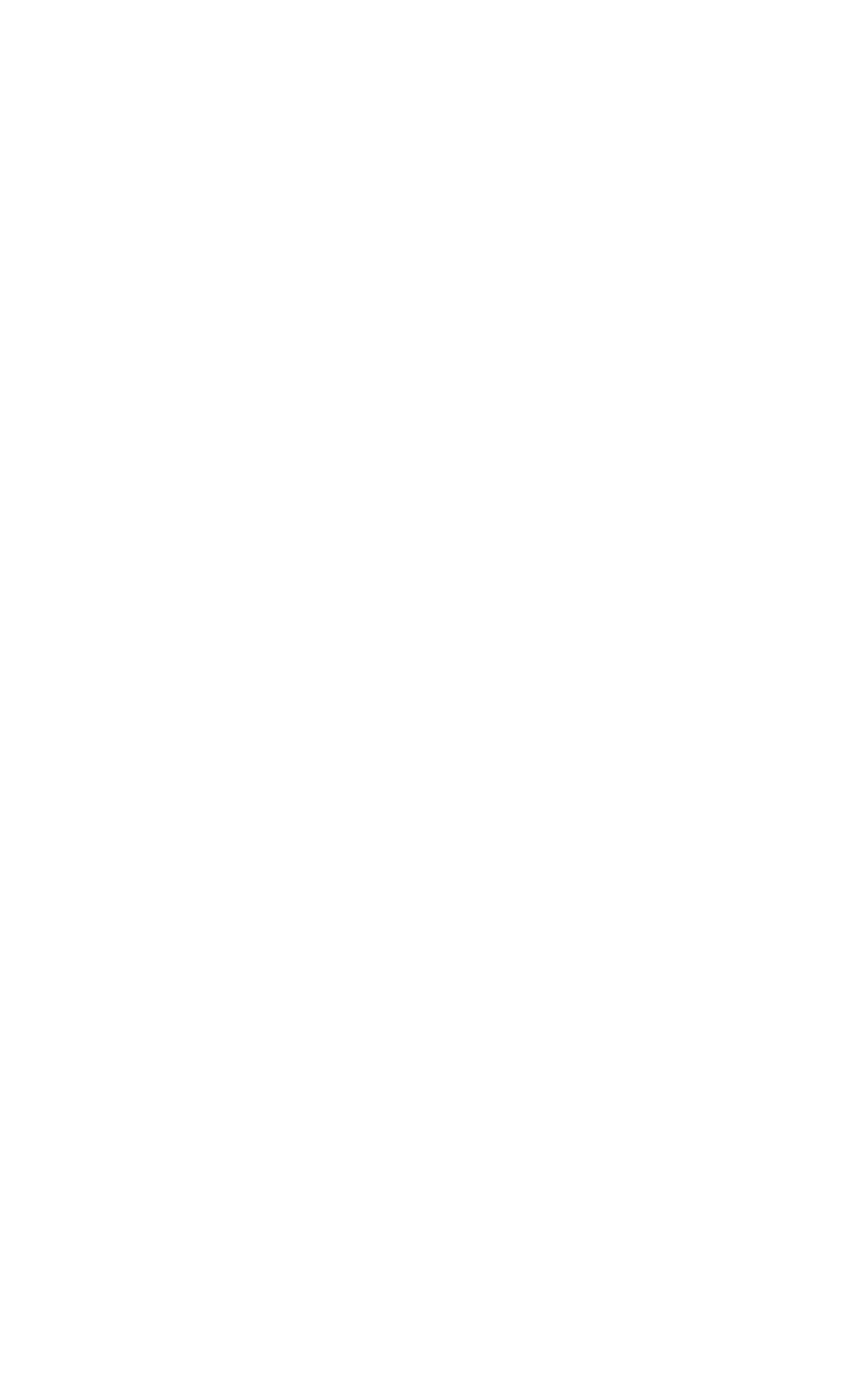
282
AVALON_U (OM41428U)
tem without the need to check the display or ope
nOperation procedure when using voice com
Press the talk switch and follow voice guidanc
nAuxiliary commands when using voice com
The following auxiliary commands can be use
system using a voice command:
“Cancel”: Exits the Bluetooth
® audio system
“Repeat”: Repeats the previous voice guidan
“Go back”: Returns to the previous procedur
“Help”: Reads aloud the function summary
registered for the selected function

AVALON_U (OM41428U)
dure below to register (pair) a portable player
Press until “BT AUDIO” is d
Press that corresponds to “SETU
The introductory guidance and portable pla
instructions are heard.
Select “Pair Audio Player” using a voic
Register a portable player name by
methods:
a. Select “Record Name” using
be registered.
b. Press the talk switch and say the na
A voice guidance instruction to confirm the inp

284
AVALON_U (OM41428U)
for inputting the passkey into the portable player
Input the passkey into the portable playe
Refer to the manual that comes with the porta
ation of the portable player.
Guidance for registration completion is heard.
If the portable player has a Bluetooth
® phone, th
istered at the same time. (→P. 302)

AVALON_U (OM41428U)
“BT•A Setup” can be canceled by pressing the o
the voice command, “Cancel”.
First menu menu Third menu
“Setup”
“BT•A
Setup”
“Pair Audio
Player” Regis
“Select Audio
Player”
Selec
be us
“Change Name” Chan
name
“List Audio
Players”
Listin
ble p
“Set Passkey” Chan
“Delete Audio” Delet
ble p
“System
Setup”
“Guidance
Volume”
Settin
ume
“Device Name” Displ
devic
“Initialize” Initia

286
AVALON_U (OM41428U)
nSituations that the system may not recognize your
lWhen driving on rough roads
lWhen driving at high speeds
lWhen air is blowing out of the vents onto the microp
lWhen the air conditioning fan emits a loud noise
nOperations that cannot be performed while driving
lOperating the system with
lRegistering a portable player to the system
nChanging the passkey
→P. 293
Product specificaties
| Merk: | Toyota |
| Categorie: | Auto |
| Model: | Avalon (2011) |
Heb je hulp nodig?
Als je hulp nodig hebt met Toyota Avalon (2011) stel dan hieronder een vraag en andere gebruikers zullen je antwoorden
Handleiding Auto Toyota

20 Januari 2025

27 Augustus 2024

1 Juni 2024

27 Augustus 2023

26 Juli 2023

9 Juli 2023

8 Juni 2023

7 Juni 2023

22 Mei 2023

10 Mei 2023
Handleiding Auto
- Auto Ford
- Auto Fiat
- Auto Opel
- Auto Pioneer
- Auto Renault
- Auto Volvo
- Auto ACME
- Auto Alfa Romeo
- Auto Audi
- Auto Audio-Technica
- Auto BMW
- Auto Dacia
- Auto Dodge
- Auto DS
- Auto Honda
- Auto Hyundai
- Auto Infiniti
- Auto Kia
- Auto Lancia
- Auto Land Rover
- Auto Lexus
- Auto Marklin
- Auto Maserati
- Auto Mazda
- Auto Mercedes-Benz
- Auto Mercury
- Auto Mini
- Auto Mitsubishi
- Auto Nissan
- Auto Peugeot
- Auto POLARIS
- Auto Porsche
- Auto Saab
- Auto Saturn
- Auto Seat
- Auto Sharper Image
- Auto Skoda
- Auto Smart
- Auto Subaru
- Auto Suzuki
- Auto Tesla
- Auto Vauxhall
- Auto Volkswagen
- Auto Jaguar
- Auto Jeep
- Auto Abarth
- Auto Acura
- Auto Aston Martin
- Auto Buick
- Auto Cadillac
- Auto Chevrolet
- Auto Chrysler
- Auto Citroën
- Auto Genesis
- Auto GMC
- Auto Lincoln
- Auto Mahindra
- Auto MG
- Auto Polestar
- Auto Pontiac
- Auto Rover
- Auto Scion
- Auto Tata
- Auto VDL
- Auto RAM
- Auto GEM
- Auto Aguilar
- Auto Chery
- Auto Lada
- Auto McLaren
Nieuwste handleidingen voor Auto

25 Maart 2025

13 Maart 2025

10 Maart 2025

10 Maart 2025

9 Maart 2025

9 Maart 2025

9 Maart 2025

4 Maart 2025

4 Maart 2025

3 Maart 2025