Toshiba RAS-16GAVP Handleiding
Toshiba
Airconditioner
RAS-16GAVP
Lees hieronder de 📖 handleiding in het Nederlandse voor Toshiba RAS-16GAVP (63 pagina's) in de categorie Airconditioner. Deze handleiding was nuttig voor 43 personen en werd door 2 gebruikers gemiddeld met 4.5 sterren beoordeeld
Pagina 1/63

ENGLISHFRANÇAISDEUTSCHITALIANOESPAÑOLǼȁȁǾȃǿȀǹPORTUGUÊSРУССКИЙ ЯЗЫК SVENSKA
AIR CONDITIONER (SPLIT TYPE)
OWNER’S MANUAL
MODE D’EMPLOI
BEDIENUNGSANLEITUNG
MANUALE DI ISTRUZIONI
MANUAL DEL PROPIETARIO
ȅǻǾīǿǼȈ ȋȇǾȈǾȈ
MANUAL DO UTILIZADOR
BRUKSANVISNING
ИНСТРУКЦИЯ ДЛЯ ПОЛЬЗОВАТЕЛЯ
For general public use
CLIMATISEUR (TYPE SEPARE) Pour utilisation grand public
KLIMAGERÄT (GETEILTE AUSFÜHRUNG) Für allgemeine Verwendung
CONDIZIONATORE D’ARIA (TIPO SPLIT) Per l’uso in generale
ACONDICIONADOR DE AIRE (TIPO SEPARADO) Para el uso público general
ȀȁǿȂǹȉǿȈȉǿȀǾ Ȃȅȃǹǻǹ (ǻǿǹǿȇȅȊȂǼȃȅȊ ȉȊȆȅȊ)īȚĮ ȖİȞȚțȒ įȘµȩıȚĮ ȤȡȒıȘ
AR CONDICIONADO (TIPO SPLIT) Para utilização geral
LUFTKONDITIONERING (SPLITTYP) För allmän användning
КОНДИЦИОНЕР (РАЗДЕЛИТЕЛЬНЫЙ ТИП) Для общего бытового использования
Indoor Unit Outdoor Unit
Unité intérieure Unité extérieure
Innenraumgerät Außengerät
Unità interna Unità esterna
Unidad interior Unidad exterior
ǼıȦIJİȡȚțȒ µȠȞȐįĮ ǼȟȦIJİȡȚțȒ µȠȞȐįĮ
Unidade interior Unidade exterior
Innedel Utedel
Внутренний блок Наружный блок
RAS-B10GKVP-E
RAS-B13GKVP-E
RAS-B16GKVP-E
RAS-M10GKCVP-E
RAS-M13GKCVP-E
RAS-M16GKCVP-E
RAS-10GAVP-E
RAS-13GAVP-E
RAS-16GAVP-E
RAS-M14GAV-E
RAS-M18GAV-E
RAS-M14GACV-E
RAS-M18GACV-E
Thank you for purchasing this TOSHIBA Air Conditioner. Please read this owner’s manual carefully before using
your Air Conditioner.
Avant tout, merci d’avoir porté votre choix sur un climatiseur TOSHIBA. Veuillez lire attentivement ce mode d’emploi
avant de mettre en service le climatiseur.
Wir danken Ihnen für den Kauf dieses TOSHIBA-Klimageräts. Lesen Sie die Bedienungsanleitung sorgfältig durch,
bevor Sie das Gerät in Betrieb nehmen.
Grazie per aver acquistato questo Condizionatore d’Aria TOSHIBA. Prima di usare il Condizionatore d’Aria, si
consiglia di leggere con attenzione il presente manuale.
Gracias por adquirir este acondicionador de aire TOSHIBA. Lea este manual del propietario detenidamente antes de
utilizar su acondicionador de aire.
ǼȣȤĮȡȚıIJȠȪµİ ȖȚĮ IJȘȞ ĮȖȠȡȐ ĮȣIJȠȪ IJȠȣ țȜȚµĮIJȚıIJȚțȠȪ IJȘȢ ȉȅSǾǿǺǹ. ȆĮȡĮțĮȜİȓıIJİ ȞĮ įȚĮȕȐıİIJİ ʌȡȠıİțIJȚțȐ IJȚȢ
ȠįȘȖȓİȢ ȤȡȒıȘȢ ʌȡȚȞ ȤȡȘıȚµȠʌȠȚȒıİIJİ IJȘȞ țȜȚµĮIJȚıIJȚțȒ µȠȞȐįĮ ıĮȢ.
Obrigado por ter adquirido este ar condicionado da TOSHIBA. Leia atentamente este manual do utilizador antes de
utilizar o ar condicionado.
Tack för ditt inköp av denna TOSHIBA luftkonditionering. Läs den här bruksanvisningen noga innan du använder
din luftkonditionering.
Благодарим Вас за покупку этого кондиционера фирмы TOSHIBA. Перед использованием Вашего
кондиционера прочитайте, пожалуйста, внимательно эту инструкцию для пользователя.

i
ACCESSORIES.............................................................................. 1
SAFETY PRECAUTIONS............................................................... 1
NAMES OF PARTS........................................................................ 3
NAMES AND FUNCTIONS OF INDICATORS AND CONTROLS
ON INDOOR UNIT....................................................................... 3
REMOTE CONTROL AND ITS FUNCTIONS ................................ 4
NAMES AND FUNCTIONS OF INDICATORS ON REMOTE
CONTROL.................................................................................... 5
PREPARATION AND CHECK BEFORE USE ............................... 5
USING THE REMOTE CONTROL ................................................. 7
AUTOMATIC OPERATION ............................................................ 8
AUTOMATIC OPERATION (AUTO CHANGEOVER) .................... 8
COOLING/HEATING OPERATION................................................ 9
DRY OPERATION.......................................................................... 9
FAN ONLY OPERATION (cooling-only models only)..................... 9
PURE OPERATION ..................................................................... 10
Hi POWER OPERATION ............................................................. 11
TIMER OPERATION .................................................................... 11
MEMORY/PRESET OPERATION................................................ 13
ADJUSTING AIR FLOW DIRECTION .......................................... 14
AUTO RESTART OPERATION.................................................... 15
HOW THE AIR CONDITIONER WORKS ..................................... 16
TEMPORARY OPERATION......................................................... 17
CLEANING OPERATION ............................................................. 17
USUAL MAINTENANCE .............................................................. 18
SPECIAL MAINTENANCE ........................................................... 20
AIR CONDITIONER OPERATION AND PERFORMANCE.......... 23
TROUBLESHOOTING ................................................................. 24
SPECIFICATIONS........................................................................ 27
TROUBLESHOOTING (Remote Control) ..................................... 28
• The RAS-B10GKVP-E, RAS-B13GKVP-E and RAS-B16GKVP-E
indoor units can be connected to a single outdoor unit or a multi
outdoor unit.
For single unit connection
Use the following combinations.
RAS-B10GKVP-E/RAS-10GAVP-E
RAS-B13GKVP-E/RAS-13GAVP-E
RAS-B16GKVP-E/RAS-16GAVP-E
For multi unit connection
Refer to the specifications included with the multi outdoor unit.
• The RAS-M10GKCVP-E, RAS-M13GKCVP-E and
RAS-M16GKCVP-E indoor units can be connected to a multi
outdoor unit. Refer to the specifications included with the multi
outdoor unit.
Heat pump models
( , )RAS-B10GKVP-E RAS-B13GKVP-E and RAS-B16GKVP-E
These indoor units can perform both cooling and heating operation.
Cooling-only models
( , RAS-M10GKCVP-E RAS-M13GKCVP-E and
RAS-M16GKCVP-E)
These indoor units are cooling-only models, and cannot perform
heating operation.
ACCESSOIRES.............................................................................. 1
MESURES DE SECURITE............................................................. 1
NOM ET FONCTION DES TEMOINS ET COMMANDES DE
L’UNITE INTERIEURE................................................................. 3
TELECOMMANDE ET SES FONCTIONS ..................................... 4
NOM ET FONCTION DES INDICATEURS DE LA
TELECOMMANDE....................................................................... 5
PREPARATION ET VERIFICATION AVANT UTILISATION.......... 5
UTILISATION DE LA TELECOMMANDE....................................... 7
FONCTIONNEMENT AUTOMATIQUE .......................................... 8
FONCTIONNEMENT AUTOMATIQUE (PERMUTATION
AUTOMATIQUE).......................................................................... 8
REFROIDISSEMENT/CHAUFFAGE.............................................. 9
DESHUMIDIFICATION................................................................... 9
VENTILATEUR SEULEMENT (modèles refroidissement
seulement) ................................................................................... 9
MODE PURE................................................................................ 10
MODE Hi POWER........................................................................ 11
MODE MINUTERIE ...................................................................... 11
MODE MEMOIRE/PREREGLAGE............................................... 13
REGLAGE DU SENS DU FLUX D’AIR ........................................ 14
FONCTION DE REDEMARRAGE AUTOMATIQUE .................... 15
COMMENT LE CLIMATISEUR FONCTIONNE............................ 16
FONCTIONNEMENT TEMPORAIRE........................................... 17
OPERATION DE NETTOYAGE ................................................... 17
ENTRETIEN REGULIER.............................................................. 18
ENTRETIEN SPECIAL................................................................. 20
FONCTIONNEMENT ET PERFORMANCES DU
CLIMATISEUR ........................................................................... 23
DEPISTAGE DES PANNES......................................................... 24
CARACTERISTIQUES TECHNIQUES ........................................ 27
DEPISTAGE DES PANNES (Télécommande)............................. 28
• Les unités intérieures RAS-B10GKVP-E, RAS-B13GKVP-E et
RAS-B16GKVP-E peuvent être raccordées à une seule unité
extérieure ou à une unité extérieure multiple.
Pour un raccordement à une seule unité
Utilisez les combinaisons suivantes.
RAS-B10GKVP-E/RAS-10GAVP-E
RAS-B13GKVP-E/RAS-13GAVP-E
RAS-B16GKVP-E/RAS-16GAVP-E
Pour un raccordement à une unité multiple
Reportez-vous aux caractéristiques techniques fournies avec
l’unité extérieure multiple.
• Les unités intérieures RAS-M10GKCVP-E, RAS-M13GKCVP-E et
RAS-M16GKCVP-E peuvent être raccordées à une unité extérieure
multiple. Reportez-vous aux caractéristiques techniques fournies
avec l’unité extérieure multiple.
Modèles pompe à chaleur
( , )RAS-B10GKVP-E RAS-B13GKVP-E et RAS-B16GKVP-E
Ces unités intérieures peuvent effectuer des opérations de
refroidissement et de chauffage.
Modèles refroidissement seulement
( , )RAS-M10GKCVP-E RAS-M13GKCVP-E et RAS-M16GKCVP-E
Ces unités intérieures sont des modèles refroidissement seulement
et elles ne peuvent pas effectuer des opérations de chauffage.
CONTENTS/SOMMAIRE
ENGLISH
About indoor unit and outdoor unit combinations
About indoor unit model names
FRANÇAIS
Sur les combinaisons d’unités intérieure et
extérieure
Sur les noms des modèles d’unité intérieure

ii
ENGLISHFRANÇAISDEUTSCHITALIANOESPAÑOLǼȁȁǾȃǿȀǹPORTUGUÊSРУССКИЙ ЯЗЫК SVENSKA
ZUBEHÖR ...................................................................................... 1
SICHERHEITSVORKEHRUNGEN................................................. 1
BEZEICHNUNG DER TEILE.......................................................... 3
BEZEICHNUNG UND FUNKTION DER ANZEIGEN UND
REGLER AM INNENRAUMGERÄT............................................. 3
DIE FERNBEDIENUNG UND IHRE FUNKTIONEN....................... 4
BEZEICHNUNG UND FUNKTION DER ANZEIGEN AUF DER
FERNBEDIENUNG...................................................................... 5
VORBEREITUNGEN UND ÜBERPRÜFUNG VOR DEM
BETRIEB...................................................................................... 5
HANDHABUNG DER FERNBEDIENUNG ..................................... 7
AUTOMATIKBETRIEB ................................................................... 8
AUTOMATIKBETRIEB (AUTOMATISCHER
BETRIEBSARTWECHSEL) ......................................................... 8
KÜHL-/HEIZBETRIEB .................................................................... 9
ENTFEUCHTUNGSBETRIEB........................................................ 9
NUR-VENTILATOR-BETRIEB (bei Modellen, die nur für den
Kühlbetrieb ausgerüstet sind) ...................................................... 9
PURE-BETRIEB ........................................................................... 10
HOCHLEISTUNGSBETRIEB ....................................................... 11
TIMERBETRIEB ........................................................................... 11
SPEICHERBETRIEB.................................................................... 13
REGULIERUNG DER LUFTSTROMRICHTUNG......................... 14
AUTOMATISCHER NEUSTART .................................................. 15
WIE DAS KLIMAGERÄT FUNKTIONIERT................................... 16
BETRIEB OHNE FERNBEDIENUNG........................................... 17
REINIGUNGSBETRIEB ............................................................... 17
REGELMÄSSIGE WARTUNG ..................................................... 18
SPEZIALWARTUNG .................................................................... 20
BETRIEB UND LEISTUNG DES KLIMAGERÄTS ....................... 23
BEI STÖRUNGEN........................................................................ 24
TECHNISCHE DATEN................................................................. 27
BEI STÖRUNGEN DER FERNBEDIENUNG ............................... 28
• Die Klimageräte RAS-B10GKVP-E, RAS-B13GKVP-E und
RAS-B16GKVP-E können an ein Einfachaußengerät oder an ein
Multisystem-Außengerät angeschlossen werden.
Zum Anschließen an Einfachgeräte
Verwenden Sie die folgenden Kombinationen.
RAS-B10GKVP-E/RAS-10GAVP-E
RAS-B13GKVP-E/RAS-13GAVP-E
RAS-B16GKVP-E/RAS-16GAVP-E
Zum Anschließen an Multisystemgeräte
Lesen Sie die Spezifikationen, die dem
Multisystem-Außengerät beiliegen.
• Die Innenraumgeräte RAS-M10GKCVP-E, RAS-M13GKCVP-E
und RAS-M16GKCVP-E können an ein Multisystem-Außengerät
angeschlossen werden. Lesen Sie dazu die Spezifikationen, die
dem Multisystem-Außengerät beiliegen.
Modelle mit Wärmepumpe
( , )RAS-B10GKVP-E RAS-B13GKVP-E und RAS-B16GKVP-E
Diese Innenraumgeräte können sowohl für den Kühlbetrieb als
auch für den Heizbetrieb verwendet werden.
Modelle nur für den Kühlbetrieb
( , RAS-M10GKCVP-E RAS-M13GKCVP-E und
RAS-M16GKCVP-E)
Diese Innenraumgeräte sind nur für den Kühlbetrieb ausgelegt und
zum Heizen nicht geeignet.
ACCESSORI .................................................................................. 1
PRECAUZIONI PER LA SICUREZZA............................................ 1
NOME DEI COMPONENTI ............................................................ 3
NOMI E FUNZIONI DEGLI INDICATORI, DELLE SPIE E DEI
COMANDI SULL’UNITÀ INTERNA.............................................. 3
FUNZIONAMENTO DEL TELECOMANDO ................................... 4
NOMI E FUNZIONI DEGLI INDICATORI E DELLE SPIE SUL
TELECOMANDO ......................................................................... 5
OPERAZIONI PRELIMINARI E CONTROLLO PRIMA
DELL’USO.................................................................................... 5
USO DEL TELECOMANDO ........................................................... 7
FUNZIONAMENTO AUTOMATICO ............................................... 8
FUNZIONAMENTO AUTOMATICO (COMMUTAZIONE
AUTOMATICA) ............................................................................ 8
RAFFREDDAMENTO/RISCALDAMENTO..................................... 9
DEUMIDIFICAZIONE ..................................................................... 9
FUNZIONAMENTO DELLA VENTOLA SOLTANTO (modelli di
solo raffreddamento soltanto) ...................................................... 9
FUNZIONAMENTO PURE ........................................................... 10
FUNZIONAMENTO AD ALTA POTENZA (Hi POWER)............... 11
FUNZIONAMENTO CON TIMER ................................................. 11
FUNZIONI MEMORY/PRESET.................................................... 13
REGOLAZIONE DELLA DIREZIONE DEL GETTO D’ARIA ........ 14
RIACCENSIONE AUTOMATICA (AUTO RESTART)................... 15
FUNZIONAMENTO DEL CONDIZIONATORE D’ARIA................ 16
FUNZIONAMENTO TEMPORANEO............................................ 17
OPERAZIONE DI PULIZIA........................................................... 17
MANUTENZIONE ORDINARIA.................................................... 18
MANUTENZIONE STRAORDINARIA .......................................... 20
FUNZIONAMENTO E PRESTAZIONI DEL CONDIZIONATORE
D’ARIA ....................................................................................... 23
INDIVIDUAZIONE E RIPARAZIONE DEI GUASTI ...................... 24
SPECIFICHE TECNICHE............................................................. 27
INDIVIDUAZIONE E RIPARAZIONE DEI GUASTI
(Telecomando)........................................................................... 28
• Le unità interne RAS-B10GKVP-E, RAS-B13GKVP-E e
RAS-B16GKVP-E possono essere collegate a una singola unità
esterna o a una multiunità esterna.
Per il collegamento a una singola unità
Usare le combinazioni seguenti.
RAS-B10GKVP-E/RAS-10GAVP-E
RAS-B13GKVP-E/RAS-13GAVP-E
RAS-B16GKVP-E/RAS-16GAVP-E
Per il collegamento a una multiunità
Riferirsi alle specifiche in dotazione alla multiunità esterna.
• Le unità interne RAS-M10GKCVP-E, RAS-M13GKCVP-E e
RAS-M16GKCVP-E possono essere collegate a una multiunità
esterna. Riferirsi alle specifiche in dotazione alla multiunità esterna.
Modelli a pompa di calore
( , )RAS-B10GKVP-E RAS-B13GKVP-E e RAS-B16GKVP-E
Queste unità interne possono eseguire entrambe le operazioni di
raffreddamento e di riscaldamento.
Modelli di solo raffreddamento
( , )RAS-M10GKCVP-E RAS-M13GKCVP-E e RAS-M16GKCVP-E
Queste unità interne sono modelli di solo raffreddamento e non
possono eseguire l’operazione di riscaldamento.
INHALT/INDICE
DEUTSCH
Kombinationen von Innenraum- und
Außengeräten
Modellbezeichnungen für Innenraumgeräte
ITALIANO
Riguardo alle combinazioni di unità interne ed
esterne
Riguardo ai nomi dei modelli delle unità interne

iii
ACCESORIOS................................................................................ 1
PRECAUCIONES SOBRE SEGURIDAD....................................... 1
NOMBRES DE LOS COMPONENTES .......................................... 3
NOMBRES Y FUNCIONES DE LOS INDICADORES Y
CONTROLES DE LA UNIDAD INTERIOR .................................. 3
MANDO A DISTANCIA Y SUS FUNCIONES................................. 4
NOMBRES Y FUNCIONES DE LOS INDICADORES DEL
MANDO A DISTANCIA ................................................................ 5
PREPARACIÓN Y COMPROBACIÓN ANTES DE USAR ............. 5
UTILIZACIÓN DEL MANDO A DISTANCIA ................................... 7
OPERACIÓN AUTOMÁTICA ......................................................... 8
OPERACIÓN AUTOMÁTICA (CAMBIO AUTOMÁTICO)............... 8
OPERACIÓN DE ENFRIAMIENTO/CALEFACCIÓN ..................... 9
OPERACIÓN DE DESHUMIDIFICACIÓN...................................... 9
OPERACIÓN CON VENTILADOR SOLAMENTE (modelos con
sólo enfriamiento solamente)....................................................... 9
OPERACIÓN PURE ..................................................................... 10
OPERACIÓN Hi POWER (ALTA POTENCIA) ............................. 11
OPERACIÓN CON TEMPORIZADOR......................................... 11
MEMORIA/OPERACIÓN PREAJUSTADA................................... 13
AJUSTE DE LA DIRECCIÓN DEL FLUJO DE AIRE ................... 14
OPERACIÓN DE REINICIO AUTOMÁTICO................................ 15
MODO DE FUNCIONAMIENTO DEL ACONDICIONADOR DE
AIRE........................................................................................... 16
OPERACIÓN TEMPORAL ........................................................... 17
OPERACIÓN DE LIMPIEZA......................................................... 17
MANTENIMIENTO NORMAL ....................................................... 18
MANTENIMIENTO ESPECIAL..................................................... 20
OPERACIÓN Y RENDIMIENTO DEL ACONDICIONDOR DE
AIRE........................................................................................... 23
SOLUCIÓN DE PROBLEMAS ..................................................... 24
ESPECIFICACIONES .................................................................. 27
SOLUCIÓN DE PROBLEMAS (Mando a distancia)..................... 28
• Las unidades interiores RAS-B10GKVP-E, RAS-B13GKVP-E y
RAS-B16GKVP-E pueden conectarse a una sola unidad exterior o
unidad exterior múltiple.
Para conexión de una sola unidad
Utilice las combinaciones siguientes.
RAS-B10GKVP-E/RAS-10GAVP-E
RAS-B13GKVP-E/RAS-13GAVP-E
RAS-B16GKVP-E/RAS-16GAVP-E
Para conexión de múltiples unidades
Consulte las especificaciones incluidas con la unidad exterior
múltiple.
• Las unidades interiores RAS-M10GKCVP-E,RAS-M13GKCVP-E y
RAS-M16GKCVP-E pueden conectarse a una unidad exterior
múltiple. Consulte las especificaciones incluidas con la unidad
exterior múltiple.
Modelos con bomba de calor
( , )RAS-B10GKVP-E RAS-B13GKVP-E y RAS-B16GKVP-E
Estas unidades interiores pueden realizar tanto operación de
enfriamiento como de calefacción.
Modelos con sólo enfriamiento
( , )RAS-M10GKCVP-E RAS-M13GKCVP-E y RAS-M16GKCVP-E
Estas unidades interiores son modelos con sólo enfriamiento, y no
pueden realizar operación de calefacción.
ǼȄǹȇȉǾȂǹȉǹ ............................................................................... 1
ȆȇȅĭȊȁǹȄǼǿȈ ǹȈĭǹȁǼǿǹȈ......................................................... 1
ȅȃȅȂǹȉȅȁȅīǿǹ ȂǼȇȍȃ ............................................................ 3
ȅȃȅȂǹȉȅȁȅīǿǹ Ȁǹǿ ȁǼǿȉȅȊȇīǿǼȈ ǼȃǻǼǿȄǼȍȃ Ȁǹǿ
ȋǼǿȇǿȈȉǾȇǿȍȃ ȉǾȈ ǼȈȍȉǼȇǿȀǾȈ ȂȅȃǹǻȅȈ ......................... 3
ȉǾȁǼȋǼǿȇǿȈȉǾȇǿȅ Ȁǹǿ ȅǿ ȁǼǿȉȅȊȇīǿǼȈ ȉȅȊ ........................... 4
ȅȃȅȂǹȉȅȁȅīǿǹ Ȁǹǿ ȁǼǿȉȅȊȇīǿǼȈ ǼȃǻǼǿȄǼȍȃ Ȉȉȅ
ȉǾȁǼȋǼǿȇǿȈȉǾȇǿȅ ..................................................................... 5
ȆȇȅǼȉȅǿȂǹȈǿǹ Ȁǹǿ ǼȁǼīȋȅȈ Ȇȇǿȃ ǹȆȅ ȉǾ ȋȇǾȈǾ............... 5
ȋȇǾȈǾ ȉǾȁǼȋǼǿȇǿȈȉǾȇǿȅȊ ........................................................ 7
ǹȊȉȅȂǹȉǾ ȁǼǿȉȅȊȇīǿǹ.............................................................. 8
ǹȊȉȅȂǹȉǾ ȁǼǿȉȅȊȇīǿǹ ( ) .................. 8ǹȊȉȅȂǹȉǾ ǼȃǹȁȁǹīǾ
ȁǼǿȉȅȊȇīǿǹ ȌȊȄǾȈ/ĬǼȇȂǹȃȈǾȈ ............................................. 9
ȁǼǿȉȅȊȇīǿǹ ǹĭȊīȇǹȃȈǾȈ.......................................................... 9
ȁǼǿȉȅȊȇīǿǹ ǹȃǼȂǿȈȉǾȇǹ Ȃȅȃȅ (µȩȞȠ µȠȞIJȑȜĮ µİ ȥȪȟȘ
µȩȞȠ) ............................................................................................ 9
ȁǼǿȉȅȊȇīǿǹ ǾȁǼȀȉȇǿȀȅȊ ȀǹĬǹȇǿȈȂȅȊ ................................ 10
ȁǼǿȉȅȊȇīǿǹ ȊȌǾȁǾȈ ǿȈȋȊȅȈ .................................................. 11
ȁǼǿȉȅȊȇīǿǹ ȋȇȅȃȅǻǿǹȀȅȆȉǾ ................................................ 11
ȁǼǿȉȅȊȇīǿǹ ȂȃǾȂǾȈ ȆȇȅȇȊĬȂǿȈǾȈ/ .................................... 13
ȇȊĬȂǿȈǾ ǻǿǼȊĬȊȃȈǾȈ ȇȅǾȈ ǹǼȇǹ........................................ 14
ȁǼǿȉȅȊȇīǿǹ ǹȊȉȅȂǹȉǾȈ ǼȆǹȃǼȀȀǿȃǾȈǾȈ .......................... 15
ȆȍȈ ȁǼǿȉȅȊȇīǼǿ ȉȅ ȀȁǿȂǹȉǿȈȉǿȀȅ ........................................ 16
ȆȇȅȈȍȇǿȃǾ ȁǼǿȉȅȊȇīǿǹ .......................................................... 17
ȁǼǿȉȅȊȇīǿǹ ȀǹĬǹȇǿȈȂȅȊ ........................................................ 17
ȈȊȃǾĬǾȈ ȈȊȃȉǾȇǾȈǾ ............................................................. 18
ǼǿǻǿȀǾ ȈȊȃȉǾȇǾȈǾ ................................................................... 20
ȁǼǿȉȅȊȇīǿǹ Ȁǹǿ ǹȆȅǻȅȈǾ ȀȁǿȂǹȉǿȈȉǿȀǾȈ ȂȅȃǹǻǹȈ ........ 23
ǹȃȉǿȂǼȉȍȆǿȈǾ ǺȁǹǺȍȃ ........................................................... 24
ȆȇȅǻǿǹīȇǹĭǼȈ .......................................................................... 27
ǹȃȉǿȂǼȉȍȆǿȈǾ ǺȁǹǺȍȃ (ȉȘȜİȤİȚȡȚıIJȒȡȚȠ) .............................. 28
•ǼȓȞĮȚ įȣȞĮIJȩ ȞĮ ıȣȞįȑıİIJİ IJȚȢ İıȦIJİȡȚțȑȢ µȠȞȐįİȢ
RAS-B10GKVP-E RAS-B16GKVP-E , RAS-B13GKVP-E țĮȚ ıİ
İȟȦIJİȡȚțȒ µȠȞȐįĮ µȓĮȢ ıȪȞįİıȘȢ Ȓ ıİ İȟȦIJİȡȚțȒ µȠȞȐįĮ ʌȠȜȜȫȞ
ıȣȞįȑıİȦȞ.
īȚĮ µȠȞȐįĮ µȓĮȢ ıȪȞįİıȘȢ
ȋȡȘıȚµȠʌȠȚȒıIJİ IJȠȣȢ ĮțȩȜȠȣșȠȣȢ ıȣȞįȣĮıµȠȪȢ.
RAS-B10GKVP-E/RAS-10GAVP-E
RAS-B13GKVP-E/RAS-13GAVP-E
RAS-B16GKVP-E/RAS-16GAVP-E
īȚĮ µȠȞȐįĮ ʌȠȜȜȫȞ ıȣȞįȑıİȦȞ
ǹȞĮIJȡȑȟIJİ ıIJȚȢ ʌȡȠįȚĮȖȡĮijȑȢ ʌȠȣ ıȣȞȠįİȪȠȣȞ IJȘȞ İȟȦIJİȡȚțȒ
µȠȞȐįĮ ʌȠȜȜȫȞ ıȣȞįȑıİȦȞ.
•ǼȓȞĮȚ įȣȞĮIJȩ ȞĮ ıȣȞįȑıİIJİ IJȚȢ İıȦIJİȡȚțȑȢ µȠȞȐįİȢ
RAS-M10GKCVP-E, RAS-M13GKCVP-E țĮȚ RAS-M16GKCVP-E
ıİ İȟȦIJİȡȚțȒ µȠȞȐįĮ ʌȠȜȜȫȞ ıȣȞįȑıİȦȞ.ǹȞĮIJȡȑȟIJİ ıIJȚȢ
ʌȡȠįȚĮȖȡĮijȑȢ ʌȠȣ ıȣȞȠįİȪȠȣȞ IJȘȞ İȟȦIJİȡȚțȒ µȠȞȐįĮ ʌȠȜȜȫȞ
ıȣȞįȑıİȦȞ.
ȂȠȞIJȑȜĮ ĮȞIJȜȓĮȢ șȑȡµĮȞıȘȢ
( , )RAS-B10GKVP-E RAS-B13GKVP-E țĮȚ RAS-B16GKVP-E
ǹȣIJȑȢ ȠȚ İıȦIJİȡȚțȑȢ µȠȞȐįİȢ µʌȠȡȠȪȞ ȞĮ ʌȡĮȖµĮIJȠʌȠȚȠȪȞ
ȜİȚIJȠȣȡȖȓİȢ ȥȪȟȘȢ țĮȚ șȑȡµĮȞıȘȢ.
ȂȠȞIJȑȜĮ µȩȞȠ ȥȪȟȘ
( , RAS-M10GKCVP-E RAS-M13GKCVP-E țĮȚ
RAS-M16GKCVP-E)
ǹȣIJȑȢ ȠȚ İıȦIJİȡȚțȑȢ µ µȠȞȐįİȢ ĮʌȠIJİȜȠȪȞ ȠȞIJȑȜĮ µȩȞȠ ȥȪȟȘȢ țĮȚ
įİȞ İȓȞĮȚ įȣȞĮIJȩ ȞĮ ʌȡĮȖµĮIJȠʌȠȚȠȪȞ ȜİȚIJȠȣȡȖȓĮ șȑȡµĮȞıȘȢ.
ÍNDICE/ȆǼȇǿǼȋȅȂǼȃǹ
ESPAÑOL
Acerca de las combinaciones de unidades interi-
ores y unidad exterior
Acerca de los nombres de modelos de unidades
interiores
ǼȁȁǾȃǿȀA
ȆȜȘȡȠijȠȡȓİȢ ȖȚĮ ıȣȞįȣĮıµȠȪȢ İıȦIJİȡȚțȫȞ țĮȚ
İȟȦIJİȡȚțȫȞ µȠȞȐįȦȞ
ȆȜȘȡȠijȠȡȓİȢ ȖȚĮ IJĮ ȠȞȩµĮIJĮ µȠȞIJȑȜȦȞ
İıȦIJİȡȚțȒȢ µȠȞȐįĮȢ

iv
ENGLISHFRANÇAISDEUTSCHITALIANOESPAÑOLǼȁȁǾȃǿȀǹPORTUGUÊSРУССКИЙ ЯЗЫК SVENSKA
ACESSÓRIOS................................................................................ 1
PRECAUÇÕES DE SEGURANÇA................................................. 1
NOMES DAS PEÇAS..................................................................... 3
NOMES E FUNÇÕES DOS INDICADORES E CONTROLOS DA
UNIDADE INTERIOR................................................................... 3
TELECOMANDO E FUNÇÕES...................................................... 4
NOMES E FUNÇÕES DOS INDICADORES DO
TELECOMANDO ......................................................................... 5
PREPARAÇÃO E VERIFICAÇÃO ANTES DA UTILIZAÇÃO......... 5
UTILIZAÇÃO DO TELECOMANDO ............................................... 7
OPERAÇÃO AUTOMÁTICA........................................................... 8
OPERAÇÃO AUTOMÁTICA (COMUTAÇÃO AUTOMÁTICA) ....... 8
OPERAÇÃO DO AQUECIMENTO/REFRIGERAÇÃO ................... 9
OPERAÇÃO A SECO..................................................................... 9
OPERAÇÃO SÓ VENTOINHA (Apenas nos modelos só de
refrigeração)................................................................................. 9
OPERAÇÃO PURE ...................................................................... 10
OPERAÇÃO DE ALTA POTÊNCIA.............................................. 11
OPERAÇÃO DO TEMPORIZADOR............................................. 11
OPERAÇÃO PRÉ-CONFIGURADA/MEMÓRIA........................... 13
AJUSTE DA DIRECÇÃO DO FLUXO DE AR .............................. 14
FUNÇÃO DE REPOSIÇÃO EM MARCHA AUTOMÁTICA........... 15
COMO FUNCIONA O AR CONDICIONADO ............................... 16
OPERAÇÃO TEMPORÁRIA ........................................................ 17
OPERAÇÃO DE LIMPEZA........................................................... 17
MANUTENÇÃO............................................................................ 18
MANUTENÇÃO ESPECIAL ......................................................... 20
OPERAÇÃO E DESEMPENHO DO AR CONDICIONADO.......... 23
RESOLUÇÃO DE PROBLEMAS.................................................. 24
ESPECIFICAÇÕES ...................................................................... 27
RESOLUÇÃO DE PROBLEMAS (TELECOMANDO) .................. 28
• As unidades interiores RAS-B10GKVP-E, RAS-B13GKVP-E e
RAS-B16GKVP-E podem ligar-se a uma unidade exterior única ou
a uma unidade exterior múltipla.
Para fazer a ligação a uma unidade única
Utilize as combinações indicadas abaixo.
RAS-B10GKVP-E/RAS-10GAVP-E
RAS-B13GKVP-E/RAS-13GAVP-E
RAS-B16GKVP-E/RAS-16GAVP-E
Para fazer a ligação a uma unidade múltipla
Consulte as especificações fornecidas com o sistema de
unidades exteriores múltiplas.
• As unidades interiores RAS-M10GKCVP-E, RAS-M13GKCVP-E e
RAS-M16GKCVP-E podem ligar-se a um sistema de unidades
exteriores múltiplas. Consulte as especificações fornecidas com o
sistema de unidades exteriores múltiplas.
Modelos com bomba de calor
( , )RAS-B10GKVP-E RAS-B13GKVP-E e RAS-B16GKVP-E
Estas unidades interiores podem executar operações de
refrigeração e de aquecimento.
Modelos só de refrigeração
( , )RAS-M10GKCVP-E RAS-M13GKCVP-E e RAS-M16GKCVP-E
Estas unidades interiores são modelos só de refrigeração e não
podem executar operações de aquecimento.
TILLBEHÖR.................................................................................... 1
SÄKERHETSFÖRESKRIFTER ...................................................... 1
DELARNAS NAMN......................................................................... 3
NAMN OCH FUNKTIONER FÖR INNEDELENS INDIKATORER
OCH KONTROLLER.................................................................... 3
FJÄRRKONTROLLEN OCH DESS FUNKTIONER........................ 4
NAMN OCH FUNKTIONER FÖR FJÄRRKONTROLLENS
INDIKATORER............................................................................. 5
FÖRBEREDELSE OCH KONTROLL FÖRE ANVÄNDNING ......... 5
ANVÄNDA FJÄRRKONTROLLEN ................................................. 7
AUTOMATISK DRIFT..................................................................... 8
AUTOMATISK DRIFT (AUTOMATISK VÄXLING) ......................... 8
KYLNING/VÄRMNING ................................................................... 9
TORKNING..................................................................................... 9
ENDAST FLÄKT (endast enbart kylande modeller) ....................... 9
PURE-FUNKTIONEN ................................................................... 10
DRIFT MED HÖG EFFEKT .......................................................... 11
TIMER .......................................................................................... 11
MINNE/FÖRINSTÄLLNING.......................................................... 13
AUTOMATISK ÅTERSTART........................................................ 14
SÅ HÄR FUNGERAR LUFTKONDITIONERINGEN..................... 16
TILLFÄLLIG HANTERING............................................................ 17
RENGÖRING ............................................................................... 17
VANLIGT UNDERHÅLL ............................................................... 18
SPECIELLT UNDERHÅLL ........................................................... 20
LUFTKONDITIONERINGENS DRIFT OCH PRESTANDA .......... 23
FELSÖKNING .............................................................................. 24
SPECIFIKATIONER ..................................................................... 27
FELSÖKNING (fjärrkontroll) ......................................................... 28
• Innedelarna RAS-B10GKVP-E, RAS-B13GKVP-E och
RAS-B16GKVP-E kan anslutas till en enkel utedel eller utedel för
flera system.
För anslutning av enkel enhet
Ska följande kombinationer användas.
RAS-B10GKVP-E/RAS-10GAVP-E
RAS-B13GKVP-E/RAS-13GAVP-E
RAS-B16GKVP-E/RAS-16GAVP-E
För anslutning av flera system
Ska du läsa de specifikationer som levereras med utedelen.
• Innedelarna RAS-M10GKCVP-E, RAS-M13GKCVP-E och
RAS-M16GKCVP-E kan anslutas till en utedel för flera system. Läs
de specifikationer som levereras med utedelen.
Värmepumpmodeller
( , )RAS-B10GKVP-E RAS-B13GKVP-E och RAS-B16GKVP-E
Dessa innedelar kan utföra både kylning och värmning.
Endast kylande modeller
( , RAS-M10GKCVP-E RAS-M13GKCVP-E och
RAS-M16GKCVP-E)
Dessa innedelar är endast kylande modeller som inte kan utföra
värmning.
ÍNDICE/INNEHÅLL
PORTUGUÊS
Combinações da unidade interior e exterior
Nomes dos modelos de unidade interior
SVENSKA
Om kombinationer av inne- och utedelar
Om innedelarnas modellnamn

v
ПРИНАДЛЕЖНОСТИ.................................................................... 1
МЕРЫ ПРЕДОСТОРОЖНОСТИ.................................................. 1
НАЗВАНИЯ ЧАСТЕЙ .................................................................... 3
НАЗВАНИЯ И ФУНКЦИИ ИНДИКАТОРОВ И ОРГАНОВ
УПРАВЛЕНИЯ НА ВНУТРЕННЕМ БЛОКЕ ............................... 3
ПУЛЬТ ДУ И ЕГО ФУНКЦИИ ....................................................... 4
НАЗВАНИЯ И ФУНКЦИИ ИНДИКАТОРОВ НА ПУЛЬТЕ ДУ...... 5
ПОДГОТОВКА И ПРОВЕРКА ПЕРЕД ИСПОЛЬЗОВАНИЕМ..... 5
ИСПОЛЬЗОВАНИЕ ПУЛЬТА ДУ.................................................. 7
АВТОМАТИЧЕСКОЕ ФУНКЦИОНИРОВАНИЕ........................... 8
АВТОМАТИЧЕСКОЕ ФУНКЦИОНИРОВАНИЕ
(АВТОМАТИЧЕСКОЕ ИЗМЕНЕНИЕ) ........................................ 8
ОПЕРАЦИЯ ОХЛАЖДЕНИЯ/ОБОГРЕВА.................................... 9
ОПЕРАЦИЯ ОСУШЕНИЯ............................................................. 9
ТОЛЬКО ОПЕРАЦИЯ ВЕНТИЛЯТОРА (только модели
охлаждения) ............................................................................... 9
ОПЕРАЦИЯ PURE ...................................................................... 10
ОПЕРАЦИЯ Hi POWER .............................................................. 11
ОПЕРАЦИЯ ТАЙМЕРА............................................................... 11
ОПЕРАЦИЯ ПАМЯТИ/ПРЕДУСТАНОВКИ................................ 13
РЕГУЛИРОВКА НАПРАВЛЕНИЯ ВОЗДУШНОГО ПОТОКА .... 14
КАК РАБОТАЕТ КОНДИЦИОНЕР ............................................. 15
ВРЕМЕННАЯ ЭКСПЛУАТАЦИЯ ................................................ 16
ОПЕРАЦИЯ ОЧИСТКИ............................................................... 17
ОБЫЧНЫЙ УХОД........................................................................ 18
СПЕЦИАЛЬНЫЙ УХОД .............................................................. 20
ФУНКЦИОНИРОВАНИЕ И РАБОТА КОНДИЦИОНЕРА.......... 23
ВЫЯВЛЕНИЕ И УСТРАНЕНИЕ НЕИСПРАВНОСТЕЙ ............. 24
ТЕХНИЧЕСКИЕ ХАРАКТЕРИСТИКИ........................................ 27
ВЫЯВЛЕНИЕ И УСТРАНЕНИЕ НЕИСПРАВНОСТЕЙ (пульт
ДУ) ............................................................................................. 28
•Внутренние блоки RAS-B10GKVP-E, RAS-B13GKVP-E и
RAS-B16GKVP-E могут быть подсоединены к одиночному
наружному блоку или к многоэлементному наружному блоку.
Для подсоединения к одиночному блоку
Используйте следующие комбинации.
RAS-B10GKVP-E/RAS-10GAVP-E
RAS-B13GKVP-E/RAS-13GAVP-E
RAS-B16GKVP-E/RAS-16GAVP-E
Для подсоединения к многоэлементному блоку
обращайтесь к техническим характеристикам
Прилагаемым с многоэлементным наружным блоком.
• Внутренние блоки RAS-M10GKCVP-E, RAS-M13GKCVP-E и
RAS-M16GKCVP-E могут быть подсоединены к
многоэлементному наружному блоку. Обращайтесь к
техническим характеристикам, прилагаемым с
многоэлементным наружным блоком.
Модели тепловой накачки
(RAS-B10GKVP-E, RAS-B13GKVP-E и RAS-B16GKVP-E)
Эти внутренние блоки могут выполнять обе операции
охлаждения и обогрева.
Модели только охлаждения
(RAS-M10GKCVP-E, RAS-M13GKCVP-E и RAS-M16GKCVP-E)
Эти внутренние блоки являются моделями только охлаждения
и не могут выполнять операцию обогрева.
СОДЕРЖАНИЕ
РУССКИЙ ЯЗЫК
О комбинации внутреннего блока и наружного
блока
О названиях моделей внутренних блоков

1 EN
ENGLISHFRANÇAISDEUTSCHITALIANOESPAÑOLǼȁȁǾȃǿȀǾPORTUGUÊS###SW######RU###
WARNING
• Be sure to ask a dealer or a store specialized in electric work to install the air conditioner.
• If the air conditioner is improperly installed by yourself, it can cause some problems such as water
leaks, electric shock, fire, and so on.
• Be sure to always ground the air conditioner.
• Do not connect the ground wire to gas pipes, water pipes, lightning rods or ground wires of
telephones. If the air conditioner is improperly grounded, it can cause an electric shock.
• Avoid cooling the room too strongly or exposing the human body to cool wind for a long time because
it can be detrimental to your health.
• Never insert fingers or sticks into the air outlet and air inlet to avoid getting injured and damaging the
machine because there are fans running at a high speed inside both the air inlet and air outlet.
• When you notice something unusual with the air conditioner (such as a burning smell or weak cooling
power), immediately turn off the main switch and the circuit breaker from the main power supply to
stop the air conditioner, and contact the dealer.
• If the air conditioner is continuously operated when something is wrong, it can cause machine failure,
electric shock, fire, and so on.
• Do not spill water or other liquid on the indoor unit. If the unit is wet, it can cause an electric shock.
• Do not attempt to move or repair the unit by yourself.
• Since there is high voltage inside the unit, you can get an electric shock when removing the cover and
main unit.
• Always ask the dealer to move the air conditioner for re-installing it in another place. If it is improperly
installed, it can cause electric shock or fire.
• Whenever the air conditioner needs repairs, request repairs from the dealer.
If the air conditioner is repaired improperly it can cause an electric shock or fire.
ACCESSORIES AIR FILTER COMPONENTS
SAFETY PRECAUTIONS
DANGER
• DO NOT ATTEMPT TO INSTALL THIS UNIT BY YOURSELF. THIS UNIT REQUIRES A QUALIFIED
INSTALLER.
• DO NOT ATTEMPT TO REPAIR THE UNIT BY YOURSELF. THIS UNIT HAS NO COMPONENTS
WHICH YOU CAN REPAIR.
• OPENING OR REMOVING THE COVER WILL EXPOSE YOU TO DANGEROUS VOLTAGES.
• TURNING OFF THE POWER SUPPLY WILL NOT PREVENT POTENTIAL ELECTRIC SHOCK.
INSTALLATION WARNINGS
CAUTION
TO DISCONNECT THE APPLIANCE FROM THE MAIN POWER SUPPLY
This appliance must be connected to the main power supply by a circuit breaker or a switch with a
contact separation of at least 3 mm.
OPERATION WARNINGS
MOVEMENT AND REPAIR WARNINGS
Remote control Remote control holder Batteries (two) Zeolite-plus filter

2
EN
CAUTION
.
• Securely lay the drain hose for the best draining results.
• Incorrect drainage can cause flooding in the house and furniture to get wet.
• Be sure to connect the air conditioner to a dedicated power supply having the rated voltage.
Otherwise, the unit can break down or cause a fire.
• Do not install the unit in a place where inflammable gas can leak.
• A fire can result if inflammable gas accumulates around the unit.
• The indoor unit shall be installed so that the top of the indoor unit is at least 2 m in height. Also, avoid
putting anything on the top of the indoor unit.
• Carefully read this manual before starting the air conditioner. The manual includes a lot of important
information for daily operation.
• Do not use this air conditioner for other purposes such as preserving food, precision instruments, art
objects, breeding animals, or growing potted plants.
• Do not install this air conditioner in a special-purpose room such as a ship or any kind of vehicle.
Doing so could harm machine performance.
• Avoid exposing potted plants and animals to wind from the air conditioner because it harms their
health and growth.
• When the air conditioner is operated together with a combustion device in the same place, pay
careful attention to ventilation and let fresh air into the room.
Poor ventilation can cause an oxygen shortage.
• When the air conditioner is used in a closed room, pay careful attention to the ventilation of the room.
Poor ventilation can cause an oxygen shortage.
• Do not touch the operation buttons with wet hands. Doing so could cause an electric shock.
• Do not place any combustion device in a place where it is directly exposed to wind from the air
conditioner. Doing so could cause incomplete combustion.
• When the air conditioner will not be used for an extended period of time, turn off the main switch or
the circuit breaker for added safety. Disconnecting from the power supply protects the unit from
lightning and power surges.
• Do not put a container with water such as a vase on the unit because water can enter into the unit
and cause an electric shock due to deterioration in the electric insulation.
• Check the concrete blocks underneath the outdoor unit occasionally. If the base is left damaged or
deteriorated, the unit can topple over and could possibly cause an injury.
• Do not wash the unit with water. This could cause an electric shock.
• Do not use alcohol, benzene, thinner, glass cleaner, polishing powder or other solvent for cleaning
the unit because they can deteriorate and damage the air conditioner.
• Before cleaning the unit, be sure to turn off the main switch or circuit breaker to prevent injuries from
the electric fan running inside.
• For details of the cleaning method, refer to “USUAL MAINTENANCE” and “SPECIAL
MAINTENANCE” on pages 18 to 22.
• Do not put anything on or step on the indoor unit and outdoor unit. If you do so, it can topple over and
cause an injury.
• To allow the air conditioner to operate at maximum performance, operate within the operating
temperature range specified in the instructions. Failure to do so can cause a malfunction, break
down, or water to leak from the unit.
INSTALLATION CAUTIONS
OPERATION CAUTIONS

3 EN
ENGLISHFRANÇAISDEUTSCHITALIANOESPAÑOLǼȁȁǾȃǿȀǾPORTUGUÊS###SW######RU###
Outdoor unit
aDrain hose, refrigerant connecting pipe and electric wires
bAir inlet (Side and rear)
cAir outlet
Indoor unit
dRoom temperature sensor
eFront panel
fAir inlet grille
gAir filter
hAir outlet
iHorizontal air flow louver
jVertical air flow louver
kDisplay panel
lInfrared signal receiver
mRemote control
nPlasma pure filter
oZeolite-plus filter
pAir ionizer
Display panel
The operating states are shown below.
aRESET button
bFILTER indicator (Orange)
cTIMER indicator (Yellow)
dPURE indicator (Blue)
eOPERATION indicator (Green)
The operation indicators flash rapidly (five times per second)
when a safety protection feature is activated.
fS.CLEAN indicator (Green)
When the unit shuts down after having operated for 10 or more
minutes in the cooling or dry mode, the cleaning operation is
started automatically, and the S.CLEAN indicator on the unit’s
display panel turns on.
RESET button
If you misplace or lose the remote control or its batteries are used
up, push the RESET button.
1. Push the RESET button to start the automatic operation
(AUTO). Push this button again to stop operation.
NAMES OF PARTS
NAMES AND FUNCTIONS OF INDICATORS AND CONTROLS
ON INDOOR UNIT
a
b
c
ng
e
f
oi h klj p
d
m
abcde f

4
EN
REMOTE CONTROL AND ITS FUNCTIONS
aInfrared signal transmitter
Transmits signals to the indoor unit.
b button
Press the button to start operation. (A receiving beep is
heard.) Press the button again to stop operation. (A
receiving beep is heard.)
If no receiving sound is heard from the indoor unit, press
the button twice.
cMode select button (MODE)
Press this button to select a mode. Each time you press
the button, the modes cycle in order from A: Auto
changeover control, : COOL, : DRY, : HEAT (heat
pump models only), : FAN ONLY (cooling-only models
only) and back to A.
(A receiving beep is heard.)
dTemperature button ( )
.. The temperature setting is increased to 30°C.
... The temperature setting is reduced to 17°C.
(A receiving beep is heard.)
eFan speed button (FAN)
Press this button to select the fan speed. When you select
AUTO, the fan speed is automatically adjusted according to
the room temperature. You can also manually select the
desired fan speed from five available settings.
(LOW , LOW+ , MED , MED+ ,
HIGH ) (A receiving beep is heard.)
fAuto louver button (SWING)
Press this button to swing the louver. (A receiving beep is
heard.)
Press the button again to stop the louver from swinging. (A
receiving beep is heard.) () see page 14.)
gSet louver button (FIX)
Press this button to adjust the air flow direction. (A
receiving beep is heard.) () see page 14.)
hON timer button (ON)
Use this button to change the clock and ON timer times.
To move up the time, press of the ON button.
To move down the time, press of the ON button.
iOFF timer button (OFF)
Use this button to change the OFF timer times.
To move up the time, press of the OFF button.
To move down the time, press of the OFF button.
jReserve button (SET)
Press this button to store the time settings. (A receiving
beep is heard.)
kCancel button (CLR)
Press this button to cancel the ON timer and OFF timer. (A
receiving beep is heard.)
lHigh power button (Hi POWER)
Press this button to start high power operation. () see
page 16.)
mMemory button (MEMO)
Press this button to ready for storing the settings.
Hold down the button for more than 3 seconds to store the
setting indicated on the remote control and until the
mark is displayed. () see page 13.)
nAutomatic operation button (AUTO)
Press this button to operate the air conditioner
automatically.
(A receiving beep is heard.) () see page 16.)
oEconomy button (ECO)
Press this button to operate the air conditioner
economically. () see page 16.)
pPRESET button
Press this button to operate the air conditioner according to
the settings stored using the MEMO button. () see
page 13.)
qPURE button (PURE)
Press this button to start the electrical air purifying
operation.
Press the button again to stop operation.
rSleep timer button (SLEEP)
Press this button to start the sleep timer (OFF timer)
operation.
You can select the OFF timer time from among four
settings (1, 3, 5 or 9 hours).
TEMP
ON
ON
OFF
OFF
b
q
d
e
c
l
g
f
k
h
n
p
m
o
r
j
i
TEMP
1.
3.
5.
9H
PURE AUTO
PRESET
MODE
CLOCK
CHECK
RESET
HiPOWER
ECO MEMO
CLR SET
SWING
FIX FAN
SLEEP
ON
OFF
a

5 EN
ENGLISHFRANÇAISDEUTSCHITALIANOESPAÑOLǼȁȁǾȃǿȀǾPORTUGUÊS###SW######RU###
Display
All indicators, except for the clock time indicator, are displayed by pressing the button.
aTransmission mark
This transmission mark ( ) indicates when the remote control transmits signals to the indoor unit.
bMode indicator
Indicates the current operation mode.
• Heat pump models
(AUTO: Automatic control, A: Auto changeover control, : COOL, : DRY,
: HEAT)
• Cooling-only models
(AUTO: Automatic control, A: Auto changeover control, : COOL, : DRY,
: FAN ONLY)
cTemperature indicator
Indicates the temperature setting (17°C to 30°C).
dPURE indicator
Shows that the electrical air purifying operation is in progress.
eFAN speed indicator
Indicates the selected fan speed. AUTO or one of five fan speed levels (LOW ,
LOW+ , MED , MED+ , HIGH ) can be shown.
Indicates AUTO when the operating mode is either AUTO or : DRY.
fTIMER and clock time indicator
The time setting for timer operation or the clock time is indicated.
The current time is always indicated except during TIMER operation.
gHi POWER indicator
Indicates when Hi POWER operation starts.
Press the Hi POWER button to start and press it again to stop operation.
h(MEMORY) indicator
Flashes for 3 seconds when the MEMO button is pressed during operation.
The mark is shown when holding down the button for more than 3 seconds
while the mark is flashing.
Press another button to turn off the mark.
iECO indicator
Indicates when the ECO is activated.
Press the ECO button to start and press it again to stop operation.
jA. B change indicator remote control
• When the remote control switching function is set, “B” appears in the remote
control display. (When the remote control setting is “A”, there is no indication at this position.)
Remote control switching function
Loading the remote control batteries
aRemove the cover, and insert the batteries.
bPress the RESET button.
The clock time indicator flashes. Adjust the clock. Reattach the
cover.
NAMES AND FUNCTIONS OF INDICATORS ON REMOTE
CONTROL
• If two indoor units are installed in the same room or adjoining rooms, both units may start and stop at the same time when
the remote control is operated. This can be prevented by setting the switching function so that each indoor unit is operated
only by the corresponding remote control.
• To use the remote control switching function, contact the air conditioner dealer or the installation company.
PREPARATION AND CHECK BEFORE USE
fegi
ca bhjd
• In the illustration, all indicators are shown
for purposes of explanation. During
operation, only the relevant indicators are
shown on the remote control.
CLOCK
CHECK
RESET
CLR SET
SWING
FIX FAN
ON
OFF
b
HiPOWER
ECO MEMO
SLEEP
1
.3.
5.
9H

6
EN
Batteries
• To replace the batteries, use two new batteries (AAA type).
• The batteries will last about one year under normal usage.
• Replace the batteries if there is no receiving beep from the indoor unit or when the air conditioner cannot be operated using the
remote control.
• To avoid malfunctions due to battery leakage, remove the batteries when not using the remote control for more than one month.
• Slide off the cover while pressing the sides.
• Battery replacement
Be careful not to reverse the (+) position and the (–) position.
Setting the clock
Before you start operating the air conditioner, set the clock of the remote control using
the procedures given in this section. The clock panel on the remote control will indicate
the time regardless of whether the air conditioner is in use or not.
Initial setting
When batteries are inserted in the remote control, the clock panel displays AM 0:00 and
flashes.
aON button
Press the ON button to set the current time.
Each press of the ON button changes the time in one minute increments.
Holding down the ON button changes the time in ten minute increments.
bSET button
Press the SET button.
The current time is displayed and the clock starts.
Adjusting the clock
aCLOCK button
Press the CLOCK button.
The clock time indicator flashes.
bON button
Press the ON button to set the current time.
Each press of the ON button changes the time in
one minute increments.
Holding down the ON button changes the time in ten
minute increments.
cSET button
Press the SET button.
The current time is displayed and the clock starts.
AUTO
PRESET
CLOCK
CHECK
RESET
CLR SET
SWING
FIX FAN
ON
OFF
a
b
PURE
MODE
HiPOWER
ECO MEMO
SLEEP
TEMP
1
.
3.
5.
9H
ON
ON
SET
SET
CLOCK
CHECK
RESET
CLR SET
SWING
FIX FAN
ON
OFF
HiPOWER
ECO MEMO
SLEEP
1
.
3.
5.
9H
AUTO
PRESET
CLOCK
CHECK
RESET
CLR SET
SWING
FIX FAN
ON
OFF
a
bc
PURE
MODE
HiPOWER
ECO MEMO
SLEEP
TEMP
1
.
3.5
.
9H
Push CLOCK
ON
ON
SET
SET

7 EN
ENGLISHFRANÇAISDEUTSCHITALIANOESPAÑOLǼȁȁǾȃǿȀǾPORTUGUÊS###SW######RU###
Preparing the filters
aOpen the air inlet grille, and remove the air filters.
bAttach the supplied Zeolite-plus filter.
Location of the remote control
• Keep the remote control where its signals can reach the receiver of the indoor unit
(a distance of up to 7 m is allowed).
• When you select timer operation, the remote control automatically transmits a
signal to the indoor unit at the specified time.
If you keep the remote control in a location where proper signal transmission is
blocked, a time lag of up to 15 minutes may occur.
Remote control holder
Installing the remote control holder
• Before you actually install the remote control holder on a wall or pillar, check
whether the remote control signals can be received by the indoor unit.
Mounting and removing the remote control
• To mount the remote control, hold it parallel to the remote control holder and push
it in fully. To remove the remote control, slide the remote control upwards and out
from the holder.
USING THE REMOTE CONTROL
CAUTION
• The air conditioner will not operate if curtains, doors or other objects block the signals from the remote control to the indoor
unit.
• Be careful that liquids do not spill onto the remote control.
• Do not expose the remote control to direct sunlight or heat.
If the infrared signal receiver on the indoor unit is exposed to direct sunlight, the air conditioner may not function properly.
Use curtains to prevent sunlight from reaching the receiver.
• Signals may not be properly received, if the room using the air conditioner has fluorescent lighting with electronic starters. If
you are planning on using fluorescent lamps, consult with your local dealer.
• If other electrical appliances are activated by the remote control, move these appliances or consult with your local dealer.
Zeolite-plus filter
Air filters
7 m

8
EN
When you set the air conditioner to AUTO mode, it automatically selects cooling, heating (heat pump models only), or fan only
operation depending on the room temperature. () see page 16.)
The fan speed and louver are also automatically controlled.
Start
a button
Press this button to start the air conditioner.
bAUTO button (AUTO)
Press AUTO button.
cTemperature button ( )
Set the desired temperature.
• The OPERATION indicator (green) on the display panel of the indoor unit lights. The
operating mode is selected according to the room temperature and operation starts
after approximately 3 minutes.
• If the AUTO mode is uncomfortable, you can select the desired conditions manually.
The temperature, fan speed and louver position can be changed, and MODE is also
changed from AUTO to A when the fan speed or louver position is changed.
The fan speed indicator is also shown.
Stop
button
Press this button again to stop the air conditioner.
When you set the air conditioner to A mode or switch over from AUTO operation because of a change in settings, the air conditioner
automatically selects cooling, heating (heat pump models only), or fan only operation depending on the room temperature. () see
page 16.)
Start
a button
Press this button to start the air conditioner.
bMode select button (MODE)
Select A.
cTemperature button ( )
Set the desired temperature.
dFan speed button (FAN)
Select one of “AUTO” LOW , LOW+ , MED , MED+ ,
HIGH .
• The OPERATION indicator (green) on the display panel of the indoor unit lights. The
operating mode is selected according to the room temperature and operation starts after
approximately 3 minutes.
• The temperature, fan speed and louver position can be changed. You can select the
desired conditions manually.
Stop
button
Press this button again to stop the air conditioner.
AUTOMATIC OPERATION
AUTOMATIC OPERATION (AUTO CHANGEOVER)
AUTO
PRESET
CLOCK
CHECK
RESET
CLR SET
SWING
FIX FAN
ON
OFF
a
c
b
PURE
MODE
HiPOWER
ECO MEMO
SLEEP
TEMP
1
.3.
5.
9H
TEMP
AUTO
PRESET
CLOCK
CHECK
RESET
CLR SET
SWING
FIX FAN
ON
OFF
a
b
c
PURE
MODE
HiPOWER
ECO MEMO
SLEEP
TEMP
1.
3.
5.
9H
d
TEMP

9 EN
ENGLISHFRANÇAISDEUTSCHITALIANOESPAÑOLǼȁȁǾȃǿȀǾPORTUGUÊS###SW######RU###
Start
a button
Press this button to start the air conditioner.
bMode select button (MODE)
Select COOL or HEAT (heat pump models only).
cTemperature button ( )
Set the desired temperature.
dFan speed button (FAN)
Select one of “AUTO” LOW , LOW+ , MED , MED+ ,
HIGH .
• The OPERATION indicator (green) on the display panel of the indoor unit turns on.
Operation starts after approximately 3 minutes.
Stop
button
Press this button again to stop the air conditioner.
• Heating operations cannot be performed by a cooling-only model.
Start
a button
Press this button to start the air conditioner.
bMode select button (MODE)
Select DRY .
cTemperature button ( )
Set the desired temperature.
• The fan speed setting is fixed to AUTO and the AUTO is displayed.
• The OPERATION indicator (green) on the display panel of the indoor unit turns on, and
operation starts after approximately 3 minutes.
Stop
button
Press this button again to stop the air conditioner.
Start
a button
Press this button to start the air conditioner.
bMode select button (MODE)
FAN ONLY .
cFan speed button (FAN)
Select one of “AUTO” LOW , LOW+ , MED , MED+ ,
HIGH .
• The OPERATION indicator (green) on the display panel of the indoor unit turns on.
Operation will start immediately.
• The : FAN ONLY mode does not control the temperature.
Stop
button
Press this button again to stop the air conditioner.
COOLING/HEATING OPERATION
DRY OPERATION
FAN ONLY OPERATION (cooling-only models only)
AUTO
PRESET
CLOCK
CHECK
RESET
CLR SET
SWING
FIX FAN
ON
OFF
a
b
c
d
PURE
MODE
HiPOWER
ECO MEMO
SLEEP
TEMP
1
.3.
5.
9H
TEMP
AUTO
PRESET
CLOCK
CHECK
RESET
CLR SET
SWING
FIX FAN
ON
OFF
a
b
c
PURE
MODE
HiPOWER
ECO MEMO
SLEEP
TEMP
1
.
3.
5.
9H
TEMP
AUTO
PRESET
CLOCK
CHECK
RESET
CLR SET
SWING
FIX FAN
ON
OFF
a
b
c
PURE
MODE
HiPOWER
ECO MEMO
SLEEP
TEMP
1
.3.
5.
9H

10
EN
Press this button to start the electrical air purifying operation.
During air conditioner operation
aPURE button
Pressing this button starts PURE operation.
• The PURE indicator (blue) on the display panel of the indoor unit turns on.
• Plasma pure filter and air ionizer are activated.
To stop only PURE operation
PURE button
Pressing this button stops PURE operation.
• The PURE indicator (blue) on the display panel of the indoor unit turns off.
• Plasma pure filter and air ionizer are deactivated.
To stop air conditioner operation at the same time
button
Pressing this button stops air conditioner operation and PURE operation.
• The OPERATION indicator (green) and PURE indicator (blue) on the display panel of
the indoor unit turn off.
When the air conditioner is stopped
aPURE button
Pressing this button starts PURE operation.
• The PURE indicator (blue) on the display panel of the indoor unit turns on.
INFORMATIONINFORMATION
• The air ionizer starts in conjunction with air purifying operation.
• During the air purifying operation, a small amount of ozone is produced, and you might notice the smell.
• When the air flow is automatic, it changes between LOW and MED+ .
LOW operation is performed when the indoor air becomes clean. During operation, the position of the vertical air flow louvers may
change if the room temperature is low.
• Opening the front panel during PURE operation sometimes turns on the FILTER indicator (orange).
In this case, stop PURE operation (stop the air conditioner if it is also operating), and then close the front panel.
• The FILTER indicator (orange) turns on after PURE operation is performed for about 1000 hours.
When the indicator turns on, clean the plasma pure filter. () see page 21.)
PURE OPERATION
CAUTION
• When the button is pressed the next time, operation starts with the combined
air conditioner and PURE operation.
• During the combined air conditioner and PURE operation, air conditioner operation
only cannot be stopped.
AUTO
PRESET
CLOCK
CHECK
RESET
CLR SET
SWING
FIX FAN
ON
OFF
a
PURE
MODE
HiPOWER
ECO MEMO
SLEEP
TEMP
1.3.
5.
9H

11 EN
ENGLISHFRANÇAISDEUTSCHITALIANOESPAÑOLǼȁȁǾȃǿȀǾPORTUGUÊS###SW######RU###
High power (Hi POWER)
• The Hi POWER (high power operation) mode automatically controls room temperature,
air flow and the operation mode so that the room is quickly cooled in summer and
warmed in winter. () see page 16.)
Setting Hi POWER mode
aHi POWER button
Press the Hi POWER button. The Hi POWER mark on the remote control is shown.
Canceling Hi POWER mode
aHi POWER button
Press the Hi POWER button once again.
The Hi POWER mark on the remote control turns off.
ON timer and OFF timer
Setting the ON Timer
aON button
Press the ON button. Set the timer to the desired time.
Each time the ON button is pressed, the time changes in ten minute increments.
Holding down the ON button changes the time in one hour increments.
bSET button
Press the SET button to set the timer.
The timer time is displayed, and the timer starts.
cCLR button
Press the CLR button to cancel the timer setting.
Setting OFF Timer
aOFF button
Press the OFF button.
Set the timer to the desired time.
Each time the OFF button is pressed, the time changes in ten minute increments.
Holding down the OFF button changes the time in one hour increments.
bSET button
Press the SET button to set the timer.
The timer time is displayed, and the timer starts.
cCLR button
Press the CLR button to cancel the timer setting.
.
Once you select timer operation mode, the settings are saved in the remote control.
Thereafter, the air conditioner will start operating under the same conditions as if you pressed the or button of the remote
control.
You cannot set the timer when the clock display is flashing.
Follow the instructions in the section “Setting the clock” on page 6 to set the clock, and then set the timer.
Hi POWER OPERATION
CAUTION
The Hi POWER mode cannot be activated during DRY operation and FAN ONLY
operation (cooling-only models only).
TIMER OPERATION
CAUTION
• When you select timer operation, the remote control automatically transmits the timer signal to the indoor unit at the
specified time. Therefore, keep the remote control in a location where it can transmit the signal to the indoor unit properly.
• If you do not press the SET button within 30 seconds after setting the time, the setting will be cancelled.
AUTO
PRESET
CLOCK
CHECK
RESET
CLR SET
SWING
FIX FAN
ON
OFF
a
PURE
MODE
HiPOWER
ECO MEMO
SLEEP
TEMP
1.
3.
5.
9H
AUTO
PRESET
CLOCK
CHECK
RESET
CLR SET
SWING
FIX FAN
ON
OFF
b
c
a
PURE
MODE
HiPOWER
ECO MEMO
SLEEP
TEMP
1.3
.5
.9H
ON
ON
SET
SET
CLR
CLR
OFF
OFF
SET
SET
CLR
CLR
SET
ON
OFF

12
EN
Combined timer (Setting the ON and OFF timers simultaneously)
OFF timer —> ON timer
(Operation —> Stop —> Operation)
This feature is useful when you want to stop the air conditioner after you go to sleep, and start it again in the morning when you wake
up or you return home.
Example:
To stop the air conditioner and start it again next morning
Setting combined TIMER
(1) Press the OFF button to set the OFF timer.
(2) Press the ON button to set the ON timer.
(3) Press the SET button.
ON timer —> OFF timer
(Stop —> Operation —> Stop)
You can use this setting to start the air conditioner when you wake up and stop it when you leave the house.
Example:
To start the air conditioner the next morning and stop it
Setting combined TIMER
(1) Press the ON button to set the ON timer.
(2) Press the OFF button to set the OFF timer.
(3) Press the SET button.
• The ON or OFF timer function that is closer to the current time is
activated first.
• If the same time is set for both ON and OFF timers, no timer
operation is performed. Also, the air conditioner may stop
operating.
Daily combined timer (setting the ON and OFF timers simultaneously and activating every day.)
This feature is useful when you want to use the combined timers at the same time every day.
Setting combined TIMER
(1) Press the ON button to set the ON timer.
(2) Press the OFF button to set the OFF timer.
(3) Press the SET button.
(4) After step (3), an arrow mark ( or ) flashes for about 3 seconds. Press the
SET button during this flashing.
• Both arrows ( , ) are shown while the daily timer is activated.
Cancelling timer operation
Press the CLR button.
Clock display
During TIMER operation (ON-OFF, OFF-ON, OFF timer), the clock time indicator is not
shown so the setting time can be displayed. To view the current time, press the SET
button briefly and the current time will be displayed for about 3 seconds.
Operation
Stop
Operation again
OFF
ON
SET
Stop
Operation
Stop
CAUTION
Approximately 3 seconds later, the remote control will
transmit the signal to the indoor unit and a receiving beep
will sound from the indoor unit after you press the
SET button.
SET
ON
OFF
SET
AUTO
PRESET
CLOCK
CHECK
RESET
CLR SET
SWING
FIX FAN
ON
OFF
b
c
a
PURE
MODE
HiPOWER
ECO MEMO
SLEEP
TEMP
1.
3.
5.
9H
ON
OFF
SET
SET
CLR

13 EN
ENGLISHFRANÇAISDEUTSCHITALIANOESPAÑOLǼȁȁǾȃǿȀǾPORTUGUÊS###SW######RU###
Use the MEMO button to store a frequently used operation setting for convenience.
Start the air conditioner in the operation mode that you want the remote control to store.
Press the button as shown below while the air conditioner is operating.
aMEMO button
Press this button briefly to ready for storing the setting.
All the icons currently shown flash, except for the clock time indicator and mode
indicator.
bMEMO button
Hold down the MEMO button for more than 3 seconds while the indicator flashes.
The mark is shown and the setting is stored.
• If you do not press the MEMO button within 3 seconds or if you press another button,
the MEMORY setting is cancelled.
• Operation modes which can be stored with the MEMO button are MODE, Temperature,
FAN, TIMER and Hi POWER.
To operate the air conditioner with the setting stored using the MEMO button.
aPRESET button
Press the PRESET button. The setting stored with the MEMO button will be shown
and the air conditioner operates based on the setting.
(A): When the PRESET button is pressed while operation is stopped
• The OPERATION indicator (green) on the display panel of the indoor unit turns on, and
operation starts after approximately 3 minutes.
(B): When the PRESET button is pressed during operation
• The operation mode changes to the setting stored with the MEMO button.
• Initial setting:
MODE : AUTO
Temperature : 22
MEMORY/PRESET OPERATION
AUTO
PRESET
CLOCK
CHECK
RESET
CLR SET
SWING
FIX FAN
ON
OFF
b
a
PURE
MODE
HiPOWER
ECO MEMO
SLEEP
TEMP
1
.
3.
5.
9H
AUTO
PRESET
CLOCK
CHECK
RESET
CLR SET
SWING
FIX FAN
ON
OFF
a
PURE
MODE
HiPOWER
ECO MEMO
SLEEP
TEMP
1.
3.
5.
9H

14
EN
• Adjust the air flow direction properly. Failure to do so could cause discomfort
and make an uneven room temperature distribution.
• Adjust the vertical air flow using the remote control.
• Adjust the horizontal air flow manually.
Adjusting the vertical air flow
The air conditioner automatically adjusts the vertical air flow direction according
to the operating conditions when AUTO or A mode is selected.
To set a selected air flow direction
Use this function when the air conditioner is operating.
aFIX button
Hold down or briefly press the FIX button on the remote control to move the
louver in the desired direction.
• Change the vertical air flow louver direction within the range indicated.
• In subsequent operations, the vertical air flow is automatically set to the
direction that you set the louver using the FIX button.
To automatically swing the air flow direction
Perform this function when the air conditioner is operating.
aSWING button
Press the SWING button on the remote control.
• To stop the function, press the SWING button.
• To change the swing direction, press the FIX button.
Adjusting the horizontal air flow
Preparation:
• Grasp the lever on the horizontal air flow louver and move them to adjust the air
flow direction as required.
• You can adjust the air flow at the left and right locations of the grilles.
ADJUSTING AIR FLOW DIRECTION
CAUTION
• The FIX and SWING buttons will be disabled when the air conditioner is not
operating (including when ON TIMER is set).
• Do not operate the air conditioner for an extended period of time with the air
flow direction set downward during the cooling or dry operation. Otherwise,
condensation may occur on the surface of the vertical air flow louver and
cause water dripping.
• Do not move the vertical air flow louver manually. Always use the FIX button.
If you move the louver manually, it may malfunction during operation.
If the louver malfunctions, stop the air conditioner once, and restart.
• When the air conditioner is started immediately after it was stopped, the
vertical air flow louver might not move for about 10 seconds.
AUTO
PRESET
CLOCK
CHECK
RESET
CLR SET
SWING
FIX FAN
ON
OFF
a
PURE
MODE
HiPOWER
ECO MEMO
SLEEP
TEMP
1
.
3.
5.
9H
AUTO
PRESET
CLOCK
CHECK
RESET
CLR SET
SWING
FIX FAN
ON
OFF
a
PURE
MODE
HiPOWER
ECO MEMO
SLEEP
TEMP
1
.
3.
5.
9H

15 EN
ENGLISHFRANÇAISDEUTSCHITALIANOESPAÑOLǼȁȁǾȃǿȀǾPORTUGUÊS###SW######RU###
This air conditioner is equipped with an automatic restarting function which allows the air conditioner to resume without the use of the
remote control under the operating settings in the event of a power shutdown. Operation resumes without warning three minutes after
power is restored.
To set the auto restart function, proceed as follows:
The power supply to the unit must be on. The function will not be set if the power is off.
To enable the auto restart function, hold down the RESET button for 3 seconds.
The air conditioner receives the setting and beeps 3 times. The system now restarts
automatically. The auto restart setting is activated.
(1) When the air conditioner is in stand-by (not running).
Hold down the RESET button for more than 3 seconds.
• The air conditioner starts to operate. The green indicator turns on.
• After about 3 seconds, the air conditioner beeps 3 times.
The green indicator flashes for 5 seconds.
• The air conditioner is operating.
If the air conditioner is not required to run at this time, push the RESET button
again or use the remote control to stop the air conditioner.
(2) When the air conditioner is operating.
Hold down the RESET button for more than 3 seconds.
• The air conditioner stops operating. The green indicator turns off.
• 3 seconds after pushing the button, the air conditioner beeps 3 times.
The green indicator flashes for 5 seconds
• The air conditioner stops.
If you do not need the air conditioner to stop at this time, use the remote control to restart the air conditioner. During the
subsequent operation, the green indicator is turned on.
• The auto restart operation will not accept a command if timer operation with the remote control is activated.
• After restarting the air conditioner by the AUTO RESTART OPERATION, the louver swing (AUTO) operation does not resume.
To cancel the auto restart operation, proceed as follows:
Repeat the setting procedure. The air conditioner receives the setting and beeps 3 times.
The air conditioner now needs to be manually restarted with the remote control after the main supply is turned off.
The auto restart setting is cancelled.
(1) When the air conditioner is in stand-by (not running).
Hold down the RESET button for more than 3 seconds.
• The air conditioner starts to operate.
The green indicator will turn on.
• After about 3 seconds, the air conditioner beeps 3 times.
• The air conditioner is operating.
If the air conditioner is not required to run at this time, push the RESET button
again or use remote control to stop the air conditioner.
(2) When the air conditioner is operating.
Hold down the RESET button for more than 3 seconds.
• The air conditioner stops operating.
The green indicator is turned off.
• After about 3 seconds, the air conditioner beeps 3 times.
• The air conditioner stops.
If you do not need the air conditioner to stop at this time, use the remote control to
restart the air conditioner.
During subsequent operation, the green indicator is turned on.
AUTO RESTART OPERATION
INFORMATIONINFORMATION
The AUTO RESTART OPERATION is not set to work at factory shipment, and so it is necessary to set it to this function if
required.
HOW TO SET AUTO RESTART
HOW TO CANCEL AUTO RESTART
RESET button
RESET button

17 EN
ENGLISHFRANÇAISDEUTSCHITALIANOESPAÑOLǼȁȁǾȃǿȀǾPORTUGUÊS###SW######RU###
Dry operation ( )
The dry mode automatically selects the cooling dry operation based on the difference between the temperature setting and the actual
room temperature.
The fan speed indicator shows AUTO, and low speed is used.
Maintain room temperature at a comfortable level
Clean the air filters
Clogged air filters impair the performance of the air conditioner. Clean
them once every two weeks.
Never open doors and windows more than is necessary
To keep cool or warm air in the room, never open doors and windows more
than is necessary.
Window curtains
During cooling operation, close the curtains to avoid direct sunlight.
During heating operation, close the curtains to keep the heat in.
Use the timer effectively
Set the timer for the desired operating time.
Allow uniform circulation of room air
Adjust the air flow direction for even circulation of room air.
Temporary operation
This function is used to operate the unit temporarily in case you misplace the remote
control or the batteries are used up.
• Push the RESET button to start the automatic operation (AUTO).
• While the temporary operation is activated, the remote control operation is disabled.
• Hold down the button for 10 seconds to start the cooling operation.
Cleaning operation
This function is used to dry the inside of the air conditioner to reduce the growth of mold, etc. inside the air conditioner.
• When the unit shuts down after having operated for 10 or more minutes in the cooling or dry mode, the cleaning operation is started
automatically, and the S.CLEAN indicator on the unit’s display panel turns on.
Cleaning operation duration
• The cleaning operation lasts for 2 hours if the unit has been operating in the cooling or dry mode for less than one hour.
• The cleaning operation lasts for 4 hours if the unit has been operating in the cooling or dry mode for one hour or more.
About the cleaning operation
• The cleaning operation will not make the room cleaner or remove the mold and dust already inside the air conditioner.
• During operation, a small amount of frost may be visible: this is normal and does not indicate a malfunction.
• The vertical airflow louvers open slightly.
• If an ongoing cleaning operation is suspended, the effect of the cleaning will be compromised.
• To forcibly stop the cleaning operation, press the button twice during the cleaning operation.
HINTS FOR ECONOMICAL OPERATION
TEMPORARY OPERATION
CLEANING OPERATION
Air flow
adjustment
Blows upward
Please clean
Use the timer
effectively
Pleaseclose
Blows downward
Warm
air
Cool
and
dry
ai
r
Chilly
Control
I cannot find
the remote
control
A temporary
operation feature is
provided!

18
EN
Cleaning of indoor unit and remote control
When not using the unit for at least 1 month
(1) Perform fan operation for three to four hours to dry the inside of the unit.
• If a high temperature setting is used with cooling operation, fan operation is performed.
(2) Stop the air conditioner and turn off the circuit breaker.
(3) Clean the air filters.
(4) Remove the batteries from the remote control.
Check before operation
Cleaning the air filter
Clean the air filters every 2 weeks.
The performance of the air conditioner will degrade if the air filters are covered with dust.
Clean the air filters as often as possible.
Preparation:
1. Turn off the air conditioner using the remote control.
2. Open the air inlet grille.
1Open the air inlet grille.
Lift the air inlet grille up to the horizontal position.
2Grasp the left and right handles of the air filter and lift it up slightly, and then pull it downward to
take it out from the filter holder.
3Use a vacuum cleaner to remove the dust from the filters or wash them with water.
After washing the air filters, dry them in the shade.
USUAL MAINTENANCE
WARNING
Before you clean the air conditioner, be sure to turn off the circuit breaker or main power switch.
CAUTION
• Use a dry cloth to wipe the indoor unit and remote control.
• When the air conditioner is extremely dirty, use a cloth dipped in cold water to wipe the indoor
unit.
• Never use a damp cloth on the remote control.
• Do not use a chemical-based duster for wiping or leave such materials on the unit for extended
periods of time. Doing so could damage or cause the surface of the unit to fade.
• Do not use benzine, thinner, polishing powder, or other solvents for cleaning.
These can cause the plastic surface to crack or deform.
CAUTION
• Check that the air filters are installed.
• Check that the air outlet and inlet of the outdoor unit are not blocked.
Wipe with a dry cloth
Thinner
Cooling with
high
temperature
setting.
Air
filter

19 EN
ENGLISHFRANÇAISDEUTSCHITALIANOESPAÑOLǼȁȁǾȃǿȀǾPORTUGUÊS###SW######RU###
4Insert the top section of the air filter so that its right and left edges fit on the
indoor unit and it is firmly set.
5Close the air inlet grille.
* If the FILTER indicator on the indoor unit is shown, press the RESET button
on the indoor unit to turn off the indicator.
Cleaning the air inlet grille
Preparation:
1. Turn off the air conditioner using the remote control.
2. Open the air inlet grille.
1Remove the air inlet grille.
Hold the two sides of the air inlet grille and open upwards.
Remove the left (or right) arm by pushing it toward the outside and then pulling it
toward you.
2Wash it with water using a soft sponge or towel.
(Do not use a metallic scrubbing brush or other hard brushes.)
• Use of such hard objects will cause scratches on the surface of the grille and
the metal coating to peel off.
• If extremely dirty, clean the air inlet grille with a neutral kitchen detergent and
rinse it off with water.
3Wipe off the water from the air inlet grille and dry it.
4Fit the left and right arms of the air inlet grille to the shafts on the two sides of the
air conditioner and push them in completely.
5Pull the air inlet grille downward.
• Push the arrow locations (four) at the bottom of the air inlet grille to check that
the grille is completely closed.
NOTE
Cleaning and maintenance of the indoor/outdoor units are strongly recommended
for air conditioning systems which are used regularly.
Failure to clean the indoor/outdoor units regularly will result in poor cooling
performance, icing, water leakage and even premature compressor failure.
Arms
Left and
right
arms

20
EN
Attaching the Zeolite-plus filter
• After installing the air conditioner, attach the supplied Zeolite-plus filter.
Preparation:
1. Turn off the air conditioner using the remote control.
Cleaning the Zeolite-plus filter
• Clean the filter when you clean the plasma pure filter. (Clean approximately once every six months.)
Preparation:
1. Turn off the air conditioner using the remote control.
1Open the air inlet grille.
Lift up the air inlet grille until it clicks into place.
2Take off the air filter from the left side.
Grasp the left and right handles of the air filter and lift up slightly and then pull downward to
remove the filter from the filter holder.
3Remove the Zeolite-plus filter from the front panel.
4Wash the Zeolite-plus filter in water, and then drain.
• If the filter is dirty with dust and dirt, use a vacuum cleaner to remove the dirt before washing
with water. Also, be sure to always use clean water when washing. If dirty water is used, the
debris in the water can adhere to the filter.
• Do not rub the filter surface.
• In the final of the water washing, be sure to always rinse the filter with clean water.
• If the filter is particularly dirty, add a neutral detergent at the standard concentration and then
rinse with clean water until there are no more soap bubbles.
• Drain gently after washing with water.
5Allow the Zeolite-plus filter to dry in the sun.
• It takes about six hours for the filter to dry in direct sunlight.
6Attach the Zeolite-plus filter and the air filter, then close the air inlet grille.
SPECIAL MAINTENANCE
INFORMATIONINFORMATION
• It is recommended that you replace the filter once about every six years.
Deodorizing performance will drop when there are severe stains due to extended
periods of usage such as due to tar accumulation from cigarette smoke.
Items sold separately
Zeolite-plus filter (RB-A612DE)

21 EN
ENGLISHFRANÇAISDEUTSCHITALIANOESPAÑOLǼȁȁǾȃǿȀǾPORTUGUÊS###SW######RU###
Cleaning the air ionizer
• Clean the air ionizer when you clean the plasma pure filter. (Clean approximately once
every six months.)
Preparation:
1. Turn off the power supply.
1Fully open the vertical air flow louvers by hand.
2Remove the dust on the air ionizer.
• Use a toothbrush to rub the ends of the metal pins inside the air ionizer (dark blue)
three or four times.
• Do not use cotton swabs or other objects with fluff.
3Close the vertical air flow louvers.
Cleaning the plasma pure filter
• Clean the plasma pure filter when the FILTER indicator (orange) turns on.
(This indicator turns on after PURE operation of about 1000 hours.)
• After cleaning is finished, push the RESET button on the indoor unit.
• Perform cleaning about once every six months.
• Even if the FILTER indicator does not turn on, clean the plasma pure filter whenever the
unit makes a humming, clicking, or buzzing sound. If the indicator turns on during the
night, the air conditioner can still be used until the morning without a problem, but be sure
to perform cleaning as soon as possible.
Preparation:
1. Turn off the power supply.
1Open the air inlet grille.
Lift up the air inlet grille until it clicks into place.
2Grasp the left and right handles of the air filter and lift up slightly and then pull
downward to remove the filter from the filter holder.
3Take out the plasma pure filter.
• Grasp the handles, and then pull out as shown in a and b.
Checks after cleaning the plasma pure filter
1. Confirm the FILTER indicator does not turn on by activating PURE operation for one
hour or more.
<If it does not turn on, it is normal>
2. If the FILTER indicator turns on, recheck the following.
a) Fitting of the plasma pure filter
b) Fitting of the air inlet grille
And, reconfirm the FILTER indicator does not turn on by activating PURE operation for
another one hour or more.
<If it does not turn on, it is normal>
3. In case the FILTER indicator does turn on, please call a service representative.
WARNING
Touching the ends of the metal pins inside the air ionizer (dark blue) can result in an
electrical shock.
1
2

22
EN
4Wash and then dry.
(1) Soak in hot water at 40 to 50°C for about 10 to 15 minutes. If the staining is particularly
severe, use a washing detergent compound (weak basic or neutral) at 10 to 15 times
the standard concentration.
(2) Rub up and down, and rub left and right. Also, rub the surface gently with a sponge.
(3) Rinse with running water.
(4) Shake thoroughly, and allow the unit to drain.
(If oil or smoke strains are particularly hard to remove, repeat steps (1) to (4) two or
three times.)
(5) Dry thoroughly in the shade.
5Attach the plasma pure filter.
• Grasp the handles, and then insert as shown in a. Insert into the right and left guide rails,
and then press in the direction of b after it is all the way in.
• Press both ends of the plasma pure filter in the direction of c until the protrusions on both
sides of the plasma pure filter are completely inserted into the holders.
Press in the plasma pure filter until the protrusions on both sides are completely inserted
into the holders. If installation is incomplete, the FILTER indicator (orange) may light.
6Attach the air filter, and then close the air inlet grille.
CAUTION
• Never use any products marked as “bleach”.
• Do not attempt to disassemble the unit.
• Do not rub with a scrubbing brush or similar implement.
• Do not utilize washing devices or equipment.
• Do not dry with a hair dryer or other appliance that uses hot air. (The heat can cause the unit
to deform.)
• After cleaning, wait until the unit is completely dried before attaching. The FILTER indicator
may turn on if the unit is used while wet.
23
1
Holder
Protrusion
Plasma pure filter

23 EN
ENGLISHFRANÇAISDEUTSCHITALIANOESPAÑOLǼȁȁǾȃǿȀǾPORTUGUÊS###SW######RU###
Three-minute protection feature
A protection feature is provided that prevents the air conditioner from being activated for approximately 3 minutes when it is restarted
immediately after operation or when the power supply switch is set to on. This is used to protect the machine.
Heating characteristics (heat pump models)
Preheating operation
The air conditioner does not deliver warm air immediately after it is started.
Warm air flows out after approximately 5 minutes when the indoor heat exchanger has warmed up.
Warm air control
When the room temperature reaches the temperature setting, the fan indoor speed is automatically reduced.
The outdoor unit is stopped at this time.
Defrosting
If frost has formed on the outdoor unit during the heating operation, defrosting is started automatically (for approximately 5 to 10
minutes) to maintain the heating effect.
• The fans in both the indoor and outdoor units stop during the defrost operation.
• During the defrost operation, defrosted water is drained from the bottom plate of the outdoor unit.
Heating capacity
In the heating operation, heat is absorbed from outdoors and released into the room. That is called the heat pump system. When the
outdoor temperature is too low, usage of another heating apparatus in combination with the air conditioner is recommended.
Consideration for accumulated snow
Select the position for the outdoor unit where it will not be subjected to snow drifts, accumulation of leaves or other seasonal debris. It
is important that the air flow of the outdoor unit is not blocked as this will result in reduced heating or cooling performance. During the
heating mode and at sub-zero temperatures, the water drained off the outdoor unit as a result of the automatic defrost may
accumulate and freeze. It is important that adequate drainage or a soak-way be provided.
Power failure
Power failure during operation stops the unit completely.
• The OPERATION indicator (green) on the indoor unit starts flashing when power is restored.
• To restart operation, push the button on the remote control.
• Lightning or a car wireless telephone operating nearby may cause the unit to malfunction. Turn the power supply switch off and then
on again. Push the button on the remote control to restart.
Air conditioner operating conditions
For proper performance, operate the air conditioner under the following temperature conditions.
If the air conditioner is used in conditions other than above, the safety protection functions may be activated.
When the indoor unit is connected to the inverter multi outdoor unit, you may feel a heating effect in heater mode even if it is set to
thermo off.
AIR CONDITIONER OPERATION AND PERFORMANCE
Cooling operation Outdoor temperature: 5°C to 43°C
Room temperature: 21°C to 32°C
CAUTION
Room relative humidity — less than 80%. If the air conditioner operates outside this
range, the surface of the air conditioner may attract condensation.
Heating operation
(heat pump models)
Outdoor temperature: –15°C to 24°C
Room temperature: Less than 28°C
Dry operation Outdoor temperature: 10°C to 43°C
Room temperature: 17°C to 32°C

24
EN
TROUBLESHOOTING
CAUTION
If any of the following conditions occur, stop the air conditioner immediately, turn off the main power switch and contact the
dealer.
• The indicators flash at short intervals (5 Hz). Reset the circuit breaker 2 to 3 minutes after the power main switch is turned off.
Despite the resetting operation, the indicators still continue turning on and off.
• Switch operation is erratic.
• The main power fuse often blows, or the circuit breaker is often activated.
• Foreign matter or water has fallen inside the air conditioner.
• Any other unusual conditions are observed.
Before asking for servicing or repairs, check the following points.
Recheck
Inoperative
• The power main switch is turned off.
• The circuit breaker is activated to cut off the power supply.
• The main power fuse has blown.
• The electric current has stopped.
• The batteries in the remote control used up.
• The ON timer is set.
• As a protective mechanism for the air conditioner, it does not operate for three
minutes immediately after restarting operation or turning on the main power.
Poor cooling or heating performance
• The air inlet or outlet of the outdoor unit is blocked.
• Doors or windows are opened.
• The air filter is clogged with dust.
• The louver is not at the correct position.
• The fan speed is set to low.
• The air conditioner is set to the DRY or ECO mode.
• The temperature setting is too high (during cooling operation).
• The temperature setting is too low (during heating operation). (heat pump models)

25 EN
ENGLISHFRANÇAISDEUTSCHITALIANOESPAÑOLǼȁȁǾȃǿȀǾPORTUGUÊS###SW######RU###
Before asking for servicing or repairs, check the following points.
These are not defects.
Condensation forms on the back of the indoor unit.
• Condensation on the back of the indoor unit is automatically collected and drained out.
Indoor unit or outdoor unit makes a strange noise.
• When the temperature changes sharply, the indoor or outdoor unit may make a strange
noise (such as a tit-tack noise or flowing noise) because of the expansion/contraction of
parts or change in refrigerant flow.
The room air is smelly.
A bad odor comes from the air conditioner.
• Smells absorbed in the wall, carpet, furniture, clothing, or furs are coming out.
• During PURE operation, a small amount of ozone is produced, and you might notice the
smell.
The OPERATION indicator turns on and off.
• The indicator turns on and off (1 Hz) when power is restored after a power failure or when
the power main switch is set to on. Reset the circuit breaker to ON.
Frost forms on the outdoor unit during heating operation. (heat pump models)
Water is drained from the outdoor unit.
• Frost sometimes forms on the outdoor unit during heating operation. In that case, the unit
automatically performs defrosting (for 2 to 10 minutes) for improving the heating efficiency.
• In the defrosting operation, the airflow from both the indoor and outdoor units stops.
• A hiss sound is heard when the flow of the refrigerant is changed for defrosting.
• The water resulting from automatic defrosting during the heating operation is drained from
the outdoor unit.
The air flow changes even though the FAN button is not set to the AUTO mode.
• When the temperature of the blown air goes down during heating operation, the air
conditioner automatically changes or stops the air flow from the indoor unit so that the
people in the room do not feel chilly.
A white mist of chilled air or water is generated from the outdoor unit.
• Steam is sometimes generated from the indoor unit during cooling operation or the
outdoor unit during defrosting operation.
Automatic operation of vertical air flow louvers (heat pump models)
• When the room temperature or outdoor temperature is high during the heating operation,
the vertical air flow louvers close once and then set themselves automatically to the
original position setting again.
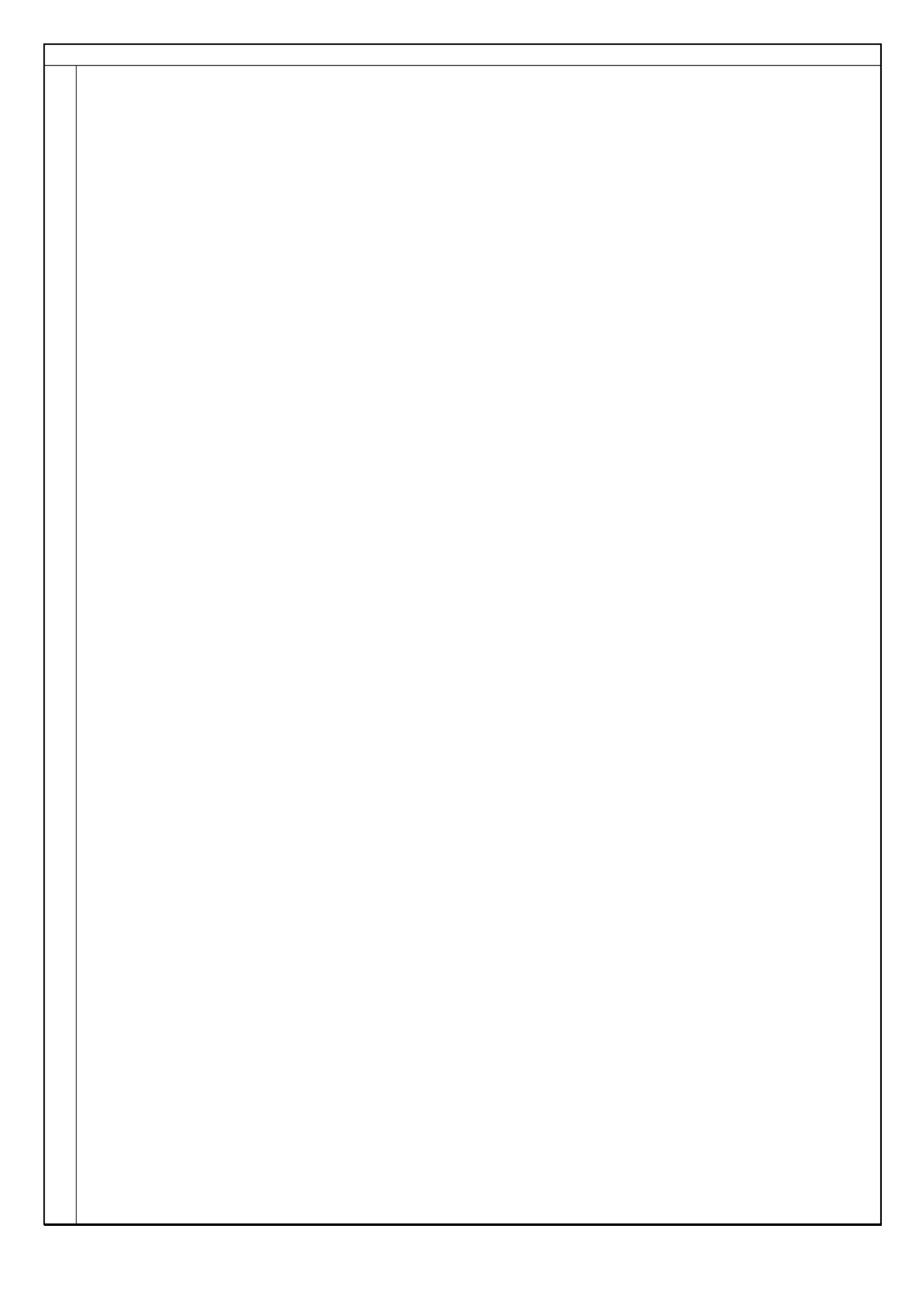
26
EN
Before asking for servicing or repairs, check the following points.
These are not defects.
The FILTER indicator turns on.
• This indicator turns on after PURE operation has been performed for approximately 1000
hours.
• The indicator may turn on if the front panel is not firmly closed.
• The indicator may turn on if the plasma pure filter is not securely attached.
Sounds made from the indoor unit
• The plasma pure filter may make a humming, clicking, or buzzing sound when it is dirty.
• When the power is turned on or the air conditioner is stopped, the vertical air louvers may
make a rattling sound or shuttling sound.
• Some parts may expand or shrink due to temperature fluctuations, and this can result in a
slapping sound.
• When the refrigerant is flowing, a hissing sound or gurgling sound can result.
• A buzzing sound is sometimes made from the air ionizer.
• A hissing sound can be made when the air conditioner is switched to defrosting operation
during heating operation.
Sounds made from the outdoor unit (heat pump models)
• A rustling sound can be made when the air conditioner is switched to defrosting operation
during heating operation.

28
EN
Before asking for servicing or repairs, check the following points.
TROUBLESHOOTING (Remote Control)
The remote control does not operate correctly.
Symptoms Causes Description and Remedy
The operating mode switches. • Check whether the MODE indicated
on the display is AUTO.
The fan speed and louver direction
cannot be changed in AUTO mode.
When the SWING, FIX or FAN buttons
are pressed in AUTO mode, the mode
changes to A mode.
The fan speed cannot be
changed.
• Check whether the MODE indicated
on the display is : DRY.
When dry operation is selected, the air
conditioner automatically selects the
fan speed. The fan speed can be
selected during COOL, HEAT, A
and FAN ONLY.
The Display Goes Off
Symptoms Causes Description
The indicators on the display
are not shown after a short
time.
• Check whether the timer operation is
over when the OFF TIMER is shown
on the display.
The air conditioner stops since the
setting time has elapsed.
The TIMER display turns off
after a certain period of time.
• Check whether the timer operation
has started when the ON TIMER is
shown on the display.
When the time reaches the time
setting for the ON timer operation, the
air conditioner starts to operate
automatically and the ON timer display
turns off.
The Signal Receiving Tone Does Not Sound
Symptoms Causes Description
No receiving tone is made from
the indoor unit even when the
button is pushed.
• Check whether the infrared signal
transmitter of the remote control is
properly pointed towards the receiver
of the indoor unit when the button
is pushed.
Point the infrared signal transmitter of
the remote control towards the
receiver of the indoor unit, and then
press the button repeatedly.
AUTO
: DRY
: ON

1 DE
ENGLISHFRANÇAISITALIANOESPAÑOLǼȁȁǾȃǿȀǾPORTUGUÊS###SW######RU### DEUTSCH
WARNUNG
• Lassen Sie das Klimagerät von Fachleuten installieren, die auf die Installation elektrischer Anlagen
spezialisiert sind.
• Wenn das Klimagerät von Ihnen fehlerhaft installiert wird, können durch auslaufendes Wasser, einen
elektrischen Schlag, Feuer usw. Probleme verursacht werden.
• Achten Sie darauf, dass das Klimagerät immer ordnungsgemäß geerdet ist.
• Schließen Sie das Erdungskabel nicht an Gas- oder Wasserrohre beziehungsweise Blitzableiter oder
die Telefonerdung an. Ein nicht ordnungsgemäß geerdetes Klimagerät kann einen elektrischen Schlag
verursachen.
• Vermeiden Sie die übertriebene Kühlung des Raums und setzen Sie sich nicht über längere Zeit dem
kalten Luftstrom aus, da dies zu Gesundheitsschäden führen kann.
• Stecken Sie nicht Ihre Finger oder Gegenstände in den Luftaus- bzw. Lufteinlass, um die damit
verbundene Verletzungsgefahr und die Beschädigung der Maschine zu vermeiden, da sich dort
Ventilatoren mit hoher Geschwindigkeit drehen.
• Wenn Sie an Ihrem Klimagerät etwas Außergewöhnliches bemerken (es riecht verbrannt, kühlt
schwach oder Sonstiges), schalten Sie sofort den Netzschalter und den Schutzschalter der
Hauptstromzufuhr ab, um das Klimagerät anzuhalten, und wenden Sie sich an Ihren Fachhändler.
• Wenn das Klimagerät unter ungewöhnlichen Bedingungen dauerhaft weiterbetrieben wird, kann dies
zum Versagen des Geräts, Stromschlag, Feuer usw. führen.
• Verschütten Sie kein Wasser oder andere Flüssigkeiten auf dem Innenraumgerät. Wenn das Gerät
nass ist, können elektrische Schläge verursacht werden.
• Versuchen Sie weder das Gerät zu bewegen, noch selbst zu reparieren.
• Da sich im Gerät Hochspannung befindet, können Sie beim Abnehmen des Deckels und des
Hauptgeräts einen elektrischen Schlag bekommen.
• Wenden Sie sich immer an Ihren Fachhändler, wenn Sie das Gerät an einem anderen Platz neu installieren
möchten. Eine unsachgemäße Installation kann zu elektrischen Schlägen oder Feuer führen.
• Lassen Sie das Klimagerät nur vom Fachhändler reparieren.
Ein nicht ordnungsgemäß repariertes Klimagerät kann einen elektrischen Schlag oder Brand
verursachen.
ZUBEHÖR BESTANDTEILE DES LUFTFILTERS
SICHERHEITSVORKEHRUNGEN
GEFAHR
• VERSUCHEN SIE NICHT, DIESES GERÄT SELBST ZU INSTALLIEREN. DIESES GERÄT DARF
NUR VON QUALIFIZIERTEM FACHPERSONAL INSTALLIERT WERDEN.
• VERSUCHEN SIE NICHT, DIESES GERÄT SELBST ZU REPARIEREN. ES GIBT AN DIESEM
GERÄT KEINERLEI KOMPONENTEN, DIE SIE SELBST REPARIEREN KÖNNEN.
• DAS ÖFFNEN ODER ENTFERNEN DER ABDECKUNGEN SETZT SIE GEFÄHRLICHER
ELEKTRISCHER SPANNUNG AUS.
• DAS ABSCHALTEN DER STROMZUFUHR ALLEIN KANN EINEN MÖGLICHEN STROMSCHLAG
NICHT VERHINDERN.
WARNHINWEISE ZUR INSTALLATION
VORSICHT
ABTRENNEN DES GERÄTS VOM STROMNETZ
Das Gerät muss mit einem Schutzschalter oder Schalter, der einen Trennabstand von mindestens
3 mm aufweist, an das Stromnetz angeschlossen werden.
WARNHINWEISE ZUM BETRIEB
WARNHINWEISE ZUM BEWEGEN UND REPARATUR DES GERÄTS
Fernbedienung Halterung der
Fernbedienung
Batterien (zwei) Zeolithfilter Plus

2
DE
VORSICHT
.
• Verlegen Sie den Ablaufschlauch so, dass das Wasser sicher ablaufen kann.
• Eine falsch verlegte Drainage kann zu Überschwemmungen im Haus und zu Wasserschäden an
Möbeln führen.
• Achten Sie darauf, das Klimagerät an eine eigene Stromzufuhr mit vorgeschriebener Netzspannung
anzuschließen. Ansonsten kann das Gerät beschädigt werden oder ein Brand verursacht werden.
• Installieren Sie das Gerät nicht an einem Ort, an dem entzündbares Gas austreten könnte.
• Wenn sich entzündbares Gas um das Gerät herum ansammelt, kann ein Brand verursacht werden.
• Installieren Sie das Innenraumgerät so, dass sich die Geräteoberseite mindestens 2 m über dem
Boden befindet. Stellen oder legen Sie keinerlei Gegenstände auf die Oberseite des Raumgeräts.
• Lesen Sie dieses Handbuch sorgfältig durch, bevor Sie das Klimagerät in Betrieb nehmen. Das
Handbuch enthält wichtige Informationen für den täglichen Betrieb des Geräts.
• Verwenden Sie das Klimagerät nicht für weitere Zwecke wie z.B. das Konservieren von
Lebensmitteln, Präzisionsgeräte, Kunstobjekte, die Aufzucht von Tieren oder Topfpflanzen.
• Installieren Sie das Klimagerät nicht in Räumen mit Sonderfunktionen wie beispielsweise auf Schiffen
oder jeglicher Art von Fahrzeugen. Dies könnte die Leistung und einwandfreie Funktion des Geräts
beeinträchtigen.
• Vermeiden Sie es, Zimmerpflanzen und Tiere dem Luftstrom des Klimageräts auszusetzen, da dies
deren Gesundheit und Wachstum beeinträchtigt.
• Wenn das Klimagerät im gleichen Raum mit einem Brenngerät betrieben wird, sorgen Sie für eine
gute Belüftung und Frischluft im Raum.
Durch unzureichende Belüftung kann ein Sauerstoffmangel entstehen.
• Wenn das Klimagerät in einem geschlossenen Raum betrieben wird, achten Sie auf ausreichende
Belüftung. Durch unzureichende Belüftung kann ein Sauerstoffmangel entstehen.
• Berühren Sie die Bedienungstasten nicht mit nassen Händen. Es besteht die Gefahr elektrischer
Schläge.
• Stellen Sie kein Brenngerät an einem Ort auf, an dem es direkt dem Luftstrom des Klimageräts
ausgesetzt ist. Dies könnte eine unvollständige Verbrennung zur Folge haben.
• Wenn das Klimagerät über längere Zeit nicht verwendet wird, schalten Sie zur Sicherheit den
Netzschalter oder Schutzschalter aus. Das Trennen vom Stromnetz schützt das Gerät vor
Blitzeinschlag und Überspannungen.
• Stellen Sie kein Gefäß mit Wasser, wie z.B. eine Vase, auf das Gerät, da möglicherweise Wasser in
das Gerät eindringt und durch Beeinträchtigung der Isolierung ein Stromschlag verursacht werden
kann.
• Überprüfen Sie gelegentlich die Betonsockel unter dem Außengerät. Wenn der Sockel beschädigt
oder verwittert ist, kann das Gerät herabstürzen und Verletzungen verursachen.
• Reinigen Sie das Gerät nicht mit Wasser. Es besteht die Gefahr elektrischer Schläge.
• Verwenden Sie zum Säubern des Geräts keinen Alkohol, Benzin, Verdünner, Glasreiniger,
Scheuerpulver oder sonstige Lösungsmittel, da das Klimagerät dadurch beschädigt oder
verschlissen werden kann.
• Wenn Sie das Gerät säubern, schalten Sie vorher den Netzschalter oder Schutzschalter aus, um
Verletzungen durch den elektrischen Ventilator im Inneren zu vermeiden.
• Weitere Informationen zur Reinigung finden Sie unter „REGELMÄSSIGE WARTUNG“ und
„SPEZIALWARTUNG“ auf den Seiten 18 bis 22.
• Legen Sie keine Gegenstände auf das Innenraum- und Außengerät und treten Sie nicht darauf.
Anderenfalls könnte das Gerät herunterfallen und Verletzungen verursachen.
• Um die maximale Leistungsfähigkeit des Geräts zu gewährleisten, betreiben Sie das Klimagerät in
dem angegebenen Betriebstemperaturbereich. Anderenfalls können Fehlfunktionen und Ausfälle
auftreten oder Wasser aus dem Gerät auslaufen.
SICHERHEITSHINWEISE FÜR DIE INSTALLATION
SICHERHEITSHINWEISE FÜR DEN BETRIEB

3 DE
ENGLISHFRANÇAISITALIANOESPAÑOLǼȁȁǾȃǿȀǾPORTUGUÊS###SW######RU### DEUTSCH
Außengerät
aAblaufschlauch, Kühlmittelanschlussleitung und elektrische
Leitungen
bLufteinlass (seitlich und hinten)
cLuftauslass
Innenraumgerät
dRaumtemperatursensor
eFrontpaneel
fLufteinlassgitter
gLuftfilter
hLuftauslass
iHorizontale Luftstromleitlamellen
jLuftstromklappe für vertikale Luftverteilung
kAnzeigefeld
lInfrarot-Signalempfänger
mFernbedienung
nPlasmafilter
oZeolithfilter Plus
pLuftionisator
Anzeigefeld
Zeigt die unten aufgeführten Betriebszustände an.
aTaste RESET
bAnzeige FILTER (orange)
cAnzeige TIMER (gelb)
dAnzeige PURE (blau)
eAnzeige OPERATION (grün)
Wenn eine Sicherheitsfunktion aktiviert wird, blinken die
Betriebsanzeigen in kurzen Intervallen auf (fünfmal pro
Sekunde).
fS.CLEAN-Anzeige (grün)
Wenn sich das Gerät nach mindestens 10 Minuten Kühl- oder
Entfeuchtungsbetrieb abschaltet, wird der Reinigungsbetrieb
automatisch gestartet, und die S.CLEAN-Anzeige am
Anzeigefeld des Geräts leuchtet.
Taste RESET
Wenn Sie die Fernbedienung verlegt oder verloren haben oder die
Batterien aufgebraucht sind, drücken Sie die Taste RESET.
1. Drücken Sie die RESET-Taste, um den Automatikbetrieb
(AUTO) zu starten. Zum Ausschalten drücken Sie diese Taste
erneut.
BEZEICHNUNG DER TEILE
BEZEICHNUNG UND FUNKTION DER ANZEIGEN UND
REGLER AM INNENRAUMGERÄT
a
b
c
ng
e
f
oi h klj p
d
m
a b c d e f

5 DE
ENGLISHFRANÇAISITALIANOESPAÑOLǼȁȁǾȃǿȀǾPORTUGUÊS###SW######RU### DEUTSCH
Display
Alle Anzeigen mit Ausnahme der Uhrzeitanzeige können Sie mit der Taste aufrufen.
aÜbertragungsanzeige
Die Übertragungsanzeige ( ) gibt an, dass die Fernbedienung gerade Signale an das Innenraumgerät sendet.
bBetriebsart-Anzeige
Gibt die aktuelle Betriebsart an.
• Modelle mit Wärmepumpe
(AUTO: Automatische Steuerung, A: Automatischer Betriebsartwechsel,
: KÜHLUNG, : ENTFEUCHTUNG, : HEIZUNG)
• Modelle nur für den Kühlbetrieb
(AUTO: Automatische Steuerung, A: Automatischer Betriebsartwechsel,
: KÜHLUNG, : ENTFEUCHTUNG, : NUR-VENTILATOR)
cTemperaturanzeige
Gibt die Temperatureinstellung an (17°C bis 30°C).
dLuftreinigungsanzeige (PURE)
Gibt an, dass die elektrische Luftreinigung in Betrieb ist.
eVentilator-Geschwindigkeits (FAN)
Zeigt die ausgewählte Ventilator-Geschwindigkeitsstufe an. AUTO oder eine der fünf
möglichen Ventilator-Geschwindigkeitsstufen (NIEDRIG , NIEDRIG+ ,
MITTEL , MITTEL+ , HOCH ) kann angezeigt werden.
Zeigt AUTO an, wenn als Betriebsart AUTO oder : ENTFEUCHTUNG eingestellt ist.
fTIMER und Uhrzeitanzeige
Die Zeiteinstellung für den Timer-Betrieb oder die Uhrzeit wird angezeigt.
Außer im TIMER-Betrieb wird immer die aktuelle Uhrzeit angezeigt.
gAnzeige Hi POWER
Zeigt an, wenn der Hochleistungsbetrieb beginnt.
Mit der Taste Hi POWER starten Sie den Hochleistungsbetrieb. Durch erneutes
Drücken der Taste halten Sie ihn wieder an.
hAnzeige (MEMORY)
Blinkt 3 Sekunden lang, wenn Sie während des Betriebes die Taste MEMO drücken.
Die Anzeige wird eingeblendet, wenn Sie die Taste, während die Anzeige blinkt, länger als 3 Sekunden gedrückt halten.
Drücken Sie eine andere Taste, um die Anzeige wieder auszublenden.
iAnzeige ECO
Zeigt an, wenn der Sparbetrieb eingeschaltet ist.
Mit der Taste ECO starten Sie den Sparbetrieb. Durch erneutes Drücken der Taste stoppen Sie ihn wieder.
jA. B - Änderungsanzeige der Fernbedienung
• Wenn die Schaltfunktion der Fernbedienung aktiviert ist, wird auf dem Display der Fernbedienung ein „B“ angezeigt. (Wenn die
Fernbedienung auf „A“ eingestellt ist, wird in dieser Position keine Anzeige eingeblendet.)
Schaltfunktion der Fernbedienung
Einlegen der Batterien in die Fernbedienung
aNehmen Sie die Abdeckung ab, und legen Sie die Batterien
ein.
bDrücken Sie die Taste RESET.
Die Uhrzeitanzeige blinkt. Stellen Sie die Uhrzeit ein. Bringen
Sie die Abdeckung wieder an.
BEZEICHNUNG UND FUNKTION DER ANZEIGEN AUF DER
FERNBEDIENUNG
• Wenn zwei Innenraumgeräte in demselben Raum oder in benachbarten Räumen installiert sind, werden beide Geräte bei
Betätigung der Fernbedienung möglicherweise gleichzeitig gestartet oder gestoppt. Dies kann durch Aktivieren der
Schaltfunktion verhindert werden. In diesem Fall werden die Innenraumgeräte einzeln über die individuelle
Fernbedienung geschaltet.
• Um die Schaltfunktion der Fernbedienung zu nutzen, wenden Sie sich bitte an den Klimageräte-Händler oder an die
entsprechende Installationsfirma.
VORBEREITUNGEN UND ÜBERPRÜFUNG VOR DEM BETRIEB
f
egi
c a bhjd
• In der Abbildung sind alle Anzeigen zur
Erläuterung aufgeführt. Während des
Betriebs sind auf der Fernbedienung nur
die relevanten Anzeigen sichtbar.
CLOCK
CHECK
RESET
CLR SET
SWING
FIX FAN
ON
OFF
b
HiPOWER
ECO MEMO
SLEEP
1
.3.
5.
9H

6
DE
Batterien
• Wenn Sie die Batterien wechseln, legen Sie zwei neue Batterien des Typs AAA ein.
• Unter normalen Bedingungen halten die Batterien etwa ein Jahr.
• Wechseln Sie die Batterien, wenn vom Innenraumgerät kein Empfangssignalton mehr abgegeben wird oder wenn sich das
Klimagerät nicht mehr mit der Fernbedienung steuern lässt.
• Um Schäden oder Fehlfunktionen durch auslaufende Batterien zu vermeiden, nehmen Sie die Batterien heraus, wenn Sie die
Fernbedienung länger als einen Monat nicht verwenden.
• Drücken Sie auf die Seiten der Abdeckung, und schieben Sie sie herunter.
• Austausch der Batterien
Achten Sie darauf, dass Sie die (+) und (–) Pole nicht vertauschen.
Einstellen der Uhr
Bevor Sie das Klimagerät in Betrieb nehmen, stellen Sie auf der Fernbedienung die
Uhrzeit ein, wie in diesem Abschnitt beschrieben. Die Uhrzeit wird immer auf der
Fernbedienung angezeigt, unabhängig davon, ob das Klimagerät in Betrieb ist oder
nicht.
Werkseinstellung
Wenn Batterien in die Fernbedienung eingelegt sind, wird als Uhrzeit AM 0:00 (0:00 Uhr
morgens) blinkend angezeigt.
aTaste ON
Stellen Sie mit der Taste ON die aktuelle Zeit ein.
Durch jede Betätigung der Taste ON ändert sich die Zeiteinstellung in
Minutenschritten.
Wenn Sie die Taste ON gedrückt halten, ändert sich die Zeiteinstellung in 10-
Minuten-Schritten.
bTaste SET
Drücken Sie die Taste SET .
Die aktuelle Uhrzeit wird angezeigt, und die Uhr beginnt zu laufen.
Justieren der Uhr
aTaste CLOCK
Drücken Sie die Taste CLOCK.
Die Uhrzeitanzeige blinkt.
bTaste ON
Stellen Sie mit der Taste ON die aktuelle Zeit
ein.
Durch jede Betätigung der Taste ON ändert sich die
Zeiteinstellung in Minutenschritten.
Wenn Sie die Taste ON gedrückt halten, ändert sich
die Zeiteinstellung in 10-Minuten-Schritten.
cTaste SET
Drücken Sie die Taste SET .
Die aktuelle Uhrzeit wird angezeigt, und die Uhr
beginnt zu laufen.
AUTO
PRESET
CLOCK
CHECK
RESET
CLR SET
SWING
FIX FAN
ON
OFF
a
b
PURE
MODE
HiPOWER
ECO MEMO
SLEEP
TEMP
1
.
3.
5.
9H
ON
ON
SET
SET
CLOCK
CHECK
RESET
CLR SET
SWING
FIX FAN
ON
OFF
HiPOWER
ECO MEMO
SLEEP
1
.
3.
5.
9H
AUTO
PRESET
CLOCK
CHECK
RESET
CLR SET
SWING
FIX FAN
ON
OFF
a
bc
PURE
MODE
HiPOWER
ECO MEMO
SLEEP
TEMP
1
.3
.5
.9H
CLOCK drücken
ON
ON
SET
SET

7 DE
ENGLISHFRANÇAISITALIANOESPAÑOLǼȁȁǾȃǿȀǾPORTUGUÊS###SW######RU### DEUTSCH
Vorbereiten der Filter
aÖffnen Sie das Lufteinlassgitter und nehmen Sie die
Luftfilter heraus.
bSetzen Sie den mitgelieferten Zeolithfilter Plus ein.
Positionierung der Fernbedienung
• Halten Sie die Fernbedienung so, dass die Signale den Empfänger des
Innenraumgeräts erreichen (ein Abstand von bis zu 7 m ist zulässig).
• Im Timer-Betrieb sendet die Fernbedienung die Signale automatisch zur
voreingestellten Zeit an das Innenraumgerät.
Bei ungünstigem Standort der Fernbedienung können Verzögerungen von bis zu
15 Minuten auftreten.
Halterung der Fernbedienung
Installieren der Halterung der Fernbedienung
• Bevor Sie den Fernbedienungshalter an der Wand oder einem Pfeiler befestigen,
überprüfen Sie bitte, ob das Innenraumgerät die Signale der Fernbedienung
empfangen kann.
Anbringen und Abnehmen der Fernbedienung
• Um die Fernbedienung in die Halterung einzusetzen, halten Sie die
Fernbedienung parallel zur Halterung, und drücken Sie diese vollständig hinein.
Um die Fernbedienung aus der Halterung zu entfernen, schieben Sie sie nach
oben aus der Halterung heraus.
HANDHABUNG DER FERNBEDIENUNG
VORSICHT
• Das Klimagerät reagiert nicht, wenn Vorhänge, Türen oder andere Gegenstände die Signale der Fernbedienung zum
Innenraumgerät blockieren.
• Achten Sie darauf, dass keine Flüssigkeit in die Fernbedienung gelangt.
• Setzen Sie die Fernbedienung nicht direktem Sonnenlicht oder Hitze aus.
Wenn der Infrarot-Signalempfänger am Innenraumgerät direktem Sonnenlicht ausgesetzt ist, funktioniert das Klimagerät
möglicherweise nicht ordnungsgemäß.
Schützen Sie den Empfänger durch Vorhänge vor Sonnenlicht.
• Wenn sich in dem Raum, in dem das Klimagerät steht, Leuchtstoffröhren mit elektronischen Startern befinden, werden die
Signale möglicherweise nicht richtig empfangen. Wenn Sie die Absicht haben, Leuchtstofflampen zu verwenden, lassen Sie
sich von Ihrem Händler vor Ort beraten.
• Wenn andere Geräte auf die Fernbedienung reagieren, stellen Sie diese an einem anderen Ort auf, oder wenden Sie sich an
Ihren Händler vor Ort.
Zeolithfilter Plus
Luft filter
7 m

8
DE
Wenn das Klimagerät auf AUTO-Betrieb gestellt ist, schaltet das Gerät entsprechend der Raumtemperatur automatisch auf Kühl-,
Heizbetrieb (nur bei Modellen mit Wärmepumpe) oder Nur-Ventilatorbetrieb. () siehe Seite 16.)
Außerdem werden Ventilatorgeschwindigkeit und Luftstromklappe automatisch gesteuert.
Start
a Taste
Mit dieser Taste schalten Sie das Klimagerät ein.
bAutomatiktaste (AUTO)
Drücken Sie die Taste AUTO.
cTemperaturtaste ( )
Stellen Sie die gewünschte Temperatur ein.
• Die OPERATION-Anzeige (grün) am Innenraumgerät leuchtet. Das Klimagerät wählt
entsprechend der Raumtemperatur eine Betriebsart und läuft nach ca. 3 Minuten an.
• Wenn der AUTO-Betrieb nicht angenehm ist, können Sie die gewünschten
Einstellungen manuell wählen.
Temperatur, Ventilatorgeschwindigkeit und Position der Luftstromklappe können
geändert werden. Die Betriebsart wechselt von AUTO auf A, wenn die
Ventilatorgeschwindigkeit oder Position der Luftstromklappe geändert wurde.
Gleichzeitig erscheint die Anzeige für Ventilatorgeschwindigkeit am Display.
Stop
Taste
Wenn Sie diese Taste erneut drücken, schalten Sie das Klimagerät wieder aus.
Wenn das Klimagerät in der Betriebsart A läuft oder wegen einer Einstellungsänderung von AUTO in diese Betriebsart wechselt, wird
automatisch je nach Raumtemperatur der Kühl-, Heizbetrieb (nur bei Modellen mit Wärmepumpe) oder Nur-Ventilatorbetrieb
ausgewählt. () siehe Seite 16.)
Start
a Taste
Mit dieser Taste schalten Sie das Klimagerät ein.
bBetriebsarten-Auswahltaste (MODE)
Wählen Sie A.
cTemperaturtaste ( )
Stellen Sie die gewünschte Temperatur ein.
dVentilator-Geschwindigkeitstaste (FAN)
Wählen Sie „AUTO“, NIEDRIG , NIEDRIG+ , MITTEL , MITTEL+
oder HOCH .
• Die OPERATION-Anzeige (grün) am Innenraumgerät leuchtet. Das Klimagerät wählt
entsprechend der Raumtemperatur eine Betriebsart und läuft nach ca. 3 Minuten an.
• Temperatur, Ventilatorgeschwindigkeit und Position der Luftstromklappe können
geändert werden. Sie können die gewünschten Einstellungen manuell wählen.
Stop
Taste
Wenn Sie diese Taste erneut drücken, schalten Sie das Klimagerät wieder aus.
AUTOMATIKBETRIEB
AUTOMATIKBETRIEB (AUTOMATISCHER
BETRIEBSARTWECHSEL)
AUTO
PRESET
CLOCK
CHECK
RESET
CLR SET
SWING
FIX FAN
ON
OFF
a
c
b
PURE
MODE
HiPOWER
ECO MEMO
SLEEP
TEMP
1
.3.
5.
9H
TEMP
AUTO
PRESET
CLOCK
CHECK
RESET
CLR SET
SWING
FIX FAN
ON
OFF
a
b
c
PURE
MODE
HiPOWER
ECO MEMO
SLEEP
TEMP
1.
3.
5.
9H
d
TEMP

9 DE
ENGLISHFRANÇAISITALIANOESPAÑOLǼȁȁǾȃǿȀǾPORTUGUÊS###SW######RU### DEUTSCH
Start
a Taste
Mit dieser Taste schalten Sie das Klimagerät ein.
bBetriebsarten-Auswahltaste (MODE)
Wählen Sie KÜHLUNG oder HEIZUNG (nur bei Modellen mit Wärmepumpe).
cTemperaturtaste ( )
Stellen Sie die gewünschte Temperatur ein.
dVentilator-Geschwindigkeitstaste (FAN)
Wählen Sie „AUTO“, NIEDRIG , NIEDRIG+ , MITTEL ,
MITTEL+ oder HOCH .
• Die OPERATION-Anzeige (grün) am Innenraumgerät leuchtet auf. Nach etwa 3
Minuten beginnt das Gerät zu laufen.
Stop
Taste
Wenn Sie diese Taste erneut drücken, schalten Sie das Klimagerät wieder aus.
• Die nur für den Kühlbetrieb ausgerüsteten Modelle besitzen keine Heizfunktionen.
Start
a Taste
Mit dieser Taste schalten Sie das Klimagerät ein.
bBetriebsarten-Auswahltaste (MODE)
Wählen Sie ENTFEUCHTUNG .
cTemperaturtaste ( )
Stellen Sie die gewünschte Temperatur ein.
• Die Ventilatorgeschwindigkeit ist auf AUTO eingestellt (AUTO wird angezeigt).
• Die OPERATION-Anzeige (grün) am Innenraumgerät leuchtet auf, und das Gerät
beginnt nach ca. 3 Minuten zu laufen.
Stop
Taste
Wenn Sie diese Taste erneut drücken, schalten Sie das Klimagerät wieder aus.
Start
a Taste
Mit dieser Taste schalten Sie das Klimagerät ein.
bBetriebsarten-Auswahltaste (MODE)
: NUR-VENTILATOR.
cVentilator-Geschwindigkeitstaste (FAN)
Wählen Sie „AUTO“, NIEDRIG , NIEDRIG+ , MITTEL ,
MITTEL+ oder HOCH .
• Die OPERATION-Anzeige (grün) am Innenraumgerät leuchtet auf. Der Betrieb beginnt
sofort.
• Im : NUR-VENTILATOR-Betrieb wird die Temperatur nicht geregelt.
Stop
Taste
Wenn Sie diese Taste erneut drücken, schalten Sie das Klimagerät wieder aus.
KÜHL-/HEIZBETRIEB
ENTFEUCHTUNGSBETRIEB
NUR-VENTILATOR-BETRIEB (bei Modellen, die nur für den Kühlbetrieb ausgerüstet sind)
AUTO
PRESET
CLOCK
CHECK
RESET
CLR SET
SWING
FIX FAN
ON
OFF
a
b
c
d
PURE
MODE
HiPOWER
ECO MEMO
SLEEP
TEMP
1
.3.
5.
9H
TEMP
AUTO
PRESET
CLOCK
CHECK
RESET
CLR SET
SWING
FIX FAN
ON
OFF
a
b
c
PURE
MODE
HiPOWER
ECO MEMO
SLEEP
TEMP
1
.
3.
5.
9H
TEMP
AUTO
PRESET
CLOCK
CHECK
RESET
CLR SET
SWING
FIX FAN
ON
OFF
a
b
c
PURE
MODE
HiPOWER
ECO MEMO
SLEEP
TEMP
1
.3.
5.
9H

11 DE
ENGLISHFRANÇAISITALIANOESPAÑOLǼȁȁǾȃǿȀǾPORTUGUÊS###SW######RU### DEUTSCH
Hochleistung (Hi POWER)
• Im Modus Hi POWER (Hochleistungsbetrieb) reguliert das Gerät automatisch die
Raumtemperatur, den Luftstrom und die Betriebsart so, dass der Raum im Sommer
schnell gekühlt und im Winter schnell erwärmt wird. () siehe Seite 16.)
Einstellen des Modus Hi POWER
aTaste Hi POWER
Drücken Sie die Taste Hi POWER. Die Anzeige „Hi POWER“ auf der Fernbedienung
wird eingeblendet.
Beenden des Modus Hi POWER
aTaste Hi POWER
Drücken Sie die Taste Hi POWER erneut.
Die Anzeige „Hi POWER“ auf der Fernbedienung wird ausgeblendet.
ON- und OFF-Timer
Einstellen des ON-Timers
aTaste ON
Drücken Sie die Taste ON . Stellen Sie am Timer die gewünschte Zeit ein.
Durch jede Betätigung der Taste ON ändert sich die Zeiteinstellung in 10-Minuten-
Schritten.
Wenn Sie die Taste ON gedrückt halten, ändert sich die Zeiteinstellung in
Stundenschritten.
bTaste SET
Bestätigen Sie mit der Taste SET die Timer-Einstellungen.
Die Timer-Zeit wird angezeigt, und der Timer beginnt zu laufen.
cTaste CLR
Löschen Sie mit der Taste CLR die Timer-Einstellungen.
Einstellen des OFF-Timers
aTaste OFF
Drücken Sie die Taste OFF .
Stellen Sie am Timer die gewünschte Zeit ein.
Durch jede Betätigung der Taste OFF ändert sich die Zeiteinstellung in 10-Minuten-Schritten.
Wenn Sie die Taste OFF gedrückt halten, ändert sich die Zeiteinstellung in Stundenschritten.
bTaste SET
Bestätigen Sie mit der Taste SET die Timer-Einstellungen.
Die Timer-Zeit wird angezeigt, und der Timer beginnt zu laufen.
cTaste CLR
Löschen Sie mit der Taste CLR die Timer-Einstellungen.
.
Wenn der Timer-Betrieb aktiviert ist, werden die entsprechenden Einstellungen in der Fernbedienung gespeichert.
Sobald Sie die Taste oder auf der Fernbedienung drücken, beginnt das Klimagerät mit den entsprechenden Einstellungen zu
laufen.
Wenn die Uhrzeitanzeige blinkt, lässt sich der Timer nicht einstellen.
Stellen Sie die Uhr ein, wie unter „Einstellen der Uhr“ auf Seite 6 beschrieben, und stellen Sie dann den Timer ein.
HOCHLEISTUNGSBETRIEB
VORSICHT
Der Modus Hi POWER lässt sich im ENTFEUCHTUNG-Betrieb sowie NUR-
VENTILATOR-Betrieb (bei Modellen, die nur für den Kühlbetrieb ausgerüstet sind).
TIMERBETRIEB
VORSICHT
• Im Timer-Betrieb sendet die Fernbedienung die Signale zur voreingestellten Zeit automatisch zum Innenraumgerät.
Positionieren Sie die Fernbedienung so, dass die Signale ordnungsgemäß an das Innenraumgerät übertragen werden können.
• Wenn Sie nach dem Einstellen der Zeit nicht innerhalb von 30 Sekunden die Taste SET drücken, wird die Einstellung
gelöscht.
AUTO
PRESET
CLOCK
CHECK
RESET
CLR SET
SWING
FIX FAN
ON
OFF
a
PURE
MODE
HiPOWER
ECO MEMO
SLEEP
TEMP
1.
3.
5.
9H
AUTO
PRESET
CLOCK
CHECK
RESET
CLR SET
SWING
FIX FAN
ON
OFF
b
c
a
PURE
MODE
HiPOWER
ECO MEMO
SLEEP
TEMP
1.3
.5
.9H
ON
ON
SET
SET
CLR
CLR
OFF
OFF
SET
SET
CLR
CLR
SET
ON
OFF

12
DE
Kombinierte Timer-Einstellungen (gleichzeitiges Einstellen des ON- und OFF-Timers)
OFF-Timer —> ON-Timer
(Betrieb —> Stopp —> Betrieb)
Diese Funktion bietet sich an, wenn sich das Klimagerät ausschalten soll, nachdem Sie zu Bett gegangen sind, und sich am nächsten
Morgen, bevor Sie aufstehen, oder am Abend, bevor Sie nach Hause kommen, wieder einschalten soll.
Beispiel:
Ausschalten des Klimageräts und Einschalten am nächsten Morgen
Kombinierte TIMER-Einstellung
(1) Drücken Sie die Taste OFF , um den OFF-Timer einzustellen.
(2) Drücken Sie die Taste ON , um den ON-Timer einzustellen.
(3) Drücken Sie die Taste SET .
ON-Timer —> OFF-Timer
(Stopp —> Betrieb—> Stopp)
Sie können diese Einstellungen verwenden, so dass sich das Klimagerät einschaltet, wenn Sie aufwachen, und ausschaltet, wenn Sie
aus dem Haus gehen.
Beispiel:
Ein- und Ausschalten des Klimageräts am nächsten Morgen.
Kombinierte TIMER-Einstellung
(1) Drücken Sie die Taste ON , um den ON-Timer einzustellen.
(2) Drücken Sie die Taste OFF , um den OFF-Timer
einzustellen.
(3) Drücken Sie die Taste SET .
• Die Einstellungen des ON- oder OFF-Timers, die der aktuellen
Zeit am nächsten liegen, werden zuerst aktiviert.
• Wenn für den ON- und OFF-Timer die gleiche Zeit eingestellt ist,
wird der Timer-Betrieb nicht ausgeführt. Unter Umständen
schaltet sich das Klimagerät auch ganz aus.
Kombinierte Timer-Einstellung für den täglichen Betrieb (gleichzeitige Einstellung des ON- und OFF-Timers zum
täglichen Ein- und Ausschalten.)
Diese Funktion ist sinnvoll, wenn das Gerät täglich zu denselben Zeiten ein- und wieder ausschalten soll.
Kombinierte TIMER-Einstellung
(1) Drücken Sie die Taste ON , um den ON-Timer einzustellen.
(2) Drücken Sie die Taste OFF , um den OFF-Timer einzustellen.
(3) Drücken Sie die Taste SET .
(4) Nach Schritt (3) blinkt für etwa 3 Sekunden ein Pfeilsymbol ( oder ). Drücken Sie
die Taste SET , während das Symbol blinkt.
• Wenn der Timer für den täglichen Betrieb aktiviert ist, werden beide Pfeile ( , )
angezeigt.
Aufheben des Timer-Betriebs
Drücken Sie die Taste CLR .
Uhranzeige
Während des TIMER-Betriebs (ON-OFF-, OFF-ON-, OFF-Timer), wird die Uhranzeige
durch die Anzeige der Timereinstellung ersetzt. Um die aktuelle Zeit abzurufen, tippen
Sie die Taste SET an, und die aktuelle Zeit wird für ca. 3 Sekunden angezeigt.
Betrieb
Stopp
Erneuter Betrieb
OFF
ON
SET
Stopp
Betrieb
Stopp
VORSICHT
Nach ca. 3 Sekunden überträgt die Fernbedienung das
Signal zum Innenraumgerät. Der Signalempfang wird
nach Drücken der Taste SET durch einen Signalton
des Innenraumgeräts bestätigt.
SET
ON
OFF
SET
AUTO
PRESET
CLOCK
CHECK
RESET
CLR SET
SWING
FIX FAN
ON
OFF
b
c
a
PURE
MODE
HiPOWER
ECO MEMO
SLEEP
TEMP
1.
3.
5.
9H
ON
OFF
SET
SET
CLR

13 DE
ENGLISHFRANÇAISITALIANOESPAÑOLǼȁȁǾȃǿȀǾPORTUGUÊS###SW######RU### DEUTSCH
Mit der Taste MEMO können sie häufig verwendete Betriebseinstellungen zweckmäßig
speichern.
Schalten Sie das Klimagerät in der Betriebsart, die sie auf der Fernbedienung speichern
wollen, ein.
Drücken Sie die Taste bei laufendem Klimagerät wie unten angegeben.
aTaste MEMO
Wenn Sie diese Taste kurz drücken, können Sie anschließend Ihre Einstellungen
speichern.
Alle aktuell angezeigten Symbole mit Ausnahme der Uhranzeige und der
Betriebsart-Anzeige blinken.
bTaste MEMO
Halten Sie die Taste MEMO länger als 3 Sekunden gedrückt, solange die Anzeige
blinkt.
Das Symbol wird angezeigt, und die Einstellung ist gespeichert.
• Wenn Sie die Taste MEMO nicht innerhalb von 3 Sekunden drücken oder wenn Sie
eine andere Taste drücken, wird die MEMORY-Einstellung aufgehoben.
• Mit der Taste MEMO können die Betriebsarten MODE, Temperatur, FAN, TIMER und
Hi POWER gespeichert werden.
Einschalten des Klimageräts mit der unter der MEMO-Taste gespeicherten Einstellung.
aTaste PRESET
Drücken Sie die Taste PRESET. Die mit der Taste MEMO gespeicherte Einstellung
wird angezeigt und das Klimagerät läuft entsprechend dieser Einstellung.
(A): Wenn Sie die Taste PRESET bei angehaltenem Betrieb drücken
• Die OPERATION-Anzeige (grün) am Innenraumgerät leuchtet auf, und das Gerät
beginnt nach ca. 3 Minuten zu laufen.
(B): Wenn Sie die Taste PRESET während des Betriebs drücken
• Der Betriebsmodus ändert sich auf die Einstellung, die mit der Taste MEMO
gespeichert wurde.
• Werkseinstellung:
Betriebsart : AUTO
Temperatur : 22
SPEICHERBETRIEB
AUTO
PRESET
CLOCK
CHECK
RESET
CLR SET
SWING
FIX FAN
ON
OFF
b
a
PURE
MODE
HiPOWER
ECO MEMO
SLEEP
TEMP
1
.
3.
5.
9H
AUTO
PRESET
CLOCK
CHECK
RESET
CLR SET
SWING
FIX FAN
ON
OFF
a
PURE
MODE
HiPOWER
ECO MEMO
SLEEP
TEMP
1
.3.
5.
9H

14
DE
• Stellen Sie die Luftstromrichtung gut ein. Eine falsch eingestellte
Luftstromrichtung kann unangenehm sein und eine ungleiche Verteilung der
Raumtemperatur zur Folge haben.
• Stellen Sie den vertikalen Luftstrom mit der Fernbedienung ein.
• Stellen Sie den horizontalen Luftstrom manuell ein.
Einstellen des vertikalen Luftstroms
Das Klimagerät regelt die vertikale Luftstromrichtung automatisch in
Übereinstimmung mit den Betriebsbedingungen, wenn die Betriebsart AUTO
oder A gewählt ist.
Zum Einstellen der gewünschten Luftstromrichtung
Führen Sie diese Funktion bei laufendem Betrieb aus.
aTaste FIX
Halten Sie die Taste FIX auf der Fernbedienung gedrückt oder tippen Sie sie
kurz an, um die Luftstromklappe wunschgemäß auszurichten.
• Richten Sie die Luftstromklappe für vertikale Luftverteilung nur im
angegebenen Bereich aus.
• Im nachfolgenden Betrieb verläuft die vertikale Luftstromverteilung
automatisch in der mit der Taste FIX eingestellten Richtung.
Automatisches Schwenken der Luftstromrichtung
Führen Sie diese Funktion bei laufendem Betrieb aus.
aTaste SWING
Drücken Sie die Taste SWING auf der Fernbedienung.
• Um die Funktion zu stoppen, drücken Sie die Taste SWING.
• Zum Ändern der Schwenkrichtung drücken Sie die Taste FIX.
Einstellen des horizontalen Luftstroms
Vorbereitung:
• Stellen Sie die horizontalen Luftstromleitlamellen mit dem Hebel von Hand
entsprechend ein.
• Sie können den Luftstrom auf der linken oder rechten Seite der Gitter
einstellen.
REGULIERUNG DER LUFTSTROMRICHTUNG
VORSICHT
• Die Tasten FIX und SWING lassen sich nicht bedienen, wenn das Klimagerät
außer Betrieb ist (auch bei vorprogrammiertem ON-TIMER).
• Betreiben Sie das Klimagerät bei abwärts gerichteten Luftstrom nicht über
längere Zeit in den Betiebsarten Kühlung und Entfeuchtung. Andernfalls
kann sich kondensiertes Wasser an der Luftstromklappe für vertikale
Luftverteilung absetzen und heruntertropfen.
• Bewegen Sie die Luftstromklappe für vertikale Luftverteilung nicht von Hand.
Verwenden Sie dazu immer die Taste FIX.
Wenn Sie die Luftstromklappe von Hand verändern, kann dies zu
Fehlfunktionen während des Betriebes führen.
Schalten Sie das Klimagerät im Falle einer derartigen Fehlfunktion aus und
wieder ein.
• Wenn Sie das Klimagerät aus- und unmittelbar danach wieder einschalten,
kann es ca. 10 Sekunden dauern, bis sich die Luftstromklappe für vertikale
Luftverteilung in Bewegung setzt.
AUTO
PRESET
CLOCK
CHECK
RESET
CLR SET
SWING
FIX FAN
ON
OFF
a
PURE
MODE
HiPOWER
ECO MEMO
SLEEP
TEMP
1
.
3.
5.
9H
AUTO
PRESET
CLOCK
CHECK
RESET
CLR SET
SWING
FIX FAN
ON
OFF
a
PURE
MODE
HiPOWER
ECO MEMO
SLEEP
TEMP
1
.
3.
5.
9H

15 DE
ENGLISHFRANÇAISITALIANOESPAÑOLǼȁȁǾȃǿȀǾPORTUGUÊS###SW######RU### DEUTSCH
Das Klimagerät ist mit einer Neustartautomatik ausgestattet. Das heißt, nach einem Stromausfall schaltet das Klimagerät wieder in
der vorherigen Betriebsart, ohne dass Sie dazu die Fernbedienung betätigen müssen. Der Betrieb wird 3 Minuten nach
Wiederherstellung der Stromversorgung ohne Warnhinweis wieder aufgenommen.
Zum Einschalten der Neustartautomatik gehen Sie folgendermaßen vor:
Das Klimagerät muss eingeschaltet sein. Andernfalls lässt sich die Funktion nicht
einstellen.
Um die Neustartautomatik einzuschalten, halten Sie die Taste RESET 3 Sekunden
lang gedrückt.
Das Klimagerät übernimmt die Einstellung und bestätigt sie mit 3 Signaltönen. Das
System führt nun automatisch einen Neustart aus. Die Neustartautomatik ist aktiviert.
(1) Wenn sich das Klimagerät im Bereitschaftsmodus befindet (nicht läuft).
Halten Sie die Taste RESET mehr als 3 Sekunden lang gedrückt.
• Das Klimagerät schaltet sich ein. Die grüne Anzeige leuchtet.
• Nach ca. 3 Sekunden werden 3 Signaltöne abgegeben.
Die grüne Anzeigelampe blinkt fünf Sekunden lang.
• Das Klimagerät läuft.
Wenn das Klimagerät zu dieser Zeit nicht laufen soll, drücken Sie erneut die Taste
RESET, oder schalten Sie das Klimagerät mit der Fernbedienung aus.
(2) Wenn das Klimagerät in Betrieb ist.
Halten Sie die Taste RESET mehr als 3 Sekunden lang gedrückt.
• Das Klimagerät schaltet sich aus. Die grüne Anzeige erlischt.
• 3 Sekunden nachdem Sie die Taste betätigt haben, erklingen 3 Signaltöne.
Die grüne Anzeigelampe blinkt fünf Sekunden lang.
• Das Klimagerät schaltet sich aus.
Wenn sich das Klimagerät zu dieser Zeit nicht ausschalten soll, schalten Sie es mit der Fernbedienung wieder ein. Während des
folgenden Vorgangs leuchtet die grüne Anzeige.
• Die Neustartautomatik wird nicht ausgeführt, wenn ein Timer-Betrieb über die Fernbedienung aktiviert ist.
• Wenn das Klimagerät durch die NEUSTARTAUTOMATIK eingeschaltet wurde, wird die (automatische) Bewegung der
Luftstromklappe nicht ausgeführt.
Zum Ausschalten der Neustartautomatik gehen Sie folgendermaßen vor:
Wiederholen Sie die Prozedur. Das Klimagerät übernimmt die Einstellung und bestätigt sie mit 3 Signaltönen.
Wenn nun die Stromversorgung ausfällt, müssen Sie das Klimagerät manuell mit der Fernbedienung neu starten.
Die Neustartautomatik ist deaktiviert.
(1) Wenn sich das Klimagerät im Bereitschaftsmodus befindet (nicht läuft).
Halten Sie die Taste RESET mehr als 3 Sekunden lang gedrückt.
• Das Klimagerät schaltet sich ein.
Die grüne Anzeige leuchtet.
• Nach ca. 3 Sekunden werden 3 Signaltöne abgegeben.
Die Anzeige schaltet von orange auf grün.
• Das Klimagerät läuft.
Wenn das Klimagerät zu dieser Zeit nicht eingeschaltet sein soll, drücken Sie
erneut die Taste RESET, oder schalten Sie das Klimagerät mit der Fernbedienung
aus.
(2) Wenn das Klimagerät in Betrieb ist.
Halten Sie die Taste RESET mehr als 3 Sekunden lang gedrückt.
• Das Klimagerät schaltet sich aus.
Die grüne Anzeigelampe erlischt.
• Nach ca. 3 Sekunden werden 3 Signaltöne abgegeben.
• Das Klimagerät schaltet sich aus.
Wenn sich das Klimagerät zu dieser Zeit nicht ausschalten soll, schalten Sie es mit
der Fernbedienung wieder ein.
Während des folgenden Vorgangs leuchtet die grüne Anzeige.
AUTOMATISCHER NEUSTART
INFORMATIONINFORMATION
Werkseitig ist die NEUSTARTAUTOMATIK ausgeschaltet. Sie müssen sie also einschalten, damit sie wirksam werden kann.
SO AKTIVIEREN SIE DIE NEUSTARTAUTOMATIK
SO SCHALTEN SIE DIE NEUSTARTAUTOMATIK AUS
Taste RESET
Taste RESET
Product specificaties
| Merk: | Toshiba |
| Categorie: | Airconditioner |
| Model: | RAS-16GAVP |
Heb je hulp nodig?
Als je hulp nodig hebt met Toshiba RAS-16GAVP stel dan hieronder een vraag en andere gebruikers zullen je antwoorden
Handleiding Airconditioner Toshiba

23 December 2022

23 December 2022

23 December 2022

23 December 2022

15 Augustus 2022

16 Augustus 2022

12 April 2022

10 April 2022

15 Augustus 2022

16 Augustus 2022
Handleiding Airconditioner
- Airconditioner Electrolux
- Airconditioner Bosch
- Airconditioner Samsung
- Airconditioner Panasonic
- Airconditioner LG
- Airconditioner AEG
- Airconditioner Bauknecht
- Airconditioner BEKO
- Airconditioner Daewoo
- Airconditioner Honeywell
- Airconditioner Inventum
- Airconditioner Vaillant
- Airconditioner Whirlpool
- Airconditioner Zanker
- Airconditioner Zibro
- Airconditioner Acson
- Airconditioner Aermec
- Airconditioner Aertesi
- Airconditioner Aircool
- Airconditioner Aircooler
- Airconditioner Airlux
- Airconditioner Airview
- Airconditioner Airwell
- Airconditioner Akai
- Airconditioner Akira
- Airconditioner Alaska
- Airconditioner Alberello
- Airconditioner Amcor
- Airconditioner Andrews
- Airconditioner Argo
- Airconditioner Ariston
- Airconditioner Bryant
- Airconditioner Buderus
- Airconditioner D-Let
- Airconditioner Daikin
- Airconditioner Dimplex
- Airconditioner Domair
- Airconditioner Dometic
- Airconditioner Duux
- Airconditioner Edgestar
- Airconditioner Einhell
- Airconditioner Emerio
- Airconditioner Emmeti
- Airconditioner Eurom
- Airconditioner Fakir
- Airconditioner Frigor
- Airconditioner Fujitsu
- Airconditioner Galanz
- Airconditioner Gutfels
- Airconditioner H.Koenig
- Airconditioner Haier
- Airconditioner Handson
- Airconditioner Heiko
- Airconditioner Innova
- Airconditioner Kenmore
- Airconditioner Klarbach
- Airconditioner Klima1stKlaas
- Airconditioner Koenig
- Airconditioner Maiko
- Airconditioner MDV
- Airconditioner Mizushi
- Airconditioner Mobile Airco
- Airconditioner MPM
- Airconditioner MundoClima
- Airconditioner Pensonic
- Airconditioner Qlima
- Airconditioner Qlima - Zibro
- Airconditioner Renus Airjet
- Airconditioner Rowenta
- Airconditioner Shinco
- Airconditioner Sinclair
- Airconditioner SMD
- Airconditioner SPT
- Airconditioner TechnoLife
- Airconditioner Telair
- Airconditioner Termozeta
- Airconditioner Thermo Comfort
- Airconditioner Tosot
- Airconditioner Trotec
- Airconditioner Ufesa
- Airconditioner Olimpia Splendid
- Airconditioner OneConcept
- Airconditioner Inventor
- Airconditioner Day
- Airconditioner Zymbo
Nieuwste handleidingen voor Airconditioner

18 Maart 2023

5 Februari 2023

5 Februari 2023

5 Februari 2023

5 Februari 2023

2 Januari 2023

5 Februari 2023

22 December 2022

4 Januari 2023