Telmax G2 Handleiding
Bekijk gratis de handleiding van Telmax G2 (4 pagina’s), behorend tot de categorie Niet gecategoriseerd. Deze gids werd als nuttig beoordeeld door 25 mensen en kreeg gemiddeld 4.4 sterren uit 9 reviews. Heb je een vraag over Telmax G2 of wil je andere gebruikers van dit product iets vragen? Stel een vraag
Pagina 1/4
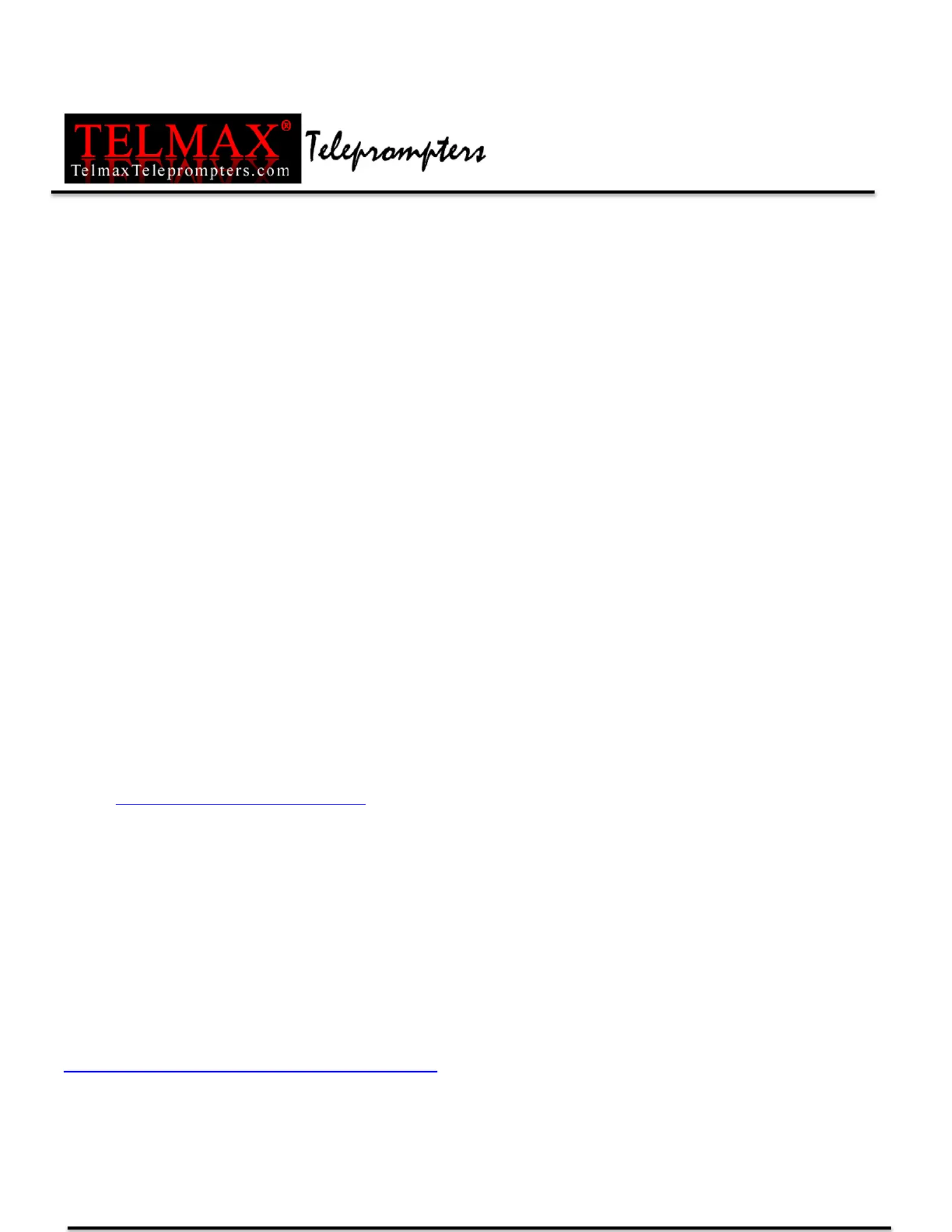
Dearustomer, C
ThankouoroururchasefheELMAX y f y p o t T G
2
Teleprompter.
InhisackageouhouldindourELMAX t p y s f y T G
2
Teleprompter,ncludingheountit,ndnstructionsn I t M K a I o
howlloesogether. it a g t
YourLMAX TE G
2
Teleprompter as a Lifetime arranty ainst y anufacture efects d our hwaganmdanyLCD isplay d
has a 36-monthanufacturerarranty. m w
We strive to provide our customers with . the highestquality equipment and stand behind all of our productsIf
you have any issues please contact us as soon as possible so we can get it corrected for you. We hope that you
enjoy your new TELMAX G
2
Teleprompter as much as we enjoyed building it.
Thankou, y
Edwardilbert G – President
Telmax Teleprompters,nc I.
1345 Pine Ave.
Orlando, FL 32824
888399-2-713
E-mail: support@telmaxteleprompters.com
IF YOU HAVENYUESTIONS,YOU NEEDECHNICALUPPORTFO A Q OR T S R
YOUR NEWELEPROMPTEREASEALLELMAXELEPROMPTERAT88 T PL C T TS 8
2397139
OROUANMAILSAT Y C E U
support@telmaxteleprompters.com
Product specificaties
| Merk: | Telmax |
| Categorie: | Niet gecategoriseerd |
| Model: | G2 |
Heb je hulp nodig?
Als je hulp nodig hebt met Telmax G2 stel dan hieronder een vraag en andere gebruikers zullen je antwoorden
Handleiding Niet gecategoriseerd Telmax

2 April 2025

22 Juni 2024
Handleiding Niet gecategoriseerd
Nieuwste handleidingen voor Niet gecategoriseerd

20 Februari 2026

20 Februari 2026

20 Februari 2026

20 Februari 2026

20 Februari 2026

20 Februari 2026

20 Februari 2026

20 Februari 2026

20 Februari 2026

20 Februari 2026