Targus DOCK177EUZ Handleiding
Targus
Cradle/docking station
DOCK177EUZ
Lees hieronder de 📖 handleiding in het Nederlandse voor Targus DOCK177EUZ (61 pagina's) in de categorie Cradle/docking station. Deze handleiding was nuttig voor 48 personen en werd door 2 gebruikers gemiddeld met 4.5 sterren beoordeeld
Pagina 1/61

UNIVERSAL
USB 3.0 DV4K
DOCKING STATION
WITH POWER
User Guide
3 YEAR LIMITED WARRANTY: We pride ourselves on the quality
of our products. For complete warranty details and a list of our
worldwide oces, please visit www.targus.com
Features and specifications are subject to change without notice.
All trademarks and registered trademarks are the property of their
respective owners. All rights reserved. ©2020 Manufacturer or
Imported by Targus Europe Ltd., Feltham, Middlesex TW14 8HA, UK
410-3570-013C / DOCK177EUZ

1 2
Targus Universal USB 3.0 DVHD-SV2K Docking Station with Power Targus Universal USB 3.0 DVHD-SV2K Docking Station with Power
Table of Contents
GB – English ................................................................................. 3
DE – Deutsch ................................................................................. 8
FR – Français .............................................................................. 13
CZ – Ceština ................................................................................ 18
DK – Dansk .................................................................................. 22
FI – Suomi ..................................................................................... 26
GR – ΕλληνικάΠληροφορίες .......................................................... 30
IT – Italiano .................................................................................. 34
NL – Nederlands .......................................................................... 39
NO – Norsk ................................................................................. 44
PL – Polski ................................................................................. 49
PT – Português ............................................................................. 52
RU – РусскийИнформация ......................................................... 57
SE – Svenska ............................................................................... 61
TR – Türkçe ................................................................................. 65
ES – Español ............................................................................... 70
AR – العربية ............................................................................... 75
BG – Български (език) ................................................................ 79
HR – Hrvatski ............................................................................. 83
HU – Magyar .............................................................................. 87
LT – Lietuviškai .......................................................................... 91
RO – Român .............................................................................. 95
SK – Slovenčina ........................................................................ 99
SL – Slovensko ......................................................................... 103
LV – Latviešu ............................................................................. 107
EE – Eesti ................................................................................... 111
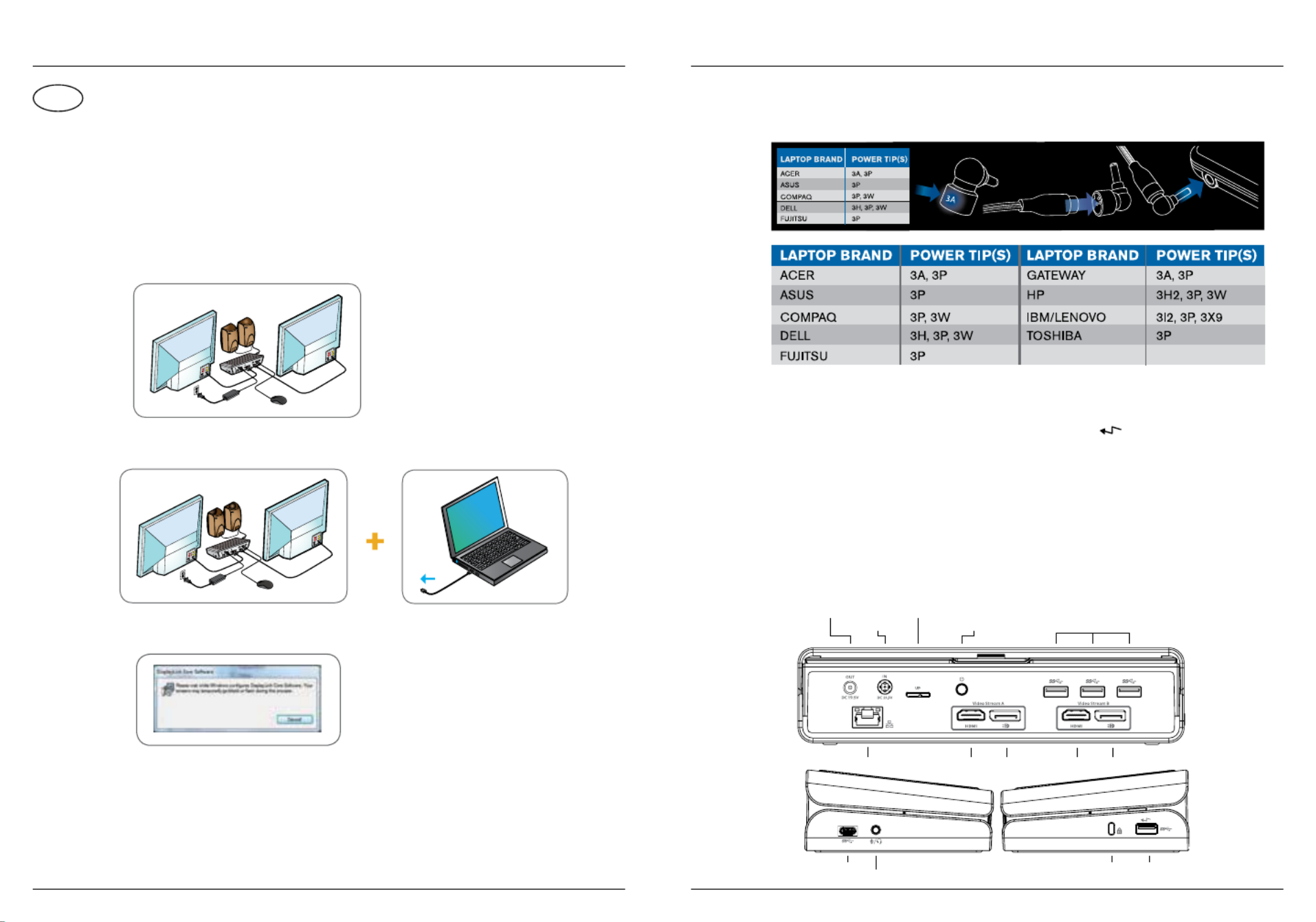
34
Contents Power Setup
• Targus Universal USB 3.0 DV4K Docking Station with Power
• USB 3.0 Cable
• AC Power adapter
• DC output cable
• Power tip
Workstation Setup
1. Connect all peripheral devices to the docking station.
3. Windows will start installing the DisplayLink Driver automatically.
4. Follow the on-screen instructions until the installation is complete.
5. Identify the correct power tip (see chart above right), connect to the DC
power cable and then to the laptop.
NOTE: If your power tip is not included, contact Targus to order the correct
version.
2. Connect the Targus Universal Docking Station to your host device.
1.Locate the correct power tip
(test fit in laptop if needed)
2. Connect to the
power cord
3. Connect to your
laptop
GB
Targus Universal USB 3.0 DV4K Docking Station with Power Targus Universal USB 3.0 DV4K Docking Station with Power
Specications
Docking Station Diagram
• 2 x DisplayPort (DP++; DP1.2) / HDMI Port (HDMI 2.0)
• 4 x USB 3.0 downstream ports (port marked with supports BC 1.2 and
iOS device charging at 2.4A max)
• 1 x USB-C port (USB 3.0)
• Gigabit Ethernet
• Audio In/Out ports (3.5mm headset connector)
• Security lock slot
• USB 3.0 cable
• DC Power In: 20.5V, 5.85A
• DC Power Out: 19.5V 90W max
Gigabit Ethernet HDMI HDMIDP++ DP++
USB 3.0
USB 3.0 Port
(supports charging)
USB-C Port Lock Slot
Audio Headset Connector
USB to Laptop PortDC Power Out
DC Power In Power On / O
Product specificaties
| Merk: | Targus |
| Categorie: | Cradle/docking station |
| Model: | DOCK177EUZ |
| Kleur van het product: | Zwart |
| Gewicht: | 1560 g |
| Breedte: | 125 mm |
| Diepte: | 210 mm |
| Hoogte: | 40 mm |
| Gewicht verpakking: | 1710 g |
| Breedte verpakking: | 110 mm |
| Diepte verpakking: | 230 mm |
| Hoogte verpakking: | 160 mm |
| Materiaal behuizing: | Kunststof |
| Connectiviteitstechnologie: | Bedraad |
| Ethernet LAN: | Ja |
| Geïntegreerde geheugenkaartlezer: | Nee |
| Aantal HDMI-poorten: | 2 |
| Microfoon, line-in ingang: | Ja |
| Aantal Ethernet LAN (RJ-45)-poorten: | 1 |
| Hoofdtelefoonuitgangen: | 1 |
| Aansluiting voor netstroomadapter: | Ja |
| HDMI versie: | 2.0 |
| Resolutie (maximum digitaal): | 4096 x 2160 Pixels |
| Aantal DisplayPorts: | 2 |
| Aantal poorten USB 3.2 Gen 1 (3.1 Gen 1) Type A: | 4 |
| Ondersteunt Mac-besturingssysteem: | Mac OS X 10.10 Yosemite, Mac OS X 10.8 Mountain Lion, Mac OS X 10.9 Mavericks |
| Mac-compatibiliteit: | Ja |
| Hostinterface: | USB 3.2 Gen 1 (3.1 Gen 1) Type-A |
| Nettogewicht transportverpakking: | 5420 g |
| (Buitenste) hoofdverpakking hoogte: | 380 mm |
| (Buitenste) hoofdverpakking breedte: | 370 mm |
| (Buitenste) hoofdverpakking brutogewicht: | 22840 g |
| (Buitenste) hoofdverpakking lengte: | 520 mm |
| Hoeveelheid per (buitenste) hoofdverpakking: | 12 stuk(s) |
| Producten per pallet: | 216 stuk(s) |
| (Binnenste) verzendverpakking hoogte: | 176 mm |
| (Binnenste) verzendverpakking breedte: | 245 mm |
| (Binnenste) verzendverpakking lengte: | 344 mm |
| Producten per (binnenste) verzendverpakking: | 3 stuk(s) |
Heb je hulp nodig?
Als je hulp nodig hebt met Targus DOCK177EUZ stel dan hieronder een vraag en andere gebruikers zullen je antwoorden
Handleiding Cradle/docking station Targus

3 Juni 2023

7 Mei 2023

29 April 2023

18 April 2023

15 April 2023

3 April 2023

25 Maart 2023

24 Maart 2023

22 Maart 2023

15 Maart 2023
Handleiding Cradle/docking station
- Cradle/docking station Philips
- Cradle/docking station HP
- Cradle/docking station Sony
- Cradle/docking station Samsung
- Cradle/docking station Panasonic
- Cradle/docking station LG
- Cradle/docking station Asus
- Cradle/docking station Grundig
- Cradle/docking station JBL
- Cradle/docking station Kenwood
- Cradle/docking station Nokia
- Cradle/docking station Onkyo
- Cradle/docking station Pioneer
- Cradle/docking station Yamaha
- Cradle/docking station ACME
- Cradle/docking station Aiptek
- Cradle/docking station Aiwa
- Cradle/docking station Akai
- Cradle/docking station Akasa
- Cradle/docking station Alecto
- Cradle/docking station Alesis
- Cradle/docking station Altec Lansing
- Cradle/docking station Aluratek
- Cradle/docking station Anker
- Cradle/docking station Antec
- Cradle/docking station Audio Pro
- Cradle/docking station Audiosonic
- Cradle/docking station Audiovox
- Cradle/docking station Aukey
- Cradle/docking station Avanca
- Cradle/docking station Axis
- Cradle/docking station Behringer
- Cradle/docking station BenQ
- Cradle/docking station Bestway
- Cradle/docking station Bigben
- Cradle/docking station Blaupunkt
- Cradle/docking station BlueBuilt
- Cradle/docking station Bose
- Cradle/docking station Boss
- Cradle/docking station Boston Acoustics
- Cradle/docking station Brigmton
- Cradle/docking station Bunn
- Cradle/docking station DAP Audio
- Cradle/docking station Datalogic
- Cradle/docking station Dell
- Cradle/docking station DeLock
- Cradle/docking station Denon
- Cradle/docking station Denver
- Cradle/docking station Difrnce
- Cradle/docking station Digitus
- Cradle/docking station Dolphin
- Cradle/docking station Dual
- Cradle/docking station Edimax
- Cradle/docking station Elgato
- Cradle/docking station Ematic
- Cradle/docking station Energy Sistem
- Cradle/docking station Esselte
- Cradle/docking station Ewent
- Cradle/docking station Fantec
- Cradle/docking station Fenton
- Cradle/docking station Fresh N Rebel
- Cradle/docking station Gear4
- Cradle/docking station Gembird
- Cradle/docking station Gemini
- Cradle/docking station Geneva
- Cradle/docking station Gira
- Cradle/docking station GPO
- Cradle/docking station GPX
- Cradle/docking station Hama
- Cradle/docking station Harman Kardon
- Cradle/docking station HMDX
- Cradle/docking station Ices
- Cradle/docking station Icy Box
- Cradle/docking station IHome
- Cradle/docking station ILive
- Cradle/docking station Iluv
- Cradle/docking station Imperial
- Cradle/docking station Ion
- Cradle/docking station KEF
- Cradle/docking station Kensington
- Cradle/docking station Klipsch
- Cradle/docking station Kogan
- Cradle/docking station Konig
- Cradle/docking station Lamax
- Cradle/docking station Laser
- Cradle/docking station Lava
- Cradle/docking station Leitz
- Cradle/docking station Lenco
- Cradle/docking station Lenovo
- Cradle/docking station Leotec
- Cradle/docking station Lexibook
- Cradle/docking station Livoo
- Cradle/docking station Logic3
- Cradle/docking station Logilink
- Cradle/docking station Logitech
- Cradle/docking station Mackie
- Cradle/docking station Magnat
- Cradle/docking station Magnavox
- Cradle/docking station Manhattan
- Cradle/docking station Marantz
- Cradle/docking station Marmitek
- Cradle/docking station Maxell
- Cradle/docking station Media-tech
- Cradle/docking station Merlin
- Cradle/docking station Monitor Audio
- Cradle/docking station Mophie
- Cradle/docking station Muse
- Cradle/docking station Nedis
- Cradle/docking station Netgear
- Cradle/docking station Parrot
- Cradle/docking station Peaq
- Cradle/docking station Peavey
- Cradle/docking station Polk
- Cradle/docking station Pure
- Cradle/docking station Pure Acoustics
- Cradle/docking station Pyle
- Cradle/docking station Renkforce
- Cradle/docking station Roadstar
- Cradle/docking station Salora
- Cradle/docking station Samson
- Cradle/docking station Scott
- Cradle/docking station Seg
- Cradle/docking station Sencor
- Cradle/docking station Sharkoon
- Cradle/docking station Sharp
- Cradle/docking station Sitecom
- Cradle/docking station Sogo
- Cradle/docking station Sonoro
- Cradle/docking station Sonos
- Cradle/docking station Soundmaster
- Cradle/docking station Stereoboomm
- Cradle/docking station Sunstech
- Cradle/docking station Sweex
- Cradle/docking station Swissvoice
- Cradle/docking station Tangent
- Cradle/docking station Teac
- Cradle/docking station Technaxx
- Cradle/docking station Technisat
- Cradle/docking station Telefunken
- Cradle/docking station Telestar
- Cradle/docking station Terratec
- Cradle/docking station Thomson
- Cradle/docking station Trekstor
- Cradle/docking station Trust
- Cradle/docking station Urban Revolt
- Cradle/docking station Verbatim
- Cradle/docking station Vogels
- Cradle/docking station Voxx
- Cradle/docking station WowWee
- Cradle/docking station Xoro
- Cradle/docking station Zagg
- Cradle/docking station Zalman
- Cradle/docking station Zebra
- Cradle/docking station Jabra
- Cradle/docking station Jam
- Cradle/docking station Jamo
- Cradle/docking station Jane
- Cradle/docking station Cambridge
- Cradle/docking station Klip Xtreme
- Cradle/docking station ECG
- Cradle/docking station Bang And Olufsen
- Cradle/docking station BeeWi
- Cradle/docking station Bowers And Wilkins
- Cradle/docking station Caliber
- Cradle/docking station Connect IT
- Cradle/docking station Creative
- Cradle/docking station Edifier
- Cradle/docking station JLab
- Cradle/docking station KitSound
- Cradle/docking station Monoprice
- Cradle/docking station Naxa
- Cradle/docking station NGS
- Cradle/docking station Niceboy
- Cradle/docking station Sandberg
- Cradle/docking station Schwaiger
- Cradle/docking station Soundcore
- Cradle/docking station Steren
- Cradle/docking station T'nB
- Cradle/docking station Voxicon
- Cradle/docking station X-Zero
- Cradle/docking station Vantec
- Cradle/docking station Infiniton
- Cradle/docking station Conceptronic
- Cradle/docking station Nevir
- Cradle/docking station Tracer
- Cradle/docking station Cabasse
- Cradle/docking station Hamlet
- Cradle/docking station SilverStone
- Cradle/docking station Vakoss
- Cradle/docking station Defender
- Cradle/docking station Majestic
- Cradle/docking station Roberts
- Cradle/docking station Soundfreaq
- Cradle/docking station Trevi
- Cradle/docking station Rapoo
- Cradle/docking station Techly
- Cradle/docking station Brydge
- Cradle/docking station Deltaco
- Cradle/docking station Natec
- Cradle/docking station Satechi
- Cradle/docking station SIIG
- Cradle/docking station Sven
- Cradle/docking station Scosche
- Cradle/docking station Boynq
- Cradle/docking station Canton
- Cradle/docking station I.Sound
- Cradle/docking station Tripp Lite
- Cradle/docking station Orava
- Cradle/docking station Approx
- Cradle/docking station Billow
- Cradle/docking station SPC
- Cradle/docking station Enermax
- Cradle/docking station Block
- Cradle/docking station LC-Power
- Cradle/docking station Gabor
- Cradle/docking station Karma
- Cradle/docking station Braven
- Cradle/docking station Monster
- Cradle/docking station XXODD
- Cradle/docking station Clint
- Cradle/docking station Xblitz
- Cradle/docking station Havis
- Cradle/docking station I-Tec
- Cradle/docking station SMK-Link
- Cradle/docking station BlueAnt
- Cradle/docking station Cabstone
- Cradle/docking station Dreamgear
- Cradle/docking station Lindy
- Cradle/docking station Xcellon
- Cradle/docking station IOGEAR
- Cradle/docking station Black Box
- Cradle/docking station SBS
- Cradle/docking station Bigben Interactive
- Cradle/docking station Adj
- Cradle/docking station Electro-Voice
- Cradle/docking station IDance
- Cradle/docking station Simplecom
- Cradle/docking station Speed-Link
- Cradle/docking station ATen
- Cradle/docking station Manu
- Cradle/docking station Celly
- Cradle/docking station LandingZone
- Cradle/docking station Parat
- Cradle/docking station Wentronic
- Cradle/docking station Tivoli Audio
- Cradle/docking station Vorago
- Cradle/docking station Ibiza Sound
- Cradle/docking station MIPRO
- Cradle/docking station Arctic Cooling
- Cradle/docking station Raikko
- Cradle/docking station Crestron
- Cradle/docking station Icy Dock
- Cradle/docking station Kreafunk
- Cradle/docking station Boompods
- Cradle/docking station StarTech.com
- Cradle/docking station HyperJuice
- Cradle/docking station Sonnet
- Cradle/docking station Twelve South
- Cradle/docking station Inter-Tech
- Cradle/docking station CRU
- Cradle/docking station Music Angel
- Cradle/docking station Laney
- Cradle/docking station Auray
- Cradle/docking station Vimar
- Cradle/docking station Novus
- Cradle/docking station JAYS
- Cradle/docking station Ministry Of Sound
- Cradle/docking station Promate
- Cradle/docking station Divacore
- Cradle/docking station InLine
- Cradle/docking station V7
- Cradle/docking station Goal Zero
- Cradle/docking station Lotronic
- Cradle/docking station Highpoint
- Cradle/docking station Perfect Choice
- Cradle/docking station White Shark
- Cradle/docking station Wavemaster
- Cradle/docking station X-MINI
- Cradle/docking station Socket Mobile
- Cradle/docking station TooQ
- Cradle/docking station Alogic
- Cradle/docking station Proclip
- Cradle/docking station Microlab
- Cradle/docking station OWC
- Cradle/docking station Raidsonic
- Cradle/docking station SACK It
- Cradle/docking station Acme Made
- Cradle/docking station AmpliVox
- Cradle/docking station Rocstor
- Cradle/docking station Urban Factory
- Cradle/docking station VisionTek
- Cradle/docking station Chieftec
- Cradle/docking station EXSYS
- Cradle/docking station Gamber-Johnson
- Cradle/docking station J5 Create
- Cradle/docking station Best Buy
- Cradle/docking station Ryght
- Cradle/docking station Axagon
- Cradle/docking station ICreation
- Cradle/docking station IOPLEE
- Cradle/docking station Divoom
- Cradle/docking station CLUB3D
- Cradle/docking station Xtech
- Cradle/docking station FoneStar
- Cradle/docking station Cyber Acoustics
- Cradle/docking station Havit
Nieuwste handleidingen voor Cradle/docking station

31 Maart 2025

26 Maart 2025

11 Maart 2025

11 Maart 2025

10 Maart 2025

26 Februari 2025

26 Februari 2025

10 Februari 2025

7 Februari 2025

7 Februari 2025