Smart-AVI DFX-XT-2P Handleiding
Smart-AVI
AV extender
DFX-XT-2P
Lees hieronder de 📖 handleiding in het Nederlandse voor Smart-AVI DFX-XT-2P (2 pagina's) in de categorie AV extender. Deze handleiding was nuttig voor 26 personen en werd door 2 gebruikers gemiddeld met 4.5 sterren beoordeeld
Pagina 1/2

Advanced HDMI KVM Extenders
via x and FiberCAT
ELEVATE YOUR CONNECTIVITY
WITH HDMI KVM EXTENDERS
VIA CATX AND FIBER
Quick Start Guide
VIDEO
Format HDMI
Max Resolution 3840x2160 @ 30Hz
Input Cable Length Up to 20 ft
Output Cable Length Up to 20 ft
ETHERNET
Format RJ45 and/or SFP Fiber
Supported Cable
Length
300ft/100meters via CATx or 10km
via Fiber
USB
Signal Type (2) HID KM Ports, (2) USB 2.0 Ports
User Console
Interface
(2) USB Type-A for keyboard and
mouse connection only
(2) USB Type-A for USB 2.0 devices
AUDIO
Input Stereo 3.5mm Female
Output Stereo 3.5mm Female
POWER
Power Requirements 5V DC, 2A (minimum) power adapter
with center-pin positive polarity
ENVIRONMENT
Operating Temp 32° to 104° F (0° to 40° C)
Storage Temp -4° to 140° F (-20° to 60° C)
Humidity 0-80% RH, non-condensing
MEASUREMENTS
Dimension 8.5” W x 4” L x 1.8” H
Weight 1lb 10oz
NOTICE
The information contained in this document is
subject to change without notice. SmartAVI makes
no warranty of any kind with regard to this material,
including but not limited to, implied warranties of
merchantability and tness for particular purpose.
SmartAVI will not be liable for errors contained
herein or for incidental or consequential damages in
connection with the furnishing, performance or use of
this material.
No part of this document may be photocopied,
reproduced, or translated into another language
without prior written consent from SmartAVI
Technologies, Inc.
888.994.7427, 702.800.0005
2917 E Alexander Rd.
North Las Vegas, NV 89030
SmartAVI.com
TECHNICAL SPECIFICATION
DFX-XT-2P
WHAT’S IN THE BOX
PART NO. DESCRIPTIONQ-TY
Transmitter 1 Advanced HDMI KVM
Transmitter via CATx/Fiber
Receiver 1 Advanced HDMI KVM
Receiver via CATx/Fiber
Power Supply 2 PS5VDC2A
Quick Start Guide 1
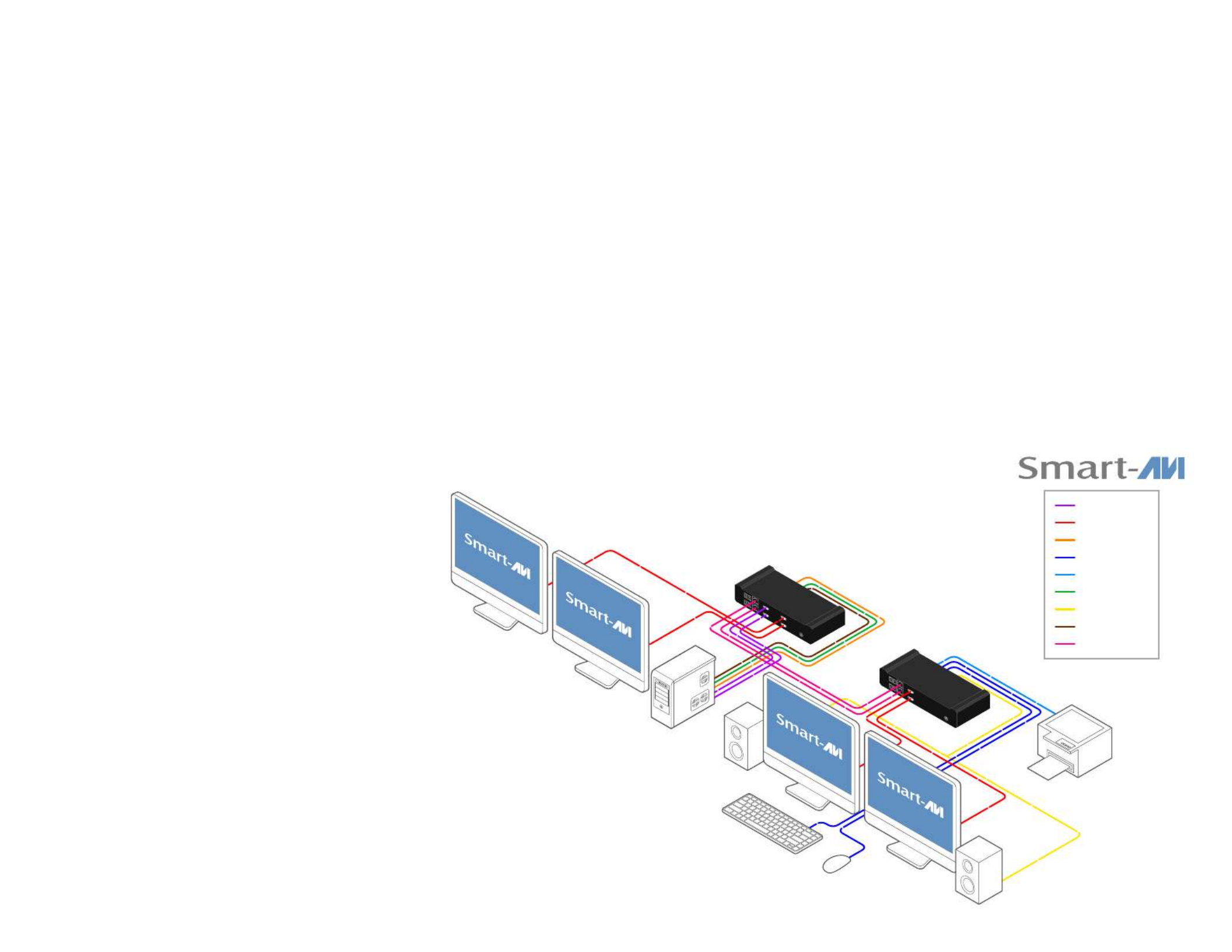
INTRODUCTION
FEATURES
Unleash the potential of the DFX-XT-2P —where reliability
meets affordability. Perfect for small ofces, home
workstations, retail displays, or conference rooms, this
point-to-point model offers versatile connectivity at
an entry-level cost without compromising on quality.
Seamlessly extend your connections up to 100 meters
over CATx and up to 10 km over Fiber, ensuring UHD video
streaming with minimal latency. Available in either HDMI
or DP conguration options, the DFX-XT-2P is your compact
solution for affordable, reliable, and high-performance
connectivity.
REVOLUTIONIZE CONTROL
Introducing the DFX-XT-2P, your gateway to seamless
connectivity. This point-to-point model revolutionizes your
control experience, ensuring reliable and high-performance
connections.
• 4K Video: Supports 4K at 30Hz or FHD at 60Hz.
• High-Performance AV: Exceptional video streaming
with low latency.
• Flexible Connectivity: Extender connections up to 100
meters over Cat5 and up to 10 km over Fiber.
• Visually Lossless Video: HDMI or DisplayPort video
with no perceptible loss.
• Versatile Options: HDMI & DP support for diverse
video inputs.
• Transparent USB 2.0: Up to ~25 MBps transfer rate.
• Compact Design: Small footprint for any workspace.
• Affordable Connectivity: Entry-level cost without
compromising quality.
1. Position your DFX-XT-2P transmitter conveniently near the computer you wish to use.
2. Connect the corresponding cables from the computer to the USB IN, AUDIO IN, MIC IN, and HDMI/DP IN found on the
back of the DFX-XT-2P transmitter. If you want to connect a monitor to transmitter, connect a HDMI/DP cable from the
monitor to the HDMI/DP OUT on the front of the transmitter.
3. Position your DFX-XT-2P receiver conveniently near where you would like to have your new setup.
4. Connect a CATx/Fiber cable the LINK on the front of the transmitter. Then connect the other end to the LINK on the front
of the receiver. Make sure you are only using one of the two options to connect the DFX-XT-2P transmitter and receiver
together. If you are using both the Ethernet and SFP ports at the same time the devices will not connect.
5. Connect your keyboard and mouse to the USB K/M OUT ports found on the back of the receiver.
6. Connect your audio output device, such as a set of speakers, to the 3.5mm jack labeled AUDIO OUT and connect your
audio input device, such as a microphone, to the 3.5mm jack labeled MIC OUT.
7. Connect your monitor by connecting a HDMI/DP cable to the HDMI/DP port on the front of the receiver labeled HDMI/DP
OUT. Then plug the other end of the cable into your monitor.
8. If you want to connect any extra USB devices, such as a printer, plug them into either of the two ports labeled USB 2.0
OUT.
9. You can now plug the power cords into both the transmitter and receiver, and after a few moments the units should boot.
On the back of the units there are LEDs corresponding to link and power. If the link was established the link LED should
be green.
10. Once the devices are nished booting up video should appear and you should be able to control the device with your K/M.
Note: When making use of the RJ45 connector, the SFP Module for ber must be removed, otherwise the network
connection won’t be recognized and will attempt to connect using ber.
See the full for more information on how to control the DFX-XT-2P.User Manual
HARDWARE INSTALLATION
DFX-XT-2P
Transmitter
DFX-XT-2P
Receiver
HDMI IN
HDMI OUT
USB IN
USB K/M OU T
USB 2.0 OU T
AUDIO IN
AUDIO OUT
MIC IN
LINK
Product specificaties
| Merk: | Smart-AVI |
| Categorie: | AV extender |
| Model: | DFX-XT-2P |
Heb je hulp nodig?
Als je hulp nodig hebt met Smart-AVI DFX-XT-2P stel dan hieronder een vraag en andere gebruikers zullen je antwoorden
Handleiding AV extender Smart-AVI

21 December 2024

21 December 2024

21 December 2024

21 December 2024

21 December 2024

21 December 2024

21 December 2024

21 December 2024

21 December 2024

21 December 2024
Handleiding AV extender
- AV extender Philips
- AV extender Abus
- AV extender Act
- AV extender Ag Neovo
- AV extender Allnet
- AV extender Audio Pro
- AV extender Belkin
- AV extender D-Link
- AV extender Digitus
- AV extender Dune
- AV extender Ebode
- AV extender Edimax
- AV extender Eminent
- AV extender Genexis
- AV extender Gigabyte
- AV extender Hama
- AV extender InFocus
- AV extender KEF
- AV extender Konig
- AV extender LevelOne
- AV extender Logilink
- AV extender Manhattan
- AV extender Marmitek
- AV extender Monacor
- AV extender Nedis
- AV extender Peerless
- AV extender Polycom
- AV extender Provision ISR
- AV extender Pyle
- AV extender Renkforce
- AV extender Roland
- AV extender Speaka
- AV extender Teufel
- AV extender Vivotek
- AV extender One For All
- AV extender Monoprice
- AV extender Schwaiger
- AV extender Steren
- AV extender Atlona
- AV extender Trevi
- AV extender Vivolink
- AV extender Techly
- AV extender SIIG
- AV extender Tripp Lite
- AV extender Approx
- AV extender Vision
- AV extender Matrox
- AV extender Gefen
- AV extender Planet
- AV extender Intellinet
- AV extender Lindy
- AV extender IOGEAR
- AV extender Black Box
- AV extender DataVideo
- AV extender Kindermann
- AV extender Bogen
- AV extender AJA
- AV extender Peerless-AV
- AV extender Marshall Electronics
- AV extender ATen
- AV extender Wentronic
- AV extender Dynaudio
- AV extender Adder
- AV extender Kopul
- AV extender Extron
- AV extender MIPRO
- AV extender AMX
- AV extender Crestron
- AV extender I3-Technologies
- AV extender StarTech.com
- AV extender PureLink
- AV extender UTEPO
- AV extender Aitech
- AV extender Advantech
- AV extender Kramer
- AV extender Micro Connect
- AV extender KanexPro
- AV extender Intelix
- AV extender ASSMANN Electronic
- AV extender Blustream
- AV extender Avocent
- AV extender Rose
- AV extender Accell
- AV extender Ecler
- AV extender Rose Electronics
- AV extender Epcom
- AV extender CYP
- AV extender TV One
- AV extender SmartAVI
- AV extender IMG Stage Line
- AV extender Oehlbach
- AV extender AVMATRIX
- AV extender HELGI
- AV extender Liberty
- AV extender PureTools
- AV extender Enson
- AV extender Lightware
- AV extender Alfatron
- AV extender SWIT
- AV extender Hall Research
- AV extender WyreStorm
- AV extender Rocstor
- AV extender Apantac
- AV extender MuxLab
- AV extender Seco-Larm
- AV extender ConnectPro
- AV extender Kanex
- AV extender TechLogix Networx
- AV extender C2G
- AV extender SEADA
- AV extender Comprehensive
- AV extender Analog Way
- AV extender Sescom
- AV extender DVDO
- AV extender Camplex
Nieuwste handleidingen voor AV extender

8 April 2025

1 April 2025

1 April 2025

1 April 2025

1 April 2025

1 April 2025

25 Februari 2025

20 Februari 2025

20 Februari 2025

7 Februari 2025