Siemens Gigaset 900 Handleiding
Lees hieronder de 📖 handleiding in het Nederlandse voor Siemens Gigaset 900 (196 pagina's) in de categorie Telefoon. Deze handleiding was nuttig voor 104 personen en werd door 2 gebruikers gemiddeld met 4.5 sterren beoordeeld
Pagina 1/196

DE900 IP PRO
DE900
IP PRO

2
Gigaset DE900 IP PRO – More than just a telephone
Gigaset DE900 IP PRO – More than just a telephone
Your Gigaset DE900 IP PROis an IP phone designed for professional use.
uEasy to set up
Use automatic configuration or the default settings for approx. 200 preconfigured
VoIP providers.
uWeb user interfaces for configuration
Operate and configure your telephone from your PC with ease.
uHigh Definition Sound Performance – HDSP
Make phone calls with brilliant sound quality.
uPhone functions for the professional user
Use the call divert, conference call, automatic ringback, call reject and Do Not Disturb
(DND) functions.
uMultiple directories
Manage your personal directory with up to 500 vCards (caller pictures are possible).
Use an LDAP directory or online directories on the Internet.
uNetwork connection
Connect your telephone to the local network via Ethernet. Connect a PC using your tel-
ephone as a gigabit Ethernet switch.
uWireless connection to the local network (WLAN)
Use your telephone in a wireless network.
uNumerous options for mobile communication
Use DECT, Bluetooth or cable to connect a headset. You can connect a handset via
DECT or Bluetooth and a mobile phone via DECT.
uProtect the environment
Reduce environmental pollution with the power-saving power adapter and by auto-
matically deactivating the DECT function. Reduce radiation with Eco Mode+ for DECT.
uGigaset MobileOFFICE™
Do you change workstations? Ensure your PC and phone settings are available wher-
ever you work.
uIndividual settings
Load your own pictures and ringers, subscribe to Internet services and choose how
you want the display to look.
Assign functions or frequently used numbers to the keys.
uVirtually unlimited storage
Connect a USB storage device to save more pictures, ringers and vCards.
Further information about your phone can be found at
www.gigaset.com/pro
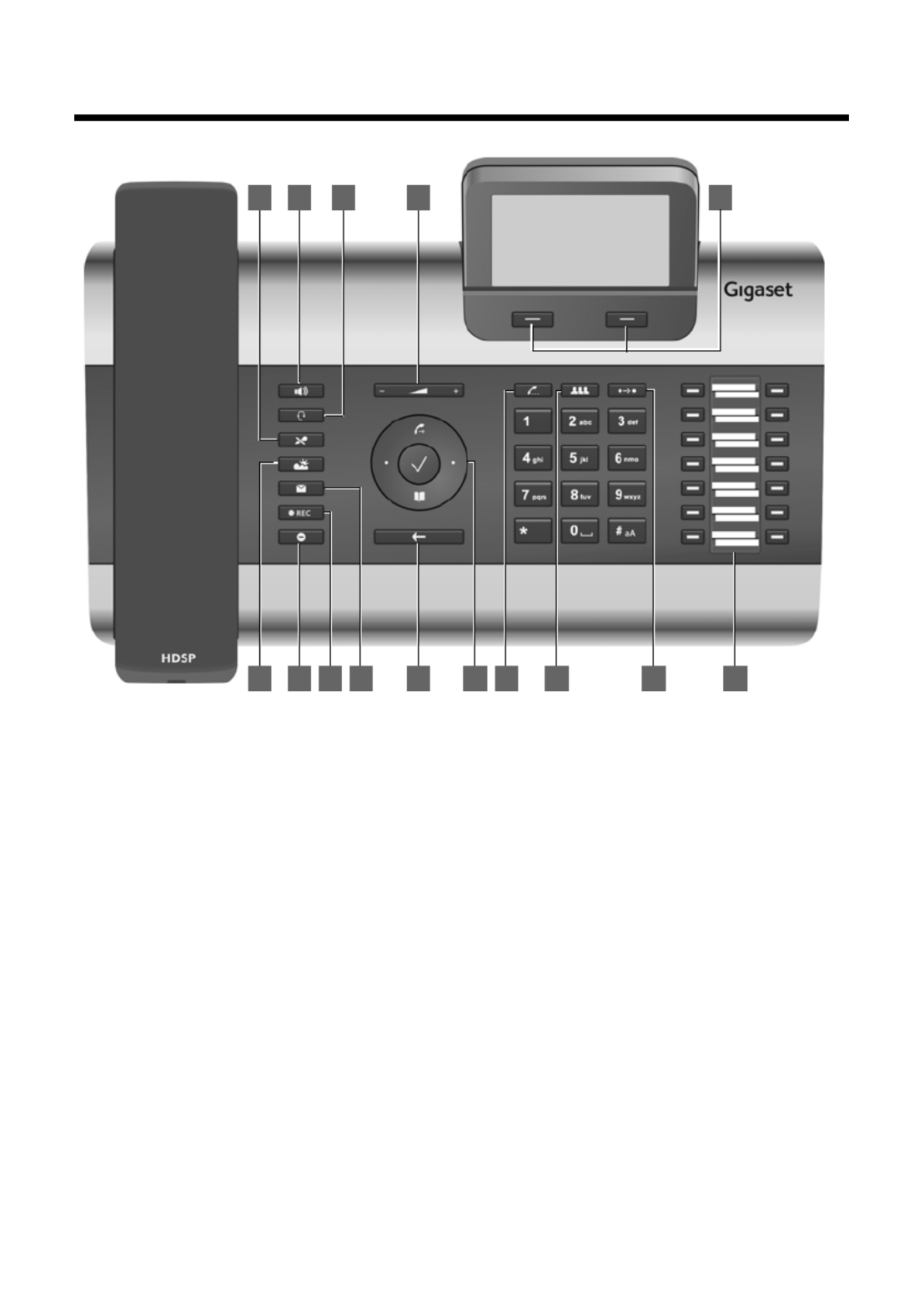
3
Phone overview
Phone overview
1Mute key Activate/deactivate microphone (mute) £Page 35
2Speaker key Activate/deactivate speaker £Page 35
3Headset key Make call via headset £Page 33
4Volume key Depending on the operating mode: Adjust the volume of the
speaker, receiver, headset or ringer
£Page 34
5Display keys Activate display functions £Page 22
6Information Centre Open the Information Centre £Page 67
7Do Not Disturb key Do Not Disturb (DND) function £Page 35
8Call records key Record a call £Page 36
9Message Centre Open call and message lists £Page 61
10 End call/back key End/reject call; cancel function;
go back one menu level (press briefly);
return to idle status (press and hold)
£Page 26
£Page 24
11 Navigation key Scroll through lists and entries. In idle status: £Page 24
ÈOpen redial list. £Page 42
‰Confirm or start action, select entry £Page 24
ZOpen directory £Page 46
12 Consultation key Initiate/end consultation call £Page 38
13 Conference key Initiate conference call £Page 39
14 Transfer key Transfer call to another party £Page 40
15 Function keys Programmable keys £Page 150
Understanding the keys
21 3 4 5
6 7 8 9 10 11 12 1513 14
Product specificaties
| Merk: | Siemens |
| Categorie: | Telefoon |
| Model: | Gigaset 900 |
Heb je hulp nodig?
Als je hulp nodig hebt met Siemens Gigaset 900 stel dan hieronder een vraag en andere gebruikers zullen je antwoorden
Handleiding Telefoon Siemens

29 Mei 2024

25 Februari 2024

8 Juni 2023

28 Mei 2023

9 Maart 2023

10 Februari 2023

2 Februari 2023

2 Februari 2023

2 Februari 2023

2 Februari 2023
Handleiding Telefoon
- Telefoon Philips
- Telefoon Sony
- Telefoon Samsung
- Telefoon Xiaomi
- Telefoon Panasonic
- Telefoon LG
- Telefoon Huawei
- Telefoon Asus
- Telefoon AEG
- Telefoon Fysic
- Telefoon Grundig
- Telefoon Gigaset
- Telefoon JBL
- Telefoon Motorola
- Telefoon Medion
- Telefoon Nokia
- Telefoon Pioneer
- Telefoon Topcom
- Telefoon Toshiba
- Telefoon VTech
- Telefoon Wiko
- Telefoon Yamaha
- Telefoon Yealink
- Telefoon Aastra
- Telefoon Acer
- Telefoon AGFEO
- Telefoon Airis
- Telefoon Airlive
- Telefoon Alcatel
- Telefoon Alcatel-Lucent
- Telefoon Allview
- Telefoon Amplicom
- Telefoon Amplicomms
- Telefoon Anker
- Telefoon Apple
- Telefoon Archos
- Telefoon Ascom
- Telefoon Audio-Technica
- Telefoon Audioline
- Telefoon Auerswald
- Telefoon Avaya
- Telefoon AVM
- Telefoon Belgacom
- Telefoon Binatone
- Telefoon Blackberry
- Telefoon Blaupunkt
- Telefoon BT
- Telefoon D-Link
- Telefoon Davolink
- Telefoon Denver
- Telefoon Doro
- Telefoon Draytek
- Telefoon Emporia
- Telefoon Engenius
- Telefoon Envivo
- Telefoon Fenton
- Telefoon Flex
- Telefoon GE
- Telefoon Geemarc
- Telefoon Gigaset Pro
- Telefoon GPO
- Telefoon Grandstream
- Telefoon Hagenuk
- Telefoon Hama
- Telefoon Hitachi
- Telefoon Honor
- Telefoon HTC
- Telefoon HUMANTECHNIK
- Telefoon Innovaphone
- Telefoon KONFTEL
- Telefoon KPN
- Telefoon Kyocera
- Telefoon Lenovo
- Telefoon LevelOne
- Telefoon Lexibook
- Telefoon Linksys
- Telefoon Loewe
- Telefoon Logicom
- Telefoon Logik
- Telefoon Logitech
- Telefoon Mackie
- Telefoon Marmitek
- Telefoon Marquant
- Telefoon Marshall
- Telefoon Maxcom
- Telefoon Microsoft
- Telefoon Mikrotik
- Telefoon Mitel
- Telefoon MT Logic
- Telefoon Nec
- Telefoon Netgear
- Telefoon Nordmende
- Telefoon Parrot
- Telefoon Patton
- Telefoon Peaq
- Telefoon Pixel
- Telefoon Plantronics
- Telefoon Polycom
- Telefoon Premier
- Telefoon Prestigio
- Telefoon Profoon
- Telefoon Proximus
- Telefoon Pyle
- Telefoon Ranex
- Telefoon RCA
- Telefoon Realme
- Telefoon Renkforce
- Telefoon Roland
- Telefoon RugGear
- Telefoon Sagem
- Telefoon Sagemcom
- Telefoon Sencor
- Telefoon Sennheiser
- Telefoon Silvercrest
- Telefoon SMC
- Telefoon Snom
- Telefoon Spectralink
- Telefoon Sunstech
- Telefoon Sweex
- Telefoon Swissvoice
- Telefoon Switel
- Telefoon Sylvania
- Telefoon T-Mobile
- Telefoon TCL
- Telefoon Tecdesk
- Telefoon Telefunken
- Telefoon Telstra
- Telefoon Thomson
- Telefoon Tiptel
- Telefoon Trendnet
- Telefoon Tristar
- Telefoon Trust
- Telefoon Uniden
- Telefoon Unify
- Telefoon Viking
- Telefoon Zebra
- Telefoon ZTE
- Telefoon ZyXEL
- Telefoon Jabra
- Telefoon Jacob Jensen
- Telefoon Olympia
- Telefoon OnePlus
- Telefoon Oppo
- Telefoon Oregon Scientific
- Telefoon Overmax
- Telefoon Essentiel B
- Telefoon Bang And Olufsen
- Telefoon BeeWi
- Telefoon CSL
- Telefoon Krüger And Matz
- Telefoon Steren
- Telefoon Ubiquiti Networks
- Telefoon Crosley
- Telefoon Infiniton
- Telefoon MXL
- Telefoon Hamlet
- Telefoon Edenwood
- Telefoon Trevi
- Telefoon Scosche
- Telefoon Oricom
- Telefoon AT&T
- Telefoon AudioCodes
- Telefoon ClearOne
- Telefoon Chacon
- Telefoon Valcom
- Telefoon SPC
- Telefoon Canyon
- Telefoon Cisco
- Telefoon Teledex
- Telefoon EVOLVEO
- Telefoon CAT
- Telefoon Oukitel
- Telefoon 3Com
- Telefoon Planet
- Telefoon Cubot
- Telefoon Clarity
- Telefoon Xblitz
- Telefoon VXi
- Telefoon Lindy
- Telefoon AVerMedia
- Telefoon Fortinet
- Telefoon Bogen
- Telefoon ArtDio
- Telefoon XD Enjoy
- Telefoon CTA Digital
- Telefoon MyPhone
- Telefoon Fanvil
- Telefoon Crestron
- Telefoon Yeastar
- Telefoon JPL
- Telefoon OpenVox
- Telefoon Gamdias
- Telefoon Primare
- Telefoon Syco
- Telefoon Edge-Core
- Telefoon Vimar
- Telefoon Akuvox
- Telefoon Legrand
- Telefoon Digium
- Telefoon Clear Sounds
- Telefoon Mitsai
- Telefoon ALLO
- Telefoon On-Q
- Telefoon Lewitt
- Telefoon Tecno
- Telefoon Vogtec
- Telefoon Olitech
- Telefoon Dopod
- Telefoon Sedna
- Telefoon British Telecom
- Telefoon CyberData Systems
- Telefoon Cortelco
- Telefoon Bintec-elmeg
- Telefoon EMeet
- Telefoon Wantec
- Telefoon Neat
- Telefoon Algo
- Telefoon Future Call
- Telefoon 4family
- Telefoon Tador
- Telefoon POCO
- Telefoon Dnake
- Telefoon Liam&Daan
- Telefoon Ooma
- Telefoon FlyingVoice
- Telefoon HMD
- Telefoon Cyber Acoustics
Nieuwste handleidingen voor Telefoon

3 April 2025

29 Maart 2025

28 Maart 2025

17 Maart 2025

4 Maart 2025

28 Februari 2025

28 Februari 2025

25 Februari 2025

25 Februari 2025

25 Februari 2025