Sharp R-971W Handleiding
Lees hieronder de 📖 handleiding in het Nederlandse voor Sharp R-971W (3 pagina's) in de categorie Magnetron. Deze handleiding was nuttig voor 29 personen en werd door 2 gebruikers gemiddeld met 4.5 sterren beoordeeld
Pagina 1/3

6
1
5
4
3
2
7
8
9
10
11
12
13
14
15
16
17
18
19
24
23
21
22
20
6
1
5
4
3
2
7
8
9
10
11
12
13
14
15
1617
18
19
24
23
21
22
20
6
1
5
4
3
2
7
8
9
10
11
12
13
14
15
1617
18
19
24
23
21
22
20
En Modo Ahorro de Energía, si no manipula el horno durante 3 minutos o más (es decir,
cerrando la puerta, presionando el tecla PARADA o al terminar de cocinar), no podrá
hacerlo funcionar hasta que abra y cierre la puerta.
Estimado Cliente,
Su horno dispone de un Modo Ahorro de Energía. No aparecerá nada en la pantalla
digital cuando lo enchufe por primera vez.
Para hacer funcionar el horno en Modo Ahorro de Energía:
1. Abra la puerta. En la pantalla aparecerá “ELIJA IDIOMA” en 5 idiomas diferentes.
2. Introduzca los alimentos que vaya a cocinar en el horno.
3. Cierre la puerta. La pantalla mostrará “. 0”.
NOTA: Inicialmente su horno tiene el inglés como idioma seleccionado. Para cambiar
al idioma que prefiera, pulse la tecla de para desplazarse por las opciones IDIOMA
disponibles.
4. Introduzca el tiempo de cocción pulsando la teclas TEMPO.
5. Elija el modo que cocina presionando las tecla apropiadas.
6. Seleccione el nivel de potencia necesario para cocinar con microondas o la
temperatura necesaria para cocinar con convección, utilizando los teclas pertinentes.
7. Inicie el proceso de cocción presionando el tecla .(INICIO)/+1 min
8. Saque los alimentos del horno una vez haya escuchado la señal acústica.
!Lea las INSTRUCCIONES DE SEGURIDAD del manual antes de usar el horno!
R-971(IN)W / R-971(W)W / R-971STW
INFORMACIÓN RÁPIDO
E
PANEL DE MANDOS
E
If you do not operate the oven for 3 minutes or more (i.e. closing the door, pressing the
STOP key, or at the end of cooking), you will not be able to operate the oven until you
open and close the oven door.
Dear Customer,
Your oven has an Energy Save Mode. Nothing will appear on the digital display when you
first plug it in.
To operate the oven in Energy Save Mode:
1. Open the oven door. The display will show “SELECT LANGUAGE” in 5 different languages.
2. Place the food in the oven for cooking.
3. Close the door. The display will show “. 0”.
NOTE: The language that is initially selected is English. To change to a language of
your choice, step through the options available by pressing the LANGUAGE key.
4. Input the desired cooking time by pressing the TIME keys.
5. Set the cooking mode by pressing the appropriate keys.
6. Select the power level required (for microwave cooking) or the temperature required
(for convection cooking) using the relevant keys.
7. Start the cooking process by pressing the (START)/+1min key.
8. Remove the food from the oven after the audible signal sounds.
Read IMPORTANT SAFETY INSTRUCTIONS in the manual before operating
TINS-A856WRRZ-H31
ITALIANO ESPANOL ENGLISH
R-971(IN)W / R-971(W)W / R-971STW
QUICK START GUIDE
GB
CONTROL PANEL
GB
Digital display and indicators:
1 COOKING IN PROGRESS indicator
2 GRILL indicator
3 CONVECTION indicator
4 MICROWAVE indicator
5 INFO indicator
6 LESS/MORE indicator
Operating keys:
7 EXPRESS DEFROST key
8 SENSOR COOK key
9 POTATO keys
10 INSTANT ACTION keys
11 LESS/MORE keys
12 WEIGHT/PORTION keys
13 TIME keys
14 GRILL key
15 CONVECTION key
By pressing this key you can adjust the
convection temperature.
16
DUAL CONV. key (Microwave and
Convection)
17 DUAL
GRILL
key (Microwave and Grill)
18 LANGUAGE key
19 (START)/+1min key
20 STOP key
21 TIMER key
22 INFO key
23 MICROWAVE POWER LEVEL key
By pressing this key you can adjust the
Microwave power level.
24 EXPRESS COOK key
Display e indicadores digitales:
1 COCCIÓN EN CURSOIndicador de
2 GRILLIndicador de
3 CONVECCIÓNIndicador de
4 MICROONDASIndicador de
5 INFORMACIÓNIndicador de
6 MENOS/MÁSIndicador de
Teclas de operación:
7 Tecla de DESCONGELACIÓN
RÁPIDAS
8 Tecla de COCCIÓN SENSOR
9 Teclas PATATAS
10 Teclas ACCIÓN INSTANTÁNEA
11 Teclas MENOS/MÁS
12 Teclas de PESO/RACIÓN
13 Teclas TIEMPO
14 Tecla de GRILL
15 Tecla de CONVECCIÓN
Presione para cambiar el ajuste de
convección
16 Tecla de CONV. COMBINADA
(microondas y convección)
17 Tecla de GRILL COMBINADO
(microondas y grill)
18 Tecla de IDIOMA
19 Tecla de (INICIO)/+1 min
20 Tecla de PARADA (STOP)
21 Tecla de TEMPORIZADOR
22 Tecla de INFO
23 Tecla de NIVEL DE POTENCIA
MICROONDAS
Pulse esta tecla para cambiar el nivel de
potencia
24 Tecla de COCCIÓN RÁPIDAS
Qualora non si utilizzi il forno per 3 minuti o più (dopo aver chiuso, per esempio, lo
sportello, dopo aver premuto il tasto o a fine cottura), non sarà possibile usarlo fino STOP
a quando non si aprirà e chiuderà lo sportello.
Gentile Cliente,
Questo forno è dotato di una funzione di risparmio energetico. Quando si accende il forno
per la prima volta, sul display digitale non appare nulla.
Per utilizzare il forno in modalità Risparmio energetico, procedere come segue:
1. Aprire lo sportello del forno. Il display visualizza “SELEZIONA LINGUA” in 5 lingue diverse.
2. Infornare gli alimenti.
3. Chiudere lo sportello. Il display visualizza “. 0”.
NOTA: La lingua preimpostata in fabbrica è l’inglese. Per cambiare lingua, scorrere le
opzioni disponibili premendo il tasto LINGUA.
4. Impostare il tempo di cottura desiderato premendo il tasto TIME.
5. Impostare la modalità di cottura premendo i tasti appropriati.
6. Scegliere il livello di potenza richiesto (per la cottura a microonde) o la temperatura
richiesta (per la cottura ad aria ventilata) utilizzando i relativi tasti.
7. Avviare il processo di cottura premendo il tasto (AVVIO)/+1min.
8. Estrarre gli alimenti dal forno dopo il segnale acustico.
Prima di utilizzare il forno, leggere le INFORMAZIONI IMPORTANTI IN
MATERIA DI SICUREZZA riportate nel manuale
R-971(IN)W / R-971(W)W / R-971STW
GUIDA RAPIDA
IT
PANNELLO DI CONTROLLO
IT
Display digitale e indicatori:
1 COTTURA IN CORSOIndicatore
2 GRILLIndicatore
3 ARIA VENTILATAIndicatore
4 MICROONDEIndicatore
5 INFOIndicatore
6 PIÙ/MENOIndicatore
Tasti operativi:
7 Tasto (scongelamento EXPRESS DEFROST
rapido)
8 Tasto (cottura con SENSOR COOK
sensore)
9 Tasti menu PATATE
10 Tasti menu AZIONE ISTANTANEA
11 Tasti PIÙ/MENO
12 Tasti PESO/PORZIONE
13 Tasti TEMPO
14 Tasto GRILL
15 Tasto ARIA VENTILATA
(Questo tasto consente di regolare la
temperatura dell’aria)
16
Tasto (microonde e aria MICRO + ARIA
ventilata)
17 Tasto (microonde e MICRO + GRILL
grill)
18 Tasto LINGUA
19 Tasto (AVVIO)/+1min
20 Tasto STOP
21 Tasto TIMER
22 Tasto INFO
23 Tasto LIVELLO POTENZA MICROONDE
(Questo tasto consente di regolare il
livello di potenza delle microonde)
24 Tasto (cottura rapida)EXPRESS COOK
Se usato da utenti deboli:
I suoni di risposta del tasto di avvio e di stop sono diversi dagli altri. Sul tasto di avvio ci
sono tre puntini sollevati, mentre sul tasto di stop c'è un solo puntino sollevato.
For use by vulnerable consumers:
Response sounds of the start key and the stop key are different from the others.
Three raised dots are on the start key and a raised dot is on the stop key.
Para el uso de consumidores con discapacidades:
Los sonidos que producen la tecla de inicio y la tecla de parada son distintos a los del
resto. La tecla de inicio tiene tres puntos en relieve, mientras que la tecla de parada tiene
un punto en relieve.


6
1
5
4
3
2
7
8
9
10
11
12
13
14
15
16
17
18
19
24
23
21
22
20
6
1
5
4
3
2
7
8
9
10
11
12
13
14
15
16
17
18
19
24
23
21
22
20
6
1
5
4
3
2
7
8
9
10
11
12
13
14
15
16
17
18
19
24
23
21
22
20
BEDIENFELD
Sehr geehrter Kunde,
Das Gerät weist einen Energiesparmodus auf. Beim erstmaligen Anschließen wird auf dem
digitalen Display nichts angezeigt.
Betrieb der Mikrowelle im Energiesparmodus:
1. Öffnen Sie die Tür des Geräts. Auf dem Display erscheint die Meldung “SPRACHE
WÄHLEN” in 5 verschiedenen Sprachen.
2. Stellen Sie die zu garende Speise in das Gerät.
3. Schließen Sie die Tür. Auf dem Display wird “. 0” angezeigt.
HINWEIS: Die zu Beginn eingestellte Sprache ist Englisch. Sie können auf Wunsch eine
andere Sprache wählen, indem Sie die -Taste drücken und durch die SPRACHEN
verfügbaren Optionen gehen.
4. Geben Sie die gewünschte Garzeit mit den -Tasten ein.ZEITEINGABE
5. Wählen Sie die Betriebsart, mit den entspechenden Tasten ein.
6. Wählen Sie die erforderliche Leistungsstufe (für Mikrowellenbetrieb) oder Temperatur
(für Heißluftbetrieb) mithilfe der entsprechenden Tasten.
7. Starten Sie den Betrieb, indem Sie die (START)/+1Min-Taste drücken.
8. Nehmen Sie die Speise aus dem Gerät, nachdem das akustische Signal ertönt ist.
Lesen Sie vor Inbetriebnahme des Gerätes die SICHERHEITSHINWEISE in der
Bedienungsanleitung aufmerksam durch!
TABLEAU DE COMMANDE
Cher client,
Votre four possède le Mode Economie d’Energie. Aucun élément ne s’affiche à l’écran
lorsque vous le branchez pour la première fois.
Pour opérer le four en mode Economie d'énergie:
1. Ouvrez la porte du four. Le message “CHOISIR LA LANGUE” s'affiche en 5 langues.
2. Placez les aliments dans le four.
3. Fermez la porte. L’écran affiche “.0”.
REMARQUE : La langue initialement sélectionnée est Anglais. Pour choisir la langue de
votre choix, faites défiler les options disponibles en appuyant sur la touche LANGUE.
4. Saisar le temps de cuisson voulu en appuyant su les touche TEMPS.
5. Choisissez le mode à cuire en appuyant sur les touches appropriées.
6. Sélectionnez le niveau de puissance (cuisson au micro-ondes) ou la température requise
(cuisson par convection) à l'aide des touches correspondantes.
7. Démarrez la cuisson en appuyant sur la touche (DÉPART)/+1 min.
8. Retirez les aliments du four lorsque le signal sonore retentit.
Veuillez lire les INSTRUCTIONS DE SECURITE que contient le manuel
avant d’utiliser l’appareil!
BEDIENINGSPANEEL
Geachte klant,
Uw oven beschikt over een Energiespaarstand. Wanneer u het voor eerst de stekker van de
oven in het stopcontact steekt, wordt er niets op het digitale display weergegeven .
Bediening van de combi-magnetron in de energie spaarstand:
1. Open de ovendeur. Het display toont “KIES TAAL” in 5 verschillende talen.
2. Zet het voedsel in de magnetron om het te bereiden.
3. Sluit de deur. Op het display verschijnt een “0”.
OPMERKING: De taal waarin de magnetron bij levering staat is Engels. Voor het
wijzigen naar een taal van uw keuze, doorloopt u de beschikbare mogelijkheden door
de TAAL-toets in te drukken.
4. Stel de gewenste kooktijd in door op de TIJD-toetsen te drukken.
5. Kies de wijze van koken door de op aangewezen toetsen te duwen.
6. Kies het gewenste vermogen (voor magnetronbereiding) of de gewenste temperatuur
(voor convectiebereiding) met de betreffende toetsen.
7. Start het bereidingsproces door op de (START)/+1min-toets te drukken.
8. Haal het voedsel uit de magnetron wanneer het geluidssignaal weerklinkt.
Lees de WAARSCHUWINGEN m.b.t. VEILIGHEID in de handleiding
alvorens de oven te gebruiken!
R-971(IN)W / R-971(W)W / R-971STW
SCHNELL INFO
D
R-971(IN)W / R-971(W)W / R-971STW
INFORMATION RAPIDE
F
R-971(IN)W / R-971(W)W / R-971STW
SNELSTART HANDLEIDING
NL
NL
F
D
Wenn Sie das Gerät länger als 3 Minuten nicht verwenden (d. h. die Tür schließen,
die STOP-Taste drücken oder das Ende einer eingestellten Garzeit erreichen), ist die
Mikrowelle erst wieder einsatzbereit, nachdem Sie die Tür öffnen und schließen.
Si le four est en mode Economie d’énergie et n’est pas utilisé pendant 3 minutes ou
plus (fermeture de la porte, activation de la touche , fin de cuisson, etc.), il ne STOP
fonctionnera pas jusqu’à ce que la porte soit à nouveau ouverte et fermée.
Als de combimagnetron in de spaarstand staat en u doet drie minuten of langer niets met
de oven (bv. de ovendeur sluiten, op de -toets drukken, of het gerecht is klaar), dan STOP
moet u eerst de ovendeur openen en sluiten, voordat u de oven weer kunt gebruiken.
DEUTSCH FRANCAIS NEDERLANDS
Digitaal display en indicatielampjes:
1 KOKEN indicatielampje
2 GRILL indicatielampje
3 CONVECTIE indicatielampje
4 MAGNETRON indicatielampje
5 INFORMATIE indicatielampje
6 MEER/MINDER-toets
Bedieningstoetsen:
7 SNEL ONTDOOIEN-toets
8 SENSORKOKEN-toets
9 AARDAPPEL-toetsen
10 SNELSTART-toetsen
11 MINDER/MEER-toetsen
12 GEWICHT/PORTIE-toetsen
13 TIJD-toetsen
14 GRILL-toets
15 CONVECTIE-toets
Druk op toets om de convectie-instelling
te veranderen
16 DUAL CONV.-toets (magnetron en
convectie)
17 DUAL GRILL-toets (magnetron en grill)
18 TAAL-toets
19 (START)/+1min-toets
20 STOP-toets
21 TIMER-toets
22 INFO-toets
23
MAGNETRON VERMOGENSSTAND-toets
Hiermee stelt u het vermogen van uw
magnetron in
24 SNEL BEREIDEN-toets
Affichage numérique et témoins:
1 Témoin CUISSON EN COURS
2 Témoin GRIL
3 Témoin CONVECTION
4 Témoin MICRO-ONDES
5 Témoin INFORMATION
6 Témoin PLUS/MOINS
Touches de fonctionnement:
7 Touche DECONGELATION RAPIDE
8 Touche CUISSON SENSOR
9 Touches POMMES DE TERRE
10 Touches ACTION INSTANTANEE
11 Touches MOINS/PLUS
12 Touches POIDS/PORTION
13 Touches TEMPS
14 Touche GRIL
15 Touche CONVECTION
Appuyer pour changer le réglage de la
convection
16 Touche CUISSON COMBINÉE CONV.
(micro-ondes et convection)
17 Touche CUISSON COMBINÉE GRIL
(micro-ondes et gril)
18 Touche LANGUE
19 Touche (DÉPART)/+1 min
20 Touche STOP (ARRET)
21 Touche MINUTEUR
22 Touche INFO
23 Touche NIVEAU DE PUISSANCE
MICRO-ONDES
Appuyer pour changer les réglages de
puissance du four micro-ondes
24 Touche CUISSON RAPIDE
Anzeigen und Symbole:
1 GARVORGANGSymbol für
2 GRILLSymbol für
3 HEISSLUFTSymbol für
4 MIKROWELLESymbol für
5 INFORMATIONSymbol für
6 KÜRZER/LÄNGERAnzeige
Bedienungstasten:
7 EXPRESS-AUFTAUEN-Taste
8 SENSOR-GAREN-Taste
9 KARTOFFEL-Tasten
10 PORTIONS-AUTOMATIK-Tasten
11 KÜRZER/LÄNGER-Tasten
12 GEWICHTSEINGABE/PORTION-Tasten
13 ZEITEINGABE-Tasten
14 GRILL-Taste
15 HEISSLUFT-Taste
Zum Ändern der Heißlufttemperatur
16 KOMBI HEISSLUFT-Taste (Mikrowelle
und Heißluft)
17 KOMBI GRILL-Taste (Mikrowelle und
Grill)
18 SPRACHEN-Taste
19 (START)/+1Min-Taste
20 STOP-Taste
21 ZEITSCHALTUHR-Taste
22 INFO-Taste
23
MIKROWELLEN-LEISTUNGSSTUFEN-Taste
Zum Ändern der Mikrowellenleistung
24 EXPRESS GAREN-Taste
Zur Verwendung durch gefährdete Verbraucher:
Der Ansprechton der Starttaste unterscheidet sich von dem der Stopptaste. Bei der
Starttaste gibt es drei gehobene Punkte, und bei der Stopptaste gibt es einen gehobenen
Punkt.
Voor gebruik door klanten met een beperkt gezichtsvermogen:
Reactiegeluiden van de starttoets en de stoptoets verschillen van die van de andere
toetsen. Op de starttoets zitten drie voelbare stippen en op de stoptoets één voelbare stip.
Pour une utilisation par des non-voyants ou malvoyants:
Les touches de mise sous tension et de mise hors tension émettent des sons différents des
autres touches. Trois points en relief figurent sur la touche de mise sous tension et un point
en relief figure sur la touche de mise hors tension.
Product specificaties
| Merk: | Sharp |
| Categorie: | Magnetron |
| Model: | R-971W |
Heb je hulp nodig?
Als je hulp nodig hebt met Sharp R-971W stel dan hieronder een vraag en andere gebruikers zullen je antwoorden
Handleiding Magnetron Sharp

24 December 2024

2 November 2024

24 Augustus 2024

24 Mei 2024

24 Mei 2024

24 Mei 2024

24 Mei 2024

24 Mei 2024

24 Mei 2024

24 Mei 2024
Handleiding Magnetron
- Magnetron Electrolux
- Magnetron Bosch
- Magnetron IKEA
- Magnetron Candy
- Magnetron Samsung
- Magnetron Delonghi
- Magnetron Indesit
- Magnetron Panasonic
- Magnetron LG
- Magnetron AEG
- Magnetron ATAG
- Magnetron AEG Electrolux
- Magnetron Bauknecht
- Magnetron BEKO
- Magnetron Daewoo
- Magnetron Etna
- Magnetron Grundig
- Magnetron Inventum
- Magnetron Kenwood
- Magnetron Miele
- Magnetron Medion
- Magnetron Quigg
- Magnetron Siemens
- Magnetron Toshiba
- Magnetron Whirlpool
- Magnetron Zanussi
- Magnetron Zanker
- Magnetron Hoover
- Magnetron ACP
- Magnetron Adler
- Magnetron Afk
- Magnetron Aftron
- Magnetron Airlux
- Magnetron Akai
- Magnetron Alaska
- Magnetron Alpina
- Magnetron Amana
- Magnetron Ambiano
- Magnetron Amica
- Magnetron Arcelik
- Magnetron Ariete
- Magnetron Asko
- Magnetron Avanti
- Magnetron Balay
- Magnetron Bartscher
- Magnetron Baumatic
- Magnetron Beem
- Magnetron Belion
- Magnetron Belling
- Magnetron Bellini
- Magnetron Beper
- Magnetron Bertazzoni
- Magnetron Bestron
- Magnetron Bifinett
- Magnetron Blaupunkt
- Magnetron Blokker
- Magnetron Blomberg
- Magnetron Bluesky
- Magnetron BMC256SS
- Magnetron Bomann
- Magnetron Boretti
- Magnetron Brandt
- Magnetron Breville
- Magnetron Brother
- Magnetron Buffalo
- Magnetron De Dietrich
- Magnetron Deco
- Magnetron Defy
- Magnetron Delta
- Magnetron Denver
- Magnetron Dometic
- Magnetron Domo
- Magnetron Domoclip
- Magnetron Edesa
- Magnetron Elektra Bregenz
- Magnetron Elta
- Magnetron Emerio
- Magnetron Emerson
- Magnetron EST
- Magnetron Everglades
- Magnetron Exquisit
- Magnetron Fagor
- Magnetron Fakir
- Magnetron Farberware
- Magnetron FAURE
- Magnetron Fisher And Paykel
- Magnetron Franke
- Magnetron Friac
- Magnetron Frigidaire
- Magnetron Frilec
- Magnetron G3 Ferrari
- Magnetron Gaggenau
- Magnetron Galanz
- Magnetron GE
- Magnetron Goldstar
- Magnetron Gorenje
- Magnetron Gram
- Magnetron H.Koenig
- Magnetron Haier
- Magnetron Hansa
- Magnetron Hanseatic
- Magnetron Hendi
- Magnetron Hisense
- Magnetron Hitachi
- Magnetron Holland Electro
- Magnetron Home Electric
- Magnetron Hotpoint
- Magnetron Hotpoint-Ariston
- Magnetron Husqvarna
- Magnetron Hyundai
- Magnetron Ices
- Magnetron Ignis
- Magnetron Ilve
- Magnetron Innoliving
- Magnetron Insignia
- Magnetron Kalorik
- Magnetron Kelvinator
- Magnetron Kenmore
- Magnetron KitchenAid
- Magnetron Kitchenware
- Magnetron Klarstein
- Magnetron Koenic
- Magnetron Koenig
- Magnetron Kogan
- Magnetron Korona
- Magnetron Kuppersbusch
- Magnetron La Germania
- Magnetron Lidl
- Magnetron Lifetec
- Magnetron Logik
- Magnetron Lynx
- Magnetron M-System
- Magnetron Magic Chef
- Magnetron Manta
- Magnetron Maxxmee
- Magnetron Maytag
- Magnetron Mbo
- Magnetron Mei
- Magnetron Meireles
- Magnetron Melissa
- Magnetron Menumaster (Amana)
- Magnetron Mepamsa
- Magnetron Mestic
- Magnetron Micromaxx
- Magnetron Microstar
- Magnetron Midea
- Magnetron Morphy Richards
- Magnetron Moulinex
- Magnetron MPM
- Magnetron Nabo
- Magnetron Nec
- Magnetron Neff
- Magnetron Nordland
- Magnetron Nordmende
- Magnetron Novamatic
- Magnetron Novy
- Magnetron Pelgrim
- Magnetron Philco
- Magnetron PKM
- Magnetron PowerTec Kitchen
- Magnetron Prima
- Magnetron Prima Donna
- Magnetron Primo
- Magnetron Privileg
- Magnetron ProfiCook
- Magnetron Progress
- Magnetron Proline
- Magnetron RCA
- Magnetron Redmond
- Magnetron Rex
- Magnetron Rival
- Magnetron Rosieres
- Magnetron Rotel
- Magnetron Royal Sovereign
- Magnetron Russell Hobbs
- Magnetron Sage
- Magnetron Salora
- Magnetron Sanyo
- Magnetron Saro
- Magnetron Saturn
- Magnetron Sauber
- Magnetron Scancool
- Magnetron Scandomestic
- Magnetron Schaub Lorenz
- Magnetron Schneider
- Magnetron Scholtes
- Magnetron SEB
- Magnetron Sencor
- Magnetron Severin
- Magnetron Silvercrest
- Magnetron Silverline
- Magnetron Simeo
- Magnetron Smeg
- Magnetron Sogo
- Magnetron StarQ
- Magnetron Steba
- Magnetron Steelmatic
- Magnetron Stirling
- Magnetron Stoves
- Magnetron Superior
- Magnetron Swan
- Magnetron Tatung
- Magnetron Taurus
- Magnetron Team
- Magnetron Technika
- Magnetron Technolux
- Magnetron Tecnolux
- Magnetron Teka
- Magnetron Termozeta
- Magnetron Tesco
- Magnetron Thermador
- Magnetron Thomas
- Magnetron Thomson
- Magnetron Toastmaster
- Magnetron Tomado
- Magnetron Tower
- Magnetron Tristar
- Magnetron Upo
- Magnetron V-Zug
- Magnetron Viking
- Magnetron Viking Range
- Magnetron Vitek
- Magnetron Vivax
- Magnetron Waves
- Magnetron Westinghouse
- Magnetron WhiteLine
- Magnetron WLA
- Magnetron Wolf
- Magnetron Wolkenstein
- Magnetron Zelmer
- Magnetron Jocel
- Magnetron Johnson
- Magnetron Junker
- Magnetron Juno
- Magnetron OK
- Magnetron Omega
- Magnetron Oranier
- Magnetron Oster
- Magnetron Clas Ohlson
- Magnetron Becken
- Magnetron Black And Decker
- Magnetron Caso
- Magnetron Clatronic
- Magnetron Concept
- Magnetron Continental Edison
- Magnetron Crofton
- Magnetron Cuisinart
- Magnetron ECG
- Magnetron Elba
- Magnetron Essentiel B
- Magnetron First Austria
- Magnetron Guzzanti
- Magnetron Hamilton Beach
- Magnetron Heinner
- Magnetron Mellerware
- Magnetron OBH Nordica
- Magnetron Optimum
- Magnetron Orbegozo
- Magnetron Palsonic
- Magnetron Pitsos
- Magnetron Profilo
- Magnetron Scarlett
- Magnetron Sinbo
- Magnetron Trisa
- Magnetron Vox
- Magnetron Wilfa
- Magnetron Champion
- Magnetron Goodmans
- Magnetron Kunft
- Magnetron Aspes
- Magnetron Blanco
- Magnetron Caple
- Magnetron CDA
- Magnetron Comfee
- Magnetron Constructa
- Magnetron Corberó
- Magnetron Cylinda
- Magnetron Dacor
- Magnetron Danby
- Magnetron Electrolux-Rex
- Magnetron Elis And Elsa
- Magnetron Equator
- Magnetron Esatto
- Magnetron Euromaid
- Magnetron IFB
- Magnetron Infiniton
- Magnetron Jenn-Air
- Magnetron Kaiser
- Magnetron Kernau
- Magnetron Conceptronic
- Magnetron Limit
- Magnetron Monogram
- Magnetron Nevir
- Magnetron New World
- Magnetron Orima
- Magnetron Respekta
- Magnetron Summit
- Magnetron Svan
- Magnetron Thor
- Magnetron Tisira
- Magnetron Valberg
- Magnetron Viva
- Magnetron Zerowatt
- Magnetron Grunkel
- Magnetron Coline
- Magnetron Waring Commercial
- Magnetron Artusi
- Magnetron Kubo
- Magnetron Smart Brand
- Magnetron Malmbergs
- Magnetron Mora
- Magnetron CombiSteel
- Magnetron Cello
- Magnetron Cata
- Magnetron Lamona
- Magnetron Veripart
- Magnetron Igenix
- Magnetron Creda
- Magnetron Mabe
- Magnetron Foster
- Magnetron Arthur Martin-Electrolux
- Magnetron Godrej
- Magnetron Milectric
- Magnetron Rommer
- Magnetron Signature
- Magnetron CaterChef
- Magnetron Cecotec
- Magnetron Adelberg
- Magnetron Cookology
- Magnetron Nodor
- Magnetron Flama
- Magnetron Apelson
- Magnetron Benavent
- Magnetron Furrion
- Magnetron Rinnai
- Magnetron Sheffield
- Magnetron Artrom
- Magnetron Carrefour Home
- Magnetron Menumaster
- Magnetron Merrychef
- Magnetron Simfer
- Magnetron SEIKI
- Magnetron Barazza
- Magnetron Winia
- Magnetron Ursus Trotter
- Magnetron Powertec
- Magnetron Ariston Thermo
- Magnetron Element
- Magnetron Glem Gas
- Magnetron Hestan
- Magnetron ZLine
- Magnetron PowerXL
- Magnetron Salco
- Magnetron Kucht
- Magnetron Solwave
- Magnetron JennAir
- Magnetron LERAN
- Magnetron Fulgor Milano
- Magnetron WestBend
- Magnetron Linarie
- Magnetron XO
- Magnetron Sôlt
- Magnetron Girmi
- Magnetron Commercial Chef
- Magnetron Cosmo
- Magnetron VENINI
- Magnetron DCS
- Magnetron Adora
- Magnetron Ices Electronics
- Magnetron Haden
- Magnetron Porter & Charles
- Magnetron Café
- Magnetron Classique
- Magnetron Pelonis
- Magnetron Wisberg
- Magnetron Imarflex
- Magnetron Yamazen
- Magnetron Universal Blue
- Magnetron Moris
Nieuwste handleidingen voor Magnetron

1 Februari 2025

24 Februari 2025
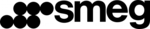
1 April 2025

18 Februari 2025

31 Maart 2025

29 Januari 2025

29 Maart 2025

29 Maart 2025

29 Maart 2025

27 Maart 2025