Sharp LC-26SV1E Handleiding
Lees hieronder de 📖 handleiding in het Nederlandse voor Sharp LC-26SV1E (28 pagina's) in de categorie Televisie. Deze handleiding was nuttig voor 23 personen en werd door 2 gebruikers gemiddeld met 4.5 sterren beoordeeld
Pagina 1/28

LCD COLOUR TELEVISION
LCD-FARBFERNSEHGERÄT
TÉLÉVISION COULEUR À ÉCRAN
À CRISTAUX LIQUIDES (LCD)
TELEVISORE A COLORI LCD
LCD-KLEURENTELEVISIE
TELEVISIÓN EN COLOR LCD
OPERATION MANUAL
BEDIENUNGSANLEITUNG
MODE D’EMPLOI
MANUALE DI ISTRUZIONI
GEBRUIKSAANWIJZING
MANUAL DE MANEJO
LC-26SA1E
LC-26SV1E
LC-32SA1E
LC-32SV1E
ENGLISH
FRANÇAIS DEUTSCH
ITALIANO
NEDERLANDS
ESPAÑOL
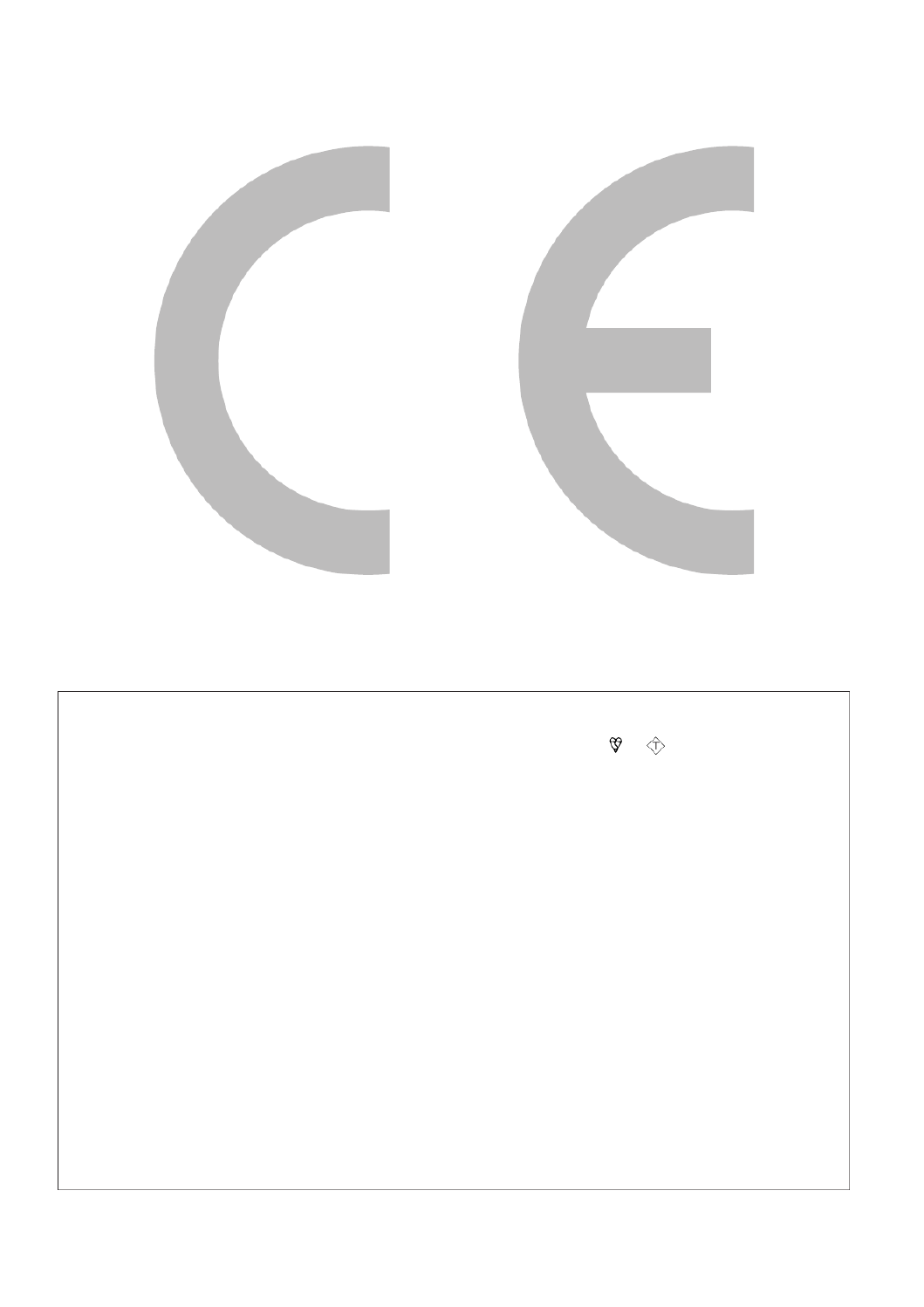
SPECIAL NOTE FOR USERS IN THE U.K.
The mains lead of this product is fitted with a non-rewireable (moulded) plug incorporating a 13A fuse. Should
the fuse need to be replaced, a BSI or ASTA approved BS 1362 fuse marked or
ASA
and of the same rating
as above, which is also indicated on the pin face of the plug, must be used.
Always refit the fuse cover after replacing the fuse. Never use the plug without the fuse cover fitted.
In the unlikely event of the socket outlet in your home not being compatible with the plug supplied, cut off the
mains plug and fit an appropriate type.
DANGER:
The fuse from the cut-off plug should be removed and the cut-off plug destroyed immediately and disposed of
in a safe manner.
Under no circumstances should the cut-off plug be inserted elsewhere into a 13A socket outlet, as a serious
electric shock may occur.
To fit an appropriate plug to the mains lead, follow the instructions below:
IMPORTANT:
The wires in the mains lead are coloured in accordance with the following code:
Blue: Neutral
Brown: Live
As the colours of the wires in the mains lead of this product may not correspond with the coloured markings
identifying the terminals in your plug, proceed as follows:
• The wire which is coloured blue must be connected to the plug terminal which is marked N or coloured black.
• The wire which is coloured brown must be connected to the plug terminal which is marked L or coloured red.
Ensure that neither the brown nor the blue wire is connected to the earth terminal in your three-pin plug.
Before replacing the plug cover make sure that:
• If the new fitted plug contains a fuse, its value is the same as that removed from the cut-off plug.
• The cord grip is clamped over the sheath of the mains lead, and not simply over the lead wires.
IF YOU HAVE ANY DOUBT, CONSULT A QUALIFIED ELECTRICIAN.

1
BEDIENUNGSANLEITUNG
DEUTSCH
• Die in dieser Bedienungsanleitung dargestellten Illustrationen und Bildschirm-Einblendungen dienen lediglich der
Veranschaulichung und können sich von denen im tatsächlichen Betrieb geringfügig unterscheiden.
• Die Beispiele in dieser Anleitung basieren auf dem Modell LC-32SA1E.
• Ab Werk ist als Geheimnummer „1234“ eingestellt.
DEUTSCH
Verehrter SHARP-Kunde ………………………………… 1
Inhalt ……………………………………………………… 1
Wichtige Sicherheitshinweise ………………………… 2
Mitgeliefertes Zubehör …………………………………… 2
Kurzanleitung ……………………………………………… 3
Anbringen des Ständers ……………………………… 3
Aufstellen des TV ……………………………………… 3
Einlegen der Batterien ……………………………… 4
Benutzung der Fernbedienung ……………………… 4
Vorsichtsmaßnahmen zur Fernbedienung …… 4
Fernbedienung ………………………………………… 5
TV (Vorderseite) ……………………………………… 6
TV (Rückseite) ………………………………………… 6
Einschalten des Geräts ……………………………… 7
Bereitschaftsmodus …………………………………… 7
Ausschalten des Geräts ……………………………… 7
Anfängliche Autoinstallation ………………………… 7
Programmliste benutzen ……………………………… 7
Einsatz externer Geräte ………………………………… 8
Anschließen eines Videorecorders ………………… 8
Anschließen von Spielekonsole oder Camcorder … 8
Anschließen eines DVD-Spielers …………………… 8
Anschließen eines Decoders ……………………… 9
Anschließen an einen PC …………………………… 9
Einsatz der AV-Link-Funktion ………………………… 9
Menü-Bedienung ………………………………………… 10
Menü-Steuertasten …………………………………… 10
Bildschirm-Einblendungen ………………………… 10
Allgemeine Bedienung ……………………………… 11
Bild-Menü …………………………………………… 12
AV-Modus ………………………………………… 12
OPC ……………………………………………… 12
Bild-Einstellungen ……………………………… 12
Weiterführend …………………………………… 12
Farbtemperatur ……………………………… 13
Schwarzwert ………………………………… 13
3D-Y/C ……………………………………… 13
Schwarz/Weiß ……………………………… 13
Film-Modus ………………………………… 13
I/P-Modus …………………………………… 13
Ton-Menü …………………………………………… 13
AV-Modus ………………………………………… 13
Klangregelung …………………………………… 13
Surround …………………………………………… 13
Aut.Laut …………………………………………… 13
Sprache …………………………………………… 13
Inhalt
ECO-Menü …………………………………………… 14
Auto Stand-by 15 Min. ………………………… 14
Auto System aus ………………………………… 14
Stromversorgung ………………………………… 14
Einstellungen-Menü …………………………………… 14
Autoinstallation …………………………………… 14
Programm-Setup ………………………………… 14
Autom. Suche ……………………………… 14
Manuelle Einstellung ……………………… 15
Fein ……………………………………… 15
Farbsystem …………………………… 15
Soundsystem (Sendesystem) ………… 15
Name …………………………………… 15
Überspringen …………………………… 15
Decoder ………………………………… 15
Sperre …………………………………… 15
Sortieren ……………………………………… 15
Programm löschen ………………………… 15
Kindersicherung ………………………………… 16
Eingangskennung ……………………………… 16
Fein-Sync. ………………………………………… 16
Bildlage (AV) ……………………………………… 17
Breitbildmodus (Breitbildmodus-Signal) ……… 17
4:3 Bildformat …………………………………… 17
Sprache …………………………………………… 17
Optionen-Menü ………………………………………… 17
Nur Audio ………………………………………… 17
Rauschunterdrückung ………………………… 18
HDMI-Einstellung ………………………………… 18
Eingangswahl …………………………………… 18
Farbsystem ……………………………………… 18
Demo ……………………………………………… 18
Praktische Funktionen …………………………………… 19
Breitbildmodus ……………………………………… 19
Standbild ……………………………………………… 20
Teletext-Funktionen …………………………………… 20
Anhang ……………………………………………………… 21
Störungsbehebung …………………………………… 21
RS-232C-Schnittstelle ………………………………… 22
Technische Daten …………………………………… 23
Sonderzubehör ………………………………………… 23
Tabelle für PC-Kompatibilität ………………………… 23
Entsorgung …………………………………………… 24
• „HDMI, das HDMI-Logo und High-Definition Multimedia Interface sind Warenzeichen oder eingetragene
Warenzeichen der HDMI Licensing LLC.“
Nur TV/AV Nur TV Nur PCNur AV : Diese in der gesamten Bedienungsanleitung verwendeten Icons
zeigen an, dass der Menüpunkt nur im gewählten Eingabemodus
einstellbar ist.
Herzlichen Dank für den Kauf dieses LCD-Farbfernsehgeräts von SHARP. Im Interesse sicherer und langfristig
störungsfreier Benutzung dieses Geräts lesen Sie bitte vor der Inbetriebnahme den Abschnitt „Wichtige
Sicherheitshinweise“ vollständig durch.
Verehrter SHARP-Kunde
• Das „HD ready“ Logo ist ein Warenzeichen von EICTA.
Product specificaties
| Merk: | Sharp |
| Categorie: | Televisie |
| Model: | LC-26SV1E |
| Kleur van het product: | Zilver |
| Beeldschermdiagonaal: | 26 " |
| Resolutie: | 1366 x 768 Pixels |
| Oorspronkelijke beeldverhouding: | 16:9 |
| Ethernet LAN: | Nee |
| Kijkhoek, horizontaal: | 176 ° |
| Kijkhoek, verticaal: | 176 ° |
| Geïntegreerde geheugenkaartlezer: | Nee |
| Audiosysteem: | NICAM/A2 |
| Helderheid: | 450 cd/m² |
| Ingebouwde luidsprekers: | Ja |
| Gemiddeld vermogen: | 10 W |
| Stroomverbruik (in standby): | 0.9 W |
| Aantal luidsprekers: | 2 |
| Hoofdtelefoonuitgangen: | 1 |
| Formaat analoog signaal: | NTSC, PAL, PAL BG, PAL DK, PAL I, SECAM, SECAM B/G, SECAM D/K, SECAM L |
| HD type: | HD |
| RS-232 port: | 1 |
| 3D: | Nee |
| Display technologie: | LCD |
| Responstijd: | 6 ms |
| Ondersteunde grafische resoluties: | 1366 x 768 |
| Diepte ( zonder voet ): | 270 mm |
| Hoogte (zonder voet ): | 560 mm |
| Breedte ( zonder voet ): | 673 mm |
| Gewicht (zonder voet): | 15200 g |
| Schermdiameter in centimeters: | 65 cm |
| PC-ingang (D-Sub): | Ja |
| Soort tuner: | Analoog & digitaal |
| Formaat digitaal signaal: | DVB-T |
| Internet TV: | Nee |
| Teletext: | Ja |
| On Screen Display (OSD): | Ja |
| Teletekst: | 500 pagina's |
| Aantal SCART-poorten: | 2 |
| Verbinding met pc: | Ja |
| Aantal kanalen: | 99 kanalen |
| Afstandsbediening inbegrepen: | Nee |
| Wifi: | Nee |
Heb je hulp nodig?
Als je hulp nodig hebt met Sharp LC-26SV1E stel dan hieronder een vraag en andere gebruikers zullen je antwoorden
Handleiding Televisie Sharp

9 April 2025

9 Maart 2025

9 December 2024

9 December 2024

9 December 2024

9 December 2024

16 November 2024

9 November 2024

9 November 2024

9 November 2024
Handleiding Televisie
- Televisie Electrolux
- Televisie Philips
- Televisie Sony
- Televisie Samsung
- Televisie Xiaomi
- Televisie Casio
- Televisie Panasonic
- Televisie LG
- Televisie AEG
- Televisie BEKO
- Televisie Daewoo
- Televisie Grundig
- Televisie JVC
- Televisie Medion
- Televisie Nokia
- Televisie Pioneer
- Televisie Siemens
- Televisie Toshiba
- Televisie Xiron
- Televisie Yamaha
- Televisie Abus
- Televisie Acer
- Televisie Ag Neovo
- Televisie Airis
- Televisie Aiwa
- Televisie Akai
- Televisie Albrecht
- Televisie Alden
- Televisie Aldi
- Televisie Allview
- Televisie Alphatronics
- Televisie AOC
- Televisie Apex
- Televisie Arcelik
- Televisie Aristona
- Televisie Audiosonic
- Televisie Avtex
- Televisie Bang Olufsen
- Televisie Belson
- Televisie BenQ
- Televisie Blaupunkt
- Televisie Bluesky
- Televisie Brandt
- Televisie Daitsu
- Televisie Dell
- Televisie Denver
- Televisie Difrnce
- Televisie Digihome
- Televisie Dual
- Televisie Durabase
- Televisie Dyon
- Televisie E-motion
- Televisie Emerson
- Televisie Energy Sistem
- Televisie Engel
- Televisie Fantec
- Televisie Ferguson
- Televisie Finlux
- Televisie Fujitsu
- Televisie Funai
- Televisie GPX
- Televisie Graetz
- Televisie Haier
- Televisie Hannspree
- Televisie Hisense
- Televisie Hitachi
- Televisie HKC
- Televisie Hoher
- Televisie Horizon
- Televisie Humax
- Televisie Hyundai
- Televisie Icy Box
- Televisie Iiyama
- Televisie ILive
- Televisie Innoliving
- Televisie Insignia
- Televisie Intenso
- Televisie ITT
- Televisie Kogan
- Televisie Kuppersbusch
- Televisie Lenco
- Televisie Lenovo
- Televisie Lexibook
- Televisie Loewe
- Televisie Logik
- Televisie Luxor
- Televisie Magnavox
- Televisie Magnum
- Televisie Manhattan
- Televisie Manta
- Televisie Marantz
- Televisie Marquant
- Televisie Megasat
- Televisie Metz
- Televisie Mitsubishi
- Televisie Mpman
- Televisie MT Logic
- Televisie Muse
- Televisie Mx Onda
- Televisie Nabo
- Televisie Nec
- Televisie Nedis
- Televisie Newstar
- Televisie Nextbase
- Televisie Nikkei
- Televisie Nordmende
- Televisie Packard Bell
- Televisie Peaq
- Televisie Philco
- Televisie Polar
- Televisie Polaroid
- Televisie Premier
- Televisie Proline
- Televisie Pyle
- Televisie Qilive
- Televisie RCA
- Televisie Reflex
- Televisie Reflexion
- Televisie Rm 2000
- Televisie Roadstar
- Televisie Saba
- Televisie Sagem
- Televisie Salora
- Televisie Sanyo
- Televisie Sbr
- Televisie Schaub Lorenz
- Televisie Schneider
- Televisie Seg
- Televisie Selfsat
- Televisie Sencor
- Televisie Silvercrest
- Televisie Sogo
- Televisie Soundmaster
- Televisie Strong
- Televisie Sunny
- Televisie Sunstech
- Televisie Superior
- Televisie Sweex
- Televisie Sylvania
- Televisie TCL
- Televisie Teac
- Televisie TechLine
- Televisie Technika
- Televisie Technisat
- Televisie Techwood
- Televisie Tele 2
- Televisie Teleco
- Televisie Telefunken
- Televisie Terris
- Televisie Tesla
- Televisie Tevion
- Televisie Thomson
- Televisie Time
- Televisie Tve
- Televisie Uniden
- Televisie United
- Televisie Vestel
- Televisie Viewpia
- Televisie Viewsonic
- Televisie Vision Plus
- Televisie Vivax
- Televisie Vivo
- Televisie Vizio
- Televisie Voxx
- Televisie Walker
- Televisie Westinghouse
- Televisie Wharfedale
- Televisie Woxter
- Televisie Xoro
- Televisie XS4ALL
- Televisie Yasin
- Televisie Zalman
- Televisie Ziggo
- Televisie Jay-tech
- Televisie Jensen
- Televisie JGC
- Televisie JTC
- Televisie Odys
- Televisie OK
- Televisie Oki
- Televisie Online
- Televisie Onn
- Televisie Opera
- Televisie Oppo
- Televisie Optoma
- Televisie Orion
- Televisie Oyster
- Televisie Changhong
- Televisie Clatronic
- Televisie Continental Edison
- Televisie ECG
- Televisie Palsonic
- Televisie Vox
- Televisie Bang And Olufsen
- Televisie GoGEN
- Televisie Krüger And Matz
- Televisie Naxa
- Televisie Proscan
- Televisie Voxicon
- Televisie Kunft
- Televisie Aspes
- Televisie AYA
- Televisie Bush
- Televisie High One
- Televisie Infiniton
- Televisie Kernau
- Televisie Nevir
- Televisie Orima
- Televisie Svan
- Televisie Grunkel
- Televisie SereneLife
- Televisie Zenith
- Televisie Citizen
- Televisie Kubo
- Televisie Smart Brand
- Televisie Alba
- Televisie Edenwood
- Televisie Elbe
- Televisie Majestic
- Televisie Trevi
- Televisie Cello
- Televisie NPG
- Televisie Orava
- Televisie Star-Light
- Televisie Videocon
- Televisie Cecotec
- Televisie Bauhn
- Televisie MBM
- Televisie Furrion
- Televisie Coby
- Televisie Doffler
- Televisie DGM
- Televisie Planar
- Televisie Chiq
- Televisie Monster
- Televisie Antarion
- Televisie Felson
- Televisie SEIKI
- Televisie SunBriteTV
- Televisie Tucson
- Televisie CGV
- Televisie LTC
- Televisie Caratec
- Televisie Séura
- Televisie AudioAffairs
- Televisie Element
- Televisie Peerless-AV
- Televisie XD Enjoy
- Televisie Inovia
- Televisie DirecTV
- Televisie Telesystem
- Televisie Kemo
- Televisie EKO
- Televisie Mitsai
- Televisie V7
- Televisie ISymphony
- Televisie Pantel
- Televisie ATYME
- Televisie HCI
- Televisie Inno-Hit
- Televisie Lin
- Televisie Elements
- Televisie Englaon
- Televisie Astar
- Televisie Visco
- Televisie Tivax
- Televisie H&B
- Televisie Norcent
- Televisie TELE System
- Televisie TIM
- Televisie Kivi
- Televisie Mach Power
- Televisie Axing
- Televisie FFalcon
- Televisie Smart Tech
- Televisie Mitzu
- Televisie JTC24
- Televisie Coocaa
- Televisie SYLVOX
- Televisie RevolutionHD
- Televisie FOX Electronics
- Televisie QBell Technology
- Televisie Aconatic
- Televisie Mitchell & Brown
- Televisie Mystery
- Televisie Linsar
Nieuwste handleidingen voor Televisie

9 April 2025

9 April 2025

9 April 2025

9 April 2025

9 April 2025

9 April 2025

9 April 2025

9 April 2025

8 April 2025

8 April 2025