Samsung UN58J5190AF Handleiding
Lees hieronder de 📖 handleiding in het Nederlandse voor Samsung UN58J5190AF (135 pagina's) in de categorie Televisie. Deze handleiding was nuttig voor 29 personen en werd door 2 gebruikers gemiddeld met 4.5 sterren beoordeeld
Pagina 1/135

E-MANUAL
Thank you for purchasing this Samsung product.
To receive more complete service, please register
your product at
www.samsung.com/register
Model______________ Serial No.______________

Contents
Connecting Antenna and External
devices
Antenna Connection
Video Device Connections
2 HDMI Connection
3 Component Connection
4 Composite (A/V) Connection
Audio Input and Output Connections
5 Digital Audio (Optical) Connection
6 Audio Output Connection
Connecting to a Computer
7 Connecting Through the HDMI Port
8 Connecting With a DVI to HDMI Cable
9 Connecting Through Home Network
Connecting To a Mobile Device
11 Screen Mirroring
13 Connecting Mobile Devices without a Wireless Router
(Wi-Fi Direct)
14 Connecting Through Home Network
14 Specifying the Name of the TV on a Network
Switching Between Video Sources
15 Other Functions Available When You Display the Source
List
Using the Remote Control and
Peripherals
Controlling the TV with a Keyboard
16 Connecting a Keyboard
16 Using the Keyboard
Controlling the TV with a Mouse
17 Connecting a Mouse
18 Using the Mouse
Entering Text Using the On-Screen QWERTY Keypad
19 Using Additional Functions
Internet Connection
Establishing a Wired Internet Connection
20 Using Cat 7 LAN Cables
21 Connecting to a Wired Internet Network Automatically
22 Connecting to a Wired Internet Network Manually
Establishing a Wireless Internet Connection
24 Connecting to a Wireless Internet Network Automatically
25 Connecting to a Wireless Internet Network Manually
26 Connecting to a Wireless Internet Network with WPS
Troubleshooting Internet Connectivity Issues
27 Troubleshooting Wired Internet Connectivity Issues
28 Troubleshooting Wireless Internet Connectivity Issues
Checking the Internet Connection Status

Smart Features
Smart Hub
30 Testing Smart Hub connections
31 Opening the First Screen
31 Moving to the Panel Screen
31 Resetting Smart Hub's First Screen
Using Smart Hub with a Samsung Account
32 Creating a Samsung Account
34 Signing in to a Samsung Account
35 Linking Your Samsung Account to External Service
Accounts
36 Changing and Adding Information to a Samsung Account
36 Deleting a Samsung Account from the TV
Using the SAMSUNG APPS Panel
38 Using Supported Features via the Pop-Up Menu -
Downloaded Apps
39 Using Supported Features via the Pop-Up Menu -
Recommended Apps
39 Installing an App
Using the e-Manual
41 Launching the e-Manual
41 Additional e-Manual Features
42 Accessing the Menu from the e-Manual
42 Loading Reference Pages
42 Updating the e-Manual to the Latest Version
43 Using Web Browser
47 Relocating an App on the Apps Screen.
47 Deleting an App from the TV
48 Rating/Reviewing an App
48 Updating Apps
49 Using Other App Features and Functions
Using the Multimedia (Playing Photos, Videos, and
Music)
50 Playing Media Content Saved on a USB Device
51 Playing Multimedia Content Saved on a Computer/
Mobile Device
52 Playing Photos
53 Playing Videos
55 Playing Music
56 Functions on the Media Content List Screen
TV Viewing
Digital Broadcast Information at a Glance
57 Using the Guide
58 Viewing Detailed Information
58 Checking Current Program Info
58 Changing the broadcast signal
58 Digital Channel Signal Info and Strength
Setting Up a Schedule Viewing
59 Digital Channel Schedule Viewing
60 Analog Channel Schedule Viewing
61 Canceling a Schedule Viewing
61 Editing a Schedule Viewing
Using the Channel List
Registering, Removing, and Editing Channels
63 Registering and Removing Channels
64 Editing Registered Channels
65 Program Rating Lock
Creating a Personal Favorites List
68 Registering Channels as a Favorites
69 Selecting from Favorite List Channels Only

Editing a Favorites List
70 Edit Favorites Screen Menu Items
Making Sports Programs More Realistic with Soccer
Mode
73 Enabling Soccer Mode
TV-Viewing Support Features
74 Showing Captions
76 Enabling the Audio Guide for the Video Description
76 PIP Broadcast Viewing
77 Scanning for Available Channels
77 Selecting the Broadcast Audio Language
78 Fine-Tuning the Screen
78 Remove Scrambled Channels
Picture and Sound Settings
Changing the Picture Mode and Adjusting the Picture
Quality
79 Choosing the Right Picture Mode for the Viewing
Environment
80 Adjusting the Picture Quality for Each Picture Mode
81 Fine-Tuning Each Picture Mode (Advanced Settings)
83 Adjusting the Picture for Easier Viewing (Picture Options)
Picture Support Functions
84 PIP Broadcast Viewing
85 Changing the Picture Size and Position
86 Listening to Audio Only with the Screen Turned Off
(Picture Off)
86 Resetting the Picture Mode Settings
Changing the Sound Mode and Using Sound Effects
87 Choosing the Right Sound Mode for the Environment
88 Using Sound Effects
Sound Support Functions
88 Selecting Speakers
89 Designating the TV's Installation Type
89 Enabling Digital Audio Output
89 Resetting All Sound Settings
General
Setting the Time and Using the Timer
90 Setting the Current Time
91 Using the Timers
Using the Screen Burn Protection and Energy Saving
Features
94 Preventing Screen Burn
94 Using Energy Saving Features
Using Anynet+ (HDMI-CEC)
95 Setting Up Anynet+ (HDMI-CEC)
96 Using Anynet+ (HDMI-CEC)
Updating the TV’s Software
97 Update now
97 Online
98 Manually, Using a USB Flash Drive
99 Enabling Automatic Software Updates
Protecting the TV from Hacking and malicious code
99 Checking the TV and Connected Storage Media
100 Automatically Scanning when the TV is Powered On
100 Automatically Adding malicious code to the Blocked List
Using Other Functions
101 Setting Up a Password
101 Changing the Menu Language
101 Checking Notifications
101 Adjusting the Menu Transparency
102 White Text on Black Background (High Contrast)
102 Expanding the Smart Hub's Focus Area
102 Enjoying Rich Colors and Superior Picture Quality (BD
Wise)
102 Locking/Unlocking the Panel Keys
102 Showing/Hiding the Samsung Logo while Booting
102 Enabling Game Mode
103 Registering the TV as a DivX-Certified Device (To Watch
For Pay DivX Movies)
104 Restoring the TV to the Factory Settings
104 Using the TV as a Display Model (exclusively for retail
stores)

Troubleshooting
Getting Support
105 Support through Remote Management
106 Finding the Information You Need for Service
Requesting support
There is a problem with the picture
107 Testing the Picture
I can't hear the sound clearly
109 Testing the Sound
There is a problem with the broadcast.
My computer won't connect.
I can't connect to the Internet.
I am having trouble launching/using apps.
My file won't play.
I want to reset the TV.
Other Issues
Appendix
Read Before Using Apps
Read Before Using the Web Browser
Read Before Playing Photo, Video, or Music Files
117 Photo, Video, and Music File Use Limitations
117 Compatible Storage Devices for File Transfers
118 Supported External Subtitles
118 Supported Internal Subtitles
119 Supported Image Formats and Resolutions
119 Supported Music Formats and Codecs
120 Supported Video Codecs
Read After Installing the TV
122 Picture Sizes and Input Signals
122 Installing an Anti-Theft Lock
123 Read Before Setting Up a Wireless Internet Connection
Read Before Connecting a Computer (Supported
Resolutions)
124 LED 5, 6 series
124 IBM
124 MAC
125 VESA DMT
126 LED 4 series
126 IBM
126 MAC
126 VESA DMT
Supported Resolutions for Video Signals
License
Glossary

Antenna Connection
If you are not connecting your TV to a cable or satellite box, you must connect an antenna or a cable
outlet to the TV to receive broadcast signals.
Connect a cable from an antenna or cable outlet to the ANT IN connector as shown in the diagram
below.
"An antenna connection is not necessary when a cable box or satellite receiver is used.
Video Device Connections
Your TV has a variety of connectors for video input from external devices such as cable boxes, satellite
receivers, Blu-ray players, DVD players, camcorders, and gaming consoles. Below is a list of featured
connectors shown in descending order of picture quality.
●HDMI
●Component
●Composite (A/V)
Connect a video device to the TV via an HDMI connector for the best picture quality. If the device does
not have an HDMI connector, try a component connector to get the next best picture quality.
"The number of connectors and their names and locations may vary depending on the model.
"Refer to the external device's operating manual when connecting it to the TV. The number of external device
connectors and their names and locations may vary depending on the manufacturer.

HDMI Connection
The following types of HDMI cables are recommended:
●High-Speed HDMI Cable
●High-Speed HDMI Cable with Ethernet
"Use an HDMI cable with a thickness of 0.55 inches (14mm) or less.
"Using a non-certified HDMI cable may result in a blank screen or a connection error.
"Some HDMI cables and devices may not be compatible with the TV due to different HDMI specifications.
"This TV does not support HDMI Ethernet Channel. Ethernet is a LAN (Local Area Network) built with coaxial
cables standardized by the IEEE.
Refer to the diagram and connect the HDMI cable to the video device's HDMI output connector and the
TV's HDMI input connector.
"The number of connectors and their names and locations may vary depending on the model.
Once the connection has been made, press the button to select the connected external SOURCE
device.

Component Connection
Refer to the diagram and connect the Component cable to the TV's component input connectors and
the device's component output connectors.
Make sure the cable colors match the connector colors.
Once the connection has been made, press the button to select the connected external SOURCE
device.
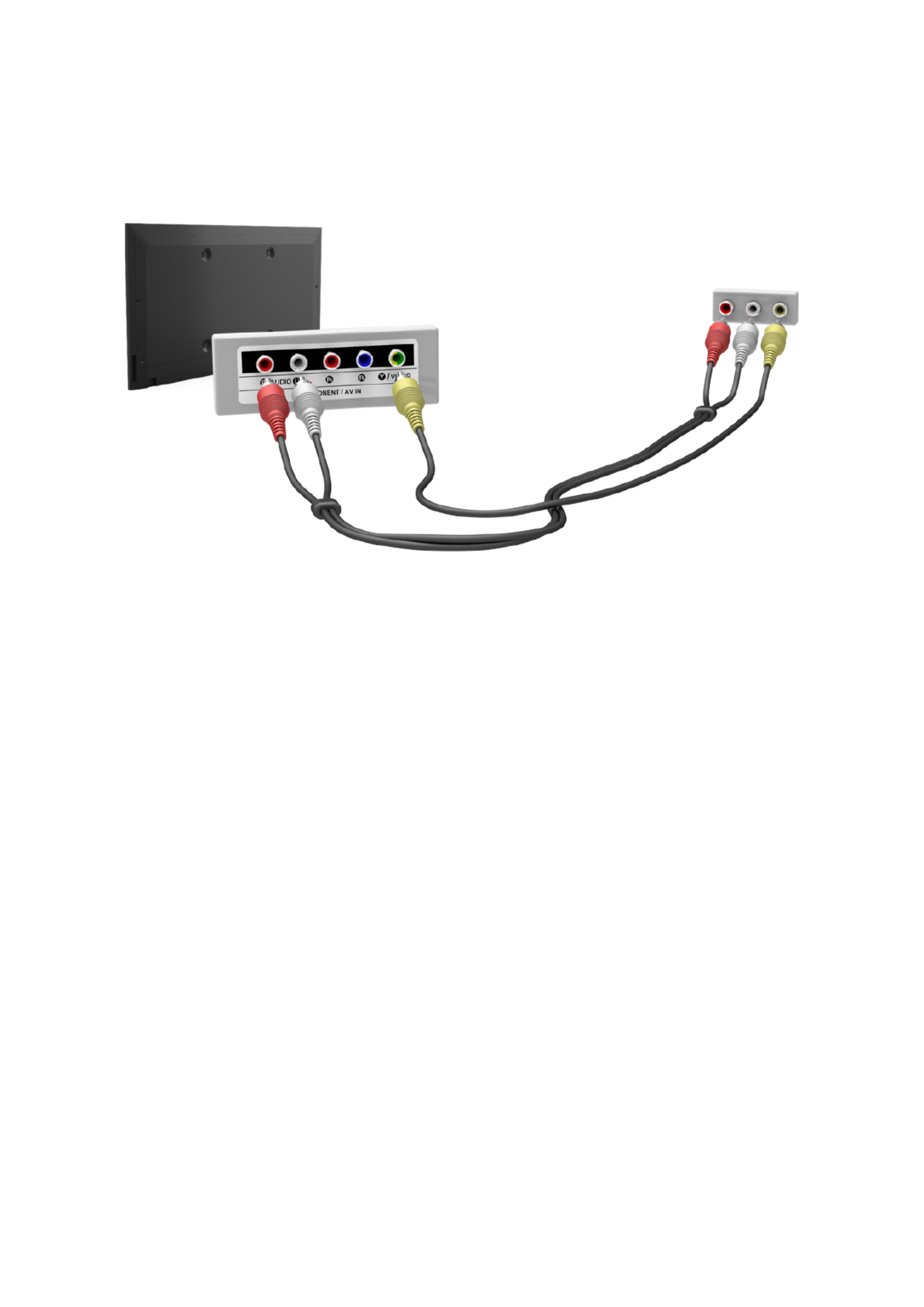
Composite (A/V) Connection
Refer to the diagram and connect the AV cable to the TV's AV input connectors and the device's AV
output connectors.
If you are using the TV's AV input connectors, connect the device's audio output to the TV using a Y
connector.
Once the connection has been made, press the button to select the connected external SOURCE
device.

Audio Input and Output Connections
Your TV has a variety of connections for audio input from devices such as Blu-ray players and DVD
players and for audio output to such devices as amplifiers. The connections are listed below.
●Digital Audio (Optical)
●Audio (Analog)
"For better audio quality, it is a good idea to use an AV receiver.
"The number of connectors and their names and locations may vary depending on the model.
"Refer to the external device's operating manual when connecting it to the TV. The number of external device
connectors and their names and locations may vary depending on the manufacturer.
"When connecting the external device to the external speaker, be sure to connect the external speaker to
the TV first, and then connect the external device. Sync problems may develop if the connection order is
reversed.
Digital Audio (Optical) Connection
Connecting an AV receiver to the TV via a digital audio (optical) connector lets you listen to digital
audio.
"Connecting a device using an optical cable does not automatically turn off the TV speakers. To turn off the
TV's speakers, set ( > > ) to something other TV Sound Output Sound Speaker Settings TV Sound Output
than TV Speaker.
"Adjust the audio device's volume using its remote control.
"An unusual noise coming from the audio device while you are using it may indicate a problem with the
audio device itself. If this occurs, ask for assistance from the audio device's manufacturer.
"Digital audio is only available with 5.1-channel broadcasts.
Refer to the diagram and connect the optical cable to the TV's digital audio output connector and the
device's digital audio input connector.

Audio Output Connection
Refer to the diagram and connect an audio cable to the TV's audio output connector and the device's
audio input connector.
Connecting to a Computer
You can connect a computer directly to the TV using an HDMI or DVI to HDMI cable and use the TV as
a monitor. You can also connect the TV to a computer via your home network and access media files
saved on the computer on the TV screen. The kinds of connections you can make are listed below.
To use the TV as a Computer Monitor
●Connect through the HDMI Port using an HDMI cable.
You can connect the computer to the TV using an HDMI cable and display the computer screen
on the TV.
●Connect though the HDMI (DVI) port using a DVI to HDMI cable.
You can connect a computer to the TV by connecting the computer's DVI port to the TV's HDMI
(DVI) port with a DVI to HDMI cable and display the computer screen on the TV.
To Access Media Files on a Computer and View or Play Them on the TV
●Connect Through Home Network.
Quickly access photo, video, and music files saved on a computer by connecting the TV and the
computer to the same router or AP.

Connecting Through the HDMI Port
For an HDMI connection, we recommend one of the following HDMI cable types:
●High-Speed HDMI Cable
●High-Speed HDMI Cable with Ethernet
"Use an HDMI cable with a thickness of 0.55 inches (14mm) or less. Using a non-certified HDMI cable may
result in a blank screen or a connection error.
"Some HDMI cables and devices may not be compatible with the TV due to different HDMI specifications.
"This TV does not support HDMI Ethernet Channel. Ethernet is a LAN (Local Area Network) built on coaxial
cables standardized by the IEEE.
"Many computer graphics adaptors do not have HDMI ports, but have DVI ports instead. If your computer
graphics adaptor has a DVI port, use a DVI to HDMI cable to connect the computer to the TV. For more
information, refer to "Connecting With a DVI to HDMI Cable".
Refer to the diagram and connect an HDMI cable to the computer's HDMI output connector and the
TV's HDMI input connector.
"The number of ports, and their names and locations may vary depending on the model.
Once the connection has been made, press the button to select the connected external SOURCE
device.

Connecting With a DVI to HDMI Cable
If the graphics adapter of your computer does not support the HDMI interface, connect the computer
to the TV with a DVI (Digital Visual Interactive) to HDMI cable. Note that the DVI to HDMI connection
is only supported by the HDMI (DVI) port and does not support audio signal transmission. To listen to
the computer sound, connect external speakers to the computer’s audio output connector.
"For the resolutions supported by the TV, refer to "Read Before Connecting a Computer (Supported
Resolutions)".
Refer to the diagram and connect the DVI to HDMI cable to the TV's HDMI (DVI) port and the
computer's DVI output port.
Once the connection has been made, press the button to select the connected external SOURCE
device.

Connecting Through Home Network
Quickly access and play photo, video, and music files stored on a computer on the TV.
1.
Connect the TV and the computer to the same router or AP. Once you connect them to the same
router or AP, a home network is configured.
2.
On the computer, select [Control Panel] > [Network and Internet] > [Network and Sharing Center]
> [Change advanced sharing settings], and then select [Choose media streaming options...] to
activate media streaming.
3.
From the list, set the TV to [Allowed].
4.
Launch Windows Media Player on a computer. Select [Settings] > [Library Management], and then
add the location where photo, video, and music files are saved to play them on the TV.
"Alternatively, you can move the files to the default folder specified by Windows Media Player, and then
play or view them on the TV.
"As long as File Sharing is activated, unauthorized access may occur. When you do not need to access
data, disable File Sharing.

Connecting To a Mobile Device
You can connect a mobile device such as a smartphone or tablet directly to the TV, or connect it to the
network and display the mobile device's screen or play its content on the TV. The kinds of connections
you can make are listed below.
●Connect by Mirroring the Mobile Device's Screen on the TV (Screen Mirroring)
Wirelessly connect the TV and the mobile device with the mirroring function. You can view the
mobile device's screen on the TV screen.
"This option is available only on a mobile device that supports the mirroring function.
"This option may differ from the mobile's software.
●Connect Mobile Devices without a Wireless Router (Wi-Fi Direct)
Wi-Fi Direct enables you to connect the TV and the mobile device without a router or AP. Quickly
access and play photo, video, and music files in the connected mobile device on the TV.
"This option is available only on a mobile device that supports the Wi-Fi Direct function.
●Connect Through Home Network
You can conveniently play photo, video, and music files saved on a mobile device by connecting
the mobile device and the TV to the same router or AP.

Screen Mirroring
"This option may differ from the mobile's software.
MENU > Network Screen Mirroring > Try Now
Wirelessly connect a mirroring-enabled mobile device to the TV and play the video and audio files
stored on the device on the TV. Mirroring refers to the function that plays the video and audio files
located on a mobile device on a TV and on the mobile device simultaneously.
"To use the Screen Mirroring function, the mobile device must support a mirroring function such as AllShare
Cast or Screen Mirroring. To check whether your mobile device supports the mirroring function, please visit
the mobile device manufacturer's website.
"The video or audio may intermittently stop depending on network conditions.
Connecting via a mobile device
1.
On the mobile device, run Screen Mirroring. The mobile device searches for available devices to
connect to.
2.
In the search result list, select the TV. The TV displays a pop-up at the top of the screen.
3.
In the pop-up, select to connect the mobile device.Allow
"All previously allowed mobile devices will automatically connect without needing approval.
"If you select , the device cannot connect. In addition, you are setting the device's connection Deny
status to Deny and it will not be able to connect in the future unless you change its connection status.
To change the connection status of a denied device, Navigate to > Network Screen Mirroring Device >
Manager, select the device, and then select .Allow

Connecting by Automatically Allowing the Connection
1.
Navigate to > Network Screen Mirroring, and then select . The Screen Mirroring Screen Mirroring
function starts. You can also start screen mirroring by pressing the button on your SOURCE
remote, and then selecting Screen Mirroring from the list at the top of the screen.
2.
Launch Screen Mirroring on your mobile device. The device searches for available devices.
3.
Select the TV from the list. The TV automatically allows the connection and the device connects.
"If the mobile device cannot connect, try turning the TV off and on.
Managing the Connection Status of Previously Connected Mobile Devices
"This function is only available if devices have previously connected to the TV or have previously attempted
to connect and been denied.
1.
Navigate to > Network Screen Mirroring Device Manager > . The TV displays a list of devices that
have previously connected to the TV or have tried to connect to the TV and been denied. The
status of the connection (Allow/Deny) is also displayed.
2.
Select a device. A pop-up appears.
3.
In the pop-up, you can select Allow connection, Deny connection, or Delete the device from the
list.

Connecting Mobile Devices without a Wireless Router (Wi-Fi
Direct)
Navigate to > > MENU Network Wi-Fi Direct Try Now
You can connect a mobile device with the Wi-Fi Direct feature directly to the TV without using a
wireless router or AP. By connecting a mobile device to the TV through , you can play Wi-Fi Direct
photo, video, and music files saved on the mobile device on the TV.
"This option is available only on a mobile device that supports the Wi-Fi Direct function. Please check if your
mobile device supports Wi-Fi Direct.
"The video or audio may intermittently stop depending on network conditions.
1.
Enable Wi-Fi Direct on the mobile device, and then navigate to and select Network Wi-Fi Direct
on the TV. The TV automatically scans for and displays a list of available devices. The TV's name
also appears on the mobile device.
2.
Select the device from the list to initiate a connection. If a connection request is made by the TV,
a permission message appears on the mobile device and vice versa.
3.
Allow the connection. The TV and mobile device connect.

Connecting Through Home Network
Quickly access and play photo, video, and music files stored on a mobile device on the TV.
1.
Connect both the TV and the mobile device to the same router or AP. Once you connect them to
a single router or AP, a home network is configured.
2.
Enable File Sharing on the mobile device. You can play the content shared on the mobile device
on the TV.
"As long as File Sharing is active, unauthorized access can occur. When you do not need to access data,
disable File Sharing.
Specifying the Name of the TV on a Network
MENU > Network Device Name > Try Now
Choose or specify a name for the TV that will appear on mobile devices and laptop computers.
1.
Select from the menu, and then choose a name from the list that appears. Device Name Network
Alternatively, select to enter a name manually.User Input
2.
Check the name from a mobile device or laptop computer.

Switching Between Video Sources
Press the button to switch between external devices connected to the TV. For example, to SOURCE
switch to a game console connected to the second HDMI connector, press the button. The SOURCE
Source List appears across the top of the screen. From the , select .Source List HDMI2
"The connector names may vary depending on the product.
Other Functions Available When You Display the Source List
A number of functions are available in the pop-up menu when the TV displays the Source Options
List. The functions that appear in the menu vary, depending on the source you selected in the Options
Source List and the external device connected to the source.
To view the menu, press the button or press and hold the Options TOOLS E button.
The functions that appear in the menu can include any of the following:Options
●Edit Name: Lets you assign a device name to an input source, for example, Blu-ray to HDMI1. To
assign a device name to an input source, follow these steps:
1.
Open the . The list appears in a horizontal line across the top of the TV. Using your Source List
remote, highlight the source you want to assign a device name to.
2.
Select in the menu. The on-screen keyboard appears.Edit Name Options
3.
Using the keyboard, enter a new name. You can enter up to 15 characters.
4.
When finished, select on the keyboard, and then press the DONE E button.
●Information: View information about the connected devices.
●Remove USB: Use to safely remove a USB device connected to the TV. This option is only
available when a USB device has been selected.
●Anynet+ (HDMI-CEC): Displays a list of Anynet+ (HDMI-CEC)-compliant devices that are
connected to the TV.
"This function is not available on certain models in specific geographical areas.
"This option is only available when .Anynet+ (HDMI-CEC) is set to On

Controlling the TV with a Keyboard
MENU > System Device Manager Keyboard Settings > > Try Now
Connecting a keyboard makes it easy to control most of the functions on the TV.
"Certain models do not support USB HID class keyboards.
Connecting a Keyboard
Connecting a USB Keyboard
Plug the keyboard cable into the TV's USB port. A connection message appears on the screen.
Using the Keyboard
Use the following remote features with the USB keyboard connected to the TV.
●Arrow Keys (moving the focus), Windows Key ( Button), Menu List Key ( Button), MENU TOOLS
Enter Key (Select/run item), ESC ( Button), Number Keys (Number Buttons)RETURN
●F1 (a), F2 (b), F3 ({), F4 ( }), F5 ( ), F6 ( Button), F7 ( ), F8 (SMART HUB SOURCE CH List ¢ Button),
F9/F10 (Volume Buttons), F11 / F12 (Channel Buttons)
●Page Up/Page Down: Scroll web browser pages up/down.
●Press and hold the Enter key: On the Smart Hub screen, navigate to an item and press and hold
the Enter key to display the Options menu.
Changing Keyboards Try Now
Select System Device Manager Keyboard Settings Select Keyboard > > > . Designate which keyboard
to use.
"Only one keyboard can be used at a time.

Input Languages, Keyboard Type, and Switch Language Key
Select System Device Manager Keyboard Settings Keyboard Options > > > . The following options are
available: Try Now
●Keyboard Language
If the keyboard supports multiple languages, choose the language you want to use from the
displayed list.
●Keyboard Type
Match the Keyboard Type to the language selected in .Keyboard Language
"The Keyboard Type list varies depending on which language was selected under .Keyboard Language
●Switch Input Language
If the keyboard supports multiple languages, choose the key you want to use to switch between
languages.
Controlling the TV with a Mouse
MENU > System Device Manager Mouse Settings > > Try Now
Connecting a mouse makes it easy to control most of the functions on the TV.
"Certain models do not support USB HID class mice.
Connecting a Mouse
Connecting a USB Mouse
Plug the mouse cable into the TV's USB port. A connection message appears on the screen.

Using the Mouse
Once a USB mouse is connected to the TV, a pointer appears on the TV's screen. You can use this
pointer to control the TV in the same way you use a pointer on a computer.
●Selecting and Running an Item
Left-click using the mouse.
●Showing Tools Buttons
Right-clicking displays the Tools buttons on the screen so that you can easily use the TV's
functions.
"The Tools buttons may vary depending on the function your are using.
●Scrolling the TV Menu or Screen
Move the mouse wheel up or down. This scrolls the TV menu or screen up/down.
●Exiting the TV Menu or Feature
Click the X button. This closes the menu.
"The X button appears on the TV menu when a mouse is being used. Left-clicking once while using a
feature displays the X button on the current screen.
Changing Mice Try Now
Select System Device Manager Mouse Settings Select Mouse > > > . Designate which mouse to use.
"Only one mouse can be used at a time.
Changing Mouse Buttons and Pointer Speed Try Now
Select System Device Manager Mouse Settings Mouse Options > > > . The following options are
available:
●Primary Button
Choose which button (left or right) to use to select and run items.
●Pointer Speed
Adjust the movement speed of the pointer that appears on the screen.

Entering Text Using the On-Screen QWERTY Keypad
A QWERTY keypad appears when you need to enter text (entering the network password, logging into
your Samsung account, etc.), allowing you to enter text using your remote control.
Using Additional Functions
Select on the QWERTY keyboard screen. The following options are available:
●Recommended text
Enable/disable the Recommended Text feature Enabling the feature allows Recommended text
you to quickly enter text starting with the characters you typed in by displaying recommended
words. To enter the word "Internet," for example, all you have to do is enter "In" and select the
word "Internet" from the list of recommended words. The word is memorized so that you can
enter the same text again more easily.
●Reset recommended text data
Delete both the recommended words and the memorized words to clear the list.
●Predict Next Letter
Enable/disable the Text Prediction feature. Enabling the Text Prediction feature eliminates the
need to find and select individual character keys. To enter the word "Internet," for example, select
"I". A predicted word will then appear next to the I key. Simply select the predicted word to enter
"Internet".
"This feature is limited to words that have previously been added to the dictionary.

Establishing a Wired Internet Connection
Connecting the TV to the Internet gives you access to online services and SMART features, and lets
you update the TV's software quickly and easily through the Internet.
Using Cat 7 LAN Cables
We recommend using Cat 7 LAN cables to link your TV to the Internet Access Points.
"The TV will not be able to connect to the Internet if the network speed is below 10Mbps.
There are three ways to connect the TV to your Internet Access Points. Using Cat 7 cables, connect
the TV to the Access Points as shown in one of the following illustrations.
●External Modem
●① IP Router + ② External Modem

●Wall-mounted LAN Outlet
Connecting to a Wired Internet Network Automatically
MENU > Network Network Settings > Try Now
Automatically connect to an available network.
1.
Set the , and then select .Network type to Wired Connect
2.
The TV attempts to connect to an available network. Once it is successful, you will see a
confirmation message. Select . If the attempt fails, try again, or connect manually.OK

Connecting to a Wired Internet Network Manually
MENU > Network Network Settings >
With networks that require a static IP address, you will need to enter the IP address, subnet mask,
gateway, and DNS values manually to connect to the network. To get these values, contact your
Internet Service Provider (ISP).
"Refer to the "Dynamic versus Static IP Addresses" section for more information on dynamic IP and static IP
addresses.
1.
Set the , and then select .Network type to Wired Connect
Network Settings
Select your network type.
Network type Wired
Connect
You can connect your
TV to the internet.
2.
Select when the TV attempts to connect to the network. Once the network connection has Stop
been interrupted, select IP Settings.
Network Settings
Connection verification cancelled.
Wired network connection test is stopped.
Change Network IP Settings Retry Close

3.
In the IP Settings screen, set .IP Setting to Enter Manually
IP Settings
IP Setting Enter Manually
IP Address 0.0.0.0
Subnet Mask 0.0.0.0
Gateway 0.0.0.0
DNS Setting Enter Manually
DNS Server 0.0.0.0
OK Cancel
4.
Select IP Address. When the IP Address entry window appears, enter three digits into each field
on the IP Address line. If the value has less than three digits, add leading zeroes. For example,
to enter 10, enter 010. After three digits have been entered in a field, the highlight automatically
jumps to the next field.
"Enter numbers by pressing the number buttons. After you have filled in all four fields, press the E
button again.
5.
Repeat the process for , , and .Subnet Mask Gateway DNS Server
6.
When done, select .OK
7.
The TV attempts to connect to the network again using the settings you entered. Once it has
established the connection, it displays a confirmation message. Select .OK
"The network connection speed may differ depending on the DNS server settings.
"For details on the DNS server settings, contact your Internet service provider (ISP).

Establishing a Wireless Internet Connection
Connecting the TV to the Internet gives you access to online services and SMART features, and lets
you update the TV's software quickly and easily through the Internet.
Connecting to a Wireless Internet Network Automatically
MENU > Network Network Settings >
Connect the TV to the Internet via a wireless router. Make sure you have the wireless router's SSID
(name) and password settings before attempting to connect. The password can be found on the
wireless router's configuration screen.
1.
On the Network Settings screen, set . The TV automatically displays a Network type to Wireless
list of available wireless networks.
2.
Select a network. If the network you want doesn't appear in the list, select , and Add Network
enter the network's SSID (name) manually.
3.
Using the on-screen keyboard that appears, enter the password. When finished, select . If Done
the selected network is not security-enabled, the TV will by-pass the on-screen keyboard and
attempt to connect right away.
–To select a character on the on-screen keyboard, highlight the character and then select it.
Select Caps to view capital letters. Select the 123#& key to view additional characters.
–To view the password as you enter it, select Show Password.
4.
The TV attempts to connect to the network. Once a connection is established, the TV displays a
confirmation message. Select . If the attempt fails, try again or connect manuallyOK

Connecting to a Wireless Internet Network Manually
MENU > Network Network Settings >
With networks that require a static IP address, you will need to enter the IP address, subnet mask,
gateway, and DNS values manually to connect to the network. To get the IP address, subnet mask,
gateway and DNS values, contact your Internet Service Provider (ISP).
"Refer to the "Dynamic versus Static IP Addresses" section for more information on dynamic IP and static IP
addresses.
1.
On the Network Settings screen, set . The TV automatically displays a Network type to Wireless
list of available wireless networks.
Network Settings
Select your network type.
Network type Wireless
Wireless network
AP0000 You can connect your TV to
the internet. Please select
which wireless network to
use.
AP0001
Add Network
Refresh WPS (PBC)
2.
Select a network. If the network you want doesn’t appear in the list, select , and Add Network
enter the network’s SSID (name) manually.
3.
Using the on-screen keyboard that appears, enter the password. When finished, select . If Done
the selected network is not security-enabled, the TV will by-pass the on-screen keyboard and
attempt to connect right away.
–To select a character on the on-screen keyboard, highlight the character and then select it.
Select Caps to view capital letters. Select the 123#& key to view additional characters.
–To view the security password as you enter it, select .Show Password
4.
Select when the TV attempts to connect to the network. Once the network connection has Stop
been interrupted, select IP Settings.
Network Settings
Connection verification cancelled.
Wireless network connection test is stopped.
Change Network IP Settings Retry Close

5.
In the IP Settings screen, set .IP Setting to Enter Manually
IP Settings
IP Setting Enter Manually
IP Address 0.0.0.0
Subnet Mask 0.0.0.0
Gateway 0.0.0.0
DNS Setting Enter Manually
DNS Server 0.0.0.0
OK Cancel
6.
Select IP Address. When the IP Address entry window appears, enter three digits into each field
on the IP Address line. If the value has less than three digits, add leading zeroes. For example,
to enter 10, enter 010. After three digits have been entered in a field, the highlight automatically
jumps to the next field.
" Enter numbers by pressing the number buttons. After you have filled in all four fields, press the E
button again.
7.
Repeat the process for , , and .Subnet Mask Gateway DNS Server
8.
When done, select .OK
9.
The TV attempts to connect to the network again using the entered settings. Once it has
established the connection, it displays a confirmation message. Select .OK
" Network connection speeds may differ depending on the DNS server settings.
" For details on the correct DNS server settings, contact your Internet service provider (ISP).
Connecting to a Wireless Internet Network with WPS
MENU > Network Network Settings >
If the router has a WPS push button, you can use it to connect the TV to the router automatically. WPS
automatically configures the SSID and WPA key settings.
●Your router must support WPS to use the WPS functionality.
1.
On the Network Settings screen, set . The TV automatically displays a Network type to Wireless
list of available wireless networks.
2.
Select , and then press the router’s WPS or PBC button within two minutes.WPS (PBC)
3.
The TV automatically acquires the SSID and password settings, and then connects to the
network. Once a connection is established, the TV displays a connection message. Select .OK

Troubleshooting Internet Connectivity Issues
If you are not able to connect the TV to the Internet, read the information below.
Troubleshooting Wired Internet Connectivity Issues
No network cable found
Make sure the network cable is plugged in. If it is connected, make sure the router is turned on. If it is
on, try turning if off and on again.
IP auto setting failed
Do the following or configure the manually.IP Settings
1.
Ensure that the DHCP server is enabled on the router and reset the router.
2.
If this does not work, contact your Internet Service Provider for more information.
Unable to connect to the network
Do the following:
1.
Check all .IP Settings
2.
Ensure that the DHCP server is enabled on the router. Then, unplug the router and plug it back in.
3.
If this does not work, contact your Internet Service Provider for more information.
Connected to a local network, but not to the Internet
1.
Make sure that the Internet LAN cable is connected to the router's external LAN port.
2.
Check the DNS values in .IP Settings
3.
If the problem persists, contact your Internet Service Provider.

Network setup is complete, but unable to connect to the Internet
If the problem persists, contact your Internet Service Provider.
Troubleshooting Wireless Internet Connectivity Issues
Wireless network connection failed,
Selected wireless router not found. Go to and select the correct router.Network Settings
Unable to connect to a wireless router
Check the following:
1.
Check if the router is turned on. If it is, turn it off and on again.
2.
Enter the correct password if required.
IP auto setting failed
Do the following or configure the manually.IP Settings
1.
Make sure that the DHCP server is enabled on the router. Then, unplug the router and plug it back
in.
2.
Enter the correct password if required.
3.
If this does not work, contact your Internet Service Provider for more information.
Unable to connect to the network
Do the following:
1.
Check all .IP Settings
2.
Enter the correct password if required.
3.
If this does not work, contact your Internet Service Provider for more information.

Connected to a local network, but not to the Internet
1.
Make sure that the Internet LAN cable is connected to the router's external LAN port.
2.
Check the DNS values in .IP Settings
3.
If the problem persists, contact your Internet Service Provider.
Network setup is complete, but unable to connect to the Internet
If the problem persists, contact your Internet Service Provider.
Checking the Internet Connection Status
MENU > Network Network Status > Try Now
Network
Network Status
Network Settings
Wi-Fi Direct
Multimedia Device Settings
Screen Mirroring
Device Name [TV]Samsung L…
" Your TV's menu may differ from the image above, depending on the model.
View the current network and Internet status.

Smart Hub
MENU > Smart Hub Open Smart Hub > Try Now
With Smart Hub, you can surf the web and download apps.
" Some of the Smart Hub services are for pay services. To use a for pay service, you must have an account
with the service provider or a Samsung Apps TV account. Refer to the "Using Smart Hub with a Samsung
Account" section for more information.
" The TV must be connected to the Internet to access Smart Hub.
" Some Smart Hub features may not be available depending on the service provider, language, or region.
" To use Smart Hub, you must agree to the end user agreement and privacy policy. Otherwise, you will not be
able to access the features and services associated with them. You can view the entire text of the Terms &
Policy by navigating to > Smart Hub Terms & Policy. If you want to stop using Smart Hub, you can cancel
the agreement. Try Now
" Smart Hub service outages can be caused by disruptions in your Internet service.
Testing Smart Hub connections
MENU > Support Self Diagnosis Smart Hub Connection Test > >
If Smart Hub is not functioning, navigate to > > Support Self Diagnosis Smart Hub Connection Test.
Diagnose the problem by checking the internet connection, your ISP, the Samsung server and the
Samsung Apps panels.
" After completing the test, if Smart Hub continues to have problems, contact your Internet Service Provider
or a Samsung Contact Center.

Opening the First Screen
Press the SMART HUB button while watching TV to open the .First Screen
On the First Screen, search through favorite apps, channels, or sources and access previously run or
frequently used functions.
Setting your favorite item
1.
Press the button to open the , and move to a desired item.SMART HUB First Screen
2.
Press and hold the E button. The Options menu appears.
3.
In the Options menu, select Add to Favorites to add the selected item to the favorite list, which
will move top of the list.
" To delete a favorite item, select it, and then press and hold the button to display the context menu. E
Then, select .Remove
Deleting browsing history
1.
Press the button to open the , and select . You will be asked to SMART HUB First Screen Reset
confirm your selection.
2.
Select on the screen. Your browsing history is deleted completely.Yes
" However, the Favorites list items will not be deleted.
" You can also delete your browsing history by selecting in the > Reset Smart Hub First Screen Settings
menu.
Moving to the Panel Screen
Press the SMART HUB button to open the , and select the Panel icon. On the Panel screen First Screen
for each service panel, the following are available:
● SAMSUNG APPS
You can enjoy a variety of free and for pay news, sports, weather, and gaming apps on the TV as
you would on a smart phone or tablet.
Resetting Smart Hub's First Screen
MENU > Smart Hub First Screen Settings Reset > >
Reset lets you reset Smart Hub's first screen and remove your favorite lists.

Creating a Samsung Account using a Facebook Account
If you have a Facebook account, you can use the account to create a Samsung account.
1.
Press the button on your remote, select > . And then select MENU Smart Hub Samsung Account
Log In. The Sign In screen appears.
2.
Select , and then select on the Sign In screen.Create with Facebook
3.
Enter your Facebook ID and password and select .Sign In
4.
The Terms and Conditions screen appears.
5.
Press the E button to agree to the Terms and Conditions, and then press the E button again.
6.
Follow the directions on the Create Account screen to create a Samsung account.
7.
Once a Samsung account is created, you are automatically signed in.
"If you create a Samsung account using your Facebook account, they are automatically linked.
Signing in to a Samsung Account
MENU > Smart Hub Samsung Account Log In > >
1.
Press the button on your remote, and then select > > .MENU Smart Hub Samsung Account Log In
2.
On the Log In screen, select your account. And then select on the Sign In screen.Sign In
3.
If you don't need to enter a password, login proceeds. If you need to enter a password, the on-
screen keyboard appears. Enter your password. When finished, select .Done

Linking Your Samsung Account to External Service Accounts
MENU > Smart Hub Samsung Account Link Service Accounts > >
Linking your Samsung account to an external service accounts lets you automatically log in to
the linked account when you log into your Samsung account. For example, you can download the
Facebook application - which lets you access Facebook from your TV - and then link your Facebook
account to your Samsung account. Logging into your Samsung account then automatically logs you
into your Facebook account as well and lets you access it directly from the TV.
"To use , you must first log into your Samsung account.Link Service Accounts
Linking a Service Account
1.
Log in to your Samsung Account.
2.
Navigate to > , and then select . The Smart Hub Samsung Account Link Service Accounts
accounts you can link to your Samsung account are displayed.
3.
Select an account from the list. The Link to other accounts window appears on the screen.
4.
Enter the current ID and password of the account to log in and select .OK
5.
When the login is complete, the account is linked to the Samsung account.
Disconnecting a Linked Account
1.
Navigate to > , select . Select an account to Smart Hub Samsung Account Link Service Accounts
unlink.
2.
A confirmation dialog box appears. Select to unlink the account.Yes

Changing and Adding Information to a Samsung Account
MENU > Smart Hub Samsung Account >
Using the Samsung Account menu, you can manage your Samsung account.
"To change the account information, you must be logged in to your Samsung account.
1.
Navigate to > , and then select . The keyboard appears.Smart Hub Samsung Account Edit Profile
2.
Enter your password, and then selec . The Edit Profile screen appears.Done
The Edit Profile screen lets you do the following:
●Change Your Profile Image
Select Edit Profile Picture to change your profile image.
●Choose a Samsung Account Sign-in Method
Select Sign-in Method and choose a sign-in method from the drop down that appears.
●Turn Auto Login On or Off
Select Sign me in automatically. Auto Login automatically logs you in to your Samsung account
when you turn the TV on. A check mark indicates that Auto Login is on.
●Enter Basic User Information
You can enter your first name, last name, and date of birth.
●Add a Credit Card to Your Samsung Account
Select Add Card to add a credit card to your Samsung Account. Adding a credit card to your
account makes it easier to purchase online movies and TV shows. Follow the easy directions on
the screen.
●Subscribe to the Samsung e-Newsletter
You can receive emails containing information about Samsung products, new service
announcements, special offers, and events.
Deleting a Samsung Account from the TV
MENU > Smart Hub Samsung Account Remove Accounts from TV > >
Navigate to > and select . The account Smart Hub Samsung Account Remove Accounts from TV
and password information for the currently signed in account is deleted from the TV. The account
information for any external accounts linked to the signed in account is also deleted from the TV.
"Only the information for the current signed in account is deleted. Account information for all other accounts
saved on the TV remain.
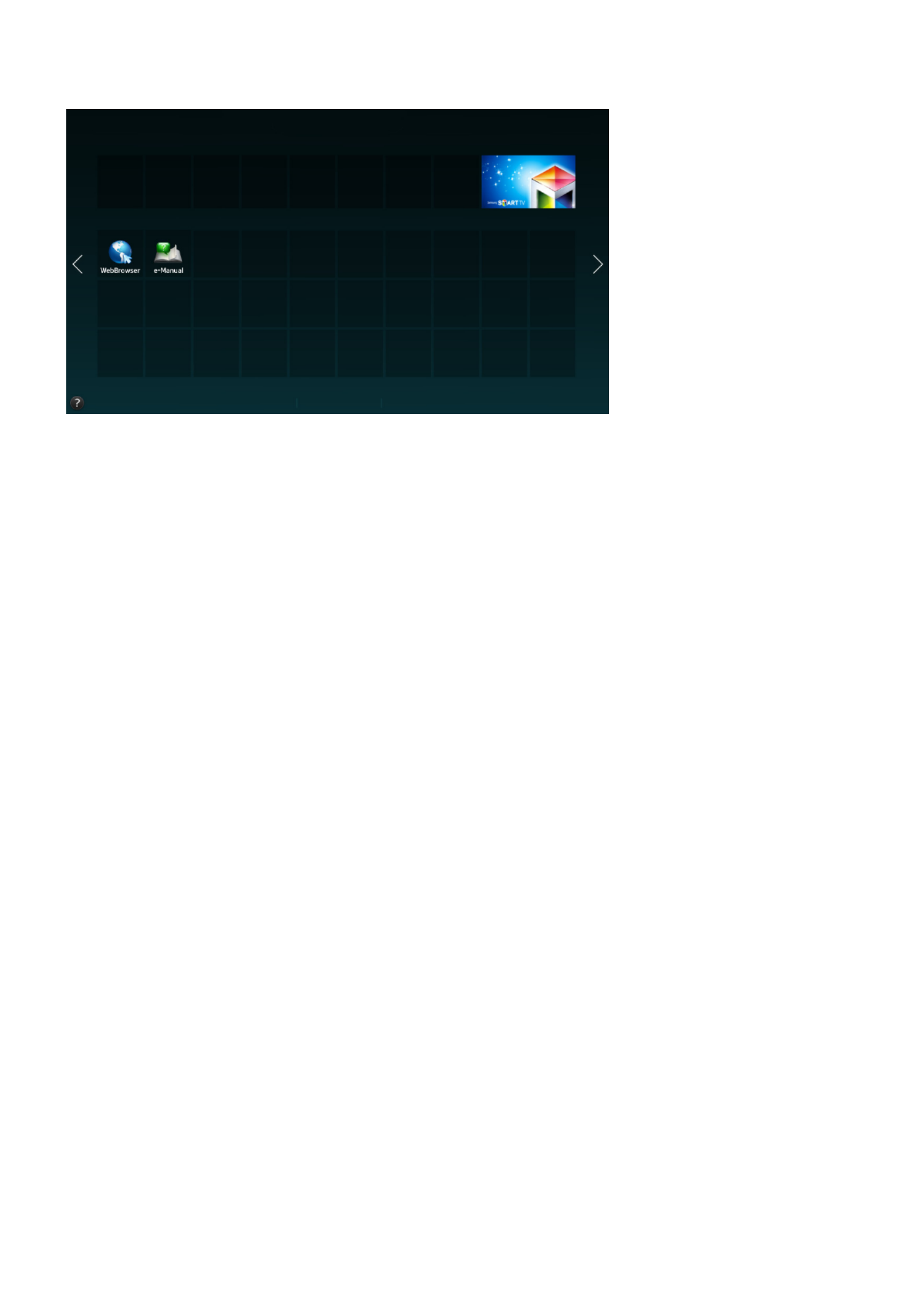
Using the SAMSUNG APPS Panel
SAMSUNG APPS
Recommended
My Apps
Most Popular What's new Categories
"Usability depends on your specific model and local region.
Smart Hub offers a variety of free news, sports, weather, and gaming apps you can install directly to
and enjoy on your TV. The first line on the screen contains apps recommended by Samsung. These
apps were automatically downloaded to your TV when you set up Smart Hub. The lines of apps below
the first line contain some apps that were automatically downloaded to your TV and other apps you
have selected and downloaded.
"Your TV must be connected to the Internet for you to use .SAMSUNG APPS
"When Smart Hub is launched for the first time, the default apps are automatically installed. The default apps
may differ depending on the region.

Using Supported Features via the Pop-Up Menu - Downloaded
Apps
Move the focus to an app in the second row or below, and then press and hold the E button. The
Tools menu appears displaying the following functions.
●Move
Lets you relocate an app on the screen.
●Delete
Lets you remove a selected app from your TV.
●Multi Delete
Lets you remove multiple apps from the TV.
●View Details
Displays detailed information about a selected app.
●Change View
Lets you change how the apps are sorted on the screen, by .Custom or Most Played
●Lock/Unlock
Lets you lock or unlock an app.
●Update Apps
Displays a list of apps that have updates available. You can select which apps to update.

Installing an App from the Detailed App Information Screen
1.
On the SAMSUNG APPS screen, select Most Popular What's new, , or .Categories
"The Most Popular What's new and show the most popular and new Samsung apps, respectively. To
view the entire app list by genre, select . When the Categories screen appears, select a Categories
category icon to view the apps in that category.
2.
Select an app from the list. Detailed information about your selection appears on the screen.
3.
Select to install the selected app on the TV.Download
"Most apps are free to install.
"While an app is being installed, the progress bar appears at the bottom of the app icon so that you can
monitor the progress of the installation.
4.
When the installation is complete, the button changes to .Download Open
"You can view installed apps on the screen.SAMSUNG APPS
Additional Notes
"When the TV's internal memory is insufficient, you can install an app on a USB device.
"You can view icons for the apps saved on the USB device on the Apps screen only when the device is
connected to the TV. You can use an app installed on a USB device only when the USB device is connected
to the TV. If the USB device is disconnected while the app is running, the app is terminated.
"You can use the app installed on the USB device on a PC or another TV.
Launching an App
Select an app on the screen, and then press the SAMSUNG APPS E button. You can also start an
app from its Detail screen.
"This option is only available when the app is installed on a USB device.

Using History to Load Previously Read Pages
Select . A list of previously read pages is shown. Select a page. The e-Manual jumps to Opened page
the selected page.
Accessing the Menu from the e-Manual
Select (Try Now) from the right side of a feature-description page to access the corresponding
menu item and try out the feature right away. If you want to read the e-Manual entry on a specific
screen menu feature:
–Press the button on the remote to load the corresponding e-Manual page.E-MANUAL
"The e-Manual cannot be accessed from some menu screens.
Loading Reference Pages
Select (Link) from the right side of a feature-description page to access the corresponding
reference page.
Updating the e-Manual to the Latest Version
You can update the e-Manual in the same way you update apps.
1.
Press the button to open the , and then select the Panel icon. The Panel SMART HUB First Screen
screen appears.
2.
Go to the screen and the highlight the .SAMSUNG APPS e-Manual
3.
Press and hold the E button. The Tools menu appears.
4.
Select Update Apps from the Tools menu. A popup window appears.
5.
Select in the popup window, and then select .e-Manual Update
Configuring Auto Update
MENU > Smart Hub Apps Settings >
To update the e-Manual automatically, navigate to the > menu, and then Smart Hub Apps Settings
set the Auto Update option to . The e-manual is updated automatically when an update becomes On
available.

Using Web Browser
Web Browser is an Internet browsing app.
"Use a keyboard and mouse for a more convenient web browsing experience.
"The browsing page may differ from that on a PC.
Browsing Methods
Web Browser provides two browsing methods: Pointer Browsing Link Browsing Pointer and .
Browsing enables you to move the pointer for selection while allows using the direction Link Browsing
arrows to move the focus.
The default browsing method of Web Browser . To enable , select is Pointer Browsing Link Browsing
the icon.
Command and Status Bar at a Glance
Open the Web Browser to display the command and status bar at the top of the screen. The following
items are available:
● Back
Move to the previous page.
● Forward
Move to the next page.
● Bookmarks & History
Move to the screen. On this screen, add the current page to Bookmarks, or Bookmarks & History
move, edit, or delete a bookmarked page. Easily access visited pages by navigating the History
screen.

Browsing Preferences
Select the item on the screen. Configure the browsing settings to your needs or convenience.
"Some items may not be available depending on the web page. Unavailable items are grayed out.
●Approved Sites
To prevent children from accessing inappropriate web pages, limit access to pre-registered web
pages.
"You will be asked to enter a password when selecting . Enter the password. The default Approved Sites
password is 0000.
Approved Sites feature: Enable/disable the Approved Sites feature.
Reset password for Approved Sites: Change the password.
Add current site: Add the current web page to Approved Sites.
Manage Approved Sites: Enter the address of the web page that you want to add to Approved
Sites, or select one from the list and delete it.
"Enabling the with no web page listed will restrict access to any web page.Approved Sites feature
●Private Browsing On Private Browsing Off /
Enable/disable the feature. Enabling will not save the Private Browsing Private Browsing
browsing history.
"When enabling , the icon appears at the start of the address bar.Private Browsing
●Set Search Engine
Set the default search engine from the list.

●Web Browser Settings
Configure the Web Browser Settings, such as browsing behaviors or security.
Set as homepage: Select a web page and set it as the homepage.
Pop-up Block: Block or unblock pop-up windows.
Page Block: Block or unblock pages such as commercial pages. Manage a list of pages to block
by entering the address of a web page.
General: Delete browsing history or Internet usage information, or reset Web Browser. Use Privacy
Browsing to restrict access by malicious codes or phishing sites.
Privacy & Security: Prevents access to inappropriate web pages. Also allows you to select not to
save your browsing history.
Encoding: Set the encoding to , or select an encoding method from the list.Auto
Pointer: Adjust the pointer speed in Pointer Browsing mode, or change the link access method.
Browser Information: Check the current version of Web Browser.
●Help
This will familiarize yourself with the basics of Web Browser.

Relocating an App on the Apps Screen.
1.
On the SAMSUNG APPS screen, select to the app you want to move.
2.
Press and hold the E button. A pop-up menu appears.
3.
On the pop-up menu, select . Move
"You may be asked to change the view to Custom.
4.
Highlight an app you want to move. Move the app to a desired location use the arrows buttons.
5.
When the app is in it's new location, press the E button.
"You cannot move Recommended Apps.
Deleting an App from the TV
"If an app is deleted, the data related to the app is also deleted.
Deleting an App
1.
On the SAMSUNG APPS screen, move to the app you want to remove.
2.
Press and hold the E button. A pop-up menu appears.
3.
On the pop-up menu, select . A removal confirmation window appears.Delete
4.
Select . The selected app is deleted.Yes

Removing Multiple Apps
1.
On the SAMSUNG APPS screen, move to an app you want to remove.
2.
Press and hold the E button. A pop-up menu appears.
3.
On the pop-up menu, select . A check box appears on the app icons.Multi Delete
4.
Select all the apps you want to delete. A check mark appears on each app you select. When
done, select at the bottom of the page. A removal confirmation window appears.Delete
5.
Select . The selected apps are deleted.Yes
Rating/Reviewing an App
On the detailed app information screen, you can rate an app or send a review to the app developer.
"To rate or review an app, you must log into your Samsung account. You can only rate or review with a TV
purchasing apps and games.
Updating Apps
1.
On the SAMSUNG APPS screen, select an app.
2.
Press and hold the E button. A pop-up menu appears.
3.
On the pop-up menu, select . A pop-up window listing all the apps with available Update Apps
updates.
4.
Select the apps you want to update, and then select . All the selected apps are updated to Update
the latest version.
"You can choose all the apps listed in the Update window at once by selecting Select All.
Setting Auto App Update
To update apps automatically, navigate to > and set . The Smart Hub Apps Settings Auto Update to On
apps will then be updated automatically when an update becomes available.
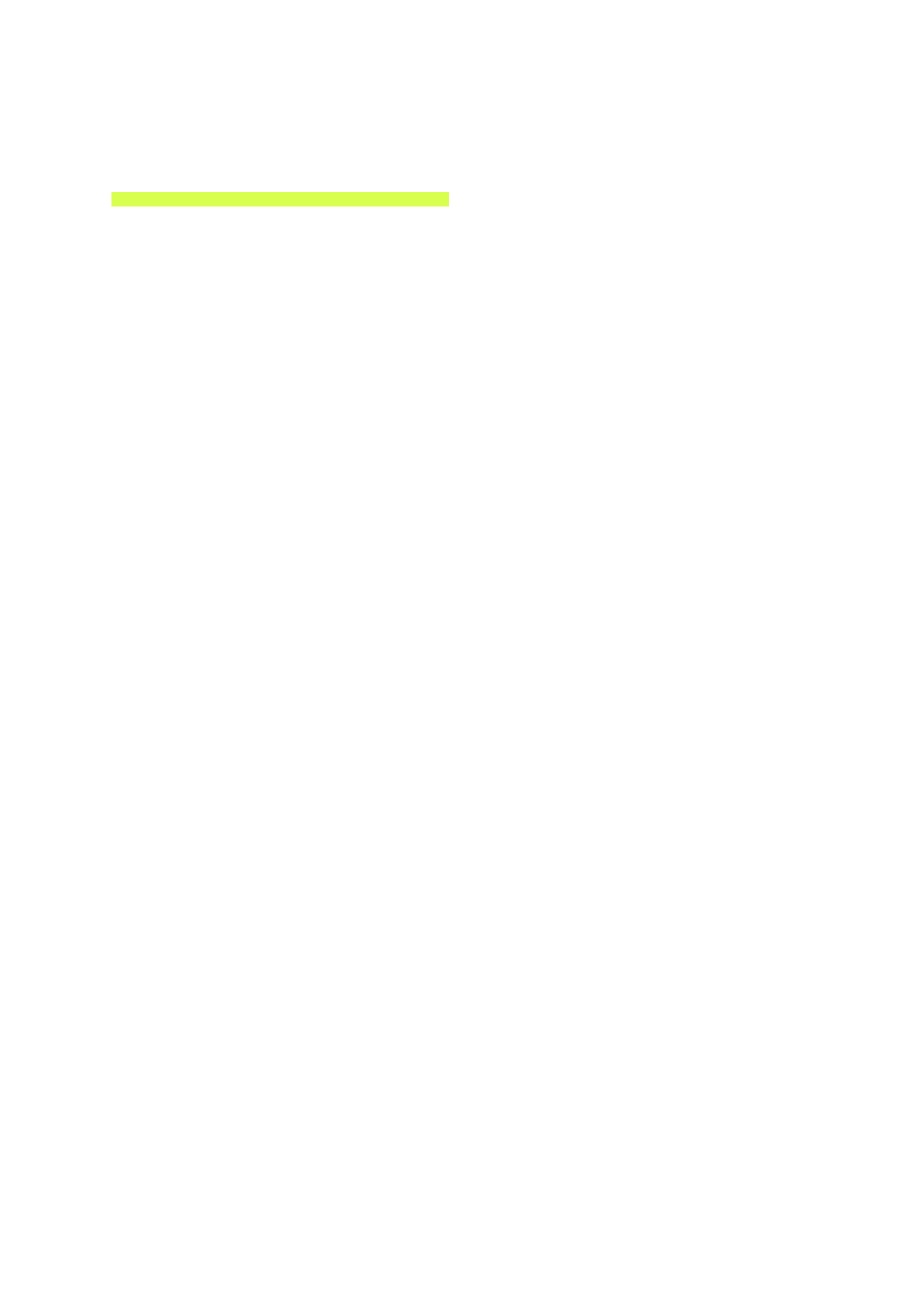
Using the Multimedia (Playing Photos, Videos, and
Music)
"You cannot play media content if the content is not supported by the TV. For more information, refer to
"Read Before Playing Photo, Video, or Music Files".
"Backup important files before connecting a USB device. Samsung is not responsible for damaged or lost
files.
Playing Media Content Saved on a USB Device
1.
Connect a USB device to the TV's USB port.
2.
The folders and files in the selected USB are listed.
3.
Select the media content you want to play from the list. The media content plays.
"Alternatively, navigate to the media content you want to play, and then press the button to play the ∂
content.
4.
To exit, press the ∫ button or button.RETURN
"If you connect a USB device to the TV while watching the TV, a pop-up window appears on the screen so
that you can easily navigate the folders and files of the USB device.
"Alternatively, if you select a USB device on the screen, a pop-up window appears on the screen Source
displaying the folders and files of the USB device.
Safely Removing a USB Device
1.
Press the button. The Source screen appears.SOURCE
2.
Navigate to the USB device you want to remove. Press and hold the E button. An options list
window appears.
3.
Select in the list.Remove USB

Playing Multimedia Content Saved on a Computer/Mobile Device
Allowing Connections with a Computer/Mobile Device
To play multimedia content located on a computer or mobile device on the TV, you need to:
●First, establish the connection to the computer or device.
●Then, allow the connection with the computer/mobile device on the TV.
For information about establishing connections, see the "Connecting to a Computer" and "Connecting
To a Mobile Device" sections.
To allow a connection with a computer or mobile device, follow these steps:
1.
Navigate to > . The devices connected to the TV are listed.Network Multimedia Device Settings
2.
Allow the connection with the device you want to connect to the TV. You can only play media
files from devices that have been allowed to connect to the TV.
"If a computer or mobile device asks that it be allowed to connect, the connection allowance confirmation
window appears on the TV so that you can easily connect it.
When Connected Through Home Network
"To connect a computer through home network, refer to the "Connecting to a Computer" section.
"To connect a mobile device through home network, refer to the "Connecting To a Mobile Device" section.
"The content shared by a computer or a mobile device may not play depending on the encoding type and file
format of the content. In addition, some functions may not be available.
"The multimedia content may not play smoothly depending on the network status. If this occurs, transfer the
content to a USB storage device, and then play content from the device.
1.
Navigate to > . The devices connected to the TV are listed.Network Multimedia Device Settings
2.
Select a device connected through home network, the folders and files shared by the selected
device are listed.
3.
Select the media content you want to play from the list. The media content plays.
"Alternatively, move to the media content you want to play, and then press the button to play the ∂
content.

Playing Photos
You can play photos saved on USB device. Try Now
Buttons and Functions Available While Viewing Photos
The TV displays the buttons at the top of the screen when you press the E button while viewing
photos from a multimedia source. The playback buttons disappear if the RETURN button is pressed.
●Pause Play /
Start or stop the slideshow. Using slideshow, you can play all the photos in a folder one by one.
●Previous Next /
View the previous or the next photo.
●Settings
The following functions are available when you select the Settings button.
Function Description
Slideshow Settings Speed: Set the slideshow speed.
Effects: Apply transition effects for the slide show.
Rotate Rotate the photo.
Zoom Zoom in by up to a factor of 4.
Picture Mode Change the Picture Mode setting.
Background Music
Listen to background music while viewing photos.
●Previous BGM track
Play the previous background music while viewing photo.
●Pause BGM
Pause the background music that you are listening.
●Next BGM track
Play the next background music while viewing photo.
"The music file must be saved in the same device as the photo file.
"When background music plays, the mini player appears on the screen. Using the
mini player, you can pause the current music file or play another music file.
Sound Mode Change the Sound Mode setting.
"This option is supported only when background music is playing.
Select Speakers Choose the speakers to play the background music through. Only available if you have
a home theater or receiver connected to the TV.
Send
This function is the same as the 'Copy' function of a computer. Using this function,
you can send the current photo to another storage device.
"To see a list of the storage devices supported by this feature, refer to "Compatible
Storage Devices for File Transfers".
Information View detailed information about the current photo.

Playing Videos
You can play Videos saved on USB device.
Buttons and Functions Available While Viewing Videos
The TV displays the buttons listed at the top of the screen when you press the E button while
viewing videos from a multimedia source. The playback buttons disappear if the button is RETURN
pressed.
●Pause Play /
Pause or play the video.
When the video is paused, you can use the following functions. The TV does not play audio when
the video is paused or when you are using the Step or Slow Motion functions described below.
–Step: Whenever you press the ∑ button, it scans the paused video one frame at a time.
–Slow Motion: Select the … button to play the video in slow playback speed (1/8, 1/4, 1/2).
●Rewind Fast Forward /
Rewind or fast forward the video.
●Previous Next /
Select the € button twice to play the previous video. Selecting € once starts the current video
from the beginning.
To play the next video, select the ‚ button.

●Settings
The following functions are available when you select the Settings button.
Function Description
Select Scene
Thumbnails: Select a scene and play the video from the scene.
"Thumbnails is not available if 1) the thumbnail of the video is not extracted yet, 2)
the video contains audio only or 3) the video play time is shorter than 60 seconds.
Chapter Titles: Select and play another video in the same folder.
Time Bar: You can use the
¡ and £ buttons to scan through the file in 10-second
intervals or enter a specific time value to jump to that point in the video.
Subtitle
Control the subtitles of the video.
Language: Turn the subtitles on or off.
Sync: When the video and the subtitles are not synchronized, you can adjust the
synchronization.
Reset Sync: Reset the subtitle synchronization adjustment to 0.
Size: Choose the font size for the subtitles.
Encoding: If the subtitles are not working, you can change the encoding language.
Repeat Set the repeat mode. repeats the current video only. repeats all Repeat One Repeat All
videos contained in the folder.
Picture Size Change the picture size. The supported video sizes are determined by the video
content.
Picture Mode Change the Picture Mode setting.
Sound Mode Change the Sound Mode setting.
Select Speakers Choose the speakers to play the audio through. Only available if you have a home
theater or receiver connected to the TV.
Audio Language Choose a desired audio language. This option works only when the video supports
multi-track sound.
Information View detailed information about the video.

Playing Music
You can play Music saved on USB device.
Buttons and Functions Available While Playing Music
The TV displays the buttons listed below when you press the E button while playing music files from
a multimedia source. The playback buttons disappear if the RETURN button is pressed.
●Pause Play /
Pause or resume the music.
●Rewind Fast Forward /
Rewind or fast forward the music file. Repeatedly select the button to make the rewind/fast
forward speed up to 3 times faster. To restore normal playback speed, select ∂.
●Previous Next /
Select the € button twice to play the previous music file. Selecting € once starts the current
music file from the beginning.
To play the next music file, select the ‚ button.
●Repeat
Set the repeat mode. repeats the current music file only. repeats all music Repeat One Repeat All
files contained in the folder.
●Shuffle
Play the music files in random order.
●Select Speakers
Choose the speakers to play the audio through. Only available if you have a home theater or
receiver connected to the TV.
●Sound Mode
Change the Sound Mode setting.

Functions on the Media Content List Screen
On the media content list screen of a storage device, the following functions are provided.
●Filter
Filters the media content so only one type of content - photo, video, or music - is displayed.
●Options
Displays viewing and playing options. The options displayed vary, depending on the type of
content you have selected. Not all options listed below are displayed at the same time.
"This function is not available when .Filter is set to All
The following options are available when you select the Options button.
Function Description
Slide Show Start the slide show.
"Available for photos only.
Play Selected Play only content you want from the media content list.
Send
This function is the same as the 'Copy' function of a computer. Using this function,
you can send media content to another storage device.
"To see a list of the storage devices supported by this feature, refer to "Compatible
Storage Devices for File Transfers".
Encoding
If the media content's title will not display properly, you can change the encoding
language.
"Available for music files only.
Rename Playlist You can change the name of the playlist you created.
"Available for music only.
Delete Playlist Delete a playlist that you created.
"Available for music only.
Add to Playlist Add a file to a playlist that you created or create a new playlist.
"Available for music files only.

Digital Broadcast Information at a Glance
MENU > Broadcasting Guide > Try Now
The Guide provides an overview of each digital channel's program lineup. You can check the program
schedules and set up a Schedule Viewing.
Press the button on the remote to launch the Guide.GUIDE
" The information in the is for digital channels only. Analog channels are not supported.Guide
Using the Guide
To access the Guide functions, press and hold the E button. A popup window listing the following
functions appears.
Channel Filter
Channel filter lets you filter the channels in the by the following categories: and Guide Added Ch.
Favorites 1 Favorites 5 - .
Navigating the Program Schedule
You can move the Guide by 2 hours in either direction each time you press the † or …
button. You can
only view programs scheduled after the current time.
Schedule Manager
This displays the schedule manager. For information about the Schedule Manager, see "Setting Up a
Schedule Viewing".
Edit Favorite Channels
Edit favorites lets you designate a channel you have selected in the as a favorite.Guide
To use Edit Favorite Channels:
1.
Highlight a channel you want to add to your favorites in the .Guide
2.
Press the TOOLS button. The Guide functions pop-up window appears.
3.
Select Edit Favorite Channels. The Edit Favorites window appears.
4.
Select the Favorites list you want to put the channel into.

Viewing Detailed Information
You can view detailed information about a selected program. The program information may differ
depending on the broadcast signal and may not be available at all for certain programs.
●Select a current program on another channel, and then View Details Watch to the program.
●Select an upcoming program, and then select to set up a .View Details Schedule Viewing
" For more information about watching or Setting Up a Schedule Viewing".Schedule Viewing refer to "
Checking Current Program Info
To get information about a show, press on your remote.INFO
" To view the program info, you must first set the TV's clock. Go to ( > > Clock System Time Clock).
" The program information may vary depending on the type of incoming signal and may not be available at
all for certain programs.
Use the ¡ and £ buttons to view information about upcoming programs. Select a program to set up a
Schedule Viewing for that program.
For more information on Schedule Viewing, refer to "Setting Up a Schedule Viewing".
Changing the broadcast signal
MENU > Broadcasting Antenna > Try Now
You can choose the appropriate DTV mode for your viewing environment. Choose . Air or Cable Air is
suitable for homes equipped with a separate, over-the-air antenna. is suitable for homes that Cable
have subscribed to a local cable-service or satellite-service provider.
" Do not use this function if your TV is connected to a cable or satellite box.
Digital Channel Signal Info and Strength
MENU > Support Self Diagnosis Signal Information > > Try Now
Select > > . This displays the digital channel's signal Support Self Diagnosis Signal Information
information and strength.
" If your TV is attached to a separate, over-the-air antenna, you can use the signal strength information to
adjust the antenna for increased signal strength and improved HD channel reception.
" Signal information is only available for digital channels.

Setting Up a Schedule Viewing
Configure the TV to show a specific channel or program at a specific time and date. The icon
appears next to programs that have been configured for a Schedule Viewing.
" To set up a Schedule Viewing, you must first set the TV's clock. Go to ( > > Clock System Time Clock).
" It is not possible to make a viewing schedule for a program that is currently on air.
Digital Channel Schedule Viewing
You can set up Schedule Viewing for programs on digital channels on the following screens:
●The Guide Screen
●The Program Info Screen
The Guide Screen
To set up a scheduled viewing on the screen, follow these steps:Guide
1.
Press the button on your remote.GUIDE
2.
On the Guide screen, use your remote control to highlight, and then select a program you would
like to view.
3.
On the Information Screen that appears, select Schedule Viewing. The program is scheduled for
viewing. The screen re-appears.Guide

Using the Channel List
MENU > Broadcasting Channel List > Try Now
Press and hold the button while watching TV to bring up the and change the GUIDE Channel List
channel or check programs on other digital channels.
Select a channel from the to jump to it right away. To quickly scroll through the list, use Channel List
the channel up/down buttons. This moves the focus one page at a time.
The Channel List screen contains the following icons:
– : An analog channel
– : A favorite channel
– : A locked channel
●Using Options
Press the ¡ button, and then select . The following options are available:Options
Function Description
Antenna
Choose as the DTV mode. Air or Cable Air is suitable for homes equipped with
separate, over-the-air antennas. is suitable for homes that subscribe to a local Cable
cable-service or satellite-service provider.
Genre
Sort the list so that it includes channels of a selected genre only. You can only use
Genre if you have set the channel mode in the and only if Channel List to Added Ch.
the added channels contain genre information.
Edit Favorites Designate favorite channels. Refer to the "Creating a Personal Favorites List" section
for more information.
●Viewing the Added Channels or Favorites Lists
In the Channel List, press the £ button, and then select . Added Ch. or Favorites Favorites will
only appear if you have registered at least one favorite channel. For more information, refer to
"Creating a Personal Favorites List".

Registering, Removing, and Editing Channels
MENU > Broadcasting Edit Channel > Try Now
Remove channels from the index of channels, restore removed channels, and rename analog channels.
The Edit Channel screen icons indicate the following:
● : An analog channel
● : A favorite channel
● : A locked channel
Registering and Removing Channels
MENU > Broadcasting Edit Channel >
Removing Registered Channels
Removing a registered channel from the channel index removes it from the list of channels you can
access using the buttons on your remote.CH.LIST
1.
Move the highlight to a channel, and then select it to remove it. Repeat to select additional
channels.
2.
To unselect a channel, move the highlight to the channel, and then select it.
3.
To select all channels, select , and then select from the list. You can also select Options Select All
Deselect All.
4.
After you have made your selections, select .Delete

Adding Back Removed Channels
You restore channels to the index of channels by adding them back. Removed channels are displayed
in gray in the list only. In addition, the All Add option is only available for removed channels.
1.
Select Options to display a list of options. Select from the list, and then select .Category All
2.
Move the highlight to a channel you want to add. Repeat to select additional channels.
3.
To unselect a channel, move the highlight to the channel, and then select it.
4.
To select all channels, select , and then select from the list. You can also select Options Select All
Deselect All.
5.
After you have made your selections, select .Add
Editing Registered Channels
MENU > Broadcasting Edit Channel >
Select Options at the bottom left of the screen to access the following options. The available options
may vary depending on the broadcast signal.
●Select All
Selects all channels displayed on the screen.Edit Channel
●Antenna
Choose as the DTV mode.Air or Cable
●Category
Channels stored in the TV are grouped into the following categories: and .All Added Ch.
●Edit Favorites
Designate favorite channels. For more information, refer to "Creating a Personal Favorites List".
●Rename Channel
Rename analog channels. The new name can be up to 5 characters long.
●Information
View detailed information about the current program.

Creating a Personal Favorites List
MENU > Broadcasting Edit Favorites > Try Now
You can designate frequently watched channels as favorite channels. Favorite channels are highlighted
in the Edit Channel Channel List and screens with the symbol. You can create up to 5 favorite
channel lists.
Registering Channels as a Favorites
MENU > Broadcasting Edit Favorites >
Registering the Current Channel as a Favorite
To register the current channel as a favorite:
1.
While watching a TV channel, press the button.TOOLS
2.
Select Edit Favorites from the list.
3.
In the popup window that appears, select the Favorites lists you want, and then select .OK
" You can select more than one Favorites list.
4.
Select again. The TV has added the current channel to the Favorites list(s) you selected.OK

Registering Multiple Channels as Favorites
To register multiple channels as favorites at the same time:
1.
Press the button, and then select MENU Broadcasting Edit Favorites > .
2.
Select the channels that you want to add to your Favorites list(s) from the list in the screen.
3.
Select Change Fav. on the screen.
4.
Press the E button repeatedly on the standard remote to cycle through the Favorites list until the
list you want appears.
5.
Select on the screen. The TV adds the channels you selected to the Favorites list you chose.Add
Selecting from Favorite List Channels Only
To flip through Favorite list channels only and select a channel using the channel up/down buttons:
" You can select a Favorites list only if it contains at least one favorite channel.
1.
Press the button, and then select MENU Broadcasting Channel List Channel List > . The appears.
2.
Press the £ button. A Favorites list appears.
3.
Press the ¡ or £ button to view other Favorites list.
4.
Highlight a channel from the selected Favorites list using the channel up/down buttons, and then
select it. The channel changes.

Editing a Favorites List
MENU > Broadcasting Edit Favorites >
You can rename and edit Favorites lists.
Edit Favorites Screen Menu Items
Select on the screen to access the following options:Options Edit Favorites
●Copy to Favorites
Copy channels from one favorite channels list to another. Refer to the "Copying Channels from
One Favorites list to Another" section for more information.
" You can use only if you have registered one or more channels to at least one Copy to Favorites
Favorites list.
●Rename Favorites
Rename an existing favorite channels list. Refer to the "Renaming a Favorites List" section for
more information.
" You can use Rename only if you have registered one or more channels to at least one Favorites list.
●Antenna
Choose between and .Air Cable
●Edit Channel
Lets you manage the channels saved on the TV. For more information, refer to "Registering,
Removing, and Editing Channels".
●Information
View detailed information about the current program.

Removing Registered Channels from a Favorites List
To remove channels from a favorite list:
1.
Select Change Fav..
2.
Press the E button repeatedly to change the Favorites list on the screen to the Favorites list you
want to use.
3.
Select the channels you want to remove from the selected Favorites list.
4.
Select . The channels are removed.Delete
Rearranging a Favorites List
To rearrange the order of the channels in a favorite channels list:
1.
Select Change Fav. at the screen.
2.
Press the E button repeatedly to change the Favorites list displayed to the Favorites list you
want to use.
3.
In the selected Favorites list, choose the channels you want to rearrange.
" The TV will move the channels you selected as a group and rearrange them so they are displayed one
after another in their new location.
4.
Select . The Change Order highlight appears highlighting the channel you chose Change order
that is closest to the top of the screen.
5.
Press the </> arrow buttons to relocate the channels you selected. Press the E button to set
the channels into their new location in the list.

TV-Viewing Support Features
Showing Captions
MENU > System Accessibility Caption > > Try Now
You can watch TV broadcasts with captions.
" Even if enabled, captions will not be displayed by programs that do not support captions.
Enabling Captions Try Now
Select > > > System Accessibility Caption Caption
" The TV cannot control or modify DVD or Blu-ray subtitles. To control DVD or Blu-ray subtitles, use the sub-
title feature of the DVD or Blu-ray player and the player's remote control.
Selecting the Caption Language Try Now
Select > > > to display a list of subtitle modes. The list of System Accessibility Caption Caption Mode
modes may vary depending on the broadcast.
●Default CC1 CC4 Text1 Text4 / ~ / ~
(Analog channels only) The analog caption function operates in either analog TV channel mode
or when a signal is supplied from an external device to the TV. (Depending on the broadcast
signal, the analog caption function may or may not work with digital channels.)
●Default Service1 Service6 CC1 CC4 Text1 Text4 / ~ / ~ / ~
(Digital channels only) The digital caption function works with digital channels. Service1 –
Service6 may not be available in digital caption mode depending on the broadcast.

Enabling the Audio Guide for the Video Description
MENU > System Accessibility Video Description > > Try Now
Select > System Accessibility Video Description > . Activates the audio guide for the visually impaired.
This function is only available with broadcasts that provide this service.
PIP Broadcast Viewing
MENU > Picture PIP > Try Now
Use the PIP ("Picture-In-Picture") function to watch TV in a small window within the main screen
while also watching content from a DVD player, Blu-ray player, computer, or a different external device
on the main screen.
Select Picture PIP > to display the PIP settings screen. The PIP settings screen contains the following
options:
●PIP Setting
Activates/deactivates PIP.
●Antenna
Choose as the digital channel mode.Air or Cable
●Channel
Select the PIP sub-picture channel.
●Size
Select the PIP sub-picture size.
●Position
Select the PIP sub-picture position.
●Select Sound
Select the audio source.
Choose a broadcast.
" You cannot use PIP while using function.Smart Hub
" Turning off the TV automatically disables PIP.
" Playing a game or using the karaoke feature on the main screen can result in lower PIP picture quality.
" For PIP to work, the main screen's source must be Component or HDMI and the input resolution must be
less Full HD (FHD - 1080p). The PIP sub-screen supports digital channels only.

Scanning for Available Channels
MENU > Broadcasting Auto Program > Try Now
Automatically scans and indexes all channels received through the TV's antenna input connector.
" Do not use this function if your TV is connected to a cable or satellite box.
" If the TV has saved channels, Auto Program deletes the existing list, and then saves the newly scanned
channels.
1.
Select > .Broadcasting Auto Program
2.
Select when prompted. This initiates the Auto Program function. The process can take up to Start
30 minutes to complete.
Selecting the Broadcast Audio Language
MENU > Broadcasting Audio Options > Try Now
Configure the program's audio language. Audio Options functions differently for analog and digital
channels.
" Press the button to view the current broadcast's audio signal information.INFO
Selecting the Broadcast Audio Language (Digital)
●Selecting a Language Try Now
Select > , and then choose a language. Digital broadcasts Audio Options Preferred Language
contain audio signals in multiple languages. Digital programs that include the language you
selected in Preferred Language are automatically played using that language. If the language
you selected is not supported by the broadcast signal, the TV will use the default audio language
broadcast by the TV station.

Adjusting the Picture Quality for Each Picture Mode
MENU > Picture
Select one of the settings below from the menu to display the slide bar for the selected Picture
setting. Adjust the value by pressing the ¡ or £ button on your remote. Choose a different setting by
pressing the < or > button. Adjusted values are applied to the current source and picture mode.
" The and settings cannot be adjusted when the TV is connected to a computer via an HDMI Color Tint (G/R)
to DVI cable.
Choose a Picture Mode Dynamic Standard Natural Movie - , , , - and then adjust the settings.
●Backlight Try Now
Adjusts the brightness of individual pixels. Decreasing the brightness reduces power
consumption.
●Contrast Try Now
Adjusts the screen contrast.
●Brightness Try Now
Adjusts the overall brightness.
●Sharpness Try Now
Sharpens or dulls the edges of objects.
●Color Try Now
Adjusts the overall color saturation.
●Tint (G/R) Try Now
Adjusts the ratio of green to red. Increase the green value to saturate the greens and the red
value to saturate the reds.
" Adjusted values are saved by the TV for the current source and picture mode, and remain in effect each
time the source and picture mode is selected. Consequently, the TV can have different picture settings for
each external source.

Applying the Current Picture Settings to Other Input Sources Try Now
MENU > Picture Apply Picture Mode >
You can apply the picture quality setting that you configured for the TV to all external devices
connected to the TV or to the current source only.
To apply the setting to all external devices connected to the TV, select . To apply the All Sources
setting to the current input only, select .Current Source
Fine-Tuning Each Picture Mode (Advanced Settings)
MENU > Picture Advanced Settings > Try Now
Select > to fine-tune how images are displayed on the TV screen for each Picture Advanced Settings
Picture Mode.
"Advanced Settings is only available when the . Picture Mode is set to Standard or Movie
"When the TV is connected to a computer via an HDMI-DVI cable, only and can be White Balance Gamma
adjusted.
Choose a Picture Mode and then adjust the settings.
●Dynamic Contrast Try Now
Automatically adjusts the screen contrast. Use this option to achieve the optimal contrast setting.
●Black Tone Try Now
Adjusts the black color depth.
●Flesh Tone Try Now
Darkens or lightens skin tones.
●RGB Only Mode Try Now
Adjusts the red, green, and blue levels individually.

Picture Support Functions
PIP Broadcast Viewing
MENU > Picture PIP >
Watch video from an external device such as a Blu-ray player on the main screen while viewing a TV
broadcast in a picture-in-picture window.
Select > to display the PIP settings window. The PIP settings window contains the Picture PIP
following options:
●PIP
Activates/deactivates PIP.
●Antenna
Choose as the input source for the PIP sub-picture window.Air or Cable
●Channel
Selects the PIP sub-picture channel.
●Size
Selects the PIP sub-picture size.
●Position
Selects the PIP sub-picture position.
●Select Sound
Selects the audio source.
Choose a broadcast.
"PIP cannot be used while is active.Smart Hub
"Turning off the TV automatically disables PIP.
"Playing a game or using the karaoke feature on the main screen can result in a lower PIP picture quality.
"For PIP to work, the main screen's source must be Component or HDMI and the input resolution must be
less than FHD (Full HD). The PIP sub-screen supports digital channels only.

Adjusting the Screen Position
MENU > Picture Picture Size Position > > Try Now
Adjusts the screen position.
"This option is only available with , , , or . When the TV is tuned Size set to Zoom1 Zoom2 Wide Fit Screen Fit
to a digital channel, the screen position cannot be adjusted if the .Picture Size is set to Screen Fit
1.
To adjust the screen's position, select Picture Picture Size Position > > . A popup window
appears.
2.
Select again from the popup window.Position
3.
Press the <, >, ¡ or £ button to move the screen. When done, select Position and then . Close
Select to reset the screen position.Reset
Listening to Audio Only with the Screen Turned Off (Picture Off)
MENU > Picture Picture Off > Try Now
Turns off the screen and plays audio through the speakers only. To turn the screen back on, press any
button other than the power and volume buttons.
Resetting the Picture Mode Settings
MENU > Picture Reset Picture > Try Now
Use this option to reset the current to its factory settings. This does not affect the Picture Mode
settings of other Picture Modes.
Product specificaties
| Merk: | Samsung |
| Categorie: | Televisie |
| Model: | UN58J5190AF |
| Kleur van het product: | Zwart |
| Gewicht verpakking: | 27714.49 g |
| Breedte verpakking: | 1569.72 mm |
| Diepte verpakking: | 175.26 mm |
| Hoogte verpakking: | 866.14 mm |
| Gebruikershandleiding: | Ja |
| Type verpakking: | Doos |
| Aan/uitschakelaar: | Ja |
| Afstandsbediening: | TM1240A |
| Beeldschermdiagonaal: | 57.5 " |
| Resolutie: | 1920 x 1080 Pixels |
| Oorspronkelijke beeldverhouding: | 16:9 |
| Ethernet LAN: | Ja |
| Ondersteunde video-modi: | 1080p |
| Meegeleverde kabels: | AC |
| Audiosysteem: | 2 |
| Beeldscherm vorm: | Flat |
| Helderheid: | - cd/m² |
| Aantal USB 2.0-poorten: | 2 |
| Aantal HDMI-poorten: | 2 |
| Composiet video-ingang: | 1 |
| Componentingang video (YPbPr/YCbCr): | 1 |
| DVI-poort: | Nee |
| Aantal Ethernet LAN (RJ-45)-poorten: | 1 |
| Smart TV: | Ja |
| Ingebouwde luidsprekers: | Ja |
| Gemiddeld vermogen: | 20 W |
| Stroomverbruik (in standby): | 0.3 W |
| Vermogensverbruik (max): | 149 W |
| Aantal luidsprekers: | 2 |
| Hoofdtelefoonuitgangen: | 1 |
| Wi-Fi Direct: | Ja |
| HDR-ondersteuning: | Ja |
| HD type: | Full HD |
| 3D: | Nee |
| Display technologie: | LED |
| Responstijd: | - ms |
| Ondersteunde grafische resoluties: | 1920 x 1080 (HD 1080) |
| VESA-montage: | Ja |
| Paneelmontage-interface: | 400 x 400 mm |
| Duurzaamheidscertificaten: | ENERGY STAR |
| Diepte ( zonder voet ): | 91.44 mm |
| Hoogte (zonder voet ): | 769.62 mm |
| Breedte ( zonder voet ): | 1308.1 mm |
| Gewicht (zonder voet): | 17508.67 g |
| On Screen Display (OSD)-talen: | ENG, ESP, FRE |
| Digitale audio, optische uitgang: | 1 |
| Common interface Plus (CI+): | Nee |
| Soort tuner: | Analoog & digitaal |
| Formaat digitaal signaal: | ATSC |
| Internet TV: | Ja |
| Timeshift: | Ja |
| Webbrowser: | Ja |
| Breedte apparaat (met standaard): | 1308.1 mm |
| Diepte apparaat (met standaard): | 294.64 mm |
| Hoogte apparaat (met standaard): | 843.28 mm |
| Gewicht (met standaard): | 21591 g |
| Beeldverwerkingstechnologie: | Samsung Wide Color Enhancer, Samsung Wide Color Enhancer Plus |
| Mogelijkheden tot aanpassen schermafmetingen: | 16:9 |
| Teletext: | Ja |
| Browsen: | Ja |
| Elektronische TV-gids: | Ja |
| On Screen Display (OSD): | Ja |
| Aantal On Screen Display-talen: | 3 |
| Common interface (CI): | Nee |
| Aantal RF-poorten: | 1 |
| Systeemeigen vernieuwingsfrequentie: | 60 Hz |
| Motion interpolation technologie: | Motion Rate 60 |
| Technologie voor decoderen van geluid: | DTS Premium Sound 5.1, DTS Studio Sound |
| E-handleiding: | Ja |
| RS-232C-poorten: | 1 |
| Energiezuinige modus: | Ja |
| Interactieve TV: | Ja |
| ConnectShare (USB): | Ja |
| Afstandsbediening inbegrepen: | Ja |
| Wifi: | Ja |
| AC-ingangsspanning: | 110 - 120 V |
| AC-ingangsfrequentie: | 60 Hz |
| Stroomverbruik (typisch): | 50 W |
Heb je hulp nodig?
Als je hulp nodig hebt met Samsung UN58J5190AF stel dan hieronder een vraag en andere gebruikers zullen je antwoorden
Handleiding Televisie Samsung

28 Maart 2025

27 Maart 2025

27 Maart 2025

25 Maart 2025

11 Maart 2025

11 Maart 2025

11 Maart 2025

11 Maart 2025

11 Maart 2025

11 Maart 2025
Handleiding Televisie
- Televisie Electrolux
- Televisie Philips
- Televisie Sony
- Televisie Xiaomi
- Televisie Casio
- Televisie Panasonic
- Televisie LG
- Televisie AEG
- Televisie BEKO
- Televisie Daewoo
- Televisie Grundig
- Televisie JVC
- Televisie Medion
- Televisie Nokia
- Televisie Pioneer
- Televisie Siemens
- Televisie Toshiba
- Televisie Xiron
- Televisie Yamaha
- Televisie Abus
- Televisie Acer
- Televisie Ag Neovo
- Televisie Airis
- Televisie Aiwa
- Televisie Akai
- Televisie Albrecht
- Televisie Alden
- Televisie Aldi
- Televisie Allview
- Televisie Alphatronics
- Televisie AOC
- Televisie Apex
- Televisie Arcelik
- Televisie Aristona
- Televisie Audiosonic
- Televisie Avtex
- Televisie Bang Olufsen
- Televisie Belson
- Televisie BenQ
- Televisie Blaupunkt
- Televisie Bluesky
- Televisie Brandt
- Televisie Daitsu
- Televisie Dell
- Televisie Denver
- Televisie Difrnce
- Televisie Digihome
- Televisie Dual
- Televisie Durabase
- Televisie Dyon
- Televisie E-motion
- Televisie Emerson
- Televisie Energy Sistem
- Televisie Engel
- Televisie Fantec
- Televisie Ferguson
- Televisie Finlux
- Televisie Fujitsu
- Televisie Funai
- Televisie GPX
- Televisie Graetz
- Televisie Haier
- Televisie Hannspree
- Televisie Hisense
- Televisie Hitachi
- Televisie HKC
- Televisie Hoher
- Televisie Horizon
- Televisie Humax
- Televisie Hyundai
- Televisie Icy Box
- Televisie Iiyama
- Televisie ILive
- Televisie Innoliving
- Televisie Insignia
- Televisie Intenso
- Televisie ITT
- Televisie Kogan
- Televisie Kuppersbusch
- Televisie Lenco
- Televisie Lenovo
- Televisie Lexibook
- Televisie Loewe
- Televisie Logik
- Televisie Luxor
- Televisie Magnavox
- Televisie Magnum
- Televisie Manhattan
- Televisie Manta
- Televisie Marantz
- Televisie Marquant
- Televisie Megasat
- Televisie Metz
- Televisie Mitsubishi
- Televisie Mpman
- Televisie MT Logic
- Televisie Muse
- Televisie Mx Onda
- Televisie Nabo
- Televisie Nec
- Televisie Nedis
- Televisie Newstar
- Televisie Nextbase
- Televisie Nikkei
- Televisie Nordmende
- Televisie Packard Bell
- Televisie Peaq
- Televisie Philco
- Televisie Polar
- Televisie Polaroid
- Televisie Premier
- Televisie Proline
- Televisie Pyle
- Televisie Qilive
- Televisie RCA
- Televisie Reflex
- Televisie Reflexion
- Televisie Rm 2000
- Televisie Roadstar
- Televisie Saba
- Televisie Sagem
- Televisie Salora
- Televisie Sanyo
- Televisie Sbr
- Televisie Schaub Lorenz
- Televisie Schneider
- Televisie Seg
- Televisie Selfsat
- Televisie Sencor
- Televisie Sharp
- Televisie Silvercrest
- Televisie Sogo
- Televisie Soundmaster
- Televisie Strong
- Televisie Sunny
- Televisie Sunstech
- Televisie Superior
- Televisie Sweex
- Televisie Sylvania
- Televisie TCL
- Televisie Teac
- Televisie TechLine
- Televisie Technika
- Televisie Technisat
- Televisie Techwood
- Televisie Tele 2
- Televisie Teleco
- Televisie Telefunken
- Televisie Terris
- Televisie Tesla
- Televisie Tevion
- Televisie Thomson
- Televisie Time
- Televisie Tve
- Televisie Uniden
- Televisie United
- Televisie Vestel
- Televisie Viewpia
- Televisie Viewsonic
- Televisie Vision Plus
- Televisie Vivax
- Televisie Vivo
- Televisie Vizio
- Televisie Voxx
- Televisie Walker
- Televisie Westinghouse
- Televisie Wharfedale
- Televisie Woxter
- Televisie Xoro
- Televisie XS4ALL
- Televisie Yasin
- Televisie Zalman
- Televisie Ziggo
- Televisie Jay-tech
- Televisie Jensen
- Televisie JGC
- Televisie JTC
- Televisie Odys
- Televisie OK
- Televisie Oki
- Televisie Online
- Televisie Onn
- Televisie Opera
- Televisie Oppo
- Televisie Optoma
- Televisie Orion
- Televisie Oyster
- Televisie Changhong
- Televisie Clatronic
- Televisie Continental Edison
- Televisie ECG
- Televisie Palsonic
- Televisie Vox
- Televisie Bang And Olufsen
- Televisie GoGEN
- Televisie Krüger And Matz
- Televisie Naxa
- Televisie Proscan
- Televisie Voxicon
- Televisie Kunft
- Televisie Aspes
- Televisie AYA
- Televisie Bush
- Televisie High One
- Televisie Infiniton
- Televisie Kernau
- Televisie Nevir
- Televisie Orima
- Televisie Svan
- Televisie Grunkel
- Televisie SereneLife
- Televisie Zenith
- Televisie Citizen
- Televisie Kubo
- Televisie Smart Brand
- Televisie Alba
- Televisie Edenwood
- Televisie Elbe
- Televisie Majestic
- Televisie Trevi
- Televisie Cello
- Televisie NPG
- Televisie Orava
- Televisie Star-Light
- Televisie Videocon
- Televisie Cecotec
- Televisie Bauhn
- Televisie MBM
- Televisie Furrion
- Televisie Coby
- Televisie Doffler
- Televisie DGM
- Televisie Planar
- Televisie Chiq
- Televisie Monster
- Televisie Antarion
- Televisie Felson
- Televisie SEIKI
- Televisie SunBriteTV
- Televisie Tucson
- Televisie CGV
- Televisie LTC
- Televisie Caratec
- Televisie Séura
- Televisie AudioAffairs
- Televisie Element
- Televisie Peerless-AV
- Televisie XD Enjoy
- Televisie Inovia
- Televisie DirecTV
- Televisie Telesystem
- Televisie Kemo
- Televisie EKO
- Televisie Mitsai
- Televisie V7
- Televisie ISymphony
- Televisie Pantel
- Televisie ATYME
- Televisie HCI
- Televisie Inno-Hit
- Televisie Lin
- Televisie Elements
- Televisie Englaon
- Televisie Astar
- Televisie Visco
- Televisie Tivax
- Televisie H&B
- Televisie Norcent
- Televisie TELE System
- Televisie TIM
- Televisie Kivi
- Televisie Mach Power
- Televisie Axing
- Televisie FFalcon
- Televisie Smart Tech
- Televisie Mitzu
- Televisie JTC24
- Televisie Coocaa
- Televisie SYLVOX
- Televisie RevolutionHD
- Televisie FOX Electronics
- Televisie QBell Technology
- Televisie Aconatic
- Televisie Mitchell & Brown
- Televisie Mystery
- Televisie Linsar
Nieuwste handleidingen voor Televisie

9 April 2025

9 April 2025

9 April 2025

9 April 2025

9 April 2025

9 April 2025

9 April 2025

9 April 2025

9 April 2025

8 April 2025