Pioneer MVH-X185UI Handleiding
Lees hieronder de 📖 handleiding in het Nederlandse voor Pioneer MVH-X185UI (112 pagina's) in de categorie Autoradio. Deze handleiding was nuttig voor 51 personen en werd door 2 gebruikers gemiddeld met 4.5 sterren beoordeeld
Pagina 1/112

English
DIGITAL MEDIA RECEIVER
MVH-X385BT
MVH-X185UI
MVH-285BT
Owner’s Manual
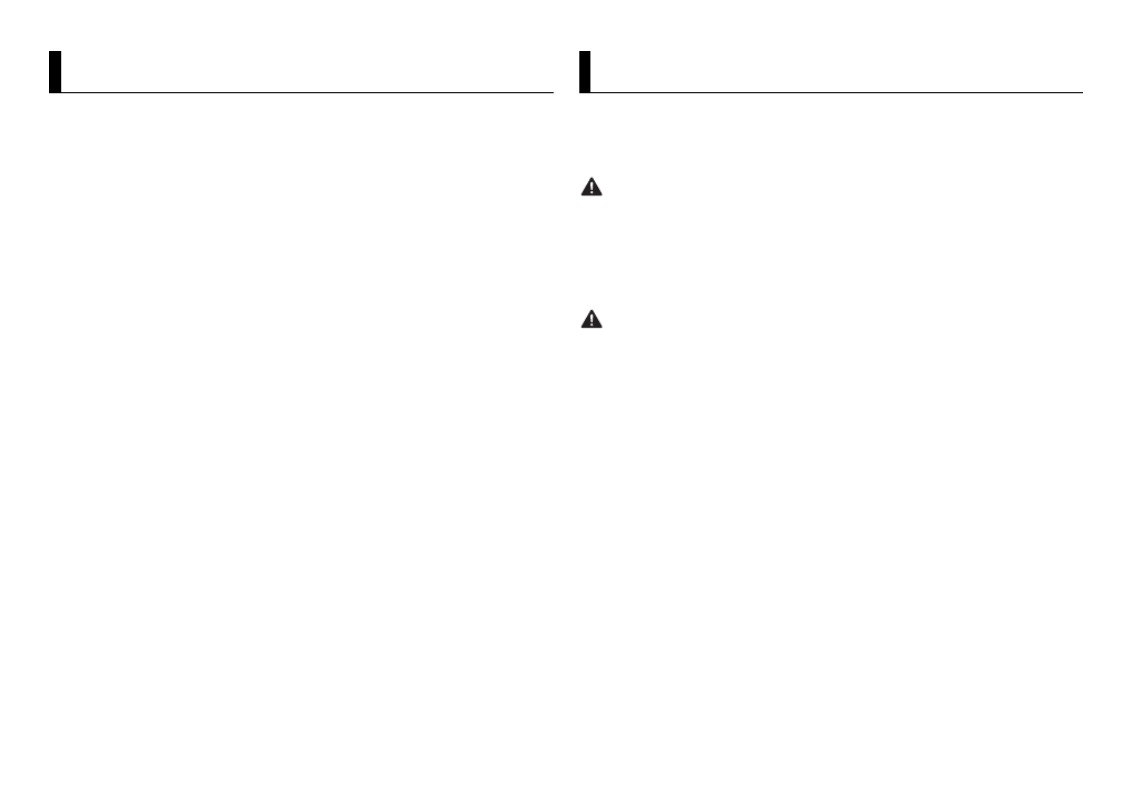
2En
Before You Start ......................................................................... 2
Getting Started .......................................................................... 3
Radio ............................................................................................ 6
USB/iPod/AUX ............................................................................ 7
Bluetooth..................................................................................... 9
App Mode.................................................................................. 13
Pandora®.................................................................................... 14
Car Remote Mode.................................................................... 15
Settings...................................................................................... 16
FUNCTION settings ............................................................... 16
AUDIO settings....................................................................... 17
SYSTEM settings .................................................................... 18
ILLUMINATION settings........................................................ 19
MIXTRAX settings.................................................................. 19
Connections/Installation........................................................ 20
Additional Information........................................................... 23
About this manual:
•In the following instructions, a USB memory or USB audio player are referred
to as “USB device”.
•In this manual, iPod and iPhone are referred to as “iPod”.
Table of Contents
Thank you for purchasing this PIONEER product
To ensure proper use, please read through this manual before using this product. It is
especially important that you read and observe WARNINGs and CAUTIONs in this manual.
Please keep the manual in a safe and accessible place for future reference.
WARNING
• Do not attempt to install or service this product by yourself. Installation or servicing
of this product by persons without training and experience in electronic equipment
and automotive accessories may be dangerous and could expose you to the risk of
electric shock, injury or other hazards.
•Do not attempt to operate the unit while driving. Make sure to pull off the road and park
your vehicle in a safe location before attempting to use the controls on the device.
CAUTION
•Do not allow this unit to come into contact with moisture and/or liquids. Electrical shock
could result. Also, damage to this unit, smoke, and overheating could result from contact
with liquids.
•Always keep the volume low enough to hear outside sounds.
If you experience problems
Should this unit fail to work properly, please contact your dealer or nearest authorized
PIONEER Service Station.
Before You Start

3En
English
MVH-X385BT/X185UI
* The button indications vary depending on the unit.
MVH-285BT
Getting Started
Basic operation
SRC (source)/OFF
Detach button
Display windowM.C. (multi-control) dial
BAND/
*
DISP (display)/DISP OFF
*
SRC (source)/OFF
Detach button
Display window
M.C. (multi-control) dial
/DIMMER Display button/DISP OFF*BAND
* This button is referred to as DISP in the manual.
Remote Control
NOTE
Remote control is not supplied for MVH-285BT.
* MVH-X185UI has different indications for these buttons.
Frequently used operations
The available buttons vary depending on the unit.
Purpose Operation
Head Unit Remote Control
Turn on the power* Press SR C/OFF to turn
on the power.
Press and hold SRC/OFF
to turn off the power.
Press SRC to turn on the
power.
Press and hold SRC to
turn off the power.
Adjust the volume Turn the M.C. dial. Press VOLUME .+ or –
Press MUTE to mute the
unit. Press again to
unmute.
Select a source Press SRC/ OFF
repeatedly.
Press SRC repeatedly.
/
SRC (source)
VOLUME +/–
MUTE
DISP (display)
* *
Product specificaties
| Merk: | Pioneer |
| Categorie: | Autoradio |
| Model: | MVH-X185UI |
| Ingebouwd display: | Ja |
| Bluetooth: | Nee |
| Ondersteund audioformaat: | AAC,MP3,WMA |
| USB-poort: | Ja |
| USB-connectortype: | USB Type-A |
| Snelstartgids: | Ja |
| LED backlight: | Ja |
| Gemiddeld vermogen: | 200 W |
| Volumeregeling: | Draaiknop |
| Aantal USB-aansluitingen: | 1 |
| FM-radio: | Ja |
| USB-versie: | 2.0 |
| Tekstregels: | 1 regels |
| Equalizer-instellingen: | Ja |
| On Screen Display (OSD): | Ja |
| Uitgangsvermogen: | 200 W |
| Display verlichting: | Ja |
| Audio-uitgangskanalen: | 4.0 kanalen |
| Aantal banden equalizer: | 5 |
| MP3 afspelen: | Ja |
| AUX ingang: | Ja |
| Optische drive type: | Nee |
| Ondersteunde frequentiebanden: | AM,FM |
| Aantal voorkeurszenders: | 24 |
| Inclusief RDS tuner: | Ja |
| USB direct afspelen: | Ja |
| CD-R afspelen: | Nee |
| CD-RW afspelen: | Nee |
| Automatisch digitaal afstemmen: | Ja |
| Afstandsbediening inbegrepen: | Ja |
| Te gebruiken met een iPod: | Ja |
| Regeling van bass-niveau: | Ja |
| Type beeldscherm: | LCD |
| Kleur toetsenverlichting: | Rood |
| Pauzefunctie: | Ja |
| DIN-norm: | 1 DIN |
| Maximaal vermogen per kanaal: | 50 W |
| High pass filter: | Ja |
| Low pass filter: | Ja |
| Pre out poort: | Ja |
| Positie USB-poort: | Voorkant |
| Fader: | Ja |
Heb je hulp nodig?
Als je hulp nodig hebt met Pioneer MVH-X185UI stel dan hieronder een vraag en andere gebruikers zullen je antwoorden
Handleiding Autoradio Pioneer

5 Februari 2025

7 December 2024

5 November 2024

1 November 2024

30 September 2024

29 September 2024

29 September 2024

29 September 2024

29 September 2024

29 September 2024
Handleiding Autoradio
- Autoradio Philips
- Autoradio Sony
- Autoradio Panasonic
- Autoradio LG
- Autoradio AEG
- Autoradio Daewoo
- Autoradio Ford
- Autoradio Fiat
- Autoradio Grundig
- Autoradio JVC
- Autoradio JBL
- Autoradio Kenwood
- Autoradio Medion
- Autoradio Opel
- Autoradio Renault
- Autoradio Volvo
- Autoradio Adcom
- Autoradio Aiwa
- Autoradio Akai
- Autoradio Alpine
- Autoradio Audio-Technica
- Autoradio Audiosonic
- Autoradio Audiovox
- Autoradio Audison
- Autoradio Auna
- Autoradio Autovision
- Autoradio Axton
- Autoradio Becker
- Autoradio Blaupunkt
- Autoradio Boss
- Autoradio Boston Acoustics
- Autoradio Brigmton
- Autoradio Denver
- Autoradio DLS
- Autoradio Dual
- Autoradio Eclipse
- Autoradio Elta
- Autoradio Eltax
- Autoradio Emphaser
- Autoradio ESX
- Autoradio Focal
- Autoradio Fusion
- Autoradio Ground Zero
- Autoradio Harman Kardon
- Autoradio Hertz
- Autoradio Hifonics
- Autoradio Hyundai
- Autoradio Impulse
- Autoradio Kicker
- Autoradio Lanzar
- Autoradio Lenco
- Autoradio Mac Audio
- Autoradio Macrom
- Autoradio Maginon
- Autoradio Magnat
- Autoradio Manta
- Autoradio Marquant
- Autoradio MB Quart
- Autoradio Mercedes-Benz
- Autoradio MT Logic
- Autoradio Mtx Audio
- Autoradio Muse
- Autoradio Nedis
- Autoradio Nextbase
- Autoradio Parrot
- Autoradio Phonocar
- Autoradio Pure
- Autoradio Pyle
- Autoradio Renkforce
- Autoradio Revo
- Autoradio Roadstar
- Autoradio Rockford Fosgate
- Autoradio Rodek
- Autoradio RTO
- Autoradio Sanyo
- Autoradio Scott
- Autoradio Sencor
- Autoradio Sevic
- Autoradio Silvercrest
- Autoradio Skoda
- Autoradio Smart
- Autoradio Soundstream
- Autoradio Spectron
- Autoradio Stinger
- Autoradio Tamashi
- Autoradio Technaxx
- Autoradio Telefunken
- Autoradio Telestar
- Autoradio Tevion
- Autoradio Tokai
- Autoradio Toxic
- Autoradio Twister
- Autoradio Ultimate
- Autoradio US Blaster
- Autoradio Varta
- Autoradio VDO
- Autoradio VDO Dayton
- Autoradio Vieta
- Autoradio Voxx
- Autoradio VW
- Autoradio Watssound
- Autoradio Xomax
- Autoradio Zenec
- Autoradio Jensen
- Autoradio OneConcept
- Autoradio Orion
- Autoradio Overmax
- Autoradio Clas Ohlson
- Autoradio McIntosh
- Autoradio Clatronic
- Autoradio ECG
- Autoradio Caliber
- Autoradio Krüger And Matz
- Autoradio Naxa
- Autoradio Kunft
- Autoradio Scion
- Autoradio Clarion
- Autoradio Cobra
- Autoradio Conceptronic
- Autoradio Irradio
- Autoradio Biltema
- Autoradio Majestic
- Autoradio Trevi
- Autoradio Crunch
- Autoradio Multilaser
- Autoradio Sendai
- Autoradio Orava
- Autoradio SPC
- Autoradio Norauto
- Autoradio Lark
- Autoradio Xblitz
- Autoradio Shuttle
- Autoradio Deaf Bonce
- Autoradio Cartronix
- Autoradio Dension
- Autoradio Raveland
- Autoradio RetroSound
- Autoradio Planet Audio
- Autoradio SoundMAX
- Autoradio Mystery
Nieuwste handleidingen voor Autoradio

28 Maart 2025

4 Maart 2025

19 Februari 2025

30 Januari 2025

30 Januari 2025

30 Januari 2025

9 Januari 2025

5 Januari 2025

15 December 2024

11 December 2024