Philips V Line 243V5QHAWA Handleiding
Lees hieronder de 📖 handleiding in het Nederlandse voor Philips V Line 243V5QHAWA (40 pagina's) in de categorie Monitor. Deze handleiding was nuttig voor 33 personen en werd door 2 gebruikers gemiddeld met 4.5 sterren beoordeeld
Pagina 1/40

www.philips.com/welcome
TH คู่มือผู้ใช้ 1
การดูแลลูกค้าและการรับประกัน 29
การแก้ไขปัญหา&าถามที่พบ
บ่อย 34
243V5

สารบัญ
1. 1าคัญ .....................................
1.1 ขั้นตอนเพื่อความปลอดภัยและการ ารุงรักษา................................. 1
1.2 าอธิบายของเครื่องหมายต่างๆ...... 2
1.3 การทิ้งผลิตภัณฑ์และวัสดุบรรจุ หีบห่อ....................................... 3
2. การตั้งค่าจอภาพ ......................
4
2.1 การติดตั้ง.................................. 4
2.2 การใช้งานจอภาพ....................... 6
2.3 ถอดขาตั้งฐานและฐาน................. 9
3. การปรับภาพให้ดีที่สุด .............
10
3.1 SmartContrast........................ 10
3.2 PhilipsSmartControlLite......... 10
4. ข้อมูลาเพาะด้านเทคนิค .........
17
4.1 ความละเอียด&โหมดพรีเซ็ต...... 20
5. การจัดการพลังงาน .................
21
6. ข้อมูลเกี่ยวกับระเบียบข้อบังคับ . 23
7. การดูแลลูกค้าและการรับประกัน ..
29
7.1 นโยบายเกี่ยวกับพิกเซลที่เสียของ จอภาพแบบแบนของPhilips....... 29
7.2 การดูแลลูกค้า&การรับประกัน..... 31
8. การแก้ไขปัญหา&าถามที่พบ
บ่อย ......................................
34
8.1 การแก้ไขปัญหา........................ 34
8.2 าถามที่พบบ่อยๆทั่วไป............. 35
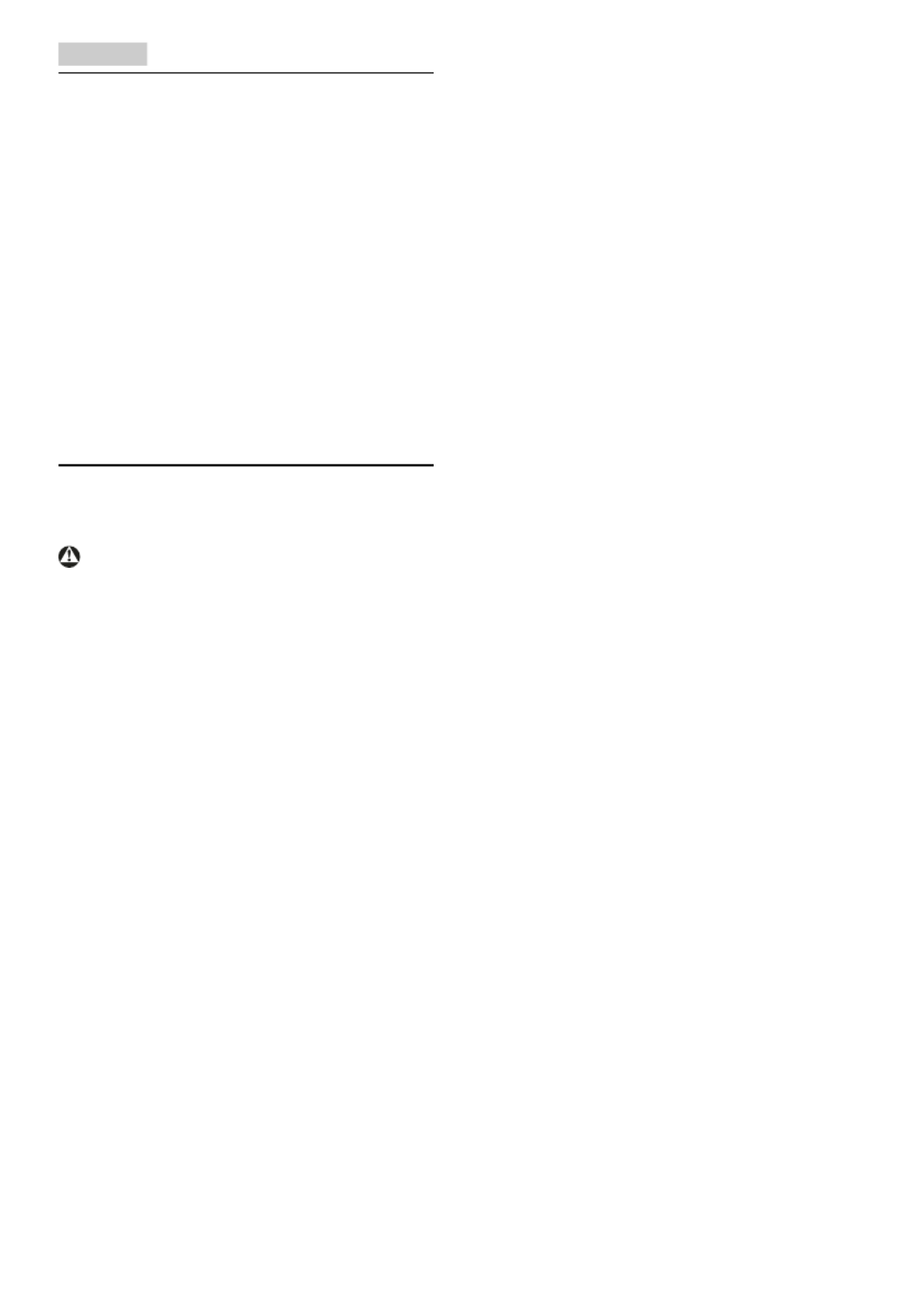
1
1. �คัญ
1. าคัญ
คู่มือผู้ใช้อิเล็กทรอนิกส์นี้มีไว้าหรับทุกคนที่ใช้
จอภาพPhilipsใช้เวลาอ่านคู่มือผู้ใช้นี้ก่อนที่จะ
เริ่มใช้จอภาพของคุณคู่มือนี้ประกอบด้วยข้อมูล
าคัญและข้อสังเกตต่างๆเกี่ยวกับการใช้งาน
จอภาพของคุณ
การรับประกันของPhilipsมีให้กับผลิตภัณฑ์ที่มี
การจัดการอย่างเหมาะสมาหรับการใช้งานที่
สอดคล้องกับขั้นตอนการใช้งานของผลิตภัณฑ์
และเมื่อาเป็นต้องาเครื่องเข้ารับการซ่อมแซม
ต้องแสดงใบส่งของหรือใบเสร็จรับเงินต้นฉบับ
ซึ่งมีการระบุวันที่ซื้อชื่อตัวแทนาหน่ายและรุ่น
รวมทั้งหมายเลขการผลิตของผลิตภัณฑ์
1.1 ขั้นตอนเพื่อความปลอดภัยและ
การารุงรักษา
าเตือน
การใช้ตัวควบคุมการปรับแต่งหรือกระบวนการ
ใดๆที่นอกเหนือจากที่ระบุในเอกสารฉบับนี้
อาจเป็นผลให้เกิดไฟฟ้าช็อตอันตรายจาก
กระแสไฟฟ้าและ/หรืออันตรายทางกายภาพได้
อ่านและปฏิบัติตามขั้นตอนเหล่านี้ในขณะที่
เชื่อมต่อและใช้จอภาพคอมพิวเตอร์ของคุณ:
การางาน
• โปรดเก็บจอภาพไม่ให้ถูกแสงแดดโดยตรง
แสงสว่างที่มีความเข้มสูงและห่างจาก
แหล่งาเนิดความร้อนอื่นๆการสัมผัสถูก
สิ่งแวดล้อมในลักษณะนี้เป็นเวลานานอาจ
าให้เกิดจอภาพเปลี่ยนสีและเกิดความ
เสียหายได้
•าวัตถุใดๆที่อาจตกลงไปในรูระบายอากาศ
หรือป้องกันการาความเย็นอย่างเหมาะสม
ออกจากชิ้นส่วนอิเล็กทรอนิกส์ของจอภาพ
• อย่าปิดกั้นรูระบายอากาศบนตัวเครื่อง
•เมื่อวางาแหน่งจอภาพตรวจดูให้แน่ใจว่า
สามารถเข้าถึงปลั๊กเพาเวอร์และเต้าเสียบได้
อย่างง่ายดาย
•ถ้าจะาการปิดจอภาพโดยการถอดสาย
เคเบิลเพาเวอร์หรือสายไฟDC,ให้รอ6
วินาทีก่อนที่จะถอดสายเคเบิลเพาเวอร์หรือ
สายไฟDCาหรับการางานปกติ
• โปรดใช้สายไฟที่ได้รับการรับรองที่Philips
ให้มาตลอดเวลาถ้าสายไฟของคุณหายไป
โปรดติดต่อกับศูนย์บริการในประเทศของ
คุณ(โปรดดูศูนย์ข้อมูลผู้บริโภคเพื่อการ
ดูแลลูกค้า)
• อย่าให้จอภาพมีการสั่นสะเทือนหรือได้รับ
การกระแทกที่รุนแรงระหว่างการางาน
• อย่าเคาะาหรือจอภาพหล่นพื้นระหว่าง
การางานหรือการขนส่ง
การารุงรักษา
• เพื่อป้องกันจอภาพของคุณจากความ
เสียหายที่อาจเกิดขึ้นได้อย่าใช้แรงกดที่
มากเกินไปบนหน้าจอLCDในขณะที่
เคลื่อนย้ายจอภาพของคุณให้จับที่กรอบ
เพื่อยกอย่ายกจอภาพโดยการวางมือหรือ
นิ้วของคุณบนหน้าจอLCD
• ถอดปลั๊กจอภาพถ้าคุณจะไม่ใช้จอภาพเป็น
ระยะเวลานาน
•ถอดปลั๊กจอภาพถ้าคุณาเป็นต้องาความ
สะอาดเครื่องด้วยผ้าที่เปียกหมาดๆคุณ
สามารถเช็ดหน้าจอด้วยผ้าแห้งได้ในขณะที่
ปิดเครื่องอย่างไรก็ตามอย่าใช้ตัวา
ละลายอินทรีย์เช่นแอลกอฮอล์หรือ
ของเหลวที่มาจากแอมโมเนียเพื่อาความ
สะอาดจอภาพของคุณ
•เพื่อหลีกเลี่ยงความเสี่ยงจากไฟฟ้าช็อต
หรือความเสียหายถาวรต่อตัวเครื่องอย่าให้
จอภาพสัมผัสกับฝุ่นฝนาหรือ
สภาพแวดล้อมที่มีความชื้นมากเกินไป
•ถ้าจอภาพของคุณเปียกให้เช็ดด้วยผ้าแห้ง
โดยเร็วที่สุดเท่าที่จะาได้
• ถ้าสิ่งแปลกปลอมหรือาเข้าไปในจอภาพ
ของคุณโปรดปิดเครื่องทันทีและถอดปลั๊ก
สายไฟออกจากนั้นาสิ่งแปลกปลอมหรือ
าออกและส่งเครื่องไปยังศูนย์การ
ารุงรักษา
• อย่าเก็บหรือใช้จอภาพในสถานที่ซึ่งสัมผัส
ถูกความร้อนแสงอาทิตย์โดยตรงหรือมี
สภาพเย็นจัด
•เพื่อรักษาสมรรถนะการางานที่ดีที่สุดของ
จอภาพของคุณและมีอายุการใช้งานที่
ยาวนานขึ้นโปรดใช้จอภาพในสถานที่ซึ่งมี
อุณหภูมิและความชื้นอยู่ภายในช่วงที่ระบุไว้
•อุณหภูมิ:0-40°C32-95°F
• ความชื้น:20-80%RH
Product specificaties
| Merk: | Philips |
| Categorie: | Monitor |
| Model: | V Line 243V5QHAWA |
| Kleur van het product: | Wit |
| Gewicht verpakking: | 4760 g |
| Breedte verpakking: | 600 mm |
| Diepte verpakking: | 118 mm |
| Hoogte verpakking: | 415 mm |
| LED-indicatoren: | Operation,Stand-by |
| Aan/uitschakelaar: | Ja |
| In hoogte verstelbaar: | Nee |
| Beeldscherm: | LCD |
| Beeldschermdiagonaal: | 23.6 " |
| Resolutie: | 1920 x 1080 Pixels |
| Touchscreen: | Nee |
| Oorspronkelijke beeldverhouding: | 16:9 |
| Kijkhoek, horizontaal: | 178 ° |
| Kijkhoek, verticaal: | 178 ° |
| Beeldscherm vorm: | Flat |
| Typische contrastverhouding: | 3000:1 |
| Frequentiebereik horizontaal: | 30 - 83 kHz |
| Frequentiebereik verticaal: | 56 - 76 Hz |
| VGA (D-Sub)poort(en): | 1 |
| Aantal HDMI-poorten: | 1 |
| PC audio ingang: | Ja |
| DVI-poort: | Ja |
| Bevestigingsmogelijkheid voor kabelslot: | Ja |
| Kabelslot sleuf type: | Kensington |
| Ingebouwde luidsprekers: | Ja |
| Gemiddeld vermogen: | 4 W |
| Stroomverbruik (in standby): | 0.5 W |
| Aantal luidsprekers: | 2 |
| Hoofdtelefoonuitgangen: | 1 |
| Certificering: | BSMI, CE Mark, cETLus, FCC Class B, GOST, PSB, SASO, SEMKO, TCO certified, TUV/ISO9241-307, WEEE, Green \nPurchasing Law, J-MOSS, PSE, VCCI |
| Beeldscherm, aantal kleuren: | 16.78 miljoen kleuren |
| HDCP: | Ja |
| Stroomverbruik (indien uit): | 0.3 W |
| HD type: | Full HD |
| 3D: | Nee |
| Display technologie: | LED |
| Responstijd: | 8 ms |
| Pixel pitch: | 0.272 x 0.272 mm |
| Ondersteunde grafische resoluties: | 1920 x 1080 (HD 1080) |
| VESA-montage: | Ja |
| Paneelmontage-interface: | 100 x 100 mm |
| DVI-D poorten: | 1 |
| Duurzaamheidscertificaten: | RoHS,EPEAT Silver,ENERGY STAR |
| Helderheid (typisch): | 250 cd/m² |
| Beeldverhouding: | 16:9 |
| Digitale horizontale frequentie: | - kHz |
| Digitale verticale frequentie: | - Hz |
| Apparte H/V sync: | Ja |
| Sync-on-green (SOG): | Ja |
| RGB-kleurruimte: | sRGB |
| Contrast ratio (dynamisch): | 10000000:1 |
| Geïntegreerde TV Tuner: | Nee |
| Ingebouwde camera: | Nee |
| Diepte ( zonder voet ): | 52 mm |
| Hoogte (zonder voet ): | 344 mm |
| Breedte ( zonder voet ): | 551 mm |
| Gewicht (zonder voet): | 3220 g |
| Plug and play: | Ja |
| On Screen Display (OSD)-talen: | CHI (SIMPL),CHI (TR),CZE,DEU,DUT,ENG,ESP,FIN,FRE,GRE,HUN,ITA,JPN,KOR,POL,POR,RUS,SWE,TUR,UKR |
| Breedte apparaat (met standaard): | 551 mm |
| Diepte apparaat (met standaard): | 220 mm |
| Hoogte apparaat (met standaard): | 420 mm |
| Gewicht (met standaard): | 3660 g |
| On Screen Display (OSD): | Ja |
| Aantal On Screen Display-talen: | 21 |
| Ondersteunt Windows: | Ja |
| Kantelbaar: | Ja |
| Backlight type: | W-LED |
| Thin client geïnstalleerd: | Nee |
| Temperatuur bij opslag: | -20 - 60 °C |
| Relatieve luchtvochtigheid: | 20 - 80 procent |
| Soort paneel: | MVA |
| Ondersteunt Mac-besturingssysteem: | Ja |
| Ingebouwde USB-hub: | Nee |
| Mean time between failures (MTBF): | 30000 uur |
| Recyclebaar verpakkingsmateriaal: | 100 procent |
| Marketingnaam dynamische contrastratio: | SmartContrast |
| Grootte beeld (horizontaal): | 521.28 mm |
| Grootte beeld (verticaal): | 293.22 mm |
| Hoogte, in bedrijf: | 0 - 3658 m |
| Hoogte bij opslag: | 3658 - 12192 m |
| Voetenkleur: | Wit |
| Zonder zware metalen: | Hg (mercury),Pb (lead) |
| DDC/CI: | Ja |
| AC-ingangsspanning: | 100 - 240 V |
| AC-ingangsfrequentie: | 50 - 60 Hz |
| Stroomverbruik (typisch): | 21.51 W |
| Bedrijfstemperatuur (T-T): | 0 - 40 °C |
| Bereik kantelhoek: | -5 - 20 ° |
| kantel aanpassingen: | Ja |
Heb je hulp nodig?
Als je hulp nodig hebt met Philips V Line 243V5QHAWA stel dan hieronder een vraag en andere gebruikers zullen je antwoorden
Handleiding Monitor Philips

4 April 2025

27 Maart 2025

25 Maart 2025

23 Maart 2025

16 Maart 2025

12 Maart 2025

12 Maart 2025

12 Maart 2025

12 Maart 2025

4 Maart 2025
Handleiding Monitor
- Monitor Bosch
- Monitor HP
- Monitor Sony
- Monitor Samsung
- Monitor Xiaomi
- Monitor Panasonic
- Monitor Epson
- Monitor LG
- Monitor Huawei
- Monitor Asus
- Monitor Canon
- Monitor Daewoo
- Monitor Garmin
- Monitor Honeywell
- Monitor JVC
- Monitor JBL
- Monitor Medion
- Monitor Olympus
- Monitor Pioneer
- Monitor Toshiba
- Monitor Xerox
- Monitor Yamaha
- Monitor Yealink
- Monitor Abus
- Monitor Acer
- Monitor Acti
- Monitor Ag Neovo
- Monitor Alesis
- Monitor Alienware
- Monitor Alpine
- Monitor AOC
- Monitor AOpen
- Monitor Apc
- Monitor Apple
- Monitor Archos
- Monitor Asrock
- Monitor Barco
- Monitor Behringer
- Monitor Belinea
- Monitor BenQ
- Monitor Blaupunkt
- Monitor BlueBuilt
- Monitor Boss
- Monitor Brandson
- Monitor Danfoss
- Monitor Dell
- Monitor Denver
- Monitor Eizo
- Monitor Emachines
- Monitor EverFocus
- Monitor Faytech
- Monitor Focal
- Monitor Fujitsu
- Monitor Ganz
- Monitor GeoVision
- Monitor Gigabyte
- Monitor GlobalTronics
- Monitor Godox
- Monitor Haier
- Monitor Hannspree
- Monitor Hercules
- Monitor Hikvision
- Monitor Hisense
- Monitor Hitachi
- Monitor HKC
- Monitor Hyundai
- Monitor Ibm
- Monitor IHealth
- Monitor Iiyama
- Monitor InFocus
- Monitor Insignia
- Monitor Interlogix
- Monitor Kogan
- Monitor Konig
- Monitor LaCie
- Monitor Legamaster
- Monitor Lenovo
- Monitor LightZone
- Monitor M-Audio
- Monitor Mackie
- Monitor Mad Catz
- Monitor Marquant
- Monitor Marshall
- Monitor Maxdata
- Monitor Maxell
- Monitor Midas
- Monitor Mirai
- Monitor Mitsubishi
- Monitor Monacor
- Monitor MSI
- Monitor Nec
- Monitor Newstar
- Monitor Packard Bell
- Monitor Peaq
- Monitor Peerless
- Monitor Plantronics
- Monitor Prestigio
- Monitor Provision ISR
- Monitor Pyle
- Monitor Razer
- Monitor RCF
- Monitor Renkforce
- Monitor Ricoh
- Monitor Ring
- Monitor Salora
- Monitor Samson
- Monitor Sanyo
- Monitor Schneider
- Monitor Sharp
- Monitor Silvercrest
- Monitor Simrad
- Monitor Skytronic
- Monitor Smart
- Monitor Soundstream
- Monitor Sunny
- Monitor Sunstech
- Monitor Tannoy
- Monitor TCL
- Monitor Terra
- Monitor Tesla
- Monitor Thomson
- Monitor Triton
- Monitor Velleman
- Monitor Viessmann
- Monitor Viewsonic
- Monitor Vitek
- Monitor Vivitek
- Monitor Waeco
- Monitor Westinghouse
- Monitor Wyse - Dell
- Monitor Xoro
- Monitor Zalman
- Monitor Jay-tech
- Monitor Jensen
- Monitor Joy-it
- Monitor Jung
- Monitor Odys
- Monitor Omron
- Monitor ONYX
- Monitor Optoma
- Monitor Orion
- Monitor 3M
- Monitor Continental Edison
- Monitor Caliber
- Monitor CSL
- Monitor Monoprice
- Monitor Shure
- Monitor Voxicon
- Monitor EMOS
- Monitor Festo
- Monitor Newline
- Monitor Atlona
- Monitor Hamlet
- Monitor Cooler Master
- Monitor NZXT
- Monitor Thermaltake
- Monitor Citizen
- Monitor Kubo
- Monitor Eurolite
- Monitor Corsair
- Monitor Deltaco
- Monitor KeepOut
- Monitor Ozone
- Monitor Tripp Lite
- Monitor Chauvet
- Monitor Approx
- Monitor Cisco
- Monitor KTC
- Monitor ARRI
- Monitor Bauhn
- Monitor LC-Power
- Monitor HyperX
- Monitor Atomos
- Monitor Yorkville
- Monitor Jupiter
- Monitor Adam
- Monitor Genelec
- Monitor AORUS
- Monitor Avocor
- Monitor DoubleSight
- Monitor Planar
- Monitor SEIKI
- Monitor EC Line
- Monitor MicroTouch
- Monitor HoverCam
- Monitor ELO
- Monitor IFM
- Monitor DataVideo
- Monitor Kindermann
- Monitor ART
- Monitor Da-Lite
- Monitor Allen & Heath
- Monitor ProXtend
- Monitor AJA
- Monitor Adj
- Monitor Ikan
- Monitor Element
- Monitor Dahua Technology
- Monitor Neumann
- Monitor Peerless-AV
- Monitor PreSonus
- Monitor IK Multimedia
- Monitor Swissonic
- Monitor QSC
- Monitor ESI
- Monitor Marshall Electronics
- Monitor RGBlink
- Monitor POSline
- Monitor Dynaudio
- Monitor Krom
- Monitor Vorago
- Monitor Extron
- Monitor Promethean
- Monitor Fostex
- Monitor Prowise
- Monitor Neets
- Monitor AMX
- Monitor Stairville
- Monitor Crestron
- Monitor I3-Technologies
- Monitor CTOUCH
- Monitor SMART Technologies
- Monitor BOOX
- Monitor SPL
- Monitor Aputure
- Monitor Drawmer
- Monitor Blue Sky
- Monitor Advantech
- Monitor Iadea
- Monitor Sonifex
- Monitor Kali Audio
- Monitor Kramer
- Monitor Avantone Pro
- Monitor AVer
- Monitor ITek
- Monitor Posiflex
- Monitor Vimar
- Monitor Speco Technologies
- Monitor Akuvox
- Monitor Antelope Audio
- Monitor X-Rite
- Monitor EKO
- Monitor IBoardTouch
- Monitor PeakTech
- Monitor Elite Screens
- Monitor Hollyland
- Monitor Mitsai
- Monitor V7
- Monitor Palmer
- Monitor TV One
- Monitor Christie
- Monitor Hanwha
- Monitor Phoenix Contact
- Monitor COMMBOX
- Monitor Yiynova
- Monitor Pelco
- Monitor Lilliput
- Monitor KRK
- Monitor Ernitec
- Monitor Planet Audio
- Monitor Datacolor
- Monitor Fluid
- Monitor Postium
- Monitor HELGI
- Monitor Desview
- Monitor Syscom
- Monitor Allsee
- Monitor Alogic
- Monitor Night Owl
- Monitor ProDVX
- Monitor Varad
- Monitor PureTools
- Monitor CTL
- Monitor Game Factor
- Monitor Nixeus
- Monitor Chimei
- Monitor Blue Sea
- Monitor AMCV
- Monitor SWIT
- Monitor TVLogic
- Monitor Feelworld
- Monitor GeChic
- Monitor Oecolux
- Monitor ADS-TEC
- Monitor Satco
- Monitor SideTrak
- Monitor TRIUMPH BOARD
- Monitor Casalux
- Monitor Positivo
- Monitor Transvideo
- Monitor Innocn
- Monitor Shimbol
- Monitor Raysgem
- Monitor Motrona
- Monitor Ikegami
- Monitor Wohler
- Monitor Elvid
- Monitor Portkeys
- Monitor Neat
- Monitor Mimo Monitors
- Monitor Gamber-Johnson
- Monitor Enttec
- Monitor American Dynamics
- Monitor AIS
- Monitor Eve Audio
- Monitor Wortmann AG
- Monitor Viotek
- Monitor Vidi-Touch
- Monitor CoolerMaster
- Monitor Mobile Pixels
- Monitor Atlantis Land
- Monitor HEDD
- Monitor Colormetrics
- Monitor Monkey Banana
- Monitor SmallHD
- Monitor IStarUSA
- Monitor Qian
- Monitor UPERFECT
- Monitor Freedom Scientific
- Monitor OSEE
- Monitor GVision
- Monitor Mybeo
- Monitor Bearware
- Monitor IOIO
- Monitor DTEN
- Monitor Cocopar
- Monitor Titan Army
- Monitor BookIT
- Monitor Wimaxit
- Monitor Delvcam
- Monitor Xenarc
- Monitor Japannext
Nieuwste handleidingen voor Monitor

8 April 2025

8 April 2025

7 April 2025

7 April 2025

4 April 2025

2 April 2025

1 April 2025

30 Maart 2025

30 Maart 2025

30 Maart 2025