Nintendo Mario & Luigi: Paper Jam Bros Handleiding
Lees hieronder de 📖 handleiding in het Nederlandse voor Nintendo Mario & Luigi: Paper Jam Bros (66 pagina's) in de categorie Game. Deze handleiding was nuttig voor 122 personen en werd door 2 gebruikers gemiddeld met 4.5 sterren beoordeeld
Pagina 1/66

Mario & Luigi™: Paper Jam Bros.
1Important Information
Basic Information
2About amiibo
Getting Started
3Introduction
4Starting the Game
5About Save Data
Out Adventuring
6The Field Screen
7Navigating the Field
8Actions
9Quests
Battle
10 Starting Battles

11 Battling Enemies
12 Battle Actions
13 Paper Mario's Actions
14 Bros. and Trio Attacks
15 Battle Cards
16 Status Effects
17 Levelling Up
Papercraft Battles
18 Papercraft Basics
19 Battling Papercrafts
Menu
20 Using the Menu
amiibo
21 Making Character Cards
22 Using Character Cards

Other Tips
23 Beating Tough Foes
24 Fun Things to Do
Support Information
25 How to Contact Us

1Important Information
IMPORTANT
Important information about your
health and safety is available in the
Health and Safety Information
application on the HOME Menu.
You should also thoroughly read the
Operations Manual, especially the
"Health and Safety Information"
section, before using Nintendo3DS
software.
Please read this manual carefully
before using this software. If the
software is to be used by young
children, the manual should be read
and explained to them by an adult.
♦ Unless stated otherwise, any
references to "Nintendo3DS" in
this manual apply to all systems in
the Nintendo3DS™ family.
♦ When playing on a
Nintendo2DS™ system, features
which require closing the
Nintendo 3DS system can be
simulated by using the sleep
switch.
The in-game language depends on
the one that is set on the system.
This title supports eight different
languages: English, German, French,
Spanish, Italian, Dutch, Portuguese
and Russian.
You can change the in-game
Language Selection

language by changing the language
setting of your system. For
instructions about how to change the
system language, please refer to the
System Settings electronic manual.
For age rating information for this
and other software, please consult
the relevant website for the age
rating system in your region.
www.pegi.info
PEGI (Europe):
USK (Germany):
www.usk.de
Classification Operations Branch
(Australia):
www.classification.gov.au
OFLC (New Zealand):
www.classificationoffice.govt.nz
Age Rating Information
Russia:
minsvyaz.ru/ru/documents/
Advisories
This software (including any digital
content or documentation you
download or use in connection with
this software) is licensed by
Nintendo only for personal and
non-commercial use on your
Nintendo3DS system. Your use of
any network services of this
software is subject to the
Nintendo3DS Service User
Agreement and Privacy Policy,

which includes the Nintendo3DS
Code of Conduct.
Unauthorised reproduction or use is
prohibited.
This software contains copy
protection technology to prevent
reproduction and copying of
content.
Your Nintendo3DS system and
software are not designed for use
with any existing or future
unauthorised technical modification
of the hardware or software or the
use of any unauthorised device in
connection with your Nintendo3DS
system.
After the Nintendo3DS system or
any software is updated, any
existing or future unauthorised
technical modification of the
hardware or software of your
Nintendo3DS system, or the use of
any unauthorised device in
connection with your Nintendo3DS
system, may render your
Nintendo3DS system permanently
unplayable. Content deriving from
the unauthorised technical
modification of the hardware or
software of your Nintendo3DS
system may be removed.
This software, instruction manual
and other written materials
accompanying the software are
protected by domestic and
international intellectual property
laws.

2About amiibo
♦ Each amiibo can only hold game
data for one software title at a
time. In order to create new game
data on an amiibo that already has
data saved on it from another
game, you must first delete the
existing game data. You can do
this by going to the HOME Menu
⇒ amiibo Settings.
Your amiibo aren't just for show. You
can use NFC (near-field
communication) to connect them to
compatible software and play with
them in the game.
For more information, visit:
- amiibo.nintendo.eu (Europe)
- amiibo.nintendo.com.au (Australia/
New Zealand)
This software support .
You can use compatible amiibo™
accessories by touching them to the
Touch Screen of a New
Nintendo3DS/New Nintendo 3DS XL
system.
s
⇒

A light touch on the Touch Screen is
enough for the system to detect
your amiibo. Do not press the amiibo
into the screen or forcefully drag it
across the screen.
IMPORTANT
♦ An amiibo can be read by multiple
compatible software titles.
♦ If the data on your amiibo
becomes corrupted and cannot be
restored, go to the HOME Menu
⇒ amiibo Settings and
reset the data.
⇒
.metsys SD2
/LX SD3/SD3odnetniN a htiw
obiima esu ot deriuqer si retirW
/redaeR CFN SD3odnetniN ehT

3Introduction
Mario & Luigi™: Paper Jam Bros.
is an action RPG in which Mario
and Luigi join forces with Mario's
paper alter ego. When the paper
Princess Peach and her two-
dimensional subjects fall out of a
mysterious book, it's up to you
to get them back safely to their
own world!

4Starting the Game
Select "Start" t
open the file an
start playing
♦ You can also choose and
confirm menu items by tapping
them.
Choose the fil
you'd like to use
When you'v
selected a file, th
Selection Menu wi
be displayed.
On the title screen, tap "Start
Game" or press to start.
neercS tceleS eliF
ll
e
e
.
e
slortnoC uneM
lecnaC
mrifnoC
/ noitceles egnahC
uneM noitceleS
.
d
o

♦ If there's already data in the
file which is being copied to,
it will be overwritten.
Copy the data of the selected
file into the other file slot.
Delete the selected file.
♦ Please be very careful when
deleting data. Once data is
deleted, it cannot be
restored.
ataD llA gniteleD
.sraeppa
neercs eltit eht erofeb ,emag
eht gnidaol retfa thgir dna
, , nwod gnidloh yb
atad evas lla eteled nac uoY
eteleD
ypoC

5About Save Data
● When creating a character
card (p. 21) using an amiibo.
● When attempting a Battle Ring
or Attackathon challenge.
(p. 24)
Game progress will be
automatically saved in the
following situations:
While on the Field Screen (p. 6),
touch "Save" to bring up the
Save Screen, where you can
save your game progress.
ataD gnivaS
gnivaS-otuA

.luferac eb os
,tnenamrep si noitacifidom
ynA .atad evas fo ssol
ro ssergorp ot ytilibani
na ot dael nac siht
sa ,atad evas ruoy yfidom
ot erawtfos ro seirossecca
lanretxe esu ton oD ●
.ssol atad tnenamrep
ni tluser dluoc snoitca
esehT .slanimret eht ni
trid teg ot ton erus ekaM
.gnivas elihw metsys
eht otni detresni drac DS
/draC emaG yna evomer
ton oD .slortnoc tcerrocni
tupni yllanoitnetni
ro metsys eht
teser yldetaeper ton oD ●

6The Field Screen
This represents the remaining
health of Mario and company.
The action that will be performed
when you press // (p. 8).
6
5
4
3
2
1
1snoitcA
2PH

Tap here to display the Menu
Screen (p. 20).
Switch the actions (p. 8) that
Mario and his companions will
perform.
Tap here to save your progress
through the game.
Shows information about the
surrounding area. You can zoom
in or out by tapping, or touch
and drag to move around the
map.
3paM
noitacol epiP repaP
knil paM
ertneC ofnI utikaL
spohS
kcolB yrevoceR
evitcejbo txeN
noitisop ruoY
4evaS
5nocI noitcA
6uneM

Use the Dash actio
(p. 8) to get on top
Then you'll execute
huge j ump
Jump onto or walk int
a pipe to be transporte
to another location
Bash them from underneath and
see what happens!
eeS ll'uoY sgnihT
skcolB
!retcarahc thgir eht
htiw ti hsab uoy fi ylno tub
- smeti ro snioc ekil sgniht
lufesu htiw uoy sedivorP
kcolB retcarahC
.)11 .p( PB
dna PH ruoy fo lla serotseR
kcolB yrevoceR
.smeti ro snioc ekil sgniht
lufesu htiw uoy sedivorP
kcolB ?
sepiP
.
d
o
smroftalP pmuJ
!
a
.
n


7Navigating the Field
When the icon appears, press
any of /// to proceed to
the next message.
Press , or to perform an
action (p. 8) with the character
corresponding to that button.
Use to move Mario and
company around.
Move Mario
Luigi and Pape
Mario aroun
the field to ge
from place t
place.
o
t
d
r
,
gnivoM
snoitcA
slortnoC rehtO
segasseM gnidaeR

You can move around the map
usin
♦ If you don't have enough
items to recover completely,
you'll recover as much as
possible using the items you
do have.
Pre to recover all your HP,
to recover all your BP
using items.
When playing on a New
Nintendo 3DS or New
Nintendo 3DS XL, you can use
its extra inputs to do the
following things.
♦ There are some scenes that
can't be fast-forwarded.
While the icon is displayed,
you can hold to fast-forward
through the scene.
drawroF-tsaF
slortnoC
SD3 odnetniN weN
smetI yrevoceR gnisU
ro
ss
weiV paM eht gnivoM
. g

8Actions
Jumping can help yo
reach higher places
and also hit blocks
These actions are performed by
a single character.
♦ Some actions will
automatically become active
when you approach a
character or an object.
Press /, or tap one of the
action icons such as on the
Field Screen, to switch between
the different actions Mario and
his companions can perform.
Press to perform an action
with Mario, to perform an
action with Luigi, or to
perform an action with Paper
Mario.
snoitcA gnihctiwS
snoitcA oloS
pmuJ
.
,
u

♦ There are more Trio Actions
besides these to discover!
Press →→ wit
good timing for
powerful hammer attac
that can even destro
huge rocks.
♦ It's easiest to catch your
target if you press the button
whe appears.
During quests wher
you have to captur
characters (p. 9), yo
can perform a slid
action by pressing // in the
middle of a dash.
Hold down to ge
ready, then hold i
any direction as yo
release to star
dashing in that direction.
♦ You won't jump as high as
when j umping solo, but you'll
travel further.
Press to make al
three characters jum
at once
pmuJ maeT
.
p
l
hsaD
t
u
n
t
edilS
e
u
e
e
n
remmaH oirT
y
k
a
h


9Quests
You'll find thes
helpful facilitie
throughout th
world, an
they'll offer yo
quests such as Paper Toad
Rescue.
♦ Touch "Info" on the lower
screen to view the quest's
objectives, or give up on a
quest for now.
♦ If you give up on a quest,
you'll return to where you
were before you started it.
Any progress made during the
quest will be lost.
♦ You can't save the game
during a quest.
Try to clear the quest's
objective by completing
minigames and performing
actions.
As you progres
through th
game, you'll b
able to take o
quests.
n
e
e
s
stseuQ gnilkcaT
ertneC ofnI utikaL
u
d
e
s
e
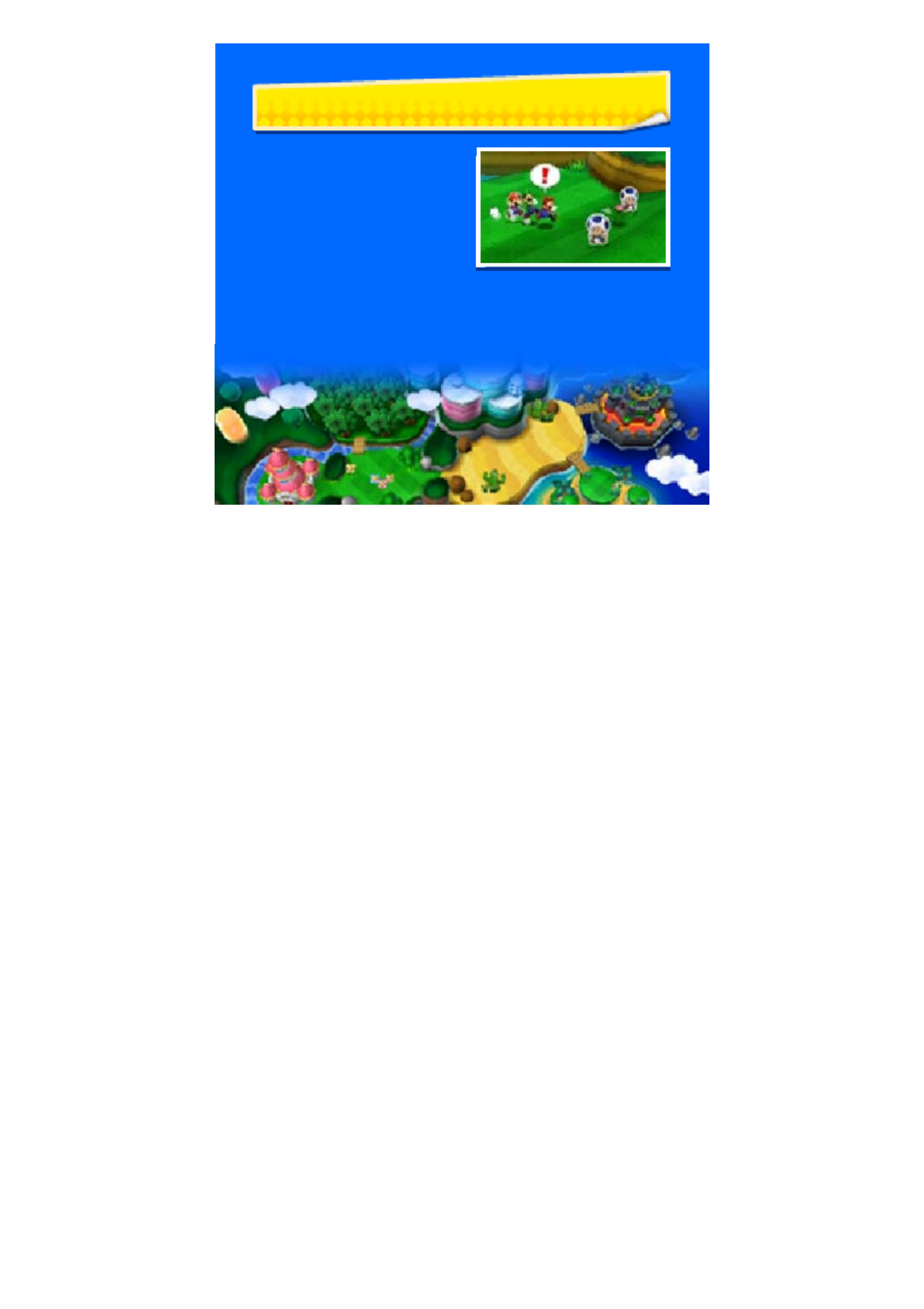
These ar
special quest
where your go
is to rescu
Paper Toads. I
you rescue enough, something
good might happen...?
eucseR daoT repaP
f
e
la
s
e

10 Starting Battles
If an enemy touches you from
behind, you'll start the battle
with the Trip status (p. 16).
● Jump on an enemy
● Hit an enemy with your
hammer
● Dash into an enemy
If you touch an enemy in one of
the following ways, you'll
perform a preemptive attack,
dealing damage before the battle
starts.
When you touc
an enemy in th
field, a battl
will begin.
e
e
h
skcattA evitpmeerP
.kcatta evitpmeerp
a mrofrep ot reisae
ti gnikam ,gnivom pots lliw
ymene eht ,noitca remmaH
oirT eht htiw ymene na
raen dnuorg eht ekirts uoy fI
sehsubmA


11 Battling Enemies
♦ You'll be damaged yourself if
you jump on a spiked enemy!
Jump on an enemy to deal
damage.
♦ You can cancel selections
with .
Choose Command Blocks with
and use the characters' action
buttons (//) to select and
perform actions.
neercS elttaB ehT
43
2
1
1skcolB dnammoC
pmuJ

♦ Only Paper Mario can choose
the Copy and Trio Attack
blocks.
Use a special attack in which
Mario, Luigi and Paper Mario all
work together.
Create copies of Paper Mario.
♦ Only Mario and Luigi can
choose the Bros. Attack
block.
Use a special attack in which
Mario and Luigi work together.
Use an item to obtain useful
effects such as healing.
♦ When facing certain enemies,
such as bosses, you won't be
able to run.
Run from the battle.
♦ Your hammer can't reach
enemies in the air.
Whack an enemy with your
hammer.
remmaH
eelF
metI
)41 .p( kcattA .sorB
)31 .p( ypoC
)41 .p( kcattA oirT

Tap here to view Expert
Challenge conditions and check
how many points you've
collected.
♦ When Paper Mario has made
copies of himself, the number
of remaining copies will be
displayed instead of his HP.
BP (Bros. Points) are used to
perform Bros. Attacks and Trio
Attacks.
♦ This Command Block will
appear when you're playing in
Easy Mode, or if you've had a
Game Over and selected
Retry.
View helpful tips about the
enemies you're fighting or
suggested strategies.
tniH
2PB dna PH
PB dna PH gnirevoceR
.skcolB yrevoceR
gnittih ro smeti gnisu yb
PB dna PH revocer nac uoY
3
snoitidnoC
egnellahC trepxE

If all your characters' HP
reaches zero, it's Game Over!
When this happens, you'll have
the following options.
♦ Once the battle is over, any
collapsed characters will be
revived with 1 HP.
Any character whos
HP reaches zero wil
collapse and be unabl
to battle
Tap here to view explanations of
the actions you can perform in
battle.
4ediuG elttaB
...tuo snur PH ruoy fI
.
e
l
e
...tuo
snur PH s'enoyreve fI
.neercs eltit
eht ot kcab oG
eltiT
ot nruteR
.lufrewop
erom sretcarahc
ruoy gnikam
,edom reisae
na ni niaga yrT
edoM
ysaE
ni yrteR
.tsol tsuj uoy
elttab eht fo trats
eht morf niaga yrT
yrteR

.)02 .p(
neercS uneM eht morf
tceles ,ffo ti nrut oT
.sdne elttab eht retfa neve
edoM ysaE ni yats ll'uoy
,edoM ysaE ni yrter uoy fI

12 Battle Actions
♦ Paper Mario can jump extra
high if you hold down his
action button.
Press the action butto
while an enemy i
attacking you to dodg
their attacks
Press the action butto
just as the characte
readies his hammer
and the attack will b
more powerful.
Press the action butto
just before you stom
on an enemy, an
you'll stomp on the
again!
You can attack enemies by
choosing Jump or Hammer.
seimenE gnikcattA
pmuJ
m
d
p
n
remmaH
e
,
r
n
skcattA gnidavE
.
e
s
n

Hold to make your characters
enter a defensive position. While
they're guarding, they'll take
less damage than normal.
If you time your actions just
right, you can stomp on enemies
or hit them with your hammer
while they're trying to attack
you.
skcattA gniretnuoC
edoM tsissA
.egdod
ot reisae ti gnikam ,kcatta
ot tuoba si ymene eht
retcarahc hcihw ees ot elba
eb ll'uoy ,detavitca
s'ti fI .
htiw erutaef tsissA
eht no nrut nac uoY
.ffo ti
nrut t'nac uoY .detavitca
eb syawla lliw erutaef
tsissA eht ,edoM ysaE nI ♦
drauG ycnegremE

segnellahC trepxE tuobA
.spohs ni sdrawer
rof degnahcxe eb nac stniop
esehT .stniop laiceps dna
seltit nrae ll'uoy ,elttab ni
snoitidnoc niatrec lifluf uoy fI
.edoM
ysaE ni segnellahC trepxE
etelpmoc t'nac uoY ♦

13 Paper Mario's Actions
♦ When there are multiple
enemies, you can attack them
at the same time!
Your copies wi
ready thei
hammers on
after another
Press whe
they're all ready to attack, and
they'll deal more damage.
Press just before yo
stomp on an enemy
and one of your copie
will follow up with a
additional attack. You can repeat
this for each copy!
Create copies of Pap
Mario, which will hel
him out in battle
ypoC
.
p
re
seipoC htiw snoitcA
pmuJ
n
s
,
u
remmaH
n
.
e
r
ll
Product specificaties
| Merk: | Nintendo |
| Categorie: | Game |
| Model: | Mario & Luigi: Paper Jam Bros |
| Platform: | Nintendo 3DS |
| Taalversie: | DEU,DUT,ENG,ESP,FRE,ITA,POR,RUS |
| Multiplayer modus: | Nee |
| Maximum aantal spelers: | 1 |
| Spelgenre: | Adventure,Role-Playing Game (RPG) |
| Verschijningsdatum: | 04.12.2015 |
| Uitgever: | Nintendo |
| Spelreeks: | Mario & Luigi |
| PEGI-classificatie: | 3 |
| Ontwikkelaar: | AlphaDream |
Heb je hulp nodig?
Als je hulp nodig hebt met Nintendo Mario & Luigi: Paper Jam Bros stel dan hieronder een vraag en andere gebruikers zullen je antwoorden
Handleiding Game Nintendo

Nintendo Animal Crossing: New Leaf + Welcome Amiibo Handleiding
16 November 2024
18 Mei 2023
Handleiding Game
- Game Sony
- Game Ravensburger
- Game VTech
- Game Foppapedretti
- Game Microsoft
- Game Sega
- Game Jumbo
- Game Namco Bandai Games
- Game Feber
- Game Big Ben
- Game Activision
- Game EA
- Game EKids
- Game Hathaway
- Game Bethesda
- Game Warner Bros
- Game Konami
- Game Creacam
- Game Ubisoft
Nieuwste handleidingen voor Game

11 Maart 2025

11 Maart 2025

11 Maart 2025

4 Mei 2024

4 Mei 2024

4 Mei 2024

6 April 2024

6 April 2024