Motorola Droid Maxx 2 Handleiding
Motorola
Smartphone
Droid Maxx 2
Lees hieronder de 📖 handleiding in het Nederlandse voor Motorola Droid Maxx 2 (2 pagina's) in de categorie Smartphone. Deze handleiding was nuttig voor 55 personen en werd door 2 gebruikers gemiddeld met 4.5 sterren beoordeeld
Pagina 1/2

Get to Know
Your Phone
Para la versión en español, visite
verizonwireless.com/support
About Your Phone Setting Up Your Phone
This product meets the applicable national or
international RF exposure guidance (SAR guideline)
when used normally against your head or, when worn or
carried, at a distance of 1.5 cm from the body. The SAR
guideline includes a considerable safety margin
designed to assure the safety of all persons, regardless
of age and health.
About Yo ur Phone
Note: Devices and software are constantly evolving and may
change without notice. The screen images and icons you see here
are for reference only.
72°
11:35
Fri, Aug 28
11:35
Play StoreEmailGoogle Voice Mail
USB/Charger
Port
Volume
Buttons
Front
Camera
Headset
Jack
Nano SIM
& microSD
Card Tray
Speaker
Power/Lock
Button
Press: Screen
On/O
Hold: Phone
On/O
Speaker
Microphone
NFC
Touchpoint
Back
Camera
Camera
Flash
Sett ing Up Your Phone
Your phone comes with the SIM card pre-installed.
Optional: Insert a microSD Card
1. With the phone facing up, insert the tool that
comes with your phone into the small hole on
the card tray and pop out the tray.
2. Turn the tray over and insert the microSD card
into the tray with the gold contacts facing down.
Note: The microSD card is sold separately.
3. Turn the tray back over and carefully insert it
back into the phone.
Charge Your Phone
Before turning on your phone, charge it fully.
1. Insert the small end of the USB cable into the
USB/Charger Port.
2. Insert the other end into the power adapter, and
plug the power adapter into an electrical outlet.
Warning: Please use only an approved charging accessory to
charge your phone. Improper handling of the charging port, as well
as the use of an incompatible charger, may cause damage to your
phone and void the warranty.
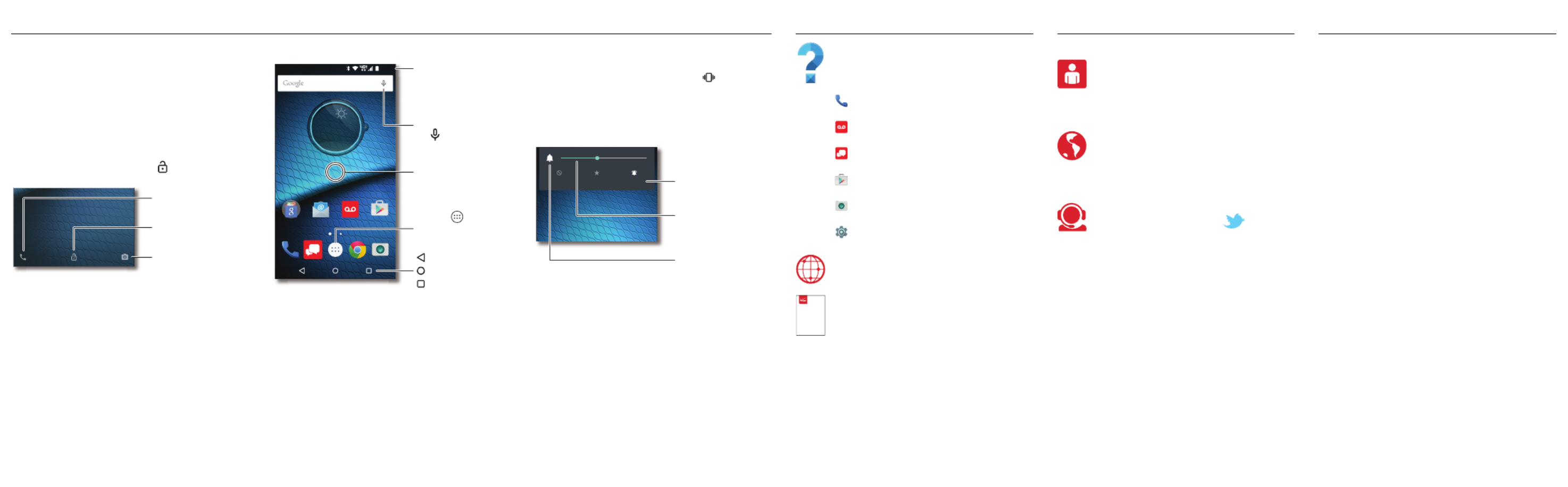
Learning More Additional Information
Using Your Phone
Managing Your Account
Using Your Phone
Turning Your Phone On/Off
To turn ON, press and hold the Power/Lock button
until the screen turns on.
To turn OFF, press and hold the Power/Lock button
and then tap
Power off
.
Locking/Unlocking the Screen
To turn on your screen, press the Power/Lock
button. Then drag the lock icon up to unlock it.
To turn off your screen and prevent accidental
key presses, press the Power/Lock button. Your
phone will also lock automatically if you don't use
it for a while.
Swipe left to
open the camera.
Drag up to unlock
your screen.
Swipe right to
make a call.
Home Screen
72°
11:35
Fri, Aug 28
11:35
Play StoreEmailGoogle Voice Mail
Swipe down with one
nger for notications,
or with two ngers for
proles and settings.
Search by typing, or
tap for a voice search.
Touch and hold an empty
spot to add widgets,
change wallpaper,
or adjust settings.
Tap Apps to
see all your apps.
Back
Home
Overview
Volume and Interruptions
Press the side volume buttons up or down to select
a ringer volume from high to vibrate .
Tap an option under the volume slider to select
which interruptions and alarms you want to
receive:
All
,
Priority
, or
None
.
Advanced Calling
You can make High-Definition Voice and Video
Calls, and surf the web while you talk on the
phone,when you add Advanced Calling to your line.
Visit verizonwireless.com/AdvancedCalling to
learn how.
Copying Content from Your Old Phone
For help transferring contacts, photos, and other
content from your old phone, visit
verizonwireless.com/cloud.
None AllPriority
Set volume by dragging
the slider or pressing the
side volume buttons.
Tap to switch between
vibrate and ring.
Tap to change
interruption settings.
Learning More
The
Help
app gives you tips, videos, and
other information on how to use your
phone, including:
Making Calls
Voice Mail
Sending Texts
Getting Apps
Taking Photos
Accessibility Settings
From your computer, visit
verizonwireless.com/support.
Download a User Guide from
verizonwireless.com/support, or call
(800) 734-5870 to order a copy.
User Guide
Managi ng Your Ac count
My Verizon Mobile App
Manage your account, track your usage,
edit account information, pay your bill,
and more.
International Travel
For features and rates when
traveling outside the US, visit
verizonwireless.com/international
.
Customer Service
Call (800) 922-0204.
Follow us @VZWSupport.
Cu stome r Infor ma tion
Your Wireless Device and Third Party Services
Verizon Wireless is the mobile carrier associated with this wireless
device, but many services and features offered through this
wireless device are provided by or in conjunction with third parties.
Verizon Wireless is not responsible for your use of this wireless
device or any non–Verizon Wireless applications, services and
products, including any personal information you choose to use,
submit or share with others. Specific third-party terms and
conditions, terms of use, and privacy policies shall apply. Please
review carefully all applicable terms and conditions and policies
prior to using this wireless device and any associated application,
product or service.
Hearing Aid Compatibility Information
This phone has been tested and rated for use with hearing aids for
some of the wireless technologies that it uses. However, there may
be some newer wireless technologies used in this phone that have
not been tested yet for use with hearing aids. It is important to try
the different features of this phone thoroughly and in different
locations, using your hearing aid or cochlear implant, to determine
if you hear any interfering noise. Consult your service provider or
the manufacturer of this phone for information on hearing aid
compatibility. If you have questions about return or exchange
policies, consult your service provider or phone retailer.
© 2015 Verizon Wireless. All Rights Reserved.
Copyright & Trademarks
MOTOROLA and the Stylized M Logo are trademarks or registered
trademarks of Motorola Trademark Holdings, LLC. Android, Google
and other trademarks are owned by Google Inc. The Android robot
is reproduced or modified from work created and shared by Google
and used according to terms described in the Creative Commons
3.0 Attribution License. DROID is a trademark of Lucasfilm Ltd.
and its related companies. Used under license. All other product or
service names are the property of their respective owners.
© 2015 Motorola Mobility LLC.
Product ID: Droid Maxx 2 by Motorola (Model XT1565)
Manual Number: 68017999001-A
Product specificaties
| Merk: | Motorola |
| Categorie: | Smartphone |
| Model: | Droid Maxx 2 |
Heb je hulp nodig?
Als je hulp nodig hebt met Motorola Droid Maxx 2 stel dan hieronder een vraag en andere gebruikers zullen je antwoorden
Handleiding Smartphone Motorola

25 Februari 2025

10 Januari 2025

19 December 2024

19 Juni 2023

14 Juni 2023

14 Juni 2023

12 Juni 2023

12 Juni 2023

7 Juni 2023

27 Mei 2023
Handleiding Smartphone
- Smartphone Philips
- Smartphone HP
- Smartphone Sony
- Smartphone Samsung
- Smartphone Xiaomi
- Smartphone Panasonic
- Smartphone Brondi
- Smartphone LG
- Smartphone Huawei
- Smartphone Asus
- Smartphone AEG
- Smartphone Fysic
- Smartphone Garmin
- Smartphone Gigaset
- Smartphone Honeywell
- Smartphone Medion
- Smartphone Nokia
- Smartphone Toshiba
- Smartphone Wiko
- Smartphone Yarvik
- Smartphone Acer
- Smartphone Aiwa
- Smartphone Albrecht
- Smartphone Alcatel
- Smartphone Alcatel-Lucent
- Smartphone Alecto
- Smartphone Aligator
- Smartphone Allview
- Smartphone Amazon
- Smartphone Amplicom
- Smartphone Amplicomms
- Smartphone Androidtech
- Smartphone Apple
- Smartphone AQISTON
- Smartphone Archos
- Smartphone AT Telecom
- Smartphone Audioline
- Smartphone Auro
- Smartphone Avus
- Smartphone Beafon
- Smartphone Benefon
- Smartphone BenQ
- Smartphone Binatone
- Smartphone Blackberry
- Smartphone Blaupunkt
- Smartphone Blu
- Smartphone Bluebird
- Smartphone BQ
- Smartphone Brigmton
- Smartphone Bury
- Smartphone Danew
- Smartphone Dell
- Smartphone Denver
- Smartphone Doogee
- Smartphone Doro
- Smartphone Easypix
- Smartphone Echo
- Smartphone Ecom
- Smartphone Emporia
- Smartphone Energizer
- Smartphone Energy Sistem
- Smartphone Fairphone
- Smartphone Fero
- Smartphone Garmin-Asus
- Smartphone Geemarc
- Smartphone General Mobile
- Smartphone Gigabyte
- Smartphone Gionee
- Smartphone Goclever
- Smartphone Google
- Smartphone GreatCall
- Smartphone Haier
- Smartphone Hammer
- Smartphone Handheld
- Smartphone Hannspree
- Smartphone Hisense
- Smartphone HomTom
- Smartphone Honor
- Smartphone HTC
- Smartphone Hyundai
- Smartphone I.safe Mobile
- Smartphone Iget
- Smartphone Infinix
- Smartphone InFocus
- Smartphone Intermec
- Smartphone Intex
- Smartphone Itel
- Smartphone ITT
- Smartphone Kazam
- Smartphone Klipad
- Smartphone Kodak
- Smartphone Kogan
- Smartphone KPN
- Smartphone Kurio
- Smartphone Kyocera
- Smartphone Lava
- Smartphone Leagoo
- Smartphone Lenovo
- Smartphone Leotec
- Smartphone Lexibook
- Smartphone Logicom
- Smartphone Lumigon
- Smartphone Manta
- Smartphone Maxcom
- Smartphone Maxx
- Smartphone Media-tech
- Smartphone Meizu
- Smartphone Micromax
- Smartphone Microsoft
- Smartphone Mio
- Smartphone Mitsubishi
- Smartphone Mobistel
- Smartphone Mpman
- Smartphone Mustang
- Smartphone Nec
- Smartphone Nedis
- Smartphone Neffos
- Smartphone NGM
- Smartphone Nordmende
- Smartphone NTech
- Smartphone NUU Mobile
- Smartphone Palm
- Smartphone Pantech
- Smartphone Phicomm
- Smartphone Polaroid
- Smartphone Prestigio
- Smartphone Profoon
- Smartphone Razer
- Smartphone RCA
- Smartphone Realme
- Smartphone RugGear
- Smartphone Sagem
- Smartphone Sanyo
- Smartphone Sencor
- Smartphone Sharp
- Smartphone Silvercrest
- Smartphone Sonim
- Smartphone Sony Ericsson
- Smartphone Spice
- Smartphone Storex
- Smartphone Sunny
- Smartphone Sunstech
- Smartphone Swissvoice
- Smartphone Switel
- Smartphone T-Mobile
- Smartphone TCL
- Smartphone Tecdesk
- Smartphone Telefunken
- Smartphone Telme
- Smartphone Telstra
- Smartphone Tesla
- Smartphone Thomson
- Smartphone Tiptel
- Smartphone TP Link
- Smartphone Trekstor
- Smartphone Ulefone
- Smartphone UMi
- Smartphone UTStarcom
- Smartphone Vestel
- Smartphone Vivax
- Smartphone Vivo
- Smartphone Vodafone
- Smartphone Wileyfox
- Smartphone Wolder
- Smartphone Wolfgang
- Smartphone Xtreamer
- Smartphone Yota
- Smartphone Zipy
- Smartphone ZTE
- Smartphone O2
- Smartphone OK
- Smartphone Olympia
- Smartphone OnePlus
- Smartphone Oppo
- Smartphone Overmax
- Smartphone CSL
- Smartphone Krüger And Matz
- Smartphone NGS
- Smartphone Umidigi
- Smartphone Facom
- Smartphone Bush
- Smartphone Infiniton
- Smartphone Nevir
- Smartphone Aplic
- Smartphone Alba
- Smartphone Majestic
- Smartphone Trevi
- Smartphone XD
- Smartphone AT&T
- Smartphone Billow
- Smartphone SPC
- Smartphone EVOLVEO
- Smartphone Lark
- Smartphone BGH
- Smartphone CAT
- Smartphone Coolpad
- Smartphone Crosscall
- Smartphone Custom
- Smartphone EStar
- Smartphone Freeman
- Smartphone Karbonn
- Smartphone Keneksi
- Smartphone Konrow
- Smartphone M3 Mobile
- Smartphone Maxwest
- Smartphone Mediacom
- Smartphone ORA
- Smartphone Oukitel
- Smartphone Piranha
- Smartphone Plum
- Smartphone TAG Heuer
- Smartphone Tremay
- Smartphone Cubot
- Smartphone JCB
- Smartphone Aspera
- Smartphone CRUX
- Smartphone Casper
- Smartphone Unnecto
- Smartphone MyPhone
- Smartphone Primux
- Smartphone ToughGear
- Smartphone Komu
- Smartphone Verykool
- Smartphone Senifone
- Smartphone Syco
- Smartphone Pharos
- Smartphone ITTM
- Smartphone Cyrus
- Smartphone Posh Mobile
- Smartphone THL
- Smartphone NGM-Mobile
- Smartphone Nothing
- Smartphone Tecno
- Smartphone Olitech
- Smartphone Mobiola
- Smartphone TIM
- Smartphone Nubia
- Smartphone LeEco
- Smartphone Best Buy
- Smartphone GSmart
- Smartphone Bea-fon
- Smartphone Opticon
- Smartphone Saiet
- Smartphone Jitterbug
- Smartphone POCO
- Smartphone HMD
- Smartphone Opis
- Smartphone Krüger&Matz
- Smartphone Volla
- Smartphone Nothing Tech
- Smartphone Kalley
Nieuwste handleidingen voor Smartphone

2 April 2025

29 Maart 2025

9 Maart 2025

25 Februari 2025

25 Februari 2025

25 Februari 2025

25 Februari 2025

25 Februari 2025

25 Februari 2025

25 Februari 2025