Maytag MEW9630FZ Handleiding
Lees hieronder de 📖 handleiding in het Nederlandse voor Maytag MEW9630FZ (32 pagina's) in de categorie Oven. Deze handleiding was nuttig voor 8 personen en werd door 2 gebruikers gemiddeld met 4.5 sterren beoordeeld
Pagina 1/32

BUILT-IN ELECTRIC SINGLE
AND DOUBLE OVEN
USER INSTRUCTIONS
THANK YOU for purchasing this high-quality product. Register your new oven at www.maytag.com. In Canada, register your oven
at www.maytag.ca.
For future reference, please make a note of your product model and serial numbers. These can be located under the control panel on
single ovens and under the control panel on the upper oven cavity on double ovens.
Model Number______________________________________________ Serial Number______________________________________________
Para una versión de estas instrucciones en español, visite: www.maytag.com.
Deberá tener los números de modelo y serie. Se encuentran en el lado inferior derecho del marco del horno, dentro de la puerta.
W10875901B
Table of Contents
2OVEN SAFETY ...............................................................................
FEATURE GUIDE ............................................................................3
OVEN USE ....................................................................................... 5
Electronic Oven Controls .............................................................5
Sabbath Mode..............................................................................6
Aluminum Foil ............................................................................... 6
Positioning Racks and Bakeware ................................................6
Roll-Out Rack ...............................................................................7
Oven Vent(s) .................................................................................8
Baking and Roasting ....................................................................8
Broiling..........................................................................................8
Convection Cooking ...................................................................8
Keep Warm ................................................................................... 9
Cook & Hold ...............................................................................10
Cook Time ..................................................................................10
OVEN CARE ..................................................................................11
Self-Cleaning Cycle ....................................................................11
General Cleaning ........................................................................12
Oven Lights ................................................................................12
TROUBLESHOOTING 12 ..................................................................
ACCESSORIES 13 .............................................................................
WARRANTY 14 ..................................................................................

2
OVEN SAFETY
You can be killed or seriously injured if you don't immediately
You can be killed or seriously injured if you don't follow
All safety messages will tell you what the potential hazard is, tell you how to reduce the chance of injury, and tell you what can
happen if the instructions are not followed.
Your safety and the safety of others are very important.
We have provided many important safety messages in this manual and on your appliance. Always read and obey all safety
messages.
This is the safety alert symbol.
This symbol alerts you to potential hazards that can kill or hurt you and others.
All safety messages will follow the safety alert symbol and either the word “DANGER” or “WARNING.”
These words mean:
follow instructions.
instructions.
DANGER
WARNING
SAVE THESE INSTRUCTIONS
IMPORTANT SAFETY INSTRUCTIONS
WARNING: To reduce the risk of fire, electrical shock,
injury to persons, or damage when using the oven, follow
basic precautions, including the following:
■ Proper Installation – Be sure the oven is properly installed
and grounded by a qualified technician.
■ Never Use the Oven for Warming or Heating the Room.
■ Do Not Leave Children Alone – Children should not be left
alone or unattended in area where oven is in use. They
should never be allowed to sit or stand on any part of the
oven.
■ Wear Proper Apparel – Loose-fitting or hanging garments
should never be worn while using the oven.
■ User Servicing – Do not repair or replace any part of the
oven unless specifically recommended in the manual. All
other servicing should be referred to a qualified technician.
■ Storage in Oven – Flammable materials should not be
stored in an oven.
■ Do Not Use Water on Grease Fires – Smother fire or flame
or use dry chemical or foam-type extinguisher.
■ Use Only Dry Potholders – Moist or damp potholders on
hot surfaces may result in burns from steam. Do not let
potholder touch hot heating elements. Do not use a towel
or other bulky cloth.
■ Use Care When Opening Door – Let hot air or steam
escape before removing or replacing food.
■ Do Not Heat Unopened Food Containers – Build-up of
pressure may cause container to burst and result in injury.
■ Keep Oven Vent Ducts Unobstructed.
■ Placement of Oven Racks – Always place oven racks in
desired location while oven is cool. If rack must be moved
while oven is hot, do not let potholder contact hot heating
element in oven.
■ DO NOT TOUCH HEATING ELEMENTS OR INTERIOR
SURFACES OF OVEN – Heating elements may be hot
even though they are dark in color. Interior surfaces of an
oven become hot enough to cause burns. During and after
use, do not touch, or let clothing or other flammable
materials contact heating elements or interior surfaces of
oven until they have had sufficient time to cool. Other
surfaces of the oven may become hot enough to cause
burns – among these surfaces are oven vent openings and
surfaces near these openings, oven doors, and windows of
oven doors.
For self-cleaning ovens:
■ Do Not Clean Gasket – The gasket is essential for a good
seal. Care should be taken not to rub, damage, or move
the gasket.
■ Do Not Use Oven Cleaners – No commercial oven cleaner
or oven liner protective coating of any kind should be used
in or around any part of the oven.
■ Clean Only Parts Listed in Manual.
■ Before Self-Cleaning the Oven – Remove broiler pan and
other utensils.
State of California Proposition 65 Warnings:
WARNING: This product contains one or more chemicals known to the State of California to cause cancer.
WARNING: This product contains one or more chemicals known to the State of California to cause birth defects or other
reproductive harm.

3
FEATURE GUIDE
This manual covers several models. Your model may have some or all of the items listed. Refer to this manual or Frequently Asked
Questions (FAQs) section of our website at www.maytag.com for more detailed instructions. In Canada, reference the Customer
Service section at www.maytag.ca. For more specific details on a feature and steps to use the feature listed, refer to the titled
section for that feature.
WARNING
Food Poisoning Hazard
Do not let food sit in oven more than one hour before
or after cooking.
Doing so can result in food poisoning or sickness.
Single Oven
Double Oven
KEYPAD FEATURE INSTRUCTIONS
CLOCK Clock This clock can use a 12- or 24-hour cycle. See “Electronic Oven Controls” section.
1. Press CLOCK until “Clock” is displayed.
2. Press the number keypads to set the time of day.
3. Press START.
LIGHT Oven cavity light While the oven door(s) are closed, press the Light keypad to turn the light(s) on and off.
The light(s) will come on when an oven door is opened.
KITCHEN TIMER
ON/OFF
Oven timer The Timer can be set in hours or minutes up to 9 hours and 59 minutes.
1. Press KITCHEN TIMER ON/OFF.
2. Press the number keypads to set the length of time in hr-min. Leading zeros do not
have to be entered. For example, for 2 minutes, enter “2.”
3. Press KITCHEN TIMER ON/OFF to begin the countdown. If enabled, timer tone(s)
will sound at the end of countdown.
4. Press KITCHEN TIMER ON/OFF to cancel the Timer and return to the time of day.
Do not press the Cancel keypad because the oven will turn off.
START Cooking start The Start keypad begins any oven function in the selected oven. If Start is not pressed
within 2 minutes after pressing a keypad, the function is canceled and the time of day is
displayed.
CANCEL Oven function The Cancel keypad stops any oven function except the Clock, Timer, and Control Lock
in the selected oven.
Product specificaties
| Merk: | Maytag |
| Categorie: | Oven |
| Model: | MEW9630FZ |
Heb je hulp nodig?
Als je hulp nodig hebt met Maytag MEW9630FZ stel dan hieronder een vraag en andere gebruikers zullen je antwoorden
Handleiding Oven Maytag

16 Mei 2024

18 Augustus 2023

18 Augustus 2023

18 Augustus 2023

18 Augustus 2023

18 Augustus 2023

18 Augustus 2023

17 Augustus 2023

17 Augustus 2023

17 Augustus 2023
Handleiding Oven
- Oven Electrolux
- Oven Bosch
- Oven IKEA
- Oven Candy
- Oven Samsung
- Oven Delonghi
- Oven Indesit
- Oven Panasonic
- Oven LG
- Oven AEG
- Oven ATAG
- Oven Bauknecht
- Oven BEKO
- Oven Daewoo
- Oven Etna
- Oven Grundig
- Oven Inventum
- Oven Kenwood
- Oven Krups
- Oven Miele
- Oven Medion
- Oven Quigg
- Oven Siemens
- Oven Tefal
- Oven Toshiba
- Oven Unold
- Oven Whirlpool
- Oven Zanussi
- Oven Zanker
- Oven Hoover
- Oven Acec
- Oven Adler
- Oven Afk
- Oven Alpina
- Oven Altus
- Oven Amana
- Oven Ambiano
- Oven Amica
- Oven Arcelik
- Oven Ardo
- Oven Arendo
- Oven Ariete
- Oven Ariston
- Oven Aroma
- Oven Asko
- Oven Avanti
- Oven Axis
- Oven Balay
- Oven Barbecook
- Oven Bartscher
- Oven Baumatic
- Oven Beem
- Oven Belion
- Oven Belling
- Oven Bellini
- Oven Bertazzoni
- Oven Bestron
- Oven Blaupunkt
- Oven Blokker
- Oven Blomberg
- Oven Bluesky
- Oven Bomann
- Oven Bompani
- Oven Bora
- Oven Boretti
- Oven Bourgini
- Oven Brandt
- Oven Breville
- Oven Brother
- Oven Buffalo
- Oven Burco
- Oven De Dietrich
- Oven Defy
- Oven Delta
- Oven Dometic
- Oven Domo
- Oven Dualit
- Oven Edesa
- Oven Edilkamin
- Oven Edy
- Oven Efbe-schott
- Oven Elektra Bregenz
- Oven Elin
- Oven Eltac
- Oven Emax
- Oven Emerio
- Oven Esperanza
- Oven Eudora
- Oven Eurom
- Oven Eurotech
- Oven Everglades
- Oven Exquisit
- Oven Fagor
- Oven Falcon
- Oven FAURE
- Oven Ferrari
- Oven Fisher And Paykel
- Oven Fisher Paykel
- Oven Franke
- Oven FriFri
- Oven Frigidaire
- Oven Frilec
- Oven G3 Ferrari
- Oven Gaggenau
- Oven Galanz
- Oven Gastroback
- Oven GE
- Oven Gemini
- Oven General Electric
- Oven George Foreman
- Oven Gorenje
- Oven Gourmetmaxx
- Oven Gram
- Oven Gys
- Oven H.Koenig
- Oven Haier
- Oven Hansa
- Oven Hanseatic
- Oven Hendi
- Oven Hisense
- Oven Hitachi
- Oven Home Electric
- Oven Hotpoint
- Oven Hotpoint-Ariston
- Oven Hyundai
- Oven Iberna
- Oven Ices
- Oven Ignis
- Oven Ilve
- Oven Imperial
- Oven Innoliving
- Oven Kalorik
- Oven Kambrook
- Oven Kelvinator
- Oven Kenmore
- Oven KitchenAid
- Oven Kitchenware
- Oven Klarstein
- Oven Koenic
- Oven Koenig
- Oven Kogan
- Oven Korona
- Oven Krefft
- Oven Kuppersbusch
- Oven La Germania
- Oven Laica
- Oven Lakeland
- Oven Landmann
- Oven Leonard
- Oven Leventi
- Oven Livoo
- Oven Logik
- Oven LotusGrill
- Oven Luxell
- Oven Luxor
- Oven Lynx
- Oven M-System
- Oven Mach
- Oven Magic Chef
- Oven Matrix
- Oven Maxxmee
- Oven Meireles
- Oven Melissa
- Oven Mesko
- Oven Mestic
- Oven Micromaxx
- Oven Midea
- Oven Mistral
- Oven Mitsubishi
- Oven Montiss
- Oven Morphy Richards
- Oven Moulinex
- Oven MPM
- Oven Mx Onda
- Oven Nabo
- Oven Neff
- Oven New Pol
- Oven Ninja
- Oven Nordmende
- Oven Nova
- Oven Novamatic
- Oven Novy
- Oven Pelgrim
- Oven Philco
- Oven PKM
- Oven Premier
- Oven Presto
- Oven Prima
- Oven Primo
- Oven Princess
- Oven Privileg
- Oven ProfiCook
- Oven Progress
- Oven Proline
- Oven Radiola
- Oven Redmond
- Oven Rex
- Oven Rival
- Oven Riviera Bar
- Oven Rommelsbacher
- Oven Ronco
- Oven Rosieres
- Oven Rowenta
- Oven Russell Hobbs
- Oven Sage
- Oven Salton
- Oven Sanyo
- Oven Saro
- Oven Saturn
- Oven Sauber
- Oven Scancool
- Oven Scandomestic
- Oven Schneider
- Oven Scholtes
- Oven SEB
- Oven Sencor
- Oven Severin
- Oven Sharp
- Oven Silvercrest
- Oven Silverline
- Oven Smeg
- Oven Smev
- Oven Sogo
- Oven Solac
- Oven Steba
- Oven Steel Cucine
- Oven Steelmatic
- Oven Stirling
- Oven Stoves
- Oven Studio
- Oven Sunbeam
- Oven Sunpentown
- Oven Suntec
- Oven Superior
- Oven Swan
- Oven Taurus
- Oven Team
- Oven Technika
- Oven Techwood
- Oven Teka
- Oven Telefunken
- Oven Tepro
- Oven Termozeta
- Oven Tesla
- Oven Thane
- Oven Therma
- Oven Thermador
- Oven Thetford
- Oven Thomas
- Oven Thomson
- Oven Tiger
- Oven Tomado
- Oven Tower
- Oven Trebs
- Oven Tristar
- Oven Turbotronic
- Oven Ufesa
- Oven Unox
- Oven V-Zug
- Oven Venga
- Oven Vestel
- Oven Vestfrost
- Oven Viking
- Oven Vivax
- Oven Waves
- Oven Weber
- Oven Westfalia
- Oven Westinghouse
- Oven White And Brown
- Oven WLA
- Oven Wolf
- Oven Wolkenstein
- Oven Zelmer
- Oven Jamie Oliver
- Oven Jata
- Oven Jocel
- Oven Junker
- Oven Juno
- Oven OBU
- Oven OK
- Oven Omega
- Oven OneConcept
- Oven Oranier
- Oven Oster
- Oven Outdoorchef
- Oven Becken
- Oven Black And Decker
- Oven Camry
- Oven Caso
- Oven Clatronic
- Oven Concept
- Oven Continental Edison
- Oven Cuisinart
- Oven ECG
- Oven Elba
- Oven First Austria
- Oven Guzzanti
- Oven Hamilton Beach
- Oven Heinner
- Oven Izzy
- Oven Khind
- Oven Optimum
- Oven Orbegozo
- Oven Pitsos
- Oven Profilo
- Oven Scarlett
- Oven Sinbo
- Oven Trisa
- Oven Vox
- Oven Wilfa
- Oven Kunft
- Oven Instant
- Oven Nutrichef
- Oven Zavor
- Oven Conrad
- Oven Arthur Martin
- Oven Aspes
- Oven Bella
- Oven Blanco
- Oven Caple
- Oven CDA
- Oven Comfee
- Oven Constructa
- Oven Corberó
- Oven Cylinda
- Oven Dacor
- Oven Equator
- Oven Esatto
- Oven Euromaid
- Oven Flavel
- Oven Freggia
- Oven Helkama
- Oven Hobart
- Oven IFB
- Oven Infiniton
- Oven Jenn-Air
- Oven Kaiser
- Oven Kernau
- Oven KKT Kolbe
- Oven Kleenmaid
- Oven Limit
- Oven Monogram
- Oven Nevir
- Oven New World
- Oven Orima
- Oven Parmco
- Oven Respekta
- Oven Sauter
- Oven Summit
- Oven Svan
- Oven Thor
- Oven Tisira
- Oven Valberg
- Oven Viva
- Oven Zerowatt
- Oven Ardes
- Oven Eldom
- Oven Grunkel
- Oven Premium
- Oven Haeger
- Oven Proctor Silex
- Oven Waring Commercial
- Oven Brentwood
- Oven Zenith
- Oven Artusi
- Oven Cadac
- Oven Char-Broil
- Oven Petromax
- Oven Rösle
- Oven Chefman
- Oven DCG
- Oven Kubo
- Oven Witt
- Oven Cramer
- Oven Royal Catering
- Oven Mora
- Oven Casselin
- Oven Day
- Oven Zephir
- Oven Lenoxx
- Oven Riviera And Bar
- Oven Bimar
- Oven Cata
- Oven Lamona
- Oven Cosori
- Oven Igenix
- Oven Creda
- Oven James
- Oven SIBIR
- Oven Aurora
- Oven Foster
- Oven Arda
- Oven Arthur Martin-Electrolux
- Oven Godrej
- Oven Milectric
- Oven Orava
- Oven Rommer
- Oven Signature
- Oven Dash
- Oven CaterChef
- Oven Cecotec
- Oven BlueStar
- Oven Lofra
- Oven Master Kitchen
- Oven Nodor
- Oven Thermex
- Oven Melchioni
- Oven Flama
- Oven Nesco
- Oven Comelec
- Oven Apelson
- Oven Benavent
- Oven Furrion
- Oven Rinnai
- Oven Sheffield
- Oven Bizerba
- Oven Merrychef
- Oven Simfer
- Oven SEIKI
- Oven Avantco
- Oven Barazza
- Oven Winia
- Oven Vitrokitchen
- Oven Chef
- Oven Berg
- Oven Ariston Thermo
- Oven Glem Gas
- Oven Schock
- Oven Hestan
- Oven ZLine
- Oven AENO
- Oven Arctic Cooling
- Oven Emeril Lagasse
- Oven PowerXL
- Oven Beautiful
- Oven Wells
- Oven Kucht
- Oven Mibrasa
- Oven Vulcan
- Oven Traeger
- Oven Verona
- Oven JennAir
- Oven LERAN
- Oven Pit Boss
- Oven APW Wyott
- Oven Blodgett
- Oven Fulgor Milano
- Oven WestBend
- Oven Linarie
- Oven XO
- Oven NU-VU
- Oven Bakers Pride
- Oven Alto-Shaam
- Oven TurboChef
- Oven Robinhood
- Oven Inno-Hit
- Oven Sôlt
- Oven Brock
- Oven Girmi
- Oven Hiberg
- Oven BioChef
- Oven Cosmo
- Oven ARC
- Oven Pando
- Oven Emilia
- Oven VENINI
- Oven Buschbeck
- Oven Blackstone
- Oven Roller Grill
- Oven Brastemp
- Oven BAXTER
- Oven Atosa
- Oven Longvie
- Oven Euro Appliances
- Oven Bröhn
- Oven InAlto
- Oven TZS First Austria
- Oven Capital
- Oven Porter & Charles
- Oven Café
- Oven Classique
- Oven Kluge
- Oven Imarflex
- Oven Mayer
- Oven Goldbrunn
- Oven Yamazen
- Oven Masterpro
Nieuwste handleidingen voor Oven

7 April 2025

7 April 2025

2 April 2025
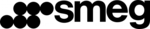
4 April 2025

2 April 2025

3 April 2025

1 April 2025

1 April 2025

31 Maart 2025

31 Maart 2025