Maxell DPF81 Handleiding
Bekijk gratis de handleiding van Maxell DPF81 (8 pagina’s), behorend tot de categorie Bank. Deze gids werd als nuttig beoordeeld door 69 mensen en kreeg gemiddeld 4.7 sterren uit 9 reviews. Heb je een vraag over Maxell DPF81 of wil je andere gebruikers van dit product iets vragen? Stel een vraag
Pagina 1/8
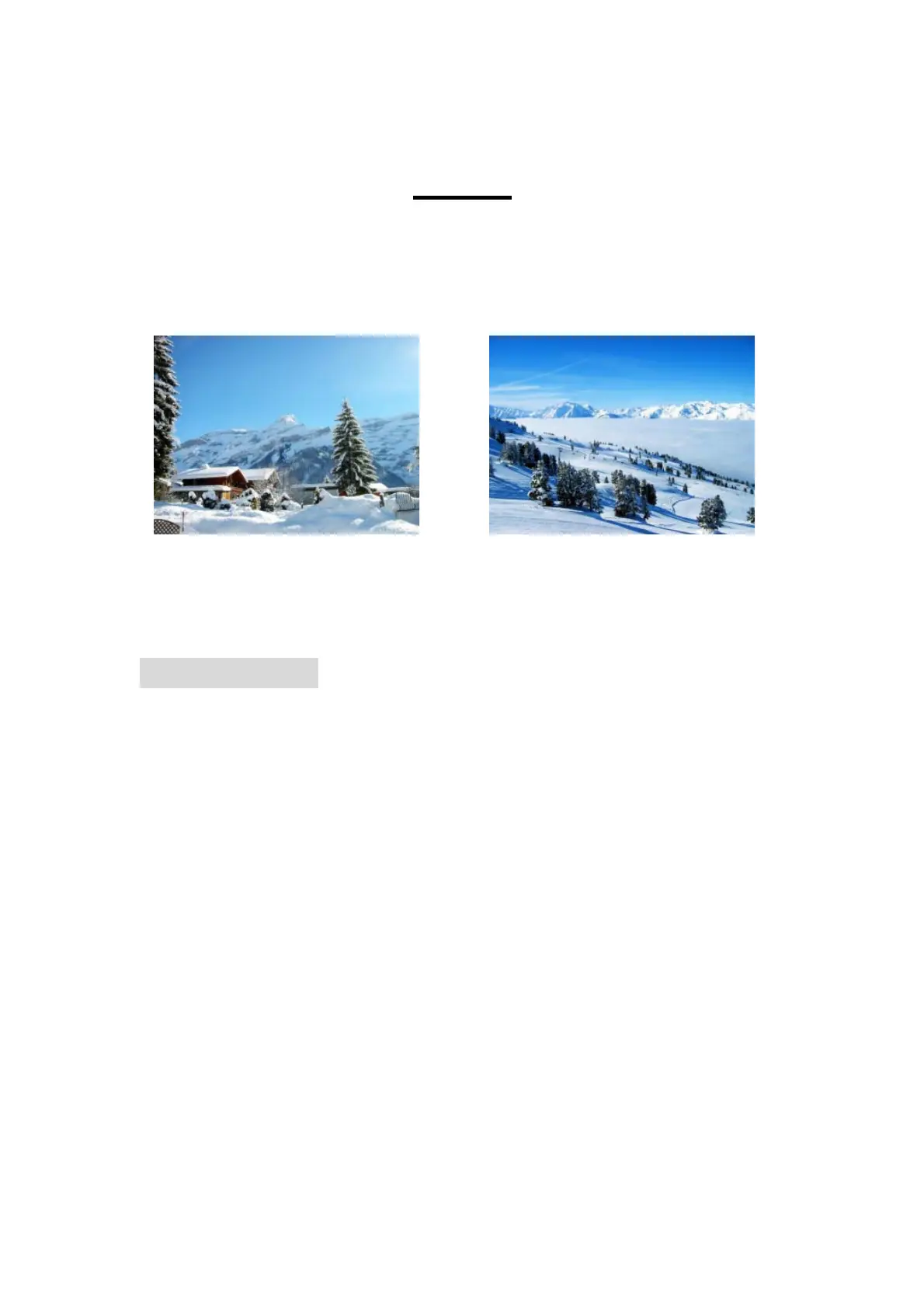
8”DigitalPhotoFrame
DPF81
USERMANUAL
JPEGPLAYER
TableofContents
Precautionsandmaintenance2
CleaningtheLCDScreen2
ImportantSafetyPrecautions3
PlayerOverview4
MemoryCardChoice5
PlayPhotoFile5
Setup6
Calendar7
TroubleshootingGuide7
Specifications8
Product specificaties
| Merk: | Maxell |
| Categorie: | Bank |
| Model: | DPF81 |
| Kleur van het product: | Zwart |
| Bluetooth: | Nee |
| Beeldscherm: | LCD |
| Beeldschermdiagonaal: | 8 " |
| Resolutie: | 800 x 480 Pixels |
| Touchscreen: | Nee |
| Type aansluitplug: | Nee |
| Ethernet LAN: | Nee |
| Type stroombron: | AC |
| Stroomuitvoer (volt): | +5V |
| Stroomuitvoer (ampère): | 1.5 A |
| Geïntegreerde geheugenkaartlezer: | Ja |
| Compatibele geheugenkaarten: | MMC, SD |
| Typische contrastverhouding: | 500:1 |
| Helderheid: | 200 cd/m² |
| Agenda: | Ja |
| Aantal USB 2.0-poorten: | 1 |
| Ingebouwde luidsprekers: | Nee |
| Interface: | USB 2.0 |
| Intern geheugen: | 8 MB |
| 3D: | Nee |
| Ondersteund beeldformaat: | JPG |
| Beeldverhouding: | 4:3 |
| Plug and play: | Ja |
| On Screen Display (OSD): | Ja |
| Temperatuur bij opslag: | 0 - 60 °C |
| Afspeel modi: | Rotation, Slideshow |
| Wekker: | Ja |
| Klok functie: | Ja |
| Video afspelen: | Nee |
| Afstandsbediening inbegrepen: | Ja |
| Wifi: | Nee |
| AC-ingangsspanning: | 100 - 240 V |
| AC-ingangsfrequentie: | 50 - 60 Hz |
| Bedrijfstemperatuur (T-T): | 0 - 50 °C |
Heb je hulp nodig?
Als je hulp nodig hebt met Maxell DPF81 stel dan hieronder een vraag en andere gebruikers zullen je antwoorden
Handleiding Bank Maxell

19 Maart 2024

19 Maart 2024
Handleiding Bank
Nieuwste handleidingen voor Bank

8 Januari 2026

31 December 2026

30 December 2026

30 November 2025

27 November 2025

11 November 2025

11 November 2025

10 November 2025

7 Oktober 2025

29 September 2025