Liebherr CNfr 4335 Comfort NoFrost Handleiding
Lees hieronder de 📖 handleiding in het Nederlandse voor Liebherr CNfr 4335 Comfort NoFrost (28 pagina's) in de categorie Koelkast. Deze handleiding was nuttig voor 32 personen en werd door 2 gebruikers gemiddeld met 4.5 sterren beoordeeld
Pagina 1/28

User Guide
fridge/freezer
20201026 7088159 - 00
CN(ef/bs/fr/i)

Contents
1 Appliance at a glance............................................ 2
1.1 Overview of the appliance and its equipment........... 2
1.2 Appliance range of use............................................. 3
1.3 Conformity................................................................ 3
1.4 Product data............................................................. 3
1.5 EPREL database...................................................... 3
1.6 Installation dimensions............................................. 3
1.7 Saving energy.......................................................... 4
1.8 Example of contents arrangement............................ 4
1.9 Smart device ........................................................... 4
2 General safety information................................... 4
3 Controls and displays........................................... 5
3.1 Home screen............................................................ 5
3.2 Operating structure................................................... 5
3.3 Navigation................................................................ 6
3.4 Display symbols....................................................... 6
3.5 Appliance options..................................................... 6
4 Putting into operation............................................ 6
4.1 Transporting the appliance....................................... 6
4.2 Installing the appliance............................................. 7
4.3 Reversing the door................................................... 8
4.4 Insertion into a row of kitchen units........................... 13
4.5 Disposing of packaging............................................ 14
4.6 Connecting the appliance......................................... 14
4.7 Switching on the appliance....................................... 14
4.8 SmartDevice box...................................................... 15
4.9 Inserting the FreshAir filter. ...................................... 16
4.10 Setting the clean ventilation grid timer...................... 16
5 Control.................................................................... 16
5.1 Changing the temperature unit................................. 16
5.2 Child proofing........................................................... 16
5.3 Sabbath Mode.......................................................... 16
5.4 Refrigerator compartment........................................ 17
5.5 Freezer compartment............................................... 19
6 Maintenance........................................................... 22
6.1 Change the FreshAir filter......................................... 22
6.2 Defrosting with NoFrost............................................ 23
6.3 Cleaning the ventilation grid..................................... 23
6.4 Cleaning the appliance............................................. 23
6.5 Cleaning the IceMaker*............................................ 24
6.6 Customer service..................................................... 24
7 Malfunctions........................................................... 25
8 Messages................................................................ 26
9 Decommissioning.................................................. 27
9.1 Switching the appliance off....................................... 27
9.2 Taking the appliance out of service........................... 27
10 Disposing of the appliance................................... 27
The manufacturer works constantly on the further development
of all the types and models. Therefore please understand that
we have to reserve the right to make design, equipment and
technical modifications.
To get to know all the benefits of your new appliance, please
read the information contained in these instructions carefully.
The instructions apply to several models. Differences may
occur. Text relating only to specific appliances is marked with
an asterisk (*).
Instructions for action are marked with a , the results of
action are marked with a .
1 Appliance at a glance
1.1 Overview of the appliance and its
equipment
Exemplary illustration of the appliance model
Fig. 1
(1) Operating and control
elements
(12) Model plate
(2) (13)Internal LED light Variospace
(3) (14)Can rack IceMaker*
(4) (15)Coldest zone BioCool box, controllable
(5) (16)Bottle holder Shelf
(6) (17)Bottle shelf Water tank*
(7) Humidity adjustment
plate
(18) Bottle shelf
(8) Freezer compartment Shelf, can be split(19)
(9) Ventilation grid Fan, with holder for fresh(20)
air filter
(10) Adjusting feet Rear transport handles(21)
(11) Front transport handles,
rear transport castors
Note
uShelves, drawers and baskets are arranged for optimum
energy efficiency on delivery.
Appliance at a glance
2 * Depending on model and options

1.2 Appliance range of use
Intended use
The appliance is only suitable for cooling food
products in a domestic or household-like envi-
ronment. This includes, for example, use:
-in staff kitchens, bed and breakfast establish-
ments,
-by guests in country houses, hotels, motels
and other accommodation,
-for catering and similar services in the whole-
sale trade.
The appliance is not suitable as a built-in unit.
All other types of use are not permitted.
Foreseeable misuse
The following applications are expressly
forbidden:
-Storing and refrigerating medicines, blood
plasma, laboratory preparations or similar
substances and products based on the
Medical Device Directive 2007/47/EC
-Use in areas at risk of explosions
-Use on moving substrates, such as ships, rail
travel or aeroplanes
-Storing live animals
Misusing the appliance may lead to damage to
the goods stored or they may spoil.
Climate classifications
Depending on the climate classification the
appliance is designed to operate in restricted
ambient temperatures. The climate classifica-
tion applying to your appliance is printed on the
rating plate.
Note
uKeep to the specified ambient temperatures
in order to guarantee that the appliance works
properly.
Climate classi-
fication
for ambient temperatures of
SN 10 °C to 32 °C
N 16 °C to 32 °C
ST 16 °C to 38 °C
T 16 °C to 43 °C
1.3 Conformity
The refrigerant circuit has been tested for leaks. This appliance
complies with the applicable safety stipulations and with direc-
tives 2014/35/EU, 2014/30/EU, 2009/125/EG, 2011/65/EU and
2010/30/EU.
1.4 Product data
Product data is included with the appliance, as per Directive
(EU) 2017/1369. The complete product data sheet is available
on the Liebherr website under Downloads.
1.5 EPREL database
Details about energy labelling and ecodesign requirements will
be available on the European product database (EPREL) from
1st March 2021. You can access the product database at the
following link: https://eprel.ec.europa. eu/ You will be asked to
enter the model ID. You can find the model ID on the name-
plate.
1.6 Installation dimensions
Fig. 2
Model a
[mm]
b
[mm]
c
[mm]
d
[mm]
e
[mm]
f
[mm]
g
[mm]
h [°]
CN(ef)
37..
600 1650 600 x665 x709 x1223
x
640 90
CN(ef/
bs/fr/i)
43..
1850
CN(ef)
47../48
..
2010
CN(ef)
57..
700 1323
x
740
x When using wall spacers, the dimensions increase by 15 mm
(see 4.2 Installing the appliance) .
Appliance at a glance
* Depending on model and options 3
Product specificaties
| Merk: | Liebherr |
| Categorie: | Koelkast |
| Model: | CNfr 4335 Comfort NoFrost |
| Apparaatplaatsing: | Vrijstaand |
| Soort bediening: | Touch |
| Kleur van het product: | Rood |
| Deurscharnieren: | Rechts |
| Ingebouwd display: | Ja |
| Gewicht: | 65400 g |
| Breedte: | 600 mm |
| Diepte: | 665 mm |
| Hoogte: | 1850 mm |
| Netbelasting: | - W |
| Ijsmaker: | Nee |
| Kinderslot: | Ja |
| Geluidsniveau: | 36 dB |
| Energie-efficiëntieklasse: | D |
| Jaarlijks energieverbruik: | 200 kWu |
| Gewicht verpakking: | 70700 g |
| Breedte verpakking: | 617 mm |
| Diepte verpakking: | 711 mm |
| Hoogte verpakking: | 1907 mm |
| Nettocapaciteit vriezer: | 104 l |
| Vriescapaciteit: | 9 kg/24u |
| Materiaal behuizing: | Staal |
| Draairichting deur verwisselbaar: | Ja |
| Nettocapaciteit koelkast: | 222 l |
| No Frost (koelkast): | Ja |
| Koelkast binnenverlichting: | Ja |
| Soort lamp: | LED |
| Aantal planken koelkast: | 4 |
| Aantal groente lades: | 1 |
| Vriezer positie: | Onder |
| No Frost (vriezer): | Ja |
| Bewaartijd bij stroomuitval: | 16 uur |
| Aantal planken vriezer: | 3 |
| Aantal sterren: | 4* |
| Vakantie functie: | Ja |
| Totale nettocapaciteit: | 325 l |
| Eierenrekje: | Ja |
| Flessenrek: | Ja |
| Automatisch ontdooien (koelkast): | Ja |
| Plankmateriaal: | Glas |
| Super Cool functie: | Ja |
| Deur open alarm: | Ja |
| Stroomgebruik per dag: | 0.548 kWh/24u |
| Stroom: | 1.4 A |
| Klimaatklasse: | SN-T |
| Automatische ontdooiing ( diepvries ): | Ja |
| Geluidsemissieklasse: | C |
| Stroomuitvalmelder: | Ja |
| Deur openingshoek: | 115 ° |
| AC-ingangsspanning: | 220-240 V |
| AC-ingangsfrequentie: | 50/60 Hz |
| Type beeldscherm: | TFT |
| Energie-efficiëntieschaal: | A tot G |
| Zwenkwieltjes: | Ja |
| Ijsblokjeshouder: | Ja |
Heb je hulp nodig?
Als je hulp nodig hebt met Liebherr CNfr 4335 Comfort NoFrost stel dan hieronder een vraag en andere gebruikers zullen je antwoorden
Handleiding Koelkast Liebherr
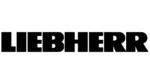
12 Februari 2025
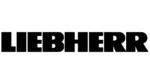
12 Februari 2025
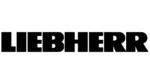
11 Februari 2025
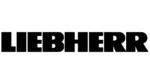
11 Februari 2025
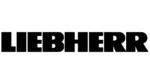
11 Februari 2025
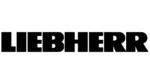
11 Februari 2025
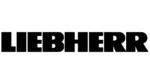
11 Februari 2025
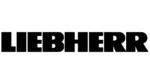
11 Februari 2025
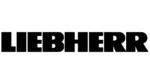
12 Januari 2025
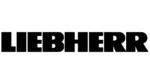
8 Januari 2025
Handleiding Koelkast
- Koelkast Electrolux
- Koelkast Bosch
- Koelkast Philips
- Koelkast IKEA
- Koelkast Candy
- Koelkast Samsung
- Koelkast Delonghi
- Koelkast Indesit
- Koelkast Panasonic
- Koelkast LG
- Koelkast AEG
- Koelkast ATAG
- Koelkast AEG Electrolux
- Koelkast Bauknecht
- Koelkast BEKO
- Koelkast Daewoo
- Koelkast Etna
- Koelkast Garmin
- Koelkast Grundig
- Koelkast Honeywell
- Koelkast Inventum
- Koelkast Kenwood
- Koelkast Miele
- Koelkast Medion
- Koelkast Quigg
- Koelkast Siemens
- Koelkast Toshiba
- Koelkast Unold
- Koelkast Whirlpool
- Koelkast Yamaha
- Koelkast Zanussi
- Koelkast Zanker
- Koelkast Hoover
- Koelkast Adler
- Koelkast Airlux
- Koelkast Akai
- Koelkast Aldi
- Koelkast Amana
- Koelkast Amica
- Koelkast Arcelik
- Koelkast Arctic Air
- Koelkast Ardo
- Koelkast Ariston
- Koelkast Asko
- Koelkast Avanti
- Koelkast Avintage
- Koelkast Balay
- Koelkast Bartscher
- Koelkast Baumatic
- Koelkast Belling
- Koelkast Bellini
- Koelkast Bertazzoni
- Koelkast Bifinett
- Koelkast Blaupunkt
- Koelkast Blaze
- Koelkast Blomberg
- Koelkast Blucher
- Koelkast Bluesky
- Koelkast Bomann
- Koelkast Bompani
- Koelkast Boretti
- Koelkast Brandt
- Koelkast Daikin
- Koelkast De Dietrich
- Koelkast Defy
- Koelkast Denver
- Koelkast Dimplex
- Koelkast Dometic
- Koelkast Domo
- Koelkast Dunavox
- Koelkast Edesa
- Koelkast Edgestar
- Koelkast Edy
- Koelkast Electra
- Koelkast Elektra Bregenz
- Koelkast Elica
- Koelkast Emerio
- Koelkast Engel
- Koelkast ETA
- Koelkast Eurotech
- Koelkast Everglades
- Koelkast Exquisit
- Koelkast Fagor
- Koelkast FAURE
- Koelkast Finlux
- Koelkast Fisher And Paykel
- Koelkast Fisher Paykel
- Koelkast Franke
- Koelkast Friac
- Koelkast Frigidaire
- Koelkast Frilec
- Koelkast G3 Ferrari
- Koelkast Gaggenau
- Koelkast Galanz
- Koelkast Gardenline
- Koelkast Gastro-Cool
- Koelkast GE
- Koelkast Gecko
- Koelkast General Electric
- Koelkast Gorenje
- Koelkast Gourmetmaxx
- Koelkast Gram
- Koelkast Gys
- Koelkast H.Koenig
- Koelkast Haier
- Koelkast Hansa
- Koelkast Hanseatic
- Koelkast Hisense
- Koelkast Hitachi
- Koelkast Hotpoint
- Koelkast Hotpoint-Ariston
- Koelkast Husqvarna
- Koelkast Hyundai
- Koelkast Iberna
- Koelkast Ideal
- Koelkast Igloo
- Koelkast Ignis
- Koelkast Ilve
- Koelkast Insignia
- Koelkast Kalorik
- Koelkast Kelvinator
- Koelkast Kenmore
- Koelkast KitchenAid
- Koelkast Klarstein
- Koelkast Koenic
- Koelkast Kogan
- Koelkast Kuppersbusch
- Koelkast La Germania
- Koelkast Lavorwash
- Koelkast Leisure
- Koelkast Leonard
- Koelkast Livoo
- Koelkast Logik
- Koelkast Luxor
- Koelkast Lynx
- Koelkast M-System
- Koelkast Magic Chef
- Koelkast Manta
- Koelkast Marshall
- Koelkast Marynen
- Koelkast Matrix
- Koelkast Maytag
- Koelkast Meireles
- Koelkast Melissa
- Koelkast Mercury
- Koelkast Mestic
- Koelkast Midea
- Koelkast Mitsubishi
- Koelkast Moa
- Koelkast Mobicool
- Koelkast Moulinex
- Koelkast MPM
- Koelkast Nabo
- Koelkast Napoleon
- Koelkast Nedis
- Koelkast Neff
- Koelkast New Pol
- Koelkast Newpol
- Koelkast Nordland
- Koelkast Nordmende
- Koelkast Novy
- Koelkast Pelgrim
- Koelkast Perel
- Koelkast Philco
- Koelkast PKM
- Koelkast Polar
- Koelkast Prima
- Koelkast Primo
- Koelkast Princess
- Koelkast Privileg
- Koelkast ProfiCook
- Koelkast Progress
- Koelkast Proline
- Koelkast Pyle
- Koelkast Rangemaster
- Koelkast RCA
- Koelkast Rex
- Koelkast Rhino
- Koelkast Rosieres
- Koelkast Russell Hobbs
- Koelkast Salora
- Koelkast Salton
- Koelkast Sanyo
- Koelkast Saro
- Koelkast Sauber
- Koelkast Scancool
- Koelkast Scandomestic
- Koelkast Schaub Lorenz
- Koelkast Schneider
- Koelkast Scholtes
- Koelkast Severin
- Koelkast Sharp
- Koelkast Silvercrest
- Koelkast Silverline
- Koelkast Smeg
- Koelkast Sogo
- Koelkast SPT
- Koelkast Steel Cucine
- Koelkast Stirling
- Koelkast Stoves
- Koelkast Sub-Zero
- Koelkast Sunny
- Koelkast Swan
- Koelkast TCL
- Koelkast Techwood
- Koelkast Tecnolux
- Koelkast Teka
- Koelkast Telefunken
- Koelkast Thermador
- Koelkast Thetford
- Koelkast Thomson
- Koelkast Thorens
- Koelkast Tomado
- Koelkast Tristar
- Koelkast United
- Koelkast Upo
- Koelkast V-Zug
- Koelkast Vestel
- Koelkast Vestfrost
- Koelkast Viking
- Koelkast Vintec
- Koelkast Vivax
- Koelkast Waeco
- Koelkast Westinghouse
- Koelkast White Knight
- Koelkast WhiteLine
- Koelkast Whynter
- Koelkast WLA
- Koelkast Wolkenstein
- Koelkast Worx
- Koelkast Jocca
- Koelkast Jocel
- Koelkast Junker
- Koelkast Juno
- Koelkast Juno-electrolux
- Koelkast OK
- Koelkast Omega
- Koelkast ONYX
- Koelkast Oranier
- Koelkast Changhong
- Koelkast Becken
- Koelkast Camry
- Koelkast Caso
- Koelkast Concept
- Koelkast Continental Edison
- Koelkast Cuisinart
- Koelkast ECG
- Koelkast Elba
- Koelkast Essentiel B
- Koelkast Guzzanti
- Koelkast Heinner
- Koelkast Khind
- Koelkast Optimum
- Koelkast Orbegozo
- Koelkast Palsonic
- Koelkast Pitsos
- Koelkast Profilo
- Koelkast Trisa
- Koelkast Vox
- Koelkast True
- Koelkast Kunft
- Koelkast Americana
- Koelkast Arthur Martin
- Koelkast Aspes
- Koelkast AYA
- Koelkast Brandy Best
- Koelkast Bush
- Koelkast Caple
- Koelkast Castor
- Koelkast CDA
- Koelkast Comfee
- Koelkast Constructa
- Koelkast Corberó
- Koelkast Costway
- Koelkast Crosley
- Koelkast Cylinda
- Koelkast Dacor
- Koelkast Danby
- Koelkast Electrolux-Rex
- Koelkast Equator
- Koelkast Esatto
- Koelkast Euromaid
- Koelkast Flavel
- Koelkast Freggia
- Koelkast Goddess
- Koelkast Helkama
- Koelkast High One
- Koelkast Icecool
- Koelkast IFB
- Koelkast Infiniton
- Koelkast Jenn-Air
- Koelkast John Lewis
- Koelkast Kaiser
- Koelkast Kernau
- Koelkast Koldfront
- Koelkast Limit
- Koelkast Listo
- Koelkast Monogram
- Koelkast Nevir
- Koelkast New World
- Koelkast Orima
- Koelkast Parmco
- Koelkast Respekta
- Koelkast Summit
- Koelkast Svan
- Koelkast Thor
- Koelkast Tisira
- Koelkast Tricity Bendix
- Koelkast Valberg
- Koelkast Viva
- Koelkast Zerowatt
- Koelkast Ardes
- Koelkast Eldom
- Koelkast GOTIE
- Koelkast Premium
- Koelkast Haeger
- Koelkast Zenith
- Koelkast Marvel
- Koelkast Artusi
- Koelkast BeefEater
- Koelkast Gasmate
- Koelkast Chefman
- Koelkast DCG
- Koelkast Kubo
- Koelkast Smart Brand
- Koelkast Royal Catering
- Koelkast Mora
- Koelkast CombiSteel
- Koelkast Osprey
- Koelkast Cata
- Koelkast Climadiff
- Koelkast Lamona
- Koelkast U-Line
- Koelkast Zephyr
- Koelkast Veripart
- Koelkast Mabe
- Koelkast SIBIR
- Koelkast Carpigiani
- Koelkast Foster
- Koelkast Arthur Martin-Electrolux
- Koelkast Curtiss
- Koelkast Godrej
- Koelkast Milectric
- Koelkast Orava
- Koelkast Rommer
- Koelkast Sangiorgio
- Koelkast Signature
- Koelkast Cecotec
- Koelkast BlueStar
- Koelkast Cobal
- Koelkast Cookology
- Koelkast Nodor
- Koelkast MBM
- Koelkast Benavent
- Koelkast Furrion
- Koelkast Sheffield
- Koelkast Paulmann
- Koelkast Accucold
- Koelkast Acros
- Koelkast Chiq
- Koelkast Fridgemaster
- Koelkast Gamko
- Koelkast Husky
- Koelkast Lec
- Koelkast Waltham
- Koelkast Carrefour Home
- Koelkast Norpole
- Koelkast Hoshizaki
- Koelkast Simfer
- Koelkast SEIKI
- Koelkast Traulsen
- Koelkast Avantco
- Koelkast Airflo
- Koelkast Lec Medical
- Koelkast Richome
- Koelkast Unic Line
- Koelkast Winia
- Koelkast Berg
- Koelkast CaterCool
- Koelkast Ariston Thermo
- Koelkast Element
- Koelkast Glem Gas
- Koelkast Coyote
- Koelkast Hestan
- Koelkast Heller
- Koelkast AVEA
- Koelkast Turbo Air
- Koelkast EvaKool
- Koelkast Uniprodo
- Koelkast Vinata
- Koelkast Maxx Cold
- Koelkast Wells
- Koelkast NewAir
- Koelkast Kucht
- Koelkast Norlake
- Koelkast Merax
- Koelkast Snaigė
- Koelkast Romo
- Koelkast Sam Cook
- Koelkast Consul
- Koelkast Silhouette
- Koelkast ColdTech
- Koelkast Magic Cool
- Koelkast JennAir
- Koelkast LERAN
- Koelkast Le Chai
- Koelkast IOMABE
- Koelkast APW Wyott
- Koelkast Kolpak
- Koelkast Hatco
- Koelkast Fulgor Milano
- Koelkast Les Petits Champs
- Koelkast Bushman
- Koelkast Master-Bilt
- Koelkast Hydra Kool
- Koelkast Linarie
- Koelkast XO
- Koelkast Arktic
- Koelkast Nemco
- Koelkast Beverage-Air
- Koelkast Vedette
- Koelkast Delfield
- Koelkast Alto-Shaam
- Koelkast Robinhood
- Koelkast Federal
- Koelkast NEO Tools
- Koelkast Structural Concepts
- Koelkast LeCavist
- Koelkast Sôlt
- Koelkast Avallon
- Koelkast Emperor's Select
- Koelkast Ravanson
- Koelkast Wine Klima
- Koelkast Marbor
- Koelkast Create
- Koelkast Hiberg
- Koelkast Koolatron
- Koelkast Cosmo
- Koelkast Adventure Kings
- Koelkast Lemair
- Koelkast Pando
- Koelkast Coldtainer
- Koelkast Orien
- Koelkast Enofrigo
- Koelkast BSK
- Koelkast Techfrost
- Koelkast Irinox
- Koelkast DCS
- Koelkast Azure
- Koelkast Germanica
- Koelkast Bromic
- Koelkast Kuhla
- Koelkast Adora
- Koelkast Brastemp
- Koelkast Haden
- Koelkast FrigeluX
- Koelkast Perlick
- Koelkast Sedona
- Koelkast Atosa
- Koelkast Cool Head
- Koelkast Gladiator
- Koelkast Coca-Cola
- Koelkast Vinotemp
- Koelkast Euro Appliances
- Koelkast Fhiaba
- Koelkast Triomph
- Koelkast Schmick
- Koelkast Dellware
- Koelkast InAlto
- Koelkast HABAU
- Koelkast Cooluli
- Koelkast Electroline
- Koelkast Tuscany
- Koelkast Café
- Koelkast TESLA Electronics
- Koelkast Brass Monkey
- Koelkast Wisberg
- Koelkast Premium Levella
- Koelkast DAYA
- Koelkast Kalamazoo
- Koelkast Yolco
- Koelkast Aconatic
- Koelkast Kluge
- Koelkast Hoover-Grepa
- Koelkast HomeCraft
- Koelkast Eqtemp
- Koelkast Landmark
- Koelkast Miller Lite
- Koelkast Lanbo
- Koelkast Corona
- Koelkast Coors Light
- Koelkast Momcube
Nieuwste handleidingen voor Koelkast

28 Maart 2025

28 Maart 2025

28 Maart 2025

28 Maart 2025

28 Maart 2025

28 Maart 2025

28 Maart 2025

27 Maart 2025

27 Maart 2025

26 Maart 2025