LG 86UN8570PUB Handleiding
Lees hieronder de 📖 handleiding in het Nederlandse voor LG 86UN8570PUB (25 pagina's) in de categorie Televisie. Deze handleiding was nuttig voor 26 personen en werd door 2 gebruikers gemiddeld met 4.5 sterren beoordeeld
Pagina 1/25
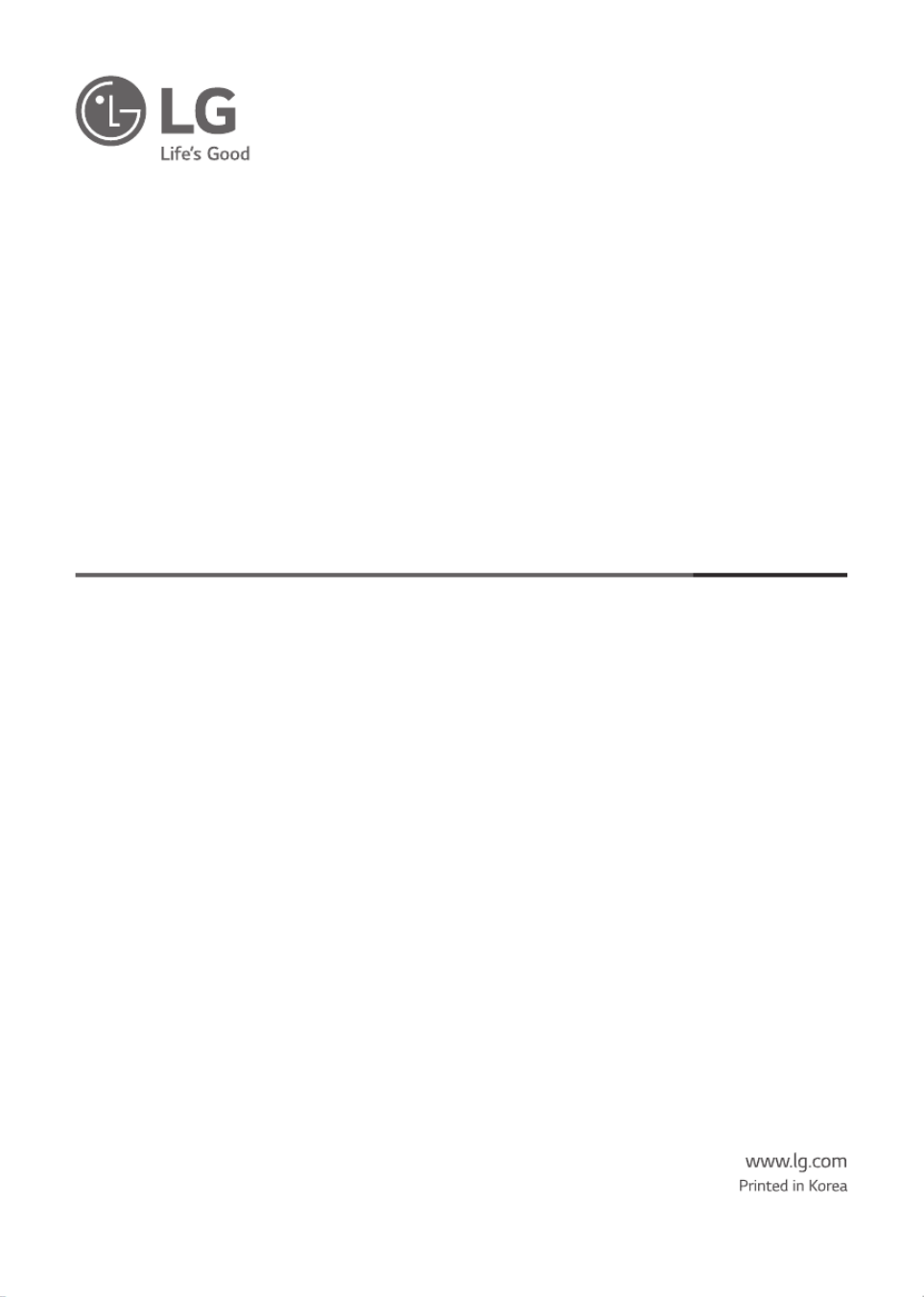
Copyright © 2020 LG Electronics Inc. All Rights Reserved.
LED TV*
OWNER’S MANUAL
* LG LED TV applies LCD screen with LED backlights.
Safety and Reference
Please read this manual carefully before operating your set and retain it for future
reference.
*MFL71437834*
(2105-REV06)
43UN7300PUF
43UN7300PUC
43UN7300AUD
43UN7300PUD
43UN7100PUA
43UN7000PUB
43UN6950ZUA
43UN6951ZUA
43UN6955ZUF
49UN7300PUC
49UN7300PUF
49UN7300AUD
49UN7300PUB
49UN7100PUA
49UN7000PUB
50UN8050PUD
50UN8000PUB
50UN7300PUF
50UN7300PUC
50UN7300AUD
50UN7300PUB
50UN7000PUC
50UN6950ZUF
50UN6951ZUF
50UN6955ZUF
55UN8050PUD
55UN8000PUB
55UN7300PUF
55UN7300PUC
55UN7300AUD
55UN7300PUB
55UN7310PUC
55UN7100PUA
55UN7000PUB
55UN6950ZUA
55UN6951ZUA
55UN6955ZUF
60UN7300PUA
60UN7310PUA
60UN7000PUB
60UN6950ZUA
60UN6951ZUA
65UN8500PUI
65UN8500AUJ
65UN8050PUD
65UN8000PUB
65UN7300PUF
65UN7300PUC
65UN7300AUD
65UN7300PUB
65UN7310PUC
65UN7100PUA
65UN6950ZUA
65UN6951ZUA
65UN6955ZUF
65UN9000AUJ
70UN6950ZUA
70UN6955ZUC
70UN7370PUC
70UN7370AUD
70UN7370PUB
70UN7100PUA
70UN7070PUA
75UN8570PUC
75UN7370PUE
75UN8000PUB
75UN8570AUD
75UN7370AUH
75UN7370PUB
75UN7100PUD
75UN7070PUC
75UN6950ZUD
75UN6951ZUD
75UN6955ZUD
75UN6970PUD
75UN9070AUD
82UN8570PUC
82UN8570PUB
82UN8570AUD
82UN8070PUD
86UN8570PUC
86UN8570PUB
86UN8570AUD
86UN9070AUD

ENGLISH_In dex
7
• Do not apply foreign substances (oils, lubricants, etc.) to
the screw parts when assembling the product.
(Doing so may damage the product.)
• If you install the TV on a stand, you need to take actions
to prevent the product from overturning. Otherwise, the
product may fall over, which may cause injury.
• Do not use any unapproved items to ensure the safety and
product life span.
• Any damage or injuries caused by using unapproved items
are not covered by the warranty.
• Make sure that the screws are fastened tightly. (If they
are not fastened securely enough, the TV may tilt forward
after being installed.)
• Do not fasten the screws with excessive force otherwise
they may strip and become loose.
Securing TV to the Wall
(Depending upon model)
1 Insert and tighten the eye-bolts, or TV brackets and bolts on the back
of the TV.
• If there are bolts inserted at the eye-bolts position, remove the
bolts rst.
2 Mount the wall brackets with the bolts to the wall. Match the
location of the wall bracket and the eye-bolts on the rear of the TV.
3 Connect the eye-bolts and wall brackets tightly with a sturdy rope.
Make sure to keep the rope horizontal with the at surface.
• Use a platform or cabinet that is strong and large enough to
support the TV securely.
• Brackets, bolts and ropes are not provided. You can obtain
additional accessories from your local dealer.
Mounting to the Wall
An optional wall mount can be used with your LG Television. Consult
with your local dealer for a wall mount that supports the VESA
standard used by your TV model. Carefully attach the wall mount
bracket at the rear of the TV. Install the wall mount bracket on a solid
wall perpendicular to the oor. If you are attaching the TV to other
building materials, please contact qualied personnel to install the
wall mount. Detailed instructions will be included with the wall mount.
We recommend that you use an LG brand wall mount. The LG wall
mount is easy to adjust or to connect the cables. When you do not use
LG’s wall mount bracket, use a wall mount bracket where the device is
adequately secured to the wall with enough space to allow connectivity
to external devices. If you are using a non-adjustable mount, attach the
mount to the wall. Attach the cables to the TV rst, then attach the TV
to the mount.
10 cm
10 cm (4 inches)
10 cm
10 cm
10 cm
(Depending upon model)
• Remove the stand before installing the TV on a wall
mount by performing the stand attachment in reverse.
• For more information of screws and wall mount bracket,
refer to the Separate purchase.
• If you intend to mount the product to a wall, attach VESA
standard mounting interface (optional parts) to the back
of the product. When you install the set to use the wall
mounting bracket (optional parts), x it carefully so as
not to drop.
• When mounting a TV on the wall, make sure not to install
the TV by hanging the power and signal cables on the
back of the TV.
• Do not install this product on a wall if it could be exposed
to oil or oil mist. This may damage the product and cause
it to fall.

ENGLISH_In dex
8
• When installing the wall mounting bracket, it is recommended to
cover the stand hole using tape, in order to prevent the inux of
dust and insects, (Depending upon model).
Stand hole
Connections
You can connect various external devices to the TV. For more
information on external device’s connection, refer to the manual
provided with each device.
Antenna/Cable
Connect an antenna, cable, or cable box to watch TV while referring to
the following. The illustrations may dier from the actual items and an
RF cable is optional.
• Make sure not to bend the copper wire of the RF cable.
Copper wire
• Complete all connections between devices, and then connect the
power cord to the power outlet to prevent damage to your TV.
• Use a signal splitter to use 2 TVs or more.
• DTV Audio Supported Codec: MPEG, Dolby Digital
• This TV cannot receive ULTRA HD (3840 x 2160 pixels) broadcasts
directly because the related standards have not been conrmed.
Other connections
Connect your TV to external devices. For the best picture and audio
quality, connect the external device and the TV with the HDMI cable.
HDMI
• When connecting the HDMI cable, the product and external devices
should be turned o and unplugged.
• HDMI Audio Supported Format:
(Depending upon model)
True HD (48 kHz),
Dolby Digital / Dolby Digital Plus (32 kHz / 44.1 kHz / 48 kHz),
PCM (32 kHz / 44.1 kHz / 48 kHz / 96 kHz / 192 kHz)
• [Picture] [Additional Settings] [HDMI Ultra
HD Deep Color]
(Except for UN85*, 82UN80*, UN90*)
-On: Support 4K @ 50 / 60 Hz (4:4:4, 4:2:2, 4:2:0)
-O: Support 4K @ 50 / 60 Hz (4:2:0)
(Only UN85*, 82UN80*, UN90*)
-On: Support 4K @ 50 / 60 Hz (4:4:4, 4:2:2, 4:2:0),
<3,4 port Only> 4K @ 100 / 120 Hz (4:4:4, 4:2:2, 4:2:0)
-O: Support 4K @ 50 / 60 Hz (4:2:0)
If the device connected to Input Port also supports Ultra HD Deep
Color, your picture may be clearer. However, if the device doesn’t
support it, it may not work properly. In that case, change the TV’s
[HDMI Ultra HD Deep Color] setting to o.
-This feature is available only on certain models which support
HDMI Ultra HD Deep Color.
External Devices
Supported external devices are: Blu-ray player, HD receivers, DVD
players, VCRs, audio systems, USB storage devices, PC, gaming devices,
and other external devices. For more information on external device’s
connection, refer to the manual provided with each device.
• If you record a TV program on a Blu-ray/DVD recorder or VCR, make
sure to connect the TV signal input cable to the TV through a DVD
recorder or VCR. For more information about recording, refer to the
manual provided with the connected device.
• The external device connections shown may dier slightly from
illustrations in a manual.
• Connect external devices to the TV regardless about the order of
the TV port.
Product specificaties
| Merk: | LG |
| Categorie: | Televisie |
| Model: | 86UN8570PUB |
| Kleur van het product: | Zwart |
| Gewicht verpakking: | 59000 g |
| Breedte verpakking: | 2116 mm |
| Diepte verpakking: | 285 mm |
| Hoogte verpakking: | 1261 mm |
| Bluetooth: | Ja |
| Beeldschermdiagonaal: | 86 " |
| Resolutie: | 3840 x 2160 Pixels |
| Oorspronkelijke beeldverhouding: | 16:9 |
| Bluetooth-versie: | 5.0 |
| Ondersteund audioformaat: | AAC,AC3,AC4,EAC3,HE-AAC,MP2,MP3,PCM,WMA |
| Inclusief besturingssysteem: | Web OS |
| Ethernet LAN: | Ja |
| Beeldscherm vorm: | Flat |
| Helderheid: | - cd/m² |
| Aantal USB 2.0-poorten: | 3 |
| Aantal HDMI-poorten: | 4 |
| Aantal Ethernet LAN (RJ-45)-poorten: | 1 |
| Smart TV: | Ja |
| Gemiddeld vermogen: | 20 W |
| Stroomverbruik (in standby): | - W |
| Aantal luidsprekers: | 2 |
| High Dynamic Range (HDR)-technologie: | Dolby Vision IQ,Filmmaker Mode,High Dynamic Range 10 Pro (HDR10 Pro),Hybrid Log-Gamma Pro (HLG Pro) |
| HDR-ondersteuning: | Ja |
| HD type: | 4K Ultra HD |
| HDMI versie: | 2.1 |
| Responstijd: | - ms |
| Diepte ( zonder voet ): | 93.3 mm |
| Hoogte (zonder voet ): | 1118 mm |
| Breedte ( zonder voet ): | 1943 mm |
| Gewicht (zonder voet): | 44200 g |
| Werkt met Amazon Alexa: | Ja |
| Ingebouwde audio decoders: | Dolby Atmos |
| Geluidsmodi: | Clear Voice III |
| Enhanced Audio Return Channel (eARC): | Ja |
| Energieverbruik (HDR) per 1000 uur: | - kWu |
| Energieverbruik (SDR) per 1000 uur: | - kWu |
| Webbrowser: | Ja |
| Breedte apparaat (met standaard): | 1943 mm |
| Diepte apparaat (met standaard): | 333 mm |
| Hoogte apparaat (met standaard): | 1178 mm |
| Gewicht (met standaard): | 45000 g |
| Bureaustandaard: | Ja |
| Beeldverwerkingstechnologie: | LG AI Picture |
| Audio Return Channel (ARC): | Ja |
| Consumer Electronics Control (CEC): | SimpLink |
| Motion interpolation technologie: | TruMotion 120 Hz |
| Smart modes: | Cinema,Game,Sports,Standard,Vivid |
| Hotel-modus: | Ja |
| Afstandsbediening inbegrepen: | Ja |
| Wifi: | Ja |
| AC-ingangsspanning: | 100 - 240 V |
| AC-ingangsfrequentie: | 50/60 Hz |
| Werkt met de Google Assistent: | Ja |
Heb je hulp nodig?
Als je hulp nodig hebt met LG 86UN8570PUB stel dan hieronder een vraag en andere gebruikers zullen je antwoorden
Handleiding Televisie LG

9 Maart 2025

20 Februari 2025

11 Februari 2025

5 Februari 2025

5 Februari 2025

30 Januari 2025

1 November 2024

1 November 2024

1 November 2024

1 November 2024
Handleiding Televisie
- Televisie Electrolux
- Televisie Philips
- Televisie Sony
- Televisie Samsung
- Televisie Xiaomi
- Televisie Casio
- Televisie Panasonic
- Televisie AEG
- Televisie BEKO
- Televisie Daewoo
- Televisie Grundig
- Televisie JVC
- Televisie Medion
- Televisie Nokia
- Televisie Pioneer
- Televisie Siemens
- Televisie Toshiba
- Televisie Xiron
- Televisie Yamaha
- Televisie Abus
- Televisie Acer
- Televisie Ag Neovo
- Televisie Airis
- Televisie Aiwa
- Televisie Akai
- Televisie Albrecht
- Televisie Alden
- Televisie Aldi
- Televisie Allview
- Televisie Alphatronics
- Televisie AOC
- Televisie Apex
- Televisie Arcelik
- Televisie Aristona
- Televisie Audiosonic
- Televisie Avtex
- Televisie Bang Olufsen
- Televisie Belson
- Televisie BenQ
- Televisie Blaupunkt
- Televisie Bluesky
- Televisie Brandt
- Televisie Daitsu
- Televisie Dell
- Televisie Denver
- Televisie Difrnce
- Televisie Digihome
- Televisie Dual
- Televisie Durabase
- Televisie Dyon
- Televisie E-motion
- Televisie Emerson
- Televisie Energy Sistem
- Televisie Engel
- Televisie Fantec
- Televisie Ferguson
- Televisie Finlux
- Televisie Fujitsu
- Televisie Funai
- Televisie GPX
- Televisie Graetz
- Televisie Haier
- Televisie Hannspree
- Televisie Hisense
- Televisie Hitachi
- Televisie HKC
- Televisie Hoher
- Televisie Horizon
- Televisie Humax
- Televisie Hyundai
- Televisie Icy Box
- Televisie Iiyama
- Televisie ILive
- Televisie Innoliving
- Televisie Insignia
- Televisie Intenso
- Televisie ITT
- Televisie Kogan
- Televisie Kuppersbusch
- Televisie Lenco
- Televisie Lenovo
- Televisie Lexibook
- Televisie Loewe
- Televisie Logik
- Televisie Luxor
- Televisie Magnavox
- Televisie Magnum
- Televisie Manhattan
- Televisie Manta
- Televisie Marantz
- Televisie Marquant
- Televisie Megasat
- Televisie Metz
- Televisie Mitsubishi
- Televisie Mpman
- Televisie MT Logic
- Televisie Muse
- Televisie Mx Onda
- Televisie Nabo
- Televisie Nec
- Televisie Nedis
- Televisie Newstar
- Televisie Nextbase
- Televisie Nikkei
- Televisie Nordmende
- Televisie Packard Bell
- Televisie Peaq
- Televisie Philco
- Televisie Polar
- Televisie Polaroid
- Televisie Premier
- Televisie Proline
- Televisie Pyle
- Televisie Qilive
- Televisie RCA
- Televisie Reflex
- Televisie Reflexion
- Televisie Rm 2000
- Televisie Roadstar
- Televisie Saba
- Televisie Sagem
- Televisie Salora
- Televisie Sanyo
- Televisie Sbr
- Televisie Schaub Lorenz
- Televisie Schneider
- Televisie Seg
- Televisie Selfsat
- Televisie Sencor
- Televisie Sharp
- Televisie Silvercrest
- Televisie Sogo
- Televisie Soundmaster
- Televisie Strong
- Televisie Sunny
- Televisie Sunstech
- Televisie Superior
- Televisie Sweex
- Televisie Sylvania
- Televisie TCL
- Televisie Teac
- Televisie TechLine
- Televisie Technika
- Televisie Technisat
- Televisie Techwood
- Televisie Tele 2
- Televisie Teleco
- Televisie Telefunken
- Televisie Terris
- Televisie Tesla
- Televisie Tevion
- Televisie Thomson
- Televisie Time
- Televisie Tve
- Televisie Uniden
- Televisie United
- Televisie Vestel
- Televisie Viewpia
- Televisie Viewsonic
- Televisie Vision Plus
- Televisie Vivax
- Televisie Vivo
- Televisie Vizio
- Televisie Voxx
- Televisie Walker
- Televisie Westinghouse
- Televisie Wharfedale
- Televisie Woxter
- Televisie Xoro
- Televisie Yasin
- Televisie Zalman
- Televisie Ziggo
- Televisie Jay-tech
- Televisie Jensen
- Televisie JGC
- Televisie JTC
- Televisie Odys
- Televisie OK
- Televisie Oki
- Televisie Online
- Televisie Onn
- Televisie Opera
- Televisie Oppo
- Televisie Optoma
- Televisie Orion
- Televisie Oyster
- Televisie Changhong
- Televisie Clatronic
- Televisie Continental Edison
- Televisie ECG
- Televisie Palsonic
- Televisie Vox
- Televisie Bang And Olufsen
- Televisie GoGEN
- Televisie Krüger And Matz
- Televisie Naxa
- Televisie Proscan
- Televisie Voxicon
- Televisie Kunft
- Televisie Aspes
- Televisie AYA
- Televisie Bush
- Televisie High One
- Televisie Infiniton
- Televisie Kernau
- Televisie Nevir
- Televisie Orima
- Televisie Svan
- Televisie Grunkel
- Televisie SereneLife
- Televisie Zenith
- Televisie Citizen
- Televisie Kubo
- Televisie Smart Brand
- Televisie Alba
- Televisie Edenwood
- Televisie Elbe
- Televisie Majestic
- Televisie Trevi
- Televisie Cello
- Televisie NPG
- Televisie Orava
- Televisie Star-Light
- Televisie Videocon
- Televisie Cecotec
- Televisie Bauhn
- Televisie MBM
- Televisie Furrion
- Televisie Coby
- Televisie Doffler
- Televisie DGM
- Televisie Planar
- Televisie Chiq
- Televisie Monster
- Televisie Antarion
- Televisie Felson
- Televisie SEIKI
- Televisie SunBriteTV
- Televisie Tucson
- Televisie CGV
- Televisie LTC
- Televisie Caratec
- Televisie Séura
- Televisie AudioAffairs
- Televisie Element
- Televisie Peerless-AV
- Televisie XD Enjoy
- Televisie Inovia
- Televisie DirecTV
- Televisie Telesystem
- Televisie Kemo
- Televisie EKO
- Televisie Mitsai
- Televisie V7
- Televisie ISymphony
- Televisie Pantel
- Televisie ATYME
- Televisie HCI
- Televisie Inno-Hit
- Televisie Lin
- Televisie Elements
- Televisie Englaon
- Televisie Astar
- Televisie Visco
- Televisie Tivax
- Televisie H&B
- Televisie Norcent
- Televisie TELE System
- Televisie TIM
- Televisie Kivi
- Televisie Mach Power
- Televisie Axing
- Televisie FFalcon
- Televisie Smart Tech
- Televisie Mitzu
- Televisie JTC24
- Televisie Coocaa
- Televisie SYLVOX
- Televisie RevolutionHD
- Televisie FOX Electronics
- Televisie QBell Technology
- Televisie Aconatic
- Televisie Mitchell & Brown
- Televisie Mystery
- Televisie Linsar
Nieuwste handleidingen voor Televisie

25 Maart 2025

18 Maart 2025

18 Maart 2025

12 Maart 2025

12 Maart 2025

12 Maart 2025

12 Maart 2025

12 Maart 2025

12 Maart 2025

11 Maart 2025