Konica Minolta bizhub 283 Handleiding
Konica Minolta
Printer
bizhub 283
Lees hieronder de 📖 handleiding in het Nederlandse voor Konica Minolta bizhub 283 (112 pagina's) in de categorie Printer. Deze handleiding was nuttig voor 75 personen en werd door 2 gebruikers gemiddeld met 4.5 sterren beoordeeld
Pagina 1/112

User’s Guide [Advanced Function Operations]

bizhub 423/363/283/223 contents-1
Table of contents
1 Introduction
1.1 Welcome .......................................................................................................................................... 1-2
1.1.1 User's guides ..................................................................................................................................... 1-2
1.1.2 User's Guide ...................................................................................................................................... 1-3
1.2 Use conditions................................................................................................................................. 1-4
1.3 Conventions used in this manual .................................................................................................. 1-5
1.3.1 Symbols used in this manual ............................................................................................................. 1-5
To use this machine safely................................................................................................................. 1-5
Procedural instruction........................................................................................................................ 1-5
Key symbols....................................................................................................................................... 1-6
1.3.2 Original and paper indications ........................................................................................................... 1-6
Original and paper sizes .................................................................................................................... 1-6
Original and paper indications ........................................................................................................... 1-6
2 Overview
2.1 Overview of each function ............................................................................................................. 2-2
2.1.1 Supported function table ................................................................................................................... 2-2
2.1.2 Key layout after the function is expanded ......................................................................................... 2-2
2.1.3 Functions available with expanded functions.................................................................................... 2-3
3 Assigning Application Keys
3.1 Overview .......................................................................................................................................... 3-2
3.1.1 Key layout after the function is expanded ......................................................................................... 3-2
3.1.2 [Application Menu] ............................................................................................................................. 3-3
3.2 Customizing the application keys 1 and 2 .................................................................................... 3-4
3.2.1 [Application Key Settings].................................................................................................................. 3-4
4 Web Browser Function
4.1 Overview .......................................................................................................................................... 4-2
4.1.1 Available operations with the Web Browser function ........................................................................ 4-2
4.1.2 Specifications..................................................................................................................................... 4-2
Specifications for Web Browser ........................................................................................................ 4-2
Restrictions on Flash Player .............................................................................................................. 4-3
4.2 Displaying Web Browser ................................................................................................................ 4-4
4.3 Configuring settings to enable use of the Web browser............................................................. 4-5
4.3.1 Restricting the use of the Web browser in the MFP .......................................................................... 4-5
[Web Browser Setting] ....................................................................................................................... 4-5
4.3.2 Restricting the use of Web browser for each user ............................................................................ 4-6
[Function Permission]......................................................................................................................... 4-6
4.3.3 Restricting the use of local contents ................................................................................................. 4-7
[Web browser contents access]......................................................................................................... 4-7
4.4 Basic operation ............................................................................................................................... 4-8
4.4.1 Screen components........................................................................................................................... 4-8
4.4.2 Operating instructions........................................................................................................................ 4-9
Operation using the Touch Panel ...................................................................................................... 4-9
Operation using the Keypad .............................................................................................................. 4-9
4.4.3 How to enter text ............................................................................................................................. 4-10
Entering text..................................................................................................................................... 4-10
4.4.4 Screen display mode ....................................................................................................................... 4-10
[Normal]............................................................................................................................................ 4-10
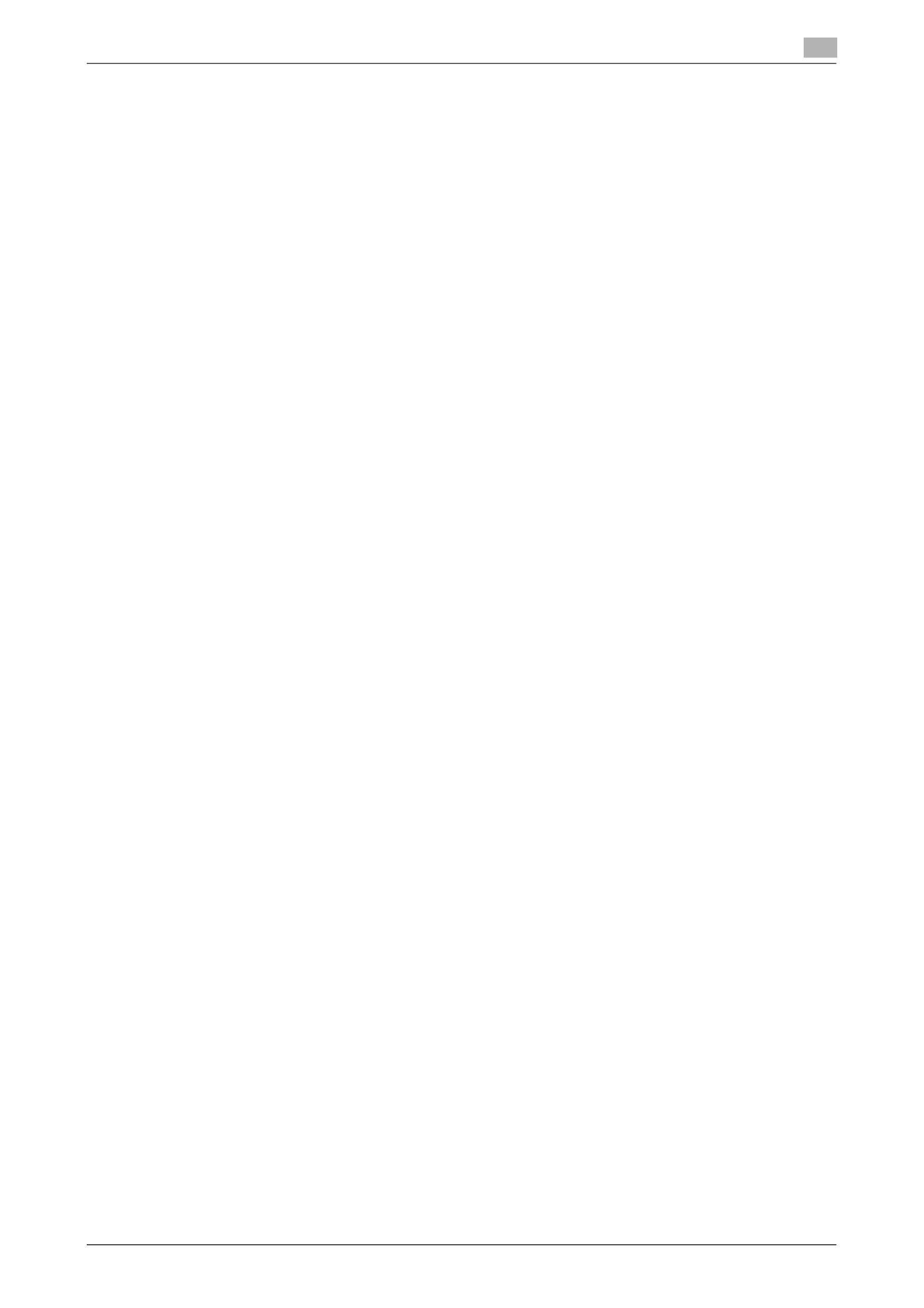
bizhub 423/363/283/223 contents-2
[Just-Fit Rendering].......................................................................................................................... 4-10
[Smart-Fit Rendering]....................................................................................................................... 4-10
4.4.5 Specifying speaker volume.............................................................................................................. 4-11
4.5 Toolbar ........................................................................................................................................... 4-12
4.5.1 Description of the toolbar ................................................................................................................ 4-12
4.5.2 [Favorites] - [List].............................................................................................................................. 4-13
List of favorites................................................................................................................................. 4-13
4.5.3 [Favorites] - [Add]............................................................................................................................. 4-13
4.5.4 [Address] .......................................................................................................................................... 4-14
4.5.5 [History] ............................................................................................................................................ 4-14
[Display History] ............................................................................................................................... 4-14
4.5.6 [Print]................................................................................................................................................ 4-15
4.5.7 [Menu] .............................................................................................................................................. 4-15
4.6 Configuring the Web Browser settings....................................................................................... 4-16
4.6.1 [Page Operation] .............................................................................................................................. 4-16
4.6.2 [Display]............................................................................................................................................ 4-16
4.6.3 [Manage windows] ........................................................................................................................... 4-17
4.6.4 [Settings] .......................................................................................................................................... 4-17
4.7 Printing, displaying, or saving a document file .......................................................................... 4-18
4.7.1 Printing a document file................................................................................................................... 4-18
4.7.2 Displaying a document file............................................................................................................... 4-19
4.7.3 Saving a document file .................................................................................................................... 4-20
4.8 Uploading a document file ........................................................................................................... 4-21
4.8.1 Restrictions ...................................................................................................................................... 4-21
4.8.2 Uploading a scanned document file ................................................................................................ 4-21
4.8.3 Uploading a document file in a User Box ........................................................................................ 4-22
5 PageScope Web Connection (Web Browser Function)
5.1 Using PageScope Web Connection .............................................................................................. 5-2
5.1.1 Prior check......................................................................................................................................... 5-2
5.1.2 How to access ................................................................................................................................... 5-2
5.2 Screen components........................................................................................................................ 5-3
5.3 Logging in and logging out ............................................................................................................ 5-4
5.3.1 Login .................................................................................................................................................. 5-4
5.3.2 Logout................................................................................................................................................ 5-4
5.4 Using the User Box function ........... ............................................................................ ................... 5-5
5.4.1 Open User Box .................................................................................................................................. 5-5
[Open User Box]................................................................................................................................. 5-5
[File List]............................................................................................................................................. 5-6
5.4.2 Document operations ........................................................................................................................ 5-7
Printing a document........................................................................................................................... 5-7
Deleting a document.......................................................................................................................... 5-9
6 Image Panel
6.1 Overview .......................................................................................................................................... 6-2
Features ............................................................................................................................................. 6-2
6.2 Displaying the Image Panel............................................................................................................ 6-3
6.3 Operating Image Panel................................................................................................................... 6-4
6.3.1 Screen components........................................................................................................................... 6-4
6.3.2 General operation .............................................................................................................................. 6-5
6.3.3 Reading a document.......................................................................................................................... 6-7
Scanning a document........................................................................................................................ 6-7
Retrieving from User Box................................................................................................................... 6-8
Retrieving a document from an external memory.............................................................................. 6-9
Using data saved in a cellular phone or PDA .................................................................................. 6-10
Product specificaties
| Merk: | Konica Minolta |
| Categorie: | Printer |
| Model: | bizhub 283 |
Heb je hulp nodig?
Als je hulp nodig hebt met Konica Minolta bizhub 283 stel dan hieronder een vraag en andere gebruikers zullen je antwoorden
Handleiding Printer Konica Minolta

1 Augustus 2023

1 Augustus 2023

1 Augustus 2023

1 Augustus 2023

1 Augustus 2023

1 Augustus 2023

1 Augustus 2023

1 Augustus 2023

1 Augustus 2023

1 Augustus 2023
Handleiding Printer
- Printer HP
- Printer Sony
- Printer Samsung
- Printer Xiaomi
- Printer Panasonic
- Printer Epson
- Printer LG
- Printer Huawei
- Printer Canon
- Printer Honeywell
- Printer Olympus
- Printer Toshiba
- Printer Xerox
- Printer Agfaphoto
- Printer AVM
- Printer Brother
- Printer Builder
- Printer D-Link
- Printer Dell
- Printer Digitus
- Printer Dymo
- Printer Epson 7620
- Printer Frama
- Printer Fujifilm
- Printer Fujitsu
- Printer Ibm
- Printer Intermec
- Printer Kern
- Printer Kodak
- Printer Kogan
- Printer Kyocera
- Printer Lenovo
- Printer Lexmark
- Printer Minolta
- Printer Mitsubishi
- Printer MSI
- Printer Nec
- Printer Paxar
- Printer Polaroid
- Printer Primera
- Printer Renkforce
- Printer Ricoh
- Printer Roland
- Printer Royal Sovereign
- Printer Sagem
- Printer Seiko
- Printer Sharp
- Printer Star
- Printer Thomson
- Printer Tomy
- Printer Toshiba TEC
- Printer Triumph-Adler
- Printer Velleman
- Printer Zebra
- Printer Oce
- Printer Oki
- Printer Olivetti
- Printer Olympia
- Printer CSL
- Printer Argox
- Printer DTRONIC
- Printer Metapace
- Printer Citizen
- Printer Nilox
- Printer Approx
- Printer Ultimaker
- Printer Custom
- Printer Bixolon
- Printer Brady
- Printer GoDEX
- Printer Testo
- Printer EC Line
- Printer Sawgrass
- Printer Pantum
- Printer DNP
- Printer TSC
- Printer Equip
- Printer StarTech.com
- Printer Fichero
- Printer GG Image
- Printer Posiflex
- Printer ZKTeco
- Printer Star Micronics
- Printer Datamax-O'neil
- Printer Panduit
- Printer Dascom
- Printer HiTi
- Printer Vupoint Solutions
- Printer Elite Screens
- Printer Phoenix Contact
- Printer Videology
- Printer Colop
- Printer Raspberry Pi
- Printer Evolis
- Printer Unitech
- Printer Middle Atlantic
- Printer IDP
- Printer Fargo
- Printer Microboards
- Printer Mutoh
- Printer Tally Dascom
- Printer Nisca
Nieuwste handleidingen voor Printer

9 April 2025

8 April 2025

2 April 2025

2 April 2025

1 April 2025

1 April 2025

29 Maart 2025

29 Maart 2025

11 Maart 2025