JVC ProHD GY-HM710 Handleiding
Lees hieronder de 📖 handleiding in het Nederlandse voor JVC ProHD GY-HM710 (141 pagina's) in de categorie Camcorder. Deze handleiding was nuttig voor 105 personen en werd door 2 gebruikers gemiddeld met 4.5 sterren beoordeeld
Pagina 1/141
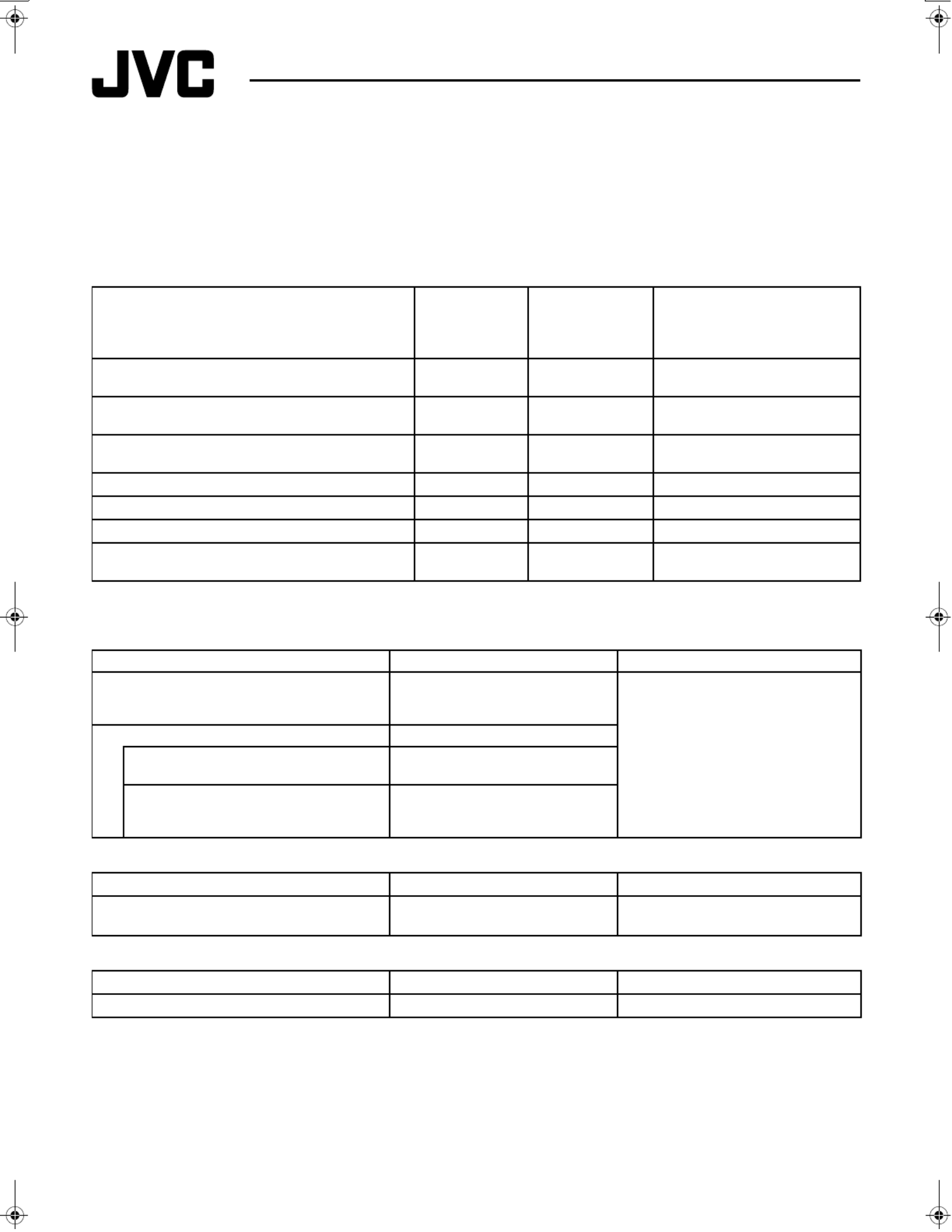
HD MEMORY CARD CAMERA RECORDER
GY-HM710U
© 2011 Victor Company of Japan, Limited LST1250-001A
Thank you for purchasing this JVC product.
Before operating this unit, please read this sheet and the instructions of the separate volume carefully to ensure the best possible
performance.
Please change the model number under [For Customer Use:] on the cover of the instructions of the separate volume to
“GY-HM710U” and take down the serial number.
Accessories and Dimensional Outline Drawing of GY-HM710U is the same as GY-HM750U in the specifications listed in the
instructions of the separate volume.
Functions may vary according to the model. The details are as follows.
TThe INT setting of IEEE1394 Interface Terminal Switch is invalid.
The specifications of the MENU changes to the following due to the differences in the functions listed above.
[RECORD Set Menu] Record Format Menu
[Camera Function Menu] Switch Set Item
[Camera Process Menu] Detail/ Adjust. . . Item
Configuring Setup Files
�Preset Setup Files (Page 117)
The scene file and picture file that are loaded according to different shooting conditions are as follows.
� : Provided : Not Provided-
GY-HM710U
GY-HM750U
GY-HM750CHU
GY-HM750E
GY-HM750CHE
Main Page
1280 × 720p
Recording & Playback -�
1440 × 1080 / 50i
Recording & Playback -�
1920 × 1080 / 50i, 25p
Recording & Playback -�
Variable Frame Rec Page 60-�
Dual Rec Page 57-�
Accessory Connection Terminal Page 15 Rear -�B
IEEE1394 Interface Terminal Switch INT / EXT INT / EXTTPage 14
Side Terminal H
Item Setting Value Page
Camera Resolution 1920 × 1080
1440 × 1080
720 × 480
Page 75
Frame & Bit Rate
When [Camera Resolution] is
“1440 × 1080”
60i(HQ)
60i(SP)
When [Camera Resolution] is
“1920 × 1080”
60i(HQ)
30p(HQ)
24p(HQ)
Item Setting Value Page
AE LEVEL AE LEVEL
Disable Page 80
Item Setting Value Page
V Frequency Not displayed Page 84
Scene file [CINEMA 1080/24p]
Picture file [CINEMA]

1
1
●
●
●
2
( )R
●
● •
•
●
3 ( )R
●
SYSTEM DIAGNOSIS
When this unit is turned on for the first time
after purchase, initial configuration through
[SYSTEM DIAGNOSIS] starts.
1 Set the [POWER] switch to “ON”.
●The initial screen appears.
Memo :
●It is recommended to use an AC adapter for
power supply.
●Make sure that the lens cap is attached.
2 After checking that the lens cap is
attached, press the set button (R).
●Diagnosis starts.
●During execution, “•” changes to “>”.
Diagnosis is complete when all “•” have
changed to “>”.
Memo :
●The diagnosis takes about 6 minutes to
complete. Do not operate this unit or turn off
the power during execution.
3 After the completion screen appears,
press the set button (R).
●The [Initial Setting] screen appears.
For details on [Initial Setting], refer to the
instructions manual.
SYSTEMDIAGNOSE
Wenn Sie dieses Gerät nach dem Erwerb zum
ersten Mal einschalten, beginnt die
Ersteinstellung mit einer [SYSTEM
DIAGNOSIS].
1 Stellen Sie den [POWER]-Schalter auf
ON.
●Der Startbildschirm wird angezeigt.
Notiz:
●Wir empfehlen, für die Stromversorgung ein
Netzteil zu benutzen.
●Vergewissern Sie sich, dass die
Objektivabdeckung angebracht ist.
2 Nachdem Sie sich davon überzeugt
haben, dass die Objektivabdeckung
angebracht ist, betätigen Sie die
Einstellungstaste (R).
●Die Diagnose beginnt.
●Während der Diagnose verändert sich das
Symbol zu >. Die Diagnose ist •
abgeschlossen, wenn für alle das Symbol •
> angezeigt wird.
Notiz:
●Der Diagnosevorgang dauert etwa 6
Minuten. Benutzen Sie das Gerät während
der Diagnose nicht und schalten Sie es nicht
aus.
3 Wird der Endbildschirm angezeigt,
betätigen Sie die Einstellungstaste (R).
●Der Bildschirm [Initial Setting] wird
angezeigt.
Einzelheiten zu [Initial Setting] finden Sie in der
Dokumentation.
DIAGNOSTIC DU SYSTÈME
Lorsque cette unité est allumée pour la
première fois après lachat, la configuration
initiale via [SYSTEM DIAGNOSIS] démarre.
1 Réglez le sélecteur [POWER] sur ON.
●Lécran initial saffiche.
Memo :
●Il est recommandé dutiliser un adaptateur
AC pour lalimentation électrique.
●Assurez-vous que le capuchon dobjectif est
fixé.
2 Après avoir vérifié que le capuchon
dobjectif est fixé, appuyez sur le bouton
de réglage (R).
●Le diagnostic commence.
●Pendant lexécution les se transforment •
en >. Le diagnostic est terminé lorsque
tous les sont devenus des >.•
Memo :
●Le diagnostic dure environ 6 minutes.
Pendant lexécution, ne faites pas
fonctionner pas cette unité et ne coupez pas
lalimentation.
3 Une fois que lécran final saffiche,
appuyez sur le bouton de réglage (R).
●Lécran [Initial Setting] saffiche.
Pour de plus amples détails concernant [Initial
Setting], reportez-vous au manuel
dinstructions.
- - - Y TEM DIAGNO I - - -S S S S
PLEA E EXECUTE DIAGNO IS S S
ON U ING AT FIR T.S S
FIT LEN CAP!S
THE TIME I ABOUT 6 MIN.S
PU H ET BUTTONSS
- - - SYSTEM DIAGNOSIS - - -
DIAGNOSING . . .
PLEASE DO NOT REMOVE
LENS CAP
>>>>>>>>>>
- - - Y TEM DIAGNO I - - -S S S S
COMPLETE
PU H ET BUTTONSS
Initial Screen/
Startbildschirm/Écran initial
Execution Screen/
Ausführungsbildschirm/Écran dexécution
Completion Screen/
Endbildschirm/Écran final
[Initial Setting] Screen/
[Initial Setting]-Bildschirm/
Écran de [Initial Setting]
ENGLISH
DEUTSCH
FRANÇAIS

HD MEMORY CARD CAMERA RECORDER
GY-HM750U
GY-HM750CHU
GY-HM750E
GY-HM750CHE
INSTRUCTIONS
* The illustration shows the GY-HM750E with the supplied viewfinder, microphone and lens attached.
* GY-HM750CHU/GY-HM750CHE does not come with a lens.
For Customer Use:
Enter below the Serial No. which is located on the body.
Retain this information for future reference.
Model No. GY-HM750U/GY-HM750CHU
Serial No.
Please read the following before getting started:
Thank you for purchasing this JVC product.
Before operating this unit, please read the instructions
carefully to ensure the best possible performance.
In this manual, each model number is described without the last letter
(U/E) which means the shipping destination. (U: for USA and Canada,
E: for Europe)
Only “U”models (GY-HM750CHU/GY-HM750U) have been evaluated by
UL.
LST1190-001A
Product specificaties
| Merk: | JVC |
| Categorie: | Camcorder |
| Model: | ProHD GY-HM710 |
Heb je hulp nodig?
Als je hulp nodig hebt met JVC ProHD GY-HM710 stel dan hieronder een vraag en andere gebruikers zullen je antwoorden
Handleiding Camcorder JVC

2 Juli 2023

19 Juni 2023

7 Juni 2023

6 Juni 2023

23 Mei 2023

22 Mei 2023

21 Mei 2023

20 Mei 2023

20 Mei 2023

19 Mei 2023
Handleiding Camcorder
- Camcorder Braun
- Camcorder HP
- Camcorder Sony
- Camcorder Samsung
- Camcorder Xiaomi
- Camcorder Panasonic
- Camcorder Nikon
- Camcorder Canon
- Camcorder Garmin
- Camcorder Kenwood
- Camcorder Medion
- Camcorder Olympus
- Camcorder Quintezz
- Camcorder Toshiba
- Camcorder VTech
- Camcorder Abus
- Camcorder Activeon
- Camcorder AEE
- Camcorder Agfa
- Camcorder Agfaphoto
- Camcorder Aiptek
- Camcorder Airis
- Camcorder ATN
- Camcorder Bauer
- Camcorder BenQ
- Camcorder BlackVue
- Camcorder Braun Phototechnik
- Camcorder Bresser
- Camcorder Denver
- Camcorder DJI
- Camcorder Dnt
- Camcorder DOD
- Camcorder Drift
- Camcorder Easypix
- Camcorder EE
- Camcorder Elmo
- Camcorder Ematic
- Camcorder Energy Sistem
- Camcorder Envivo
- Camcorder FHD 1080P
- Camcorder Flir
- Camcorder Fujifilm
- Camcorder Gembird
- Camcorder Genius
- Camcorder Goclever
- Camcorder GoPro
- Camcorder Hama
- Camcorder Hitachi
- Camcorder Hyundai
- Camcorder Iget
- Camcorder Insignia
- Camcorder Insta360
- Camcorder Intenso
- Camcorder Ion
- Camcorder ISAW
- Camcorder Kitvision
- Camcorder Kodak
- Camcorder Kogan
- Camcorder Konica Minolta
- Camcorder Konig
- Camcorder Kyocera
- Camcorder Lamax
- Camcorder Leica
- Camcorder Lenco
- Camcorder Leotec
- Camcorder Lexibook
- Camcorder Linksys
- Camcorder Logitech
- Camcorder Magellan
- Camcorder Maginon
- Camcorder Mamiya
- Camcorder Marshall
- Camcorder Midland
- Camcorder Minolta
- Camcorder Minox
- Camcorder Mio
- Camcorder MMTC
- Camcorder Mobius
- Camcorder Mpman
- Camcorder National Geographic
- Camcorder Nedis
- Camcorder Nikkei
- Camcorder Polaroid
- Camcorder Praktica
- Camcorder Prestigio
- Camcorder Pyle
- Camcorder RCA
- Camcorder Renkforce
- Camcorder Replay
- Camcorder Ricoh
- Camcorder Rollei
- Camcorder Sakar
- Camcorder Salora
- Camcorder Samson
- Camcorder Sanyo
- Camcorder SeaLife
- Camcorder Sencor
- Camcorder Sharp
- Camcorder Silvercrest
- Camcorder SJCAM
- Camcorder Soundmaster
- Camcorder Spypoint
- Camcorder Storex
- Camcorder TacTic
- Camcorder TomTom
- Camcorder Transcend
- Camcorder Traveler
- Camcorder Trust
- Camcorder Uniden
- Camcorder Veho
- Camcorder Viewsonic
- Camcorder Vivitar
- Camcorder Zagg
- Camcorder Zoom
- Camcorder Jay-tech
- Camcorder Jobo
- Camcorder OK
- Camcorder Oregon Scientific
- Camcorder Overmax
- Camcorder Macally
- Camcorder Naxa
- Camcorder T'nB
- Camcorder Cobra
- Camcorder Tracer
- Camcorder Hamlet
- Camcorder Akaso
- Camcorder Trevi
- Camcorder Contax
- Camcorder Hamilton Buhl
- Camcorder Swann
- Camcorder Nilox
- Camcorder Cisco
- Camcorder ARRI
- Camcorder Beaulieu
- Camcorder Bolex
- Camcorder CamOne
- Camcorder Contour
- Camcorder EVOLVEO
- Camcorder RunCam
- Camcorder Whistler
- Camcorder Dragon Touch
- Camcorder Coby
- Camcorder Mediacom
- Camcorder Zorki
- Camcorder Aida
- Camcorder DataVideo
- Camcorder SBS
- Camcorder Blackmagic Design
- Camcorder Contour Design
- Camcorder Kaiser Baas
- Camcorder DXG
- Camcorder Vupoint Solutions
- Camcorder Curve
- Camcorder Kobian
- Camcorder RSC
- Camcorder Stealth Cam
- Camcorder Aqua-Vu
- Camcorder Qoltec
- Camcorder Best Buy
- Camcorder IOPLEE
- Camcorder Microtek
Nieuwste handleidingen voor Camcorder

12 Maart 2025

12 Maart 2025

12 Maart 2025

4 Februari 2025

28 December 2024

11 December 2024

6 December 2024

6 December 2024

6 December 2024

6 December 2024