Jaguar XK (2013) Handleiding
Lees hieronder de 📖 handleiding in het Nederlandse voor Jaguar XK (2013) (22 pagina's) in de categorie Auto. Deze handleiding was nuttig voor 44 personen en werd door 2 gebruikers gemiddeld met 4.5 sterren beoordeeld
Pagina 1/22

SOME OF THE FEATURES DESCRIBED MAY NOT APPLY TO YOUR VEHICLE.
REFER TO THE OWNER’S HANDBOOK FOR FULL OPERATING INSTRUCTIONS.
XK
QUICK START GUIDE
VEHICLE ACCESS 2
ENGINE STARTING 3
COMFORT ADJUSTMENTS 4
CONVERTIBLE TOP 5
CLIMATE CONTROL 6
DRIVER CONTROLS 7
DRIVING 8
AUDIO AND TOUCH SCREEN 12
NAVIGATION 14
TELEPHONE 15
GAS STATION INFORMATION 16

JAGUAR XK JAGUAR XK JAGUAR XK
Vehicle access
Emergency key blade release button
1.
Emergency key blade
2.
Note:
See the Owner’s Handbook for use
Unlocking mode alternatives
Single-point entry
allows only the driver’s door to
unlock with a single press. A second press unlocks al
other doors and the luggage area
Multi-point entry
will unlock all doors and luggage
area with a single press
To change between modes, with the vehicle unlocked
press the lock and unlock buttons simultaneously fo
three seconds. The hazard warning lamps will flash
twice to confirm the change
g y
Jaguar Smart Key
2
Press once to lock the vehicle and arm the alarm
Press twice within three seconds to double lock
the vehicle.
Press and hold to close any open windows
(Global closing)
Press once to disarm the alarm, unlock both
doors and unlock the luggage compartment
Press and hold to open the windows (Globa
opening)
Press once to switch the headlamps on for 25
seconds. Press again to switch off
Press to disarm the alarm and unlock the luggage
compartment
Press and hold for three seconds to
activate/cancel the panic alarm
1
2
Drive away door locking
When enabled, the luggage compartment and doors
will automatically lock when the vehicle’s forward speed
exceeds 5mph (7 km/h)
This feature can be disabled/enabled via the touch
screen. From the Home screen, select
Vehicle
, then
Veh. settings
, then
Security
.
Leaving the vehicle
The vehicle WILL NOT automatically lock or arm the
alarm.
Press the door handle button once to single-lock.
Press twice within three seconds to double-lock.
y y
Keyless entry/exit
Entering the vehicle
With keyless entry, operation of a locked door handle o
pressing the luggage compartment release button, will
allow access if the Jaguar Smart Key is within 1 metre
(3 ft) of that entry point.
The Jaguar Smart Key
buttons do not need to
be pressed and it can be
carried in a pocket
The Jaguar Smart Key buttons can still be used to unlock
the vehicle.
Care point
The Smart Key may not be detected if it is placed
within a metal container or if it is shielded by
a device with a back lit LCD screen, such as a
smart phone, laptop (including laptop bag), games
console etc. Keep the Smart Key clear of such
devices when attempting Keyless entry or Keyless
starting

JAGUAR XK JAGUAR XK JAGUAR XK
j
Seat adjustment
j
Door mirrors adjustment
g j
Steering column adjustments
p g
See page 7, item
18
Comfort adjustments
4
Operating note
The controls for seat heating and cooling are
accessed via the touch screen.
1 2 3
45
Note:
Seat adjustment may vary dependent upon vehicle
specification.
The control panel is on the door.
Cushion length.
1.
Lumbar support.
2.
Seat back angle.
3.
Side bolster adjustment.
4.
Seat forwards and back, cushion height and cushion
5.
angle.
Electronic steering column lock
The lock will disengage automatically when the correct
Jaguar Smart Key is inside the vehicle.
Steering wheel adjustment
Turn the control to
•
COLUMN
then move the control to
adjust the height and reach.
Exit mode
With the control set to
•
AUTO
, the steering column will
move to provide greater clearance for exiting when the
driver’s door is opened.
Entry mode
After the driver’s door is closed and the
START/STOP
button is pressed the column will return to its previous
position.
2
1
1
Door mirror adjustment
Press to select a mirror.
1.
Use to adjust the mirror position.
2.
Powerfold mirrors
•
Press both buttons 1 simultaneously to fold the mirrors
nward. Press again to unfold.
The mirrors can be programmed to unfold/fold
automatically at vehicle unlock/lock. See your Owner’s
Handbook.
Mirror dip when reversing
Reverse dip can be enabled or disabled via the touch
screen. From the
Home
screen, select
Vehicle
, then
Veh.
settings
, then
Parking
.
Product specificaties
| Merk: | Jaguar |
| Categorie: | Auto |
| Model: | XK (2013) |
Heb je hulp nodig?
Als je hulp nodig hebt met Jaguar XK (2013) stel dan hieronder een vraag en andere gebruikers zullen je antwoorden
Handleiding Auto Jaguar
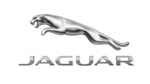
21 Mei 2023
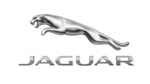
17 Mei 2023
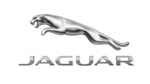
16 April 2023
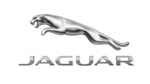
12 April 2023
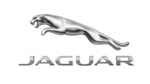
2 April 2023
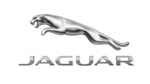
15 Maart 2023
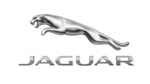
7 Maart 2023
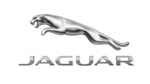
11 Januari 2023
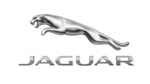
23 November 2022
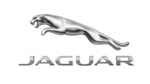
22 November 2022
Handleiding Auto
- Auto Ford
- Auto Fiat
- Auto Opel
- Auto Pioneer
- Auto Renault
- Auto Volvo
- Auto ACME
- Auto Alfa Romeo
- Auto Audi
- Auto Audio-Technica
- Auto BMW
- Auto Dacia
- Auto Dodge
- Auto DS
- Auto Honda
- Auto Hyundai
- Auto Infiniti
- Auto Kia
- Auto Lancia
- Auto Land Rover
- Auto Lexus
- Auto Marklin
- Auto Maserati
- Auto Mazda
- Auto Mercedes-Benz
- Auto Mercury
- Auto Mini
- Auto Mitsubishi
- Auto Nissan
- Auto Peugeot
- Auto POLARIS
- Auto Porsche
- Auto Saab
- Auto Saturn
- Auto Seat
- Auto Sharper Image
- Auto Skoda
- Auto Smart
- Auto Subaru
- Auto Suzuki
- Auto Tesla
- Auto Toyota
- Auto Vauxhall
- Auto Volkswagen
- Auto Jeep
- Auto Abarth
- Auto Acura
- Auto Aston Martin
- Auto Buick
- Auto Cadillac
- Auto Chevrolet
- Auto Chrysler
- Auto Citroën
- Auto Genesis
- Auto GMC
- Auto Lincoln
- Auto Mahindra
- Auto MG
- Auto Polestar
- Auto Pontiac
- Auto Rover
- Auto Scion
- Auto Tata
- Auto VDL
- Auto RAM
- Auto GEM
- Auto Aguilar
- Auto Chery
- Auto Lada
- Auto McLaren
Nieuwste handleidingen voor Auto

25 Maart 2025

13 Maart 2025

10 Maart 2025

10 Maart 2025

9 Maart 2025

9 Maart 2025

9 Maart 2025

4 Maart 2025

4 Maart 2025

3 Maart 2025