Inventum VR550 Handleiding
Inventum
Koelen vriezen
VR550
Lees hieronder de 📖 handleiding in het Nederlandse voor Inventum VR550 (214 pagina's) in de categorie Koelen vriezen. Deze handleiding was nuttig voor 15 personen en werd door 2 gebruikers gemiddeld met 4.5 sterren beoordeeld
Pagina 1/214

Canon
//
//
User’s Guide

ii Preface
This equipment (H12197/H12158/H12159) conforms with the essential
requirements of EC Directive 1999/5/EC.
We declare that this product conforms with the EMC requirements of EC
Directive1999/5/EC at nominal mains input 230V, 50Hz although the rated
input of the product is 200V–240V, 50/60Hz.
(For Europe Only)
Copyright
Copyright © 2000 by Canon, Inc. All rights reserved. No part of this publication may be
reproduced, transmitted, transcribed, stored in a retrieval system, or translated into any
language or computer language in any form or by any means, electronic, mechanical,
magnetic, optical, chemical, manual, or otherwise, without the prior written permission of
Canon, Inc.
Trademarks
Canon and BJ are registered trademarks. BCI, Bubble Jet, MultiPASS, and UHQ are
trademarks of Canon Inc.
All other product and brand names are registered trademarks, trademarks or service marks of
their respective owners.
As an ENERGY STAR® Partner, Canon has determined that these
products meet the ENERGY STAR® guidelines for energy efficiency.

Preface iii
Contents
Chapter 1: Introduction
Using Your Documentation ...................................................................................................... 1-2
Type Conventions Used in This Guide ................................................................................1-2
Customer Support ................................................................................................................... 1-3
Important Safety Instructions................................................................................................... 1-4
Chapter 2: Setting Up
Unpacking Your Unit ................................................................................................................2-2
Removing Shipping Materials.............................................................................................. 2-3
Assembling Your Unit ...............................................................................................................2-5
Making Connections ................................................................................................................2-6
Connecting the Telephone Line and External Devices .......................................................2-6
Connecting Your Unit to a PC .............................................................................................. 2-8
Connecting the Power Cord ................................................................................................2-9
Main Components of Your Unit ..............................................................................................2-10
Operation Panel .................................................................................................................2-11
One-Touch Speed Dialling/Special Function Buttons....................................................2-12
Installing the BJ Cartridge .....................................................................................................2-13
Guidelines .......................................................................................................................... 2-13
Installing the BJ Cartridge in Your Unit.............................................................................. 2-14
Loading Paper .......................................................................................................................2-17
Paper Guidelines ...............................................................................................................2-17
Loading Paper in the Multi-Purpose Tray ..........................................................................2-19
Testing Your Unit ....................................................................................................................2-20
Chapter 3: Registering Information
Methods of Registering Information in Your Unit..................................................................... 3-2
Guidelines for Entering Numbers, Letters, and Symbols........................................................ 3-3
Correcting a Mistake............................................................................................................3-5
Registering Sender Information .............................................................................................. 3-6
What is Sender Information? ............................................................................................... 3-6
Entering the Date and Time ................................................................................................3-7
Registering Your Unit Number and Name ...........................................................................3-7
Printing a List to Check Information Registered in Your Unit ..............................................3-9
Setting the Telephone Line Type ...........................................................................................3-10
Dialling Through a Switchboard ............................................................................................ 3-11
Registering the R Button ................................................................................................... 3-11
Product specificaties
| Merk: | Inventum |
| Categorie: | Koelen vriezen |
| Model: | VR550 |
| Apparaatplaatsing: | Vrijstaand |
| Kleur van het product: | Wit |
| Deurscharnieren: | Rechts |
| Gewicht: | 32000 g |
| Breedte: | 550 mm |
| Diepte: | 580 mm |
| Hoogte: | 850 mm |
| Snoerlengte: | 1.7 m |
| Geluidsniveau: | 42 dB |
| Jaarlijks energieverbruik: | 142 kWu |
| Breedte verpakking: | 574 mm |
| Diepte verpakking: | 595 mm |
| Hoogte verpakking: | 865 mm |
| Energie-efficiëntieklasse (oud): | A++ |
| Brutocapaciteit vriezer: | 86 l |
| Nettocapaciteit vriezer: | 86 l |
| Vriescapaciteit: | 4 kg/24u |
| Draairichting deur verwisselbaar: | Ja |
| Aantal planken vriezer: | 3 |
| Aantal sterren: | 4* |
| No Frost system: | Nee |
| Stroomgebruik per dag: | 0.389 kWh/24u |
| Klimaatklasse: | ST |
| Verstelbare voeten: | Ja |
| Thermostaat: | Ja |
| Vriezer temperatuur (min): | -18 °C |
| Type product: | Staand |
| Ijsblokjeshouder: | Ja |
Heb je hulp nodig?
Als je hulp nodig hebt met Inventum VR550 stel dan hieronder een vraag en andere gebruikers zullen je antwoorden
Handleiding Koelen vriezen Inventum

13 Februari 2022

12 Maart 2022

4 Februari 2022

7 Februari 2022

4 Maart 2022

14 Februari 2022

7 Februari 2022

13 Februari 2022

14 Februari 2022

4 Februari 2022
Handleiding Koelen vriezen
- Koelen vriezen Electrolux
- Koelen vriezen Bosch
- Koelen vriezen Candy
- Koelen vriezen Samsung
- Koelen vriezen Indesit
- Koelen vriezen LG
- Koelen vriezen AEG
- Koelen vriezen ATAG
- Koelen vriezen Bauknecht
- Koelen vriezen BEKO
- Koelen vriezen Daewoo
- Koelen vriezen Etna
- Koelen vriezen Grundig
- Koelen vriezen Kenwood
- Koelen vriezen Krups
- Koelen vriezen Liebherr
- Koelen vriezen Miele
- Koelen vriezen Medion
- Koelen vriezen Quigg
- Koelen vriezen Siemens
- Koelen vriezen Unold
- Koelen vriezen Whirlpool
- Koelen vriezen Zanussi
- Koelen vriezen Zanker
- Koelen vriezen Acec
- Koelen vriezen Aga
- Koelen vriezen Alno
- Koelen vriezen Amana
- Koelen vriezen Ambiano
- Koelen vriezen Amica
- Koelen vriezen Ardo
- Koelen vriezen Atlantic
- Koelen vriezen Avintage
- Koelen vriezen Bartscher
- Koelen vriezen Blomberg
- Koelen vriezen Bompani
- Koelen vriezen Boretti
- Koelen vriezen Brandt
- Koelen vriezen Defort
- Koelen vriezen Domest
- Koelen vriezen Dometic
- Koelen vriezen Dunavox
- Koelen vriezen Easymaxx
- Koelen vriezen Edy
- Koelen vriezen Elin
- Koelen vriezen Eudora
- Koelen vriezen Everglades
- Koelen vriezen Exquisit
- Koelen vriezen Fagor
- Koelen vriezen Friac
- Koelen vriezen Frigidaire
- Koelen vriezen Frigor
- Koelen vriezen Frilec
- Koelen vriezen Gastro-Cool
- Koelen vriezen General Electric
- Koelen vriezen Gram
- Koelen vriezen H.Koenig
- Koelen vriezen Haier
- Koelen vriezen Hanseatic
- Koelen vriezen Hisense
- Koelen vriezen Hoberg
- Koelen vriezen Hollandia
- Koelen vriezen Hotpoint-Ariston
- Koelen vriezen Iberna
- Koelen vriezen Igloo
- Koelen vriezen Ignis
- Koelen vriezen Kalamera
- Koelen vriezen Kelvinator
- Koelen vriezen KitchenAid
- Koelen vriezen Klarstein
- Koelen vriezen Klima1stKlaas
- Koelen vriezen Koenic
- Koelen vriezen La Germania
- Koelen vriezen La Sommeliere
- Koelen vriezen Linetech
- Koelen vriezen Logik
- Koelen vriezen Luxor
- Koelen vriezen M-System
- Koelen vriezen Marynen
- Koelen vriezen MaxxHome
- Koelen vriezen Maytag
- Koelen vriezen Meireles
- Koelen vriezen Micromaxx
- Koelen vriezen Nordland
- Koelen vriezen Nordmende
- Koelen vriezen Novamatic
- Koelen vriezen Novy
- Koelen vriezen Phiestina
- Koelen vriezen PKM
- Koelen vriezen Primo
- Koelen vriezen Privileg
- Koelen vriezen ProfiCook
- Koelen vriezen Proline
- Koelen vriezen Qlima
- Koelen vriezen Rocktrail
- Koelen vriezen Saro
- Koelen vriezen Scandomestic
- Koelen vriezen Schaub Lorenz
- Koelen vriezen Silvercrest
- Koelen vriezen Steca
- Koelen vriezen Steel Cucine
- Koelen vriezen Stoves
- Koelen vriezen Sub-Zero
- Koelen vriezen Techwood
- Koelen vriezen Tecnolux
- Koelen vriezen Teco
- Koelen vriezen Teka
- Koelen vriezen Telefunken
- Koelen vriezen Temptech
- Koelen vriezen Thetford
- Koelen vriezen Tomado
- Koelen vriezen Trebs
- Koelen vriezen V-Zug
- Koelen vriezen Vestfrost
- Koelen vriezen Waeco
- Koelen vriezen White Knight
- Koelen vriezen WhiteLine
- Koelen vriezen Whynter
- Koelen vriezen WLA
- Koelen vriezen Wolkenstein
- Koelen vriezen Zanussi-electrolux
- Koelen vriezen Junker
- Koelen vriezen OK
- Koelen vriezen Oranier
- Koelen vriezen Respekta
- Koelen vriezen Inventor
- Koelen vriezen Day
- Koelen vriezen Carpigiani
- Koelen vriezen Nordfrost
- Koelen vriezen Vinata
Nieuwste handleidingen voor Koelen vriezen

5 Juli 2024

10 Juni 2024

10 Juni 2024

5 Juni 2024

22 April 2024
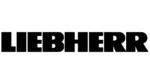
25 Oktober 2023

14 Oktober 2023

14 Oktober 2023

14 Oktober 2023

14 Oktober 2023