Indesit HI 20 Handleiding
Lees hieronder de 📖 handleiding in het Nederlandse voor Indesit HI 20 (68 pagina's) in de categorie Oven. Deze handleiding was nuttig voor 44 personen en werd door 2 gebruikers gemiddeld met 4.5 sterren beoordeeld
Pagina 1/68

OVEN
HI 150.B
HI 150.B IX
HI 20.B
HI 20.A IX
HIN 150
HIN 150 IX
HI 20.A
Contents
Installation, 2-4
Positioning
Electrical connections
Data plate
Descrip tion of the appliance, 5
Overall view
Control panel
Start- an se,up d u 6
Starting the oven
Using the cooking timer
Cooking modes, 7-8
Cooking modes
Practical cooking advice
Cooking advice table
Hob, 9
Type of hob
Switching on the glass ceramic hob
Practical advice on using the glass ceramic hob
Precautions an tid ps, 10
General safety
Disposal
Respecting and conserving the environment
Maintenance and car e, 11
Switching the appliance off
Cleaning the appliance
Cleaning the oven door
Replacing the light bulb
Assistance
Operating Instructions
GB
Nederlands, 23English,1
Deutsch, 34 ÅëëçíéêÜ, 45
Français, 12
FR
GB
NL
DE GR
Espanol, 56
ES

2
GB
Before placing your new appliance into operation
please read these operating instructions carefully.
They contain important information for safe use, for
installation and for care of the appliance.
Please keep these operating instructions for future
reference. Pass them on to possible new owners of
the appliance.
Positioning
Keep packaging material out of the reach of
children.It can become a choking or suffocation
hazard (see Precautions and tips).
The appliance must be installed by a qualified
person in compliance with the instructions provided.
Incorrect installation may cause harm to persons,
animals or may damage property.
Fitting the appliance
Use the appropriate cabinet to ensure that the
appliance functions properly.
The panels adjacent to the oven must be made of
heat-resistant material.
Cabinets with a veneer exterior must be assembled
with glues which can withstand temperatures of up
to 100°C.
To install the oven under the counter (see
diagram) and in a kitchen unit , the cabinet must
have the following dimensions:
The appliance must not come into contact with
electrical parts once it has been installed.
The consumption indications on the data plate have
been calculated for this type of installation.
Ventilation
To ensure good ventilation, the back panel of the
cabinet must be removed. It is advisable to install the
oven so that it rests on two strips of wood, or on a
completely flat surface with an opening of at least 45 x
560 mm (see diagrams).
Centring and fastening
Position the 4 tabs on the side of the oven according
to the 4 holes of the outer frame. Adjust the tabs
according to the thickness of the cabinet side panel,
as shown below:
thickness of 20 mm: take off
the removable part of the tab
( )see diagram
thickness of 18 mm: use the
first groove, which has already
been set in the factory (see
diagram)
thickness of 16 mm: use the
second groove (see diagram)
Secure the appliance to the cabinet by opening the
oven door and putting 4 screws into the 4 holes of the
outer frame.
All parts which ensure the safe operation of the
appliance must not be removable without the aid of a
tool.
595
558 min
45
min
575-585 min
560
+4 -0
480
+4 -0
547 min
555
580
500
39
15
595
23
572
543
543
543
543
543
543
545
560 mm.
45 mm.
Installation

3
GB
El t i lec r ca conn tionsec
The cooker must be connected to the mains electricity
supply. It is designed to operate with alternating
current at the voltage and frequency indicated on the
data plate (see the following page).
The hob is connected to the cooker using a special
connector.
BUILT-IN HOB
BUILT-IN COOKER
WHITE RED
YELLOW
BLUE GREEN
Only on
certain models
Replace the metal protection after performing all the
necessary hob connections. If the hob is removed
from its position, the red cap which was originally
protecting the red connector must be replaced.
Fitting the po erw supply cable
1. Open the terminal
board by inserting a
screwdriver into the side
tabs of the cover. Use
the screwdriver as a
lever by pushing it down
to open the cover (see
diagram).
2. Install the power supply cable by loosening the
cable clamp screw and the wire contact screws L-N-
. Connect the wires to the corresponding terminals:
the Blue wire to the terminal marked (N), the Brown
wire to the terminal marked (L) and the Yellow Green
wire to the terminal marked .
The terminal board is designed for a 400 V three-
phase connection (see diagrams below).
400V 3N~H05RR-F
5x2.5 CEI-UNEL 35363
If the electrical system has other characteristics (see
diagrams below), carry out the electrical connection
using the connection supports provided in the box P.
230V ~H05RR-F 3x4
CEI-UNEL 35363
400V 2N~H05RR-F 4x4
CEI-UNEL 35363
3. Secure the power supply cable by fastening the
clamp screw.
4. Close the cover of the terminal board.
N L1 L3L2
1
3
2
4
5
N
L2
L1
L3
P
N L
1
3
2
4
5
N L1 L2
1
3
2
4
5
Product specificaties
| Merk: | Indesit |
| Categorie: | Oven |
| Model: | HI 20 |
Heb je hulp nodig?
Als je hulp nodig hebt met Indesit HI 20 stel dan hieronder een vraag en andere gebruikers zullen je antwoorden
Handleiding Oven Indesit

22 Juni 2023

15 Juni 2023

14 Juni 2023

7 Juni 2023

5 Juni 2023

3 Juni 2023

29 Mei 2023

29 Mei 2023

28 Mei 2023

19 Mei 2023
Handleiding Oven
- Oven Electrolux
- Oven Bosch
- Oven IKEA
- Oven Candy
- Oven Samsung
- Oven Delonghi
- Oven Panasonic
- Oven LG
- Oven AEG
- Oven ATAG
- Oven Bauknecht
- Oven BEKO
- Oven Daewoo
- Oven Etna
- Oven Grundig
- Oven Inventum
- Oven Kenwood
- Oven Krups
- Oven Miele
- Oven Medion
- Oven Quigg
- Oven Siemens
- Oven Tefal
- Oven Toshiba
- Oven Unold
- Oven Whirlpool
- Oven Zanussi
- Oven Zanker
- Oven Hoover
- Oven Acec
- Oven Adler
- Oven Afk
- Oven Alpina
- Oven Altus
- Oven Amana
- Oven Ambiano
- Oven Amica
- Oven Arcelik
- Oven Ardo
- Oven Arendo
- Oven Ariete
- Oven Ariston
- Oven Aroma
- Oven Asko
- Oven Avanti
- Oven Axis
- Oven Balay
- Oven Barbecook
- Oven Bartscher
- Oven Baumatic
- Oven Beem
- Oven Belion
- Oven Belling
- Oven Bellini
- Oven Bertazzoni
- Oven Bestron
- Oven Blaupunkt
- Oven Blokker
- Oven Blomberg
- Oven Bluesky
- Oven Bomann
- Oven Bompani
- Oven Bora
- Oven Boretti
- Oven Bourgini
- Oven Brandt
- Oven Breville
- Oven Brother
- Oven Buffalo
- Oven Burco
- Oven De Dietrich
- Oven Defy
- Oven Delta
- Oven Dometic
- Oven Domo
- Oven Dualit
- Oven Edesa
- Oven Edilkamin
- Oven Edy
- Oven Efbe-schott
- Oven Elektra Bregenz
- Oven Elin
- Oven Eltac
- Oven Emax
- Oven Emerio
- Oven Esperanza
- Oven Eudora
- Oven Eurom
- Oven Eurotech
- Oven Everglades
- Oven Exquisit
- Oven Fagor
- Oven Falcon
- Oven FAURE
- Oven Ferrari
- Oven Fisher And Paykel
- Oven Fisher Paykel
- Oven Franke
- Oven FriFri
- Oven Frigidaire
- Oven Frilec
- Oven G3 Ferrari
- Oven Gaggenau
- Oven Galanz
- Oven Gastroback
- Oven GE
- Oven Gemini
- Oven General Electric
- Oven George Foreman
- Oven Gorenje
- Oven Gourmetmaxx
- Oven Gram
- Oven Gys
- Oven H.Koenig
- Oven Haier
- Oven Hansa
- Oven Hanseatic
- Oven Hendi
- Oven Hisense
- Oven Hitachi
- Oven Home Electric
- Oven Hotpoint
- Oven Hotpoint-Ariston
- Oven Hyundai
- Oven Iberna
- Oven Ices
- Oven Ignis
- Oven Ilve
- Oven Imperial
- Oven Innoliving
- Oven Kalorik
- Oven Kambrook
- Oven Kelvinator
- Oven Kenmore
- Oven KitchenAid
- Oven Kitchenware
- Oven Klarstein
- Oven Koenic
- Oven Koenig
- Oven Kogan
- Oven Korona
- Oven Krefft
- Oven Kuppersbusch
- Oven La Germania
- Oven Laica
- Oven Lakeland
- Oven Landmann
- Oven Leonard
- Oven Leventi
- Oven Livoo
- Oven Logik
- Oven LotusGrill
- Oven Luxell
- Oven Luxor
- Oven Lynx
- Oven M-System
- Oven Mach
- Oven Magic Chef
- Oven Matrix
- Oven Maxxmee
- Oven Maytag
- Oven Meireles
- Oven Melissa
- Oven Mesko
- Oven Mestic
- Oven Micromaxx
- Oven Midea
- Oven Mistral
- Oven Mitsubishi
- Oven Montiss
- Oven Morphy Richards
- Oven Moulinex
- Oven MPM
- Oven Mx Onda
- Oven Nabo
- Oven Neff
- Oven New Pol
- Oven Ninja
- Oven Nordmende
- Oven Nova
- Oven Novamatic
- Oven Novy
- Oven Pelgrim
- Oven Philco
- Oven PKM
- Oven Premier
- Oven Premiere
- Oven Presto
- Oven Prima
- Oven Primo
- Oven Princess
- Oven Privileg
- Oven ProfiCook
- Oven Progress
- Oven Proline
- Oven Radiola
- Oven Redmond
- Oven Rex
- Oven Rival
- Oven Riviera Bar
- Oven Rommelsbacher
- Oven Ronco
- Oven Rosieres
- Oven Rowenta
- Oven Russell Hobbs
- Oven Sage
- Oven Salton
- Oven Sanyo
- Oven Saro
- Oven Saturn
- Oven Sauber
- Oven Scancool
- Oven Scandomestic
- Oven Schneider
- Oven Scholtes
- Oven SEB
- Oven Sencor
- Oven Severin
- Oven Sharp
- Oven Silvercrest
- Oven Silverline
- Oven Smeg
- Oven Smev
- Oven Sogo
- Oven Solac
- Oven Steba
- Oven Steel Cucine
- Oven Steelmatic
- Oven Stirling
- Oven Stoves
- Oven Studio
- Oven Sunbeam
- Oven Sunpentown
- Oven Suntec
- Oven Superior
- Oven Swan
- Oven Taurus
- Oven Team
- Oven Technika
- Oven Techwood
- Oven Teka
- Oven Telefunken
- Oven Tepro
- Oven Termozeta
- Oven Tesla
- Oven Thane
- Oven Therma
- Oven Thermador
- Oven Thetford
- Oven Thomas
- Oven Thomson
- Oven Tiger
- Oven Tomado
- Oven Tower
- Oven Trebs
- Oven Tristar
- Oven Turbotronic
- Oven Ufesa
- Oven Unox
- Oven V-Zug
- Oven Venga
- Oven Vestel
- Oven Vestfrost
- Oven Viking
- Oven Vivax
- Oven Waves
- Oven Weber
- Oven Westfalia
- Oven Westinghouse
- Oven White And Brown
- Oven WLA
- Oven Wolf
- Oven Wolkenstein
- Oven Zelmer
- Oven Jamie Oliver
- Oven Jata
- Oven Jocel
- Oven Junker
- Oven Juno
- Oven OBU
- Oven OK
- Oven Omega
- Oven OneConcept
- Oven Oranier
- Oven Oster
- Oven Outdoorchef
- Oven Becken
- Oven Black And Decker
- Oven Camry
- Oven Caso
- Oven Clatronic
- Oven Concept
- Oven Continental Edison
- Oven Cuisinart
- Oven ECG
- Oven Elba
- Oven First Austria
- Oven Guzzanti
- Oven Hamilton Beach
- Oven Heinner
- Oven Izzy
- Oven Khind
- Oven Optimum
- Oven Orbegozo
- Oven Pitsos
- Oven Profilo
- Oven Scarlett
- Oven Sinbo
- Oven Trisa
- Oven Vox
- Oven Wilfa
- Oven Kunft
- Oven Instant
- Oven Nutrichef
- Oven Zavor
- Oven Conrad
- Oven Arthur Martin
- Oven Aspes
- Oven Bella
- Oven Blanco
- Oven Caple
- Oven CDA
- Oven Comfee
- Oven Constructa
- Oven Corberó
- Oven Cylinda
- Oven Dacor
- Oven Equator
- Oven Esatto
- Oven Euromaid
- Oven Flavel
- Oven Freggia
- Oven Helkama
- Oven Hobart
- Oven IFB
- Oven Infiniton
- Oven Jenn-Air
- Oven Kaiser
- Oven Kernau
- Oven KKT Kolbe
- Oven Kleenmaid
- Oven Limit
- Oven Monogram
- Oven Nevir
- Oven New World
- Oven Orima
- Oven Parmco
- Oven Respekta
- Oven Sauter
- Oven Summit
- Oven Svan
- Oven Thor
- Oven Tisira
- Oven Valberg
- Oven Viva
- Oven Zerowatt
- Oven Ardes
- Oven Eldom
- Oven Grunkel
- Oven Premium
- Oven Haeger
- Oven Proctor Silex
- Oven Waring Commercial
- Oven Brentwood
- Oven Zenith
- Oven Artusi
- Oven Cadac
- Oven Char-Broil
- Oven Petromax
- Oven Rösle
- Oven Chefman
- Oven DCG
- Oven Kubo
- Oven Witt
- Oven Cramer
- Oven Royal Catering
- Oven Mora
- Oven Casselin
- Oven Day
- Oven Zephir
- Oven Lenoxx
- Oven Riviera And Bar
- Oven Bimar
- Oven Cata
- Oven Lamona
- Oven Cosori
- Oven Igenix
- Oven Creda
- Oven James
- Oven SIBIR
- Oven Aurora
- Oven Foster
- Oven Arda
- Oven Arthur Martin-Electrolux
- Oven Godrej
- Oven Milectric
- Oven Orava
- Oven Rommer
- Oven Signature
- Oven Dash
- Oven CaterChef
- Oven Cecotec
- Oven BlueStar
- Oven Lofra
- Oven Master Kitchen
- Oven Nodor
- Oven Thermex
- Oven Melchioni
- Oven Flama
- Oven Nesco
- Oven Comelec
- Oven Apelson
- Oven Benavent
- Oven Furrion
- Oven Rinnai
- Oven Sheffield
- Oven Bizerba
- Oven Merrychef
- Oven Simfer
- Oven SEIKI
- Oven Avantco
- Oven Barazza
- Oven Winia
- Oven Vitrokitchen
- Oven Chef
- Oven Berg
- Oven Ariston Thermo
- Oven Glem Gas
- Oven Schock
- Oven Hestan
- Oven ZLine
- Oven AENO
- Oven Arctic Cooling
- Oven Emeril Lagasse
- Oven PowerXL
- Oven Beautiful
- Oven Wells
- Oven Kucht
- Oven Mibrasa
- Oven Vulcan
- Oven Traeger
- Oven Verona
- Oven JennAir
- Oven LERAN
- Oven Pit Boss
- Oven APW Wyott
- Oven Blodgett
- Oven Fulgor Milano
- Oven WestBend
- Oven Linarie
- Oven XO
- Oven NU-VU
- Oven Bakers Pride
- Oven Alto-Shaam
- Oven TurboChef
- Oven Robinhood
- Oven Inno-Hit
- Oven Sôlt
- Oven Brock
- Oven Girmi
- Oven Hiberg
- Oven BioChef
- Oven Cosmo
- Oven ARC
- Oven Pando
- Oven Emilia
- Oven VENINI
- Oven Buschbeck
- Oven Blackstone
- Oven Roller Grill
- Oven Brastemp
- Oven BAXTER
- Oven Atosa
- Oven Longvie
- Oven Euro Appliances
- Oven Bröhn
- Oven InAlto
- Oven TZS First Austria
- Oven Capital
- Oven Porter & Charles
- Oven Café
- Oven Classique
- Oven Kluge
- Oven Imarflex
- Oven Mayer
- Oven Goldbrunn
- Oven Yamazen
- Oven Masterpro
Nieuwste handleidingen voor Oven

2 April 2025

7 April 2025

7 April 2025

2 April 2025
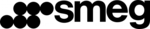
4 April 2025

2 April 2025

3 April 2025

1 April 2025

1 April 2025

31 Maart 2025