Huawei MediaPad M2-801L Handleiding
Lees hieronder de 📖 handleiding in het Nederlandse voor Huawei MediaPad M2-801L (34 pagina's) in de categorie Tablet. Deze handleiding was nuttig voor 23 personen en werd door 2 gebruikers gemiddeld met 4.5 sterren beoordeeld
Pagina 1/34
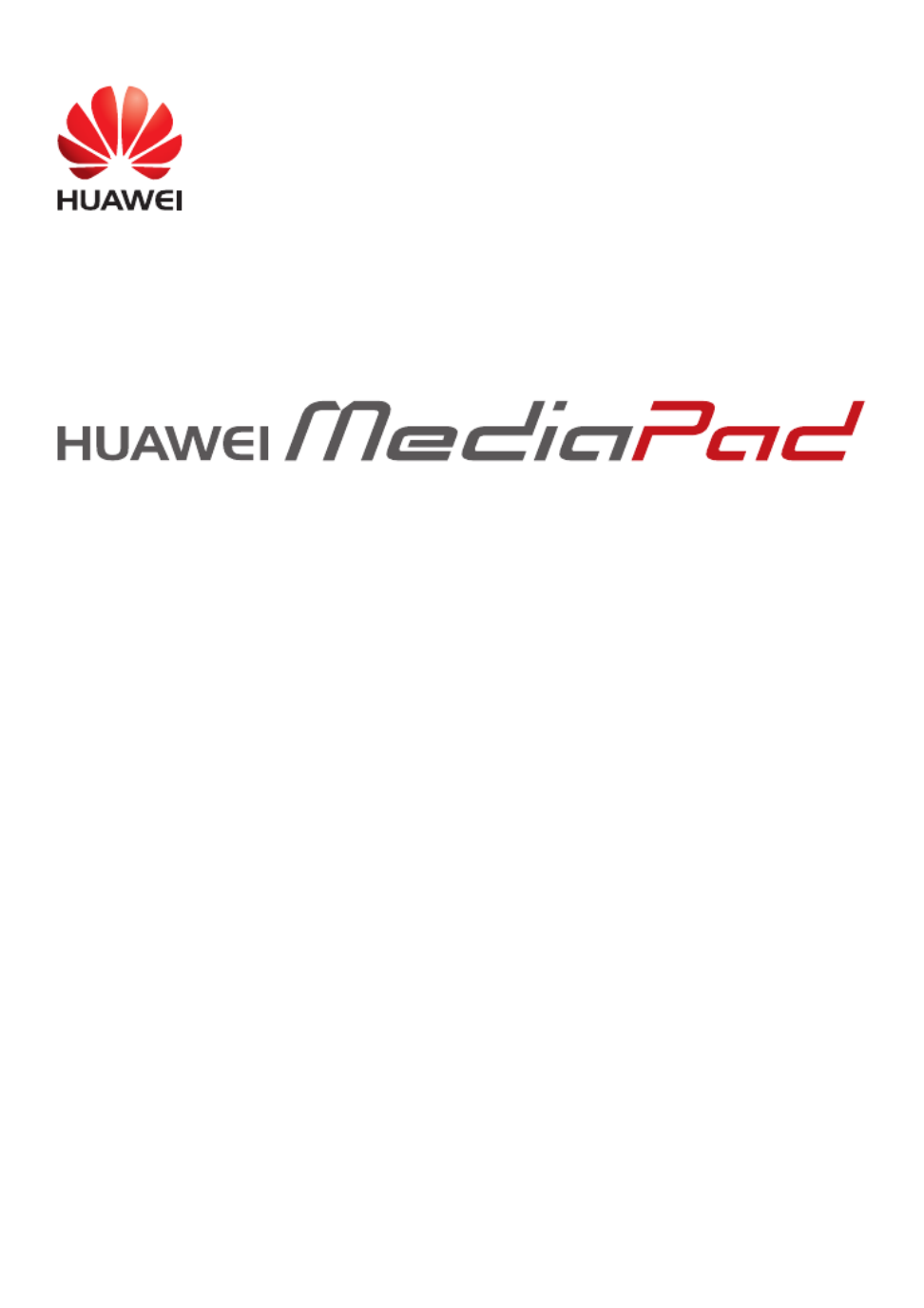
User Guide
EMUI 3.0.5 / 3.1

i
1 About this document 1 ......................................................
2 Getting started ................................................................. 2
Locking and unlocking the screen ................................................... 2
Notification and status icons ............................................................ 2
Common keys ................................................................................. 2
Home screen operations ................................................................. 3
3 Text input ......................................................................... 5
Editing Text ...................................................................................... 5
Selecting an input method ............................................................... 5
4 Network connection ........................................................ 6
Connecting to a Wi Fi network- ........................................................ 6
Connecting to a Wi Fi network using WPS- ...................................... 6
Turning on your mobile data connection (Applicable to selected
models) 6...........................................................................................
5 Network sharing .............................................................. 7
Sharing your data connection using a Wi Fi hotspot (Applicable to -
selected models) ............................................................................. 7
Sharing your data connection through USB tethering 7.....................
Sharing your data connection through Bluetooth tethering
(Applicable to selected models) 8......................................................
6 Contacts ........................................................................... 9
Creating a contact ........................................................................... 9
Synchronizing contacts 9...................................................................
Importing contacts ........................................................................... 9
Backing up contacts ...................................................................... 10
Sharing contacts ............................................................................ 10
7 Calls (Applicable to selected models) ......................... 11
Making an emergency call ............................................................. 11
Making a conference call ............................................................... 11
Adding an unknown number to your contacts................................ 11
Clearing call logs ........................................................................... 11
Enabling pocket mode (Applicable to selected models) ................ 12
8 Messaging (Applicable to selected models) ............... 13
Searching for a message ..............................................................13
Customizing message settings ...................................................... 13

ii
9 Managing applications .................................................. 14
Installing an application ................................................................. 14
Uninstalling and sharing an application ......................................... 14
10 Multimedia ................................................................... 15
Taking an all focus photo- ............................................................... 15
Taking a panoramic photo (Applicable to selected models) .......... 15
Importing photos (Applicable to selected models) ......................... 15
Viewing photos or videos ..............................................................16
Sharing photos or videos ............................................................... 16
Scanning a QR code using the camera (Applicable to se lected
models) .........................................................................................17
Scanning a QR code using Gallery (Applicable to selected models)
...................................................................................................... 17
11 Customized settings ................................................... 18
Changing the theme ...................................................................... 18
Adding a widget to the home screen ............................................. 18
Managing home screens ............................................................... 19
Setting the ringtone ....................................................................... 19
Setting the font size ....................................................................... 20
Adjusting the screen brightness .................................................... 20
Setting the file safe ........................................................................ 20
Setting privacy protection (Applicable to selected models) ........... 20
12 File sharing .................................................................. 22
Sharing files using Wi- Fi Direct ..................................................... 22
Sharing files using Bluetooth ......................................................... 22
Multi-screen display (Applicable to selected models) ................... 22
Copying files from a computer ....................................................... 24
13 Settings ........................................................................ 25
Motion control (Applicable to selected models) ............................. 25
Setting the screen timeout period .................................................. 25
Setting a screen lock ..................................................................... 25
Adjusting the volume ..................................................................... 25
Enabling power saving mode ........................................................ 25
Checking the memory status ......................................................... 26
Setting the date and time ..............................................................26
Formatting a microSD card ...........................................................26
Restoring factory settings .............................................................. 26
Product specificaties
| Merk: | Huawei |
| Categorie: | Tablet |
| Model: | MediaPad M2-801L |
| Kleur van het product: | Zilver |
| Gewicht: | 330 g |
| Breedte: | 124 mm |
| Diepte: | 7.8 mm |
| Hoogte: | 214.8 mm |
| Capaciteit van de accu/batterij: | 4800 mAh |
| Energie-opslagtechnologie accu/batterij: | Lithium-Polymeer (LiPo) |
| Bluetooth: | Ja |
| Omgevingslichtsensor: | Ja |
| Beeldschermdiagonaal: | 8 " |
| Resolutie: | 1920 x 1200 Pixels |
| Pixeldichtheid: | 283 ppi |
| Versnellingsmeter: | Ja |
| Proximity sensor: | Ja |
| Frequentie van processor: | 3 GHz |
| Processorfamilie: | Hisilicon Kirin |
| Processormodel: | 930 |
| Aantal processorkernen: | 2 |
| Interne opslagcapaciteit: | 16 GB |
| Maximale capaciteit van de geheugenkaart: | 128 GB |
| 2G standaarden: | GSM |
| 3G standaarden: | UMTS |
| 4G standaard: | LTE |
| Wi-Fi-standaarden: | 802.11a,Wi-Fi 5 (802.11ac),802.11b,802.11g,Wi-Fi 4 (802.11n) |
| Bluetooth-versie: | 4.0 |
| 2G bands (primary SIM): | 850,900,1800,1900 MHz |
| 3G bands ondersteund: | 850,900,1900,2100 MHz |
| Generatie mobiel internet: | 4G |
| GPS: | Ja |
| GLONASS: | Ja |
| Electronisch kompas: | Ja |
| Locatie positie: | Ja |
| Grafische adapter: | Mali T628 MP4 |
| Vormfactor: | Slate |
| Resolutie camera achterzijde (numeriek): | 8 MP |
| Resolutie camera voorzijde (numeriek): | 2 MP |
| Cameraflitser achterzijde: | Ja |
| Video recording: | Ja |
| Type camera achterzijde: | Enkele camera |
| Inclusief besturingssysteem: | Android |
| Platform: | Android |
| Meegeleverde kabels: | USB |
| Geïntegreerde geheugenkaartlezer: | Ja |
| Compatibele geheugenkaarten: | MicroSD (TransFlash),MicroSDHC,MicroSDXC |
| Touch technologie: | Multi-touch |
| Helderheid: | 400 cd/m² |
| Touch screen type: | Capacitief |
| Processor lithografie: | 65 nm |
| Assisted GPS (A-GPS): | Ja |
| Snelstartgids: | Ja |
| Garantiekaart: | Ja |
| Inclusief AC-adapter: | Ja |
| LED backlight: | Ja |
| Ingebouwde luidsprekers: | Ja |
| Ingebouwde microfoon: | Ja |
| Intern geheugen: | 2 GB |
| Opslagmedia: | Flash |
| Intern geheugentype: | LPDDR3-SDRAM |
| Operating systeem versie: | 5.1 |
| Wifi-standaard: | Wi-Fi 5 (802.11ac) |
| Soort apparaat: | Full-size tablet |
| Soort paneel: | IPS |
| Processor socket: | LGA 775 (Socket T) |
| Processor aantal threads: | 2 |
| Processor operating modes: | 64-bit |
| Processor cache: | 4 MB |
| Bus type: | FSB |
| Thermal Design Power (TDP): | 95 W |
| Codenaam processor: | Presler |
| Processor cache type: | L2 |
| Camera voorzijde: | Ja |
| Intel® Hyper Threading Technology (Intel® HT Technology): | Nee |
| Intel® Turbo Boost Technology: | Nee |
| Intel® AES New Instructions (Intel® AES-NI): | Nee |
| Enhanced Intel SpeedStep Technology: | Ja |
| Execute Disable Bit: | Ja |
| Thermal Monitoring Technologies: | Nee |
| Intel® Enhanced Halt State: | Ja |
| Ingebouwde opties beschikbaar: | Nee |
| Intel® 64: | Ja |
| Intel® Virtualization Technology for Directed I/O (VT-d): | Nee |
| Intel® Virtualization Technology (VT-x): | 1 |
| Verpakkingsgrootte processor: | 37.5 mm |
| ARK ID processor: | 27518 |
| Intel® Trusted Execution Technology: | Nee |
| Camera achterzijde: | Ja |
| Toetsenbord inbegrepen: | Nee |
| Mobiele netwerkverbinding: | Ja |
| CPU multiplier (bus/core ratio): | 15 |
| FSB Parity: | Nee |
| Front-side bus processor: | 800 MHz |
| Processing die grootte: | 162 mm² |
| Tcase: | 63.4 °C |
| Aantal Processing Die Transistors: | 376 M |
| Intel® Demand Based Switching: | Nee |
| Physical Address Extension (PAE): | 32 Bit |
| Batterijtechnologie: | Lithium-Polymeer (LiPo) |
Heb je hulp nodig?
Als je hulp nodig hebt met Huawei MediaPad M2-801L stel dan hieronder een vraag en andere gebruikers zullen je antwoorden
Handleiding Tablet Huawei

25 Februari 2025

25 Februari 2025

25 April 2023

31 Maart 2023

30 Januari 2023

2 Mei 2022

26 Augustus 2021

24 Juni 2021

23 Juni 2021

23 Juni 2021
Handleiding Tablet
- Tablet Philips
- Tablet HP
- Tablet Sony
- Tablet Samsung
- Tablet Xiaomi
- Tablet Panasonic
- Tablet LG
- Tablet Asus
- Tablet Grundig
- Tablet Honeywell
- Tablet Motorola
- Tablet Medion
- Tablet Nokia
- Tablet Toshiba
- Tablet VTech
- Tablet Xiron
- Tablet Yarvik
- Tablet Acer
- Tablet Aiwa
- Tablet Akai
- Tablet Alcatel
- Tablet Allview
- Tablet Aluratek
- Tablet Amazon
- Tablet AOC
- Tablet Apple
- Tablet Archos
- Tablet Audiosonic
- Tablet Audiovox
- Tablet Binatone
- Tablet Blackberry
- Tablet Blaupunkt
- Tablet Bluebird
- Tablet Bookeen
- Tablet BQ
- Tablet Brigmton
- Tablet Butler
- Tablet Dell
- Tablet Denver
- Tablet Difrnce
- Tablet Doro
- Tablet Easypix
- Tablet Eken
- Tablet Ematic
- Tablet Empire Electronix
- Tablet Energy Sistem
- Tablet Ferguson
- Tablet Fujitsu
- Tablet Gemini
- Tablet Gigabyte
- Tablet Goclever
- Tablet Google
- Tablet Haier
- Tablet Hannspree
- Tablet Hema
- Tablet Hisense
- Tablet Honor
- Tablet Hyundai
- Tablet I-Joy
- Tablet I-onik
- Tablet I.safe Mobile
- Tablet Iget
- Tablet Ingo
- Tablet Insignia
- Tablet Intenso
- Tablet Iriver
- Tablet Kobo
- Tablet Kogan
- Tablet Kurio
- Tablet Laser
- Tablet Lava
- Tablet Lenco
- Tablet Lenovo
- Tablet Leotec
- Tablet Lexibook
- Tablet Logicom
- Tablet Logitech
- Tablet Manta
- Tablet Maxell
- Tablet Media-tech
- Tablet Memup
- Tablet Micromax
- Tablet Microsoft
- Tablet Microtech
- Tablet Motion
- Tablet Mpman
- Tablet MSI
- Tablet Navitel
- Tablet Packard Bell
- Tablet Pantech
- Tablet Pocketbook
- Tablet Polaroid
- Tablet Prestigio
- Tablet Pyle
- Tablet Razer
- Tablet RCA
- Tablet Realme
- Tablet Ricatech
- Tablet RugGear
- Tablet Salora
- Tablet Sencor
- Tablet Silvercrest
- Tablet Skytex
- Tablet Sonim
- Tablet Storage Options
- Tablet Storex
- Tablet Sunstech
- Tablet Sylvania
- Tablet TCL
- Tablet Technisat
- Tablet Telefunken
- Tablet Terratec
- Tablet Tesco
- Tablet Tesla
- Tablet Thomson
- Tablet Tom-tec
- Tablet Trekstor
- Tablet Viewsonic
- Tablet Vinci
- Tablet Vivitar
- Tablet Vizio
- Tablet Vodafone
- Tablet Wacom
- Tablet Wolder
- Tablet Woxter
- Tablet Xoro
- Tablet Zagg
- Tablet Zebra
- Tablet ZTE
- Tablet Odys
- Tablet Olivetti
- Tablet OnePlus
- Tablet Oregon Scientific
- Tablet Orion
- Tablet Overmax
- Tablet ECG
- Tablet Creative
- Tablet GoGEN
- Tablet Krüger And Matz
- Tablet Naxa
- Tablet Proscan
- Tablet Bush
- Tablet Nevir
- Tablet Cresta
- Tablet Hamlet
- Tablet Majestic
- Tablet Trevi
- Tablet Cello
- Tablet Linx
- Tablet Rand McNally
- Tablet Exagerate
- Tablet Approx
- Tablet Aqprox
- Tablet Barnes And Noble
- Tablet Billow
- Tablet SPC
- Tablet Sungale
- Tablet Bauhn
- Tablet EVOLVEO
- Tablet Lark
- Tablet Dragon Touch
- Tablet Coby
- Tablet CAT
- Tablet Konrow
- Tablet Mediacom
- Tablet Plum
- Tablet Arnova
- Tablet Disgo
- Tablet Empire
- Tablet Mymaga
- Tablet Nabi
- Tablet Xplore
- Tablet Bigben Interactive
- Tablet Adj
- Tablet Nextbook
- Tablet Engel Axil
- Tablet ECS
- Tablet Vorago
- Tablet Primux
- Tablet DEXP
- Tablet Newland
- Tablet Advantech
- Tablet Leap Frog
- Tablet ModeCom
- Tablet Getac
- Tablet Vulcan
- Tablet Electrovaya
- Tablet Durabook
- Tablet Cyrus
- Tablet Vizmo
- Tablet General Dynamics Itronix
- Tablet Elements
- Tablet Logic
- Tablet ADS-TEC
- Tablet Digiland
- Tablet Best Buy
- Tablet Unitech
- Tablet Fossibot
- Tablet Control4
- Tablet TechBite
- Tablet Hip Street
Nieuwste handleidingen voor Tablet

8 April 2025

3 April 2025

1 April 2025

1 April 2025

1 April 2025

31 Maart 2025

31 Maart 2025

30 Maart 2025

30 Maart 2025

30 Maart 2025