Hotpoint CEO 647 Z Handleiding
Lees hieronder de 📖 handleiding in het Nederlandse voor Hotpoint CEO 647 Z (16 pagina's) in de categorie Fornuis. Deze handleiding was nuttig voor 104 personen en werd door 2 gebruikers gemiddeld met 4.5 sterren beoordeeld
Pagina 1/16

Operating Instructions
Contents
Installation, 2-3
Positioning
Electrical connection
D escription of t eh appliance, 4
Control panel
S tart-up and use, 5-8
Switching on the hob
Switching on the cooking zones
Booster function
Switching off the cooking zones
Programming the cooking duration
Timer
Control panel lock
Switching off the hob
Demo mode
Practical advice on using the appliance
Safety devices
Practical cooking advice
P recautions an tips,d 9
General safety
Disposal
Care an aintenance, d m 10
Switching the appliance off
Cleaning the appliance
Disassembling the hob
T hec nical escription d of t eh models, 11
After Sales Service, 14
Guarantee, 15
Key Contacts, 16
CEO 647 Z
H BO
GB
GB
E h 1nglis ,

2
GB
Installation
Before operating your new appliance please read this
instruction booklet carefully. It contains important
information concerning the safe operation, installation
and maintenance of the appliance.
Please keep these operating instructions for future
reference. Pass them on to any new owners of the
appliance.
Positioning
Keep all packaging material out of the reach of
children. It may present a choking or suffocation
hazard (see Precautions and tips).
The appliance must be installed by a qualified
professional in accordance with the instructions
provided. Incorrect installation may cause harm to
people and animals or may damage property.
Built-in appliance
Use a suitable cabinet to ensure that the appliance
functions properly.
The supporting surface must be heat-resistant up to
a temperature of approximately 100°C.
If the appliance is to be installed above an oven, the
oven must be equipped with a forced ventilation
cooling system.
Avoid installing the hob above a dishwasher: if this
cannot be avoided, place a waterproof separation
device between the two appliances.
Depending on the hob you want to install, the
cabinet must have the following dimensions (see
figure):
560 +/- 1
490 +/- 1
48
590
520
Ventilation
To allow adequate ventilation and to avoid overheating of
the surrounding surfaces the hob should be positioned as
follows:
At a minimum distance of 40 mm from the back
panel.
So that a minimum distance of 20 mm is maintained
between the installation cavity and the cabinet
underneath.
Kitchen cabinets ad acent to the appliance and taller j
than the top of the hob must be at least 600 mm
from the edge of the hob.
FRONT SIDE
OF HOB
SUPPORT I NG
SURFACE
30
40
UNDERSIDE
OF HOB
5 mm
min. 20 mm
min. 20 mm
min. 40 mm
COMPARTMENT
5 mm
min. 40 mm
FAN-ASSISTED
OVEN

3
GB
F xi ing
The appliance must be installed on perfectly level a
supporting surface.
Any deformities caused by improper fixing could affect
the features and operation of the hob.
The thickness of the supporting surface should be
taken into account when choosing the length of the
screws for the fixing hooks:
03 mm thick: mm 23 screws
04 mm thick: 13 mm screws
F ix the hob as follows:
1. Use short flat-bottomed screws to fix the 4
alignment springs in the holes provided at the central
point of each side of the hob.
2. Place the hob in the cavity, make sure it is in a
central position and push down on the whole perimeter
until is to the hob stuck the supporting surface.
3. For hobs with raised sides: After inserting the hob
into its cavity, insert the 4 fixing hooks (each has its
own pin) into the lower edges of the hob, using the
long pointed screws to fix them in place, until the
glass is stuck to the supporting surface.
The screws for the alignment springs must remain
accessible.
In order to adhere to safety standards, the appliance
must not come into contact with electrical parts once it
has been installed.
All parts which ensure the safe operation of the
appliance must not be removable without the aid of a
tool.
Electrical conn tionec
The electrical connection for the hob and for any built-
in oven must be carried out separately, both for safety
purposes and to make extracting the oven easier.
Single-phase connection
The hob is equipped with a pre-connected electricity
supply cable, which is designed for single-phase
connection. Connect the wires in accordance with the
instructions given in the following table and diagrams:
Voltage and
mains frequency Electrical cable Wire connection
220-240V 1+N ~
50 Hz
: yellow/green;
N: the two blue wires
together
L: brown and black
together
Othe types of connectionr
If the mains supply corresponds with one of the
following:
Voltage and mains frequency
00V - +N ~ 50 Hz4 2
0- 0V ~ 50 Hz22 24 3
00V 4 3 - N ~ 50 Hz
00V - 4 2 2+ N ~ 50 Hz
Separate the wires and connect them in accordance
with the instructions given in the following table and
diagrams:
Voltage and
mains frequency Electrical cable Wire connection
400V - 2+N ~
50 Hz
220-240V 3 ~
50Hz
400V 3-N~ 50Hz
: yellow/green;
N: the two blue wires together
L1: black
L2: brown
400V - 2+2N ~
50 Hz
: yellow/green;
N1: blue
N2: blue
L1: black
L2: brown
Connecting the elect icity supply ca le to the mains r b
If the appliance is being connected directly to the
electricity mains an omnipolar switch must be installed
with a minimum opening of mm between contacts.3
The installer must ensure that the correct electrical
connection has been made and that it is fully
compliant with safety regulations.
Before connecting the appliance to the power supply,
make sure that:
The appliance is earthed and the plug is compliant
with the law.
The socket can withstand the maximum power of the
appliance, which is indicated on the data plate
located on the appliance itself.
The voltage falls within the range of values indicated
on the data plate.
The socket is compatible with the plug of the
appliance. If the socket is incompatible with the
plug, ask an authorised technician to replace it. Do
not use extension cords or multiple sockets.
Once the appliance has been installed, the power
supply cable and the electrical socket must be easily
accessible.
The cable must not be bent or compressed.
The cable must be checked regularly and replaced
by authorised technicians only.
The manufacturer b declines any lia ility should
these safety measu es not r be o bserved.
Do not remove or replace the power supply cable for
any reason. Its removal or replacement will void the
warranty and the CE marking. INDESIT does not
assume liability for accidents or damage arising from
replacement/removal of the original power supply
cable. Replacement can only be accepted when
carried out by personnel authorised by INDESIT and
using an original spare part.
Product specificaties
| Merk: | Hotpoint |
| Categorie: | Fornuis |
| Model: | CEO 647 Z |
| Apparaatplaatsing: | Ingebouwd |
| Soort bediening: | Touch |
| Kleur van het product: | Zwart |
| Breedte: | 590 mm |
| Hoogte: | 520 mm |
| Soort materiaal (bovenkant): | Glas |
| Vermogen brander/kookzone 2: | 1800 W |
| Vermogen brander/kookzone 3: | 1400 W |
| Vermogen brander/kookzone 1: | 1400 W |
| Aantal branders/kookzones: | 4 zone(s) |
| Type kookplaat: | Combi |
| Type brander/kookzone 1: | Regulier |
| Type brander/kookzone 2: | Groot |
| Type brander/kookzone 3: | Regulier |
| Makkelijk schoon te maken: | Ja |
| Aantal gaspitten: | 0 zone(s) |
| Aantal elektronische kook zones: | 4 zone(s) |
| Type brander/kookzone 4: | Groot |
| Vermogen brander/kookzone 4: | 1400 W |
| Voedingsbron brander/kookzone 1: | Electrisch |
| Voedingsbron brander/kookzone 2: | Electrisch |
| Voedingsbron brander/kookzone 3: | Electrisch |
| Voedingsbron brander/kookzone 4: | Electrisch |
| Kookzone 4 boost: | 2000 W |
| Positie brander/kookzone 1: | Links voor |
| Diameter brander/kookzone 1: | 145 mm |
| Positie brander/kookzone 2: | Links voor |
| Diameter brander/kookzone 2: | 180 mm |
| Positie brander/kookzone 3: | Rechts achter |
| Positie brander/kookzone 4: | Rechts voor |
| Kookzone 1 vorm: | Rond |
| Kookzone 2 vorm: | Rond |
| Kookzone 3 vorm: | Rond |
| Kookzone 4 vorm: | Rond |
Heb je hulp nodig?
Als je hulp nodig hebt met Hotpoint CEO 647 Z stel dan hieronder een vraag en andere gebruikers zullen je antwoorden
Handleiding Fornuis Hotpoint

9 April 2025

4 Januari 2025

2 December 2024

2 December 2024

2 December 2024

2 December 2024

2 December 2024

2 December 2024

2 December 2024

2 December 2024
Handleiding Fornuis
- Fornuis Electrolux
- Fornuis Bosch
- Fornuis Philips
- Fornuis IKEA
- Fornuis Candy
- Fornuis Samsung
- Fornuis Delonghi
- Fornuis Indesit
- Fornuis Panasonic
- Fornuis LG
- Fornuis AEG
- Fornuis ATAG
- Fornuis Bauknecht
- Fornuis BEKO
- Fornuis Daewoo
- Fornuis Etna
- Fornuis Grundig
- Fornuis Inventum
- Fornuis Kenwood
- Fornuis Liebherr
- Fornuis Miele
- Fornuis Medion
- Fornuis Siemens
- Fornuis Tefal
- Fornuis Toshiba
- Fornuis Unold
- Fornuis Whirlpool
- Fornuis Zanussi
- Fornuis Zanker
- Fornuis Hoover
- Fornuis Acec
- Fornuis Adler
- Fornuis Afk
- Fornuis Aga
- Fornuis Airlux
- Fornuis Alpina
- Fornuis Altus
- Fornuis Amana
- Fornuis Ambiano
- Fornuis Amica
- Fornuis Arcelik
- Fornuis Ardo
- Fornuis Ariete
- Fornuis Ariston
- Fornuis Aroma
- Fornuis Asko
- Fornuis Atlantic
- Fornuis Atlas
- Fornuis Avanti
- Fornuis Balay
- Fornuis Barbecook
- Fornuis Bartscher
- Fornuis Baumatic
- Fornuis Belion
- Fornuis Belling
- Fornuis Bellini
- Fornuis Bertazzoni
- Fornuis Bestron
- Fornuis Bifinett
- Fornuis Binatone
- Fornuis Blaupunkt
- Fornuis Blomberg
- Fornuis Bluesky
- Fornuis Bomann
- Fornuis Bompani
- Fornuis Bora
- Fornuis Boretti
- Fornuis Brandt
- Fornuis Breville
- Fornuis Brixton
- Fornuis Buffalo
- Fornuis De Dietrich
- Fornuis Defy
- Fornuis Dimplex
- Fornuis Dometic
- Fornuis Domo
- Fornuis Duronic
- Fornuis Eccotemp
- Fornuis Edesa
- Fornuis Edilkamin
- Fornuis Edy
- Fornuis Efbe-schott
- Fornuis Elektra Bregenz
- Fornuis Elica
- Fornuis Elin
- Fornuis Ellrona
- Fornuis Emax
- Fornuis Emerio
- Fornuis Ernesto
- Fornuis ETA
- Fornuis Eurochef
- Fornuis Eurom
- Fornuis Eurotech
- Fornuis Everglades
- Fornuis Exquisit
- Fornuis Faber
- Fornuis Fagor
- Fornuis Falcon
- Fornuis Falmec
- Fornuis FAURE
- Fornuis Ferroli
- Fornuis Finlux
- Fornuis Firefriend
- Fornuis Fisher And Paykel
- Fornuis Fisher Paykel
- Fornuis Franke
- Fornuis Fratelli Onofri
- Fornuis Friac
- Fornuis Frigidaire
- Fornuis Frilec
- Fornuis Fritel
- Fornuis G3 Ferrari
- Fornuis Gaggenau
- Fornuis GE
- Fornuis Gemini
- Fornuis Gorenje
- Fornuis Gram
- Fornuis Gude
- Fornuis Gys
- Fornuis Haier
- Fornuis Hansa
- Fornuis Hanseatic
- Fornuis Hendi
- Fornuis Hisense
- Fornuis Hotpoint-Ariston
- Fornuis Husqvarna
- Fornuis Hyundai
- Fornuis Iberna
- Fornuis Ideal
- Fornuis Ignis
- Fornuis ILive
- Fornuis Ilve
- Fornuis Imperial
- Fornuis Innoliving
- Fornuis Insignia
- Fornuis Kalorik
- Fornuis Kelvinator
- Fornuis Kenmore
- Fornuis KitchenAid
- Fornuis Klarstein
- Fornuis Koenic
- Fornuis Kogan
- Fornuis Konig
- Fornuis Korona
- Fornuis Kuppersbusch
- Fornuis La Germania
- Fornuis Lacanche
- Fornuis Landmann
- Fornuis Leisure
- Fornuis Leonard
- Fornuis Livoo
- Fornuis Logik
- Fornuis Luxor
- Fornuis Lynx
- Fornuis M-System
- Fornuis Magic Chef
- Fornuis Maginon
- Fornuis Manta
- Fornuis Marynen
- Fornuis Matrix
- Fornuis Maytag
- Fornuis Meireles
- Fornuis Melissa
- Fornuis Mesko
- Fornuis Mestic
- Fornuis Midea
- Fornuis Morphy Richards
- Fornuis MPM
- Fornuis Mx Onda
- Fornuis Nabo
- Fornuis Napoleon
- Fornuis Navitel
- Fornuis Nedis
- Fornuis Neff
- Fornuis New Pol
- Fornuis Nextbase
- Fornuis Nordmende
- Fornuis Nova
- Fornuis Novy
- Fornuis Palson
- Fornuis Pelgrim
- Fornuis Philco
- Fornuis PKM
- Fornuis Presto
- Fornuis Prima
- Fornuis Primo
- Fornuis Princess
- Fornuis Privileg
- Fornuis ProfiCook
- Fornuis Progress
- Fornuis Proline
- Fornuis Qlima
- Fornuis Rangemaster
- Fornuis RCA
- Fornuis Rex
- Fornuis Roadeyes
- Fornuis Roadstar
- Fornuis Rommelsbacher
- Fornuis Rosieres
- Fornuis Rowenta
- Fornuis Russell Hobbs
- Fornuis Salton
- Fornuis Saro
- Fornuis Saturn
- Fornuis Sauber
- Fornuis Scancool
- Fornuis Scandomestic
- Fornuis Schneider
- Fornuis Scholtes
- Fornuis SEB
- Fornuis Sencor
- Fornuis Severin
- Fornuis Sharp
- Fornuis Silvercrest
- Fornuis Silverline
- Fornuis Sirius
- Fornuis Smeg
- Fornuis Sogo
- Fornuis Solitaire
- Fornuis SPT
- Fornuis Steba
- Fornuis Steel Cucine
- Fornuis Stoves
- Fornuis Supra
- Fornuis Swan
- Fornuis Taurus
- Fornuis Team
- Fornuis Technika
- Fornuis Techwood
- Fornuis Tecnolux
- Fornuis Teka
- Fornuis Telefunken
- Fornuis Tesla
- Fornuis Thermador
- Fornuis Thetford
- Fornuis Thomson
- Fornuis Tomado
- Fornuis Tower
- Fornuis Tristar
- Fornuis Upo
- Fornuis V-Zug
- Fornuis Vestel
- Fornuis Vestfrost
- Fornuis Viking
- Fornuis Vivax
- Fornuis Weasy
- Fornuis Westinghouse
- Fornuis WLA
- Fornuis Wmf
- Fornuis Wolf
- Fornuis Wolkenstein
- Fornuis Zanussi-electrolux
- Fornuis Zelmer
- Fornuis Jata
- Fornuis Jocca
- Fornuis Jocel
- Fornuis Junker
- Fornuis Juno
- Fornuis OK
- Fornuis Omega
- Fornuis OneConcept
- Fornuis Opera
- Fornuis Oranier
- Fornuis Clas Ohlson
- Fornuis Cambridge
- Fornuis Becken
- Fornuis Black And Decker
- Fornuis Camry
- Fornuis Caso
- Fornuis Clatronic
- Fornuis Concept
- Fornuis Continental Edison
- Fornuis Cuisinart
- Fornuis ECG
- Fornuis Elba
- Fornuis Essentiel B
- Fornuis First Austria
- Fornuis German Pool
- Fornuis Guzzanti
- Fornuis Hamilton Beach
- Fornuis Heinner
- Fornuis Izzy
- Fornuis Khind
- Fornuis Mellerware
- Fornuis Optimum
- Fornuis Orbegozo
- Fornuis Pitsos
- Fornuis Profilo
- Fornuis Scarlett
- Fornuis Sinbo
- Fornuis Trisa
- Fornuis Vox
- Fornuis Wilfa
- Fornuis Champion
- Fornuis Kayoba
- Fornuis Kunft
- Fornuis Drew & Cole
- Fornuis Nutrichef
- Fornuis Zavor
- Fornuis Americana
- Fornuis Arthur Martin
- Fornuis Aspes
- Fornuis AYA
- Fornuis Bella
- Fornuis Blanco
- Fornuis Bush
- Fornuis Caple
- Fornuis Castor
- Fornuis CDA
- Fornuis Constructa
- Fornuis Corberó
- Fornuis Crosley
- Fornuis Cylinda
- Fornuis Dacor
- Fornuis Danby
- Fornuis Equator
- Fornuis Esatto
- Fornuis Euromaid
- Fornuis Flavel
- Fornuis Freggia
- Fornuis Helkama
- Fornuis High One
- Fornuis Hoover-Helkama
- Fornuis Infiniton
- Fornuis Jenn-Air
- Fornuis Kaiser
- Fornuis Kernau
- Fornuis KKT Kolbe
- Fornuis Kleenmaid
- Fornuis Limit
- Fornuis Listo
- Fornuis Monogram
- Fornuis Nevir
- Fornuis New World
- Fornuis Orima
- Fornuis Parmco
- Fornuis Pyramis
- Fornuis Respekta
- Fornuis Sauter
- Fornuis Summit
- Fornuis Svan
- Fornuis Thor
- Fornuis Tisira
- Fornuis Valberg
- Fornuis Viva
- Fornuis Zerowatt
- Fornuis Cotech
- Fornuis Tracer
- Fornuis Ardes
- Fornuis Eldom
- Fornuis Grunkel
- Fornuis Premium
- Fornuis Coline
- Fornuis Proctor Silex
- Fornuis Waring Commercial
- Fornuis Outwell
- Fornuis Brentwood
- Fornuis Zenith
- Fornuis Artusi
- Fornuis Cadac
- Fornuis Campart
- Fornuis Campingaz
- Fornuis Gasmate
- Fornuis Kubo
- Fornuis LAFE
- Fornuis Witt
- Fornuis Biltema
- Fornuis Koblenz
- Fornuis Cramer
- Fornuis Royal Catering
- Fornuis Mora
- Fornuis Cuckoo
- Fornuis Zephir
- Fornuis Blow
- Fornuis Bimar
- Fornuis Cata
- Fornuis Lamona
- Fornuis Tripp Lite
- Fornuis Veripart
- Fornuis Igenix
- Fornuis Creda
- Fornuis James
- Fornuis Mabe
- Fornuis Foster
- Fornuis Arthur Martin-Electrolux
- Fornuis Curtiss
- Fornuis Orava
- Fornuis Rommer
- Fornuis Signature
- Fornuis Cecotec
- Fornuis Airforce
- Fornuis BlueStar
- Fornuis Cookology
- Fornuis Dominox
- Fornuis Lofra
- Fornuis Master Kitchen
- Fornuis Nodor
- Fornuis Thermex
- Fornuis Melchioni
- Fornuis Nesco
- Fornuis RGV
- Fornuis Apelson
- Fornuis Benavent
- Fornuis Eico
- Fornuis Furrion
- Fornuis Rinnai
- Fornuis Acros
- Fornuis Carrefour Home
- Fornuis Chef-Master
- Fornuis FIAP
- Fornuis Xblitz
- Fornuis Simfer
- Fornuis SEIKI
- Fornuis Barazza
- Fornuis Winia
- Fornuis Ursus Trotter
- Fornuis Vitrokitchen
- Fornuis Chef
- Fornuis Nestor Martin-Electrolux
- Fornuis Berg
- Fornuis Ariston Thermo
- Fornuis Element
- Fornuis Glem Gas
- Fornuis Schock
- Fornuis Coyote
- Fornuis Hestan
- Fornuis ZLine
- Fornuis Heller
- Fornuis Arctic Cooling
- Fornuis Everdure
- Fornuis Globe
- Fornuis Esmaltec
- Fornuis Thermomate
- Fornuis Fine Dine
- Fornuis Wells
- Fornuis Kucht
- Fornuis Vulcan
- Fornuis Romo
- Fornuis Sam Cook
- Fornuis Consul
- Fornuis Verona
- Fornuis JennAir
- Fornuis LERAN
- Fornuis APW Wyott
- Fornuis MSR
- Fornuis Hatco
- Fornuis Blodgett
- Fornuis Fulgor Milano
- Fornuis Linarie
- Fornuis Companion
- Fornuis Nemco
- Fornuis Vedette
- Fornuis K&H
- Fornuis Robinhood
- Fornuis Promis
- Fornuis Sôlt
- Fornuis Ravanson
- Fornuis Create
- Fornuis Girmi
- Fornuis Hiberg
- Fornuis YUNA
- Fornuis Spring USA
- Fornuis Cosmo
- Fornuis Elements
- Fornuis Forge Adour
- Fornuis UGo
- Fornuis ARC
- Fornuis Pando
- Fornuis BSK
- Fornuis New.Up!
- Fornuis Roller Grill
- Fornuis DPM
- Fornuis Ciarra
- Fornuis Germanica
- Fornuis Adora
- Fornuis Backyard Pro
- Fornuis Brastemp
- Fornuis Ribimex
- Fornuis Atosa
- Fornuis Longvie
- Fornuis Euro Appliances
- Fornuis PITT
- Fornuis Triomph
- Fornuis St George
- Fornuis Bröhn
- Fornuis KB Elements
- Fornuis InAlto
- Fornuis Electroline
- Fornuis Capital
- Fornuis Porter & Charles
- Fornuis Café
- Fornuis Classique
- Fornuis Superiore
- Fornuis Wiggo
- Fornuis Kluge
- Fornuis Imarflex
- Fornuis Mayer
- Fornuis Thermarest
- Fornuis HomeCraft
- Fornuis La Cornue
- Fornuis Fratelli
- Fornuis Platypus
- Fornuis Globe Fire
- Fornuis Lacunza
Nieuwste handleidingen voor Fornuis

9 April 2025

9 April 2025

9 April 2025

8 April 2025

7 April 2025

7 April 2025

7 April 2025

7 April 2025

7 April 2025
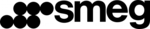
4 April 2025