Goobay 61259 Handleiding
Bekijk gratis de handleiding van Goobay 61259 (10 pagina’s), behorend tot de categorie Kabels voor pc's en randapparatuur. Deze gids werd als nuttig beoordeeld door 41 mensen en kreeg gemiddeld 4.7 sterren uit 21 reviews. Heb je een vraag over Goobay 61259 of wil je andere gebruikers van dit product iets vragen? Stel een vraag
Pagina 1/10
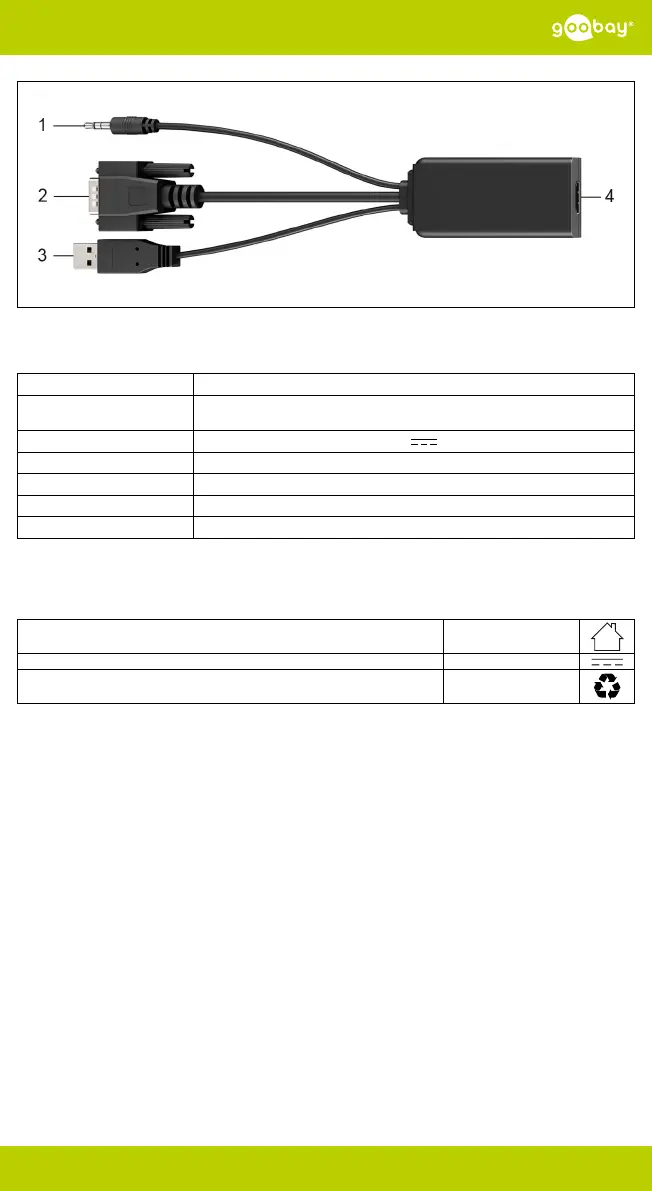
61259
Goobay® by Wentronic GmbH
Pillmannstraße 12 | 38112 Braunschweig | Germany
REV2022-11-30
V1.0aw
Fig. 1.
Technische Daten / Specications / Spécications / Speciche / Datos técnicos /
Technische gegevens / Tekniske data / Tekniska data / Technická data / Dane techniczne
Item number 61259
Connections
3.5 mm jack plug (3-pin, stereo), HDMI™ socket (type A),
USB A 2.0 plug, VGA plug (15-pin)
Input 5 V
Supports video standards Full HD 1080p (60 Hz)
Dimensions HDMI™ adapter 74.6 x 37.3 x 17.7 mm
Cable length 160 ± 30 mm
Weight 63.8 g
Verwendete Symbole / Symbols used / Symboles utilisés / Simboli utilizzati /
Símbolos utilizados / Gebruikte symbolen / Brugte symboler / Använda symboler /
Použité symboly / Stosowane symbole
For indoor use only IEC 60417- 5957
Direct current IEC 60417- 5031
Recycling ISO 7001 - PI PF 066
- 1 -
Änderungen und Irrtümer vorbehalten.
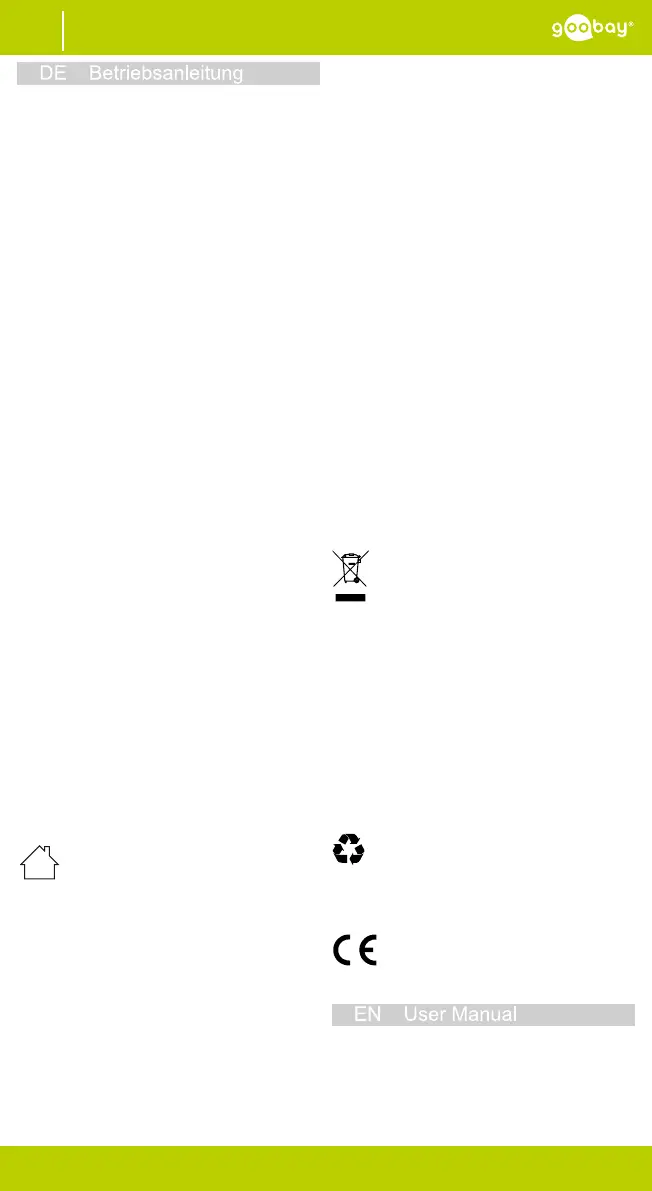
61259
Goobay® by Wentronic GmbH
Pillmannstraße 12 | 38112 Braunschweig | Germany
REV2022-11-30
V1.0aw
VGA/HDMI™-Adapterkabel
VGA/HDMI™ adapter cable
1 Sicherheitshinweise
Die Betriebsanleitung ist Bestandteil des Produktes und
enthält wichtige Hinweise zum korrekten Gebrauch.
• Lesen Sie die Betriebsanleitung vollständig und sorgfäl-
tig vor Gebrauch.
Die Betriebsanleitung muss bei Unsicherheiten und Weiter-
gabe des Produktes verfügbar sein.
• Bewahren Sie die Betriebsanleitung auf.
• Öffnen Sie niemals das Gehäuse.
• Modizieren Sie Produkt und Zubehör nicht.
• Schließen Sie Anschlüsse und Schaltkreise nicht kurz.
Ein defektes Gerät darf nicht in Betrieb genommen werden,
sondern muss gegen unbeabsichtigte Weiterbenutzung ge-
sichert werden.
• Benutzen Sie Produkt, Produktteile und Zubehör nur in
einwandfreiem Zustand.
• Vermeiden Sie extreme Belastungen wie Hitze und Käl-
te, Nässe und direkte Sonneneinstrahlung, Mikrowellen
sowie Vibrationen und mechanischen Druck.
• Wenden Sie sich bei Fragen, Defekten, mechanischen
Beschädigungen, Störungen und anderen nicht durch
die Begleitdokumentation behebbaren Problemen, an
Händler oder Hersteller.
Nicht für Kinder geeignet. Das Produkt ist kein Spielzeug!
• Sichern Sie Verpackung, Kleinteile und Dämmmaterial
gegen unbeabsichtigte Benutzung.
• Installieren Sie das Produkt so, dass keine Personen
oder Sachen z.B. durch Herabstürzen, Stolpern o. ä.
verletzt oder beschädigt werden können.
Hitzestau
• Decken Sie das Produkt nicht ab.
• Halten Sie um das gesamte System ausreichend Frei-
raum, um eine gute Belüftung aller Geräte zu gewähr-
leisten und Beschädigungen zu vermeiden.
2 Beschreibung und Funktion
2.1 Produkt
Das Produkt ist ein Adapterkabel, dass ein VGA- und ein
Audiosignal in ein HDMI™-Signal konvertiert. Über den
USB-A-Anschluss wird das Adapterkabel mit Strom ver-
sorgt.
2.2 Lieferumfang
VGA/HDMI™-Adapterkabel, Betriebsanleitung
2.3 Bedienelemente
Siehe Fig. 1.
1 3,5-mm-Klinkenstecker
(3-Pin, stereo)
2 VGA-Stecker (15-polig)
3 USB-A-2.0-Stecker
4 HDMI™-Buchse (Typ A)
3 Bestimmungsgemäßer Gebrauch
Dieses Produkt ist ausschließlich für den privaten
Gebrauch und den dafür vorgesehenen Zweck
geeignet. Dieses Produkt ist nicht für den gewerb-
lichen Gebrauch bestimmt.
Eine andere als in Kapitel „Beschreibung und Funktion“
bzw. in den „Sicherheitshinweisen“ beschriebene Verwen-
dung ist nicht gestattet. Dieses Produkt darf nur in trocke-
nen Innenräumen benutzt werden. Das Nichtbeachten und
Nichteinhalten dieser Bestimmungen und der Sicherheits-
hinweise kann zu schweren Unfällen, Personen- und Sach-
schäden führen.
4 Vorbereitung
1. Kontrollieren Sie den Lieferumfang auf Vollständigkeit
und Unversehrtheit.
2. Vergleichen Sie die technischen Daten aller zu verwen-
denden Geräte und stellen Sie die Kompatibilität sicher.
5 Anschluss und Bedienung
1. Verbinden Sie den 3,5-mm-Klinkenstecker (1) dem Au-
dioausgang Ihres PCs.
2. Verbinden Sie den VGA-Stecker (2) mit einer VGA-
Buchse Ihres PCs.
3. Verbinden Sie den USB-Stecker (3) mit einer USB-
Buchse Ihres PCs.
4. Verbinden Sie die HDMI™-Buchse (4) über ein geeigne-
tes Anschlusskabel mit einem Ausgabegerät.
Anschlusskabel sind nicht im Lieferumfang enthalten.
Vor, während und nach dem Betrieb sind keine Bedienele-
mente zu bedienen. Vor und während des Betriebs ist kei-
ne Softwareinstallation nötig.
Ab- und Wiedereinstecken der Geräte kann bei Fehlern
zur Behebung dienen.
6 Wartung, Pege, Lagerung und
Transport
Das Produkt ist wartungsfrei.
ACHTUNG! Sachschäden
• Verwenden Sie zum Reinigen nur ein trockenes und
weiches Tuch.
• Verwenden Sie keine Reinigungsmittel und Chemika-
lien.
• Lagern Sie das Produkt bei längerem Nichtgebrauch
für Kinder unzugänglich und in trockener und staubge-
schützter Umgebung.
• Lagern Sie das Produkt kühl und trocken.
• Heben Sie die Originalverpackung für den Trans-
port auf.
7 Entsorgungshinweise
7.1 Produkt
Elektrische und elektronische Geräte dürfen nach
der europäischen WEEE Richtlinie nicht mit dem
Hausmüll entsorgt werden. Deren Bestandteile
müssen getrennt der Wiederverwertung oder Ent-
sorgung zugeführt werden, weil giftige und gefährliche Be-
standteile bei unsachgemäßer Entsorgung die Gesundheit
und Umwelt nachhaltig schädigen können.
Sie sind als Verbraucher nach dem Elektrogesetz (Elek-
troG) verpichtet, elektrische und elektronische Geräte am
Ende ihrer Lebensdauer an den Hersteller, die Verkaufs-
stelle oder an dafür eingerichtete, öffentliche Sammelstel-
len kostenlos zurückzugeben. Einzelheiten dazu regelt das
jeweilige Landesrecht. Das Symbol auf dem Produkt, der
Betriebsanleitung und/oder der Verpackung weist auf die-
se Bestimmungen hin. Mit dieser Art der Stofftrennung, Ver-
wertung und Entsorgung von Altgeräten leisten Sie einen
wichtigen Beitrag zum Schutz unserer Umwelt.
WEEE Nr.: 82898622
7.2 Verpackung
Verpackungen können kostenlos in den entspre-
chenden Sammelstellen entsorgt werden - Papier in
der Papiertonne, Kunststoffe im gelben Sack und
Glas im Altglas-Container.
DE4535302615620
8 EU-Konformitätserklärung
Mit dem CE-Zeichen erklärt Goobay®, eine re-
gistrierte Marke der Wentronic GmbH, dass
das Produkt die grundlegenden Anforderungen
und Richtlinien der europäischen Bestimmungen erfüllt.
1 Safety instructions
The user manual is part of the product and contains import-
ant information for correct use.
• Read the user manual completely and carefully befo-
re use.
The user manual must be available for uncertainties and
passing the product.
DE
EN
- 2 -
Änderungen und Irrtümer vorbehalten. |
Subject to change without notice.
Product specificaties
| Merk: | Goobay |
| Categorie: | Kabels voor pc's en randapparatuur |
| Model: | 61259 |
| Kleur van het product: | Zwart |
| Gewicht: | 63.8 g |
| Snoerlengte: | 0.16 m |
| Type verpakking: | Polybag |
| Ondersteunde video-modi: | 1080p |
| Maximale refresh snelheid: | 60 Hz |
| Ondersteunde grafische resoluties: | 1920 x 1080 (HD 1080) |
| Aantal per verpakking: | 1 stuk(s) |
| Soort kabel: | Ronde kabel |
| Contact geleider materiaal: | Nikkel |
| Aansluiting 1: | VGA (D-Sub) + 3.5mm + USB Type-A |
| Aansluiting 2: | HDMI |
| Connector 1 vormfactor: | Recht |
| Connector 2 vormfactor: | Recht |
| Aansluiting 1 type: | Mannelijk |
| Aansluiting 2 type: | Mannelijk |
Heb je hulp nodig?
Als je hulp nodig hebt met Goobay 61259 stel dan hieronder een vraag en andere gebruikers zullen je antwoorden
Handleiding Kabels voor pc's en randapparatuur Goobay

27 Augustus 2025

26 Augustus 2025

26 Augustus 2025

26 Augustus 2025

1 Oktober 2024

1 Oktober 2024

2 Juni 2023

11 Maart 2023

17 Februari 2023

29 Oktober 2022
Handleiding Kabels voor pc's en randapparatuur
- LISEN
- Panduit
- Platinum
- Lapp
- Audiovox
- Hobbes
- Pyramid
- Akasa
- J5 Create
- Luxman
- Festo
- Rittal
- Laserliner
- Gelid
- Spigen
Nieuwste handleidingen voor Kabels voor pc's en randapparatuur

15 September 2025

2 September 2025

1 September 2025

1 September 2025

1 September 2025

31 Augustus 2025

15 Augustus 2025

14 Augustus 2025

14 Augustus 2025

14 Augustus 2025