Ford E-350 (1997) Handleiding
Lees hieronder de 📖 handleiding in het Nederlandse voor Ford E-350 (1997) (23 pagina's) in de categorie Auto's. Deze handleiding was nuttig voor 31 personen en werd door 2 gebruikers gemiddeld met 4.5 sterren beoordeeld
Pagina 1/23

Audio systems 2
Controls and features 4
Display 19
Care and cleaning 20
Radio frequency information 21
Warranties and service 22
Index 23
Table of contents
1

ELECTRONI A RADI (IFC M O
EQUIPPED)
ELECTRONI STERE RADIOC O
(I EQUIPPED)F
- TUNE +
ON V OL TONE
1 2 3
4 5 6
FM 1 ST
VOL – PUSH ON
AM
FM BAS TREBS BA ADL F ECLK
SEEK
TUNE
SCAN
1 2 63 4 5
Audi systemso
2

ELECTRONIC STEREO RADIO
WITH CASSETTE (IF
EQUIPPED)
REW
1
FF
2
SIDE 1-2
3
FM 1 ST
VOL – PUSH ON
AM
FM BASS TREB BAL FADE CLK
SEEK
TUNE
SCAN
456
DOLBY SYSTEM
EJ TAPE
Audio systems
3

Volume/Power
Control
Radio Station
Memory Preset
Electronic
AM Radio
Electronic Search
Radio (ESR)
Electronic Search
Radio with
Casette (ESC)
Name
Audio System Feature Audio System
= Feature included on audio system
AM/FM Select
Bass Adjust
Treble Adjust
Speaker
Balance Adjust
Speaker
Fade Adjust
Seek Function
Tune Adjust
Scan Function
VOL - PUSH ON
2 3 4 5 61
AM
FM
BASS
TREB
BAL
FADE
SEEK
TUNE
SCAN
or
1 2 3
4 5 6
TUNE
or
ON VOL
PUSH CLOCK
or
Control an featuress d
4

USIN RADI CONTROLSG O
Volume/powe controlr
Pres th contro t tur th audios e l o n e
syste o o o.m n r
•A radioM
•AM/F o AM/F cassett radioM r M e
Tur contro t rais o lowern l o e r
volume.
•A radioM
PUSH CLOCK
VOONL
VOL – PUSH ON
PUSH CLOCK
VOONL
Control an featuress d
6

•AM/F o AM/F cassett radioM r M e
I th volum i se abov certainf e e s t e a
leve an th ignitio i turne o,l d e n s d
th volum wil com bac o a ae e l e k n t
“nominal listenin leve whe the” g l n
ignitio i turne bac on I youn s d k . f
wis t maintai you preseth o n r
volum level tur th audioe , n e
syste of wit th powe controlm f h e r
befor switchin of th ignition.e g f e
AM/F selectM
Th AM/F selec contro work ine M t l s
radi an tap mode (ifo d e s
equipped).
VOL – PUSH ON
AM
FM BAS TREBS
Control an featuress d
7

AM/FM select in radio mode
Thi contro allow yo t selects l s u o
A o F frequenc bands PressM r M y .
th contro t switc betwee AM,e l o h n
FM o FM memor preset1 r 2 y
stations.
AM/FM select in tape mode
Pres thi contro t sto tap plays s l o p e
an begi radi pla .d n o y
Tun adjuste
A radio:M
•Pres th lef sid o th controls e t e f e
t mov t th nex frequencyo e o e t
dow th ban (whethe o notn e d r r
a e n slistenabl statio i located
there) Hol th contro t move. d e l o
throug th frequencie quickl .h e s y
•Pres th righ sid o thes e t e f
contro t mov t th nextl o e o e
frequenc u th ban (whethery p e d
o no listenabl statio isr t a e n
locate there) Hol fo quickd . d r
movement.
AM
FM BAS TREBS
TUNE
+
—
Control an featuress d
8

Sca functionn
Th sca functio work i radioe n n s n
an tap mod (i equipped).d e e f
Scan function in radio mode
Pres th SCA contro t hea as e N l o r
brie samplin o al listenablef g f l
station o th frequenc band.s n e y
Pres th contro agai t sto thes e l n o p
sca mode.n
Scan function in tape mode
Pres th SCA contro t hea as e N l o r
shor samplin o al selection ont g f l s
th tape (Th tap scan i ae . e e s n
forwar direction A th en ofd . t e d
th tape rs side directione ’s t ,
automaticall reverse t they s o
opposit sid o th tape. stope e f e ) oT
o particula selection pres then a r , s
contro again.l
Radi statio memor preseto n y
Th radi i equippe wit sixe o s d h
statio memor prese controls.n y t
A radio:M
Thes control ca b use toe s n e d
selec u t si prese A stations.t p o x t M
AM/F o AM/F cassetteM r M
radio:
Thes control ca b use toe s n e d
selec u t si prese A stationst p o x t M
an twelv F station (si i FM1d e M s x n
an si i FM2).d x n
SCAN
SEEK
TUNE
Control an featuress d
10

Setting memory preset stations
A Radio:M
1 Selec station Refe t. t a . r o Tune
adjust fo mor informatio onr e n
selectin station.g a
2 Pres an hol memor preset. s d d a y
contro unti th soun returns,l l e d
indicatin th statio i hel ing e n s d
memor o th contro youy n e l
selected.
AM/F o AM/F cassetteM r M
radio:
1 Selec th frequenc ban with. t e y d
th AM/F selec control.e M t
2 Selec station Refe t. t a . r o Tune
adjus See functiot or k n fo morer
informatio o selectin station.n n g a
3 Pres an hol memor preset. s d d a y
contro unti th soun returns,l l e d
indicatin th statio i hel ing e n s d
memor o th contro youy n e l
selected.
Bas adjusts
Th bas adjus contro allow youe s t l s
t increas o decreas th audioo e r e e
system bas output.’s s
1 2 3
4 5 6
1 2 3 4
5
6
AM
FM BAS TREBS
Control an featuress d
11

Trebl adjuste
Th trebl adjus contro allowse e t l
yo t increas o decreas theu o e r e
audi system trebl output.o ’s e
Ton adjuste
Th ton contro adjust th basse e l s e
an trebl balance Rotat thed e . e
contro clockwis t increas thel e o e
trebl respons ande e
counterclockwis t increas thee o e
bas response.s
Speake balanc adjustr e
Speake soun distributio ca ber d n n
adjuste betwee th righ an leftd n e t d
speakers.
AM
FM BAS TREBS
TONE
BA ADEL F
Control an featuress d
12

Speake fad adjustr e
Speake soun distributio ca ber d n n
adjuste betwee th fron andd n e t
rea speakers.r
Tap pla selecte y
Pres th AP contro t begins e T E l o
tap pla (wit tap loade ine y h a e d
th audi syste whil i radioe o m e n
mode).
Pressin th contro duringg e l
rewindin an fast-forwardingg d
stop th rewin o fast-forwards e d r
function.
Rewind
Th rewin contro (REW workse d l )
i tap mode (i equipped).n e s f
Rewind function in tape mode
Afte pressin RE th radior g W, e
play unti rewin i stoppe (withs l d s d
th tap control o th beginninge e ) r e
o th tap i reached.f e e s
BA ADEL F
DOLBY SYSTEM
EJ TAPE
REW
1
FF
2
SIDE 1-2
3
Control an featuress d
13

Fas forwardt
Th fas forwar contro (FF)e t d l
work i tap mod (i equipped).s n e e f
Fast forward function in tape
mode
Afte pressin F th radi playsr g F, e o
unti th fas forwar functio isl e t d n
stoppe (wit th tap pla selectd h e e y
contro o th fas forwar control)l r e t d
o th en o th tap i reached.r e d f e e s
A th en o th rs sid o thet e d f e t e f
tape directio automatically, n
reverse an th opposit sid ofs d e e e
th tap plays.e e
Tap directio selecte n
Pres SID 1– t pla thes E 2 o y
alternat sid o tape.e e f a
REW
1
FF
2
SIDE 1-2
3
REW
1
FF
2
SIDE 1-2
3
Control an featuress d
14

Tap ejecte
Pres E t sto an ejec as J o p d t
cassett tape.e
Dolby nois reductionTe
Dolby nois reductio operateste n
onl i tap mode Dolby reducesy n e . t
th amoun o his an statice t f s d
durin tap playback.g e
Pres thes butto t activaten o
(an deactivate Dolby noised ) t
reduction.
Th nois reductio syste ise e n m
manufacture unde licens fromd r e
Dolb Laboratorie Licensingy s
Corporation.
Clock
Pres th contro t displa thes e l o y
tim o th audi syste displa .e n e o m y
•A radioM
DOLBY SYSTEM
EJ TAPE
4
PUSH CLOCK
VOONL
Control an featuress d
15

•AM/F o AM/F cassett radioM r M e
Tim i displayed:e s
•unti a audi functio contro isl n o n l
pressed.
•approximatel te second aftery n s
eac audi syste change.h o m
•whe th audi syste i on e o m s
an th ignitio i ON.d e n s
T yo e e kremov th cloc displa , press
th contro again.e l
Setting the clock
A radio:M
Hol th contro an press:d e l d
•th lef sid o TUN contro toe t e f E l
increas hou .e r
•th righ sid o TUN controle t e f E
t increas minutes.o e
CLK
PUSH CLOCK
VOONL
TUNE
+
—
Control an featuress d
16

Adjustin volumeg
Pres th contro t increases e + l o
volume.
Pres th contro t decreases e — l o
volume.
Fro th rea sea controls,m e r t
volum contro ca b se noe l n e t
highe tha th curren radior n e t
settin unles th speaker areg s e s
turne o Refe td . r o Turning
speaker o an o.s n d
Turnin th speaker o an og e s n d
Pres t tur th speaker o ors o n e s n
o.
Usin headphonesg
Plu 3. m headphon (notg a 5 m e
included int the) o jac tok
operat headphone wit speakerse s h
turne o.d
Plu headphon jac int theg e k o
jac t operatek o
headphone wit th speakerss h e
turne on.d
SPEAKERS
ON/OFF
VOLUME BAND MEMORY SEEK
SPEAKERS
ON/OFF
VOLUME BAND MEMORY SEEK
Control an featuress d
18

A o F selectM r M
Pus th BAN contro t changeh e D l o
th frequenc ban betwee AM,e y d n
FM an FM2.1 d
Memor prese buttony t
Pus th MEMO contro toh e RY l
acces th statio yo hav sets e n u e
int memor prese 1.o y t
Pus th MEMO controlh e RY
successivel t acces station 1–6.y o s s
See functionk
Pres thes sid o th SEEKe f e
contro t see th nex highestl o k e t
radi station.o
Pres thes sid o th SEEKe f e
contro th nex lowe radiol e t r
station.
I tap mode us th SEEKn e , e e
functio t acces th nextn o s e or
previous selection.
DISPLAY
Th displa scree givese y n
informatio o th statu o then n e s f
audi system.o
SPEAKERS
ON/OFF
VOLUME BAND MEMORY SEEK
SPEAKERS
ON/OFF
VOLUME BAND MEMORY SEEK
FM 1 ST
Display
19

Display Information¬
AM FM1 FM2 Indicate frequenc ban audi syste is, , ¬ s y d o m
in.
87. t 107.9/53 t 1610 Indicate currentl playin radi station9 o 0 o ¬ s y g o
ST Indicate stere operations o
Illuminate bars Indicate volume relativ leve o bassd ¬ s , e l f
an trebl an relativ level o speakerd e d e s f
balanc an fade.e d
TAPE Indicate tap i playing¬ s e s
SC Indicate tap i scanning¬ s e s
N APE Indicate n tap i playe whe tapeO T ¬ s o e n r n
selec butto i pushed.t n s
Indicates Dolby Noise Reduction¬ T¬¬
activation
Indicate tap plays e
1 r s e f eo 2 Indicate¬ sid o tap playing
Indicates tape is rewinding or fast¬ ¬ ¬ ¬ ¬
forwarding
Indicate rea sea contro i on.s r t l s
CLEANIN CASSETT PLAYERG E
Clea th tap playe hea wit an e e r d h
cassett cleanin cartridg aftere g e
te t twelv hour o pla ton o e s f y
maintai th bes soun andn e t d
operation.
CASSETT AN CASSETTEE D
PLAYE CARER
•Us onl cassette tha ar 90e y s t e
minute lon o less.s g r
•D no expos tape t directo t e s o
sunlight hig humidit extreme, h y,
hea o extrem cold Allowt r e .
tape tha ma hav beens t y e
expose t extremed o
Car an cleaninge d
20

temperature t reac as o h
moderat temperatur beforee e
playing.
•Tighte ver loos tape byn y e s
insertin nge o penci intog a r r l
th hol an turnin th hub.e e d g e
•Remov loos label beforee e s
insertin tapes.g
•D no leav tape i theo t e s n
cassett playe fo lon timee r r a g
whe no bein played.n t g
RADI FREQUENCYO
INFORMATION
Th Federa Communicationse l
Commissio (FCC an then ) d
Canadia Radi andn o
Telecommunications
Communication (CRTC establishs )
th frequencie A an FMe s M d
station ma us fo theirs y e r
broadcasts Allowabl frequencies. e
are:
A 530 540–1600 161 kH stepsM , , 0 z
F 87.9 88.1–107.1 107. MhzM , , 9
steps
No al frequencie ar use i at l s e d n
give area.n
RADI RECEPTIO FACTORSO N
Thre factor ca aec radioe s n t
reception:
•Distance/strength Th further. e
a F statio travels then M n ,
weake i is Th listenabler t . e
rang o th averag F statione f e e M
i approximatel 4 k (24s y 0 m
miles) Thi rang ca be. s e n
Radi frequenc informationo y
21

AM/FM select ................................7
Audio power ..................................6
Bass adjust ..................................11
Clock ............................................15
Display .........................................19
Dolby
Pr noise reduction ....................15
Fast forward function .................14
Radio frequency
information ................................21
reception ...................................21
Rewind function ..........................13
Scan function ..............................10
Seek function ................................9
Speaker balance adjust ..............12
Stations
selecting ....................................10
Tape direction select ..................14
Tape select ..................................13
Treble adjust ...............................12
Warranties
radio ...........................................22
Index
23
Product specificaties
| Merk: | Ford |
| Categorie: | Auto's |
| Model: | E-350 (1997) |
Heb je hulp nodig?
Als je hulp nodig hebt met Ford E-350 (1997) stel dan hieronder een vraag en andere gebruikers zullen je antwoorden
Handleiding Auto's Ford

3 Oktober 2022

3 Oktober 2022

3 Oktober 2022

3 Oktober 2022

3 Oktober 2022

3 Oktober 2022

3 Oktober 2022

3 Oktober 2022

3 Oktober 2022

3 Oktober 2022
Handleiding Auto's
- Auto's Fiat
- Auto's Opel
- Auto's Renault
- Auto's Volvo
- Auto's Audi
- Auto's BMW
- Auto's Dodge
- Auto's Hyundai
- Auto's Infiniti
- Auto's Kia
- Auto's Lancia
- Auto's Land Rover
- Auto's Mazda
- Auto's Mercedes-Benz
- Auto's Mercury
- Auto's Mini
- Auto's Nissan
- Auto's Peugeot
- Auto's Saab
- Auto's Skoda
- Auto's Toyota
- Auto's Vauxhall
- Auto's Volkswagen
- Auto's Jaguar
- Auto's Jeep
- Auto's Buick
- Auto's Cadillac
- Auto's Chevrolet
- Auto's Chrysler
- Auto's Citroën
- Auto's GMC
- Auto's Oldsmobile
- Auto's Pontiac
Nieuwste handleidingen voor Auto's

3 Oktober 2022

3 Oktober 2022

3 Oktober 2022

3 Oktober 2022

3 Oktober 2022

3 Oktober 2022
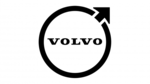
3 Oktober 2022

3 Oktober 2022

3 Oktober 2022

3 Oktober 2022