Dracast LED1500 Handleiding
Dracast Verlichting LED1500
Bekijk gratis de handleiding van Dracast LED1500 (8 pagina’s), behorend tot de categorie Verlichting. Deze gids werd als nuttig beoordeeld door 10 mensen en kreeg gemiddeld 4.4 sterren uit 5 reviews. Heb je een vraag over Dracast LED1500 of wil je andere gebruikers van dit product iets vragen? Stel een vraag
Pagina 1/8
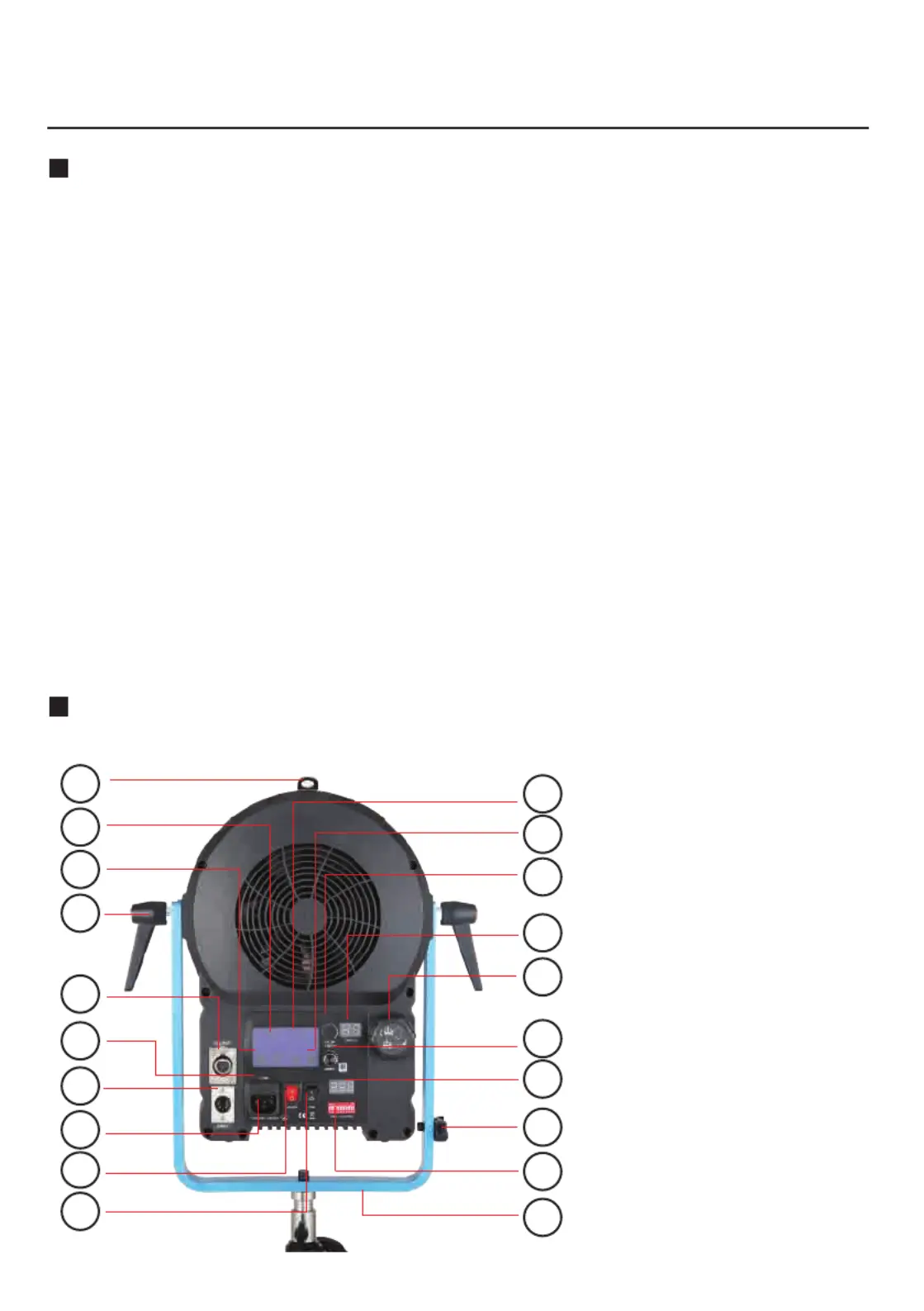
Dracast
Product Introduction
Panel Indication -DMX
The Dracast LED Fresnel is developed mainly for professional filming and
broadcasng use, producing high power output (with different power selecon
160W / 300W / 480W) and high CRI (≥95Ra) for all types of applicaons.
Dracast LED Fresnel is fully equipped with everything that you need for your work,
including touch screen LCD display to indicate all the light seng , adjustable
focusing knob (25 - 60 degree), silent cooling fan to work in a higher temperature,
as well as C.T. and dimmer knobs.
Users could choose between the daylight “D”version or bi-color “B” version to
coordinate with their work. (The color temperature of bi-color version is
adjustable from 3000K - 8000K step-less) There are also two working control
sytems to choose from, which is the DMX512 system (Fresnel PLUS) and the Wi-Fi
remote control system (Wi-Fi Fresnel) to make controlling the LED Fresnel easier
than ever.
19
20
13
14
12
11
10
9
15
16
17
18
1
3
4
5
6
2
7
8
1.Safety ring
2. Color temperature display
3. Color Temperature adjustment
4. Locking handle
5. DMX output
6.Fuse
7. DMX input
8. Power Socket
9. Power swi
10. Fan switch
11. Output Display
12. Brightness adjustment
13. Color temperature adjustment knob
14.Temperature display
15.Focus Knob
16. Brightness adjustment knob
17. DMX display
18.Coldshoe Mount
19. DMX channel
20. U-bracket
Figure: DRPL-FL-5000B
1
Product specificaties
| Merk: | Dracast |
| Categorie: | Verlichting |
| Model: | LED1500 |
Heb je hulp nodig?
Als je hulp nodig hebt met Dracast LED1500 stel dan hieronder een vraag en andere gebruikers zullen je antwoorden
Handleiding Verlichting Dracast

11 Oktober 2025

1 September 2025

1 September 2025

1 September 2025

10 December 2024

10 December 2024

10 December 2024

10 December 2024

10 December 2024

10 December 2024
Handleiding Verlichting
Nieuwste handleidingen voor Verlichting

14 Februari 2026

14 Februari 2026

14 Februari 2026

14 Februari 2026

14 Februari 2026

14 Februari 2026

14 Februari 2026

14 Februari 2026

14 Februari 2026

14 Februari 2026