Davis 1651 Handleiding
Lees hieronder de 📖 handleiding in het Nederlandse voor Davis 1651 (2 pagina's) in de categorie Horloge. Deze handleiding was nuttig voor 23 personen en werd door 2 gebruikers gemiddeld met 4.5 sterren beoordeeld
Pagina 1/2

DE: Bedienungsanleitung - de.startech.com
FR: Guide de l'utilisateur - fr.startech.com
ES: Guía del usuario - es.startech.com
I T: Guida per l'uso - it.startech.com
NL: Gebruiksaanwijzing - nl.startech.com
P T: Guia do usuário - pt.startech.com
Manual Revision: 09/10/2015
For the most up-to-date information, please visit: www.startech.com
Instruction Manual
Packaging Contents
• 1x USB 3.0 Mini Docking Station
• 1x USB Power Cable
• 1x Driver CD
• 1x Instruction Manual
System Requirements
• USB enabled computer system with an available USB 3.0 port
• Windows® 8 / 8.1 (32/64bit), 7 (32/64), Vista (32/64), XP SP3 (32),
• Mac OS® 10.6 and up (Tested up to 10.9)
• VGA enabled display device with cables (for external monitor)
Note: Only a USB 3.0 port interface and USB 3.0 cable can be used
to connect the Docking Station to the host computer.
USB3SMDOCKV
USB 3.0 Mini Docking Station w/ VGA, GbE, USB Pass-through
*actual product may vary from photos
Product Diagram
Front View
Back View
Installation
Driver Installation
Depending on your Operating System version and whether or not
you have an active network connection, the Mini Docking Station
may auto-install once connected to an available USB 3.0 port on the
host system.
If the Mini Docking Station does not auto-install, follow the steps
below to complete the Driver Installation process.
VGA Port RJ-45 Port
USB 3.0 Upstream Cable
(attached)
Micro USB Port-Optional
Auxiliary Power Input
USB 3.0
Pass-through Port
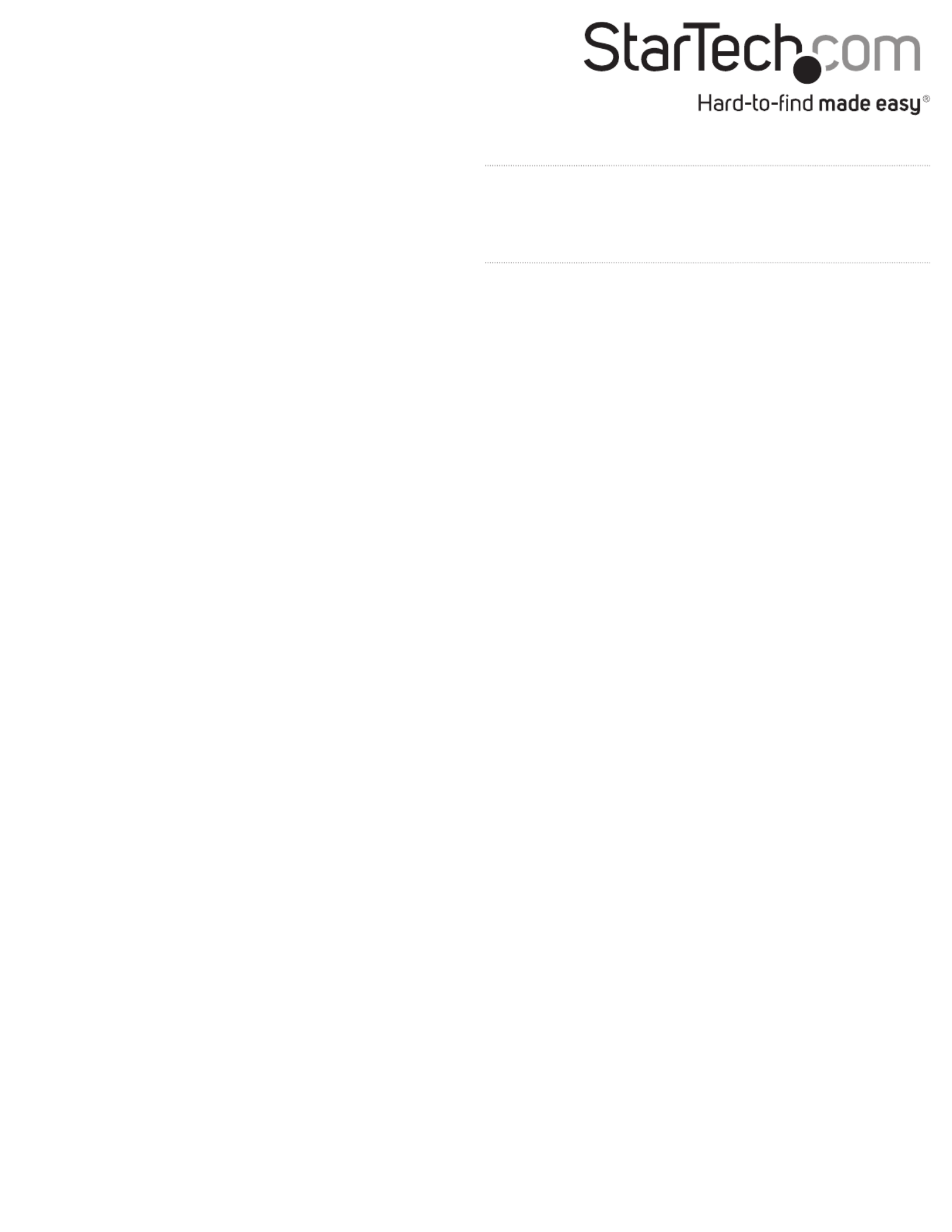
Technical Support
StarTech.com’s lifetime technical support is an integral part of our commitment to provide industry-leading solutions. If you ever need help with your product, visit www.startech.com/support and access
our comprehensive selection of online tools, documentation, and downloads.
For the latest drivers/software, please visit www.startech.com/downloads
Warranty Information
This product is backed by a two year warranty.
In addition, StarTech.com warrants its products against defects in materials and workmanship for the periods noted, following the initial date of purchase. During this period, the products may be returned
for repair, or replacement with equivalent products at our discretion. The warranty covers parts and labor costs only. StarTech.com does not warrant its products from defects or damages arising from
misuse, abuse, alteration, or normal wear and tear.
Limitation of Liability
In no event shall the liability of StarTech.com Ltd. and StarTech.com USA LLP (or their ocers, directors, employees or agents) for any damages (whether direct or indirect, special, punitive, incidental,
consequential, or otherwise), loss of prots, loss of business, or any pecuniary loss, arising out of or related to the use of the product exceed the actual price paid for the product. Some states do not allow
the exclusion or limitation of incidental or consequential damages. If such laws apply, the limitations or exclusions contained in this statement may not apply to you.
FCC Compliance Statement
This equipment has been tested and found to comply with the limits for a Class B digital device, pursuant to part 15 of the FCC Rules. These limits are designed to provide reasonable protection against
harmful interference in a residential installation. This equipment generates, uses and can radiate radio frequency energy and, if not installed and used in accordance with the instructions, may cause
harmful interference to radio communications. However, there is no guarantee that interference will not occur in a particular installation. If this equipment does cause harmful interference to radio or
television reception, which can be determined by turning the equipment o and on, the user is encouraged to try to correct the interference by one or more of the following measures:
• Reorient or relocate the receiving antenna.
• Increase the separation between the equipment and receiver.
• Connect the equipment into an outlet on a circuit dierent from that to which the receiver is connected.
• Consult the dealer or an experienced radio/TV technician for help
This device complies with part 15 of the FCC Rules. Operation is subject to the following two conditions: (1) This device may not cause harmful interference, and (2) this device must accept any
interference received, including interference that may cause undesired operation. Changes or modications not expressly approved by StarTech.com could void the user’s authority to operate the
equipment.
Industry Canada Statement
This Class B digital apparatus complies with Canadian ICES-003.
Cet appareil numérique de la classe [B] est conforme à la norme NMB-003 du Canada.
CAN ICES-3 (B)/NMB-3(B)
Use of Trademarks, Registered Trademarks, and other Protected Names and Symbols
This manual may make reference to trademarks, registered trademarks, and other protected names and/or symbols of third-party companies not related in any way to
StarTech.com. Where they occur these references are for illustrative purposes only and do not represent an endorsement of a product or service by StarTech.com, or an endorsement of the product(s)
to which this manual applies by the third-party company in question. Regardless of any direct acknowledgement elsewhere in the body of this document, StarTech.com hereby acknowledges that all
trademarks, registered trademarks, service marks, and other protected names and/or symbols contained in this manual and related documents are the property of their respective holders.
Windows / Mac
1. Download the latest drivers from the www.startech.com website
(recommended) applicable to the Operating System on the host
computer that you are connecting the Mini Docking Station to, or
insert the included Driver CD into your computer’s CD/DVD-ROM
drive.
2. If AutoPlay is enabled, select the “Open folder to view les”
option when the dialog appears and run the DisplayLink “.exe”
application.
3. If AutoPlay is disabled, browse to your CD/DVD drive location (or
to where the driver was downloaded) and run the DisplayLink
“.exe” application.
4. Follow any on-screen instructions to complete the driver
installation.
Note: You may be prompted to restart your system.
1. Connect the attached USB 3.0 Upstream Cable on the Mini
Docking Station to an available USB 3.0 port on the host
computer.
2. (Optional): Connect the included USB Auxiliary Power Input Cable
to the Mini Docking Stations Micro USB Port, and then to an
available USB Port on the host computer
3. Connect your VGA monitor to the VGA port on the Mini Docking
Station.
4. Connect any other devices to the Mini Docking Station as desired,
including your RJ-45 LAN Connection and/or a USB 3.0 peripheral.
Note: The Mini Docking Station includes an Auxiliary Power Input
Port (Micro USB Connector). If necessary the cable may connected
to draw additional power from the host computer in order to
suciently power all outputs simultaneously (VGA + RJ-45 + USB
3.0 @ 900mA).
Hardware Installation
Supported Video Resolutions
The docking station supports VGA video output at resolutions up to
2048x1152.
Note: Depending on the conguration and supported resolutions
of your connected monitors, the docking station may support video
resolutions lower than those specied above.
Display Conguration
Use your Windows or Mac operating system to adjust display
settings for multiple monitors.
Product specificaties
| Merk: | Davis |
| Categorie: | Horloge |
| Model: | 1651 |
Heb je hulp nodig?
Als je hulp nodig hebt met Davis 1651 stel dan hieronder een vraag en andere gebruikers zullen je antwoorden
Handleiding Horloge Davis

21 Juli 2023

21 Juli 2023

21 Juli 2023

9 Juli 2023

9 Juli 2023

9 Juli 2023

9 Juli 2023

9 Juli 2023

9 Juli 2023

9 Juli 2023
Handleiding Horloge
- Horloge Braun
- Horloge IKEA
- Horloge Casio
- Horloge Epson
- Horloge Huawei
- Horloge Garmin
- Horloge Medion
- Horloge Topcom
- Horloge Ade
- Horloge Adidas
- Horloge Akai
- Horloge Alessi
- Horloge Alpina
- Horloge Armani
- Horloge Ascot
- Horloge Asics
- Horloge Auriol
- Horloge Beper
- Horloge BML
- Horloge Boss
- Horloge Bruno Sohnle
- Horloge Bulova
- Horloge Bushnell
- Horloge Dakota
- Horloge Danish Design
- Horloge Detomaso
- Horloge Diesel
- Horloge Digi-tech
- Horloge Easypix
- Horloge Ebel
- Horloge Edox
- Horloge ELYSEE
- Horloge ESQ
- Horloge ETA
- Horloge Eurochron
- Horloge Ferrari
- Horloge Festina
- Horloge Fila
- Horloge Fitbit
- Horloge Fossil
- Horloge Freestyle
- Horloge GC Watches
- Horloge Geemarc
- Horloge Guess
- Horloge Habitat
- Horloge Haffstreuner
- Horloge Hamilton
- Horloge Hugo Boss
- Horloge ICE Watch
- Horloge Inter-Quartz
- Horloge Invicta
- Horloge Irox
- Horloge Kalenji
- Horloge Karlsson
- Horloge Kogan
- Horloge Krontaler
- Horloge La Crosse
- Horloge Lacoste
- Horloge Lambretta
- Horloge Longines
- Horloge Lorus
- Horloge Lotus
- Horloge Lynx
- Horloge Marc Jacobs
- Horloge Marquant
- Horloge Meister Anker
- Horloge Michael Kors
- Horloge Misfit
- Horloge Mitsubishi
- Horloge Mondaine
- Horloge Movado
- Horloge Naitica
- Horloge Naviforce
- Horloge Nedis
- Horloge Nike
- Horloge Polar
- Horloge Pulsar
- Horloge Pyle
- Horloge QQ
- Horloge Rado
- Horloge Renkforce
- Horloge Rodania
- Horloge Rolex
- Horloge Ronda
- Horloge Seiko
- Horloge Sempre
- Horloge Sinn
- Horloge Skmei
- Horloge Slazenger
- Horloge Speedo
- Horloge Spinnaker
- Horloge Stuhrling
- Horloge Suunto
- Horloge Swatch
- Horloge Tauchmeister
- Horloge TCM
- Horloge Technaxx
- Horloge TFA
- Horloge Ticwatch
- Horloge Timer
- Horloge TimeStyle
- Horloge Timex
- Horloge Tissot
- Horloge Tommy Hilfiger
- Horloge TomTom
- Horloge Torgoen
- Horloge TW Steel
- Horloge Uri Minkoff
- Horloge Velleman
- Horloge Westfalia
- Horloge World Timer Chronograph
- Horloge Xonix
- Horloge Jaguar
- Horloge Junghans
- Horloge Just
- Horloge Olivia Burton
- Horloge Omega
- Horloge Oregon Scientific
- Horloge Orient
- Horloge Clas Ohlson
- Horloge Crivit
- Horloge Zenith
- Horloge Citizen
- Horloge Prologue
- Horloge Swiza
- Horloge Victorinox
- Horloge Bering
- Horloge Breitling
- Horloge Breo
- Horloge Brera
- Horloge Calypso
- Horloge Certina
- Horloge Christiaan Van Der Klaauw
- Horloge Christopher Ward
- Horloge Cover
- Horloge Daniel Steiger
- Horloge DMC
- Horloge Dugena
- Horloge Executive
- Horloge Fromanteel
- Horloge Gant
- Horloge Gc
- Horloge Girard-Perregaux
- Horloge Holzkern
- Horloge Hublot
- Horloge HYT
- Horloge IWC
- Horloge Jacques Lemans
- Horloge Klaus Kobec
- Horloge Lars Larsen
- Horloge Lucien Picard
- Horloge Luminox
- Horloge Maurice Lacroix
- Horloge Nautica
- Horloge Obaku
- Horloge Philip Watch
- Horloge Pilgrim
- Horloge Puma
- Horloge Shinola
- Horloge Skagen
- Horloge So & Co
- Horloge Tikkers
- Horloge Timberland
- Horloge TMI
- Horloge Triwa
- Horloge Tudor
- Horloge Versace
- Horloge WoodWatch
- Horloge Leff
- Horloge ETT
- Horloge AMS
- Horloge Emporio Armani
- Horloge La Crosse Technology
- Horloge Spin Master
- Horloge Raketa
- Horloge Balmain
- Horloge Audemars Piguet
- Horloge Wonky Monkey
- Horloge Iron Annie
- Horloge Julie Julsen
- Horloge KRAEK
- Horloge X-WATCH
- Horloge PAUL HEWITT
- Horloge MICHELE
- Horloge Radley London
- Horloge PANERAI
- Horloge Zeppelin
- Horloge Hype
- Horloge Grand Seiko
Nieuwste handleidingen voor Horloge

30 Maart 2025

25 Maart 2025

25 Maart 2025

12 Maart 2025

12 Maart 2025

12 Maart 2025

12 Maart 2025