Cooler Master GM34-CWQ ARGB Handleiding
Cooler Master
Monitor
GM34-CWQ ARGB
Lees hieronder de 📖 handleiding in het Nederlandse voor Cooler Master GM34-CWQ ARGB (19 pagina's) in de categorie Monitor. Deze handleiding was nuttig voor 51 personen en werd door 2 gebruikers gemiddeld met 4.5 sterren beoordeeld
Pagina 1/19

GM34-CWQ ARGB
Cooler Master 34" Gaming Monitor
User Manual

Table of Contents
. ..........................................................................1
Important Safety Instructions ................................................................................3
Package Contents
Installing the Monitor Arm/Base
................................................................................................. 4
Wall Mount Installation Instructions
........................................................................................... 7
.... .................................................................... 8
External Control Buttons ...................................................................................... 9
Main Menu .............................................................................................................. 10
Input ...................................................................................................................... 10
Audio Adjust .........................................................................................................
.........................................................................................................
10
Picture Mode 11
Color Adjust ................... ....................................................................................... 12
Manual Image Adjust ...... ......................................................................................
... ......................................................................................................
13
Setup Menu 13
........ ......................................................................................................PC Timing 16
... ......................................................................................................Video Timing 17
.................................................
...................................................................................................
........................................................Specifications
Supported Timing
Requirements and Safety Notice
15
16
.................................................................................
Product Outline Dimensions 17
Adjusting the Monitor
.......................................................................... 5

Requirements and Safety Notice
FCC Safety Notice
T s ct has n tested d det d to be et g the its for a ass ital ice d in hi produ bee an ermine me in lim Cl B dig dev an
complianc Regul ion he requireme ar re onabl pr home with Part 15 o the FCC f at s T. se nts e se to t as y otec the t e
in all io ironme ro ha ardou ere hi produ wil gener an em radi request at n env n ft m z s interf nce T. s ct l ate, use d it o f ncy
energ ailur in al an us ru au ha ardo erenc radi ommun ioy F. e to st l d e it as inst cted may c se z us interf e to o c icat n.
Howeve cann guara er eren ai in all io hod hi prod auser, we ot ntee z o interf ce for cert n st at n met s t. If s u ha cct s d
hazardou erenc radi rece io ur ur hi prod co irm ion uses intef e to o or TV pt n (t n on or t n o tff s u to for ct nf at ) the , r
ma adju me ollowin hody try to make st nt with the f g met s:
•Re-adjust the angle and position of the reception antenna.
• Increase the distance between the device and receiver.
•Do not use the power sockets of the device and receiver together.
•If assistance is needed, contact the distributor or a professional radio/TV technician.
CE Compliance Statement
Coole Ma hnolo hereb de lare mon co or ollowin ke andar anr ster Tec g In y c. y c s tha the t itor nf m to the fs g y st ds d
ot r ated is ns:he rel prov io
EMC Directive 2014/30/EU, Low Voltage Directive 2014/35/EU, RoHS Directive 2011/65/EU and Directive
2009/125/EC establishing a framework for the setting of eco-design requirements for energy-related products.
Note:
To nt e o the itor, do not li the itor f m the s rt base.preve damag f mon ft mon ro uppo
Note: Shielded cable
To y with the EMC nts, a s d c e st be used for c ect n bet n this ct d compl requireme hielde abl mu onn io wee produ an
an he compy ot r uter device.
Note:
The itor is ex y d in the o d e s y of infmon clusivel use vide an imag di pla ormat n ac d f m ct ic dev es. io quire ro ele ron ic
Note: Peripherals
O y a l e ( dev e t l, nter, etc.) that has n rtif d d me the ass i can nl periphera devic I/O ic , ermina pri bee ce ie an t Cl B lim ts
be d t et r with this uc t s uct is used t et r with y ot r rtif d l ice, sol og he prod t. If hi prod og he an he unce ie periphera dev
it y e interf nce to o d pt n.ma caus ere radi an TV rece io
Warning
Any e or if at n not ved by the l ufact r y d to the r g the h to chang mod ic io appro origina man ure ma lea use losin rig t
oper prod uc horiz io edera Communic io Commi ioate this u Sct. h aut at n is given by the F l at ns ss n.
Requirements for Use
T s ct ets the its r Part 15 hi produ me lim unde o the FCC at s W n at g this u e et f Regul ion . he oper in prod ct, pleas me
the f g two nts: ) T s uct y not ate z us interf ce; d ) This ct ollowin requireme (1 hi prod ma gener ha ardo eren an (2 produ
mu an erenc igna receive includinst accept y interf e s l d, g
The following local Manufacturer/Importer is responsible for this declaration.
interf nce that is likel to d to expected at n. ere y lea un oper io
Disposal of Waste Equipment by Home Users in EU
If this symbol appears on a product and its package, it indicates that the product cannot be disposed of together
with other household waste. You have to deliver the waste equipment to a designated recycling center for recycling
of waste electrical and electronic equipment. Proper sorting and recycling of resources during the disposal of waste
equipment is helpful for protecting natural resources and ensuring that resource recycling can protect human health
and environment. For detailed information about recycling centers where waste equipment is disposed of, contact
the local municipal office, cleaning service or the store where the purchased product is found.
1
Product Name:LCD Monitor
Model No:GM34-CWQ ARGB
Company Name:North America - CMI USA, Inc.
Address:1 N Indian Hill Blvd Suite 200, Claremont, CA 91711, USA
Contact Person: Cooler Master Representative
Phone No:
Note: Canadian users
This Class B digital device complies with Canadian ICES-003 specifications.
Remarque à I’intention des utilisateurs canadiens
Cet appareil numrique de la classe B est conforme à la norme NMB-003 du Canada
Product specificaties
| Merk: | Cooler Master |
| Categorie: | Monitor |
| Model: | GM34-CWQ ARGB |
| Kleur van het product: | Zwart |
| Gewicht verpakking: | 10200 g |
| Breedte verpakking: | 191 mm |
| Diepte verpakking: | 890 mm |
| Hoogte verpakking: | 465 mm |
| In hoogte verstelbaar: | Ja |
| Beeldschermdiagonaal: | 34 " |
| Resolutie: | 3440 x 1440 Pixels |
| Touchscreen: | Nee |
| Oorspronkelijke beeldverhouding: | 21:9 |
| Kijkhoek, horizontaal: | 178 ° |
| Kijkhoek, verticaal: | 178 ° |
| Meegeleverde kabels: | AC |
| Beeldscherm vorm: | Gebogen |
| Typische contrastverhouding: | 4000:1 |
| Markt positionering: | Gamen |
| Aantal HDMI-poorten: | 2 |
| Ingebouwde luidsprekers: | Ja |
| Gemiddeld vermogen: | 10 W |
| Stroomverbruik (in standby): | - W |
| Aantal luidsprekers: | 2 |
| Maximale refresh snelheid: | 144 Hz |
| High Dynamic Range (HDR)-technologie: | High Dynamic Range (HDR) 400 |
| HDR-ondersteuning: | Ja |
| HD type: | UltraWide Quad HD |
| HDMI: | Ja |
| HDMI versie: | 2.0 |
| Display technologie: | LED |
| Responstijd: | 0.5 ms |
| VESA-montage: | Ja |
| Paneelmontage-interface: | 100 x 100 mm |
| Helderheid (typisch): | 400 cd/m² |
| RGB-kleurruimte: | DCI-P3 |
| Ingebouwde camera: | Nee |
| Hoogte (zonder voet ): | 361.6 mm |
| Breedte ( zonder voet ): | 806.4 mm |
| Aantal DisplayPorts: | 1 |
| Energieverbruik (HDR) per 1000 uur: | - kWu |
| Energieverbruik (SDR) per 1000 uur: | - kWu |
| Breedte apparaat (met standaard): | 806.4 mm |
| Diepte apparaat (met standaard): | 273.6 mm |
| Hoogte apparaat (met standaard): | 434.6 mm |
| Gewicht (met standaard): | 7600 g |
| AMD FreeSync: | Ja |
| NVIDIA G-SYNC: | Ja |
| Kleurbereik: | 98 procent |
| Kleurdiepte: | 8 Bit |
| Aantal USB Type-A downstream-poorten: | 2 |
| Versie USB-hub: | 3.2 Gen 1 (3.1 Gen 1) |
| Kantelbaar: | Ja |
| Soort paneel: | VA |
| Draaibaar: | Ja |
| Horizontaal draaibaar: | -15 - 15 ° |
| Hoofdtelefoon uit: | Nee |
| Ingebouwde USB-hub: | Ja |
| Staander inbegrepen: | Ja |
| Knippervrije technologie: | Ja |
| Laag-blauw-licht-technologie: | Ja |
| Type USB-upstreampoort: | USB Type-B |
| Schermkrommingsclassificatie: | 1500R |
| USB Power Delivery: | Ja |
| USB Power Delivery tot max.: | 65 W |
| Inclusief schroeven: | Ja |
| Aantal USB Type-C downstreampoorten: | 1 |
| AMD FreeSync-type: | FreeSync Premium |
| Aantal USB Type-B-upstreampoorten: | 1 |
| Stroomverbruik (typisch): | 31 W |
| Bereik kantelhoek: | -5 - 15 ° |
| Aantal (buitenste) hoofdverpakkingen per pallet: | 24 stuk(s) |
| Verlichte standaard: | Ja |
| Verlichte standaardkleur: | RGB |
| kantel aanpassingen: | Ja |
Heb je hulp nodig?
Als je hulp nodig hebt met Cooler Master GM34-CWQ ARGB stel dan hieronder een vraag en andere gebruikers zullen je antwoorden
Handleiding Monitor Cooler Master
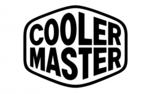
27 Maart 2025
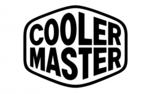
7 Januari 2025
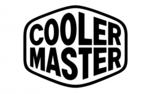
8 December 2024
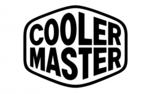
1 Juli 2023
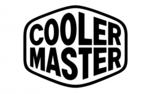
8 Mei 2023
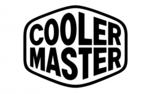
6 Mei 2023
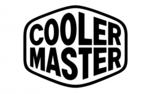
25 Maart 2023
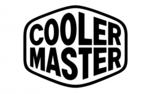
15 Maart 2023
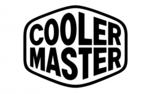
9 Maart 2023
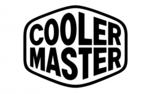
10 Februari 2023
Handleiding Monitor
- Monitor Bosch
- Monitor Philips
- Monitor HP
- Monitor Sony
- Monitor Samsung
- Monitor Xiaomi
- Monitor Panasonic
- Monitor Epson
- Monitor LG
- Monitor Huawei
- Monitor Asus
- Monitor Canon
- Monitor Daewoo
- Monitor Garmin
- Monitor Honeywell
- Monitor JVC
- Monitor JBL
- Monitor Medion
- Monitor Olympus
- Monitor Pioneer
- Monitor Toshiba
- Monitor Xerox
- Monitor Yamaha
- Monitor Yealink
- Monitor Abus
- Monitor Acer
- Monitor Acti
- Monitor Ag Neovo
- Monitor Alesis
- Monitor Alienware
- Monitor Alpine
- Monitor AOC
- Monitor AOpen
- Monitor Apc
- Monitor Apple
- Monitor Archos
- Monitor Asrock
- Monitor Barco
- Monitor Behringer
- Monitor Belinea
- Monitor BenQ
- Monitor Blaupunkt
- Monitor BlueBuilt
- Monitor Boss
- Monitor Brandson
- Monitor Danfoss
- Monitor Dell
- Monitor Denver
- Monitor Eizo
- Monitor Emachines
- Monitor EverFocus
- Monitor Faytech
- Monitor Focal
- Monitor Fujitsu
- Monitor Ganz
- Monitor GeoVision
- Monitor Gigabyte
- Monitor GlobalTronics
- Monitor Godox
- Monitor Haier
- Monitor Hannspree
- Monitor Hercules
- Monitor Hikvision
- Monitor Hisense
- Monitor Hitachi
- Monitor HKC
- Monitor Hyundai
- Monitor Ibm
- Monitor IHealth
- Monitor Iiyama
- Monitor InFocus
- Monitor Insignia
- Monitor Interlogix
- Monitor Kogan
- Monitor Konig
- Monitor LaCie
- Monitor Legamaster
- Monitor Lenovo
- Monitor LightZone
- Monitor M-Audio
- Monitor Mackie
- Monitor Mad Catz
- Monitor Marquant
- Monitor Marshall
- Monitor Maxdata
- Monitor Maxell
- Monitor Midas
- Monitor Mirai
- Monitor Mitsubishi
- Monitor Monacor
- Monitor MSI
- Monitor Nec
- Monitor Newstar
- Monitor Packard Bell
- Monitor Peaq
- Monitor Peerless
- Monitor Plantronics
- Monitor Prestigio
- Monitor Provision ISR
- Monitor Pyle
- Monitor Razer
- Monitor RCF
- Monitor Renkforce
- Monitor Ricoh
- Monitor Ring
- Monitor Salora
- Monitor Samson
- Monitor Sanyo
- Monitor Schneider
- Monitor Sharp
- Monitor Silvercrest
- Monitor Simrad
- Monitor Skytronic
- Monitor Smart
- Monitor Soundstream
- Monitor Sunny
- Monitor Sunstech
- Monitor Tannoy
- Monitor TCL
- Monitor Terra
- Monitor Tesla
- Monitor Thomson
- Monitor Triton
- Monitor Velleman
- Monitor Viessmann
- Monitor Viewsonic
- Monitor Vitek
- Monitor Vivitek
- Monitor Waeco
- Monitor Westinghouse
- Monitor Wyse - Dell
- Monitor Xoro
- Monitor Zalman
- Monitor Jay-tech
- Monitor Jensen
- Monitor Joy-it
- Monitor Jung
- Monitor Odys
- Monitor Omron
- Monitor ONYX
- Monitor Optoma
- Monitor Orion
- Monitor 3M
- Monitor Continental Edison
- Monitor Caliber
- Monitor CSL
- Monitor Monoprice
- Monitor Shure
- Monitor Voxicon
- Monitor EMOS
- Monitor Festo
- Monitor Newline
- Monitor Atlona
- Monitor Hamlet
- Monitor NZXT
- Monitor Thermaltake
- Monitor Citizen
- Monitor Kubo
- Monitor Eurolite
- Monitor Corsair
- Monitor Deltaco
- Monitor KeepOut
- Monitor Ozone
- Monitor Tripp Lite
- Monitor Chauvet
- Monitor Approx
- Monitor Cisco
- Monitor KTC
- Monitor ARRI
- Monitor Bauhn
- Monitor LC-Power
- Monitor HyperX
- Monitor Atomos
- Monitor Yorkville
- Monitor Jupiter
- Monitor Adam
- Monitor Genelec
- Monitor AORUS
- Monitor Avocor
- Monitor DoubleSight
- Monitor Planar
- Monitor SEIKI
- Monitor EC Line
- Monitor MicroTouch
- Monitor HoverCam
- Monitor ELO
- Monitor IFM
- Monitor DataVideo
- Monitor Kindermann
- Monitor ART
- Monitor Da-Lite
- Monitor Allen & Heath
- Monitor ProXtend
- Monitor AJA
- Monitor Adj
- Monitor Ikan
- Monitor Element
- Monitor Dahua Technology
- Monitor Neumann
- Monitor Peerless-AV
- Monitor PreSonus
- Monitor IK Multimedia
- Monitor Swissonic
- Monitor QSC
- Monitor ESI
- Monitor Marshall Electronics
- Monitor RGBlink
- Monitor POSline
- Monitor Dynaudio
- Monitor Krom
- Monitor Vorago
- Monitor Extron
- Monitor Promethean
- Monitor Fostex
- Monitor Prowise
- Monitor Neets
- Monitor AMX
- Monitor Stairville
- Monitor Crestron
- Monitor I3-Technologies
- Monitor CTOUCH
- Monitor SMART Technologies
- Monitor BOOX
- Monitor SPL
- Monitor Aputure
- Monitor Drawmer
- Monitor Blue Sky
- Monitor Advantech
- Monitor Iadea
- Monitor Sonifex
- Monitor Kali Audio
- Monitor Kramer
- Monitor Avantone Pro
- Monitor AVer
- Monitor ITek
- Monitor Posiflex
- Monitor Vimar
- Monitor Speco Technologies
- Monitor Akuvox
- Monitor Antelope Audio
- Monitor X-Rite
- Monitor EKO
- Monitor IBoardTouch
- Monitor PeakTech
- Monitor Elite Screens
- Monitor Hollyland
- Monitor Mitsai
- Monitor V7
- Monitor Palmer
- Monitor TV One
- Monitor Christie
- Monitor Hanwha
- Monitor Phoenix Contact
- Monitor COMMBOX
- Monitor Yiynova
- Monitor Pelco
- Monitor Lilliput
- Monitor KRK
- Monitor Ernitec
- Monitor Planet Audio
- Monitor Datacolor
- Monitor Fluid
- Monitor Postium
- Monitor HELGI
- Monitor Desview
- Monitor Syscom
- Monitor Allsee
- Monitor Alogic
- Monitor Night Owl
- Monitor ProDVX
- Monitor Varad
- Monitor PureTools
- Monitor CTL
- Monitor Game Factor
- Monitor Nixeus
- Monitor Chimei
- Monitor Blue Sea
- Monitor AMCV
- Monitor SWIT
- Monitor TVLogic
- Monitor Feelworld
- Monitor GeChic
- Monitor Oecolux
- Monitor ADS-TEC
- Monitor Satco
- Monitor SideTrak
- Monitor TRIUMPH BOARD
- Monitor Casalux
- Monitor Positivo
- Monitor Transvideo
- Monitor Innocn
- Monitor Shimbol
- Monitor Raysgem
- Monitor Motrona
- Monitor Ikegami
- Monitor Wohler
- Monitor Elvid
- Monitor Portkeys
- Monitor Neat
- Monitor Mimo Monitors
- Monitor Gamber-Johnson
- Monitor Enttec
- Monitor American Dynamics
- Monitor AIS
- Monitor Eve Audio
- Monitor Wortmann AG
- Monitor Viotek
- Monitor Vidi-Touch
- Monitor CoolerMaster
- Monitor Mobile Pixels
- Monitor Atlantis Land
- Monitor HEDD
- Monitor Colormetrics
- Monitor Monkey Banana
- Monitor SmallHD
- Monitor IStarUSA
- Monitor Qian
- Monitor UPERFECT
- Monitor Freedom Scientific
- Monitor OSEE
- Monitor GVision
- Monitor Mybeo
- Monitor Bearware
- Monitor IOIO
- Monitor DTEN
- Monitor Cocopar
- Monitor Titan Army
- Monitor BookIT
- Monitor Wimaxit
- Monitor Delvcam
- Monitor Xenarc
- Monitor Japannext
Nieuwste handleidingen voor Monitor

8 April 2025

8 April 2025

7 April 2025

7 April 2025

4 April 2025

4 April 2025

2 April 2025

1 April 2025

30 Maart 2025

30 Maart 2025