Audibax Event Water 144 Handleiding
Audibax
Verlichting
Event Water 144
Lees hieronder de 📖 handleiding in het Nederlandse voor Audibax Event Water 144 (6 pagina's) in de categorie Verlichting. Deze handleiding was nuttig voor 25 personen en werd door 2 gebruikers gemiddeld met 4.5 sterren beoordeeld
Pagina 1/6

11
Event Water 144
Please read the manual before using the product
Por favor, lea el manual antes de usar el producto
USER´S
MANUAL
MANUAL
DE USUARIO
Event Water 144
Notes/Notas

1 10
Event Water 144 USER´S
MANUAL
MANUAL
DE USUARIO
First thanks you for using our company’s products, This light is designed by high strength
die-casting aluminum which is able to endure high temperature, designed in a stylish form.
It uses high power led R, G, B, W,A,UV and characters of long life, low consumption, high
brightness and excellent color. It uses power switch, performs low weight and low
consumption, stable capability and long life. The built-in program includes dimmer, strobe,
gradually change, fading, sound activation and so on. International standard DMX 512
signal is requested.
1.Safety information
Safety warning information
After receiving the device, please unpacking check whether any visible damage was
caused during transport.lf the power cord.housing or the light are damaged, do not
operate the device;contact your specialized dealer or manufacturer immediately.
2.Packing information
1) Please read the user manual before energizing or installation.
2) Follow operating safety precautions and pay attention to warning signs
methods and Equipment on the user manual.
Prevent fall to injury
1),When hanging lamps, must verify the lamp hook and facilities at least able
to with stand the weight of the lamp 10 times.
2),Before installation must be verify the install hardware strong enough no other
damage, and the use of safe insurance rope as auxiliary safe way, fixed on the
other facilities.
3),Installing or removing equipment, must be lower the boom to a safe place.
Prevent combustion or fire
1) Please do not install the device directly on the surface of ordinary
combustible material.
2) Don't short sub temperature control protection switch or fuse, must use the
regulation models of fuse.
3) Equipment must be installed away from flammable materials, equipment
away from flammable items or materials shortest distance is 0.5mm.
4) Fan or ventilation at least within the range of 0.3m can not have obstacles.
5) Allow equipment to cool at least 15 minutes before handling. 9. Especificaciones:
1).Tensión nominal: 90V-240VAC, 50/60Hz
2). Consumo de energía: 144W
3). LED: 12 * 12 W RGBWAUV (6 en 1) LED
4). Vida útil nominal de la lámpara: > 50000 horas
5).Ángulo de haz: 40 grados
6). Canales DMX512: 6/10 canales
7). Atenuación: 0-100%
8) batería incorporada y dmx 512 inalámbrico, con control remoto RF
9). Luz estroboscópica: luz estroboscópica electrónica independiente, 0-20 veces/segundo,
la velocidad se puede ajustar
10). Tiempo de funcionamiento de la batería: (+/-) 4 horas a todo color, (+/-) 20 horas de
funcionamiento automático de un solo color
11). Modo de control: control DMX512, ejecución automática, maestro/esclavo, sonido
activo
Item Name
QTY
Unit
The LED par light
1
pcs
Power Cable
1
pcs
Remote Controller
1
pcs
User manual:
1
pcs
8. Función de canal del controlador DMX512:
6 Canales:
10 Canales:
Canales
Función
Descripción
CH1
R atenuación
Atenuación rojo, de oscuro a brillante
CH2
G atenuación
Atenuación verde, de oscuro a brillante
CH3
B atenuación
Atenuación azul, de oscuro a brillante
CH4
W atenuación
Atenuación blanca, de oscuro a brillante
CH5
A atenuación
Atenuación ámbar, de oscuro a brillante
CH6
UV atenuación
Atenuación UV, de oscuro a brillante
Canales
Función
Descripción
CH1
R atenuación
Atenuación rojo, de oscuro a brillante
CH2
G atenuación
Atenuación verde, de oscuro a brillante
CH3
B atenuación
Atenuación azul, de oscuro a brillante
CH4
W atenuación
Atenuación blanca, de oscuro a brillante
CH5
A atenuación
Atenuación ámbar, de oscuro a brillante
CH6
UV atenuación
Atenuación UV, de oscuro a brillante
CH7
Atenuador maestro
Atenuador maestro RGBWAUV, de oscuro a
brillante
CH8
Maestro estroboscópico
Estroboscópico maestro RGBWAUV, de lento a
rápido
CH9 Selección de función
0—50: sin función
51-100: 15 tipos de salida de color, controlado por
CH10
101—150: salto de color;
151—200: cambio gradual de color;
201—250: cambio de pulso de color;
251-255
:
Control de sonido
CH10 Velocidad de función
Velocidad de función de lento a rápido
(Cuando sale el color, es la selección de color)

9
Event Water 144 USER´S
MANUAL
MANUAL
DE USUARIO
3. Remote controller instructions:
BLACK OUT Mode
Press <BLACK OUT> to turn on the remote control function
Press <BLACK OUT> off existing modes
AUTO Mode
Automatic mode will enable you to run the automatic programs on the
product.
1. Press <AUTO> on the remote controller , Display shows “CC00 ”,
2. Press <+> or < - > to either increase or decrease the speed of program
3. Press <Blackout> to turn off the auto mode
SOUND Mode
Sound-Active mode will enable the product to respond to the music.
1. Press <SOUND> on the remote controller.
2. Press <SENSITIVITY> and then press <+> or <- > to increase or decrease the sound
sensitivity
3. Press <BLACK OUT> to turn off the sound mode
STROBE Mode
Strobe effect for automatic mode, sound control and preset colors
1. Press <STROBE> on the remote controller.
2. Press <+> or < - > to either increase or decrease the speed of the program.
3. Press <STROBE> again to turn off the strobe.
SPEED Mode
Switches the values of the auto programs (CC, CP, dE) between 00 and 15
SENSITIVITY Mode
To adjust sound sensitivity for in Sound-Active mode
1. Press <SENSITIVITY> on the remote controller.
2. Press <+> or < - > to either increase or decrease sound sensitivity.
% Mode
% mode will enable you to run the color pulse programs on the product.
1. Press < % > on the remote controller , Display shows “CP00 ”,
2. Press <+> or < - > to either increase or decrease the speed of program
3. Press < BLACK OUT > to turn off the color pulse mode
MANUAL Mode
1. Press <MANUAL> on the remote controller.
2. Press <R>, <G>, <B>, <W>,<A> or <UV> to choose your wanted colour.
Press 1 time for 20% brightness;
Press 2 times for 40% brightness;
Press 3 times for 60% brightness;
Press 4 times for 80% brightness;
Press 5 times for 100% brightness
3. Press <+> or < - > to either increase or decrease the percentage of each colour.
2
7.Menu Display:
MENU: Accede al menú
DOWN: "tecla de reducción" o "selección en la tecla"; Disminuir el
menú de función de valor hacia abajo.
UP: "añadir clave" o "selección en la clave"; aumentar la función
de valor, cambiar en el menú
ENTER: (1). Se utiliza para seleccionar y confirmar/almacenar la
selección actual
(2). Presione la tecla ENTER para ver la pantalla de nivel de batería
(000-100)
12).P Clasificación: IP 65
13).Tamaño del producto: 270x140x280mm
15). Peso neto: 5,5 kg; Peso bruto: 6,5 kg
6. Descripción clave:
No
Muestra en
pantalla
Valor
numérico
Función y descripción
1 d001 001- 512
Configuración de dirección DMX512 -Modo de 6
canales
2 A001 001- 512
Configuración de dirección DMX512 - Modo de 10
canales
3 S-SL SL / FA
Ajuste de velocidad de atenuación DMX512
SL: atenuación lenta; FA: atenuación rápida
4 d-Ho Ho / oF
Configuración del modo de procesamiento de
pérdida de señal DMX:
Ho: mantener el último estado de la señal DMX;
oF: apaga todos los LED
5
rFon
ON-OF
Control inalámbrico dmx
6
Iron
ON-OF
Mando a distancia por radiofrecuencia
7
r255
000 - 255
Atenuación rojo, de oscuro a brillante
8
G255
000 - 255
Atenuación verde, de oscuro a brillante
9
b255
000 - 255
Atenuación azul, de oscuro a brillante
10
u255
000 - 255
Atenuación blanca, de oscuro a brillante
11
Y255
000 - 255
Atenuación ámbar, de oscuro a brillante
12
P255
000 - 255
Atenuación UV, de oscuro a brillante
13
I255
000-255
Brillo del control remoto IR
14
FF00
00-15
Luz estroboscópica, velocidad de lento a rápido
15
CL01
00-32
32 tipos de color estático seleccionable
16
CC12
00- 15
Salto de color, velocidad de lento a rápido
17
DE15
00- 15
Color Cambio gradual, velocidad de lento a rápido
18 CP13 00- 15
Cambio de pulso de color, velocidad de lento a
rápido
19
SU13
00- 15
Control de sonido, sensibilidad de voz de bajo a alto.
20 t 30 00-99
Pantalla de temperatura actual
cuando no se use, la pantalla mostrará: t ---
21 UFCH /
Presione DOWN o UP para seleccionar la agrupación
inalámbrica
22
rSEt
/
Reiniciar
Product specificaties
| Merk: | Audibax |
| Categorie: | Verlichting |
| Model: | Event Water 144 |
Heb je hulp nodig?
Als je hulp nodig hebt met Audibax Event Water 144 stel dan hieronder een vraag en andere gebruikers zullen je antwoorden
Handleiding Verlichting Audibax

2 November 2024

2 November 2024

2 November 2024

2 November 2024

2 November 2024

2 November 2024

2 November 2024

2 November 2024

2 November 2024

2 November 2024
Handleiding Verlichting
- Verlichting Bosch
- Verlichting Philips
- Verlichting IKEA
- Verlichting Xiaomi
- Verlichting LG
- Verlichting DeWalt
- Verlichting Fysic
- Verlichting Honeywell
- Verlichting JBL
- Verlichting Quintezz
- Verlichting Siemens
- Verlichting Toshiba
- Verlichting Aiptek
- Verlichting All Solar Lights
- Verlichting Ansmann
- Verlichting Aqara
- Verlichting Astro
- Verlichting Audiosonic
- Verlichting Aukey
- Verlichting Auriol
- Verlichting Be Cool
- Verlichting BeamZ
- Verlichting Behringer
- Verlichting Belux
- Verlichting Beper
- Verlichting Bigben
- Verlichting Blaupunkt
- Verlichting Blumfeldt
- Verlichting Blumill
- Verlichting Bora
- Verlichting Brandson
- Verlichting Brennenstuhl
- Verlichting Bresser
- Verlichting Denver
- Verlichting DIO
- Verlichting Dometic
- Verlichting Dorr
- Verlichting DreamLED
- Verlichting Duronic
- Verlichting Dydell
- Verlichting Dymond
- Verlichting Dynamax
- Verlichting Dyson
- Verlichting Easymaxx
- Verlichting Ecomed
- Verlichting Eglo
- Verlichting Eheim
- Verlichting Elro
- Verlichting Engenius
- Verlichting Envivo
- Verlichting ESYLUX
- Verlichting FlinQ
- Verlichting Florabest
- Verlichting Friedland
- Verlichting Gamma
- Verlichting GAO
- Verlichting Garden Lights
- Verlichting Gardena
- Verlichting Geemarc
- Verlichting Gembird
- Verlichting Gemini
- Verlichting Generac
- Verlichting Gingko
- Verlichting Gira
- Verlichting GlobalTronics
- Verlichting Godox
- Verlichting Goobay
- Verlichting GP
- Verlichting GRE
- Verlichting Gumax
- Verlichting Hama
- Verlichting Handson
- Verlichting Harvia
- Verlichting Hayward
- Verlichting Hikoki
- Verlichting Hortensus
- Verlichting HQ
- Verlichting HQ Power
- Verlichting Ideen Welt
- Verlichting ILive
- Verlichting In Lite
- Verlichting Infinity
- Verlichting Innoliving
- Verlichting Ion
- Verlichting Karwei
- Verlichting Kathrein
- Verlichting Kern
- Verlichting KlikaanKlikuit
- Verlichting Knog
- Verlichting Kogan
- Verlichting Konig
- Verlichting KonstSmide
- Verlichting Kress
- Verlichting KS
- Verlichting Laser
- Verlichting Levita
- Verlichting Lexon
- Verlichting Lideka
- Verlichting LightPro
- Verlichting Lightway
- Verlichting LightZone
- Verlichting Livarno
- Verlichting LivarnoLux
- Verlichting Logik
- Verlichting Ludeco
- Verlichting Luxform
- Verlichting Maginon
- Verlichting Makita
- Verlichting Marklin
- Verlichting Martin
- Verlichting Max
- Verlichting Maxcom
- Verlichting Maxxmee
- Verlichting Maxxworld
- Verlichting Mazda
- Verlichting Media-tech
- Verlichting Medisana
- Verlichting Megaman
- Verlichting Meipos
- Verlichting Melinera
- Verlichting MeLiTec
- Verlichting Merlin Gerin
- Verlichting Metabo
- Verlichting Meteor
- Verlichting Milwaukee
- Verlichting Mio
- Verlichting Miomare
- Verlichting Monacor
- Verlichting Mr Safe
- Verlichting Mtx Audio
- Verlichting Nedis
- Verlichting Neewer
- Verlichting Novy
- Verlichting Peerless
- Verlichting Perel
- Verlichting Powerfix
- Verlichting Powerplus
- Verlichting Qazqa
- Verlichting Qnect
- Verlichting Rademacher
- Verlichting Ranex
- Verlichting Razer
- Verlichting Reer
- Verlichting Reflecta
- Verlichting Ring
- Verlichting Rocktrail
- Verlichting Roland
- Verlichting Rollei
- Verlichting Ryobi
- Verlichting Schneider
- Verlichting Sencys
- Verlichting Shada
- Verlichting Sharper Image
- Verlichting Showtec
- Verlichting Sigma
- Verlichting Smartwares
- Verlichting Solaris
- Verlichting SolarlampKoning
- Verlichting Stanley
- Verlichting Steinel
- Verlichting Swisstone
- Verlichting Tel Sell
- Verlichting Telefunken
- Verlichting TFA
- Verlichting Theben
- Verlichting Tiger
- Verlichting Time 2
- Verlichting Toolcraft
- Verlichting TP Link
- Verlichting Trotec
- Verlichting Trump Electronics
- Verlichting Trust
- Verlichting Unitec
- Verlichting V-Tac
- Verlichting Varta
- Verlichting Velleman
- Verlichting Verbatim
- Verlichting Viessmann
- Verlichting Vintec
- Verlichting Vivanco
- Verlichting Vivitar
- Verlichting Wachsmuth - Krogmann
- Verlichting Watshome
- Verlichting Westinghouse
- Verlichting Workzone
- Verlichting Yongnuo
- Verlichting Jung
- Verlichting OK
- Verlichting Omnitronic
- Verlichting OneConcept
- Verlichting Osram
- Verlichting Outspot
- Verlichting Ozito
- Verlichting Clas Ohlson
- Verlichting Crivit
- Verlichting Black And Decker
- Verlichting Caliber
- Verlichting CSL
- Verlichting GoGEN
- Verlichting NGS
- Verlichting Schwaiger
- Verlichting Steren
- Verlichting Anslut
- Verlichting Fenix
- Verlichting Klein Tools
- Verlichting Nitecore
- Verlichting Olight
- Verlichting Wetelux
- Verlichting Cocraft
- Verlichting Normann
- Verlichting Fluval
- Verlichting EMOS
- Verlichting Conceptronic
- Verlichting Cotech
- Verlichting AFX
- Verlichting Aplic
- Verlichting Blackburn
- Verlichting Century
- Verlichting Halo
- Verlichting Ardes
- Verlichting Black Diamond
- Verlichting Hive
- Verlichting SereneLife
- Verlichting Lumie
- Verlichting NZXT
- Verlichting SilverStone
- Verlichting Biltema
- Verlichting Porter-Cable
- Verlichting Sun Joe
- Verlichting Cateye
- Verlichting Maxim
- Verlichting Eurolite
- Verlichting Corsair
- Verlichting Zuiver
- Verlichting SIIG
- Verlichting REV
- Verlichting Canarm
- Verlichting Kichler
- Verlichting Lenoxx
- Verlichting Chacon
- Verlichting American DJ
- Verlichting Chauvet
- Verlichting QTX
- Verlichting Tesy
- Verlichting Nexa
- Verlichting Craftsman
- Verlichting ARRI
- Verlichting Delta Dore
- Verlichting Fotodiox
- Verlichting GEV
- Verlichting CAT
- Verlichting Planet
- Verlichting Innr
- Verlichting Lucide
- Verlichting Massive
- Verlichting Maul
- Verlichting Näve
- Verlichting Nordlux
- Verlichting Paulmann
- Verlichting Steinhauer
- Verlichting XQ-Lite
- Verlichting Chamberlain
- Verlichting Karma
- Verlichting Monster
- Verlichting FIAP
- Verlichting Pontec
- Verlichting Ibiza Light
- Verlichting Manfrotto
- Verlichting Hazet
- Verlichting Yato
- Verlichting Singercon
- Verlichting Digipower
- Verlichting IFM
- Verlichting GLP
- Verlichting Adj
- Verlichting Ikan
- Verlichting Peerless-AV
- Verlichting Elation
- Verlichting IDance
- Verlichting Busch-Jaeger
- Verlichting EVE
- Verlichting GVM
- Verlichting Genaray
- Verlichting Nanlite
- Verlichting Profoto
- Verlichting Trio Lighting
- Verlichting Bazooka
- Verlichting Wentronic
- Verlichting Paul Neuhaus
- Verlichting Nexxt
- Verlichting Ibiza Sound
- Verlichting Impact
- Verlichting Lume Cube
- Verlichting Stairville
- Verlichting Crestron
- Verlichting Adastra
- Verlichting Litecraft
- Verlichting ORNO
- Verlichting Aputure
- Verlichting ColorKey
- Verlichting Zero 88
- Verlichting Beghelli
- Verlichting Blizzard
- Verlichting Panzeri
- Verlichting Brilliant
- Verlichting Moen
- Verlichting LSC Smart Connect
- Verlichting Botex
- Verlichting Ledlenser
- Verlichting Heirt
- Verlichting Vimar
- Verlichting Cameo
- Verlichting Kanlux
- Verlichting Woodland Scenics
- Verlichting LYYT
- Verlichting SLV
- Verlichting Sagitter
- Verlichting Handy Century
- Verlichting Aqua Signal
- Verlichting Esotec
- Verlichting Fuzzix
- Verlichting Berger & Schröter
- Verlichting Lutec
- Verlichting IXL
- Verlichting Fun Generation
- Verlichting Livarno Lux
- Verlichting Mr. Beams
- Verlichting Pegasi
- Verlichting Mellert SLT
- Verlichting 4K5
- Verlichting IMG Stage Line
- Verlichting Wireless Solution
- Verlichting Eutrac
- Verlichting EtiamPro
- Verlichting Olymp
- Verlichting NUVO
- Verlichting Futurelight
- Verlichting Varytec
- Verlichting Heitronic
- Verlichting NEO Tools
- Verlichting Govee
- Verlichting Tractel
- Verlichting Enerdan
- Verlichting Luxform Lighting
- Verlichting Angler
- Verlichting DistriCover
- Verlichting Aquatica
- Verlichting Ledar
- Verlichting Delock Lighting
- Verlichting Adviti
- Verlichting 9.solutions
- Verlichting Pauleen
- Verlichting Obsidian
- Verlichting FeinTech
- Verlichting Doughty
- Verlichting CIVILIGHT
- Verlichting ActiveJet
- Verlichting Enlite
- Verlichting Fristom
- Verlichting Dracast
- Verlichting Raya
- Verlichting DTS
- Verlichting Expolite
- Verlichting Swisson
- Verlichting Tellur
- Verlichting SSV Works
- Verlichting Chrome-Q
- Verlichting Rotolight
- Verlichting ETC
- Verlichting SWIT
- Verlichting COLBOR
- Verlichting Megatron
- Verlichting Integral LED
- Verlichting Amaran
- Verlichting Casalux
- Verlichting Briloner
- Verlichting Retlux
- Verlichting Adam Hall
- Verlichting Hoftronic
- Verlichting Underwater Kinetics
- Verlichting Musicmate
- Verlichting SmallRig
- Verlichting Light4Me
- Verlichting Lowel
- Verlichting Illuminex
- Verlichting Sonoff
- Verlichting Lirio By Philips
- Verlichting Raytec
- Verlichting Gewiss
- Verlichting Hella Marine
- Verlichting Bright Spark
- Verlichting Sengled
- Verlichting Enttec
- Verlichting Ikelite
- Verlichting Ledino
- Verlichting Excello
- Verlichting OttLite
- Verlichting Middle Atlantic
- Verlichting Sonlux
- Verlichting Atmospheres
- Verlichting Dainolite
- Verlichting DOTLUX
- Verlichting Ape Labs
- Verlichting Insatech
- Verlichting LUPO
- Verlichting JMAZ Lighting
- Verlichting Kinotehnik
- Verlichting Litegear
- Verlichting Busch + Müller
- Verlichting Kino Flo
- Verlichting DCW
- Verlichting LumenRadio
- Verlichting Artecta
- Verlichting DMT
- Verlichting HERA
- Verlichting BB&S
- Verlichting Intellytech
- Verlichting Astera
- Verlichting Temde
- Verlichting Varaluz
- Verlichting Aveo Engineering
- Verlichting AD Trend
- Verlichting Prolycht
- Verlichting Magmatic
- Verlichting DeSisti
- Verlichting Cineo
- Verlichting Zylight
- Verlichting Smith-Victor
- Verlichting Light & Motion
- Verlichting Altman
- Verlichting EXO
- Verlichting Setti+
- Verlichting Portman
- Verlichting Claypaky
- Verlichting Bearware
- Verlichting Perfect Christmans
- Verlichting Fiilex
- Verlichting Litepanels
- Verlichting Rosco
- Verlichting Rayzr 7
- Verlichting City Theatrical
- Verlichting ET2
- Verlichting Quoizel
- Verlichting WAC Lighting
- Verlichting Golden Lighting
- Verlichting Weeylite
- Verlichting Crystorama
- Verlichting Valerie Objects
- Verlichting Sonneman
- Verlichting Elan
- Verlichting Stamos
- Verlichting Yamazen
- Verlichting Hinkley Lighting
- Verlichting Hudson Valley
- Verlichting Livex Lighting
- Verlichting Forte Lighting
- Verlichting Triton Blue
- Verlichting Schonbek
- Verlichting Currey & Company
- Verlichting Wiesenfield
- Verlichting Luxli
- Verlichting Sea&Sea
- Verlichting Craftmade
- Verlichting Quasar Science
- Verlichting Kuzco
Nieuwste handleidingen voor Verlichting
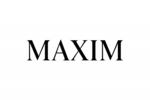
4 April 2025

4 April 2025

4 April 2025

4 April 2025

4 April 2025

4 April 2025
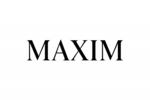
4 April 2025

4 April 2025
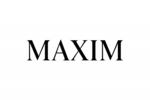
4 April 2025

4 April 2025