Antares Aspire Handleiding
Antares
Audiosoftware
Aspire
Bekijk gratis de handleiding van Antares Aspire (8 pagina’s), behorend tot de categorie Audiosoftware. Deze gids werd als nuttig beoordeeld door 63 mensen en kreeg gemiddeld 3.8 sterren uit 32 reviews. Heb je een vraag over Antares Aspire of wil je andere gebruikers van dit product iets vragen? Stel een vraag
Pagina 1/8
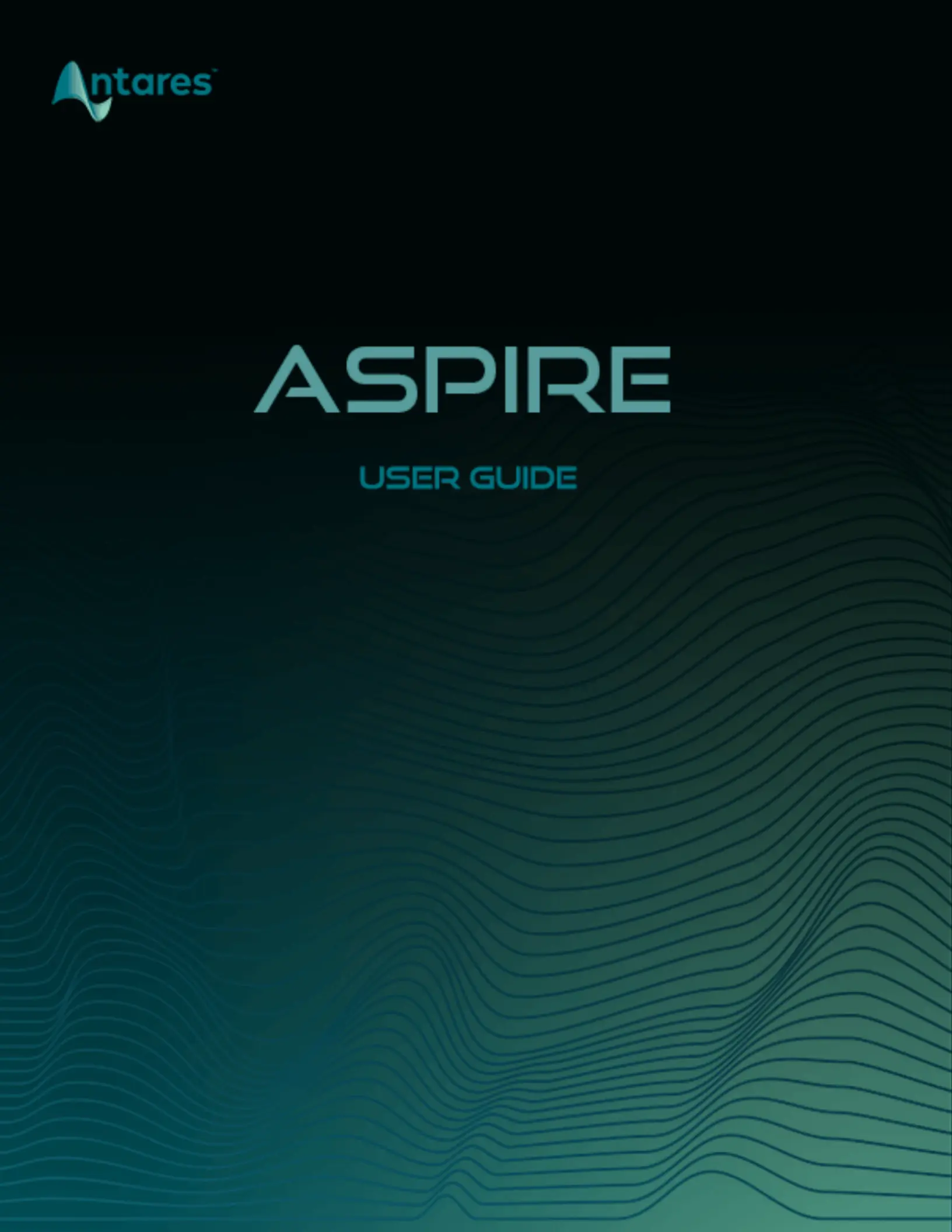

Contents 2
Contents
Introducing Aspire 3
Quick Start 4
Choose Whether to Increase, Reduce, or EQ the Aspiration Noise 4
Choose How Much to Increase or Reduce the Aspiration Noise 4
Apply Parametric EQ to the Aspiration Noise 4
Check the Result in the Display 4
Controls 5
Audio Input Controls 5
Voice Type 5
Tracking 5
Aspiration Increase/Reduction Controls 6
Increase/Reduce 6
Reduction 6
Increase 6
Aspiration EQ Controls 7
Frequency 7
Q 7
Gain 7
Display 8

Contents 3
Introducing Aspire
Aspire is the first tool for modifying a voice’s breathiness independently of its harmonic
content. With Aspire, you can match a vocal quality to a performance style by
decreasing or increasing a voice’s natural breathiness .
Aspire analyzes a vocal in real time and separates the aspiration noise (breathiness)
from the harmonic content.
It then allows you to adjust the amount of aspiration noise, and affect its character
independently by applying a parametric EQ to the noise component.
It also includes a real-time display that lets you visualize the effect of the aspiration
noise processing.
Whether reducing vocal rasp or adding a bit of smokiness, Aspire allows modification of
the amount and quality of a voice’s breathiness—without affecting the vocal’s harmonic
characteristics.
Product specificaties
| Merk: | Antares |
| Categorie: | Audiosoftware |
| Model: | Aspire |
Heb je hulp nodig?
Als je hulp nodig hebt met Antares Aspire stel dan hieronder een vraag en andere gebruikers zullen je antwoorden
Handleiding Audiosoftware Antares

10 December 2024

10 December 2024

14 Augustus 2024

14 Augustus 2024

14 Augustus 2024

14 Augustus 2024

14 Augustus 2024

14 Augustus 2024

14 Augustus 2024

14 Augustus 2024
Handleiding Audiosoftware
- FabFilter
- Chocolate Audio
- Bome
- IZotope
- MARTINIC
- Playfair Audio
- MIA Laboratories
- Xils Lab
- Audio Ease
- Cherry Audio
- Steinberg
- Overloud
- MixVibes
- D16 Group
- MAAT
Nieuwste handleidingen voor Audiosoftware

3 September 2025

2 September 2025

2 September 2025

1 September 2025

1 September 2025

1 September 2025

1 September 2025

1 September 2025

1 September 2025

1 September 2025