Amica AFC6550WH Handleiding
Lees hieronder de 📖 handleiding in het Nederlandse voor Amica AFC6550WH (32 pagina's) in de categorie Fornuis. Deze handleiding was nuttig voor 28 personen en werd door 2 gebruikers gemiddeld met 4.5 sterren beoordeeld
Pagina 1/32

IO-CFS-1755 / 8509684
(01.2022 / v4)
INSTRUCTION MANUAL
ELECTRIC COOKER
DOUBLE OVEN
TYPE
6017DCE2.21HTaKDJQS
6017DCE2.21HTaKDJQW
6017DCE2.21HTaKDJQXx
MODEL
AFC6550BL/1
AFC6550WH/1
AFC6550SS/1

2
DEAR CUSTOMER,
The cooker is exceptionally easy to use and extremely ecient. After reading the instruction
manual, operating the cooker will be easy.
Before being packaged and leaving the manufacturer, the cooker was thoroughly checked
with regard to safety and functionality.
Before using the appliance, please read the instruction manual carefully.
By following these instructions carefully you will be able to avoid any problems in using the
appliance.
It is important to keep the instruction manual and store it in a safe place so that it can be
consulted at any time.
It is necessary to follow the instructions in the manual carefully in order to avoid possible
accidents.
Caution!
Do not use the cooker until you have read this instruction manual.
The cooker is intended for household use only.
The manufacturer reserves the right to introduce changes which do not aect the
operation of the appliance.

3
Safety instructions ............................................................................................................. 4
Description of the appliance ............................................................................................. 9
Installation ..........................................................................................................................11
Operation ........................................................................................................................... 13
Baking in the oven – practical hints ............................................................................... 21
Cleaning and maintenance .............................................................................................. 23
Technical data ................................................................................................................... 28
Product Fiche .................................................................................................................... 29
TABLE OF CONTENTS

4
SAFETY INSTRUCTIONS
Warning: The appliance and its accessible parts become hot
during use. Care should be taken to avoid touching heating
elements. Children less than 8 years of age shall be kept
away unless continuously supervised.
This appliance can be used by children aged from 8 years
and above and persons with reduced physical, sensory or
mental capabilities or lack of experience and knowledge if
they have been given supervision or instruction concerning
use of the appliance in a safe way and understand the ha-
zards involved. Children shall not play with the appliance.
Cleaning and user maintenance shall not be made by chil-
dren without supervision.
Warning: Unattended cooking on a hob with fat or oil can
be dangerous and may result in re.
NEVER try to extinguish a re with water, but switch o the
appliance and then cover ame e.g. with a lid or a re blanket.
Warning: Danger of re: do not store items on the cooking
surfaces.
Warning: If the surface is cracked, switch o the appliance
to avoid the possibillity of electric shock.
During use the appliance becomes hot. Care should be taken
to avoid touching heating elements inside the oven.
Accessible parts may become hot during use. Young children
should be kept away.

5
SAFETY INSTRUCTIONS
Warning: Do not use harsh abrasive cleaners or sharp metal
scrapers to clean the oven door glass since they can scratch
the surface, which may result in shattering of the glass.
Warning: Ensure that the appliance is switched o before
replacing the lamp to avoid the possibillity of electric shock.
You should not use steam cleaning devices to clean the
appliance.
Danger of burns! Hot steam may escape when you open the
oven door. Be careful when you open the oven door during
or after cooking. Do NOT lean over the door when you open
it. Please note that depending on the temperature the steam
can be invisible.
Do not cover the oven walls, bottom or trays with aluminium
foil because you will risk damaging or staining the enamel
paint. Aluminium foil may also inhibit heat dissipation, cau-
sing a re hazard.

6
SAFETY INSTRUCTIONS
Always keep children away from the cooker.
While in operation direct contact with the cooker may cause burns!
Ensure that small items of household equipment, including connection leads, do not touch
the hot oven or the hob as the insulation material of this equipment is usually not resistant
to high temperatures.
Do not leave the cooker unattended when frying. Oils and fats may catch re due to
overheating or boiling over.
Do not allow the hob to get soiled and prevent liquids from boiling over onto the surface
of the hob. This refers in particular to sugar which can react with the ceramic hob and
cause irreversible damage. Any spillages should be cleaned up as they happen.
Do not place pans with a wet bottom on the warmed up heating zones as this can cause
irreversible changes to the hob (irremovable stains).
Use pans that are specied by the manufacturer as designed for use with a ceramic hob.
If any defects, deep scratches, cracks or chips appear on the ceramic hob, stop using the
cooker immediately and contact the service centre.
Do not switch on the hob until a pan has been placed on it.
Do not use pans with sharp edges that may cause damage to the ceramic hob.
Do not look directly at the halogen heating zones (not covered by a pan) when they are
warming up.
Do not put pans weighing over 15 kg on the opened door of the oven and pans over 25
kg on the hob.
Do not use harsh cleaning agents or sharp metal objects to clean the door as they can
scratch the surface, which could then result in the glass cracking.
Do not use the cooker in the event of a technical fault. Any faults must be xed by an
appropriately qualied and authorised person.
In the event of any incident caused by a technical fault, disconnect the power and report
the fault to the service centre to be repaired.
The rules and provisions contained in this instruction manual should be strictly observed.
Do not allow anybody who is not familiar with the contents of this instruction manual to
operate the cooker.
The appliance has been designed only for cooking. Any other use (for example for heat-
ing) does not comply with its operating prole and may cause danger.

7
Using energy in a respon-
sible way not only saves
money but also helps the
environment. So let’s save
energy! And this is how you
can do it:
Use proper pans for cooking.
Pans with thick, at bases can save up
to 1/3 on electric energy. Remember to
cover pans if possible otherwise you will
use four times as much energy!
Match the size of the saucepan to the
surface of the heating zone.
A saucepan should never be smaller than
a heating zone.
Ensure heating zones and pan bases
are clean.
Soils can prevent heat transfer – and
repeatedly burnt–on spillages can often
only be removed by products which cause
damage to the environment.
Do not uncover the pan too often
(a watched pot never boils!).
Do not open the oven door unnecessarily
often.
Switch o the oven in good time and
make use of residual heat.
For long cooking times, switch o heating
zones 5 to 10 minutes before nishing
cooking. This saves up to 20% on energy.
Only use the oven when cooking larger
dishes.
Meat of up to 1 kg can be prepared more
economically in a pan on the cooker hob.
HOW TO SAVE ENERGY
Make use of residual heat from the
oven.
If the cooking time is greater than 40
minutes switch o the oven 10 minutes
before the end time.
Make sure the oven door is properly
closed.
Heat can leak through spillages on the
door seals. Clean up any spillages im-
mediately.
Do not install the cooker in the direct
vicinity of refrigerators/freezers.
Otherwise energy consumption increases
unnecessarily.

8
During transportation, protec-
tive packaging was used to
protect the appliance against
any damage. After unpacking,
please dispose of all elements
of packaging in a way that will
not cause damage to the environment.
All materials used for packaging the appli-
ance are environmentally friendly; they are
100% recyclable and are marked with the
appropriate symbol.
Caution! During unpacking, the packag-
ing materials (polythene bags, polystyrene
pieces, etc.) should be kept out of reach of
children.
UNPACKING DISPOSAL OF THE APPLIANCE
Old appliances should not sim-
ply be disposed of with normal
household waste, but should
be delivered to a collection and
recycling centre for electric and
electronic equipment. A symbol
shown on the product, the in-
struction manual or the packaging shows that
it is suitable for recycling.
Materials used inside the appliance are
recyclable and are labelled with information
concerning this. By recycling materials or
other parts from used devices you are making
a signicant contribution to the protection of
our environment.
Information on appropriate disposal centres
for used devices can be provided by your
local authority.

9
DESCRIPTION OF THE APPLIANCE
1
7
3, 4
2
5, 6
9
12
1 Temperature control knob - main oven
2 Temperature control knob - top oven
3, 4, 5, 6 Heating zone control knobs
7 Red thermostat light - main oven
8 Red thermostat light - top oven
9 Yellow operation light
10 Top oven door
11 Main oven door
12 Ceramic hob
13 Electronic programmer
8
10
11
13

10
Wire Shelf
Sideracks
*All images are for indication only; please refer to your individual unit for actual item.
SPECIFICATIONS OF THE APPLIANCE
Cooker ttings:
Baking tray
Grill Rack

11
INSTALLATION
Installing the cooker
The kitchen should be dry and airy and
have eective ventilation according to the
existing technical provisions.
The room should be equipped with a ven-
tilation system that pipes away exhaust
fumes created during combustion. This
system should consist of a ventilation
grid or hood. Hoods should be installed
according to the manufacturer’s instruc-
tions. The cooker should be placed so
as to ensure free access to all control
elements.
Coating or veneer used on tted furniture
must be applied with a heat resistant
adhesive (100°C). This prevents surface
deformation or detachment of the coat-
ing. If you are unsure of your furniture’s
heat resistance, you should leave ap-
proximately 2 cm of free space around
the cooker. The wall behind the cooker
should be resistant to high temperatures.
During operation, its back side can warm
up to around 50°C above the ambient
temperature.
The cooker should stand on a hard, even
oor (do not put it on a base).
Before you start using the cooker it should
be leveled, which is particularly important
for fat distribution in a frying pan. To this
purpose, adjustable feet are accessible
after removal of the drawer. The adjust-
ment range is +/- 5 mm.
20mm
1
2
3
Anti-tilt protection
CAUTION! You must install the anti-tilt pro-
tection. If you do not install it, the appliance
can tilt.
The appliance must be secured by using
the safety chain (supplied and mounted to
cooker rear).
Fasten hook to the kitchen wall and connect
safety chain to the hook.

12
INSTALLATION
Electrical connection
Warning: This appliance must be earthed.
The appliance must be installed by a com-
petent electrician using a double pole control
unit of 40 ampere minimum capacity with 3
mm minimum contact separation at all poles.
We recommend that the appliance is con-
nected by a qualied electrician who is mem-
ber of the N.C.E.I.C. and who will comply with
the I.E.E. and local regulation.
Access to the main terminal is gained by
opening the terminal block cover at the
rear of the appliance (use a small at-
bladed screwdriver).
Connection shuld be made with 4 mm
2
twin and earth cable.
First strip the wires, then push the cab-
lethrough the cable clamp in the terminal
block cover.
Connect the cable to the terminal block
and tighten the cable clamp screw (see
diagram).
Ensure the cable exits through the cable
grip clamping on the outer sheath of the
cable and x in place by tightening the
xing screw.
Ensure all screws are adequately tight-
ened. Do not over tighten as you may risk
damaging the screw threads.
Close the terminal box, ensuring that the
cover is engaged on the locking tabs.
The supply cable must be positioned
away from any hot parts of the rear of
the cooker. If this cannot be done then
another method of protecting the supply
cable from the hot parts must be used i.e.
Heat resistant sleeving or high tempera-
ture cables.
L - Live (Red or Brown)
N - Neutral (Black or Blue)
PE - Earth (Green/Yellow or sleeving)
Grounding lead must be connected to screw
with symbol.
The power supply cable must have these
minimum requirements:
- Type: HO5VV-F (PVC insulated and
sheathed exible cable)
- 3 cores x 4 mm2 .
220-240V 1N~

13
Remove packaging, clean the interior of
the oven and the hob.
Take out and wash the oven ttings with
warm water and a little washing–up liquid.
Switch on the ventillation in the room or
open a window.
Heat the oven (to a temperature of 250°C,
for approx. 30 min.), remove any stains
and wash carefully; the heating zones
of the hob should be heated for around
4 min. without a pan.
Before rst use
OPERATION
Important!
To clean the oven, only use a cloth
well rang out with warm water to
which a little washing-up liquid has
been added.
Important!
In cookers equipped with the electronic pro-
grammer, the time “0.00” will start ashing
in the display eld upon connection to the
power supply.
The programmer should be set with the cur-
rent time. (See Electronic programmer ). If the
current time is not set operation of the oven
is impossible.

14
OPERATION
Operate the control panel
Set current time
When the appliance is plugged into the elec-
trical mains supply, or when power is restored
after power outage, the digital display will
show ashing 0.00
OK - button to select mode of operation
> - plus button
< - minus button
- appliance on indicator
- Minute minder
- Duration
- End Time
press and hold (or simultaneously the OK
buttons ) < / > until you will see on the
display and the dot below the symbol is
ashing,
press and hold the / buttons within 7 < >
seconds to set the current time.
To store the new time setting, wait approxi-
mately 7 seconds after time has been set.
The dot below the symbol will stop ashing.
OK
You can adjust the time later. To do this, press
the / < > buttons simultaneously and adjust
the current time while the dot below the
symbol is ashing.
Note:
The oven can be turned on when you see the
symbol on the display.
Minute Minder
You can active the Minute Minder at any time,
regardless of the status of other functions.
The Minute Minder can be set from 1 minute
up to 23 hours and 59 minutes.
To set the Minute Minder:
press the OK button, then the display will
show ashing symbol:
Use the < / > buttons to set the Minute
Minder. The display will show the set time
and Minute Minder symbol . Once the
set time elapses, alarm sounds and the
ashes
Press and hold / or to mute the < > OK
alarm. The will be o and the display will
show the current time after approximately
7 seconds.
Note!
If no button is touched, alarm will turn o
automatically after approximately 7 minutes.

15
OPERATION
Timed operation
To set the appliance to switch o after a
specic duration:
set the function selector knob and the
temperature selector knob to your pre-
ferred settings,
Press OK repeatedly until the display
shows dur (duration) briey and the
symbol will be ashing,
set the desired duration from 1 minute to
10 hours using the buttons. / < >
The set duration will be memorised after
about 7 seconds. The display will show
the current time and the symbol.
Once the duration time has elapsed the
oven will turn o automatically. You will hear
an alarm and the and symbols will be
ashing,
Set the oven function selector knob and
the temperature selector knob in o posi-
tion.,
Press and hold or to mute the < >/ OK
alarm. The and will be o and the
display will show the current time after
approximately 7 seconds.
Delayed timed operation
In order to set the appliance to switch o at a
specic time after a set Duration has elapsed,
set the Duration and the End Time:
Press OK repeatedly until the display
shows dur (duration) briey and the
symbol will be ashing,
set the desired Duration using the / < >
button as for timed operation.
Press repeatedly until the display OK
shows End briey and the symbol will
be ashing,
set the End Time using the / buttons < >
to a maximum of 23 hours and 59 minutes
ahead,
set the function selector knob and the
temperature selector knob to preferred
settings. The and functions are now
active. The appliance will switch on at
End Time minus Duration (i.e. if the set
Duration is 1 hour and the set End Time
is 14:00, the appliance will automatically
switch on at 13:00).
Once the Duration time has elapsed the oven
will turn o automatically. You will hear an
alarm and the and will be ashing,
Set the oven function selector knob and
the temperature selector knob in o posi-
tion,
Press and hold / or to mute the < > OK
alarm. The and will be o , and the
display will show the current time after
approximately 7 seconds.
Cancel settings
Timer and delayed timed function settings
may be cancelled at any time.
Cancel the delayed timed function settings:
Press and hold the < / > button simultane-
ously,
Cancel Minute Minder settings:
press the button to select the minute OK
minder,
press the / buttons < >
Change the beep tone
You can change the beep tones as follows:
Press and hold the < / > button simultane-
ously,
press OK to select tone, and the display
will ash:
press / < > to select the desired tone:
use the button to select tones 1 to 3 >
use the button to select tones 3 to 1. <

16
Adjust display brightness
You can adjust display brightness 1 to 9,
where 1 is the darkest and 9 is the brightest.
The brightness setting applies to an inactive
control panel, i.e. when none of controls are
used 7 seconds.
You can adjust display brightness as follows:
simultaneously press the / buttons< >
press OK repeatedly to select the bri
(brightness) setting — the settings can
be accessed in sequence (tone) and ton
bri (brightness).
use the / buttons to select the desired < >
brightness
use the button to select tones 1 to 9>
use the button to select tones 9 to 1.<
Note:
The display is at its brightest setting when
active, i.e. a control was touched within the
last 7 seconds.
Night Mode
The display is dimmed during the night hours
22:00 — 06:00.
OPERATION

17
OPERATION
Controlling the heating zones of the ceramic hob.
0 Switch o
MIN. Warming up
1 Stewing vegetables, slow cooking
Cooking soups, larger dishes
2 Slow frying
Grilling meat, sh
3 MAX. Fast heating up, fast cooking, frying
incorrect correct incorrect
0
1
2
3
Choice of cookware
Choose a pan with a diameter that is at least as large as the heating zone. Do not use pans
with a concave or convex base. Always remember to put a proper cover on the pan. We
recommend the use of pans with thick, even bases.
If the heating zones and pans are solied it is impossible to make full use of the heat.
Heat level selection
The heating zones have dierent levels of heat. The level of heat can be adjusted gradually
by turning the appropriate knob to the right or left.

18
Zone heating indicator
OPERATION
Zone heating indicator
If the temperature of a heating zone exceeds
50°C this is signalled by an indicator which
lights up for that zone.
When the heating indicator lights up it warns
the person using the cooker against touching
a hot heating zone.
For about 5 to 10 minutes after a heating
zone is switched o it will still have residual
heat that can be used, for example to warm
up or keep dishes warm without switching on
another heating zone.
Product specificaties
| Merk: | Amica |
| Categorie: | Fornuis |
| Model: | AFC6550WH |
| Soort bediening: | Buttons, Rotary |
| Kleur van het product: | Black, White |
| Aantal vermogenniveau's: | 6 |
| Ingebouwd display: | Ja |
| Breedte: | 600 mm |
| Diepte: | 600 mm |
| Hoogte: | 900 mm |
| Aantal functies: | 1 |
| Energie-efficiëntieklasse: | A |
| Verlichting binnenin: | Ja |
| Convectie koken: | Ja |
| Soort materiaal (bovenkant): | Glas |
| Vermogen brander/kookzone 2: | 1200 W |
| Vermogen brander/kookzone 3: | 1800 W |
| Vermogen brander/kookzone 1: | 1200 W |
| Aantal branders/kookzones: | 4 zone(s) |
| Type kookplaat: | Keramisch |
| Type brander/kookzone 1: | Klein |
| Type brander/kookzone 2: | Klein |
| Type brander/kookzone 3: | Medium |
| Voedingsbron oven: | Electrisch |
| Aantal ovens: | 2 |
| Aantal elektronische kook zones: | 4 zone(s) |
| Controle positie: | Voorkant |
| Aangesloten lading (elektrisch): | 10500 W |
| Soort reiniging: | Katalytisch |
| Stroom: | 45 A |
| Verwijderbare oven deur: | Ja |
| Hoeveelheid glazendeur panelen: | 2 |
| Energieverbruik (conventioneel): | - kWu |
| Energieverbruik (geforceerde convectie): | 0.88 kWu |
| Grootte oven: | Middelmaat |
| Netto capaciteit oven: | 67 l |
| Zelfreinigend: | Ja |
| Deurkoelventilator: | Ja |
| Uitneembaar deurglas: | Ja |
| Kleur handvat: | Wit |
| Restwarmte-indicator: | Ja |
| Ovenpositie: | Bodem |
| Aantal ovenroosters: | 1 |
| Aantal schappen: | 2 schappen |
| Type brander/kookzone 4: | Groot |
| Vermogen brander/kookzone 4: | 2100 W |
| Voedingsbron brander/kookzone 1: | Electrisch |
| Voedingsbron brander/kookzone 2: | Electrisch |
| Voedingsbron brander/kookzone 3: | Electrisch |
| Voedingsbron brander/kookzone 4: | Electrisch |
| Wokbrander: | Nee |
| Positie brander/kookzone 1: | Links achter |
| Diameter brander/kookzone 1: | 145 mm |
| Positie brander/kookzone 2: | Rechts voor |
| Diameter brander/kookzone 2: | 145 mm |
| Positie brander/kookzone 3: | Links voor |
| Diameter brander/kookzone 3: | 180 mm |
| Positie brander/kookzone 4: | Rechts achter |
| Oven 2 netto capaciteit: | 44 l |
| Oven 2 afmetingen: | Klein |
| Oven 2 voedingsbron: | Electrisch |
| Oven 2 grill: | Ja |
| Oven 2 energieverbruik (traditioneel): | 0.78 kWu |
| Inwendige coating: | Emaille |
| Type product: | Vrijstaand fornuis |
| Type beeldscherm: | LED |
| Eenvoudig schoonmaken (oven): | Ja |
| Oven 2 traditioneel koken: | Ja |
| Oven 2 positie: | Bodem |
| Eenvoudig schoonmaken (kookplaat): | Ja |
Heb je hulp nodig?
Als je hulp nodig hebt met Amica AFC6550WH stel dan hieronder een vraag en andere gebruikers zullen je antwoorden
Handleiding Fornuis Amica

30 Maart 2025

30 Maart 2025

7 Januari 2025

4 Januari 2025

5 December 2024

5 December 2024

5 December 2024

5 December 2024

5 December 2024

5 December 2024
Handleiding Fornuis
- Fornuis Electrolux
- Fornuis Bosch
- Fornuis Philips
- Fornuis IKEA
- Fornuis Candy
- Fornuis Samsung
- Fornuis Delonghi
- Fornuis Indesit
- Fornuis Panasonic
- Fornuis LG
- Fornuis AEG
- Fornuis ATAG
- Fornuis Bauknecht
- Fornuis BEKO
- Fornuis Daewoo
- Fornuis Etna
- Fornuis Grundig
- Fornuis Inventum
- Fornuis Kenwood
- Fornuis Liebherr
- Fornuis Miele
- Fornuis Medion
- Fornuis Siemens
- Fornuis Tefal
- Fornuis Toshiba
- Fornuis Unold
- Fornuis Whirlpool
- Fornuis Zanussi
- Fornuis Zanker
- Fornuis Hoover
- Fornuis Acec
- Fornuis Adler
- Fornuis Afk
- Fornuis Aga
- Fornuis Airlux
- Fornuis Alpina
- Fornuis Altus
- Fornuis Amana
- Fornuis Ambiano
- Fornuis Arcelik
- Fornuis Ardo
- Fornuis Ariete
- Fornuis Ariston
- Fornuis Aroma
- Fornuis Asko
- Fornuis Atlantic
- Fornuis Atlas
- Fornuis Avanti
- Fornuis Balay
- Fornuis Barbecook
- Fornuis Bartscher
- Fornuis Baumatic
- Fornuis Belion
- Fornuis Belling
- Fornuis Bellini
- Fornuis Bertazzoni
- Fornuis Bestron
- Fornuis Bifinett
- Fornuis Binatone
- Fornuis Blaupunkt
- Fornuis Blomberg
- Fornuis Bluesky
- Fornuis Bomann
- Fornuis Bompani
- Fornuis Bora
- Fornuis Boretti
- Fornuis Brandt
- Fornuis Breville
- Fornuis Brixton
- Fornuis Buffalo
- Fornuis De Dietrich
- Fornuis Defy
- Fornuis Dimplex
- Fornuis Dometic
- Fornuis Domo
- Fornuis Duronic
- Fornuis Eccotemp
- Fornuis Edesa
- Fornuis Edilkamin
- Fornuis Edy
- Fornuis Efbe-schott
- Fornuis Elektra Bregenz
- Fornuis Elica
- Fornuis Elin
- Fornuis Ellrona
- Fornuis Emax
- Fornuis Emerio
- Fornuis Ernesto
- Fornuis ETA
- Fornuis Eurochef
- Fornuis Eurom
- Fornuis Eurotech
- Fornuis Everglades
- Fornuis Exquisit
- Fornuis Faber
- Fornuis Fagor
- Fornuis Falcon
- Fornuis Falmec
- Fornuis FAURE
- Fornuis Ferroli
- Fornuis Finlux
- Fornuis Firefriend
- Fornuis Fisher And Paykel
- Fornuis Fisher Paykel
- Fornuis Franke
- Fornuis Fratelli Onofri
- Fornuis Friac
- Fornuis Frigidaire
- Fornuis Frilec
- Fornuis Fritel
- Fornuis G3 Ferrari
- Fornuis Gaggenau
- Fornuis GE
- Fornuis Gemini
- Fornuis Gorenje
- Fornuis Gram
- Fornuis Gude
- Fornuis Gys
- Fornuis Haier
- Fornuis Hansa
- Fornuis Hanseatic
- Fornuis Hendi
- Fornuis Hisense
- Fornuis Hotpoint
- Fornuis Hotpoint-Ariston
- Fornuis Husqvarna
- Fornuis Hyundai
- Fornuis Iberna
- Fornuis Ideal
- Fornuis Ignis
- Fornuis ILive
- Fornuis Ilve
- Fornuis Imperial
- Fornuis Innoliving
- Fornuis Insignia
- Fornuis Kalorik
- Fornuis Kelvinator
- Fornuis Kenmore
- Fornuis KitchenAid
- Fornuis Klarstein
- Fornuis Koenic
- Fornuis Kogan
- Fornuis Konig
- Fornuis Korona
- Fornuis Kuppersbusch
- Fornuis La Germania
- Fornuis Lacanche
- Fornuis Landmann
- Fornuis Leisure
- Fornuis Leonard
- Fornuis Livoo
- Fornuis Logik
- Fornuis Luxor
- Fornuis Lynx
- Fornuis M-System
- Fornuis Magic Chef
- Fornuis Maginon
- Fornuis Manta
- Fornuis Marynen
- Fornuis Matrix
- Fornuis Maytag
- Fornuis Meireles
- Fornuis Melissa
- Fornuis Mesko
- Fornuis Mestic
- Fornuis Midea
- Fornuis Morphy Richards
- Fornuis MPM
- Fornuis Mx Onda
- Fornuis Nabo
- Fornuis Napoleon
- Fornuis Navitel
- Fornuis Nedis
- Fornuis Neff
- Fornuis New Pol
- Fornuis Nextbase
- Fornuis Nordmende
- Fornuis Nova
- Fornuis Novy
- Fornuis Palson
- Fornuis Pelgrim
- Fornuis Philco
- Fornuis PKM
- Fornuis Presto
- Fornuis Prima
- Fornuis Primo
- Fornuis Princess
- Fornuis Privileg
- Fornuis ProfiCook
- Fornuis Progress
- Fornuis Proline
- Fornuis Qlima
- Fornuis Rangemaster
- Fornuis RCA
- Fornuis Rex
- Fornuis Roadeyes
- Fornuis Roadstar
- Fornuis Rommelsbacher
- Fornuis Rosieres
- Fornuis Rowenta
- Fornuis Russell Hobbs
- Fornuis Salton
- Fornuis Saro
- Fornuis Saturn
- Fornuis Sauber
- Fornuis Scancool
- Fornuis Scandomestic
- Fornuis Schneider
- Fornuis Scholtes
- Fornuis SEB
- Fornuis Sencor
- Fornuis Severin
- Fornuis Sharp
- Fornuis Silvercrest
- Fornuis Silverline
- Fornuis Sirius
- Fornuis Smeg
- Fornuis Sogo
- Fornuis Solitaire
- Fornuis SPT
- Fornuis Steba
- Fornuis Steel Cucine
- Fornuis Stoves
- Fornuis Supra
- Fornuis Swan
- Fornuis Taurus
- Fornuis Team
- Fornuis Technika
- Fornuis Techwood
- Fornuis Tecnolux
- Fornuis Teka
- Fornuis Telefunken
- Fornuis Tesla
- Fornuis Thermador
- Fornuis Thetford
- Fornuis Thomson
- Fornuis Tomado
- Fornuis Tower
- Fornuis Tristar
- Fornuis Upo
- Fornuis V-Zug
- Fornuis Vestel
- Fornuis Vestfrost
- Fornuis Viking
- Fornuis Vivax
- Fornuis Weasy
- Fornuis Westinghouse
- Fornuis WLA
- Fornuis Wmf
- Fornuis Wolf
- Fornuis Wolkenstein
- Fornuis Zanussi-electrolux
- Fornuis Zelmer
- Fornuis Jata
- Fornuis Jocca
- Fornuis Jocel
- Fornuis Junker
- Fornuis Juno
- Fornuis OK
- Fornuis Omega
- Fornuis OneConcept
- Fornuis Opera
- Fornuis Oranier
- Fornuis Clas Ohlson
- Fornuis Cambridge
- Fornuis Becken
- Fornuis Black And Decker
- Fornuis Camry
- Fornuis Caso
- Fornuis Clatronic
- Fornuis Concept
- Fornuis Continental Edison
- Fornuis Cuisinart
- Fornuis ECG
- Fornuis Elba
- Fornuis Essentiel B
- Fornuis First Austria
- Fornuis German Pool
- Fornuis Guzzanti
- Fornuis Hamilton Beach
- Fornuis Heinner
- Fornuis Izzy
- Fornuis Khind
- Fornuis Mellerware
- Fornuis Optimum
- Fornuis Orbegozo
- Fornuis Pitsos
- Fornuis Profilo
- Fornuis Scarlett
- Fornuis Sinbo
- Fornuis Trisa
- Fornuis Vox
- Fornuis Wilfa
- Fornuis Champion
- Fornuis Kayoba
- Fornuis Kunft
- Fornuis Drew & Cole
- Fornuis Nutrichef
- Fornuis Zavor
- Fornuis Americana
- Fornuis Arthur Martin
- Fornuis Aspes
- Fornuis AYA
- Fornuis Bella
- Fornuis Blanco
- Fornuis Bush
- Fornuis Caple
- Fornuis Castor
- Fornuis CDA
- Fornuis Constructa
- Fornuis Corberó
- Fornuis Crosley
- Fornuis Cylinda
- Fornuis Dacor
- Fornuis Danby
- Fornuis Equator
- Fornuis Esatto
- Fornuis Euromaid
- Fornuis Flavel
- Fornuis Freggia
- Fornuis Helkama
- Fornuis High One
- Fornuis Hoover-Helkama
- Fornuis Infiniton
- Fornuis Jenn-Air
- Fornuis Kaiser
- Fornuis Kernau
- Fornuis KKT Kolbe
- Fornuis Kleenmaid
- Fornuis Limit
- Fornuis Listo
- Fornuis Monogram
- Fornuis Nevir
- Fornuis New World
- Fornuis Orima
- Fornuis Parmco
- Fornuis Pyramis
- Fornuis Respekta
- Fornuis Sauter
- Fornuis Summit
- Fornuis Svan
- Fornuis Thor
- Fornuis Tisira
- Fornuis Valberg
- Fornuis Viva
- Fornuis Zerowatt
- Fornuis Cotech
- Fornuis Tracer
- Fornuis Ardes
- Fornuis Eldom
- Fornuis Grunkel
- Fornuis Premium
- Fornuis Coline
- Fornuis Proctor Silex
- Fornuis Waring Commercial
- Fornuis Outwell
- Fornuis Brentwood
- Fornuis Zenith
- Fornuis Artusi
- Fornuis Cadac
- Fornuis Campart
- Fornuis Campingaz
- Fornuis Gasmate
- Fornuis Kubo
- Fornuis LAFE
- Fornuis Witt
- Fornuis Biltema
- Fornuis Koblenz
- Fornuis Cramer
- Fornuis Royal Catering
- Fornuis Mora
- Fornuis Cuckoo
- Fornuis Zephir
- Fornuis Blow
- Fornuis Bimar
- Fornuis Cata
- Fornuis Lamona
- Fornuis Tripp Lite
- Fornuis Veripart
- Fornuis Igenix
- Fornuis Creda
- Fornuis James
- Fornuis Mabe
- Fornuis Foster
- Fornuis Arthur Martin-Electrolux
- Fornuis Curtiss
- Fornuis Orava
- Fornuis Rommer
- Fornuis Signature
- Fornuis Cecotec
- Fornuis Airforce
- Fornuis BlueStar
- Fornuis Cookology
- Fornuis Dominox
- Fornuis Lofra
- Fornuis Master Kitchen
- Fornuis Nodor
- Fornuis Thermex
- Fornuis Melchioni
- Fornuis Nesco
- Fornuis RGV
- Fornuis Apelson
- Fornuis Benavent
- Fornuis Eico
- Fornuis Furrion
- Fornuis Rinnai
- Fornuis Acros
- Fornuis Carrefour Home
- Fornuis Chef-Master
- Fornuis FIAP
- Fornuis Xblitz
- Fornuis Simfer
- Fornuis SEIKI
- Fornuis Barazza
- Fornuis Winia
- Fornuis Ursus Trotter
- Fornuis Vitrokitchen
- Fornuis Chef
- Fornuis Nestor Martin-Electrolux
- Fornuis Berg
- Fornuis Ariston Thermo
- Fornuis Element
- Fornuis Glem Gas
- Fornuis Schock
- Fornuis Coyote
- Fornuis Hestan
- Fornuis ZLine
- Fornuis Heller
- Fornuis Arctic Cooling
- Fornuis Everdure
- Fornuis Globe
- Fornuis Esmaltec
- Fornuis Thermomate
- Fornuis Fine Dine
- Fornuis Wells
- Fornuis Kucht
- Fornuis Vulcan
- Fornuis Romo
- Fornuis Sam Cook
- Fornuis Consul
- Fornuis Verona
- Fornuis JennAir
- Fornuis LERAN
- Fornuis APW Wyott
- Fornuis MSR
- Fornuis Hatco
- Fornuis Blodgett
- Fornuis Fulgor Milano
- Fornuis Linarie
- Fornuis Companion
- Fornuis Nemco
- Fornuis Vedette
- Fornuis K&H
- Fornuis Robinhood
- Fornuis Promis
- Fornuis Sôlt
- Fornuis Ravanson
- Fornuis Create
- Fornuis Girmi
- Fornuis Hiberg
- Fornuis YUNA
- Fornuis Spring USA
- Fornuis Cosmo
- Fornuis Elements
- Fornuis Forge Adour
- Fornuis UGo
- Fornuis ARC
- Fornuis Pando
- Fornuis BSK
- Fornuis New.Up!
- Fornuis Roller Grill
- Fornuis DPM
- Fornuis Ciarra
- Fornuis Germanica
- Fornuis Adora
- Fornuis Backyard Pro
- Fornuis Brastemp
- Fornuis Ribimex
- Fornuis Atosa
- Fornuis Longvie
- Fornuis Euro Appliances
- Fornuis PITT
- Fornuis Triomph
- Fornuis St George
- Fornuis Bröhn
- Fornuis KB Elements
- Fornuis InAlto
- Fornuis Electroline
- Fornuis Capital
- Fornuis Porter & Charles
- Fornuis Café
- Fornuis Classique
- Fornuis Superiore
- Fornuis Wiggo
- Fornuis Kluge
- Fornuis Imarflex
- Fornuis Mayer
- Fornuis Thermarest
- Fornuis HomeCraft
- Fornuis La Cornue
- Fornuis Fratelli
- Fornuis Platypus
- Fornuis Globe Fire
- Fornuis Lacunza
Nieuwste handleidingen voor Fornuis

8 April 2025

7 April 2025

7 April 2025

7 April 2025

7 April 2025

7 April 2025
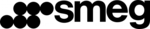
4 April 2025

4 April 2025

1 April 2025

1 April 2025