Akai BTN-B100 Handleiding
Akai
Niet gecategoriseerd
BTN-B100
Bekijk gratis de handleiding van Akai BTN-B100 (24 pagina’s), behorend tot de categorie Niet gecategoriseerd. Deze gids werd als nuttig beoordeeld door 42 mensen en kreeg gemiddeld 4.8 sterren uit 21.5 reviews. Heb je een vraag over Akai BTN-B100 of wil je andere gebruikers van dit product iets vragen? Stel een vraag
Pagina 1/24
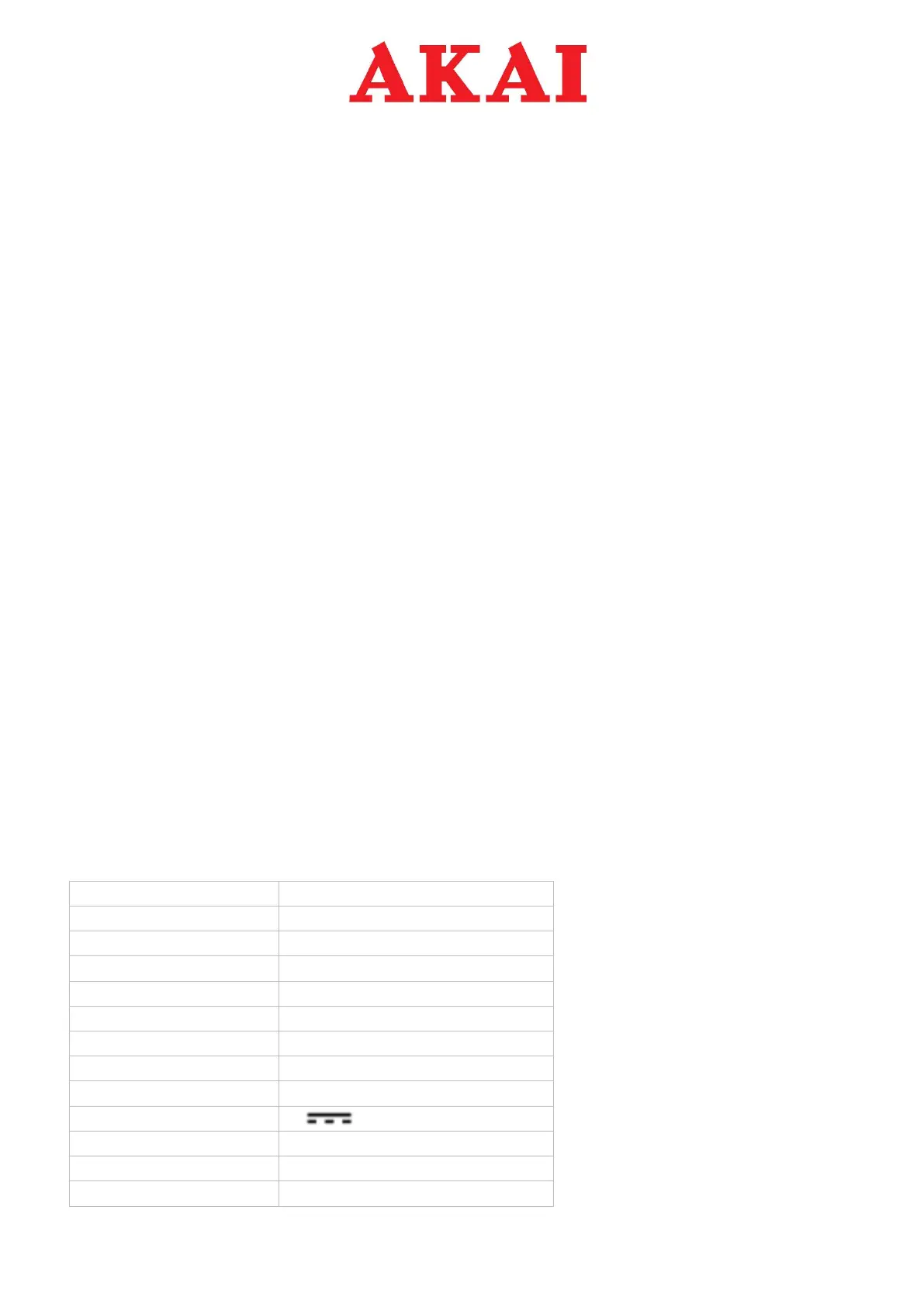
USER MANUAL
BTN-B100
Bluetooth neckband earbuds
SAFETY INFORMATION
Use earbuds while driving, please observe the national and regional regulation.
Please put all the equipment and accessories in places that cannot be touched by the child or pet, which
may cause suffocation and serious consequences.
Please don't use the product under too high or too low temperature environment. (Below -10 degree or
above- 45 degree)
Extreme temperatures can cause deformations, reduce the charging capacity of the device, and shorten
the service life.
Do not use wet equipment or near liquid which can cause severe damage to equipment.
Please do not use wet hand operating equipment, equipment damage caused by water does not under
the warranty scope.
If the earbuds play at high volume for a long time, your hearing may be hurt and suggest using the lowest
volume of the phone.
PACKAGE CONTENT:
1. Headset body
2. Type-C charging cable
3. User manual
4. 2 pair ear tips
TECHNICAL SPECIFICATIONS
Model number
BTN-B100
Chipset
JL AC7006 F4
Bluetooth Version
Bluetooth V5.3+EDR
Bluetooth Frequency
2.4-2.485GHz
Audio decoding
WAV/WMA/APE/FLAC
Profiles supported
HFP A2DP AVRCP SBC
Weight
47g
Base Unit Dimensions
185X128X13MM
Speaker Unit size
10mm
Charging Input
5V 400mA
Microphone Sensitivity
-42±3dB
Frequency Response
20Hz-20000Hz
Built in Battery type
Lithium 400 mAh 3.7V
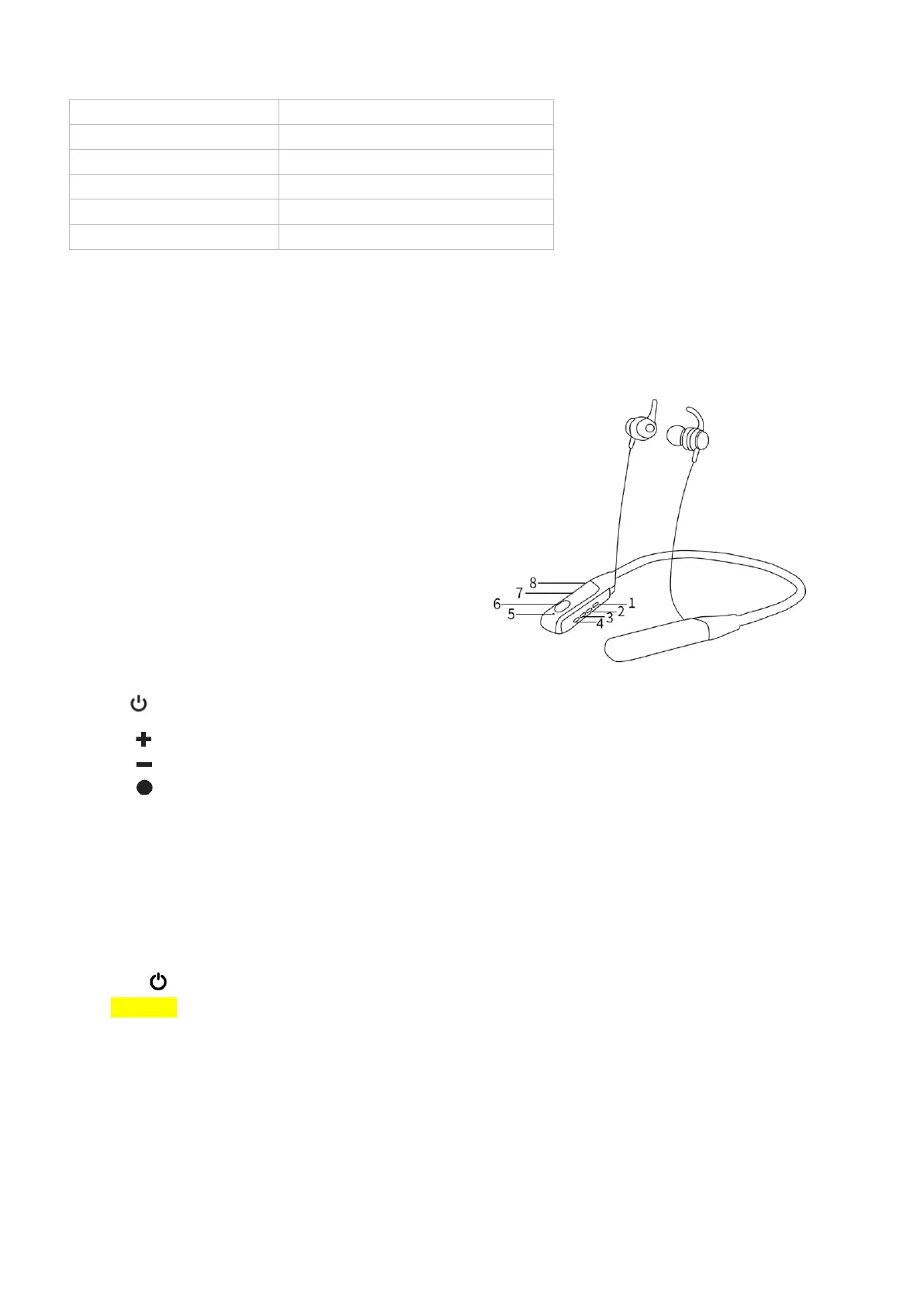
*Note: Due to different pairing devices and using environment, the working hours of the headset are different.
PRODUCT OVERVIEW
1. : Long press to power on or off.
2. : Short press to volume up; Long press to next song.
3. : Short press to volume down; Long press to previous song.
4. : Short press to play or pause music.
When there is a call coming, short press to answer the call, Long press to refuse the call;
Double press to redial the last call that you called out.
5. Indicator light
6. Battery State
7. TF card insert port
8. Type-C charging port
Bluetooth Pairing Operation Method
Long press to power on and enter Bluetooth pairing model. At this time search the corresponding Bluetooth device
name BTN-B100 on the phone, click it on the mobile phone for the Bluetooth pairing.
Charge the Headset
The internal rechargeable battery inside must be fully charged before you start to use the headset.
Connect one end of the Type-C cable to the charger or the Type-C interface of the computer, and the other end to the
charge interface of the headset.
Red light on: charging. Blue light on: fully charged.
Standby Time
360 Hours
Playing Time
80 hours (Approx.)
Charge Time
2.0 Hour (Approx.)
Bluetooth Range
10 meters (open space with no obstacle)
Bluetooth Transmission power
≦ 10 dBm
Supported system
iOS & Android system
Product specificaties
| Merk: | Akai |
| Categorie: | Niet gecategoriseerd |
| Model: | BTN-B100 |
Heb je hulp nodig?
Als je hulp nodig hebt met Akai BTN-B100 stel dan hieronder een vraag en andere gebruikers zullen je antwoorden
Handleiding Niet gecategoriseerd Akai

18 Maart 2025

18 Maart 2025

18 Maart 2025

18 Maart 2025

18 Maart 2025

18 Maart 2025

7 Januari 2025

7 Januari 2025

7 Januari 2025

7 Januari 2025
Handleiding Niet gecategoriseerd
- Ctek
- MyPOS
- Billet Specialties
- AsVIVA
- Manitowoc
- OOONO
- Phil And Teds
- Ardes
- Smart Media
- Cloud
- Winchester
- Syrp
- Tennsco
- Softing
- Sightmark
Nieuwste handleidingen voor Niet gecategoriseerd

15 September 2025

15 September 2025

15 September 2025

15 September 2025

15 September 2025

15 September 2025

15 September 2025

15 September 2025

15 September 2025

15 September 2025