Adidas ADH4024 Handleiding
Lees hieronder de 📖 handleiding in het Nederlandse voor Adidas ADH4024 (76 pagina's) in de categorie Horloge. Deze handleiding was nuttig voor 3 personen en werd door 2 gebruikers gemiddeld met 4.5 sterren beoordeeld
Pagina 1/76

ANALOG
TIME SETTING (3 HAND)
1. Pull crown out to position 2.
2. Turn counter-clockwise to advance the time and continue
until the day changes to the present day.
3. Set to the correct time.
4. Push crown back to position 1
DATE SETTING (3 HAND DATE)
1. Pull the crown out to position 2.
2. Turn the crown either clockwise or counter-clockwise
and set the date for the previous day.
The direction that moves the date varies on different watch models.
TIME SETTING
1. Pull crown out to position 2.
2. Turn counter-clockwise to advance the time and continue
until the day changes to the present day.
3. Set to the correct time.
4. Push crown back to position 1
TIME SETTING 2 HAND (DISC)
1. Pull crown out to position 2.
2. Turn the crown either clockwise or counter-clockwise
3. Set to the correct time.
4. Push crown back to position 1
DUALTIME/ DAY/ DATE‐ (3 EYE WITH DATE)
DAY/ TIME SETTING
1. Pull crown out to position 3.
2. Turn crown clockwise to set day and time.
3. Return crown to position 1.
NOTE: If the date is set between the hours of around 9:00 PM and 1:00 AM,
the date may not change on the following day.
DATE SETTING
1. Pull crown out to position 2.
2. Turn crown clockwise to set date.
3. Return crown to position 1.
DUAL TIME SETTING
1. Press A to set dual time hand forward in 15 minute increments.
2. Press B to set dual time hand backward in 15 minute increments.
NOTE: Dual time hand can be advanced rapidly by continuously pressing A or B.
CHRONOGRAPH STOPWATCH (3 EYE WITH DATE)
TIME AND DATE SETTING
1. Before setting the time, make sure the chronograph is stopped and set to zero [12:00] position.
2. Pull crown out to position 2.
3. Turn crown clockwise until the previous day’s date is displayed.
4. Pull crown out to position 3 when the second hand is at the 12:00 position.
5. Turn crown to set time.
Note: 24-hour hand moves correspondingly with the hour and minute hands.
When setting the time be sure to check that the 24-hour hand is set properly.
6. Return crown to position 1.
Note: When the crown is in position 2, do not press the pushers. Otherwise
the chronograph hands will move.
HOUR DISC MINUTE DISC
HOUR DISC
MINUTE DISC
1
1 2 2
A
B
DAY OF WEEK
HOUR HAND
DUAL TIME
24 HOUR
MINUTE HAND
DATE WINDOW
SECOND HAND
1 2 3
SECOND HAND
MINUTE HAND
DATE WINDOW
1 2 3
HOUR HAND
HOUR HAND
MINUTE HAND
SECOND HAND
1 2
A
B
CHRONO
SECOND HAND
24 HOUR HAND
CHRONO
MINUTE HAND
1 2 3

CHRONOGRAPH
1. Press A to start/stop the chronograph.
2. Press B to reset to zero.
CHRONOGRAPH ZERO RESET
1. If either of the chronograph hands is not at the zero (12:00) position, pull crown out to position 3.
2. Press A to move hands clockwise; press B to move hands counter-clockwise.
3. Return crown to position 1.
CHRONOGRAPH 2 EYE WITH DATE (WITH OR WITHOUT DATE)
TIME AND DATE SETTING
1. Before setting the time, make sure the chronograph is stopped
and set to zero [12:00] position.
2. Pull crown out to position 2.
3. Turn crown clockwise until the previous day’s date is displayed.
4. Pull crown out to position 3 when the second hand is at the 12:00 position.
5. Turn crown to set time.
Note: 24-hour hand moves correspondingly with the hour and minute hands.
When setting the time be sure to check that the 24-hour hand is set properly.
6. Return crown to position 1.
Note: When the crown is in position 2, do not press the pushers. Otherwise the chronograph hands will move.
CHRONOGRAPH
1. Press B to start/stop the chronograph.
3. Press A for Split time, Press A again to restart
2. Press A to reset to zero.
CHRONOGRAPH ZERO RESET
1. If either of the chronograph hands is not at the zero (12:00) position, pull crown out to position 3.
2. Press A to move hands clockwise; press B to move hands counter-clockwise.
3. Return crown to position 1.
CALAGARY (QFL769BB/QFL873AC)
NORMAL TIME DISPLAY
1. Press A for EL.
2. Press C to select T1 or T2 format.
3. Press D to toggle chime on/off.
TIME/CALENDAR SETTING
1. In time mode, press and hold D for 2 seconds to enter time setting; hour
will begin ashing.
2. Press C to increase setting value. Press D to decrease setting value.
3. Press B to enter next setting eld.
4. Setting sequence is hour, minute, second, year month, date,12/24 Hr.
5. Press A to exit setting mode.
CHRONOGRAPH MODE
1. Press B to enter chrono mode.
2. Press D to select split or lap mode. Split mode will display the full time of all records after
each split. Lap mode will display only the new lap time after each record has been recorded.
3. Press C to start chrono.
4. Press C again to split time.
5. Repeat step 4 until desired number of laps have been reached (maximum 10).
6. Press D to stop chrono.
7. To review, press B to enter recall mode before resetting.
8. Press D again to reset chrono.
A
B
CHRONO
SECOND HAND
SECOND HAND
CHRONO
MINUTE HAND
1
23

TIMER MODE
1. Press B to change to timer mode.
2. Press C to start timer.
3. Press C to stop timer. Press D to reset the timer when it is stopped.
TIMER SETTING
1. In timer mode, press and hold A to enter setting mode; timer type will begin ashing.
2. Press C and D to select count down stop, count down repeat, or count up timer.
3. Press B to advance to next setting eld.
4. Press C to decrease and D to increase.
5. Press B to set and advance to next setting value.
6. Setting sequence is timer type, hour, minute, second.
7. Press A to save data and exit setting mode.
NOTE: Alarm will sound at 2 beeps per second, and will beep for 30 seconds after timer reaches zero.
ALARM MODE
1. Press B to change to alarm mode.
2. Press C to toggle between alarms 1, 2, 3, 4.
3. Press D to enable the alarm; press D again to disable the alarm.
4. Press B to exit alarm mode.
ALARM SETTING
1. In alarm mode, press and hold A to enter setting mode, hour will begin ashing.
2. Press C to increase; press D to decrease.
3. Press B to set and advance to next setting value.
4. Setting sequence is hour, minute.
5. Press A to exit setting mode.
DENVER/ CANDY / SYDNEY (UPCR-780A-P07 / QUPCR-823A-P03 /QUPCR-780A-3-P16)
NORMAL TIME DISPLAY
1. Press A for EL.
2. Press C to select T1 or T2 format.
TIME/CALENDAR SETTING
1. In time mode, press and hold D for 2 seconds to enter time
setting; hour will begin ashing.
2. Press C to increase setting value.
3. Press B to enter next setting eld.
4. Setting sequence is hour, minute, day, year, month, date.
5. Press D to exit setting mode.
ALARM MODE
1. Press B to enter alarm mode.
2. Press C to toggle alarm/chime on/off.
3. Press D to select Home Alarm or T2 Alarm.
ALARM SETTING
1. Press and hold D for 2 seconds to enter alarm setting; hour will begin ashing.
2. Press C to increase setting value.
3. Press B to set minutes.
4. Press D to exit setting mode.
NOTE: Alarm turns on automatically when exiting setting mode.
A
B
C
D
Product specificaties
| Merk: | Adidas |
| Categorie: | Horloge |
| Model: | ADH4024 |
Heb je hulp nodig?
Als je hulp nodig hebt met Adidas ADH4024 stel dan hieronder een vraag en andere gebruikers zullen je antwoorden
Handleiding Horloge Adidas
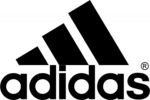
19 November 2024
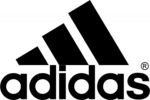
18 Augustus 2023
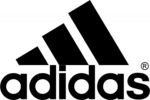
17 Augustus 2023
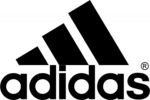
17 Augustus 2023
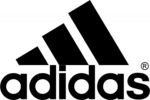
17 Augustus 2023
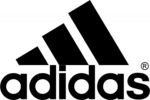
17 Augustus 2023
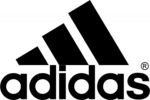
22 Augustus 2022
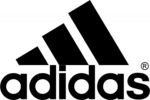
22 Augustus 2022
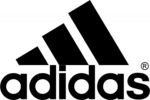
22 Augustus 2022
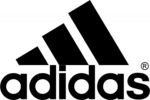
22 Augustus 2022
Handleiding Horloge
- Horloge Braun
- Horloge IKEA
- Horloge Casio
- Horloge Epson
- Horloge Huawei
- Horloge Garmin
- Horloge Medion
- Horloge Topcom
- Horloge Ade
- Horloge Akai
- Horloge Alessi
- Horloge Alpina
- Horloge Armani
- Horloge Ascot
- Horloge Asics
- Horloge Auriol
- Horloge Beper
- Horloge BML
- Horloge Boss
- Horloge Bruno Sohnle
- Horloge Bulova
- Horloge Bushnell
- Horloge Dakota
- Horloge Danish Design
- Horloge Davis
- Horloge Detomaso
- Horloge Diesel
- Horloge Digi-tech
- Horloge Easypix
- Horloge Ebel
- Horloge Edox
- Horloge ELYSEE
- Horloge ESQ
- Horloge ETA
- Horloge Eurochron
- Horloge Ferrari
- Horloge Festina
- Horloge Fila
- Horloge Fitbit
- Horloge Fossil
- Horloge Freestyle
- Horloge GC Watches
- Horloge Geemarc
- Horloge Guess
- Horloge Habitat
- Horloge Haffstreuner
- Horloge Hamilton
- Horloge Hugo Boss
- Horloge ICE Watch
- Horloge Inter-Quartz
- Horloge Invicta
- Horloge Irox
- Horloge Kalenji
- Horloge Karlsson
- Horloge Kogan
- Horloge Krontaler
- Horloge La Crosse
- Horloge Lacoste
- Horloge Lambretta
- Horloge Longines
- Horloge Lorus
- Horloge Lotus
- Horloge Lynx
- Horloge Marc Jacobs
- Horloge Marquant
- Horloge Meister Anker
- Horloge Michael Kors
- Horloge Misfit
- Horloge Mitsubishi
- Horloge Mondaine
- Horloge Movado
- Horloge Naitica
- Horloge Naviforce
- Horloge Nedis
- Horloge Nike
- Horloge Polar
- Horloge Pulsar
- Horloge Pyle
- Horloge QQ
- Horloge Rado
- Horloge Renkforce
- Horloge Rodania
- Horloge Rolex
- Horloge Ronda
- Horloge Seiko
- Horloge Sempre
- Horloge Sinn
- Horloge Skmei
- Horloge Slazenger
- Horloge Speedo
- Horloge Spinnaker
- Horloge Stuhrling
- Horloge Suunto
- Horloge Swatch
- Horloge Tauchmeister
- Horloge TCM
- Horloge Technaxx
- Horloge TFA
- Horloge Ticwatch
- Horloge Timer
- Horloge TimeStyle
- Horloge Timex
- Horloge Tissot
- Horloge Tommy Hilfiger
- Horloge TomTom
- Horloge Torgoen
- Horloge TW Steel
- Horloge Uri Minkoff
- Horloge Velleman
- Horloge Westfalia
- Horloge World Timer Chronograph
- Horloge Xonix
- Horloge Jaguar
- Horloge Junghans
- Horloge Just
- Horloge Olivia Burton
- Horloge Omega
- Horloge Oregon Scientific
- Horloge Orient
- Horloge Clas Ohlson
- Horloge Crivit
- Horloge Zenith
- Horloge Citizen
- Horloge Prologue
- Horloge Swiza
- Horloge Victorinox
- Horloge Bering
- Horloge Breitling
- Horloge Breo
- Horloge Brera
- Horloge Calypso
- Horloge Certina
- Horloge Christiaan Van Der Klaauw
- Horloge Christopher Ward
- Horloge Cover
- Horloge Daniel Steiger
- Horloge DMC
- Horloge Dugena
- Horloge Executive
- Horloge Fromanteel
- Horloge Gant
- Horloge Gc
- Horloge Girard-Perregaux
- Horloge Holzkern
- Horloge Hublot
- Horloge HYT
- Horloge IWC
- Horloge Jacques Lemans
- Horloge Klaus Kobec
- Horloge Lars Larsen
- Horloge Lucien Picard
- Horloge Luminox
- Horloge Maurice Lacroix
- Horloge Nautica
- Horloge Obaku
- Horloge Philip Watch
- Horloge Pilgrim
- Horloge Puma
- Horloge Shinola
- Horloge Skagen
- Horloge So & Co
- Horloge Tikkers
- Horloge Timberland
- Horloge TMI
- Horloge Triwa
- Horloge Tudor
- Horloge Versace
- Horloge WoodWatch
- Horloge Leff
- Horloge ETT
- Horloge AMS
- Horloge Emporio Armani
- Horloge La Crosse Technology
- Horloge Spin Master
- Horloge Raketa
- Horloge Balmain
- Horloge Audemars Piguet
- Horloge Wonky Monkey
- Horloge Iron Annie
- Horloge Julie Julsen
- Horloge KRAEK
- Horloge X-WATCH
- Horloge PAUL HEWITT
- Horloge MICHELE
- Horloge Radley London
- Horloge PANERAI
- Horloge Zeppelin
- Horloge Hype
- Horloge Grand Seiko
Nieuwste handleidingen voor Horloge

30 Maart 2025

25 Maart 2025

25 Maart 2025

12 Maart 2025

12 Maart 2025

12 Maart 2025

12 Maart 2025