Ventev TW-HD-MOUNT502 Handleiding
Ventev
Niet gecategoriseerd
TW-HD-MOUNT502
Bekijk gratis de handleiding van Ventev TW-HD-MOUNT502 (4 pagina’s), behorend tot de categorie Niet gecategoriseerd. Deze gids werd als nuttig beoordeeld door 36 mensen en kreeg gemiddeld 4.9 sterren uit 18.5 reviews. Heb je een vraag over Ventev TW-HD-MOUNT502 of wil je andere gebruikers van dit product iets vragen? Stel een vraag
Pagina 1/4

www.Ventev.com/Infra sales@ventev.com 800-851-4965
Co-Location Mount for Cisco Access Points
The Co-Locating Mount can be mounted on any at surface including, but not limited to, walls, ceilings, and
I-beams. Mounting hardware is not included with this product. User should identify the mounting surface
and then purchase the appropriate mounting hardware. Recommended hardware by mounting surface:
Dry Wall Mounting:
4x Wall Anchors
4x Dry Wall Screws that will t inside the holes shown on Figure 2.
Wood Wall Mounting:
4x Wood Screws that will t inside the holes shown on Figure 2.
4x Locking Washers
Metal Surface Mounting
4x Metal Screws that will t inside the holes shown on Figure 2.
4x Flat Washers
4x Locking Washers
CAUTION! Before installing, ensure the surface on which the Mount will be installed can support the fully
assembled unit’s weight which includes the mount itself, the access point, and the antenna.
Co- Location Mount Installation Instructions
Figure 1
1. Identify the major parts of the Co-Locating Mount in Figure 1. Refer to it as needed for the
remaining steps.
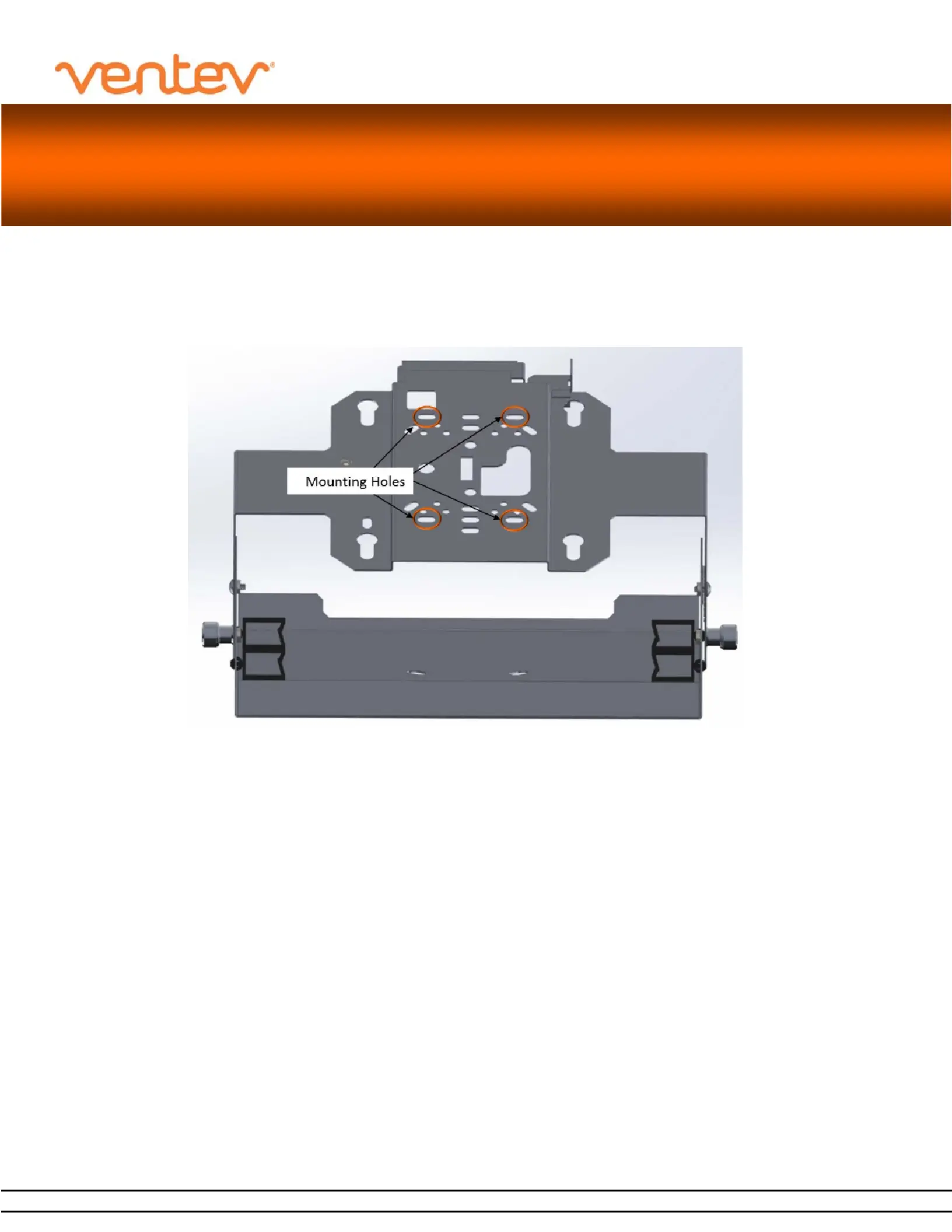
www.Ventev.com/Infra sales@ventev.com 800-851-4965
Co-Location Mount for Cisco Access Points
Figure 2
2. In Figure 2, locate the four circled Access Point Mounting Holes on the Access Point Mounting
Plate.
3. Place the Access Point Mounting Plate at against the mounting surface. Mark the location of the
four Mounting Holes on the mounting surface.
4. Remove the Access Point Mounting Plate from the mounting surface.
5. Drill holes at the four marked locations.
6. Optional Step for Dry Wall Mounting: Insert the four wall anchors into the four drilled holes until the
anchors are ush with the wall surface.
7. Place the Access Point Mounting Plate at against the mounting surface so that the four drilled
holes are visible through the four Mounting Holes.
8. Put washers around screws or bolts, as appropriate.
9. Insert a bolt or screw through the rst Mounting Hole and screw into place until the screw is tight.
Repeat for the three remaining Mounting Holes. The Co-Locating Mount is now secured to the
mounting surface.
Installation Instructions (continued)

www.Ventev.com/Infra sales@ventev.com 800-851-4965
Co-Location Mount for Cisco Access Points
Figure 3
10. Refer to Figure 3. Insert the access point’s ru the Mount’s Access Point bber mounting feet into
Mounting Slots.
11. Slide the mounting feet inside the Mounting Slots until a “snap” is heard. The access point is now
securely mounted to the Access Point Mounting Plate.
Installation Instructions (continued)
Product specificaties
| Merk: | Ventev |
| Categorie: | Niet gecategoriseerd |
| Model: | TW-HD-MOUNT502 |
| Kleur van het product: | Wit |
| Gewicht: | 1000 g |
| Breedte: | 253 mm |
| Diepte: | 242 mm |
| Hoogte: | 116 mm |
| Materiaal: | Aluminium |
| Aantal per verpakking: | - stuk(s) |
| Compatibiliteit: | Cisco AP 2700e, 3602e, 3702e, AIR-ANT2566P4W-R. |
| Type product: | WLAN-toegangspunt bevestiging |
Heb je hulp nodig?
Als je hulp nodig hebt met Ventev TW-HD-MOUNT502 stel dan hieronder een vraag en andere gebruikers zullen je antwoorden
Handleiding Niet gecategoriseerd Ventev

26 Juli 2024

26 Juli 2024

26 Juli 2024

26 Juli 2024

26 Juli 2024

26 Juli 2024

26 Juli 2024

26 Juli 2024

26 Juli 2024

26 Juli 2024
Handleiding Niet gecategoriseerd
- Disty
- Eartec
- Controly
- Viatek
- Signature Hardware
- Fieldmann
- Arcelik
- Xblitz
- Jinbei
- Skymaster
- Toyotomi
- Ernitec
- Vistus
- Wolfcraft
- Auriol
Nieuwste handleidingen voor Niet gecategoriseerd

18 September 2025

18 September 2025

18 September 2025

18 September 2025

18 September 2025

18 September 2025

18 September 2025

18 September 2025

18 September 2025

18 September 2025