ORNO OR-SH-17405 Handleiding
ORNO
Stopcontact
OR-SH-17405
Bekijk gratis de handleiding van ORNO OR-SH-17405 (4 pagina’s), behorend tot de categorie Stopcontact. Deze gids werd als nuttig beoordeeld door 44 mensen en kreeg gemiddeld 4.3 sterren uit 22.5 reviews. Heb je een vraag over ORNO OR-SH-17405 of wil je andere gebruikers van dit product iets vragen? Stel een vraag
Pagina 1/4
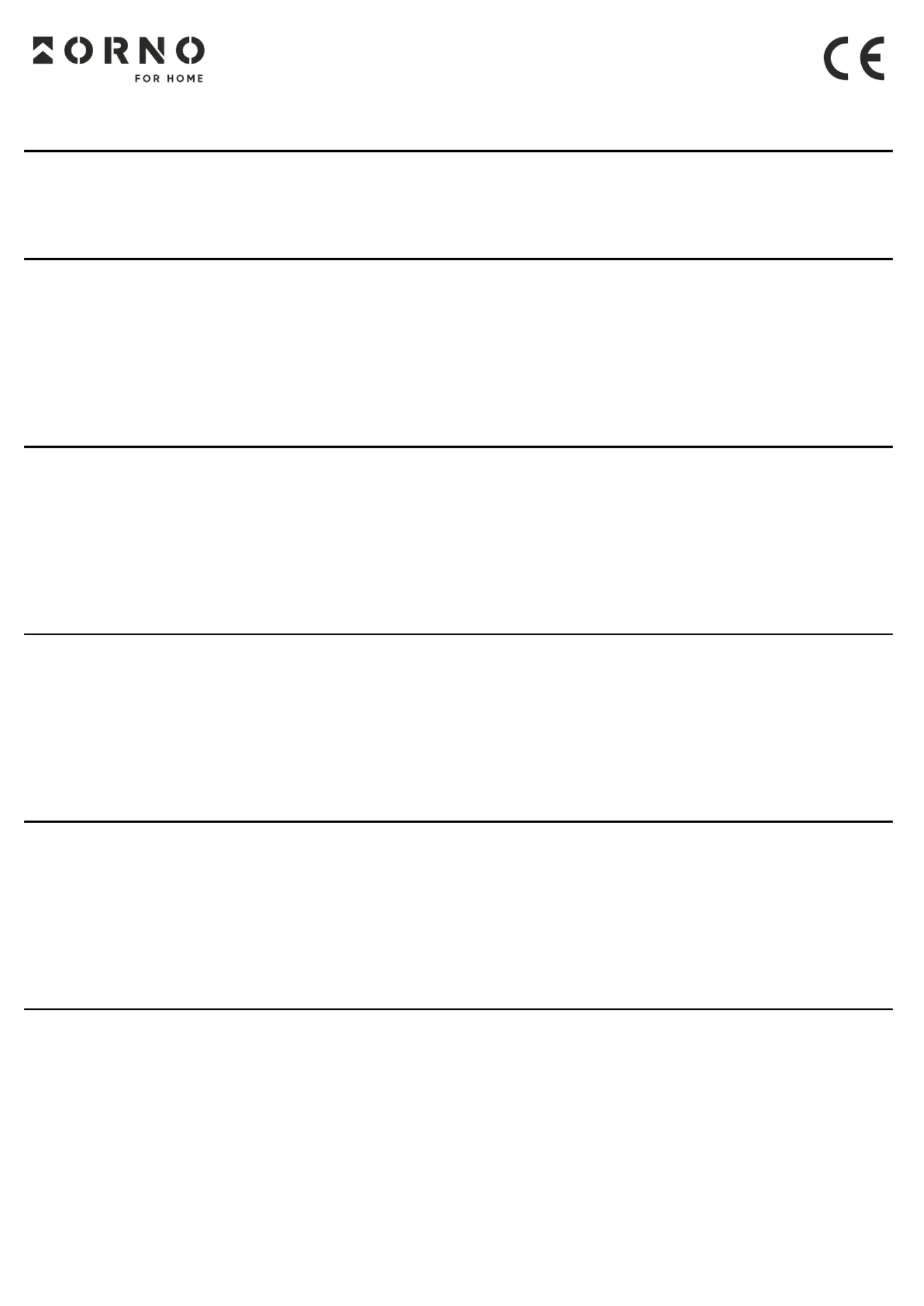
ORNO-LOGISTIC Sp. z o.o.
ul. Rolników 437, 44-141 Gliwice, Poland
tel. (+48) 32 43 43 110, www.orno.pl
NIP: 6351831853, REGON: 243244254
OR- - 4 , OR- -17405(GS) SH 17 05 SH
(PL) Gniazdo natynkowe TUYA Smart Wi- Fi
(EN) TUYA Smart Wi-Fi surface-mounted single socket
(DE) TUYA Smart Wi-Fi Aufputz-Einzelsteckdose
(FR) Prise simple en saillie Tuya Smart Wi- Fi
( Tuya Smart Wi-RU) Одинарная розетка для поверхностного монтажа Fi
(PL) WSKAZÓWKI DOTYCZĄCE BEZPIECZNEGO UŻYTKOWANIA!
Przed rozpoczęciem korzystania z urządzenia, należy zapoznać się z niniejszą instrukcją obsługi oraz zachować ją na przyszłość. Dokonanie samodzielnych napraw i modyfikacji skutkuje
utratą gwarancji. Producent nie odpowiada za uszkodzenia mogące wyniknąć z nieprawidłowego montażu czy eksploatacji urządzenia. Samodzielny montaż i uruchomienie urządzenia
są możliwe pod warunkiem posiadania przez montażystę podstawowej wiedzy z zakresu elektryki i używania odpowiednich narzędzi. Z uwagi na fakt, że dane techniczne podlegają
ciągłym modyfikacjom, Producent zastrzega sobie prawo do dokonywania zmian dotyczących charakterystyki wyrobu oraz wprowadzania innych rozwiązań konstrukcyjnych
niepogarszających parametrów i walorów użytkowych produktu. Dodatkowe informacje na temat produktów marki ORNO dostępne są na: www.orno.pl. Orno-Logistic Sp. z o.o. nie
ponosi odpowiedzialności za skutki wynikające z nieprzestrzegania zaleceń niniejszej instrukcji. Firma Orno-Logistic Sp. z o.o. zastrzega sobie prawo do wprowadzania zmian w instrukcji
- aktualna wersja do pobrania ze strony support.orno.pl. Wszelkie prawa do tłumaczenia/ interpretowania oraz prawa autorskie niniejszej instrukcji są zastrzeżone.
1. Nie używaj urządzenia niezgodnie z jego przeznaczeniem.
2. Nie zanurzaj urządzenia w wodzie i innych płynach.
3. . Produkt przeznaczony do użytku wewnętrznego i zewnętrznego
4. . Produkt przeznaczony jest do użytku w ramach maksymalnych wartości obciążenia
5. Nie obsługuj urządzenia, gdy uszkodzona jest obudowa.
6. Nie rozkręcaj urządzenia i nie dokonuj samodzielnych napraw.
7. . Wszelkie czynności wykonuj przy odłączonym zasilaniu
(EN) DIRECTIONS FOR SAFTY USE!
Before using the device, read this Service Manual and keep it for future use. The manufacturer is not responsible for any damage that can result from improper device installation
or operation. Any repair or modification carried out by yourselves results in loss of guarantee. Installation and commissioning of the equipment by the customer are possible if the installer
has basic knowledge of electrical systems and the use of proper tools. In view of the fact that the technical data are subject to continuous modifications, the manufacturer reserves
a right to make changes to the product characteristics and to introduce different constructional solutions without deterioration of the product parameters or functional quality. Additional
information about ORNO products is available at www.orno.pl. Orno-Logistic Sp. z o.o. holds no responsibility for the results of non-compliance with the provisions of the present Manual
Orno Logistic Sp. z o.o. reserves the right to make changes to the Manual - the latest version of the Manual can be downloaded from support.orno.pl Any translation/interpretation rights
and copyright in relation to this Manual are reserved.
1. Do not use the device against its intended use.
2. Do not immerse the device in water or other liquids.
3. The product is intended for indoor and outdoor use.
4. The device is designed to operate with its maximum load ranges
5. Do not operate the device when the housing is damaged.
6. Do not disassemble the device and do not repair it yourself.
7. Disconnect the power supply before any activities on the product.
(DE) ANWEISUNGEN ZUR SICHEREN VERWENDUNG!
Vor der Inbetriebnahme des Geräts die Bedienungsanleitung sorgfältig lesen und für die Zukünftige Inanspruchnahme bewahren. Selbstständige Reparaturen und Modifikationen führen zum
Verlust der Garantie. Der Hersteller haftet nicht für die Schäden, die aus falschem Gebrauch des Gerätes folgen können. Die Selbstmontage und Inbetriebnahme sind möglich, sofern der Monteur
über elektrische Grundkenntnisse verfügt und die entsprechenden Werkzeuge verwendet. In Anbetracht der Tatsache, dass die technischen Daten ständig geändert werden, behält sich der
Hersteller das Recht auf Änderungen in Bezug auf Charakteristik des Produkts und Einführung anderer Konstruktionslösungen, die die Parameter der Gebrauchsfunktionen nicht beeinträchtigen,
vor. Zusätzliche Informationen zum Thema der Produkte der Marke ORNO finden Sie auf der Internetseite www.orno.pl. Die Firma Orno-Logistic Sp. z o.o. haftet nicht für die Folgen der
Nichteinhaltung der Empfehlungen, die in dieser Bedienungsanleitung zu finden sind. Die Firma Orno-Logistic Sp. z o.o. behält sich das Recht vor, Änderungen am Handbuch vorzunehmen -
die aktuelle Version können Sie unter support.orno.pl heruntergeladen. Alle Übersetzungs- und Interpretationsrechte sowie Urheberrechte an diesem Handbuch sind vorbehalten.
1. Nutzen Sie das Gerät seinem Zweck entsprechend.
2. Tauchen Sie das Gerät nicht in Wasser oder andere Flüssigkeiten.
3. Das Produkt ist für den Innen und Außenbereich bestimmt- .
4. Das Produkt ist für Anwendung im Rahmen der maximalen Belastungswerte geeignet.
5. Betreiben Sie das Gerät nicht, wenn das Gehäuse beschädigt ist.
6. Zerlegen Sie das Gerät nicht und reparieren Sie es nicht selbst.
7. . Alle Arbeiten dürfen nur bei abgeschalteter Stromversorgung durchgeführt werden
(FR) CONSIGNES DE SÉCURITÉ
Avant d'utiliser le produit, veuillez lire la notice et la conserver pour référence ultérieure. Le fait d'effectuer vous même des réparations et des modifications annule la garantie. Le fabricant -
n'est pas responsable des dommages qui pourraient résulter d'une installation ou d'une utilisation incorrecte de l'appareil. Le montage et la mise en service par le client sont possible s
à condition que le monteur ait des connaissances électriques de base et utilise les outils appropriés. Étant donné que les do es techniques sont sujettes à des modifications constantes, nné
le fabricant se réserve le droit d'apporter des changements aux caractéristiques du produit et d'introduire d'autres solutions structurelles qui ne détériorent pas les paramètres et les
valeurs utilitaires du produit. Des informations supplémentaires sur les produits ORNO sont disponibles sur le site : www.orno.pl. Orno Logistic Sp. z o.o. ne peut être tenu responsable des -
conséquences résultant du non Logistic Sp. z o.o. se réserve le droit d'apporter des modifications à la notice -respect des recommandations de cette notice. Orno- - la version actuelle
peut être téléchargée sur support.orno.pl. Tous les droits de traduction/interprétation et les droits d'auteur de cette notice sont réservés.
1. Utiliser l’appareil conformément à sa destination.
2. Ne pas plonger l’appareil dans l’eau ou autres liquides.
3. Le produit est destiné à un usage interne et externe.
4. Le produit est destiné à être utilisé en charge maximum
5. Ne pas utiliser l’appareil si son cadre est abîmé.
6. Ne pas effectuer des réparations.
7. . Effectuer toutes les activités avec l'alimentation coupée
( RU) УКАЗАНИЯ ПО БЕЗОПАСНОЙ ЭКСПЛУАТАЦИИ!
Перед использованием устройства необходимо ознакомиться с настоящей инструкцией по эксплуатации и сохранить ее для дальнейшего использования. Самостоятельный
ремонт и модификация приводит к потере гарантии. Производи тель не несет ответственности за повреждения, возникающие в результате неправильного монтажа или -
эксплуатации устройства. Самостоятельный монтаж и запуск устройства возможен при наличии у монтажника базовых знаний в области электричества и использовании
соответствующих инструментов. В связи с тем, что технические характеристики постоянно модифицируются, производитель оставляет за собой право вносить изменения,
касающиеся характеристик изделия, а также внедрять другие конструкционные решения, не ухудшающие параметры и потребительских свойств продукта. Дополнительную
информацию о продуктах марки можно найти на сайте . не несет ответственности за последствия, возникающие из за несоблюдения ORNO www.orno. Orno-Logistic z o.opl. Sp. -
рекомендаций настоящей инструкции. Фирма . оставляет за собой право вносить изменения в инструкцию. Текущую версию можно загрузить с сайта Orno-Logistic z o.oSp.
support.orno.pl. Все права на перевод/интерпретацию и авторские права на настоящую инструкцию защищены.
1. Не используйте изделие не по назначению.
2. Не погружайте изделие в воду и другие жидкости.
3. Изделие предназначено для внутреннего и внешнего использования.
4. Прибор предназначен для использования в границах максимальной нагрузки.
5. Не используйте устройство с поврежденным корпусом.
6. Не проводите самостоятельных ремонтов.
7. Все действия следует выполнять при отключенном электропитании.

2
Każde gospodarstwo jest użytkownikiem sprzętu elektrycznego i elektronicznego, a co za tym idzie potencjalnym wytwórcą niebezpiecznego dla ludzi i środowiska odpadu, z tytułu obecności w sprzęcie
niebezpiecznych substancji, mieszanin oraz części składowych. Z drugiej strony zużyty sprzęt to cenny materiał, z którego możemy odzyskać surowce takie jak miedź, cyna, szkło, żelazo i inne. Symbol przekreślonego
kosza na śmieci umieszczany na sprzęcie, opakowaniu lub dokumentach do niego dołączonych wskazuje na konieczność selektywnego zbierania zużytego sprzętu elektrycznego i elektronicznego. Wyrobów tak
oznaczonych, pod karą grzywny, nie można wyrzucać do zwykłych śmieci razem z innymi odpadami. Oznakowanie oznacza jednocześnie, że sprzęt został wprowadzony do obrotu po dniu 13 sierpnia 2005r.
Obowiązkiem użytkownika jest przekazanie zużytego sprzętu do wyznaczonego punktu zbiórki w celu właściwego jego przetworzenia. Zużyty sprzęt może zostać również oddany do sprzedawcy, w przypadku
zakupu nowego wyrobu w ilości nie większej niż nowy kupowany sprzęt tego samego rodzaju. Informacje o dostępnym systemie zbierania zużytego sprzętu elektrycznego można znaleźć w punkcie informacyjnym
sklepu oraz w urzędzie miasta/gminy. Odpowiednie postępowanie ze zużytym sprzętem zapobiega negatywnym konsekwencjom dla środowiska naturalnego i ludzkiego zdrowia!
Each household is a user of electrical and electronic equipment, and hence a potential producer of hazardous waste for humans and the environment, due to the presence of hazardous substances,
mixtures and components in the equipment. On the other hand, used equipment is valuable material from which we can recover raw materials such as copper, tin, glass, iron and others. The WEEE sign
placed on the equipment, packaging or documents attached to it indicates the need for selective collection of waste electrical and electronic equipment. Products so marked, under penalty of fine,
cannot be thrown into ordinary garbage along with other waste. The marking means at the same time that the equipment was placed on the market after August 13, 2005. It is the responsibility of the user
to hand the used equipment to a designated collection point for proper processing. Used equipment can also be handed over to the seller, if one buys a new product in an amount not greater than the
new purchased equipment of the same type. Information on the available collection system of waste electrical equipment can be found in the information desk of the store and in the municipal office or
district office. Proper handling of used equipment prevents negative consequences for the environment and human health!
Jeder Haushalt ist ein Nutzer von elektrischen und elektronischen Geräten und dadurch auch ein potenzieller Produzent von für Menschen und Umwelt gefährlichen Abfällen aufgrund der sich drin befindenden
gefährlichen Stoffe, Mischungen und Bestandteile. Andererseits sind die gebrauchten Geräte auch ein wertvoller Stoff, aus denen wir Rohstoffe wie: Kupfer, Zinn, Glas, Eisen und andere wieder verwerten können.
Das Zeichen einer durchgestrichenen Mülltonne auf dem Gerät, der Verpackung oder in den Dokumenten, die dem Gerät beigelegt sind, weist darauf hin, dass die elektronischen und elektrischen Altgeräte
getrennt gesammelt werden müssen. Die so gekennzeichneten Produkte dürfen nicht im normalen Hausmüll mitsamt anderen Abfällen entsorgt werden, unter Androhung einer Geldbuße. Das Zeichen bedeutet
auch, dass das Gerät nach dem 13. August 2005 in den Verkehr gebracht wurde. Der Nutzer ist verpflichtet, das Altgerät an die angewiesene Rücknahmestelle zu übermitteln, damit es richtig wieder verwertet
wird. Beim Kauf von neuen Geräten kann man die Altgeräte in gleicher Menge und Art beim Verkäufer zurückgeben. Die Informationen über das System der Sammlung der elektrischen Altgeräte kann man sich
bei einem Auskunftspunkt des Ladens sowie bei der Stadt-/Gemeindeverwaltung einholen. Der richtige Umgang mit den Altgeräten verhindert negative Konsequenzen für die Umwelt und die Gesundheit!
Chaque foyer est un utilisateur d'équipements électriques et électroniques et donc un producteur potentiel de déchets dangereux pour l'homme et l'environnement en raison de la présence de substances,
de mélanges et de composants dangereux dans les équipements. D'autre part, les déchets d'équipements sont une matière précieuse qui peut être une source de matières premières secondaires telles
que le cuivre, l'étain, le verre, le fer et autres. Le symbole de la poubelle barrée sur les appareils, les emballages ou les documents d'accompagnement indique la nécessité d'une collecte séparée des
déchets d'équipements électriques et électroniques. Les produits ainsi étiquetés ne peuvent pas, sous peine d'amende, être jetés dans les ordures ménagères avec les autres déchets. Le marquage indique
également que l'équipement a été mis sur le marché après le 13 août 2005. Il incombe à l'utilisateur de remettre les équipements usagés à un point de collecte désigné pour un traitement approprié.
Les équipements usagés peuvent également être retournés au vendeur lors de l'achat d'un nouveau produit pour une quantité ne dépassant pas celle du nouvel équipement du même type acheté.
Les informations sur la collecte de déchets d'équipements électriques sont disponibles au point d'information du magasin et au bureau municipal. Une bonne gestion des déchets d'équipements permet
d'éviter les conséquences négatives pour l'environnement et la santé humaine!
Каждое домохозяйство является пользователем электрического и электронного оборудования, а значит, потенциальным производителем отходов, опасных для людей и окружающей среды, в связи
с наличием в оборудовании опасных веществ, смесей и компонентов. С другой стороны, бывшее в употреблении оборудование является ценным материалом, из которого можно извлечь сырье, такое
как медь, олово, стекло, железо и другие. Знак перечеркнутого мусорного бака, размещенный на оборудовании, упаковке или прилагаемой к нему документации, указывает на необходимость
раздельного сбора отходов электрического и электронного оборудования. Обозначенные таким образом изделия нельзя выбрасывать в обычный мусор вместе с другими отходами, в противном
случае это будет караться штрафом. Маркировка также означает, что оборудование поступило в продажу после 13 августа 2005 г. Пользователь обязан передать использованное оборудование
в установленный пункт сбора для соответствующей переработки. Изношенное оборудование также может быть возвращено продавцу в количестве, не превышающем количество нового
приобретаемого оборудования того же типа. Информацию о имеющейся системе сбора использованного электрооборудования можно найти в информационном пункте магазина, а также
в управлении города/гмины. Соответствующее обращение с использованным оборудованием предотвращает негативные последствия для окружающей среды и здоровья человека!
02/2024
DANE TECHNICZNE/TECHNICAL DATA/TECHNISCHE DATEN/ CARACTÉRISTIQUES TECHNIQUES/ ТЕХНИЧЕСКИЕ ХАРАКТЕРИСТИКИ
System komunikacji
Communication system
Kommunikationssystem
Système de
communication
Система связи
bezprzewodowy/ wireless/ kabellos/
sans fil/ беспроводная
Częstotliwość sieci
bezprzewodowej
WLAN frequency
WLAN-Frequenz
Fréquence du réseau sans
fil
Частота беспроводной
сети
2.4GHz (802.11b/g/n)
Maksymalna moc
nadawania
Maximum transmitting
power
Maximale Sendeleistung
Puissance d’émission
maximale
Максимальная мощность
передачи
<100mW EIRP
Napięcie nominalne
Nominal voltage
Nennspannung
Tension nominale
Номинальное
напряжение
230V~ 50Hz ,
Maks. prąd
Max. current
Max. Strom
Courant max.
Макс. ток
16A
Standard gniazd
Standard of the socket
Steckdosen-Typ
Type de prise
Тип розеток
OR- - 4 SH 17 05
francuskie (typ E)/
French (type E)/
französisch (Typ E)/
français (type E)/
французский (тип Е)
OR- - 405(GS) SH 17
Schuko (typ/ type/
Typ/ тип F)
Pobór prądu
podczas czuwania
Power consumption
during standby
Stromverbrauch
im Standby-Modus
Consommation de courant
pendant la veille
Потребляемый ток
в режиме ожидания
~1W
Stopień ochrony IP
Ingress protection IP
Schutzart IP
Indice de protection IP
Степень защиты IP
IP55
Typ połączenia
Connection type
Verbindungstyp
Type de connexion
Тип соединения
zacisk śrubowy/ screw terminal/ Schraub-
klemme / pince à vis/ винтовой зажим
Uchylna pokrywa
Hinged lid
Klappbarer Deckel
Couvercle rabattable
Откидная крышка
✔
Zabezpieczenie przed
dziećmi
Enhanced contact
protection
Verbesserter
Berührungsschutz
Sécurité enfants
Защита от детей
✔
Materiał
Material
Werkstoff
Matériau
Материал
tworzywo sztuczne/ plastic/ Kunststoff/
plastique/ пластик
Wymiary
Dimensions
Abmessungen
Dimensions
Размеры
70 x 85 x 63 mm
Waga netto
Net weight
Nettogewicht
Poids net
Вес нетто
178g
Temperatura pracy
Working temperature
Arbeitstemperatur
Température de
fonctionnement
Рабочая температура
- 20°C ~ +70°C
WYMIARY/ DIMENSIONS/ ABMESSUNGEN/ РАЗМЕРЫ
INSTALACJA/ INSTALLATION/ MONTAGE/ УСТАНОВКА
rys.1/ fig.1/ Abb.1/ fig.1/ рис. 1
rys.2/ fig.2/ Abb.2/ fig.2/ рис. 2
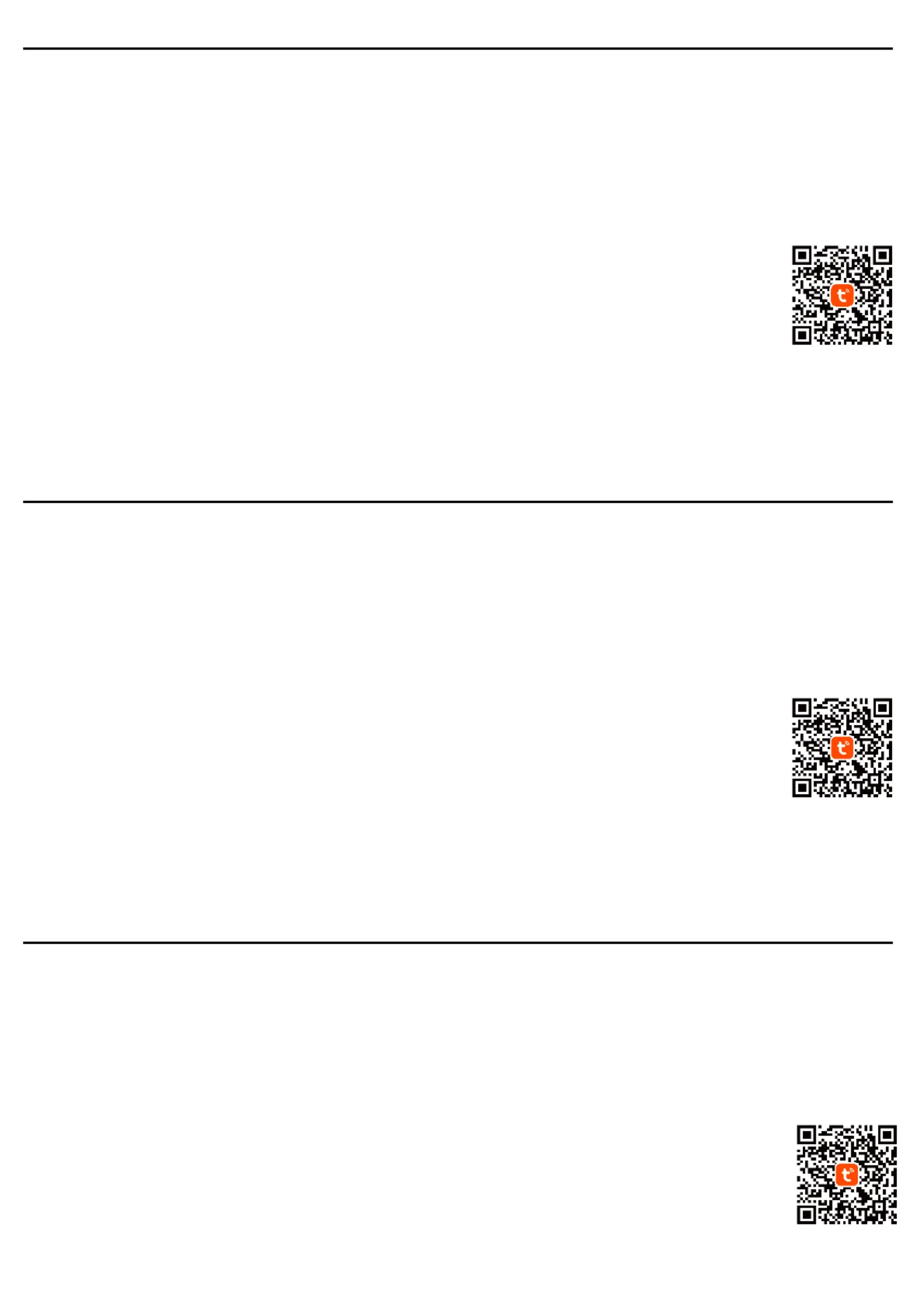
3
(PL) Gniazdo natynkowe TUYA Smart Wi-Fi
Inteligentne gniazdo pojedyncze natynkowe to innowacyjne rozwiązanie, które umożliwia lokalną i zdalną kontrolę nad podłączonymi urządzeniami w domu. Dzięki możliwości integracji
z platformą TUYA Smart, użytkownik ma możliwość zdalnego sterowania z dowolnego miejsca na świecie. Wystarczy zainstalować aplikację na smartfon, który obsługuje systemy Android
lub iOS. Sterowanie może odbywać się zatem zarówno zdalnie poprzez połączenie Fi i aplikację, jak i lokalnie, co daje kontrolę nad urządzeniami elektrycznymi podłączonymi do gniazda.Wi-
Wbudowany licznik energii pozwala szczegółowo monitorować i w pełni zoptymalizować zużycie energii elektrycznej poprzez zastosowanie funkcji smart. Gniazdo przeznaczone jest do
montażu natynkowego. Posiada jeden styk ochronny. Wykonane z wysokiej jakości tworzywa sztucznego w kolorze szarym. Matowe wykończenie doskonale wpasuje się w różne aranżacje
wnętrz. Wysoki stopień ochrony IP55 pozwala na montaż wewnątrz pomieszczeń suchych takich jak salon, przedpokój czy sypialnia oraz o podwyższonej wilgotności, np. w łazi ence czy kuchni.
I NS TA LA CJ A
1. Podnieś pokrywę i odkręć dwie śruby zlokalizowane w poprzek gniazda.
2. Oddziel gniazdo od puszki (brak w zestawie). a następnie przykręć puszkę w wybranym miejscu na ścianie za pomocą dwóch śrub
3. Upewnij się, że zasilanie zostało odłączone.
4. Za pomocą śrubokręta przebij dławnicę i przeprowadź przez nią przewody.
5. Podłącz wszystkie przewody zgodnie ze schematem podłączenia (rys. 2 ).
6. Przykręć gniazdo z powrotem do puszki.
OB S ŁU GA
Aby swobodnie korzystać ze wszystkich funkcji gniazda należy połączyć gniazdo z siecią Wi z kontem Tuya Smart. Podczas parowania upewnij się, że w -Fi oraz
telefonie zostało włączone WiFi oraz Bluetooth.
1. Zeskanuj kod QR lub wyszukaj aplikację Tuya Smart w sklepie App Store lub Google Play i pobierz aplikację. Po instalacji otwórz aplikację i stwórz konto.
2. Przytrzymaj czerwony przycisk na dole gniazda, aż dioda sygnalizacyjna pod przyciskiem zacznie szybko migać. Urządzenie jest gotowe do automatycznego parowania.
3. W aplikacji wybierz przycisk
Dodaj urządzenie
. Telefon powinien automatycznie wykryć nowe urządzenie. Kliknij ikonę
Dodaj/Add
i podążaj za instrukcjami w
aplikacji -: zaloguj się do swojej wybranej sieci Wi Fi i poczekaj cierpliwie na zakończenie procesu parowania. By zapewnić lepszy sygnał podczas parowania
urządzeń trzymaj swój telefon w pobliżu gniazda Po skończonej konfiguracji gniazdo połączy się z internetem Możesz nadać swoją własną nazwę urządzenia i . .
zakończyć proces klikając przycisk
Zakończ
.
4. Po skonfigurowaniu urządzenia możesz swobodnie sterować gniazdem z poziomu swojego telefonu:
• u , stawiaj harmonogramy automatycznego włączania i wyłączania urządzeń
• zdalnie , wyłączaj urządzenia, gdy znajdujesz się poza domem
• w lub warunkami atmosferycznymi, łączaj i wyłączaj urządzenia zgodnie ze wschodem i zachodem słońca
• sprawdzaj bieżący stan swoich urządzeń, zużycie energii oraz udostępniaj dostęp innym członkom rodziny ,
• skonfiguruj aplikację z wybranym asystentem głosowym i kontroluj urządzenia za pomocą komend głosowych.
Uproszczona deklaracja zgodności
Orno-Logistic Sp. z o.o. oświadcza, że typ urządzenia radiowego OR- - 4 Gniazdo natynkowe TUYA Smart WiFi SH 17 05 jest zgodny z dyrektywą 2014/53/UE. Pełen tekst deklaracji zgodności UE jest dostępny
pod następującym adres internetowym: www.orno.pl.
(EN) TUYA Smart Wi-Fi surface-mounted single socket
The smart surface-mounted single socket is an innovative solution that allows local and remote control of connected devices in the home. With the ability to integrate with the TUYA Smart
platform, the user has the ability to remotely control from anywhere in the world. All you need to do is install a smartphone app available on Android or iOS. Control can be performed both
remotely via Wi-Fi connection and the app, as well as locally, giving you control over the electrical devices connected to the outlet. The bu -in energy meter allows you to monitor and fully ilt
optimize electricity consumption through smart features. The socket is designed for surface mounting. It has one safety contact. Made of high-quality plastic in gray color. The matte finish
will perfectly fit into various interior designs. The high ingress protection rating IP55 allows it to be installed indoors in dry rooms such as living rooms, hallways and bedrooms, as well as in
rooms with higher humidity, such as bathrooms and kitchens.
I NS TA LL AT IO N
1. Lift the lid and remove the two screws located across the outlet .
2. Separate the outlet from the box and then screw the box to the desired location on the wall with two screws (not included).
3. Make sure that the power supply has been disconnected.
4. Use a screwdriver to pierce the cable gland and run the wires through it.
5. Connect all wires according to the wiring diagram (fig. 2).
6. Screw the socket back onto the box.
OP E RA TI O N
In order to freely use all the features of the socket, you need to connect the socket to your Wi-Fi network and your Tuya Smart account. When pairing, make sure that
WiFi and Bluetooth are enabled on your phone.
1. Scan the QR code or search for the Tuya Smart app in the App Store or Google Play store and download the app. After installation, open the app and create an account.
2. Hold down the red button at the bottom of the socket until the red indicator light under the button starts flashing rapidly. The device is ready for automatic pairing.
3. In the app, select the
Add Device
button. Your phone should automatically detect the new device. Click the
Add
icon and follow the instructions in the app: log into
your chosen Wi-Fi network and wait patiently for the pairing process to complete. To ensure a better signal when pairing devices, keep your phone close to the
socket. Once the setup is complete, the socket will connect to the Internet. You can name the device and finish the process by clicking
Finish
.
4. Once the device is configured, you can freely control the socket from your phone:
• set schedules to automatically turn devices on and off,
• remotely turn off devices when you are away from home,
• turn your devices on and off according to sunrise and sunset or weather conditions,
• check the current status of your devices, energy consumption, and share access with other family members,
• configure the app with a voice assistant of your choice and control your devices with voice commands.
Simplified declaration of conformity
Orno-Logistic Sp. z o.o. declares that the OR- -17405 TUYA Smart WiFi surface-mounted single socket is compatible with directive 2014/53/EU. The full text of the EU declaration of conformity is available SH
at the following Internet address: www.orno.pl.
(DE) TUYA Smart Wi-Fi Aufputz-Einzelsteckdose
Die smart Aufputz- Dank der Integration mit der TUYA Smart Einzelsteckdose ist eine innovative Lösung, die die lokale und Fernsteuerung von angeschlossenen Geräten im Haus ermöglicht.
Plattform hat der Benutzer die Möglichkeit der Fernsteuerung von überall auf der Welt Installieren Sie die App einfach auf einem Smartphone, das Android oder iOS unterstützt. . Die Steuerung
kann also sowohl aus der Ferne über eine Wi Verbindung und eine App erfolgen, als auch lokal, um die an die Steckdose angeschlossenen Elektrogeräte zu kontrollieren- -Fi . Die integrierte
Energieanzeige ermöglicht es Ihnen, den Stromverbrauch zu überwachen und durch intelligente Funktionen vollständig zu optimieren Die Steckdose ist für . die Aufputzmontage vorgesehen .
Sie hat einen Schutzkontakt. Hergestellt aus hochwertigem Kunststoff in grauer Farbe. Die matte Oberfläche fügt sich perfekt in verschiedene Inneneinrichtungen ein Die hohe Schutzart IP55 .
ermöglicht die Installation in trockenen Räumen wie Wohnzimmern, Fluren und Schlafzimmern sowie in Räumen mit höherer Luftfeuchtigkeit, wie Bädern und Küchen, in Innenräumen.
MO NT A GE
1. Heben Sie den Deckel an und entfernen Sie die beiden Schrauben, die sich über dem Auslass befinden.
2. Trennen Sie die Steckdose von der Box und schrauben Sie die Box dann mit zwei Schrauben (nicht im Lieferumfang enthalten) an der gewünschten Stelle an der Wand fest.
3. Vergewissern Sie sich, dass die Stromzufuhr unterbrochen worden ist.
4. Verwenden Sie einen Schraubendreher, um die Kabelverschraubung zu durchstoßen und die Drähte hindurchzuführen.
5. Schließen Sie alle Drähte gemäß dem Schaltplan an (Abb. 2).
6. Schrauben Sie den Sockel wieder auf die Box.
B ET RI EB
Um alle Funktionen der Steckdose uneingeschränkt nutzen zu können, müssen Sie die Steckdose mit Ihrem Wi- -Netzwerk und Ihrem Tuya Smart-Konto verbinden. Fi
Stellen Sie beim Koppeln sicher, dass WiFi und Bluetooth auf dem Handy aktiviert sind.
1. Scannen Sie den QR-Code oder suchen Sie im App Store oder Google Play Shop nach der Tuya Smart App und laden Sie die App herunter. Nach der Installation
öffnen Sie die App und erstellen ein Konto.
2. Halten Sie die rote Taste an der Unterseite der Steckdose gedrückt, bis die rote Kontrollleuchte unter der Taste schnell zu blinken beginnt. Das Gerät ist bereit für
die automatische Kopplung.
3. Wählen Sie in der Anwendung die Taste
Gerät hinzufügen
. Das Handy sollte das neue Gerät automatisch erkennen. Klicken Sie auf das Symbol
Hinzufügen
und
folgen Sie den Anweisungen in der App: Melden Sie sich bei dem von Ihnen gewählten Wi- -Netzwerk an und warten Sie geduldig, bis der Kopplungsprozess Fi
abgeschlossen ist. Um ein besseres Signal beim Koppeln von Geräten zu gewährleisten, halten Sie Ihr Handy nahe an die Buchse. Sobald die Konfiguration abgeschlossen ist, verbindet
sich das Relais mit dem Internet. Sie können einen eigenen Gerätenamen vergeben und den Vorgang durch Klicken auf
Fertig
. stellen abschließen
Product specificaties
| Merk: | ORNO |
| Categorie: | Stopcontact |
| Model: | OR-SH-17405 |
Heb je hulp nodig?
Als je hulp nodig hebt met ORNO OR-SH-17405 stel dan hieronder een vraag en andere gebruikers zullen je antwoorden
Handleiding Stopcontact ORNO

12 Augustus 2025

11 Augustus 2025

11 Juni 2025

11 Juni 2025

10 Juni 2025

10 Juni 2025

15 Oktober 2024

15 Oktober 2024

15 Oktober 2024

15 Oktober 2024
Handleiding Stopcontact
- Extron
- Homematic IP
- Peerless-AV
- Axing
- SKROSS
- Delta
- Vivanco
- Gamma
- Neutrik
- 360 Electrical
- Reer
- SPC
- Silvercrest
- Kogan
- Easy Home
Nieuwste handleidingen voor Stopcontact

12 September 2025

8 September 2025

8 September 2025

8 September 2025

31 Augustus 2025

18 Augustus 2025

18 Augustus 2025

18 Augustus 2025

18 Augustus 2025

18 Augustus 2025