Microchip PD-USB Handleiding
Microchip
Niet gecategoriseerd
PD-USB
Bekijk gratis de handleiding van Microchip PD-USB (4 pagina’s), behorend tot de categorie Niet gecategoriseerd. Deze gids werd als nuttig beoordeeld door 18 mensen en kreeg gemiddeld 4.4 sterren uit 9.5 reviews. Heb je een vraag over Microchip PD-USB of wil je andere gebruikers van dit product iets vragen? Stel een vraag
Pagina 1/4

microchip.com
1. Connect an IEEE
®
802.3af/at/bt-compliant
PSE to the PD-USB-DP30’s “PoE IN” RJ45
socket using a standard Cat 5/5e/6 Ethernet
cable. (Note: The maximum allowed length
of the Ethernet cable is 100 meters).
2. Check that the “Power” LED is yellow to
verify that the PD-USB-DP30 is powered on.
3. Connect one side of the supplied USB
Type-C
®
cable to the PD-USB-DP30’s
USB-C socket. (Note: Any USB-C connec-
tion polarity is allowed.)
4. Connect the other side of the USB Type-C
cable to the USB-C powered device.
5. Verify that the USB-C powered device is
getting power from the PD-USB-DP30.
PoE IN
USB-C®
PD-USB-DP30 Quick Start Guide
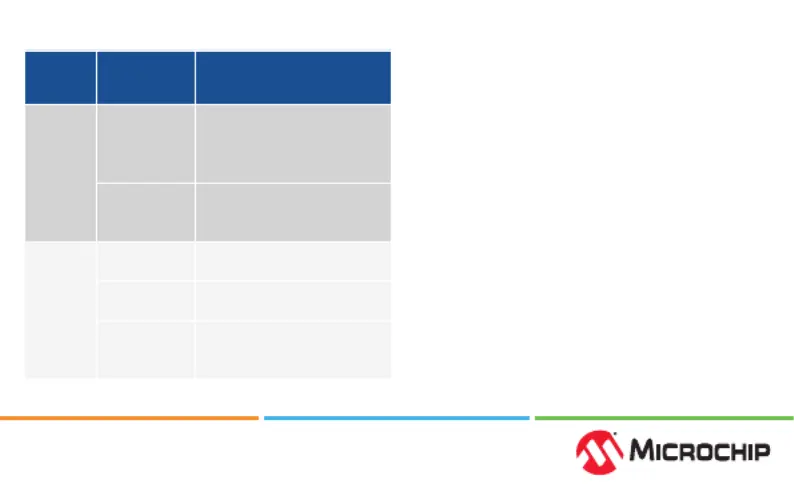
LED Indicators
LED Appearance Status
Power
No Light
PD-USB-DP30 is:
powered o or powered
on as a dongle
Yellow On
PD-USB-DP30 is powered
on
Link/
Act
No Light No data link
Green On Data link on
Green
Blinking
Data activity on
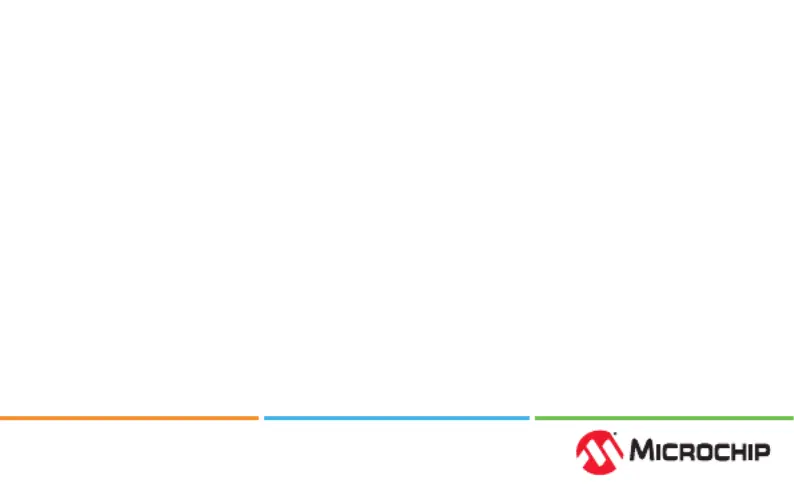
Specicaons
Data
• PoE IN
• 10/100/1000 Mbps
• USB Type-C
• USB 2.0
• USB 3.1 Gen 1
Power
• PoE IN
• Input Voltage: 42-57 VDC
• Input Current: 1.75A max
• USB Type-C
• 5 /3AVdc
• 9 V /2.61Adc
• 15 V /1.57Adc
• 20 V /1.18Adc
Environmental Informaon:
• Operating Temperature: 0°C to 40°C (32°F to 104°F)
• Operating Humidity: 90% Max (non-condensing)
• Storage Temperature: −20°C to +70°C (−4°F to +158°F)
• Storage Humidity: 95% Max (non-condensing)
• Dimensions: 22.4 mm (H) x 66.8 mm (W) x 105.2 mm (L)
• Weight: 150g
Product specificaties
| Merk: | Microchip |
| Categorie: | Niet gecategoriseerd |
| Model: | PD-USB |
Heb je hulp nodig?
Als je hulp nodig hebt met Microchip PD-USB stel dan hieronder een vraag en andere gebruikers zullen je antwoorden
Handleiding Niet gecategoriseerd Microchip

14 Mei 2025

6 Mei 2025

6 Mei 2025

6 Mei 2025

6 Mei 2025

6 Mei 2025

6 Mei 2025

6 Mei 2025

6 Mei 2025

6 Mei 2025
Handleiding Niet gecategoriseerd
- Iget
- Brondell
- Grunkel
- Dreambaby
- Maclean
- Fractal Design
- Luxli
- Primus WindPower
- Insect Lore
- Onlili
- KJB Security Products
- TEF
- Ansmann
- Itho
- Chef's Choice
Nieuwste handleidingen voor Niet gecategoriseerd

17 September 2025

17 September 2025

17 September 2025

17 September 2025

17 September 2025

17 September 2025

17 September 2025

17 September 2025

17 September 2025

17 September 2025