Vaddio EasyIP 30 ePTZ Handleiding
Vaddio
Video conferentie systeem
EasyIP 30 ePTZ
Lees hieronder de 📖 handleiding in het Nederlandse voor Vaddio EasyIP 30 ePTZ (76 pagina's) in de categorie Video conferentie systeem. Deze handleiding was nuttig voor 63 personen en werd door 2 gebruikers gemiddeld met 4.5 sterren beoordeeld
Pagina 1/76

Complete Manual for the
EasyIP 30 ePTZ
AV-over-IP ePTZ Camera
Document 411-0055-30 Rev A
May 2022
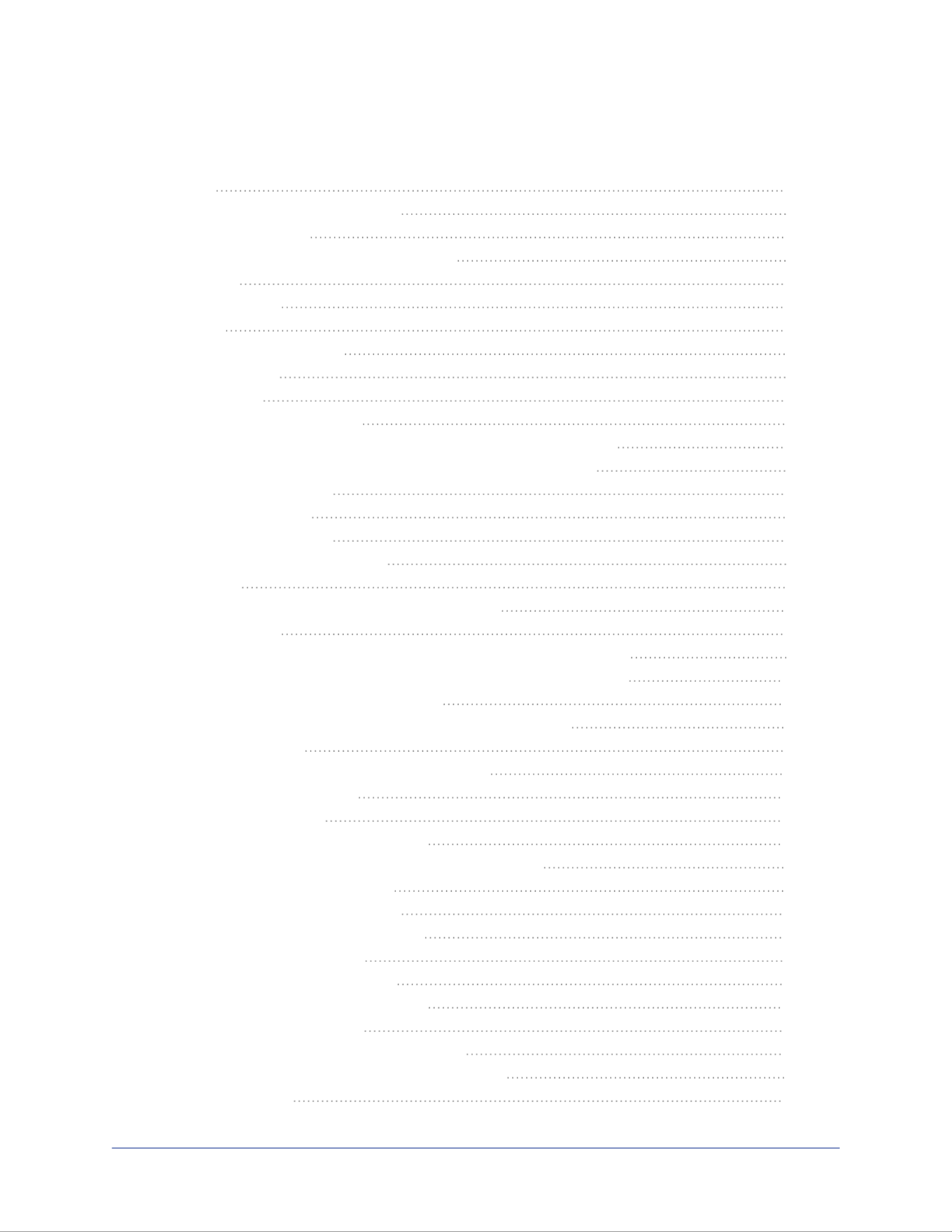
ii
Contents
Overview 1
EasyIP 30 ePTZ Camera Features 1
The EasyIP Ecosystem 1
A Quick Look at the EasyIP 30 ePTZ Camera 2
Front View 2
Connector Panel 2
Installation 3
Don’t Void Your Warranty! 3
Before You Start 3
Cabling Notes 4
Connecting EasyIP Products 4
Basic Connections for Cameras and Audio with EasyIP Decoder 5
Basic Connections for Cameras and Audio with EasyIP Mixer 6
Installing the Wall Mount 7
Installing the Camera 7
About Inverted Cameras 7
Powering Up the EasyIP System 8
Next Steps 8
Initial Set-Up and Access to Administrative Controls 9
Browser Support 9
Access and Initial Device Set-Up Using the Vaddio Device Controller 9
Initial Device Set-Up and Access Using the Vaddio Deployment Tool 10
Manual Access and Initial Device Set-Up 11
Access the Web Interface of an EasyIP Camera Manually 11
System Administration 12
Configuring Access and Other Security Settings 12
Changing Device Hostname 13
Other Network Settings 13
Specifying Time Zone and NTP Server 13
Adding Room Information to the Device's Web Interface 14
Configuring and Adjusting Cameras 15
Fine-Tuning Autoframing Behavior 15
How It Works: Digital Pan/Tilt/Zoom 15
How It Works: Autoframing 16
Basic Autoframing Adjustments 17
Advanced Autoframing Adjustments 18
Masking Unwanted Motion 19
Autoframing Adjustment Quick Reference 20
Setting the Home Position and Other Preset Shots 21
Renaming Presets 21

Initial Lighting and Color Settings 22
Color and Image Quality Adjustments 23
Saving Color and Lighting Settings 24
Lighting and Image Quality Quick Reference 24
Color Adjustment Quick Reference 25
Setting the Speeds for Manual Camera Movements 26
Setting the Direction for Camera Movements 26
Adjusting the Focus 27
About Pairing Cameras and Configuring Streaming 28
Video and Control Settings 28
Indicator Light Behavior 28
System Maintenance 29
Saving (Exporting) or Restoring (Importing)a Configuration 29
Installing a Firmware Update 30
Rebooting the Device 31
Operating the Camera 32
Installing the Batteries 32
Pairing the Remote to the Camera 32
Other Things to Know About the Remote 32
RF Remote cheat sheet 33
Unpairing the Remote 33
Serial Command API 34
Camera Commands 35
camera home 35
camera pan 36
camera tilt 37
camera zoom 38
camera ptz-position 39
camera focus 40
camera preset 41
camera ccu get 42
camera ccu set 43
camera ccu scene 44
camera led 44
video mute 45
camera standby 46
Autoframing commands 47
autoframer enabled 47
autoframer paused 48
autoframer default-wide 48
autoframer buffer-zone 49
iii
Complete Manual for the EasyIP 30 ePTZ AV-over-IP ePTZ Camera
Product specificaties
| Merk: | Vaddio |
| Categorie: | Video conferentie systeem |
| Model: | EasyIP 30 ePTZ |
| Kleur van het product: | Wit |
| Gewicht: | 1930 g |
| Breedte: | 152.4 mm |
| Diepte: | 114.3 mm |
| Hoogte: | 212.7 mm |
| Type stroombron: | Power over Ethernet (PoE) |
| Minimale belichting: | 100 Lux |
| Meegeleverde kabels: | LAN (RJ-45) |
| Zoomcapaciteit: | Ja |
| Maximale beeldsnelheid: | 30 fps |
| Snelstartgids: | Ja |
| Aantal Ethernet LAN (RJ-45)-poorten: | 1 |
| Omvang optische sensor: | 1/2.5 " |
| Megapixels: | 8.57 MP |
| Type beeldsensor: | CMOS |
| Digitale zoom: | 30 x |
| Optische zoom: | 20 x |
| Maximale videoresolutie: | 1920 x 1080 Pixels |
| HD type: | Full HD |
| Witbalans: | Auto,Manual,One push |
| Duurzaamheidscertificaten: | RoHS,CE |
| Ethernet LAN, data-overdrachtsnelheden: | 10,100,1000 Mbit/s |
| Web-gebaseerd management: | Ja |
| Naleving van duurzaamheid: | Ja |
| Scherpstellen: | Automatisch/handmatig |
| Type sterkteregeling: | Automatisch/handmatig |
| PTZ control: | Ja |
| Montagebeugels meegeleverd: | Ja |
| Netwerk streaming: | Ja |
| Afstandsbediening inbegrepen: | Ja |
| Bedrijfstemperatuur (T-T): | 0 - 40 °C |
| Aantal Power over Ethernet plus (PoE +)-poorten: | 1 |
| Auto-tracking: | Ja |
| Effectieve sensor resolutie: | 8.51 MP |
| Aantal voorinstellingen camera: | 16 |
| Gezichtsveld (breed): | 70.2 ° |
| Auto-framing: | Ja |
| Gezichtsveld (tele): | 3.1 ° |
Heb je hulp nodig?
Als je hulp nodig hebt met Vaddio EasyIP 30 ePTZ stel dan hieronder een vraag en andere gebruikers zullen je antwoorden
Handleiding Video conferentie systeem Vaddio

2 Juli 2023

2 Juli 2023

19 Juni 2023

12 Juni 2023

5 Juni 2023

30 April 2023

30 April 2023

19 April 2023

16 April 2023

13 April 2023
Handleiding Video conferentie systeem
- Video conferentie systeem Philips
- Video conferentie systeem HP
- Video conferentie systeem Panasonic
- Video conferentie systeem Asus
- Video conferentie systeem VTech
- Video conferentie systeem Yamaha
- Video conferentie systeem Yealink
- Video conferentie systeem Aluratek
- Video conferentie systeem Bose
- Video conferentie systeem Hikvision
- Video conferentie systeem Iiyama
- Video conferentie systeem InFocus
- Video conferentie systeem KONFTEL
- Video conferentie systeem Legamaster
- Video conferentie systeem Logitech
- Video conferentie systeem Plantronics
- Video conferentie systeem Polycom
- Video conferentie systeem Toa
- Video conferentie systeem Tork
- Video conferentie systeem Jabra
- Video conferentie systeem Monoprice
- Video conferentie systeem Newline
- Video conferentie systeem Atlona
- Video conferentie systeem AT&T
- Video conferentie systeem ClearOne
- Video conferentie systeem Cisco
- Video conferentie systeem Gefen
- Video conferentie systeem Chief
- Video conferentie systeem AVerMedia
- Video conferentie systeem Lumens
- Video conferentie systeem DataVideo
- Video conferentie systeem Totolink
- Video conferentie systeem Da-Lite
- Video conferentie systeem PanaCast
- Video conferentie systeem Marshall Electronics
- Video conferentie systeem AMX
- Video conferentie systeem Crestron
- Video conferentie systeem JPL
- Video conferentie systeem TAIDEN
- Video conferentie systeem Kramer
- Video conferentie systeem AVer
- Video conferentie systeem Legrand
- Video conferentie systeem Owl Labs
- Video conferentie systeem Huddly
- Video conferentie systeem Alfatron
- Video conferentie systeem BZBGear
- Video conferentie systeem WyreStorm
- Video conferentie systeem MuxLab
- Video conferentie systeem Angekis
- Video conferentie systeem VDO360
- Video conferentie systeem VFI
Nieuwste handleidingen voor Video conferentie systeem

27 April 2024

25 April 2024

18 April 2024

18 April 2024

28 Februari 2024

28 Februari 2024

26 Februari 2024

26 Februari 2024

26 Februari 2024

16 Januari 2024