Loewe Mimo 15 Handleiding
Lees hieronder de 📖 handleiding in het Nederlandse voor Loewe Mimo 15 (34 pagina's) in de categorie Televisie. Deze handleiding was nuttig voor 52 personen en werd door 2 gebruikers gemiddeld met 4.5 sterren beoordeeld
Pagina 1/34

1
233–31715.022
■ Spheros 20 SAT
■ Xelos SL 20 SAT
■ Mimo 15 SAT
■ Mimo 20 SAT
Operating instructions.
TV.
LCD_SAT_31715022_GB 10.08.2004, 15:44 Uhr1

2
Operating additional equipment 22-27
Connecting and operating audio/
video equipment 22
Connecting the video recorder via
AV cable 22-23
Operating the video equipment
via video operating strip 23
Video menu and timer recording 23-24
Changing or cancelling timer 24
Connecting a TV-camera or Camcorder
to the „VIDEO IN“ or AVS connection
socket 25
Video playback via other
channel numbers 25
Decoder channels 25-26
Operating Loewe video recorders
directly 26
Operating Loewe DVD players
directly 27
Index 27
Manual setting of TV programmes 27-29
Manual setting 28
Search for and save
radio programmes 30
Manually search for and save radio
programmes 30
What to do when… 31-32
Technical data 33
Mechanical data 33
Electrical data 33
Available accessories 33
The code number 33
Service addresses 34
Contents
Remote control – TV functions 3
Operating on the set 4
Terminals on the set´s rear panel 5-6
Welcome 7
Thank you 7
Installation 7
Cleaning 7
For your own safety 8
First installation 9-12
Batteries – Remote control 9
Connecting 9
Switching on 9
Selecting and adjusting using the
remote control and the
on-screen menus 10
Preparing automatic programming 10
Sorting channels 12
Deleting channels 12
Reserving/inserting channel position 12
Sort radio programmes 12
Daily use 13-21
Switching on/off 13
Status display 13
Timer options 13
Changing channels 14
Channel preview 14
Adjusting sound 14-15
Adjusting picture 16
Standard settings 16
Parental lock 16-17
Onscreen displays 17
Teletext mode 17-19
Radio operation 20-21
LCD_SAT_31715022_GB 10.08.2004, 15:44 Uhr2

33
Remote control – TV functions
P+
OK
P–
V– V+
Sound off/on (mute) Switch on/off – in standby
Yellow key: last station
For TV mode: no function
For TV mode: no function
For TV mode: no function
Blue key: to display subtitles
V–/V+ volume quieter/louder
Call up main information
Status display on/off
/in menu: hide menu
Call AV selection
No function
Picture menu on/off
Switching over to operate DVD players
Sound menu on/off
Radio mode on/off
Select programme directly
in menu: enter numbers or letters
For TV mode: no function
For TV mode: no function
Green key: no function
Red key: to call up normal settings
in menu: select/set
Station table list on
/in menu: confirm
P+/P– select program up/down
Teletext mode on/off
Call menu /in menu: back
Programme info on/off
For TV: no function
Video operation with video operating lin on/off
For TV: no function
Switching over to operate the TV
Switching over to operate VCRs
RADIO
TV DVDVCR
DISC-MENU
T- C
SV SP/LP 000
MENU
TEXT
END
INFO
abc def
ghi jkl mno
pqrs tuv wxyz
EPG AV PIP
For TV mode: no function
✳ VCR or DVD display LED
✳ You can switch over the remote control of the TV set
to operate Loewe video recorders and Loewe DVD
players.
When operating in VCR or DVD mode the display (LED)
lights up via the VCR or DVD button.
LCD_SAT_31715022_GB 10.08.2004, 15:44 Uhr3
Product specificaties
| Merk: | Loewe |
| Categorie: | Televisie |
| Model: | Mimo 15 |
Heb je hulp nodig?
Als je hulp nodig hebt met Loewe Mimo 15 stel dan hieronder een vraag en andere gebruikers zullen je antwoorden
Handleiding Televisie Loewe
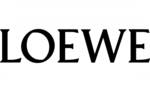
5 Juni 2023
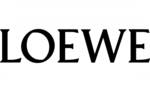
21 Mei 2023
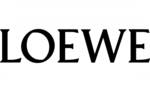
11 Mei 2023
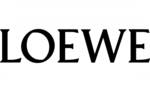
10 Mei 2023
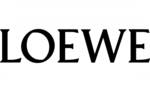
8 Mei 2023
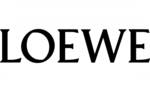
6 Mei 2023
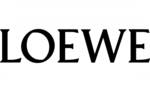
5 Mei 2023
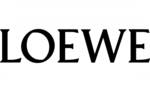
4 Mei 2023
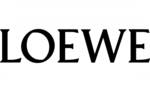
4 Mei 2023
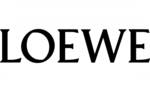
2 Mei 2023
Handleiding Televisie
- Televisie Electrolux
- Televisie Philips
- Televisie Sony
- Televisie Samsung
- Televisie Xiaomi
- Televisie Casio
- Televisie Panasonic
- Televisie LG
- Televisie AEG
- Televisie BEKO
- Televisie Daewoo
- Televisie Grundig
- Televisie JVC
- Televisie Medion
- Televisie Nokia
- Televisie Pioneer
- Televisie Siemens
- Televisie Toshiba
- Televisie Xiron
- Televisie Yamaha
- Televisie Abus
- Televisie Acer
- Televisie Ag Neovo
- Televisie Airis
- Televisie Aiwa
- Televisie Akai
- Televisie Albrecht
- Televisie Alden
- Televisie Aldi
- Televisie Allview
- Televisie Alphatronics
- Televisie AOC
- Televisie Apex
- Televisie Arcelik
- Televisie Aristona
- Televisie Audiosonic
- Televisie Avtex
- Televisie Belson
- Televisie BenQ
- Televisie Blaupunkt
- Televisie Bluesky
- Televisie Brandt
- Televisie Daitsu
- Televisie Dell
- Televisie Denver
- Televisie Difrnce
- Televisie Digihome
- Televisie Dual
- Televisie Durabase
- Televisie Dyon
- Televisie E-motion
- Televisie Emerson
- Televisie Energy Sistem
- Televisie Engel
- Televisie Fantec
- Televisie Ferguson
- Televisie Finlux
- Televisie Fujitsu
- Televisie Funai
- Televisie GPX
- Televisie Graetz
- Televisie Haier
- Televisie Hannspree
- Televisie Hisense
- Televisie Hitachi
- Televisie HKC
- Televisie Hoher
- Televisie Horizon
- Televisie Humax
- Televisie Hyundai
- Televisie Icy Box
- Televisie Iiyama
- Televisie ILive
- Televisie Innoliving
- Televisie Insignia
- Televisie Intenso
- Televisie ITT
- Televisie Kogan
- Televisie Kuppersbusch
- Televisie Lenco
- Televisie Lenovo
- Televisie Lexibook
- Televisie Logik
- Televisie Luxor
- Televisie Magnum
- Televisie Manhattan
- Televisie Manta
- Televisie Marantz
- Televisie Marquant
- Televisie Megasat
- Televisie Metz
- Televisie Mitsubishi
- Televisie Mpman
- Televisie MT Logic
- Televisie Muse
- Televisie Mx Onda
- Televisie Nabo
- Televisie Nec
- Televisie Newstar
- Televisie Nextbase
- Televisie Nikkei
- Televisie Nordmende
- Televisie Packard Bell
- Televisie Philco
- Televisie Polar
- Televisie Polaroid
- Televisie Premier
- Televisie Proline
- Televisie Pyle
- Televisie RCA
- Televisie Reflex
- Televisie Reflexion
- Televisie Rm 2000
- Televisie Roadstar
- Televisie Sagem
- Televisie Salora
- Televisie Sanyo
- Televisie Sbr
- Televisie Schneider
- Televisie Seg
- Televisie Selfsat
- Televisie Sencor
- Televisie Sharp
- Televisie Silvercrest
- Televisie Sogo
- Televisie Soundmaster
- Televisie Strong
- Televisie Sunny
- Televisie Sunstech
- Televisie Superior
- Televisie Sweex
- Televisie Sylvania
- Televisie TCL
- Televisie Teac
- Televisie TechLine
- Televisie Technika
- Televisie Technisat
- Televisie Techwood
- Televisie Tele 2
- Televisie Teleco
- Televisie Telefunken
- Televisie Terris
- Televisie Tesla
- Televisie Tevion
- Televisie Thomson
- Televisie Tve
- Televisie Uniden
- Televisie United
- Televisie Vestel
- Televisie Viewpia
- Televisie Viewsonic
- Televisie Vision Plus
- Televisie Vivax
- Televisie Vivo
- Televisie Voxx
- Televisie Walker
- Televisie Westinghouse
- Televisie Wharfedale
- Televisie Woxter
- Televisie Xoro
- Televisie Yasin
- Televisie Zalman
- Televisie Ziggo
- Televisie Jay-tech
- Televisie Jensen
- Televisie JGC
- Televisie JTC
- Televisie Odys
- Televisie OK
- Televisie Oki
- Televisie Online
- Televisie Onn
- Televisie Opera
- Televisie Oppo
- Televisie Optoma
- Televisie Orion
- Televisie Changhong
- Televisie Clatronic
- Televisie Continental Edison
- Televisie ECG
- Televisie Palsonic
- Televisie Vox
- Televisie Bang And Olufsen
- Televisie GoGEN
- Televisie Krüger And Matz
- Televisie Naxa
- Televisie Proscan
- Televisie Kunft
- Televisie Aspes
- Televisie AYA
- Televisie Bush
- Televisie High One
- Televisie Infiniton
- Televisie Kernau
- Televisie Nevir
- Televisie Orima
- Televisie Svan
- Televisie Grunkel
- Televisie SereneLife
- Televisie Zenith
- Televisie Citizen
- Televisie Kubo
- Televisie Smart Brand
- Televisie Alba
- Televisie Edenwood
- Televisie Elbe
- Televisie Majestic
- Televisie Trevi
- Televisie NPG
- Televisie Orava
- Televisie Star-Light
- Televisie Videocon
- Televisie Cecotec
- Televisie Furrion
- Televisie Coby
- Televisie Doffler
- Televisie DGM
- Televisie Planar
- Televisie Chiq
- Televisie Monster
- Televisie Antarion
- Televisie Felson
- Televisie SEIKI
- Televisie SunBriteTV
- Televisie Tucson
- Televisie LTC
- Televisie Caratec
- Televisie Séura
- Televisie AudioAffairs
- Televisie Element
- Televisie Peerless-AV
- Televisie XD Enjoy
- Televisie Inovia
- Televisie Telesystem
- Televisie Kemo
- Televisie EKO
- Televisie V7
- Televisie ISymphony
- Televisie Pantel
- Televisie ATYME
- Televisie HCI
- Televisie Inno-Hit
- Televisie Lin
- Televisie Englaon
- Televisie Astar
- Televisie Visco
- Televisie Tivax
- Televisie H&B
- Televisie Norcent
- Televisie TELE System
- Televisie TIM
- Televisie Kivi
- Televisie Mach Power
- Televisie Axing
- Televisie FFalcon
- Televisie Smart Tech
- Televisie Mitzu
- Televisie JTC24
- Televisie Coocaa
- Televisie SYLVOX
- Televisie RevolutionHD
Nieuwste handleidingen voor Televisie

2 Mei 2024

30 April 2024

26 April 2024

25 April 2024

25 April 2024

25 April 2024

25 April 2024

25 April 2024

25 April 2024

18 April 2024